Scannero Review 2025: Before You Buy, Is It Worth It?
Scannero Overview
Imagine this, your kid goes out with friends. And like every other time, you remind them to come back home on time. But they don’t. It’s two hours past their time, and you can’t get through to them on their phone. What do you do? This was my exact situation two weeks ago.
That experience made me discover a new tool that can track my child’s location with a single click. And after using it and testing it on my kids, it’s only fitting that I share my findings with you. It might come in handy for you sometime.
If you are looking for a location tracking tool to add to your parental control arsenal, you can try Scannero for yourself to see if it meets your needs. I signed up for their trial version and had access to all features for less than a dollar per day.
Features
Scannero does one thing and does it well: location tracking. Unlike other parental control apps, it doesn’t have a lot of features. And this allows Scannero to create an excellent experience for users since it’s focused on delivering only one key component.
Location Tracking Feature
I couldn’t be more impressed by this feature. It’s simple and effective. With it, you can track your child’s location anywhere in the world as long as their phone has an internet connection. Scannero can work with any phone carrier, thereby making it very easy to use it.
When I couldn’t locate my kid two weeks ago, I signed up for a discounted trial period to find them, and within minutes, I had their exact location.
How it Works
First, you need to sign up in order to use Scannero. Scannero has a search box on the dashboard where you enter the phone number you want to track. Once you do, you can start monitoring your kid’s location.
When you search for a phone number, Scannero shows you the message that the recipient will receive. When you press send, your child receives a text message requesting their location. But for the location tracking process to be completed, your kid needs to click on the link attached to the message they receive.
Every message sent out from Scannero has a link attached to it and the recipient has to click the link so that geolocation can be initiated. This means your kid has to click on the link each time you send them a location tracking request.
Scannero identifies their IP address location and shows it on your dashboard. The process is swift and takes only a few minutes. Within minutes of sending a location request, I knew exactly where my kid was. It didn’t even take me two minutes.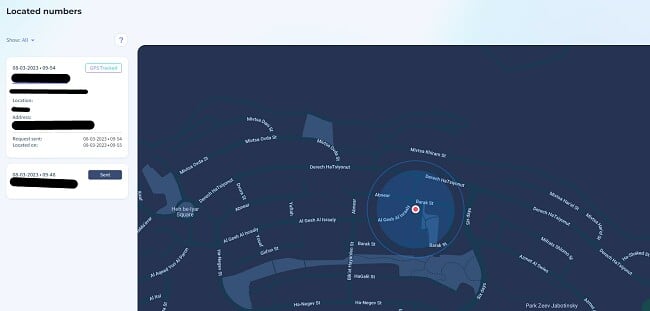
You have complete customization control over the messages you send to your kid. This way, you can trick your kids into revealing their location if they don’t want to. For example, you can customize your message to say, “click this link to redeem the shopping voucher your father gifted you,” or send a message telling them to click the link or face consequences.
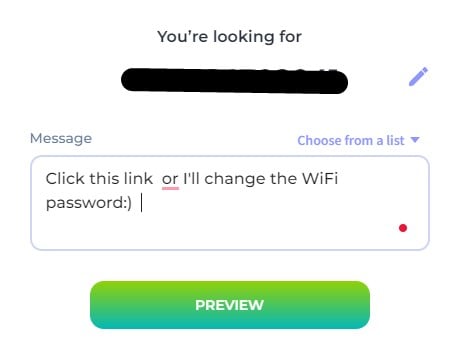
Note that your kid has to click on the link they receive on their phone for location tracking to work. If they don’t, the location tracking won’t go through. They also have to have an active internet connection as well.
Sometimes, my kid just wasn’t on their phone. So when I sent the request, they didn’t see it. That meant I had to wait until they saw the message and clicked on the link. Also, if your kid’s phone battery is dead, the location tracking app won’t be effective.
Something important to note is, when using the discounted trial, you are limited to tracking only one number every three hours.
Lookup Tool Can Save Your Child from Scams
Scannero just released this new Lookup feature that I believe really adds a lot of value to the app. Now, in addition to the phone’s location, I can get the following information about the phone’s owner:
Contact Info:
- Full Name
- Age
- Gender
Location
- Current Address
- Past Addresses
- Co-Resident
Social Media
- Social media accounts
- Dating profiles
- Public photos
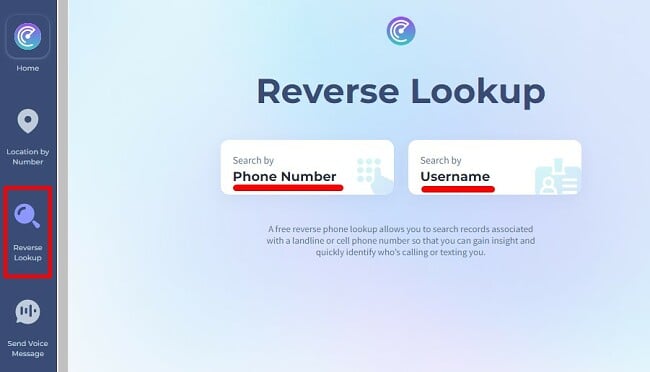
This tool can be useful if you want to quickly get information on someone that contacted your children, to make sure they are who they say they are, and not predators or scammers.
Installation
Scannero doesn’t require you to install anything either on your device or on the target device. This makes it very convenient to use. All you need to do is sign up on the website, and you are ready to start using it.
Additionally, Scannero has a wizard that guides you through the whole setup process, making it very straightforward.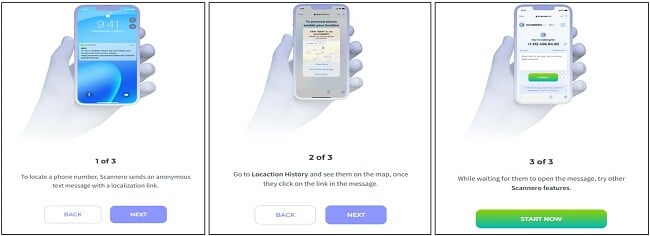
Ease of Use
Scannero’s dashboard simplicity really stood out for me. Since it’s built to do one thing only, the dashboard is clean and easy to use. It has a home page where you can start tracking your child’s device and a notifications panel that shows you the progress of a tracking session.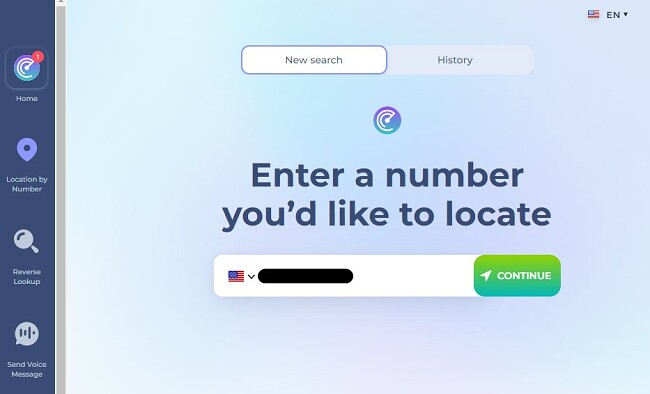
Support
According to Scannero’s website, there are three primary methods available to reach their support team: live chat, email, and phone. It is worth noting, though, that the live chat feature is currently unavailable. Consequently, I had to utilize the email contact form provided on the website in order to seek clarifications from the customer support team.
Unfortunately, despite their promise to get back to me within 48 hours, I didn’t get any reply to my inquiry. However, I’ll update you as soon as I do in case they reply (I hope they do).
FAQ
Is Scannero safe?
What operating systems support Scannero ?
Can I use Scannero to track anyone?
Pricing
Scannero has a fair price, however, it would be better if it had more features within the app that give you control over the target device remotely.
I loved the discounted 72-hour trial period they offer so that you can try the app and see if it’s what you need. If it doesn’t meet your expectations, you can cancel the trial subscription, and you won’t be charged.
Scannero offers a money-back guarantee, but it’s very strict with the refund conditions, as shown below.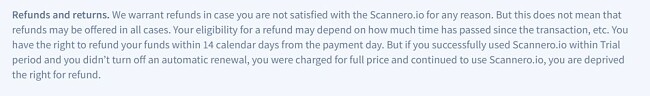
Bottom Line
I was satisfied with how Scannero works, and I might integrate it into my parental control toolkit as my kids get into the terrible teen stage. For the quality of service that Scannero offers, I think it is priced reasonably and competitively.
Scannero is ideal if you can’t reach your kids and want a reliable way to locate them. If you’d like to try Scannero to track your kids, here’s a discounted trial you can use so you won’t pay the full price.




