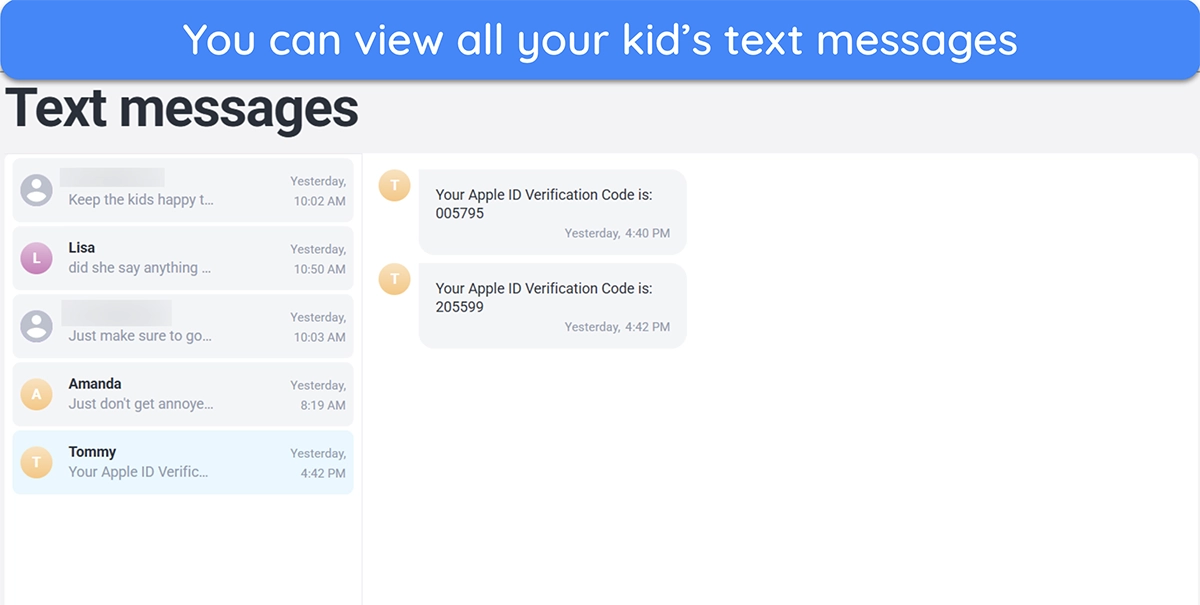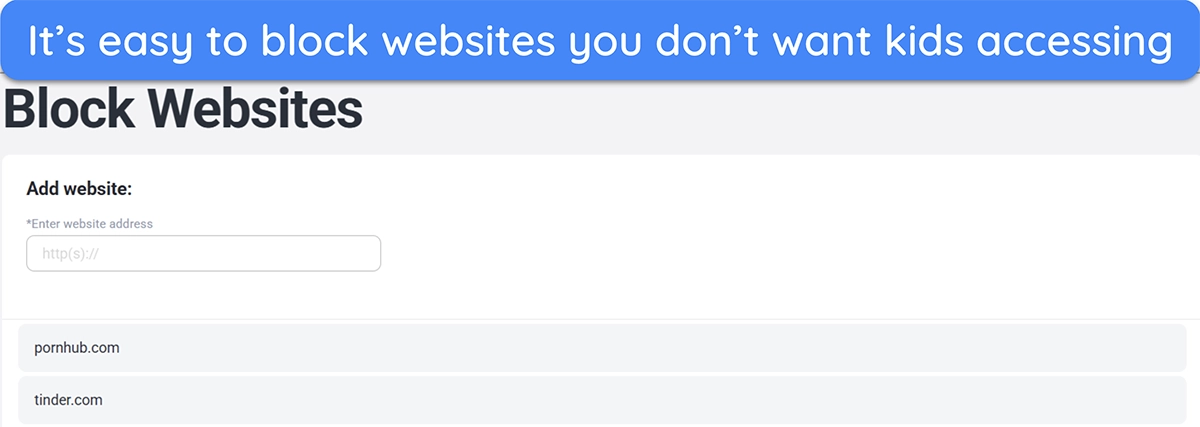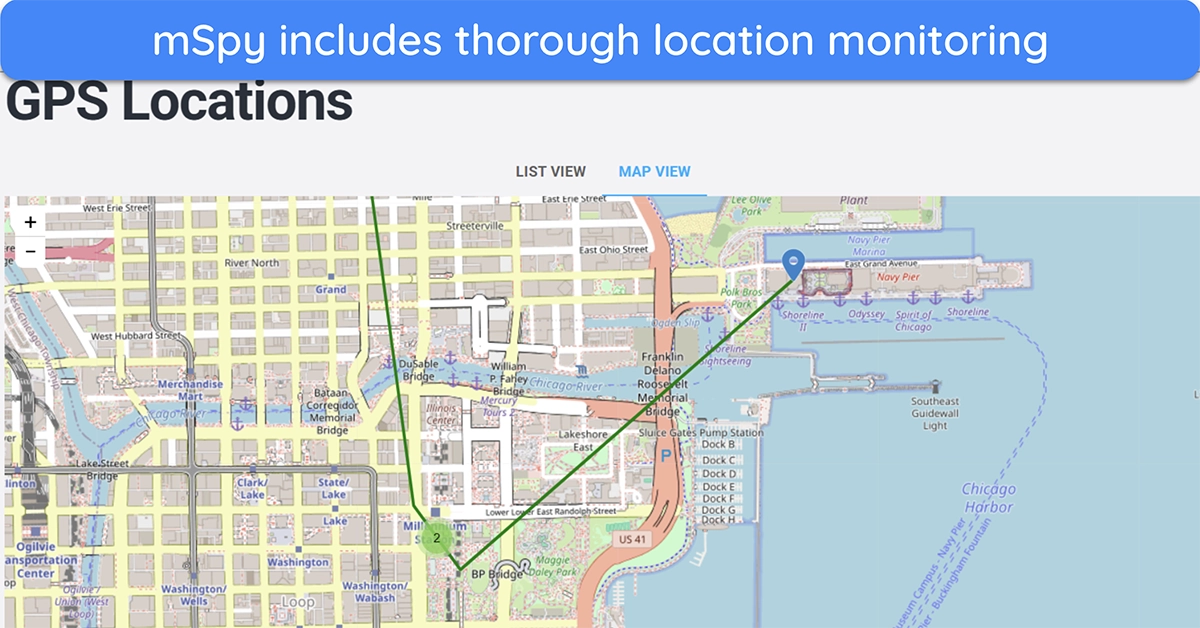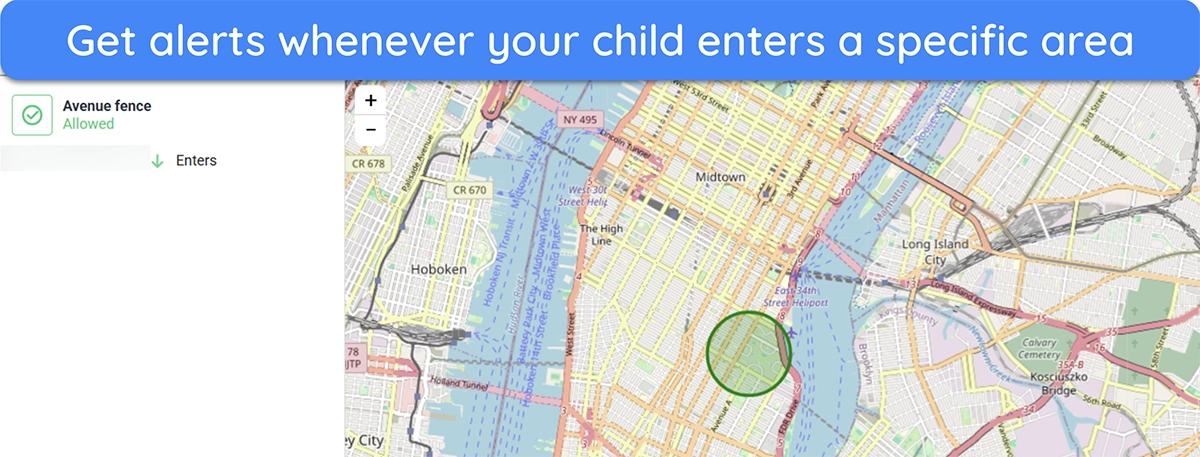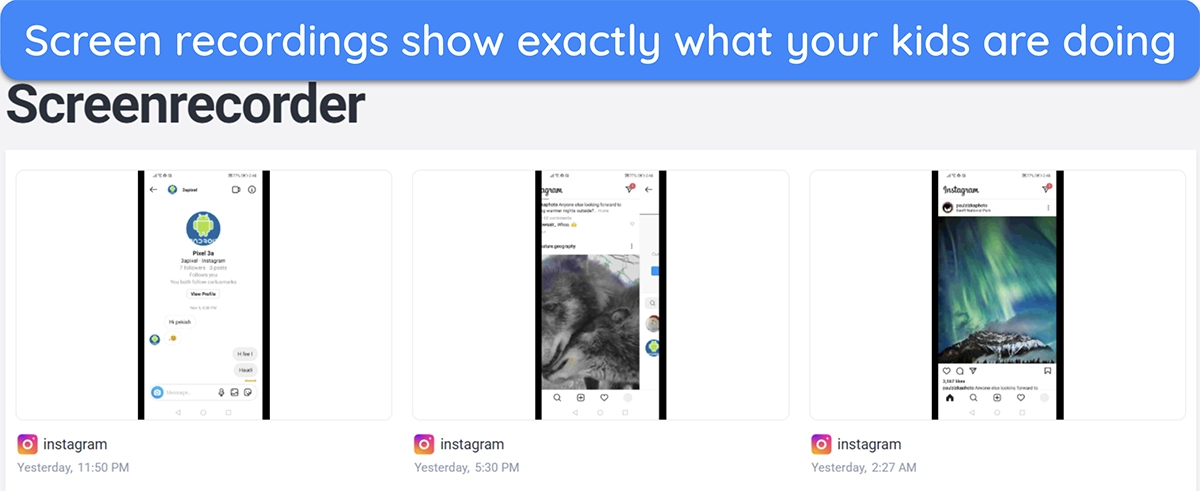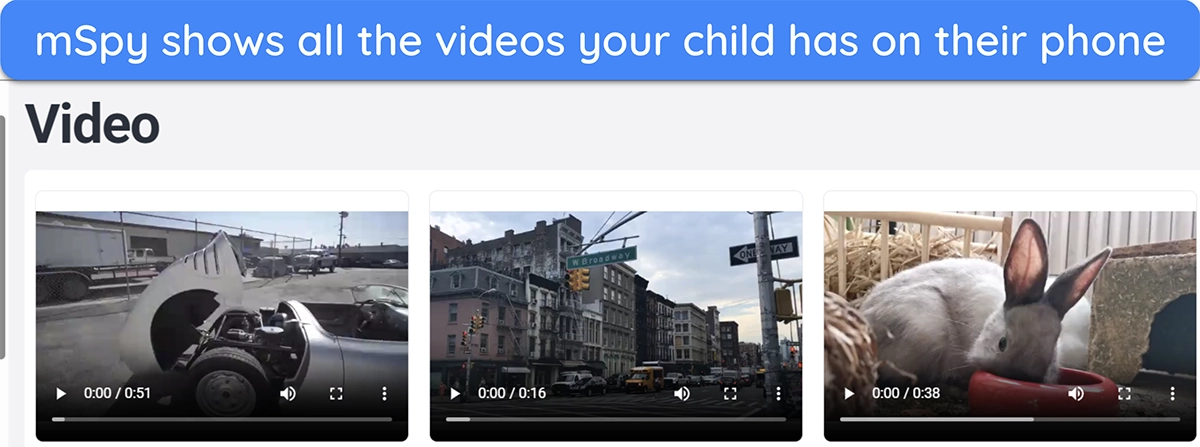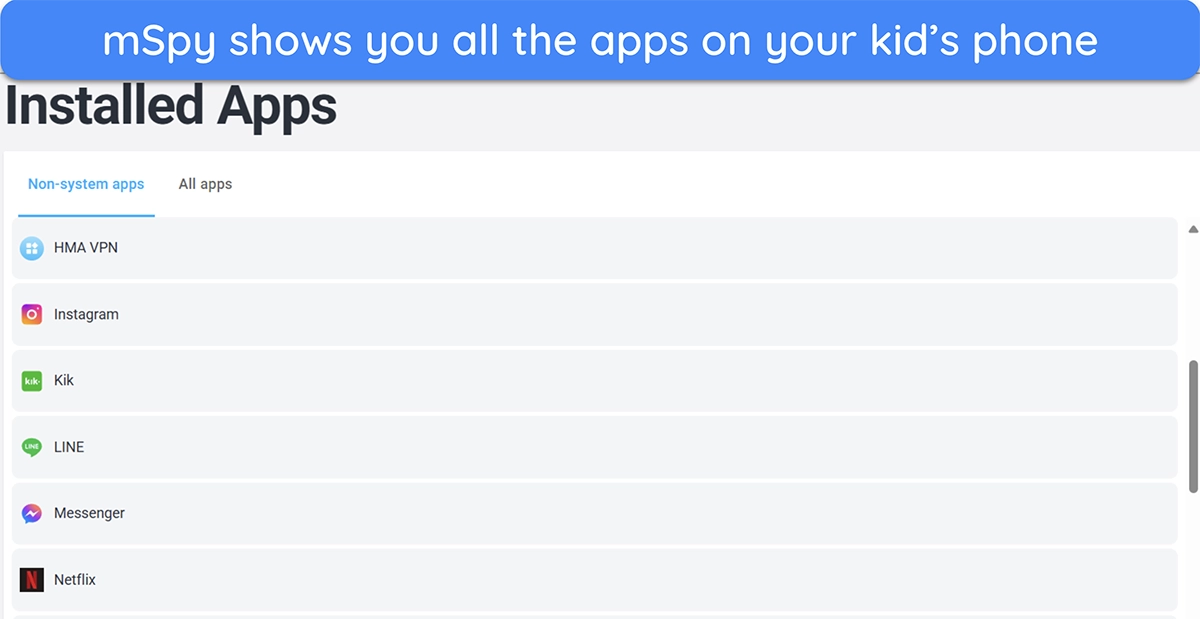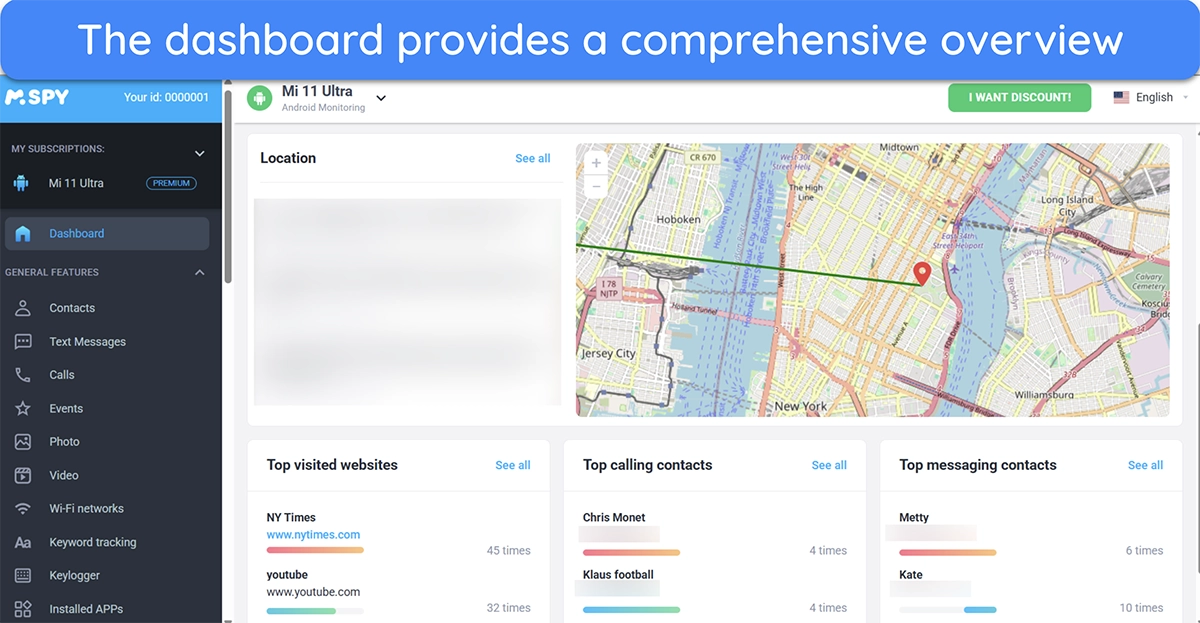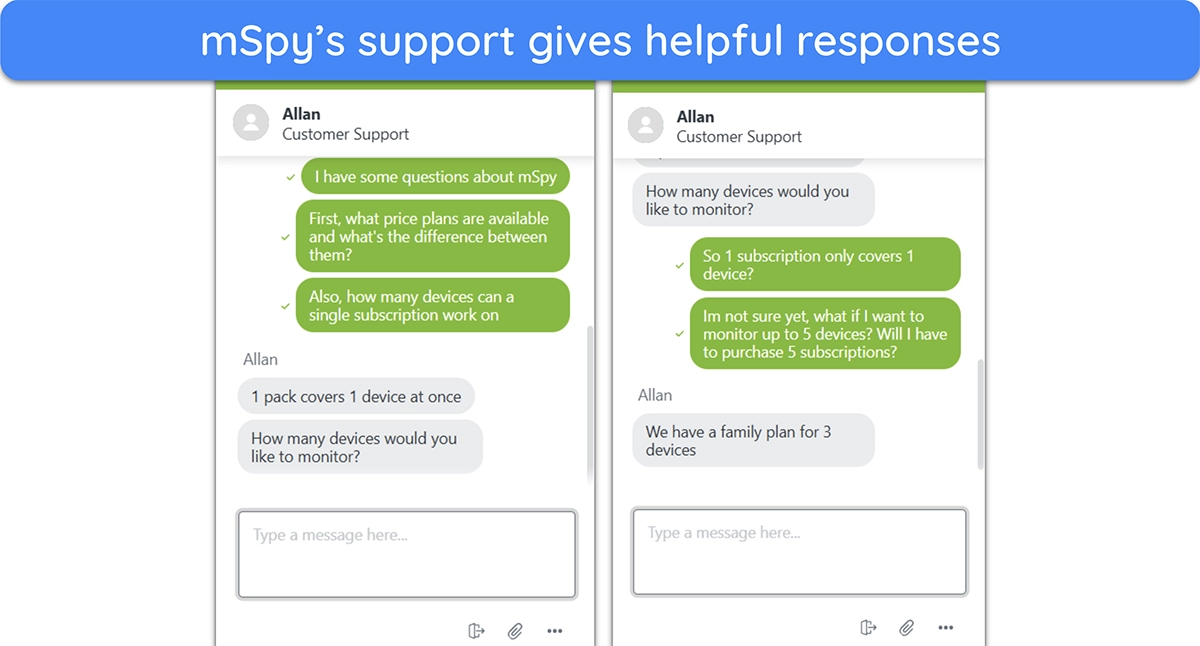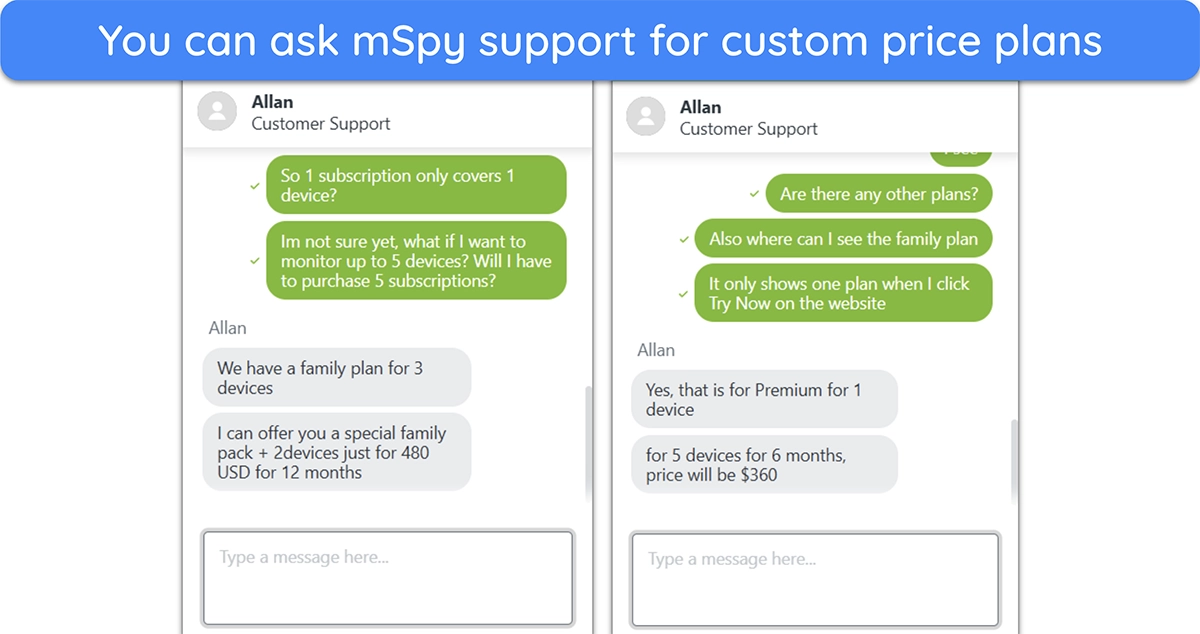MSpy Review 2025: Before You Buy, Is It Worth It?
MSpy Overview
mSpy feels more like a surveillance app than a parental control tool, as its features are focused on monitoring kids rather than managing their activity. Nonetheless, I extensively tested mSpy and its various features to learn whether it can help keep kids safe.
In my tests, I found that mSpy’s monitoring capabilities are helpful for protecting kids. The location tracking pinpoints where they are at all times, while the in-depth monitoring tools let you know what they’re doing and who they’re contacting. Unfortunately, it lacks a few key features, like screen time limiting, meaning you can’t manage your kids’ device activity with it.
Note that it costs a bit more than its competitors. However, some of mSpy’s unique features, like screen recording and keylogging, might make it worthwhile.
In a Rush? Here’s a 1-Minute Summary
- Multiple effective monitoring features. mSpy has various tools that let you know exactly what your kids are up to. Discover all of mSpy’s monitoring tools.
- Simple to install. While it only works on Android and iOS, installing mSpy on either platform is easy. Learn how to install mSpy here.
- Intuitive online dashboard. mSpy’s online dashboard makes it easy to view all your kids’ mobile device activity. Read more about the interface here.
- Limited support. Contacting mSpy’s support can be time-consuming. See more about my experience with mSpy’s support.
- More expensive than others. mSpy costs a lot more than its competitors while monitoring fewer devices. See all of mSpy’s price plans here.
Features
mSpy is packed with several surveillance features to monitor your kids’ activity. However, it lacks key parental control tools like screen time limits. So, it’s most effective at monitoring your kids’ activity but doesn’t isn’t that effective in helping manage it.
Call, Message, Web, and Social Media Monitoring
mSpy includes comprehensive call, message, web, and social media monitoring. It shows a full history of everyone your children have been calling, including at what times. Additionally, it displays a list of their most frequently contacted numbers, letting you quickly know who they’re regularly getting in touch with.
The text message monitoring is quite thorough, showing you all your kids’ messages. You can see who they’ve been texting and what the messages are. It keeps a full record of all messages, so you can open any text thread and see the entire conversation.
Some apps have limits on what social media they can monitor, but mSpy can get messages from almost every single social media platform. This includes WhatsApp, Instagram, Snapchat, Telegram, Discord, and more. The comprehensive monitoring ensures your kids don’t have unsupervised conversations with anyone, regardless of what app they use.
Besides the above, mSpy’s in-depth website monitoring shows you all the websites your kids visit. You can see what bookmarks they create, ensuring you’re fully informed about all their online activity.
App and Website Blocking
Safeguarding your kids against unsafe apps and websites is essential, so it’s great that mSpy has reliable app and website blocking tools. The website blocker isn’t as comprehensive as the web filtering tools in top parental control apps like Qustodio. However, it’s still easy to use and lets you block any website by entering its URL in the online dashboard.
The app block is similar, as you can easily block apps on your kids’ phones through the online dashboard. This feature shows you a complete list of all apps on your kids’ phone, letting you easily browse through them and block access to any that you feel are inappropriate.
Location Tracking and Geofencing
mSpy’s location tracking is among the best available. Its location monitoring feature shows you exactly where your kids are while also giving a full history of where they were and when. This lets you track everywhere your kids go and make sure they aren’t going to any unsafe locations.
Alongside the comprehensive monitoring, mSpy also provides effective geofencing. It lets you mark specific areas on the map using the online dashboard and sends you alerts whenever your kids enter that area.
Keylogging and Screen Recording
For thorough monitoring, mSpy provides keylogging and screen recording capabilities. The screen recorder regularly captures what your kids are browsing and viewing on their devices, keeping you informed about whether they’re accessing any unsafe or inappropriate material online.
mSpy’s keylogger is also quite thorough, as it tracks all your kids’ keystrokes on their devices. It also has keyword tracking capabilities, letting you know whenever your kids type a specific word on their device and instantly highlighting it in the online dashboard.
Photo, Video, and App Monitoring
Another highlight of mSpy is that the app shows everything your child has on their phone. You can see all the images and videos stored in their library, letting you instantly check and ensure that your child doesn’t have any unsafe or inappropriate media stored on their phone. You can even open up any of these images or see the full videos if needed.
Other than the videos and images, mSpy shows you all the apps on your kid’s phone. This lets you easily check to see whether they’re using any apps that could be dangerous or unsafe.
Overall, mSpy comes with an impressive set of comprehensive monitoring features. This parental control tool lets you know exactly what your kids are up to, who they’re in contact with, and where they’re going. While the lack of critical features like screen time limiting puts it behind other top competitors, it’s still a solid app to monitor your kids’ activity.
Installation
mSpy only works on Android and iOS devices, but it’s easy to set up on either platform. The following guides explain how to install it on either of these operating systems.
Installing mSpy on Android
- Subscribe to mSpy. Navigate to mSpy’s and subscribe to your preferred plan.
- Install the APK. Get the APK from mSpy’s web portal and install it on the Android device you want to monitor.
- Grant permissions. Provide all necessary permissions to the mSpy app once it’s installed.
- Begin monitoring. You can now monitor activity on the device by logging into mSpy’s web portal.
Remember that mSpy’s functionality will vary based on whether the Android device is rooted. Various features are unavailable on unrooted devices, including social media monitoring and geofencing capabilities.
Installing mSpy on iOS (iCloud Sync Method)
- Subscribe to mSpy. Access mSpy’s website and purchase your preferred plan.
- Access the mSpy iCloud login. Access the personalized mSpy iCloud Sync login page through the web portal and log into it using your mSpy account.
- Enter iCloud credentials. Enter the credentials of the target iOS device’s iCloud account on mSpy’s iCloud Sync page.
- Verify the login. Check the verification code on the target iOS device and enter it into the mSpy iCloud Sync page.
- Begin monitoring. Access the mSpy web portal and monitor activity on the target iOS device.
Note that there are other ways to use mSpy on iOS devices, which you can find on the mSpy website. This includes a WiFi sync method and another method that only works on jailbroken iPhones. The amount of information you can monitor will depend on which method you use, with the jailbreak method providing the most comprehensive monitoring.
Ease of Use
Among this app’s strengths is that mSpy is incredibly easy to use. After you’ve set it up on your kids’ devices, you can easily monitor all their activity from the online dashboard.
Intuitive Online Dashboard
mSpy’s online dashboard provides a full overview of everything your kids are up to. It lets you know what websites they’re visiting, who they’re calling, who they’re messaging, and more. There’s also an intuitive menu on the left-hand side that you can use to access any of the monitoring features, including location tracking, social media monitoring, and more.
Another highlight is that mSpy’s dashboard also shows you the current status of the monitored device. It lets you know whether it’s connected to a WiFi network and even what the current battery percentage is. This is useful information to have, as it lets you know if your kids’ devices are about to power off.
Support
Despite having a live chat option, mSpy’s customer support has a lot of room for improvement. The only options available to get help are the inconsistent live chat and an FAQ section.
Live Chat
mSpy’s live chat is helpful when it works, but it’s hard to reach. You can access it by clicking the chat bubble icon at the bottom-right of any page of the official website. However, I frequently found during my tests that this bubble seemingly kept appearing and disappearing at random. You may have to refresh the page a few times in order to find and use it.
Upon accessing the live chat, you’ll speak to a bot that can respond to generic queries. You have to specifically ask for an agent to speak to a real person. Another issue I experienced here is that it often takes a long time to connect to an agent. Sometimes, I waited roughly 10 minutes only to see a message saying there was no agent available and to try again later.
Thankfully, the live chat agents are helpful once you finally connect. I asked various questions regarding mSpy’s plans, and I received thorough answers to each query.
FAQ Section
mSpy’s FAQ section is very basic and less comprehensive than the detailed online knowledge bases competitors like Qustodio offer. It includes simple setup guides, compatibility information, brief feature explanations, and other similar information. There’s also a search function that you can use to quickly find the information you need.
Unfortunately, the FAQ section doesn’t have in-depth information about any topic. If you want to know more, you must contact live chat support, which can be hard to reach.
Pricing
mSpy is among the more expensive parental control tools available. It offers 1-month, 3-month, and 1-year plans, all providing the same features. The 1-year plan has the cheapest per-month price of $11.67, while the 3-month plan costs $28.00/month, and the 1-month plan costs $48.99. If you want the best value, getting the 1-year option is worth it.
Remember that these prices are valid for the first term only. Each plan gets more expensive on the first renewal, with the 1-year plan costing $16.67/month, the 3-month plan costing $40.00/month, and the 1-month plan costing $69.99.
Note that the subscription plan available on mSpy’s website only monitors 1 device. This makes mSpy a lot less cost-effective than competitors like Qustodio, which can monitor unlimited devices with the most expensive plan.
While subscriptions for multiple devices aren’t available directly, you can contact support to get a custom plan for multiple devices. When I asked a live chat agent, they offered me a 6-month plan that could monitor up to 5 devices for $360. It’s odd that you have to contact support to ask for this, but it’s worth keeping in mind if you wish to secure multiple devices.
Overall, mSpy isn’t the best option if you want good value for money. Its default plan only monitors 1 device, and the custom plans for multiple devices cost significantly more than what you can pay for competitors with similar functionality.
Refund Policy
Unlike Qustodio, which lets you request a refund within 30 days with no questions asked, mSpy’s refunds are subject to various conditions, as indicated by the refund policy on their website.
Given all the conditions, getting a refund for mSpy is incredibly difficult. Various conditions need to be met to qualify, and you can’t get your money back if you are simply unsatisfied with the product and change your mind.
mSpy doesn’t offer a free trial either, meaning you have to commit to the purchase to try it out. Thankfully, there’s a demo on the website that you can use to get an idea of what the app’s functionality is like before you purchase it.
Bottom Line
Overall, mSpy’s surveillance tools effectively tell you what your kids are doing. The app ensures you always know who they’re talking to, where they’re going, and whether they’re accessing any unnecessary apps or websites on their devices. All of this information helps ensure you can keep your kids safe.
You can try mSpy yourself to see if it’s right for you. It may cost a bit more than its competitors, but it might be worth it due to its ease of use and the few unique features it provides, like photo and video monitoring, screen recording, and more.
FAQs on mSpy
Is mSpy safe?
Is mSpy legal?
Can I use mSpy without rooting the target phone?
Can I install mSpy without my child knowing?
Can I limit the time my child is on their phone?
Does mSpy have a free trial?
How many devices can I monitor with mSpy?
How can I see everything on my child’s phone?
References
[1] https://techcrunch.com/2024/07/11/mspy-spyware-millions-customers-data-breach/
[2] https://www.mspy.com/blog/dont-panic-your-data-is-safe-blog-mspy/