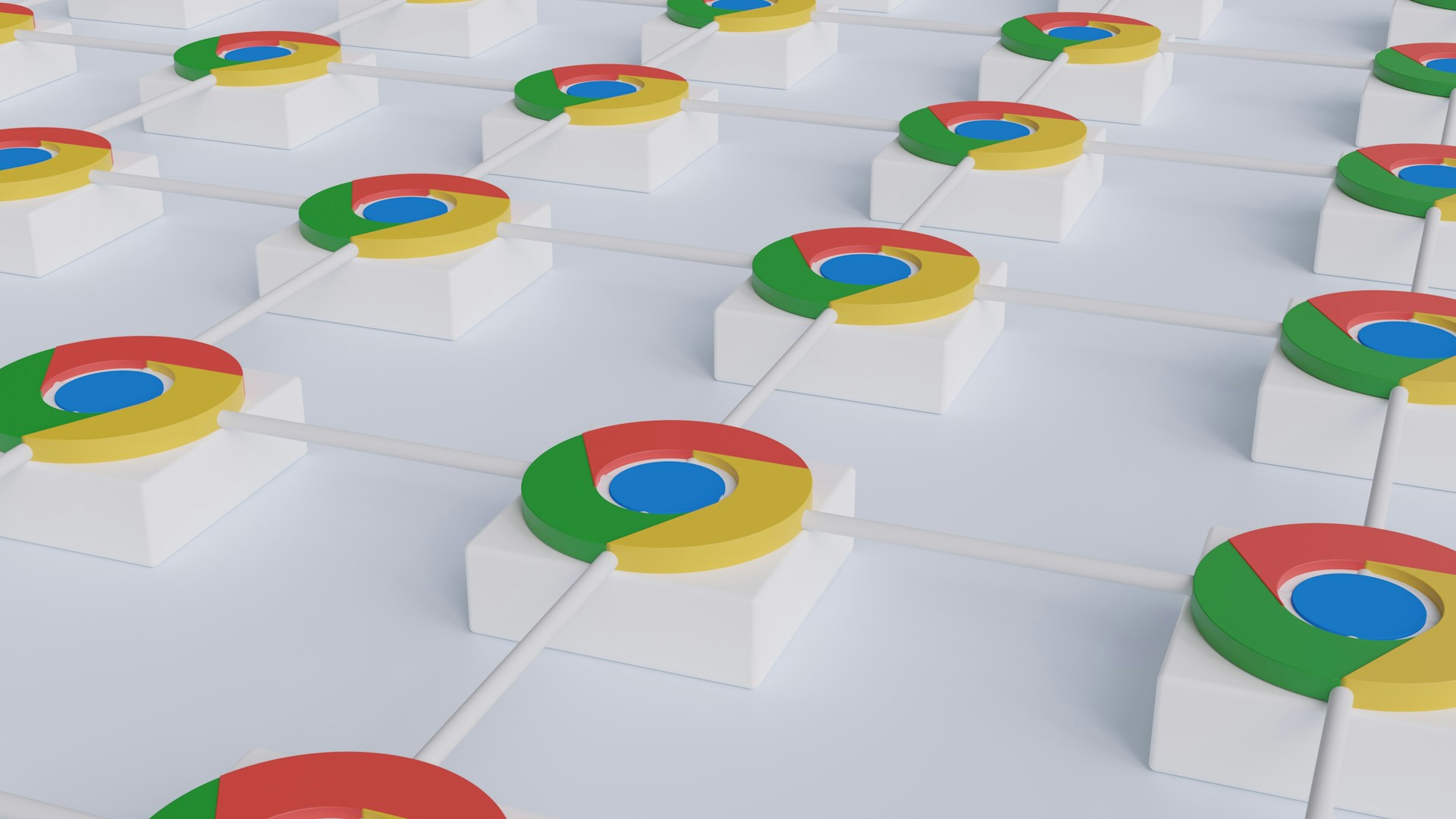
New Chrome Update Blocks 25% More Phishing Attempts
Google introduced real-time Safe Browsing protections in Chrome this week. The update will display warnings about potentially hazardous websites and block 25% more phishing attempts in real-time, according to the brief announcement made last week.
This new feature is available to Chrome users on desktop or iOS platforms and will be rolled out on Android later this month. Google also introduced new password protections for Chrome users on iOS.
Chrome browser already has a Safe Browsing feature, which protects Chrome users against phishing, malware, and harmful software. This feature “assesses more than 10 billion URLs and files every day, showing more than 3 million user warnings for potential threats”, according to Google.
Safe Browsing’s “Standard Protection” mode previously used a list of harmful URLs that are stored on a user’s device to check if a site or file was dangerous or not. That list is updated every 30 to 60 minutes, but Google now acknowledges that the average malicious site actually exists for less than 10 minutes.
This made Safe Browsing somewhat slower in protecting users from malicious sites in real time. “As attackers grow more sophisticated, we’ve seen the need for protections that can adapt as quickly as the threats they defend against,” says Google in a security blog post.
“Not all devices have the resources necessary to maintain this growing list, nor are they always able to receive and apply updates to the list at the frequency necessary to benefit from full protection,” it added.
The standard protection mode for Chrome on desktop and iOS will now check sites against “Google’s server-side list of known bad sites in real-time.” If Google suspects a site poses a risk to the user, it will display a warning with more information that explains these risks.
Google adds that this will require some additional power from the Chrome browser, but it has adequately accounted for that to ensure users can still browse smoothly on Chrome.
Users can also get more protection by opting for “Enhanced Protection” mode in Safe Browsing settings. Enhanced Protection uses AI to block attacks, provides deep file scans, and offers extra protection from malicious Chrome extensions. However, it requires users to send their browsing history to Google.

 Previous Story
Previous Story

 Latest articles
Latest articles 

Leave a Comment
Cancel