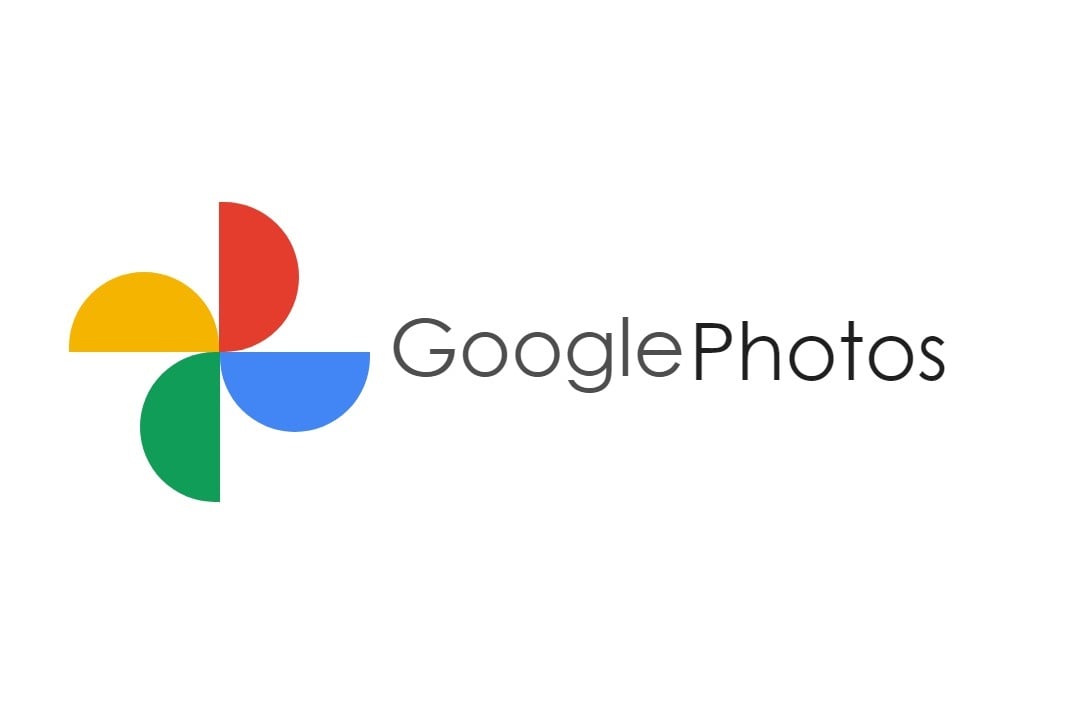
Google Photo Adds Default Gallery Access Feature to Select Smartphones
After rolling out the activity-based recommendation in February 2024, Google Photo’s new upgrade allows easy access to its library from select OEM gallery app. iPhone and Samsung Galaxy users will need to be patient for the feature, as the company has yet to reveal any dates regarding its availability.
The new feature called “default gallery access” seamlessly integrates Google Photo Library with the smartphone’s default gallery app. Available to select OEMs, the devices in addition to having the latest version of the Photo app, must support Android 11 or above.
According to the document available on Google Photo support page, the integration is currently available to select manufacturers, including Oppo, Xiaomi, OnePlus, and Realme.
To enable the Google Photo and gallery app seamless integration, users can navigate to their Google Photo app setting, go to “Apps and devices,” select their device’s default gallery app name, and grant or remove Google Photo access.
Once this feature is enabled, users can conveniently access their entire Google Photo library within the default gallery app. Moreover, a user needn’t leave the phone’s gallery app to backup, delete, edit, or move photos or videos in Google Photos.
According to Android Police, Xiaomi had started providing basic integration of its Gallery app with Google Photo in late 2022. But it did not support full two-way synchronization between the apps then. Now, with the Google update announcement, Xiaomi announced an update rollout of full integration between its gallery app and Google Photo.
Despite the availability of the feature with select OEMs, the feature has a few limitations, including limited Google Photo album support. Moreover, if a user deletes Photo app data, uninstalls Photos, resets the device, or gets a new device, they will need to grant or deny gallery access again.
Nonetheless, with this integration, Google offers Android users a new seamless way to access and manage their multimedia files, eliminating the need to switch between the two applications.


 Previous Story
Previous Story

 Latest articles
Latest articles 

Leave a Comment
Cancel