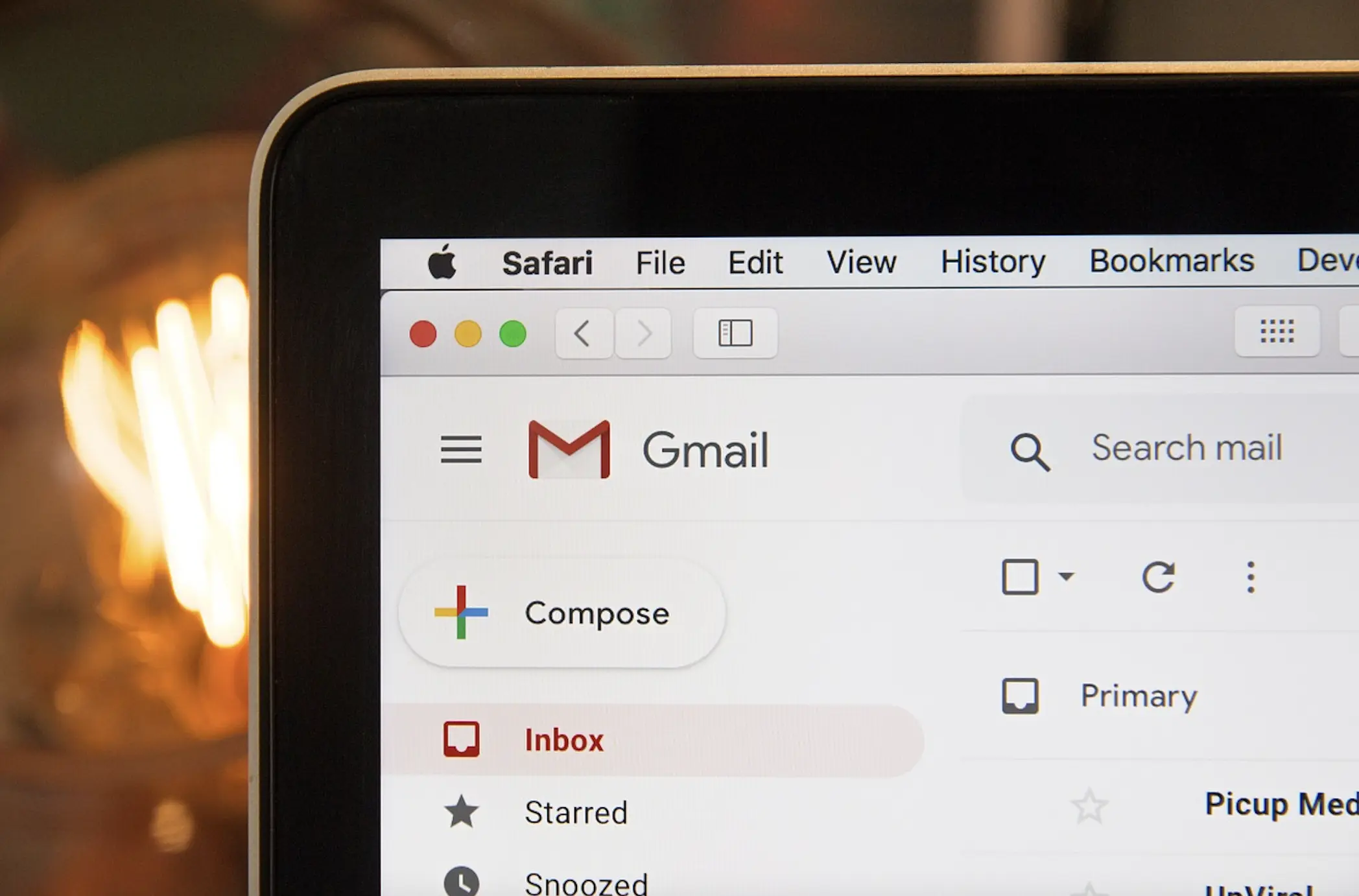
Image by Diedryreyes3456, from Pixabay
Gmail’s Gemini Tools Introduce “Polish” Feature For Email Refinement
Google has just updated its Gemini writing tools within Gmail. These enhancements are designed to streamline email drafting for users with Google One AI Premium or the Gemini Workspace add-on.
A new “Polish” option has been added to the existing “Help me write” feature. This allows users to refine their drafts with more precision.
Since last August, Gmail’s “Help me write” feature has offered generative AI assistance for email creation. Users can now choose from options like “Formalize,” “Elaborate,” and “Shorten” to adjust their messages. The new “Polish” option, available on both web and mobile, further refines the message, turning rough draft notes into formal emails
When starting a new email draft, a “Help me write” shortcut will now appear in the body of the email. If the draft contains 12 or more words, a “Refine my draft” shortcut will be shown below the text, offering options to polish, formalize, elaborate, or shorten the draft, or even start a new one.
As these features continue to evolve, they are expected to further enhance productivity and ease of communication for Gmail users.


 Previous Story
Previous Story

 Latest articles
Latest articles 

Leave a Comment
Cancel