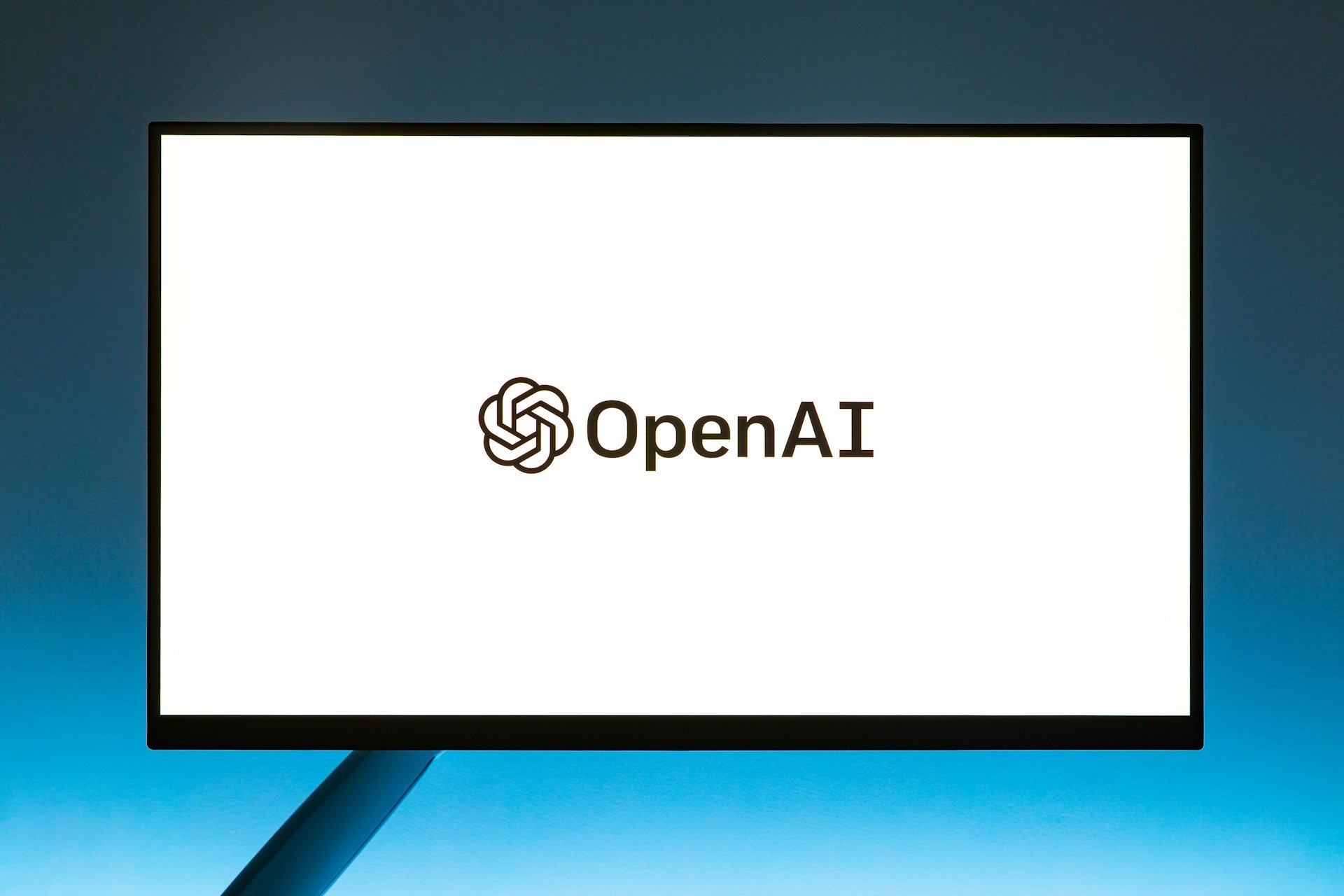
DALL-E Generated Images Can Now Be Edited With ChatGPT
Open AI upgraded DALL-E on April 4 with 2 major features. First, images created by DALL-E can be edited directly in ChatGPT. This new image editing feature works on the web, iOS, and Android devices. Second, ChatGPT will now suggest style ideas for DALL-E images right in the app.
DALL-E is a tool from OpenAI that creates images from text. It is part of ChatGPT but only for ChatGPT Plus members. Earlier, users could only generate images based on text prompts with DALL-E. Now, OpenAI has added a feature to ChatGPT that lets users edit these images, too. This includes allowing users to add, remove, and update parts of their image within ChatGPT.
This update marks the third generation of DALL-E, which is focusing on making it more user-friendly. With DALL-E 3, users can use ChatGPT to help create image prompts easily; they can just describe what they want, and ChatGPT handles the details. This allows DALL-E users to easily adjust and improve their images directly through the ChatGPT interface.
To start with, DALL-E 3 comes with an array of style prompts designed to ignite creativity. It includes diverse styles, including woodcut, gothic, synthwave, and hand-drawn styles. These prompts serve as a creative springboard, allowing users to explore a wide range of artistic directions.
OpenAI didn’t fail to acknowledge that it’s vital to distinguish AI-generated images from those created by humans. Thus, it has been focusing on building trust in AI-made images. DALL-E 3 now marks images with visible watermarks and information to show they’re AI-generated. There’s still a need to ensure that these marks aren’t easily removed, which is a big but significant challenge to solve.

 Previous Story
Previous Story

 Latest articles
Latest articles 

Leave a Comment
Cancel