Avid Pro Tools is one of the top software solutions for experts in the music & sound industry to achieve standard and world-class audio production.
Avid Pro Tools is a digital audio workstation that’s ideal for audio production, sound design, mixing, sound recording, editing, and audio post-production. The latest version of the software contains features like remote carbon/mic preamps control, deeper integration with native instruments, Komplete Kontrol MIDI keyboards, and so on.
Follow the instructions below and I’ll show you how to download Avid Pro Tools for free for 30 days so you can try out its full functionalities.
Download Avid Pro Tools for free!
How to Download and Install Avid Pro Tools on Your PC for Free
- Go directly to the official Avid Pro Tools download page.
- Click on the “Free trial” button.

- Select “Create an account”, fill out the form, and click Submit. Proceed to the next page and answer the questions. The download link for the software will be emailed to you.

- Head over to your inbox and select the appropriate link (Windows or Mac) to download Avid Pro Tools.
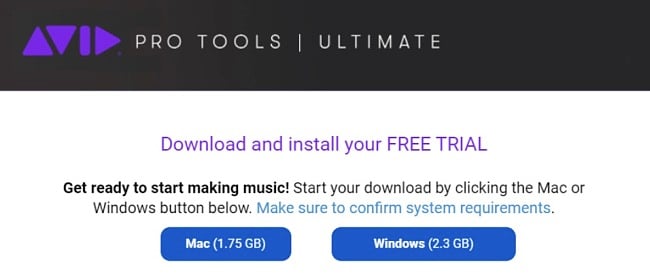
- The setup file will download as a zip document. Go to your download folder and extract the setup file. Start the installation and wait for it to finish.

- Launch the application after the setup and sign into your iLok account using the same credentials you used to create your account in step 3 above. You need this to be able to save projects to your free cloud storage.

- Go back to Avid Pro Tools to start using the software for your audio editing and recording projects.
Download Avid Pro Tools for free!
Overview of Avid Pro Tools
Avid Pro Tools is a digital audio workstation designed for recording and editing audio. The program is designed for professional audio productions, including music production, film scoring, podcasts, and television post production. With Avid Pro Tools, you can record, edit, mix, and master audio tracks professionally.
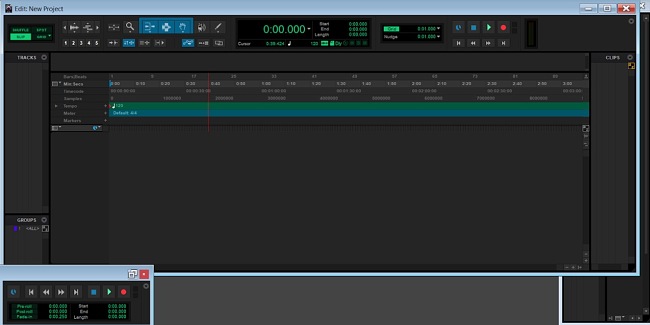
One good thing about Pro Tools is that it is constantly undergoing updates to offer users the best experience. In the latest version some more new features were introduced. This includes options for further customizing the Dark and Classic UI themes for increased accessibility and more.
Also, you can now automatically downmix with Pro Tools when routing between different track widths and remotely control your Pro Tools and Carbon preamps. This saves you time and minimizes complexity when working with the software.
Features of Avid Pro Tools
Support and training: Avid provides you real-time support to navigate and use the software without hitches. You can equally use resources like the online training program and tutorials to learn more.
Large file support: Pro Tools supports lots of file extension including .PTX, .AAF, .AAN, .AAXPLUGIN,.AIF, .AIFF, .BWF, .CGRP, .MID, .MXF, and several others.
Create, edit, produce professionally: Easily record, edit, mix, and master audio tracks for music, film scores, voice-overs, and just about any other kind of audio production. Edit and mix audio tracks to video using the Timecode Ruler and video track.
Remote control: Remotely control your Pro Tools and Carbon preamps. You can conveniently adjust, save, and recall Pro Tools/Carbon preamp settings remotely from your Pro Tools session in the Edit and Mix windows or by using the Avid control surface.
Supports HDX, HD Native, and AVE on M1 Macs: With the October 2021 release comes the functionality to run Pro Tools, HDX, and HD Native systems and also the Avid Video Engine on the latest Macs using the new M1 silicon processors.
Komplete Kontrol of your workflow: You can navigate seamlessly between tracks and get instant hands-on control of a wide range of plugins with the Komplete Kontrol MIDI keyboard. It also automatically syncs with the selected track in your Pro Tools session.
Additional features: Your Pro Tools free trial download includes 110+ plugins, a 2 GB high-quality loop library, and access to 1 GB of Collaboration Cloud Storage.
Download Avid Pro Tools at No-Risk!
How to Uninstall Avid Pro Tools
Follow these simple steps to remove Avid Pro Tools software from your computer:
- Type Add or Remove Programs in the Windows search bar and click the Enter key.
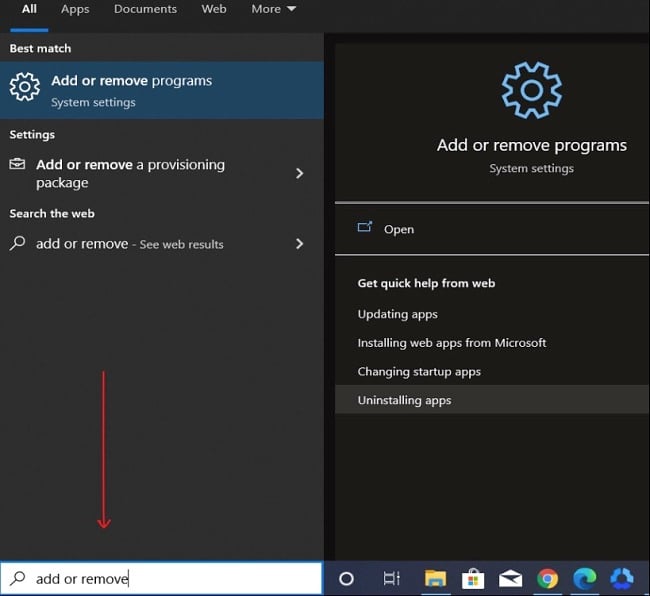
- Search for Avid Pro Tools in the list of installed programs. Click the Uninstall button.

- Once the uninstallation wizard opens, confirm that you want to remove the software and it will be deleted from your system.
Free Alternatives to Avid Pro Tools
Magix Sound Forge Pro: Magix Sound Forge Pro is a professional audio recording software that supports multichannel-sound audio design, CD authoring, and excellent sound mixing and mastering. Sound Forge offers you excellent audio engineering, and is ideal for audio engineers, singers, podcasters, music producers, etc.
REAPER: While REAPER is exclusive to Windows, it serves as a robust digital audio workstation. It offers high-quality features for MIDI recording, multi-track audio management, editing, blending, and mastering. REAPER loads fast, is efficient, and tightly coded. You can change to many different themes, work with a wide range of extensions, and use unlimited effects.
Steinberg Nuendo: Steinberg is most ideal for game audio production. It also serves well for typical audio post-production projects for music, films, podcasts, ect. Nuendo offers a comprehensive ADR taker solution and great post-production tool for TV and films.















