What Is P2P? Peer-to-Peer Network Definition & Examples
P2P, or Peer-to-Peer, is a network where devices connect directly to each other without a central server. Each device is called a “peer” and can send and receive data, allowing fast file sharing, media streaming, and even cryptocurrency transactions.
In a P2P network, no single server controls data flow. Instead, each device plays an equal role, making the network resilient and harder to shut down. P2P can speed up data sharing, but public or unverified networks may carry privacy and security risks you’ll want to consider. Editor’s Note: We value our relationship with our readers, and we strive to earn your trust through transparency and integrity. We are in the same ownership group as some of the industry-leading products reviewed on this site: ExpressVPN, Cyberghost, Private Internet Access, and Intego. However, this does not affect our review process, as we adhere to a strict testing methodology.
Quick Summary: What Is a P2P Network?
In a P2P network, every device is equal and shares the work. This creates a web of devices that all pitch in with data storage and sharing. Instead of relying on one central server, each peer adds its resources, like bandwidth and processing power, which helps keep things running smoothly and prevents overload.
When you download a file in a P2P network, it’s split into smaller pieces that come from different devices simultaneously. This speeds things up by avoiding slowdowns and bottlenecks. Each piece gets verified as it arrives — protocols like BitTorrent keep everything organized to ensure your file arrives complete and accurate.
To use P2P, you’ll need an app that’s made for peer-to-peer sharing. These apps find the peers with the data you need, share pieces of files, and check that everything is working correctly. It’s an efficient, flexible system used for all kinds of tasks, from downloading files to supporting decentralized networks.
How Do P2P Networks Work?
P2P networks make file sharing efficient by distributing tasks across multiple devices. Here’s a step-by-step look at how each part of the process works:
- Joining the network — When you join a P2P network, your device becomes a “peer” in the system. This means you’re ready to share and access files directly with others in the network.
- Sharing files and resources — Each peer can make files or resources available to others. So, if you upload a file, it’s stored on your device and ready for others in the network to download directly from you.
- Finding files — When you want to download something, your device sends out a request. P2P networks have different ways of finding files:
- Unstructured networks — Your request gets sent out to a bunch of connected devices until it finds the right file.
- Structured networks — These use a specific system to map files to certain devices, so your search goes faster.
- Downloading in parts — Once the network finds the file, you download pieces of it from multiple peers at the same time. This makes downloading quicker and prevents any one device from slowing things down.
- Keeping things running — Peers come and go in P2P networks, so the network constantly adapts. It updates connections and redistributes files to keep everything accessible even if someone disconnects.
P2P Network Architecture
Overlay Networks
An overlay network is a virtual layer in P2P that connects devices even if they aren’t physically linked. It acts like a map, helping each peer find others across the network. This layer also handles routing and data exchange, making sure the system stays connected without needing a central server.
Data Distribution and Fragmentation
In a P2P network, data is broken into smaller pieces and stored across many devices. This way, when you download a file, your device pulls segments from multiple sources, speeding up the process. Sharing data like this also spreads the load evenly, so no single device gets overwhelmed.
Communication Protocols and Data Verification
P2P networks use specific protocols like BitTorrent to manage how data moves between devices. These protocols guide each step, from locating other peers to verifying file pieces as they’re downloaded. When you request a file, the protocol organizes which parts come from which peers and ensures that each piece is correct.
Peer Discovery and Connection Setup
For devices to share files in a P2P network, they need a way to find each other quickly and reliably. P2P networks use Distributed Hash Tables (DHTs), which organize data by linking it to specific devices using unique identifiers. This system allows your device to locate exactly where each file or file part is stored, so you can start downloading right away.
Peer Roles and Supernodes
While every device in a P2P network can share files, some networks assign certain devices more responsibilities. Known as “supernodes,” these devices help manage connections and make finding files easier by acting as hubs for less capable peers. This division of roles keeps large networks running smoothly by balancing workload and speeding up data retrieval.
NAT Traversal
Some devices sit behind firewalls or routers that block certain network traffic, which can make P2P connections tricky. To get around this, P2P networks use NAT traversal methods, like UDP hole punching, to allow these restricted devices to connect. NAT traversal keeps the network open, so every peer can join and share files.
Caching and Replication for Data Availability
To keep popular files accessible, some P2P networks use caching or make extra copies of data across multiple peers. Caching makes frequently requested files faster to access, while replication ensures files stay available even if certain peers go offline. This setup supports smoother, faster access and keeps the network running reliably.
Security and Data Integrity Mechanisms
P2P networks often include security tools like cryptographic hashing and digital signatures to keep data safe and verify peer identities. These features prevent tampering and ensure each download is authentic, which is especially important in a network without a central authority. Security mechanisms help build trust across P2P systems.
Types of P2P Networks
P2P networks aren’t one-size-fits-all; different types suit different needs based on how data is shared, organized, and accessed. Here’s a look at the main types of P2P networks and how each one works:
- Unstructured networks — In these networks, devices connect randomly without any set organization, which makes them simple to set up. But since there’s no central index, finding specific files or data can be slow, especially in bigger networks.
- Structured networks — These networks use algorithms like Distributed Hash Tables (DHTs) to organize data and map it to certain devices. This setup makes searching fast and predictable, so you can quickly find any resource, even in large networks.
- Hybrid networks — Hybrid networks combine elements of centralization with P2P connections by using a central server for things like indexing, while peers still exchange data directly. This mix makes the network faster and more scalable.
- Hierarchical networks — Some devices are “super nodes” and take on extra tasks like managing connections, while regular peers handle basic sharing. This setup keeps things organized and efficient by balancing the load across the network.
- Private networks — These networks restrict access to specific users and often use encryption for added security. Private P2P networks work well for closed groups or organizations where data control and privacy are a priority.
Uses of a P2P Network
File Sharing
File sharing is one of the most common uses of P2P networks, especially on platforms like BitTorrent. With P2P, files are split into smaller parts that are shared across multiple peers, allowing fast and efficient downloads. By connecting directly with other users, you avoid central servers, making file sharing quicker and more resilient.
Media Streaming
Some streaming platforms use P2P to improve video delivery by sharing bandwidth among viewers. In these setups, each viewer not only streams content but also shares pieces of it with others, lightening the load on central servers. This approach ensures smoother streaming, especially when many people watch at once.
Voice over IP (VoIP)
VoIP applications like Skype often rely on P2P connections to route calls directly between users. Instead of passing through a central server, audio and video data go straight from one user to another. This method reduces latency and improves call quality, providing a smooth, stable connection.
Distributed Computing
P2P networks power distributed computing projects, where people volunteer their devices to help solve big problems. Each device handles a small piece of a larger task, like analyzing large amounts of scientific data. By connecting thousands of computers, these networks create a powerful resource that supports breakthroughs in fields like medical research.
Gaming
Online gaming often benefits from P2P networks that connect players directly, reducing delays. By using P2P, some multiplayer games let players exchange data without needing a central server. This setup minimizes lag, helping create a faster, real-time gaming experience for everyone.
Blockchain and Cryptocurrencies
Cryptocurrencies like Bitcoin use P2P networks to power decentralized blockchains. In this setup, each peer, or “node,” validates transactions and holds a complete copy of the blockchain. This peer-based approach keeps data secure and tamper-proof without relying on any central authority.
Decentralized Apps (DApps)
Decentralized applications, or DApps, rely on P2P networks to operate without central control. On platforms like Ethereum, DApps use P2P to store data and handle operations across multiple devices, supporting decentralized services like finance, storage, and even voting securely and transparently.
When Should I Use a P2P Network?
If you’re wondering whether a P2P network is the right choice, it often depends on specific needs like speed, privacy, or network stability. Here’s a quick look at situations where P2P networks excel:
- Fast file sharing — For sharing large files like videos or software, P2P networks make downloads faster by splitting files into smaller parts shared among users. This setup spreads the load, so everyone gets the file quicker.
- Avoid server issues — If a central server is slow or overloaded, P2P can help by connecting devices directly. This way, data moves faster without relying on one server to handle all the traffic.
- Resilience and redundancy — For tasks like streaming or collaborative work, P2P adds stability. Since data is spread across multiple devices, the network keeps running smoothly even if some users disconnect.
- Better privacy — P2P networks don’t rely on central storage, which means data isn’t stored in one place. As a result, there’s less chance of it being monitored or controlled.
- Bandwidth efficiency — P2P networks are great for saving bandwidth, especially when lots of people need the same file. By pulling data from multiple sources, they keep any single connection from getting overloaded.
Pros and Cons of P2P Networks
P2P networks can be powerful tools, but they’re not without trade-offs. To see if a P2P setup aligns with your goals, here’s a closer look at where they excel and where they can fall short.
| Pros | Cons |
| Decentralization — P2P networks don’t rely on a central server, which reduces single points of failure and makes the network more resilient | Security risks — Direct connections between devices can open the door to malware or unauthorized access if security isn’t carefully managed |
| Cost-effectiveness — Without the need for dedicated servers, P2P networks cut down on infrastructure and maintenance costs | Managing growth — As the network grows, balancing performance and managing all connections can get tricky without central oversight |
| Resource sharing — Peers share resources like bandwidth and storage, which keeps the network efficient and balanced | Data availability — If a device with needed data goes offline, accessing that data becomes tough, impacting reliability |
| Fault tolerance — Even if multiple devices go down, the network stays up | Legal concerns — P2P networks are often linked to unauthorized file sharing, which can raise legal issues |
| Easy to expand — Adding more devices to a P2P network is easy | Performance variability — Network performance can vary depending on which devices are online and how much they’re contributing |
How Risky Is Using a P2P Network?
Using a P2P network has certain risks because of how open and decentralized these systems are. Without a central server to oversee things, P2P networks can expose you to the following risks:
- Malware distribution — Files on P2P networks aren’t always from trustworthy sources, which means hackers can hide malware in files that look safe. But here’s how you can download torrents safely.
- Lack of file authenticity — Without any central verification, it’s hard to know if a file is genuine. This makes it easy to end up with fake or altered files without realizing it.
- Privacy exposure — Other users on a P2P network can see your IP address, which means third parties might track your online activity or even locate your general area.
- Device vulnerability — Direct connections with other devices can expose your system. Hackers might exploit this to access sensitive files or parts of your device.
Tips for Using a P2P Network
To get the most out of a P2P network while staying safe, a few key practices can make a big difference. Here are some practical tips to help you use P2P networks efficiently and securely:
- Use updated software — Always update your P2P client to get the latest security patches and encryption improvements, reducing vulnerability risks.
- Set bandwidth limits — P2P can hog bandwidth, so set upload and download limits to keep your internet speed balanced for other activities.
- Scan files — Scan each downloaded file with antivirus software to detect malware before opening. Some antivirus programs auto-scan P2P files.
- Choose reputable P2P clients — Trusted P2P clients often have better encryption and community support, reducing exposure to risky software.
- Use peer-filtering tools — Peer filtering blocks connections from untrusted sources. Enabling it restricts access to verified, secure peers.
- Limited shared folders — Only share designated folders, keeping sensitive files separate and controlling what’s accessible to others on the network.
- Monitor IP visibility settings — Many P2P clients let you adjust IP visibility. Lowering IP exposure adds an extra layer of privacy.
- Use a VPN — A VPN cloaks your original IP address so others on the network can’t see your location or what you’re downloading if the network lacks strong privacy controls. Top VPNs like ExpressVPN can also block trackers and malicious sites.
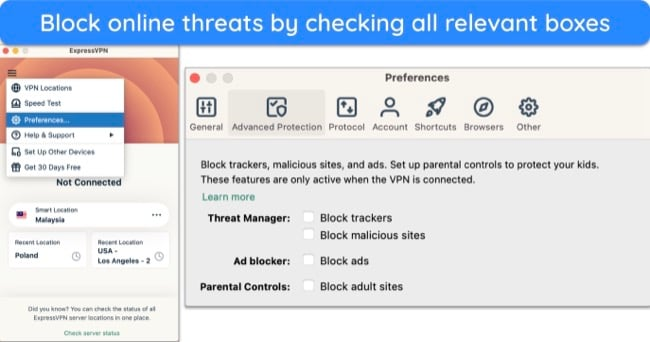
Some VPNs even have features specifically for downloading. For example, CyberGhost has optimized servers for downloading, and NordVPN has MeshNet which allows you to configure your own safe P2P network.
FAQs About P2P
What’s the difference between P2P and client-server?
Can I use a P2P network for streaming?
Is P2P illegal?
Parting Thoughts
P2P networks give you a decentralized place to share files, stream, or collaborate without relying on a central server. Since content is hosted across multiple devices, you’re likely to find niche or rare files there. Similarly, P2P networks used in mesh networking let you connect with other peers offline, which is particularly useful in remote areas.
With this flexibility, though, comes a need to stay cautious. P2P’s decentralized nature means you often don’t know if any bad actors are part of the network. If that’s the case, they can distribute malware through the network or locate you using your visible IP address. I highly advise using a reputable VPN to cloak your IP address when joining a P2P network.





Leave a Comment
Cancel