How to Watch Ziggo GO On Any Device With a VPN (2025)
Ziggo’s licensing agreements with movie and TV show production companies forbid it from making its content available worldwide. To watch Ziggo GO, you have to be in the Netherlands and log in with a local IP address.
Although a VPN can technically assign you a Dutch IP address even when you’re abroad, I don’t condone doing this as it’s against the platform’s terms of use. In some cases, this might go against copyright agreements.
If you want to watch Ziggo GO safely in the Netherlands, many VPNs won’t work as the platform blocks their IP addresses. But my colleagues in the Netherlands tested dozens of VPNs with their streaming accounts and found a few that work. I recommend ExpressVPN to watch Ziggo GO — all its servers in the Netherlands work reliably and support lag-free streaming. Editor’s Note: Transparency is one of our core values at WizCase, so you should know we are in the same ownership group as ExpressVPN. However, this does not affect our review process, as we adhere to a strict testing methodology.
Quick Guide: Watch Ziggo GO With a VPN in 3 Easy Steps
- Get a VPN. I highly recommend ExpressVPN’s reliable Dutch server network and blazing-fast speeds for streaming UHD content.
- Connect to a local server in the Netherlands. Ziggo GO isn’t available outside the Netherlands, so you must connect to a Dutch server.
- Log in to Ziggo GO and start watching. You can watch your favorite shows and movies on Ziggo GO without lags.
Watch Ziggo GO with ExpressVPN
Important! My team and I don’t condone copyright infringement or breaking Ziggo GO’s terms of use. All the recommended VPNs have strict zero-logs policies so they can’t keep track or see your online activities. It’s up to you to use your VPN responsibly and follow all rules and regulations.
The Best VPNs to Watch Ziggo GO in 2025
1. ExpressVPN — Lightning-Fast Speeds To Watch Ziggo GO in the Netherlands
Key Features:
- 3,300+ servers in 105 countries with 3 server locations in the Netherlands
- Blazing-fast speed to watch content on Ziggo GO and other popular streaming services like Netflix, Disney+ Hotstar, BBC iPlayer, and more
- Up to 8 simultaneous device connections
- Works with Windows, Android, iOS, Linux, macOS, smart TV, routers, and more
- Highly responsive customer support available 24/7
- 30*-day money-back guarantee
ExpressVPN boasts blazing-fast speeds that are perfect for streaming Ziggo GO without any buffering or lag. My colleagues in the Netherlands connected to its Amsterdam server and were able to load Ziggo GO’s homepage in just 3 seconds. The speeds were constantly above 70 Mbps — fast enough for UHD streaming without interruption. You won’t have trouble watching multiple episodes of Bäckström without any initial buffering or drops in quality.
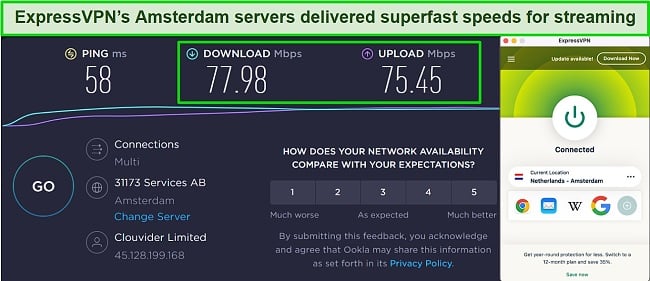
With 3,300+ servers worldwide and super-fast servers in 3 cities in the Netherlands – Amsterdam, the Hague, and Rotterdam, ExpressVPN has many working IP addresses. You’ll be able to watch Ziggo GO, Amazon Prime Video, Disney+, and other streaming platforms with the help of its super-reliable server network without any issue.
ExpressVPN has user-friendly apps for the most popular platforms and devices, including Windows PC, Mac, iPhone, iPad, Android, and smart TVs. It also allows 8 simultaneous connections, meaning you can be watching Ziggo GO on one device and doing other things with your other devices at the same time.
You may find ExpressVPN’s monthly plans a bit pricey, but you can save % by opting for its 2-year plan (with 3 months free), which will cost you around /month.
Best of all, you can get ExpressVPN for Ziggo GO completely risk-free. All plans are backed by a 30*-day money-back guarantee, so you can get your money back if you’re not happy with it. I tested the policy by asking for a refund via live chat. My request was approved within minutes, and the money was in my account just 2 days later.
Editor’s Note: Transparency is one of our core values at WizCase, so you should know we are in the same ownership group as ExpressVPN. However, this does not affect our review process, as we adhere to a strict testing methodology.
ExpressVPN is compatible with: Windows, macOS, Linux, Chromebook, Android, iOS, Chrome, Firefox, Edge, PlayStation, Xbox, Nintendo Switch, Amazon Fire TV, Amazon Fire TV Stick, Nvidia Shield, Xiaomi Mi Box, Kodi, Google Chromecast, Roku, Android TVs, smart TVs, routers, and more.
ExpressVPN works with: Telegraaf, AD, Nos, Netflix, Disney+, Hulu, HBO Max, Amazon Prime Video, Paramount+, Peacock, Discovery+, Showtime, BBC iPlayer, BritBox, Starz, Crunchyroll, fuboTV, Sling TV, DirecTV, YouTube TV, Kodi, and more.
Watch Ziggo GO with ExpressVPN
2025 Update! You can subscribe to ExpressVPN for as low as per month with a 2-year purchase (save up to %)!! This is a limited offer so grab it now before it's gone. See more information on this offer here.
2. CyberGhost — Massive Dutch Server Network to Watch Ziggo GO Without Slowdowns
Key Features:
- 9,757+ worldwide servers, including 284 in the Netherlands
- Impeccable speeds for streaming
- Up to 7 simultaneous device connections
- Works with Windows, Android, iOS, Linux, macOS, smart TV, routers, and more
- Live customer support service available 24/7
- 45-day money-back guarantee
CyberGhost has a massive server network, including 280+ servers in the Netherlands. This means there’s less crowding on servers, so you get better speeds and reliability for streaming. You also get more IPs, meaning less chance of getting blocked by Ziggo GO.
When I tested its Dutch servers, CyberGhost delivered excellent speeds. My average speed was around 65 Mbps, which is more than enough for streaming in Ultra HD. You won’t have to deal with any initial buffering when watching your favorite shows on Ziggo GO.
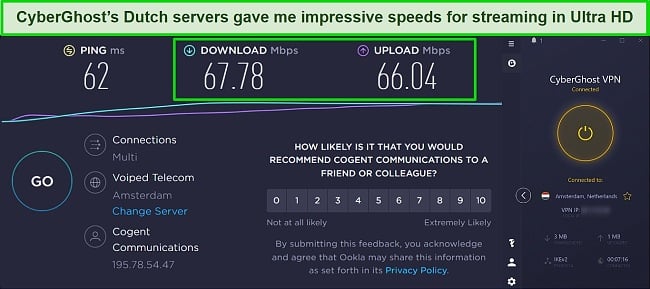
CyberGhost allows up to 7 simultaneous device connections on a single account, which is more than enough for most families. Plus, it has user-friendly apps for most modern devices with a clean and similar interface across different devices. I really liked that I could add my preferred server locations to my favorites for easier access in the future.
One minor downside is that CyberGhost’s short-term plans can be a bit expensive, but you can save money by signing up for a 2-year plan, which costs just /month.
It also offers a generous 45-day money-back guarantee, meaning you can try CyberGhost to watch Ziggo GO risk-free. After 3 weeks, I tested the refund process by contacting the customer rep via live chat, answered a few questions, and received a refund on my credit card within 3 working days.
Editor’s Note: Transparency is one of our core values at WizCase, so you should know we are in the same ownership group as CyberGhost VPN. However, this does not affect our review process, as we adhere to a strict testing methodology.
CyberGhost is compatible with: Windows, macOS, Linux, Android, iOS, Raspberry Pi, Chrome, Firefox, PlayStation, Xbox, Nintendo Switch, Amazon Fire TV, Amazon Fire TV Stick, Kodi, Roku, smart TVs, routers, and more.
CyberGhost works with: Telegraaf, AD, Nos, Netflix, Disney+, Hulu, HBO Max, Amazon Prime Video, Paramount+, Peacock, Discovery+, BBC iPlayer, Canal+, Globo, Crunchyroll, Yle, Foxtel, fuboTV, YouTube TV, Kodi, and more.
Watch Ziggo GO with CyberGhost
2025 Update! You can subscribe to CyberGhost for as low as per month with a 2-year purchase (save up to %)!! This is a limited offer so grab it now before it's gone. See more information on this offer here.
3. Private Internet Access (PIA) — 120+ Servers in The Netherlands To Watch Ziggo GO at Good Speeds
Key Features:
- 35,000+ servers in 91 countries, including 120+ in the Netherlands
- Good speeds for streaming
- Up to unlimited simultaneous device connections
- Works with Windows, Android, iOS, Linux, macOS, routers, and more
- Customer support through email and live chat is available 24/7
- 30-day money-back guarantee
PIA has a vast server network with over 35,000 servers in 91 countries, including 120+ servers in the Netherlands. You won’t have any problem watching Ziggo GO with PIA, as the connections were fast and reliable — I didn’t face any drops in connection on its Dutch servers.
With its fast speeds, you’ll be able to watch your favorite shows on Ziggo GO with zero buffering or lag. During my tests, the speeds were consistently above 60 Mbps, which is more than you need for Ultra HD streaming (25 Mbps). My overall experience was good, except some of the videos took a few seconds to load.
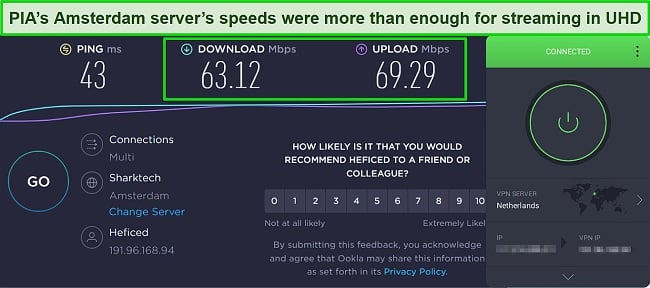
PIA’s customer support is very responsive. When I contacted them through live chat, a support agent quickly provided the information I needed. Unfortunately, I didn’t find PIA apps very user-friendly since they offer tons of customizations that can overwhelm new users. Luckily, it comes pre-configured. You may want to stick to the default configuration.
PIA’s monthly plans start at around $12/mo. You can get it for as low as /mo if you subscribe to its 2-year plan. Plus, you can test out PIA for yourself risk-free with its 30-day money-back guarantee. I claimed a refund by contacting customer support through live chat, and my request was approved in 3 minutes. I got my money back in just 7 days.
Editor’s Note: Transparency is one of our core values at WizCase, so you should know we are in the same ownership group as Private Internet Access. However, this does not affect our review process, as we adhere to a strict testing methodology.
PIA is compatible with: Windows, macOS, Linux, Android, iOS, Chrome, Firefox, Opera, Kodi, Amazon Fire TV, Amazon Fire TV Stick, routers, and more.
PIA works with: Telegraaf, AD, Nos, Netflix, Disney+, Hulu, HBO Max, Amazon Prime Video, Showtime, Discovery+, Canal+, Crunchyroll, Yle, Vudu, UKTV, 9Now, CBC, YouTube TV, and more.
2025 Update! You can subscribe to PIA for as low as per month with a 2-year purchase (save up to %)!! This is a limited offer so grab it now before it's gone. See more information on this offer here.
4. NordVPN — Premium VPN With Cheap Prices on Long-Term Plans
Key Features:
- Short and long-term subscriptions available
- 30-day money-back guarantee
- 7,287+ global servers in 118 countries
- Unlimited bandwidth
- Protect up to 10 devices at once
NordVPN is one of the best VPNs on the market — and you can get super cheap prices when you sign up for a long-term subscription. One thing to note, however, is that when it’s time to renew your subscription, prices do increase quite significantly.
I was particularly impressed with the high performance of every server I tested. Just because a VPN has thousands of servers doesn’t mean they all work. Servers can still struggle to work — and some can even fail to connect completely. However, NordVPN’s servers work with Netflix for smooth, buffer-free streaming.
I did, however, have issues with using NordVPN’s native Fire TV app. Although it mostly worked with Netflix, it sometimes had issues and kept crashing. I also found that NordVPN’s user interface for desktop devices was less user-friendly than ExpressVPN and CyberGhost.
NordVPN has the following security and privacy features:
- AES 256-bit encryption
- kill switch that cuts your internet access if your connection to a VPN server drops suddenly
- built-in ad and malware blocker, so you don’t need a third-party ad blocker
- fully audited no-logs policy (audited by PwC) – NordVPN doesn’t store any personal or identifying data while you’re connected to the VPN
In addition, NordVPN includes Threat Protection that protects you from viruses, infected websites, and trackers – and it works whenever you have the NordVPN app open, even if you’re not connected to a VPN server.
With plans that cost as little as per month, it's easy to find a NordVPN subscription plan that suits your needs. You can also stream, torrent, and browse for free for up to 30 days with its money-back guarantee. I tested this to ensure that you’ll really get your money back. At first, the support team tried to give me an extended trial period — but they initiated my refund right away after I told them I wasn’t interested in the extension. I got my money back in 6 business days.
NordVPN works with: Netflix, Amazon Prime Video, BBC iPlayer, Hulu, Disney+, SkyTV, HBO Max, SHOWTIME, DAZN, ESPN, YouTube TV, and more
NordVPN works on: Windows, Mac OS, Android, iOS, Windows Phone, Chromebook, Linux, Chrome, Firefox, Fire Stick, and Android TV
5. Surfshark — Best Value for Money with Unlimited Device Connections and Fast Speeds
Key Features:
- Short and long-term plans available
- 30-day money-back guarantee
- 3,200+ global servers in 100 countries
- No bandwidth restrictions
- Connect unlimited devices at once
Surfshark offers the best value for money out of every premium VPN on the market. You can connect an unlimited number of devices with a single subscription, which means you can use Surfshark on all your devices without getting logged out.
I tested Surfshark’s simultaneous connections on 2 PCs, 2 phones, a Fire Stick 4K, and an iPad. My connection remained reliable on all 6 devices. Even while I was actively streaming on all my devices, my average speed was 112 Mbps — fast enough for UHD quality.
When I saw the price of this service, I thought it couldn’t possibly have top-grade security features for such a low price, but I was pleasantly surprised.
Surfshark has the following security and privacy features:
- AES 256-bit encryption on all devices, with ChaCha encryption available for Android users
- Wireguard VPN protocol enabled by default
- diskless, RAM-only servers to protect your privacy (no data can be physically extracted from any servers)
- kill switch (although this isn’t enabled by default)
- IP and DNS leak protection
Surfshark offers two-factor authentication (2FA) on your account. This feature requires you to enter an extra code before you can log in to ensure that only you can access your account.
While Surfshark does have slightly fewer global servers than rivals such as CyberGhost and PIA, I didn’t experience any issues during my tests. I easily connected fast working servers every time, and I had excellent speeds for streaming, downloading torrents, and browsing the internet.
You can try Surfshark for yourself with the 30-day money-back guarantee. It has plans that cost as little as . Requesting a refund is easy with Surfshark’s live chat feature. Although the support team asked why I wanted to cancel my subscription, I had no problem getting my money back (and it only took 4 days!).
Surfshark works with: Netflix, Amazon Prime Video, Disney+, BBC iPlayer, Sling TV, Hotstar, HBO Max, DAZN, and more
Surfshark works on: Windows, Mac OS, Android, iOS, Linux, Fire Stick, Samsung Smart TVs, LG Smart TVs, Android TV, Kodi, and selected routers
How to Watch Ziggo GO on Different Devices
There are multiple ways to watch your favorite shows on Ziggo GO online, as it works on various devices, including Sony and Philips TVs, Apple TV (4th gen+), Amazon Fire TV devices, Windows, Mac, Android, and iOS.
Android TVs
- Get a VPN for Android TV. You can get ExpressVPN’s dedicated app for Android TV from the Google Play Store.
- Launch your VPN and connect to a local server in the Netherlands. ExpressVPN has servers in three Dutch cities. I recommend connecting to a server nearest to your location.
- Launch Ziggo GO and start watching. Once connected, simply launch the app on your smart TV and start streaming.
Apple TV
Since Apple TV doesn’t natively support VPNs, you’ll need a VPN that’s compatible with your WiFi router. That way, all of your connected devices (including your Apple TV) will be able to connect to the VPN.
- Download a VPN on your WiFi router. I recommend ExpressVPN, which is easy to set up on a wide range of routers.
- Sign in to the VPN on a WiFi-connected device. If you’re using ExpressVPN, go to expressvpnrouter.com in your browser and log in to your account.
- Connect to a Dutch server.
- Launch the Ziggo GO app on your Apple TV and start watching Ziggo GO.
Amazon Fire TV, Fire TV Stick, and Fire Cube
- Download a VPN for your Amazon Fire TV. ExpressVPN’s apps are available on Amazon Appstore. Plus, it provides great speeds for bufferless streaming.
- Launch your VPN and connect to a local Dutch server. For the best speeds, connect to the server closest to your location.
- Launch Ziggo GO and watch your favorite shows. Once you’re connected to a Dutch server, launch the app on your Fire TV device and start watching.
PCs and Laptops (Windows and Mac)
- Get a VPN for your Windows PC or Mac. ExpressVPN is the top choice for Ziggo GO and has the best apps for Windows and macOS.
- Connect to a Dutch server close to your location.
- Visit the official Ziggo GO website, sign in, and start watching!
Smartphones and Tablets (Android and iOS)
- Download a VPN from the Google Play or Apple App Store. I suggest using ExpressVPN’s user-friendly apps for Android and iOS.
- Launch your VPN, sign up, and connect to a local server in the Netherlands.
- Open your Ziggo GO app and start watching.
Editor’s Note: Transparency is one of our core values at WizCase, so you should know we are in the same ownership group as ExpressVPN. However, this does not affect our review process, as we adhere to a strict testing methodology.
FAQs on Watching Ziggo GO With a VPN
Is it legal to watch Ziggo GO with a VPN?
It’s complicated. While it’s not illegal to watch Ziggo GO with a VPN on this list, you’ll be violating the platform’s policy if you change your virtual location to access its content. There has never been a case when they pursued VPN users for using their services outside the copyrighted region. But, hypothetically, they can do it.
My team and I don’t condone any illegal activities. Please consult the rules and regulations in your country to ensure that you’re not breaking any laws.
Can I sign up with Ziggo GO outside the Netherlands?
Unfortunately, you cannot sign up for Ziggo GO outside the Netherlands. A VPN can technically help you sign up for a Ziggo GO account abroad, but this is against the platform’s terms of service and I don’t don’t condone it. Typically, the platform is only available to Ziggo customers as part of a package that includes internet and/or cable TV subscription.
Do I have to pay to watch Ziggo GO?
Yes, you need to have a Ziggo TV subscription to log into Ziggo GO. Additionally, you’ll need to get a VPN to watch Ziggo GO if you want to stay anonymous. The Ziggo GO app is free to download and use, but you’ll need an existing TV subscription, which is a premium service.
Why does my VPN not work with Ziggo GO?
Ziggo GO is constantly blocking IP addresses associated with known VPN providers. To fix this, you can try switching servers or get a tried-and-tested VPN that regularly updates its servers like ExpressVPN. All its servers tested in the Netherlands worked great with the platform.
What else can a VPN do besides helping me stream Ziggo GO?
A premium VPN can give you online privacy and freedom by hiding your real IP address and encrypting your traffic. This is important if you’re concerned about revealing your identity to hackers while using public WiFi or downloading torrents. Some people also use VPNs to access financial services and emails while traveling abroad to prevent triggering unwanted alerts.
Can I watch Ziggo GO with a free VPN?
Yes, but I would not recommend it. Completely free VPNs are risky as they might sell your data to third-party advertisers and expose you to malware.
Even the safe free VPNs are often slow and unreliable. On top of that, Ziggo GO is constantly blocking IP addresses, which means free VPNs can easily be detected and blocked since they do not update their IP addresses as often as premium providers do.
Start Watching Ziggo GO With a VPN Today
If online privacy is a major concern for you in the Netherlands since it’s part of the 9 Eyes Alliance, you won’t find many VPNs that work with Ziggo GO. However, after extensive testing by my teammates and I, we’ve found several VPNs that work reliably with the platform. They constantly refresh their IP addresses and have decent speeds for streaming.
You’ll be able to watch Ziggo GO with all the VPNs listed above, but ExpressVPN is my top pick because it’s the fastest VPN for streaming. Plus, you can try Express VPN for Ziggo GO with complete peace of mind since it comes with a risk-free 30*-day money-back guarantee. If you’re not satisfied with the service, you can get a full refund. When I tested it, I asked an agent to cancel my subscription via live chat. My request was approved (no questions asked), and the money was back on my credit card within 2 days.
*Please note that ExpressVPN’s generous money-back guarantee applies to first-time customers only.
Summary — These Are the Best VPNs to Watch Ziggo GO in 2025
Editor's Note: We value our relationship with our readers, and we strive to earn your trust through transparency and integrity. We are in the same ownership group as some of the industry-leading products reviewed on this site: ExpressVPN, Cyberghost, Private Internet Access, and Intego. However, this does not affect our review process, as we adhere to a strict testing methodology.













Leave a Comment
Cancel