How to Watch 10 Play Australia With a VPN (Updated 2025)
Channel 10’s streaming service, 10 Play, is free as long as you have an account and live in Australia. Unfortunately, due to broadcast restrictions, you won’t be able to watch the shows if you aren’t in the country.
Theoretically, you can watch 10 Play outside Australia by using a VPN to change your IP address. However, this could be considered copyright infringement and violate local laws. My colleagues and I do not condone using a VPN to break the law.
If you’re in Australia, ExpressVPN is the best VPN to watch 10 Play without interruptions. It has superfast streaming speeds and top-tier security. Plus, it comes with a 30*-day money-back guarantee, and it’s easy to get a refund if you’re not happy with it. Editor’s Note: Transparency is one of our core values at WizCase, so you should know we are in the same ownership group as ExpressVPN. However, this does not affect our review process, as we adhere to a strict testing methodology.
Quick Guide: 3 Easy Steps to Watch 10 Play With a VPN
- Download a VPN. ExpressVPN has the fastest servers for watching 10 Play live and in HD.
- Connect to a server.
- That’s it! Now you can watch your favorite shows on 10 Play.
Important! While you can theoretically use a VPN to watch 10 Play outside your country, this may breach streaming services Terms and Conditions or go against your country’s laws. My team and I don’t condone using a VPN to break the law.
Get ExpressVPN to watch 10 Play
The Best VPNs for Watching 10 Play
1. ExpressVPN — #1 VPN to Watch 10 Play With Servers in 7 Locations in Australia
Key Features:
- 3,300+ servers in more than 105 countries, including in Adelaide, Brisbane, Melbourne, Perth, Sydney, and Woolloomooloo in Australia
- Military-grade 256-bit encryption, TrustedServer technology, a proprietary Lightway protocol, and a Network Lock kill switch
- Customer support via 24/7 live chat, video tutorials, and email
- Connect up to 8 devices at the same time
- Fully-verified 30*-day money-back guarantee policy
ExpressVPN has servers in the largest number of Australian cities compared to other VPNs on this list. If the servers in Sydney or Melbourne are crowded and slow, there are more in Woolloomooloo and Adelaide to watch channel 10’s streaming service. Other locations include Brisbane and Perth.
The VPN also proved to be the fastest to watch shows like Junior MasterChef Australia on 10 Play without any buffering. When tested, ExpressVPN reached an average speed of 95Mbps on Adelaide servers.
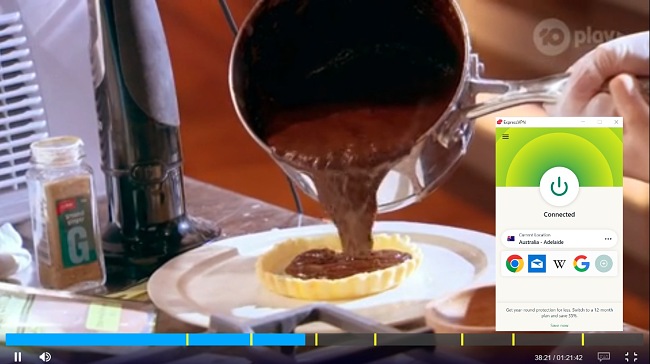
One of the reasons ExpressVPN has top speeds is its proprietary Lightway protocol. Unlike OpenVPN, which prioritizes security, and IKEv2, which is optimized for speed, Lightway combines security and speed. It’s lighter, with just 2,000 lines of code compared to OpenVPN’s 70,000. Plus, if you often watch 10 Play on the go, your mobile device’s battery will last longer with Lightway.
To protect security and privacy while streaming 10 Play, ExpressVPN offers the following features:
- Perfect Forward Secrecy to change the 256-bit encryption keys frequently to prevent hackers from stealing your streaming data on 10 Play.
- Location in the British Virgin Islands that’s not part of the 14 Eyes Alliance, so it’s not obliged to share your online activities with foreign intelligence.
- Fully audited no-logs policy and TrustedServer technology, ensuring no 10 Play data is ever stored.
- Automatic Network Lock that disconnects the internet when it’s unstable to keep data safe.
- Blocks IP and DNS leaks to ensure all traffic moves through an encrypted tunnel.
I was able to connect up to 8 devices simultaneously and experienced no difference in streaming quality. ExpressVPN is compatible with all major streaming services, and the apps took me less than 5 minutes to install. If you use a smart TV or Playstation to watch 10 Play. Fortunately, ExpressVPN has a router app, detailed setup guides, and helpful live chat agents to get you started in 15 minutes.
If there’s one minor con, it’s that ExpressVPN is more expensive than other VPNs on this list. But given how reliably it works with 10 Play and its blazing fast speeds, I find ExpressVPN is worth the price.
For the best value, get ExpressVPN’s 2-year plan for per month and unblock 10 Play worldwide. It comes with a 30*-day money-back guarantee that I personally tested by asking for a refund via 24/7 live chat. It was approved instantly, and I got my money back in 4 days.
Editor’s Note: Transparency is one of our core values at WizCase, so you should know we are in the same ownership group as ExpressVPN. However, this does not affect our review process, as we adhere to a strict testing methodology.
ExpressVPN works with: Windows, Mac, Linux, Android, iOS, Chrome, Chromebook, Chromecast, Firefox, Amazon Fire Stick, Roku, Smart TV, Amazon TV, Apple TV, and more.
ExpressVPN helps you safely watch: SBS, 9now, 7Plus, ABC iview, Netflix, Disney+, Hulu, Amazon Prime Video, BBC iPlayer, HBO Max, YouTube TV, ESPN, Sling TV, Crunchyroll, Popcornflix, 123Movies, SolarMovie, GoMovies, and more.
Stream 10 Play with ExpressVPN
2025 Update! You can subscribe to ExpressVPN for as low as per month with a 2-year purchase (save up to %)!! This is a limited offer so grab it now before it's gone. See more information on this offer here.
2. PrivateVPN — Stealth Mode Avoids VPN Detection When Watching 10 Play
Key Features:
- 200+ servers in 63 countries, including in cities like Brisbane, Perth, Sydney, and Melbourne in Australia
- Military-grade 256-bit encryption, a kill switch, and no-logs servers
- Customer support via live chat, email, and remote desktop
- Secure up to 10 devices at once
- 30-day money-back guarantee
PrivateVPN’s Stealth Mode helps you stream without interruptions, and protects your online data. It disguises VPN traffic as regular traffic to avoid triggering the firewalls in countries and online services that block VPN usage. It also has other features like:
- A kill switch that stops your device from transmitting data when your internet or WiFi connection is spotty.
- A strict no-log policy to make sure your 10 Play streaming data isn’t recorded or stored anywhere to prevent theft and accidental leak.
- IP leak protection makes sure your traffic is hidden and encrypted every time you connect.
- Military-grade 256-bit encryption secures all data from hackers and spies.
Since PrivateVPN allows you to watch 10 Play on up to 10 devices simultaneously, I tested 8 and experienced no connection dropouts or slow streaming speeds. It took me about 3 minutes to install PrivateVPN’s app on my iPhone. But if you need help, the VPN offers remote setup help via Teamviewer. Just reach out to them via the live chat, and you’ll get the help you need.
While watching Jedda on 10 Play, PrivateVPN showed an excellent speed of 85Mbps and zero lags. Although PrivateVPN has one of the smallest global networks with just 63 countries, it has 4 locations in Australia — Brisbane, Perth, Sydney, and Melbourne. So if a server slows down during peak hours in Melbourne, you can connect to one of the other cities and avoid delays.
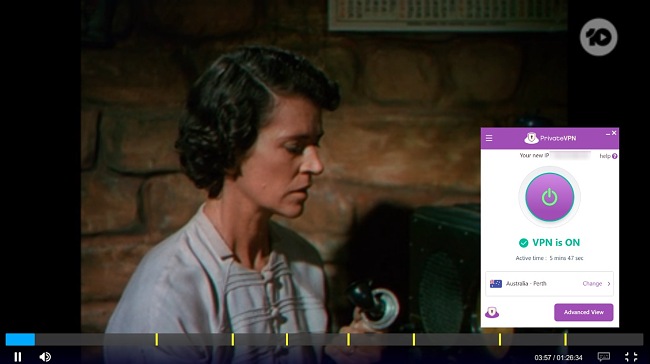
This is also one of the most affordable VPNs for monthly subscriptions. But if you want an even cheaper option, PrivateVPN’s 3-year plan is only $2.00 per month. Since it offers a 30-day money-back guarantee, I decided to put it to the test so you can try PrivateVPN with 10 Play confidently. I liked that when I sent an email asking for a refund, I was reimbursed in less than 2 weeks.
PrivateVPN works with: Windows, Mac, Linux, Android, iOS, Chrome, Chromecast, Firefox, Amazon Fire Stick, Roku, Amazon TV, Apple TV, and more.
PrivateVPN helps you safely watch: SBS, 9now, Netflix, Disney+, Amazon Prime Video, Hulu, HBO Max, BBC iPlayer, YouTube TV, ESPN, Sling TV, and more.
2025 Update! PrivateVPN has dropped prices for a limited time to a crazy $2.00 per month with the 3-year plan (you can save up to %)! This is a limited offer so be sure to grab it now before it’s gone. See more information on this offer here.
3. Proton VPN — Secure Core Servers Improve Privacy When Streaming 10 Play
Key Features:
- 5,500+ regular and Secure Core servers in 117 countries including in Perth, Adelaide, Brisbane, and Sydney
- Military-grade 256-bit encryption, a privacy-friendly location in Switzerland, a kill switch, and no-log servers
- Online ticket, email support, and an extensive knowledge base
- Secure 10 device simultaneously with one subscription
- A 30-day money-back guarantee on remaining days of your subscription
Proton VPN’s Secure Core servers prevent third parties from monitoring your streaming on 10 Play. They do this by routing your traffic through additional servers in privacy-friendly countries like Switzerland. These servers are fully owned by Proton VPN and are located in maximum-security data centers to avoid breaches.
Apart from these secure servers, Proton VPN also has other top privacy and security features like:
- 256-bit encryption that’s almost impossible to hack into.
- Split-tunneling allows you to route your traffic to 10 Play via Proton VPN while using the same device to do local searches on Google without encryption.
- No-log servers that have been audited and proven to protect your privacy while watching 10 Play.
The Secure Core servers in Australia reduced speed by about 45% because of the additional servers the traffic had to go through. However, Proton VPN’s regular servers didn’t result in any lags while binge-watching The Amazing Race Australia using a server in Sydney.

You can use Proton VPN on up to 10 devices simultaneously, including mobile devices, to watch 10 Play. It took me less than 5 minutes to download and install the app to my Windows laptop and start streaming with a server in Australia.
If there’s one thing that Proton VPN can improve, it’s to provide live chat support. Since it wasn’t available, I filled in a support form when I had a question regarding the Secure Core servers and luckily received a response the same day.
To give Proton VPN a try with 10 Play, I recommend the 2-year plan, which is only per month. It comes with a 30-day money-back guarantee so you can try it confidently. When I asked for a refund via email, I was reimbursed for the 12 days remaining on my subscription within 2 weeks.
Proton VPN works with: Windows, Mac, Linux, Android, iOS, Chromebook, Amazon Fire Stick, smart TV, and more.
Proton VPN helps you safely watch: 9now, SBS, Netflix, HBO NOW, Hulu, BBC iPlayer, Amazon Prime Video, Disney+, and more.
Comparison Table: 2025’s Best VPNs for Watching 10 Play
| Server Locations in Australia | Global Servers | Best Plan and Price | Device Limit | Money-Back Guarantee | |
| ExpressVPN | 7 | 3,300 | 2-year plan costs per month | 8 | 30* |
| PrivateVPN | 4 | 200 | 3-year plan costs $2.00 per month | 10 | 30 |
| Proton VPN | 4 | 5,500 | 2-year plan costs per month | 10 | 30 |
Editor’s Note: Transparency is one of our core values at WizCase, so you should know we are in the same ownership group as ExpressVPN. However, this does not affect our review process, as we adhere to a strict testing methodology.
How I Tested and Ranked the Best VPNs for 10 Play
I tested the best VPNs using these criteria to find out which ones are the best to watch 10 Play:
- Server network — In order to watch 10 Play, a VPN needs to possess either physical or virtual servers in Australia. The greater the number of local servers, the smoother the streaming experience becomes.
- Fast speeds — Although all VPNs tend to decrease internet speed to some extent, the VPNs ranked at the top in this list ensure fast speeds that allow seamless streaming of 10 Play shows and movies, without any annoying buffering.
- Apps for popular devices — VPNs with iOS, Windows, Mac, and Android apps that are easy to install and allow you to stream 10 Play, whether at home or on a train.
- Customer support — Having the assistance of a knowledgeable professional, no matter where you are, can swiftly resolve any technical issues you encounter. The VPNs listed here boast highly responsive support teams, ensuring prompt solutions.
Get ExpressVPN to watch 10 Play
FAQs on 10 Play and VPNs
Can I watch 10 Play on my smart TV or gaming console?
Yes, 10 Play has apps for many devices, and the top VPNs for 10 Play are also compatible with many of the same platforms. These are the devices you can watch 10 Play on:
| iOS | Telstra TV | Android | Apple TV | FreeviewPlus |
| Samsung TV | Android TV | Fetch TV | Foxtel iQ | LG TV |
Unfortunately, 10 Play no longer supports Xbox One and Xbox 360.
Do I need an account to watch 10 Play?
Yes, but it’s free. Once you’re signed in, it’s just 3 easy steps to watch 10 Play. The sign-in button on the top right corner of the website didn’t work for me but selecting any random show brought up the option to sign in or sign up.
Can I watch 10 Play without ads?
Yes, but only if you subscribe to Paramount+ premium. Some of the best VPNs to watch 10 Play don’t have ad blockers, except Proton VPN. However, using any type of ad blocker prevents videos from playing on 10 Play. My tests also showed that AdBlock and AdBlock Plus on browsers had to be turned off for the streaming service to work.
Is 10 Play available offline?
Yes, you can download movies and shows if you’re subscribed to Paramount+.
Can I watch 10 Play with a free VPN?
No, all the free VPNs tested either didn’t have servers in Australia or didn’t work with 10 Play. Even the best free VPNs limit bandwidth and speed to control cost, so it’s usually only possible to watch one or two episodes of a series, and you’ll probably have lots of buffering.
If a free VPN has a server in Australia and works with 10 Play, you’ll struggle to connect as the servers are often crowded and slow. Plus, to recoup the expense of maintaining free servers, most free VPNs show porn or gambling-related ads.
The worst is when free VPNs install malware on your devices to collect and sell your personal data to third parties.
A better option is to get PrivateVPN for 10 Play and use its premium features for free during its 30-day money-back guarantee period. If it’s not for you, getting a refund is easy, and you wouldn’t have risked your security and privacy with a risky free VPN.
Watch 10 Play With a Premium VPN Today!
If you want to stay safe online at all times, you need a VPN that also works well with 10 Play so you won’t miss a moment of your favorite shows.
After testing more than 30 VPNs, I found many that are good for Australia but don’t work with 10 Play. However, all of ExpressVPN’s Australian servers work with the channel. It’s also fast enough to provide a buffer-free streaming experience. It’s really easy to get ExpressVPN for 10 Play, and it even has a 30*-day money-back guarantee to give you peace of mind.
*Please note that ExpressVPN’s generous money-back guarantee applies to first-time customers only.
Summary — Best VPNs for Watching 10 Play in 2025
Editor's Note: We value our relationship with our readers, and we strive to earn your trust through transparency and integrity. We are in the same ownership group as some of the industry-leading products reviewed on this site: ExpressVPN, Cyberghost, Private Internet Access, and Intego. However, this does not affect our review process, as we adhere to a strict testing methodology.








Leave a Comment
Cancel