5 Best VPNs for PayPal in 2025: Send Money Safely
Accessing PayPal on public WiFi can trigger security alerts or make you vulnerable to hacks, so it’s always best to use a reliable VPN. But, choosing a VPN for PayPal can be challenging.
I’ve rigorously tested 40+ top VPNs to simplify your choice. My tests centered on security, speed, user-friendliness, and device compatibility. I aimed to find a VPN that protects your PayPal transactions and performs reliably on the go.
I found that ExpressVPN is the top pick for securing PayPal transactions. It boasts strong security measures, including a malware blocker, a no-logs policy, and an effective kill switch. You can also try ExpressVPN out for yourself. If you’re not satisfied, you have up to 30* days to claim a refund. I tested it and had my money back in 4 days. Editor’s Note: Transparency is one of our core values at WizCase, so you should know we are in the same ownership group as ExpressVPN. However, this does not affect our review process, as we adhere to a strict testing methodology.
Quick Guide: Best VPNs for PayPal in 2025
- ExpressVPN — #1 VPN for PayPal with excellent speeds, RAM-based servers, top-tier security features, and independently audited security practices.
- CyberGhost — NoSpy servers and dedicated IPs to guarantee your privacy, but its distant servers can be slow.
- Private Internet Access (PIA) — MACE protects you from ads, trackers, and malware, but PIA is headquartered in the US, a member of the 5 Eyes alliance.
- NordVPN — Double VPN encrypts your data twice, but its dedicated IP servers are limited.
- Surfshark — IP Rotator constantly changes your IP address to escape tracking, but it’s based in a 9 Eyes alliance country.
Editor’s Note: We value our relationship with our readers, and we strive to earn your trust through transparency and integrity. We are in the same ownership group as some of the industry-leading products reviewed on this site: ExpressVPN, Cyberghost, Private Internet Access, and Intego. However, this does not affect our review process, as we adhere to a strict testing methodology.
Why You Need a VPN for PayPal
Using a VPN improves your online privacy, which is particularly useful when making PayPal transactions over unsecured public WiFi. By encrypting your internet connection, a VPN effectively safeguards your personal information and PayPal activities from prying eyes. This is crucial when you’re traveling or connected to unfamiliar networks with questionable security.
A VPN also lets you use PayPal in regions where the service might be restricted. This is a lifesaver for frequent travelers who need to handle their finances internationally. Just be sure to check the country’s laws on VPN use before connecting — my team and I don’t condone illegal use.
Lastly, a VPN provides extra protection against online scams and identity theft. Even if a hacker manages to intercept your data, the robust encryption of a premium VPN makes that data essentially useless. While PayPal is already a secure platform, incorporating a VPN adds a second layer of defense.
The Best VPNs for PayPal (Tested in 2025)
1. ExpressVPN — #1 Best VPN for PayPal With Audited TrustedServer Security Technology on Superfast Servers
Key Features:
- 3,300+ servers in 105 countries, including locations like the US, Canada, the UK, and France
- Military-grade 256-bit encryption, TrustedServer technology, Lightway protocol, a kill switch, leak protection, and a no-log policy
- 24/7 customer support through live chat, email, knowledge base, and FAQs
- Use up to 8 devices simultaneously
- 30*-day money-back guarantee on all plans
ExpressVPN takes the top spot for PayPal protection due to its strong combination of security, privacy, and speed. The service employs TrustedServer technology, which uses RAM-only servers that automatically wipe data at every reboot. This eliminates long-term storage of your information, providing enhanced privacy for PayPal transactions.
My tests show that ExpressVPN offers reliable high-speed performance, even when the server is far from my location. Local servers had just a 6% drop, meaning I could access PayPal with zero wait time. This consistent performance is primarily due to the Lightway protocol. Its simple codebase minimizes delays, ensuring fast processing for your PayPal transactions.
With its excellent leak protection abilities, ExpressVPN ensures your privacy is maintained. During tests, the service passed DNS, IP, and WebRTC leak assessments without any issues. It even blocked IPv6 traffic to prevent potential leaks, making it ideal for secure PayPal logins and transactions.
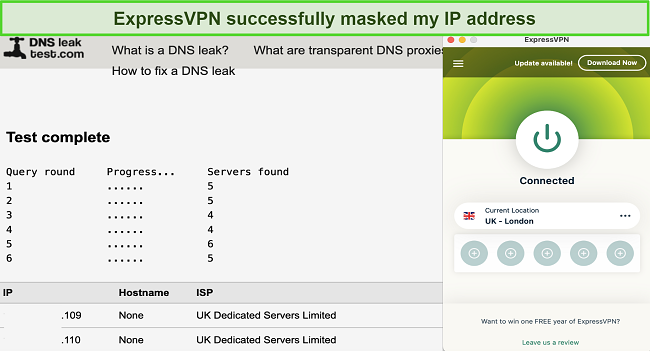
Your security is further enhanced by features including:
- Military-grade encryption — employs a robust 256-bit encryption that cloaks my financial data, making it indecipherable to prying eyes.
- No-logs policy — assures that my online activities aren’t recorded, a claim proved when Turkish authorities couldn’t retrieve any user data during a raid.
- Threat Manager — identifies and blocks suspicious sites and trackers, so your browsing remains private and secure.
- Split tunneling — allows you to route specific apps or websites to the VPN while letting the rest of your internet activity go through your regular network.
- Network Lock — acts as a kill switch, halting internet traffic if the VPN connection drops, safeguarding your real IP information from exposure.
You’ll find ExpressVPN has a host of servers in the US and Europe, but it also reaches into Asia, Africa, and other regions that are less represented by other VPNs. Its many servers cut down on network congestion. This ensures you can enjoy faster PayPal transactions, smoother video calls with friends, and effortless streaming on your local Netflix account.
The software is operational on all major platforms, including Windows, macOS, Linux, iOS, and Android. It’s even compatible with most routers, so you can connect the VPN to your whole network. Browser extensions are also offered for Chrome, Firefox, and Edge.
While all these features might seem confusing if you’re new to VPNs, ExpressVPN’s support website is filled with helpful guides and tutorials. For immediate assistance, 24/7 live chat support is also available to resolve any issues.
A minor drawback with ExpressVPN is it’s slightly pricier than its competitors. However, if you choose the 2-year plan, you can get a discount of % and pay only per month. Every purchase comes with a 30*-day refund policy, allowing you to try ExpressVPN with PayPal risk-free. I tested the refund policy and got my money back in 4 days.
Editor’s Note: Transparency is one of our core values at WizCase, so you should know we are in the same ownership group as ExpressVPN. However, this does not affect our review process, as we adhere to a strict testing methodology.
ExpressVPN works with: Windows, macOS, Linux, Chromebook, Android, iOS, Chrome, Firefox, Edge, PlayStation, Xbox, Nintendo Switch, Amazon Fire TV, Amazon Fire TV Stick, Nvidia Shield, Xiaomi Mi Box, Chromecast, Roku, Android TVs, smart TVs, routers, and more.
2025 Update! You can subscribe to ExpressVPN for as low as per month with a 2-year purchase (save up to %)!! This is a limited offer so grab it now before it's gone. See more information on this offer here.
2. CyberGhost — NoSpy Servers Guarantee 100% Privacy on PayPal
Key Features:
- 9,757+ servers in 100 countries
- Military-grade 256-bit encryption, NoSpy servers, a kill switch, and an audited no-log policy to keep your data private on PayPal
- Online support via 24/7 live chat, email support, and an extensive knowledge base
- Access PayPal on up to 7 devices
- Generous 45-day money-back guarantee on the 2-year subscription
CyberGhost offers a specialized NoSpy server feature designed to enhance your security and privacy when using PayPal. These servers are housed in a private data center in Romania, a country not part of the 5 Eyes intelligence alliance. This ensures that your data remains shielded from third-party surveillance and tracking.
Other advanced features that make CyberGhost a secure option for PayPal include:
- Military-grade encryption — hides your surfing activities with a powerful cipher to make it unreadable even if it’s intercepted.
- Perfect Forward Secrecy — changes the encryption keys frequently to minimize the amount of data that will be at risk (even if you’re unlikely to get hacked).
- Smart Rules — starts CyberGhost automatically when you join a network to prevent your IP address from being exposed to PayPal network administrators.
- Content Block — prevents sites from displaying ads, tracking your activities, and injecting malware.
In terms of speed, CyberGhost performs well, clocking an average of 300Mbps across 15 different server tests. Although not quite as fast as ExpressVPN, the speed is more than adequate for smooth PayPal transactions. For optimal performance, select the ‘Best Server Location’ feature to automatically connect to the fastest server available.
One of CyberGhost’s strengths is its wide range of server options. It provides 9,757+ servers in 100 countries, which means servers are unlikely to get congestion issues. You can also purchase a dedicated IP, meaning you’re the only person using it. This reduces the risk of your PayPal account triggering security alerts or getting blacklisted.
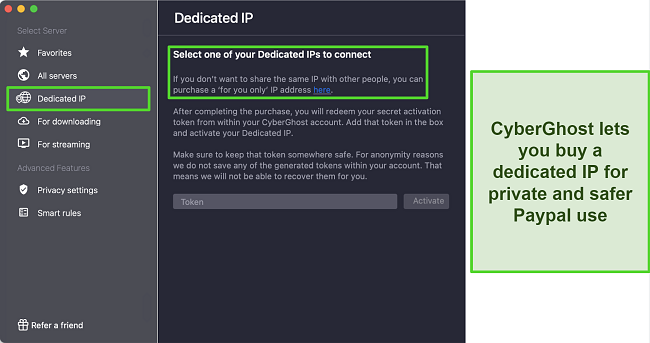
You can install CyberGhost’s user-friendly apps on almost every device, including Windows, Mac, and iOS. If you need to use multiple devices simultaneously, it allows up to 7 simultaneous connections. Even when I used it at full capacity, CyberGhost supported high bandwidth activities like streaming and video calling without any struggles.
I had some concerns when I found out that CyberGhost’s parent company had a history of using ad injection software. However, after some research, I was reassured to learn that CyberGhost operates independently and has no ties to tracking businesses. I also scanned its apps and found no malware, trackers, or unwanted programs.
To get the maximum discount of % on CyberGhost, opt for its 2-year plan, which costs per month. You can also try CyberGhost for your PayPal transactions risk-free for 45 days with its money-back guarantee. I asked for a refund on live chat and got an approval email within 5 minutes. The money was back in my account in 5 business days.
Editor’s Note: Transparency is one of our core values at WizCase, so you should know we are in the same ownership group as CyberGhost VPN. However, this does not affect our review process, as we adhere to a strict testing methodology.
CyberGhost works with: Windows, macOS, Linux, Android, iOS, Raspberry Pi, Chrome, Firefox, PlayStation, Xbox, Nintendo Switch, Amazon Fire TV, Amazon Fire TV Stick, Roku, smart TVs, routers, and more.
2025 Update! You can subscribe to CyberGhost for as low as per month with a 2-year purchase (save up to %)!! This is a limited offer so grab it now before it's gone. See more information on this offer here.
3. Private Internet Access (PIA) — Large Network Offers Congestion-Free PayPal Connections
Key Features:
- Large network with 35,000+ servers in 91 countries
- Military-grade 256-bit encryption, a kill switch, a no-log policy, MACE, and IP leak protection
- 24/7 live chat, email support, and online knowledge base
- Get unrestricted access to the internet on unlimited devices simultaneously
- Offers a 30-day money-back guarantee
PIA’s extensive network makes it ideal for accessing PayPal from any location. All its 35,000+ servers in 91 countries also use 10Gbps ports to provide high-speed, reliable connections for smooth PayPal access. With so many global IP addresses, PIA lets you log in to your PayPal account from any location without triggering VPN detection blocks.
Another reason to use PIA for PayPal is that it has MACE to block ads and trackers that are found on almost every website. MACE also refused to load a suspicious page I tried to open without knowing it was a phishing site. With all the banner ads removed, news sites and Reddit also loaded faster.
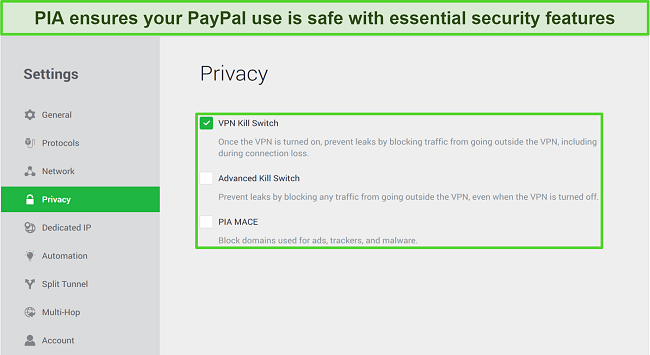
Besides that, PIA has:
- Military-grade encryption — scrambles your personal information so that nobody else can read it.
- Audited no-logs policy — keeps no record of your online activities, so they remain private.
- Advanced kill switch — prevents the internet from reconnecting until the VPN connection has been established to avoid leaking your data.
- RAM-only servers — stops PIA from logging your online activities, as all data is wiped clean every time the server is restarted or powered off.
Since PIA allows unlimited connections, you can get protection for all your gadgets. I didn’t have to worry about accidentally using PayPal without a VPN after getting logged out. To see how the apps would perform under a heavy load, I connected 11 devices and didn’t notice any difference browsing the internet.
My only issue with PIA is that it’s located in the US, a core member of the 5 Eyes group of intelligence-sharing countries. However, I was relieved that PIA has a no-logs policy verified by Deloitte, a trusted audit firm. After more research, I found that it didn’t hand over data to authorities in past investigations, even when asked during a court case.
For a % discount, I suggest you sign up for PIA’s 2-year plan. You can try it risk-free with its 30-day money-back guarantee to see if it fits your needs. To get a refund, I had to provide the live chat support agent with my invoice number. They approved my request immediately, and I got my money back after 5 days.
Editor’s Note: Transparency is one of our core values at WizCase, so you should know we are in the same ownership group as Private Internet Access. However, this does not affect our review process, as we adhere to a strict testing methodology.
PIA works with: Windows, macOS, Linux, Android, iOS, Chrome, Firefox, Opera, PlayStation 4, Xbox One, Amazon Fire TV devices, Chromecast, Apple TV, Roku, smart TVs, routers, and more.
2025 Update! You can subscribe to PIA for as low as per month with a 2-year purchase (save up to %)!! This is a limited offer so grab it now before it's gone. See more information on this offer here.
4. NordVPN — Secures Your PayPal Transactions With Double Encryption
Key Features:
- 7,287+ servers in 118 countries
- Military-grade 256-bit encryption, Double VPN, obfuscation servers, a kill switch, and a no-log policy
- 24/7 live chat, email support, and online guides
- Connect up to 10 devices simultaneously
- Comes with a 30-day money-back guarantee
NordVPN’s Double VPN makes you untraceable while using PayPal. It passes your internet traffic through 2 servers simultaneously to encrypt it twice. Even a single 256-bit encryption makes you virtually immune to hacks, so NordVPN gives you the ultimate protection against prying eyes and brute-force attacks.
Your online activities are hidden with features like:
- ChaCha20 encryption — protects data being sent over the internet.
- Obfuscated servers — makes your traffic look like a regular connection to firewalls that block VPNs.
- Meshnet — increases connection reliability by routing your data through multiple servers, making it more stable when you access PayPal.
- Dark Web Monitor — scans and alerts you when personal data, like PayPal-associated email addresses and passwords, are found on the dark web.
- Threat Protection — protects you from intrusive ads, malware, and phishing attempts while accessing your PayPal account.
While NordVPN uses secure protocols, I recommend NordLynx for the best performance and security. It’s built around WireGuard, which is quite efficient as it uses less computing power and moves your data faster. I got connections of 386Mbps with NordLynx, with an average decline of 2% for every 1,000 miles of distance from the server.
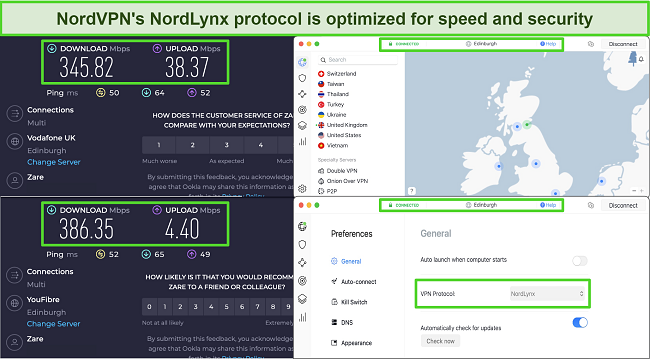
This VPN service offers a wide selection of servers, with over 7,287+ options spread across 118 countries. It has coverage in various regions, including the US, Europe, Asia Pacific, the Middle East, and Africa. This extensive reach makes it easy for you to access PayPal securely when you’re traveling outside your home country.
I found NordVPN’s apps easy to use. The desktop apps have a stylized world map with servers marked as pins. You can directly connect to a server by clicking on a pin. However, I preferred using the conventional list on the left pane. It supports up to 10 devices on leading operating systems, and you can even use it on a compatible smart TV to watch movies.
A small issue with NordVPN is that its Onion over VPN servers substantially reduced my speeds. However, you can use Double VPN servers for sensitive activities like PayPal banking as they offer similar privacy without as much speed loss. I still recommend regular servers for casual streaming or browsing, though.
With plans that cost as little as 2-year + 3 months per month, it’s easy to find a NordVPN plan that suits your PayPal needs. It gives you a 30-day window to test it risk-free with its money-back guarantee. I put this claim to the test and asked for my refund via live chat. The support agent took 4 minutes to approve the request, and I got my money back in 6 days.
NordVPN works with: Windows, macOS, Linux, Chromebook, Android, iOS, Raspberry Pi, Chrome, Firefox, Apple TV, Roku, Amazon Fire TV, Nvidia Shield, Chromecast, Android TVs, routers, and more.
5. Surfshark — Best Value for Money with Unlimited Device Connections
Key Features:
- 3,200+ servers in 100 countries
- Military-grade 256-bit encryption, Camouflage Mode, CleanWeb, a kill switch, and an audited no-log policy
- 24/7 live chat, email support, and online guides
- Use unlimited devices simultaneously
- 7-day free trial and a 30-day money-back guarantee
Surfshark is one of the most affordable monthly VPNs on the market. With a single subscription, you can access your PayPal account on as many devices as you want without getting logged out. I tested this on 6 different devices: 2 PCs, 2 phones, a Fire Stick 4K, and an iPad. The connection stayed reliable on all of them.
Powered by the robust WireGuard protocol, Surfshark maintained approximately 77% of my baseline speed. This performance makes it one of the best VPNs for Call of Duty: Warzone, allowing for low latency and reliable gameplay. You also get ample speed for streaming, file sharing, and completing your PayPal activities efficiently.
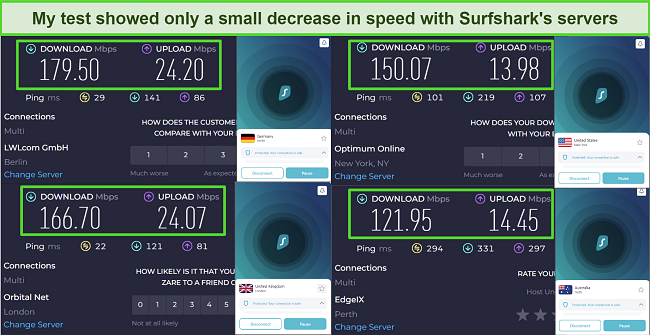
You can use Surfshark on a variety of devices, including iOS, Android, macOS, Windows, Android TV, Linux, and Amazon Fire. Chrome, Edge, and Firefox extensions are available to protect your in-browser payments. The provider also works with numerous router makes and models.
No worries that any of your PayPal transactions will be eavesdropped on or intercepted thanks to Surfshark’s military-grade encryption, kill switch protection, and DNS leak prevention. Plus, it also offers ad and tracker blocking, as well as malware and phishing protection.
Additionally, Surfshark has:
- Bypasser — lets you send some of your traffic through Surfshark’s encrypted tunnel while the others bypass it and flow faster.
- Dynamic Multi-Hop servers — allows you to select 2 servers for maximum security through double encryption.
- CleanWeb — blocks ads, cookie pop-up requests, and malware on websites before they even appear on your screen.
- Camouflage Mode — disguises your traffic as a regular connection to prevent anti-VPN firewalls from blocking you.
Unlike ExpressVPN, Surfshark isn’t located in a country with privacy-friendly laws. Since it’s headquartered in the Netherlands, your online activities could be monitored. Still, I recommend it for PayPal because Surfshark doesn’t collect your data, as was verified by Deloitte, a reputable independent audit firm.
You can use Surfshark for secure PayPal activity, with plans priced as low as per month. If you’re not satisfied, take advantage of its 30-day money-back guarantee. Obtaining a refund from Surfshark is simple. I contacted their live chat, gave my reason for cancellation, and had my refund in 6 days.
Surfshark works with: Windows, macOS, Linux, Chromebook, Android, iOS, Raspberry Pi, Chrome, Xbox, Firefox, Amazon Fire TV, Apple TV, Roku, Nvidia Shield, Chromecast, Android TVs, smart TVs, routers, and more.
Comparison Table: 2025’s Best VPNs for PayPal
| VPN | Speed | No-Logs Policy | Kill Switch |
Split Tunneling |
Money-Back Guarantee |
| ExpressVPN | Ultra-fast | ✔ | ✔ | ✔ | 30* days |
| CyberGhost | Very fast | ✔ | ✔ | ✔
(Android only) |
45 days |
| PIA | Good | ✔ | ✔ | ✔ | 30 days |
| NordVPN | Good | ✔ | ✔ | ✔
(Android and Windows only) |
30 days |
| Surfshark | Very fast | ✔ | ✔ | ✔
(Android and Windows only) |
30 days |
Editor’s Note: We value our relationship with our readers, and we strive to earn your trust through transparency and integrity. We are in the same ownership group as some of the industry-leading products reviewed on this site: ExpressVPN, Cyberghost, Private Internet Access, and Intego. However, this does not affect our review process, as we adhere to a strict testing methodology.
Quick Guide: How to Use PayPal With a VPN in 3 Easy Steps
- Download a VPN. I suggest you get ExpressVPN due to its military-grade security and privacy features that keep you secure from hackers and surveillance.
- Connect to a server. Use a local VPN server for better speed.
- That’s it! Now you can open your PayPal account safely and anonymously.
Editor’s Note: Transparency is one of our core values at WizCase, so you should know we are in the same ownership group as ExpressVPN. However, this does not affect our review process, as we adhere to a strict testing methodology.
How I Tested and Ranked the Best VPNs for Paypal
Choosing the right VPN for PayPal transactions can be challenging. I’ve simplified this process by testing various VPNs, focusing on important factors needed for seamless PayPal use. Here’s how I went about it:
- Security and privacy. I assessed the security protocols and privacy policies of each VPN. I looked for features like military-grade encryption, leak protection, malware blockers, threat scanners, and an audited no-logs policy to ensure that your PayPal transactions remain confidential and secure.
- Servers. A vast server network ensures you can connect to PayPal securely from anywhere in the world. I assessed the number of server locations, the quality of servers, and their geographical distribution.
- Speed. I conducted multiple speed tests to evaluate the VPNs’ performance, checking for any significant drops that could affect PayPal usage. All recommended VPNs maintained a speedy and stable connection.
- Compatibility. From PCs to smartphones, PayPal is accessible on multiple platforms, so your VPN should be, too. All the VPNs on this list have apps for major operating systems, and they can be set up to work in several languages.
- User-friendliness. Ease of use can make or break your VPN experience. I tested each VPN’s user interface, noting how simple it was to connect, change servers, and tweak settings. The more intuitive the interface, the higher it ranked.
- Customer support. You never know when you’ll run into an issue. I reached out to the customer service teams with inquiries to gauge their responsiveness and expertise. Quick, helpful answers received higher scores.
- Money-back guarantee. Lastly, I looked at each VPN’s money-back guarantee policy. A flexible MBG not only provides peace of mind but also allows you to test the service risk-free. VPNs offering generous and hassle-free MBG policies ranked higher.
FAQs: VPNs and PayPal
Why is PayPal unavailable in some countries?
PayPal isn’t accessible in certain countries because of local laws and economic factors. Public WiFi in many areas can be unsafe, so I recommend you use PayPal with a VPN if you’re traveling. Some countries impose stringent financial rules or may have higher rates of fraudulent activity, making it challenging for PayPal to offer its services there.
Moreover, international sanctions set by organizations like the United Nations or by countries like the US can impact PayPal’s availability. In some cases, these sanctions prohibit companies from conducting business in specific regions, forcing PayPal to withdraw or not launch their service to remain compliant.
Note that my team and I do not condone the illegal use of a VPN. Depending on which country you are traveling to, always check the laws and adhere to the regulations of that region.
Will a VPN let me use PayPal securely on public WiFi networks?
Yes, reliable VPNs can help you use PayPal more securely on public WiFi. Public WiFi is often less secure and more susceptible to various types of cyberattacks, including data interception and man-in-the-middle attacks. A VPN encrypts your connection, making it a real challenge for hackers to snatch any data traveling between your device and PayPal.
That said, a VPN is not a standalone solution for complete security. For best results, pair it with other safety measures, such as keeping your PayPal app up-to-date and enabling two-factor authentication. In essence, a VPN is most effective as a component of a multi-layered security approach.
Can I sign up for PayPal if it’s not available in my country?
No, you cannot sign up for PayPal if the service is not available in your country. That said, a VPN can help you access your existing PayPal account when you’re abroad. Just keep in mind that PayPal mandates registration with an address in a supported country. Breaking this rule risks account termination and loss of your funds.
While you might be tempted to use workarounds like VPNs or fake addresses, I strongly caution against this. Doing so violates PayPal’s User Agreement and could result in severe consequences. It’s better to look for alternative payment methods that are legally available in your jurisdiction. My team and I don’t condone using a VPN to break any laws.
Is paying for a VPN with PayPal safe?
Using PayPal to pay for a VPN can be a safe option, but only if you pick a trustworthy VPN service to begin with. High-quality VPNs will keep your data secure, while free ones might put your privacy at risk.
PayPal itself is pretty secure, thanks to strong security features like data encryption, fraud detection, and two-factor authentication to safeguard transactions and financial data. On top of that, PayPal’s buyer protection can offer extra peace of mind if the VPN service doesn’t meet your expectations.
How does PayPal know where I am accessing it from?
PayPal uses your device’s IP address to determine your location when you use its service. Every time you go online, your device gets an IP address that gives away its general location. PayPal may also use your browser cookies and even your device’s geolocation features for more accurate location identification.
Accurate location tracking is essential for PayPal’s security measures and legal compliance. That said, tread carefully if you’re logging in from an unfamiliar location. A sudden change can set off security alerts, potentially locking you out of your account for the verification process.
Can PayPal detect if I’m using a VPN?
PayPal’s ability to detect if you’re using a VPN depends largely on the quality of the VPN service. The best VPNs for PayPal give you a strong chance of avoiding detection because they offer a robust network of servers and strong encryption. In contrast, free or inferior VPNs often use flagged IP addresses, increasing the risk of detection by PayPal.
To improve your chances of remaining undetected, consider using a dedicated IP, which is available with some high-quality VPN services. This provides you with a unique, non-shared IP address, significantly reducing the risk of triggering PayPal’s security measures.
Is it legal to use a VPN with PayPal?
Yes, using PayPal with a VPN isn’t typically illegal. However, it can violate PayPal’s Terms of Service, which could result in account restrictions or extra verification steps. To avoid issues, it’s smart to review both local laws and PayPal’s user agreement. I’d suggest exercising caution and staying well-informed to minimize risks.
Can I use a free VPN with PayPal?
Using a free VPN for PayPal is an option. However, I advise against it due to data security concerns. I’ve ranked the top VPNs for PayPal to help you choose wisely. Free VPNs usually miss out on advanced security features that paid options deliver. The worst of them can infect your device with data-stealing malware, putting you at serious risk.
While there are some free and safe VPNs, they can still have limitations like data caps and overcrowded servers. Without powerful obfuscation, they won’t work with PayPal.
Use PayPal With a VPN Today
Using PayPal with public WiFi can be a risk, especially if you’re traveling. This can be concerning, especially if you’re reliant on PayPal for personal or business transactions. However, a VPN helps you connect to PayPal safely while ensuring uninterrupted access.
ExpressVPN lets you safely use PayPal from anywhere, thanks to robust encryption and TrustedServer technology. You also get unlimited data for speedy transactions. To begin, sign up for ExpressVPN and choose a server to get started. If you’re unhappy, it offers a 30*-day money-back guarantee. I got my money back in just 4 days.
*Please note that ExpressVPN’s generous money-back guarantee applies to first-time customers only.
Summary — The Best VPNs for PayPal in 2025
Editor's Note: We value our relationship with our readers, and we strive to earn your trust through transparency and integrity. We are in the same ownership group as some of the industry-leading products reviewed on this site: ExpressVPN, Cyberghost, Private Internet Access, and Intego. However, this does not affect our review process, as we adhere to a strict testing methodology.













Leave a Comment
Cancel