How to Keep Your Kids Safe When They Play Video Games
Gaming is one of the world’s most popular pastimes, with nearly 40% of the global population playing video games. For many kids, it’s part of their weekend routine and an opportunity to play with their friends.
While video games can be beneficial to a child, there are also risks associated with gaming, such as the possibility of addiction, overspending, or exposure to offensive content and ads. Moreover, gaming is no longer confined to a single home. Online games that allow communication between players, or games with an online feature, open up a child’s world and bring other threats with online predators, scammers, and bullies lurking in the background.
In a survey of 1400 gamers, nearly 90% of parents said they were concerned with their kids’ safety when they are gaming. I’ve written this post for parents and caregivers who want to learn more about the advantages and disadvantages that come with gaming and the best way to keep their kids safe. I’ll also go through the signs of a gaming addiction, treatment options, and helpful resources for addicts.
A Snapshot of the Video Game Market
Gaming is a fun activity whether your child is playing alone or with friends or family. In a 2023 survey by Wild Brain, 65% of parents said they co-game with their kids, with Roblox being the most popular gaming platform.
It’s no surprise then that video gaming is a growing billion-dollar industry, with people of all ages playing games. In 2023, US and China accounted for 49% of all consumer spending on games. The global gaming market size is projected to be $776 billion by 2032, representing a compounded annual growth rate (CAGR) of 15.5% from 2023.
The Benefits of Playing Video Games
Plenty of research shows that video gaming can have benefits, from supporting your child’s learning to expanding their circle of friends. Gaming, when done in moderation and balanced with other physical activities, can be a healthy outlet for kids.
Gaming Can Improve Cognitive Intelligence
Playing video games may be able to help your child become smarter. A longitudinal study of over 9,000 kids between the ages of 9 and 10 found that after 2 years, those who played video games had improvements in 5 cognitive tests, in areas such as visual-spatial, memory, and language.
Educational Games Support Learning for Young Children
Educational games are a helpful tool for parents and educators to supplement their kids’ learning. A literature review of 37 studies found that children were more engaged in learning when a digital game was used, with 59.4% of the sample set recording a positive effect on engagement.
Kids Learn to Be More Creative
Games that allow children to use their imagination, such as world-building and art-based games, may improve their creativity skills. A small study showed that those who played Minecraft freely and without any instructions scored higher on post-game creativity tests than those who played Minecraft with instructions, those who played a driving game, or those who watched TV.
Kids Can Make Friends through Gaming
In a survey of over 15,000 child gamers between the ages of 8 and 15, only 19% said they prefer to play games by themselves; children view video games as an opportunity to socialize and make friends. Peer influence is also a factor, as some kids play games to feel like they belong and make friends easily.
Cooperative Games Expand Communication and Teamwork Skills
Cooperative games require the players to strategize and work together to achieve a common goal. An experiment by the Aalborg University in Copenhagen found that students, regardless of gender, improved their communication skills and developed friendships when a co-op video game was introduced.
Another study found that high schoolers who played co-op games showed more prosocial behaviors during the game and reported better quality friendships post-game compared to those who played competitive games.
Fitness Video Games Encourage Children to Be Active
Fitness and sports video games such as Just Dance and Nintendo Switch Sports can help kids stay active during rainy days or wintertime when it’s less comfortable to be outdoors. For children with health issues such as obesity, these games can be a form of intervention to get them interested in exercise. One literature review showed that, for the short term at least, active video games can help improve a teen’s overall physical activity level.
Kids Can Be Inspired to Follow a Career in the Game Industry
Some parents might frown upon gaming as a professional career, but it can be lucrative for the world’s top players. In 2023, the total global prize money for e-sports was $181 million, with players from China, US, and Russia claiming the highest amounts. There are other career options too for children to aspire to, including game developers, game designers, and audio and visual engineers.
Kids Get to Have Fun
Lastly, let’s not forget the most obvious benefit — children get to enjoy themselves. Play is a child’s right, as outlined in the UN Convention on the Rights of The Child (1989). Adults seem to agree too, according to a survey by the Entertainment Software Association, with 69% of adults citing the top reason they play games is to have fun.
The Risks Associated with Video Games
Understanding the threats that come with gaming is crucial to keeping your children safe and protecting their wellbeing. In this section, I identify a range of concerns, from malware and cybercrimes to gaming addiction.
Children Are Vulnerable to Sexual Harassment and Predators
Some online games have chat features, where children run the risk of being targeted by sexual predators or subjected to sexual harassment from other players. In a report focused on online grooming, 33% of minors aged 9 to 17 said they chat to online-only contacts — people they don’t know in real life — at least once a day on gaming platforms.
Across social media, messaging, and gaming platforms, 8% of minors reported that they have received requests for nude photos daily from strangers online.
Cyberbullying and Harassment Happen
It’s easier to bully other players in a virtual world than face-to-face. In 2023, 3 out of 4 kids aged 10 to 17 said they experienced harassment while playing online multiplayer games, a 67% rise from 2022.
In the gaming world, there are specific terms for different types of bullying. They are:
- Griefing: When a player (the “griefer”) deliberately annoys, trolls, or harasses other players to ruin the game for them.
- Swatting: When a player calls emergency services to the house of another player (the victim) as a prank.
- Doxing or doxxing: When a player gathers information and documents about the victim and uses it to shame or hurt them. Doxing comes from the word “doc” (word document).
Kids Are Vulnerable Targets of Cyber Criminals
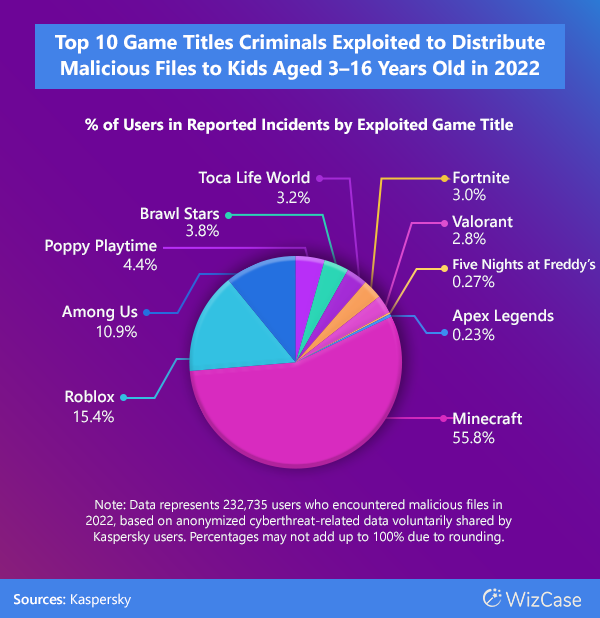
Cybersecurity company Kaspersky reported 7 million attempted cyberattacks in kids’ online games in 2022, a 57% increase from 2021. Cybercriminals can target kids in many ways, including:
- Exploiting weak passwords to hack into accounts and gain access to credit cards.
- Using phishing techniques by sending links in chat rooms or emails that contain malware.
- Scamming kids by selling virtual items or cheat codes that don’t exist.
Malware Is Rampant

One of the main entry points for malware to infect your device is through downloaded files. Your child may not understand this danger when downloading games or gaming content. While app stores from Apple, Google, and Microsoft do check the games they publish, these platforms aren’t 100% guaranteed to offer apps that are malware free.
Some Games Are Financially Predatory
Your child may be tempted or face peer pressure to spend on virtual items. Loot boxes, a box full of virtual items that are available to buy, have been criticized as tempting players to overspend. 18 European countries have called for better regulation for gaming entities, after a report by the Norwegian Consumer Council found that loot boxes are “exploitative and predatory.”
Children May Be Exposed to Inappropriate Content
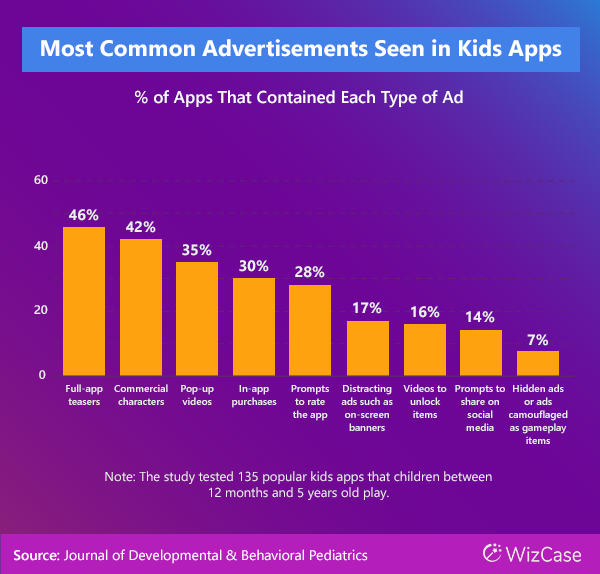
Your child could come across content or ads that aren’t appropriate for their age or their level of maturity. Research has found that apps meant for kids under 6 years old have “high rates of mobile advertising through manipulative and disruptive methods.” Ads were more prevalent in free (100%) compared to paid (88%) apps.
Video Game Playing Can Affect Physical and Mental Health
Spending too much time on video games may come at the expense of time spent outdoors and exercising. A longitudinal study among kids aged 8 to 14 found that, for boys, an increased amount of gaming increases the odds of less physical activity in later years.
Children Can Become Addicted to Video Games
Finally, video game addiction is a real disorder, classified as Internet Gaming Disorder (IGD) under the Diagnostic and Statistical Manual of Mental Disorders (DSM-5). A study found the global prevalence rate of IGD in teens is 8.8%, with boys more affected than girls. It’s crucial to know the signs of addiction and what to do about it, which I have covered in a later section of this article.
How to Safeguard Your Child by Selecting Appropriate Video Games for Them
Choosing the right video games for your child can be overwhelming, especially if you’re not a gamer. As parents, you want to strike the balance between having games that are not only entertaining but also educational and inspiring so that your child has a positive gaming experience.
Choose Age-Appropriate Games
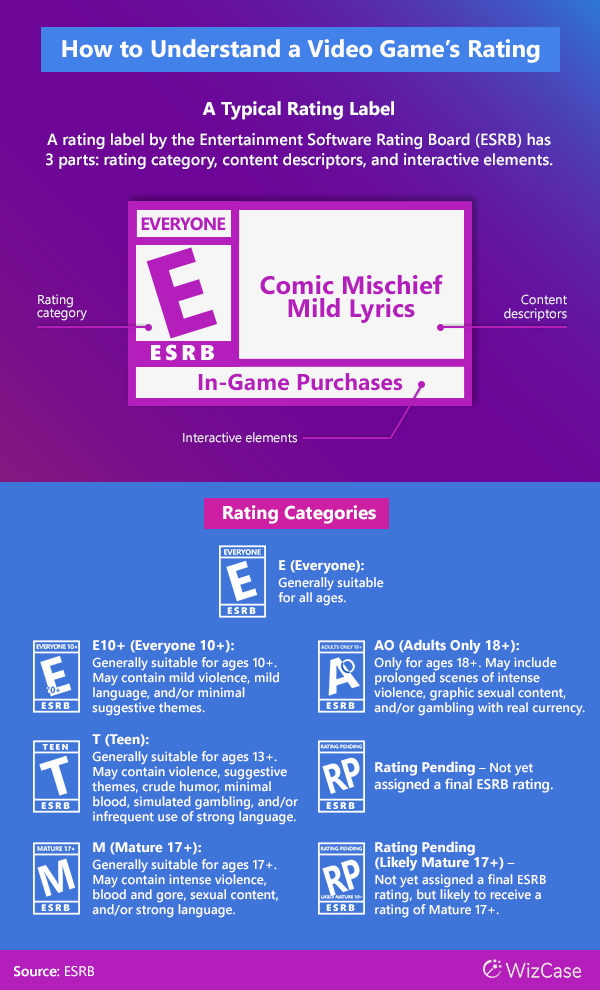
Safeguarding your child from any gaming harm starts with selecting the most appropriate game for them, and age is one factor to consider.
Here are the lists of rating bodies in different countries that you may come across:
- US and Canada: Entertainment Software Rating Board (ESRB)
- Europe: Pan European Game Information (PEGI)
- Other countries: International Age Rating Coalition (IARC)
- Apple: App Store
- Google: Google Play
You’ll also want to read a game’s rules of conduct and community guidelines. They should contain useful information including how to report abuse and how the company deals with these issues, to help you decide whether the game is suitable for your child.
Select Video Games Based on Your Child’s Interests and Skills
Beyond the age-appropriateness of a video game, consider your child’s maturity, interests, and learning needs.
- Maturity: They could be 10 years old and still be socially and emotionally immature compared to their peers. Highly competitive games may stress or aggravate them, causing an overreaction when losing.
- Learning needs: They may be behind in reading and require games that aren’t text heavy, or that help them get interested in reading. Those who struggle with critical thinking skills may also benefit from strategy games.
- Interest: Always follow their passion, as they will be more engaged and learn more from the game. Aim for a variety of games too.
Your child will probably tell you which games they want to play. You can check out game review sites such as Common Sense Media, GameSpot, and IGN, or watch review videos on YouTube. Asking other parents and educators for their opinions is also another way to do your due diligence.
Test the Game or Play It with Your Kids
Try renting or borrowing a game before buying. If you’ve bought a game, you’ll want to test the game first either by yourself or with your child. Co-gaming with your child is a great way to spend quality time together while allowing you to monitor the game as it unfolds — some games that seem okay at first have inappropriate content in the harder levels.
When testing a game, don’t forget to check the online features, such as live streaming and chats. Go into a few chat rooms — if applicable — to get a vibe of what the crowd is like. Look for hidden fees too, as sometimes a game isn’t fun unless you purchase upgrades. You might end up with a kid who is already hooked on a game and begging you to pay for virtual items or to unlock levels.
How to Protect Your Child’s Privacy and Safety When Gaming
This section outlines proactive steps you can take to safeguard your child’s privacy and safety. By implementing strong cybersecurity measures, establishing appropriate privacy settings, and securing your devices, you can create a safe space for your child to play in a virtual world.
Use Strong Passwords and Authentication Services
Be sure to create strong passwords for your game accounts and consoles. According to Microsoft, a strong password is at least 12 letters long and contains uppercase letters, lowercase letters, numbers, and symbols. Don’t use the same password for all your devices and accounts, and change your passwords regularly.
Another option is to use a password management software or services. There are free and paid options that help generate strong passwords and store them for you. All you need to remember is the master password to use the service each time you need to log in.
Opt for multi-factor authentication if it is available. The extra security means you’ll require more than a password for authentication, usually a passcode sent to your mobile or email. If you share a device with your child, remember to always sign out of any games and accounts before handing the device to your child.
Secure Your Devices
You need to ensure the security of your gaming devices is adequate. For starters, remember to update your devices regularly, including the video games your kids play. Read what the new updates are about, as there may be changes that affect your console or game settings.
Install antivirus software on your PCs, laptops, and tablets. Check the software’s default setting to ensure that you’re running regular scans and scanning all USB devices, as this is a common entry point for malware. If you don’t have an antivirus solution, your operating system (OS) will have some form of basic security built in, such as a malware removal tool, a firewall, or a virus scanner.
What should you do if your device is infected with malware? According to the National Cybersecurity Alliance, delete temporary files and any suspicious recent downloads, and run a full scan to get rid of it. Another option is to restore your OS to an earlier restore point or backup. In the worst-case scenario, you’ll have to reinstall your OS to remove the malware.
Secure Your Home Network
Make sure your home network is secure too by creating a separate guest network on your Wi-Fi. Your child may have friends over who bring their own devices. Having a guest network ensures that compromised devices with malware that connect to your guest network won’t affect the privacy and security of your private home network.
Your home network should be equipped with a strong password, too. Turn on encryption if available on your router, which helps protect your local network from hackers. Encryption means that the data sent across your home network will be coded with a key, and hackers need the decryption key to understand your data.
Set Up a Child Account
Most of the popular gaming consoles such as the Xbox, Nintendo Switch, and Playstation provide options for setting up a child gaming account. Typically, these accounts come with settings that are appropriate for children. These can include:
- Restrictions on the type of games they can play and the content displayed.
- Restrictions on communications where emails and notifications go straight to the parent’s email and phone
- Restrictions on purchases
Apple, Google, and Microsoft also provide child account options, where you can easily use parental control tools to monitor and manage their gaming activities. Furthermore, it’s better for your child to have their own account so that they don’t have access to your personal data and settings.
Create Safe Gamer Names
Your child needs a “safe” gamer name and profile to protect their privacy and minimize the risk of being a target of bullies and predators. Stay away from names that reveal your child’s name, age, birth year, location, or other information including your details as the parent. Refrain from using vulgar words or phrases that depict or suggest violence or sex.
Choose a neutral avatar instead of their actual photo. Most games, if not all, come with a set of avatars you can choose from. Don’t link their social media accounts or divulge more details than necessary in their profile. You may want to allow older kids to create their own names and profiles, but you should still talk to them about the importance of online safety.
Establish Appropriate Privacy Settings
Many games come with parental control tools with a dedicated section for managing privacy. Depending on the system, parents can:
- Set their child’s profile to public or private
- Set who can see their child when he/she is online
- Set who can view their child’s online activities
- Set who can or cannot connect with or send friend requests to their child
Some gaming companies gather data such as playing time and games played for their own analysis, and there may be an option to opt out if you don’t feel comfortable about it.
Disable Communications and Webcams
Even though a game is rated appropriate for young kids, it could still expose them to foul language and bullying through chat functions. You may want to disable or restrict some or all communication features for young children. If you choose not to, you need to be vigilant by checking their conversations regularly or asking them about the people they talk to.
You’ll also want to secure your webcam. This can be done by either disabling webcam access through the game, gaming platform, or OS. If nothing else works, just go old-school and put tape over the webcam. In case someone gets access to the webcam, you know your kids are safe.
Use a VPN When Gaming
A virtual private network (VPN) adds another layer of security and privacy. When you use a VPN, you’ll connect to a VPN server that encrypts your data and hides your location (IP address).
While using a VPN isn’t necessary every time your child plays, they should use one when on a public Wi-Fi, as these hotspots come with many risks such as malware attacks. If your teen downloads torrent files, a VPN will help protect their privacy.
Another scenario where a VPN comes in handy is when your child is doing a live stream, especially if their profile is set to public, where anyone can watch them. Do note that some games are geo-restricted, so using a VPN may restrict your kids’ access to a game.
Manage Your Cybersecurity Risks
You can’t eliminate cybersecurity risks, but you can manage them. These are some recommendations to cover your bases against malware and cybercriminals:
- Don’t be tempted to use pirated software, even if it is cheap, as the software isn’t entitled to future security patches and updates. You can save money by buying pre-loved games instead.
- Be careful when purchasing virtual items, cheat codes, or power ups from third parties, as they could be scammers or distributing malware. Check whether they are legitimate by doing some research on them online or asking other people.
- Don’t click on links or download attachments that look suspicious in chat rooms or emails, or from entities or people you don’t know. Generally, gaming companies won’t ask for your login or payment details in emails or chat rooms.
- Enable approvals and notifications for any purchases.
- Don’t link your payment card or account to your child’s gaming account. If you do link to it, use credit cards instead of debit cards or debit accounts. Credit cards generally come with better fraud protection, and it’s easier to reverse a charge on a card when a transaction is proven to be fraud.
Wipe Old Devices Clean
Some parents upgrade their kids’ devices every few years. Think about the smartphones, tablets, and laptops that you are giving away to friends or family, selling, or donating. They contain a treasure trove of details about your child and family.
You should wipe the data clean by deleting your games and unlinking the device from all gaming accounts. Additionally, you can reformat your laptop and computer, or restore factory settings for smartphones and tablets. Before you do that, make sure you have backed up everything important to the cloud. Some people choose to take out the physical hard drive and store it, as they feel it is safer.

How to Manage and Monitor Your Child on Video Games
One of the ways to help your child play games safely is by setting boundaries for them and monitoring their gaming activities. In this section, I go over how to do it using parental control tools and creating daily routines, rules, and screen time limits.
Establish Ground Rules for Your Child

Establishing ground rules for your child’s gaming will help them develop healthy gaming habits. If your kids are older, you can discuss the rules together before you enforce them. Be firm, but make allowances for rule changes as they may find them too restrictive or your family routine may change over time. Your child will appreciate open and honest discussions with you, and they are more likely to follow the rules when they feel heard.
You’ll also need to establish the consequences and follow through when they break the rules. Crucially, you’ll need to model the right behaviors by managing your own relationship with video games. At times, you may be tempted to reward their good deeds with more playing time, but stick to the time limit because children need reasonable and consistent boundaries in their lives.
Use Parental Control Tools or Settings

Many gaming consoles, gaming platforms, and apps come with in-built parental control tools that help manage and monitor their gaming activities. Depending on the system, you can:
- Limit playing times
- Schedule daily down times
- Restrict certain games and content
- Restrict in-app purchases
- Restrict access to online multiplayer games and other online features
- Disable communication features such as chatting and adding friends
- Disable location sharing
- Generate a report on your child’s gaming activities
Remember to use a strong password for the parental control tools and keep it private from your child. For more details on parental control tools, including step-by-step instructions for several popular gaming consoles and operating systems, read our article on the complete guide to online parental controls.
Talk to Your Kids and Monitor Them

With all the preventative measures in place, you still need to monitor your children when they are gaming. Watch out for any changes in their mood and behavior, especially if they are wanting to spend more time gaming than usual. If something feels off, trust your gut instinct and investigate.
Talk to them regularly and ask about the games they play and who they play with. If your child is not keen to talk or share, which is common in teenagers, just be patient and stay interested in whatever they want to talk about. Try asking other people who are close to your child, such as their best friends, neighbors, or teachers, whether they have also noticed the same changes you are seeing.
5 Things to Teach Your Teens to Game Safely
The best security measures in the world won’t protect your children if they don’t know how to protect themselves. For older kids, in the pre-adolescent and teenage years, you’ll want to teach them how to behave and what not to do when playing online games and interacting with other players.
Explain the Dangers Lurking
Children need to know the potential threats of gaming such as cyberbullying, sexual predators, and scams, especially in online games.
You’ll need to teach and remind them not to trust people in games. Predators and scammers often masquerade as friendly peers and will try their best to gain a kid’s trust first by listening to them, supporting them, and playing games together.
Make sure your child knows the signs when someone is harassing or bullying them. It may not be obvious to younger kids that a bully is targeting them when it’s hidden under the guise of friendly competitive play.
If they come across an offer that sounds too good to be true, teach them to check with an adult first to avoid falling for scams and fraud. When your child finally opens up about a negative experience because of their own mistake, don’t judge them, and do your best to guide them.
Teach Them the Importance of Privacy
When it comes to online friends who aren’t from their school or neighborhood, remind your child not to overshare details about their personal lives. Avoid giving out information such as their address, phone number, the school they attend, daily routines, the money they have, and family details.
To be safe, don’t share any personal pictures or videos. When a file is shared in chat sessions or rooms, your child no longer has control over it. Someone who wants to cause them harm can alter it, distribute it elsewhere, or use it as blackmail. Your child also needs to exercise caution about sharing their social media profiles to people they meet through online games.
Live streams also present a risk because you can’t control who is watching when your profile is public. Even in a private account, you don’t know who else is in the room watching the stream. Criminals and predators may be able to figure out details from your background, such as the layout of your bedroom, the items you have, and the security measures you have in the house. Consider using a static background or effect when live streaming.
Empower Your Child
Bad things can and do happen; by empowering your children, you help them learn how to protect themselves. For starters, show them how to block, mute, or report another player. Instill in your kids that it’s never okay for people to talk down to or harass them.
Instead of engaging with such behaviors, ignore them and then block or report the player. You can run through several unpleasant scenarios your child may encounter when gaming and explain how you would handle them.
Teach your children that if something doesn’t feel right, follow their gut instinct and speak to a trusted adult about it. Teach them to also keep an eye out on their younger siblings, as young kids may not know when they are having a negative experience or tell anyone about it. Finally, your teen also needs to behave well toward others when gaming, if they expect the same of others.
Help Them to Improve Their Digital Skills
Digital skills include searching, evaluating, creating, and sharing content when using digital devices. With good digital skills, users can tell when something is risky, identify spam, spot a scam, and know someone isn’t who they say they are. This builds the confidence of young users, as they know they can take care of themselves and help others when gaming.
Your teenager may need reminders on these precautionary measures at the start. Get them to ask for your opinion first before downloading or buying anything. Show them how to run a quick search on whether something is legitimate or not. You’ll need to guide them as they become more confident in their abilities.
Educate Them on Caring for Their Health
If you have a child who is an avid gamer, you’ll need to educate them on correct sitting postures. Poor posture, such as slouching on the couch when gaming, may lead to problems such as backaches, shoulder pains, and neck pains.
Your teenager should also be caring for their health by not playing for long stretches of time, which can tire their eyes and bodies. When playing, they should take intermittent breaks for a few minutes to stretch themselves as it is not recommended to sit down for hours.
Remind them that video games are about having fun. Becoming too obsessed with winning and achieving can affect their emotional state. Losing graciously is a skill that needs to be learned, and spending too much time on video games can lead to addiction.
Video Game Addiction: Symptoms, Treatment, and Resources
Recognizing the symptoms of gaming addiction is a crucial first step toward recovery. The line between playing for fun and playing due to an addiction can be blurry, perhaps especially for young minds. This section outlines the signs of a gaming addiction, recommendations on helping your addicted child, and a list of resources to help you in the recovery journey.
Signs of a Gaming Addiction
Playing video games releases dopamine, a hormone that is associated with pleasure. When a person spends a significant amount of time gaming daily, more dopamine is released. The brain then gets used to a high amount of this feel-good hormone and craves it, eventually leading to an addiction.
Some kids may turn to video games when they’re struggling with issues at school or with friends or family. Games becoming their only outlet to cope and unmoderated play time can be a recipe for disaster. A study found common risk factors for IGD (Internet Gaming Disorder) among teens and young adults were:
- Long average game time
- Family dysfunction
- Poor academic performance
- Being bullied or bullying others
- Interpersonal problems
- Hyperactivity or inattention
- Stress, anxiety, depression, emotional distress, and low self-esteem
How to Help Your Child Break a Video Game Addiction
If you suspect your child is addicted to video games, it’s generally not recommended to ban gaming completely. Remember that it is an addiction, not a behavior, and therefore recovery requires careful planning and gradual changes. The first step is to talk to your doctor or pediatrician, and they will recommend the next steps. Treatment options for a video game addiction include:
- Cognitive behavior therapy
- 1:1 psychology session
- Medication (based on doctors’ recommendations)
- Counseling for your child
- Counseling for the parents
- Group therapy
- Inpatient or outpatient programs for gaming addicts
With a treatment plan in place, you can support the recovery process. Replace video game time with an activity they enjoy or let them pick up a new hobby.You can change their routine to accommodate these new hobbies. Ideally, the whole family needs to be on board to assist in the healing process, such as by spending time outdoors together and limiting everyone’s screen time to support the addicted child.
Talk to them about their addiction and listen to them, especially if video games are a coping mechanism for a bigger issue. Try not to judge them, so they can view you as a safe person to talk to. Reach out to other parents who have had similar experiences, as well as to organizations that can help you as parents or caretakers, which I have outlined in the next section.
Above all, be patient, because it will take time. Follow through with recommended treatment and strategies at home, and never give up.
Resources to Help You and Your Child with a Video Game Addiction
In this section, I’ve listed several organizations, non-profits, and governmental bodies that will help support children and youths recovering from compulsive gaming, and parents and families affected by it.
Online Resources
- Gaming Addicts Anonymous
Gaming Addicts Anonymous (GAA) is an organization that provides support for people trying to recover from a video gaming addiction. Meetings are held online and require no fees to participate. - Gamer Anon
This organization is under the umbrella of GAA, offering support for parents, caretakers, and anyone who is caring for someone suffering from a gaming addiction. - Game Quitters
Game Quitters is a global community with members from over 90 countries. It offers programs for compulsive gamers and hosts an online forum and a YouTube channel.USA Resources for Video Game Addicts
- SAMHSA
The Substance Abuse and Mental Health Services Administration (SAMHSA) is a governmental organization that offers a free 24/7 helpline for those with any mental disorders, including compulsive gaming. - National Parent and Youth Helpline
The National Parent and Youth Helpline is supported by the United States Department of Health and Human Services. The helpline caters to parents, caretakers, and youths who are struggling with any issue, and is available 24/7. - American Addiction Centers
The American Addiction Centers are a network of rehab facilities for addicts, including gaming addicts. There are centers in California, Florida, Texas, Nevada, Massachusetts, Mississippi, New Jersey, and Rhode Island.UK Resources for Video Game Addicts
- National Centre for Gaming Disorders
This is a government supported clinic under the UK’s National Health Service (NHS), catering to those with a gaming disorder aged 13 and above. There are also workshops for affected parents and families. - Family Lives
This is a non-profit organization supporting parents and caretakers to manage family life and issues. There are support groups, online resources, and a 24-hour helpline available. For those in Scotland, they can reach out to ParentLine Scotland.
The Bottom Line
While video games carry some risks, they are still a good outlet for kids to have fun, learn, make friends, and express themselves. However, gaming should never replace good sleep, ample exercise, school, and quality time with family and friends.
To keep your kids safe, choose appropriate games for them, be proactive with your cybersecurity measures, and manage and monitor your child’s gaming time and activities. As long as you’re taking the right steps to protect their privacy, safety, and wellbeing, chances are they will grow up fine with video games in their lives.
Attention: WizCase owns the visual and written content on this site. If our cybersecurity insights resonate with you and you wish to share our content or visuals, we ask that you credit WizCase with a link to the source in recognition of our copyrights and the diligent work of our expert cybersecurity researchers.


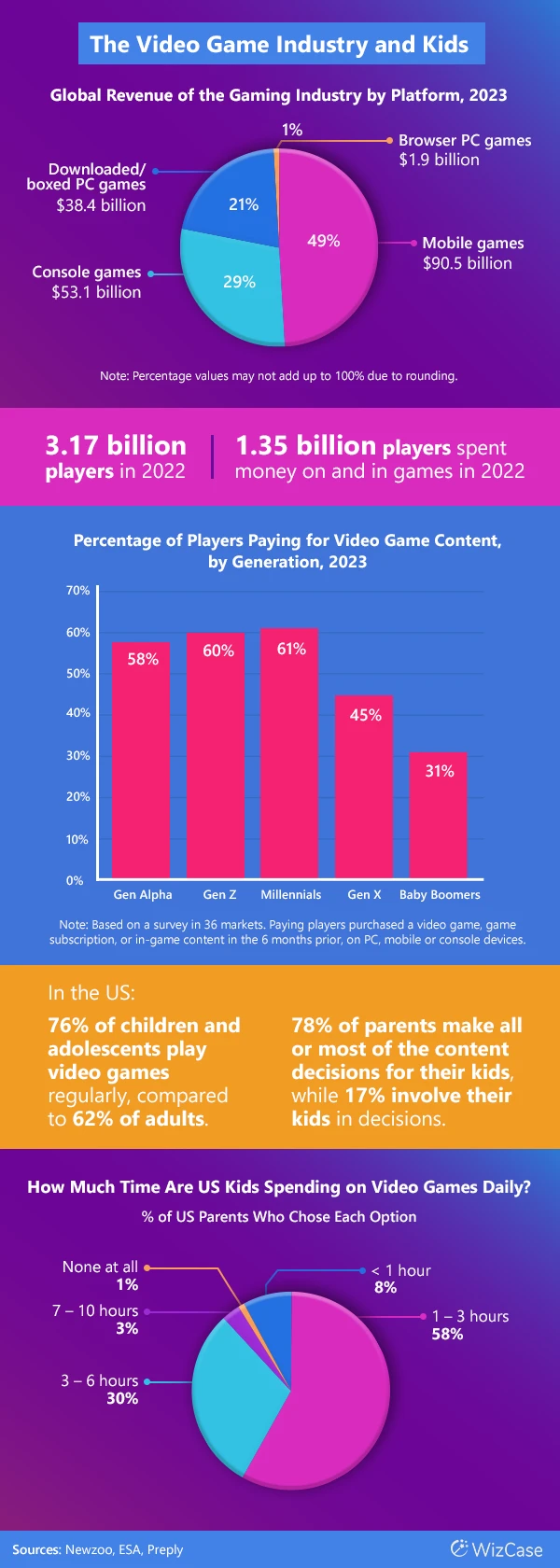

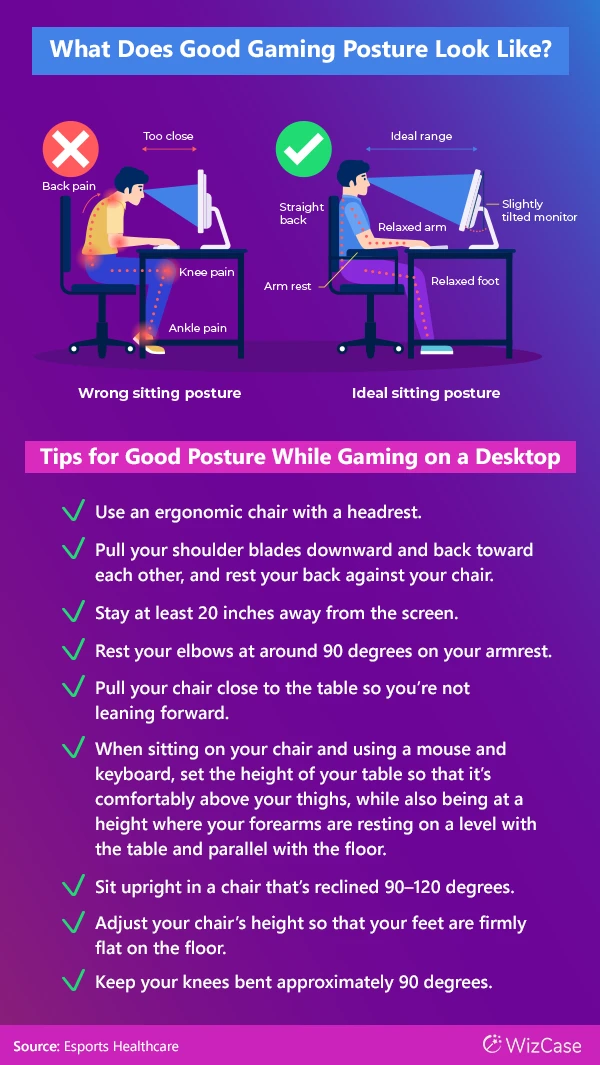




Leave a Comment
Cancel