Valid Qustodio Coupon for 2025: Save up to 12% Today
There are many fake coupons on the web these days as websites try publishing outrageous offers to bring people to their websites. This tactic not only disappoints readers but will waste their time as they try and figure out how to get a discount that doesn’t exist. To avoid this, I test each coupon and ensure that it works before publishing them.
To their credit, Qustodio usually offers a discount to help lower the price, currently, they have a 10% discount, however, I’ve found a coupon that will lower the price even more. Use the coupon code – WIZCASE12 – and you’ll enjoy a 12% discount on an annual subscription if you register your account before the end of April 2025.
Best of all, they have a 30-day free trial that activates without needing to enter your credit card. You’ll have access to all the premium features, so you can try it for yourself before using the coupon to purchase a subscription.
Get a 12% Qustodio Discount Today!
Special Offer: Save 12% With This Proven Coupon Code
Qustodio has three annual plans, and each one has the same features:
- Comprehensive and customizable web filter
- Multiple screen time tools to ensure your kids don’t spend too much time on their phones or computers
- Create rules and time limits for specific apps
- Real-time geo-tracking and the capabilities to create a geofence, so you always know where your kids are
- SMS and call tracking, so you can know who your kids are interacting with and ensure they aren’t being cyberbullied
- A cloud-based parent dashboard with detailed reporting on your kid’s behavior
- 30-day free trial – no credit card required
The only difference between the three plans is how many devices you can protect under a single license.
- Small Plan: Up to 5 Devices
- Medium Plan: Up to 10 Devices
- Large Plan: Up to 15 Devices
How to Use the Qustodio Coupon
First, you will have to select whether you want the Small, Medium, or large plan. Then, click on the “BUY NOW” button and you will need to register your account. Enter a valid email address and password to proceed to the checkout page. Now, you can add in the Discount Code – WIZCASE12 – and click apply. The discount will be applied.
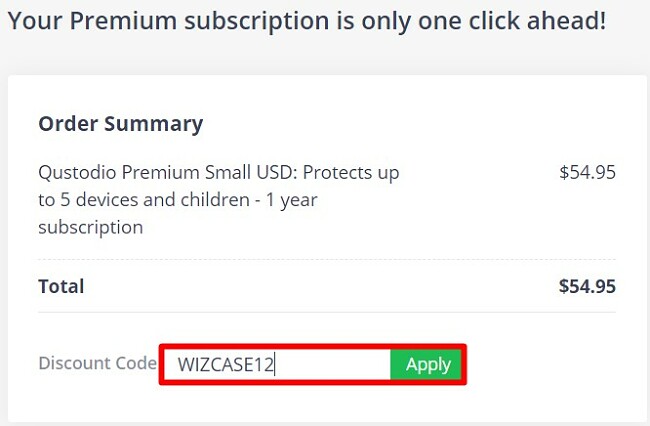
To complete the purchase, enter your credit card or PayPal information.
Avoid Fake Coupon Sites – Get Valid Qustodio Coupons Here
Websites will generally do anything to get people to visit their websites, including creating headlines with outrageous coupon claims. I did a quick search and found lots of sites advertising huge discounts, one of them had a headline claiming a 75% coupon, but then lower down it offered a 10% discount.
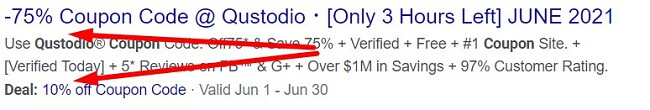
Other sites promoted a 50% discount, but when I clicked from their page to the Qustodio website, there was no 50% discount, only a 10% off promotion that Qustodio was running.
As you can see in the image below, when I enter the WizCase discount code, the price is reduced by 12%. Don’t rely on tricks or misleading titles.

FAQ
Is there an expiration date on Qustodio coupons?
Is there a free version of Qustodio?
Does Qustodio have tools to prevent screen time addiction?
With Qustodio, you can also set time restrictions on specific apps and instantly lock the phone from anywhere through the parental dashboard.
Does Qustodio have detailed reporting?
Bottom Line
After testing dozens of parental control apps on my kids over the past several months, I can say with confidence that Qustodio is well worth every cent of the subscription cost. It has all the monitoring tools needed to ensure that your kids are safe online, and not visiting inappropriate websites, getting bullied on social networks, or spending too much time in front of their screens.
In addition to the generous 12% discount – you can try Qustodio risk-free with its 30-day free trial. This will provide you with ample time to assess your children’s online activities, observe the apps they are using, and determine if it’s still essential to keep monitoring their phones and computers.


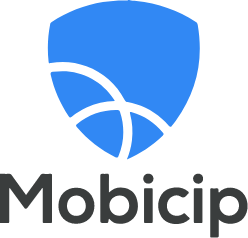


Leave a Comment
Cancel