How to Safely Use Spotify With a Free VPN (Updated 2025)
While Spotify is among the most popular music streaming services, it’s still not available to everyone. In a handful of countries (including China, Ethiopia, Iran, and Venezuela), Spotify isn’t available, and you’ll see an error message if you try to stream. In other countries, like Belarus, users don’t have access to the same extensive library as US users.
In theory, you could use a VPN to access Spotify from outside the available regions. However, this could constitute copyright infringement, which my team and I do not condone.
If you want to use Spotify with the security of a VPN, I found that CyberGhost is the best VPN to listen to Spotify safely. It has great speeds and reliable connections for hours of uninterrupted music.
Better still, it comes with a 45-day money-back guarantee, so you can try CyberGhost with Spotify without risk. I tested the policy by canceling using live chat. The agent asked a couple of basic questions and then canceled the plan. My money was back in my account 4 days later. Editor’s Note: Transparency is one of our core values at WizCase, so you should know we are in the same ownership group as CyberGhost VPN. However, this does not affect our review process, as we adhere to a strict testing methodology.
Why use a VPN for security?

With this in mind, it’s essential that you choose a VPN that comes with good security features. If you don’t, your personal information could be exposed.
VPNs operate on secure networks, with an encrypted connection between your device and the server. It’s this that protects you from many online threats.
Important! While you can theoretically use a VPN to listen to Spotify content from outside the geographical locations where it is available, this is a direct breach of Spotify’s Terms and Conditions. My team and I don’t condone using a VPN to break the law.
Best VPN Services to Use With Spotify for Free
1CyberGhost VPN – Try it free for 45 days
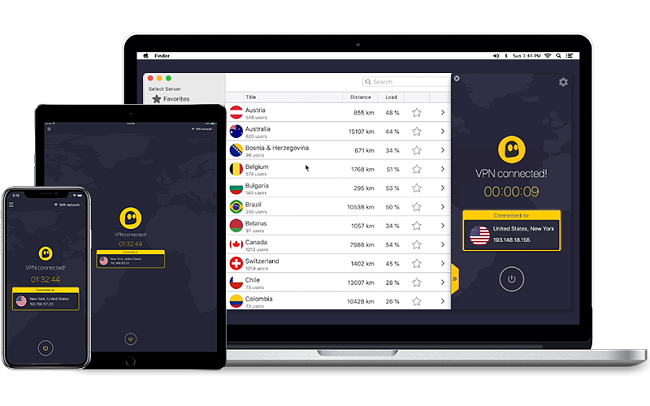
- 256-bit encryption
- More than 3,600 servers worldwide
- DNS and IP leak protection
- A strict no logs policy
While CyberGhost VPN isn’t free to use, you can try the service by taking advantage of the 45-day money back guarantee.
During the trial, benefit from kill switch protection, DNS and IP leak protection, a strict no logs policy, and more.
Furthermore, you can use CyberGhost on seven different devices simultaneously, and you’ll enjoy unlimited bandwidth and traffic.
Editor’s Note: Transparency is one of our core values at WizCase, so you should know we are in the same ownership group as CyberGhost VPN. However, this does not affect our review process, as we adhere to a strict testing methodology.
2Hotspot Shield VPN – Unlimited data

- Unlimited bandwidth
- More than 2,500 servers in over 25 countries across the world
- 256-bit AES encryption
- 45-day money back guarantee
With one VPN account, Hotspot Shield VPN allows you to protect up to five devices simultaneously.
The service has a strict no logs policy so you can rest assured knowing that they’re not sharing your data with any third-parties. Additionally, users benefit from kill switch protection.
The only catch to the free plan is that you’ll have to tolerate ads.
3Windscribe VPN – 10 GB of data a month

- Unique R.O.B.E.R.T technology that blocks malware and ads
- No identifying logs
- Servers in more than 60 countries worldwide
- Static IPs
Windscribe VPN offers high-level 256-bit encryption. With the free plan, you’ll get 10GB of data every month, as long as you confirm your email address.
Additionally, the free plan allows you to connect to servers in a choice of 10 different countries.
Unlock further features, like unlimited bandwidth and access to the full server network, by subscribing.
4TunnelBear VPN – Easy to use
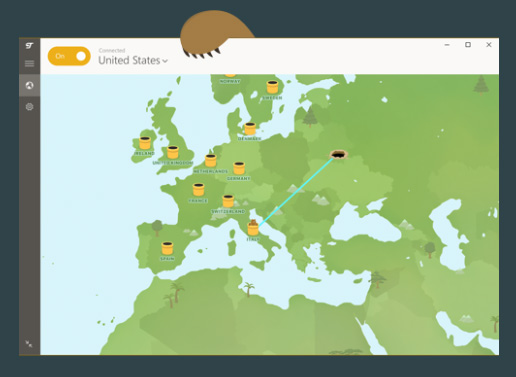
- The vigilant mode blocks traffic if your connection is disrupted
- Ever-expanding network consisting of 22+ countries
- 256-bit AES encryption
- Compatible with Windows, Mac, iOS, and Android
TunnelBear VPN only offers 500mb of free data a month. Once this data is us up, you have the choice to upgrade to a premium plan or wait the following month (use this TunnelBear coupon to save 50%).
For security, TunnelBear can be set as always on. There is also no logging, and the VPN is independently audited.
5Proton VPN – Excellent security features

- Access to servers in three countries
- AES-256 encryption
- DNS leak prevention
- 30-day money back guarantee
While Proton VPN’s free plan does come with access to only three servers and only allows you to protect one device at a time, you still benefit from its great security features.
Aside from its strict no logs policy, the plan also comes with an automatic kill switch, so you don’t have to worry about your personal information ending up in the wrong hands.
With a full subscription, you can access the complete secure network on up to ten devices and all security features.
Bottom Line
Although Spotify is relatively safe, your data is still at risk of being exposed if you don’t pair it with a top VPN. The best VPNs offer reliable servers and fast speeds, so you can enjoy your favorite music without annoying interruptions — all while keeping your data secure.
After testing over 40 VPNs, I found that CyberGhost is the best VPN choice for Spotify. Its fast speeds, top security features, and easy-to-use interface make it perfect for music apps.
You can get CyberGhost for Spotify with a 45-day money-back guarantee, letting you try it risk-free. I requested a refund via live chat, and the agent approved my cancelation within a couple of minutes. My money was back in my account 3 days later.





Leave a Comment
Cancel