10 Best uTorrent Alternatives to Torrent Files Safely in 2025
If you use uTorrent you need to find an alternative. Many trusted antivirus tools mark uTorrent as malicious, while Microsoft calls it a potentially unwanted application. Government reports suggest the torrent client allows remote attackers to inject malware into your system.
Finding a uTorrent replacement is challenging, but I did the testing and picked the top uTorrent alternatives. Although these are relatively safer, you should still use a VPN to hide your IP address, encrypt data, and stay anonymous in torrent swarms.
Most VPNs can’t ensure safe but fast torrenting. I tested 30+ brands and recommend ExpressVPN for P2P downloads due to its top-grade protection and lightning-fast speeds. You can try ExpressVPN confidently as it’s backed by a 30*-day money-back guarantee. Editor’s Note: Transparency is one of our core values at WizCase, so you should know we are in the same ownership group as ExpressVPN. However, this does not affect our review process, as we adhere to a strict testing methodology.
Torrent safely with ExpressVPN
Important! Some countries ban torrents. Using a VPN to torrent files in such locations may be unlawful. Torrenting copyrighted material is also illegal. I don’t condone using a VPN in any way to break laws.
Quick Guide: Best VPNs for uTorrent Alternatives in 2025
- ExpressVPN — The #1 VPN for torrenting as it offers the best speeds, security, privacy, and server coverage among its competitors.
- CyberGhost — Specialty P2P servers guarantee fast and secure torrenting, but they’re only available on Windows and Mac apps.
- Private Internet Access — Port forwarding boosts download speeds by connecting to peers directly, but its MACE can’t block in-app ads on uTorrent alternatives.
Editor’s Note: We value our relationship with our readers, and we strive to earn your trust through transparency and integrity. We are in the same ownership group as some of the industry-leading products reviewed on this site: ExpressVPN, Cyberghost, Private Internet Access, and Intego. However, this does not affect our review process, as we adhere to a strict testing methodology.
Why Do I Need to Consider uTorrent Alternatives?
Switching from uTorrent to an alternative may seem unnecessary if you’re accustomed to its interface and features. However, here are some compelling reasons that might change your mind:
- Better security — uTorrent has vulnerabilities like remote code execution that lets attackers hijack your device remotely. Open-source alternatives are more secure.
- Performance — bloated software and intrusive ads slow down uTorrent, affecting download speeds and resource usage. uTorrent alternatives are more efficient.
- Features — uTorrent lacks a media player, scheduling, and customization. Cutting-edge torrent clients are more feature-rich.
- Privacy concerns — uTorrent reportedly collects personally identifiable data. Many other alternatives have transparent and privacy-friendly policies.
- Accessibility — the lack of mobile apps limits uTorrent’s availability. You can find many alternatives that work on iOS and Android, enabling torrenting on the go.
Top uTorrent Alternatives in 2025
qBittorrent
Unlike uTorrent, qBittorrent is open-source, free, and without ads. Its integrated search engine lets you find torrents directly from the interface instead of doing risky web searches. Plus, it supports built-in encryption to hide your data and IP address filtering that blocks unsafe peers.
qBittorrent’s sequential downloading lets you decide the download order of files for convenience. It’s incredibly lightweight and consumes less CPU and RAM resources than uTorrent. In my tests, qBittorrent was faster on my old i3 laptop, whereas uTorrent was a bit laggy.
Deluge
Although minimalistic, Deluge’s 60+ plugins offer customizability. You can manage bandwidth, adjust speeds, automate downloads based on RSS feeds, enable proxy, and even use it on media players like Kodi. It’s completely ad-free and includes IP address filtering and encryption.
You can use Deluge directly from a USB stick without installing it first. Unlike uTorrent’s Windows-focused approach, Deluge works with macOS, Linux, iOS, Android, and more. Despite being free, it allows web seeding to share files to a torrent swarm without downloading.
Transmission
Transmission’s micro-transport protocol reduces network congestion. It was 13% faster than uTorrent in my tests and 20% in high-latency environments. It has encryption, IP address blocking, magnet link support, P2P file sharing, and bandwidth management tools.
Compatible with all major platforms, Transmission lets you monitor your torrent downloads remotely and use it portably via a USB stick. You can pair it with third-party tools and scripts due to its open AI, automate downloads, customize notifications, and more.
Vuze
Vuze has HD video search and playback to download, convert, and play videos from the interface. You can also share content with other devices through the Digital Living Network Alliance (DLNA) protocol. Its meta-search can find torrent links across many sites at once.
Being feature-rich makes Vuze a bit CPU-heavy, especially on old machines. But you can disable the media player and antivirus integration to optimize performance. Vuze’s free plan has ads, but you can remove them by upgrading to the paid plan.
FrostWire
FrostWire’s in-app search lets you directly search on platforms like YouTube and SoundCloud. You can stream and preview files from cloud sources before downloading them. It supports magnet links, so you don’t need to download a separate file to start the torrent session.
Its WiFi sharing lets you transfer files to other devices on the same network. It also has a built-in radio and can search inside .torrent files to find specific files before you decide to download something. It’s free so it does come with ads, but FrostWire offers a lot of utility.
BitTorrent
BitTorrent is made for bulk torrenting and can handle multiple downloads without losing efficiency. You can prioritize downloads and assign files more bandwidth for faster completion. It’s designed to conserve your network’s resources via speed limits.
Its RSS feed automation adds torrents from other sites to your queue. BitTorrent divides files into small chunks, and you download different pieces simultaneously from various peers. This yields slightly faster speeds and maintains the torrent swarm’s health.
Tixati
Tixati supports DHT, PEX, and Magnet Links to find peers without central trackers. This makes downloads less likely to fail if a single point or server goes down. While not foolproof, its RC4 encryption hides your P2P activities from other peers.
UDP Peer Connections bypass your router’s NAT firewall to connect with peers directly for faster data transfers at the cost of security. Tixati has RSS support, IP address filtering, and bandwidth management. It’s free without ads, but being closed-sourced has raised some eyebrows.
Tribler
Tribler’s SwarmPlayer lets you stream video content directly from torrents for preview purposes. It uses a custom-built onion routing network that sends your data through multiple nodes to encrypt it. Every user is a relay and end-point, so there’s no need for Tor exit nodes.
With decentralized keyword search, you can find and download torrents without a central server or index. Tribler rewards seeding and network support with tokens, enhancing speed or privacy for contributors. This encourages a shared effort to keep the network healthy.
BitComet
BitComet can revive torrents that have lost all their seeders, allowing long-term seeding for reliable downloads. Thanks to its Magnet URI support, it finds peers through the DHT network, and you don’t need a .torrent file to start downloads.
Its cross-protocol approach uses HTTP/FTP/eMule sources besides BitTorrent to increase download speeds. BitComet uses intelligent disk caching to reduce your hard drive’s read/write frequency to avoid overburdening. It’s also one of the few torrent clients with a VPN.
rTorrent
rTorrent has a CLI-only interface (command line), which minimizes CPU usage and ensures maximum download bandwidth. It supports DHT for tracker-less torrenting, Peer Exchange (PEX) to find more peers, selective downloading, advanced scheduling, and extensive plugins.
You can install rTorrent easily with pre-compiled packages or build it from the source if you want more control over your setup. If you prefer a graphical interface, you must set up a web server with Lighttpd and PHP to use ruTorrent, rTorrent’s web UI.
The Best VPNs for uTorrent Alternatives in 2025
1. ExpressVPN — Best Overall VPN to Use With uTorrent Alternatives
Key Features:
- All its 3,300+ servers in 105 countries support torrenting
- Ensures secure torrenting with post-quantum protection, military-grade encryption, TrustedServer technology, and built-in leak protection
- Lets you torrent securely on up to 8 devices simultaneously on a single subscription
- Offers fast customer support via 24/7 live chat, email, and its online knowledge base
- Includes a 30*-day money-back guarantee
ExpressVPN is the #1 VPN for torrenting. Its proprietary Lightway protocol was the fastest in my tests compared to other contenders. With post-quantum protection, ExpressVPN can withstand quantum computer attacks that can theoretically beat current encryption standards. It also secures your torrenting with:
- Military-grade encryption — turns your data into a 256-bit unreadable code to hide your P2P downloads from suspicious peers and snoopers in a torrent swarm.
- Threat Manager — blocks trackers and malicious sites and prevents potential phishing attacks for safer torrenting.
- Kill switch — cuts internet connectivity if your device crashes unexpectedly and connection to the VPN server is lost to prevent accidental IP address exposure.
- Built-in leak protection — ensures that your P2P activities never leave the VPN tunnel so that third parties don’t know what you’re doing online.
In my tests, ExpressVPN’s speeds stayed within 6% of my baseline speeds, even on US servers 7,000+ miles away. While OpenVPN and IKEv2 are very fast, I suggest using its Lightway protocol. Its small codebase handles data transfers more efficiently while maintaining quantum-resistant security.
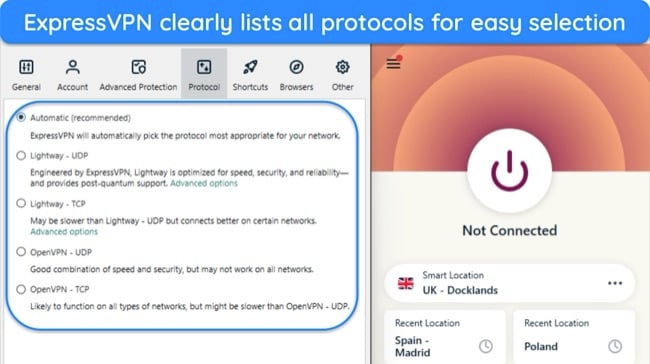
All its 3,300+ servers in 105 countries support torrenting. ExpressVPN regularly updates its IP address pool to maintain server health. I tested 30 random servers while torrenting Nosferatu, a copyright-free 1922 classic, and they all stayed stable.
ExpressVPN lacks port forwarding, which directs traffic straight to your device for better torrenting speeds but raises security risks. However, ExpressVPN achieves high speeds without port forwarding, making it unnecessary.
Its 2-year plan offers a % discount. You can try ExpressVPN confidently as it’s backed by a 30*-day money-back guarantee. I submitted my refund request via live chat. The agent approved it without pestering questions, and I was reimbursed in 3 days.
Editor’s Note: Transparency is one of our core values at WizCase, so you should know we are in the same ownership group as ExpressVPN. However, this does not affect our review process, as we adhere to a strict testing methodology.
ExpressVPN works on: Windows, macOS, Linux, Chromebook, Android, iOS, Chrome, Firefox, Edge, PlayStation, Xbox, Nintendo Switch, Amazon Fire TV, Roku, Android TVs, smart TVs, routers, and more.
2025 Update! You can subscribe to ExpressVPN for as low as per month with a 2-year purchase (save up to %)!! This is a limited offer so grab it now before it's gone. See more information on this offer here.
2. CyberGhost — Optimized P2P Servers Ensure Fast and Anonymous Torrenting
Key Features:
- Has 9,757+ servers in 100 countries, with optimized connections for torrenting
- Includes split tunneling, military-grade encryption, NoSpy servers, and a malware blocker for safe torrenting
- Works on up to 7 devices simultaneously
- Provides quick support through live chat, email, and online guides
- Try it risk-free with its 45-day money-back guarantee
CyberGhost’s P2P specialty servers ensure high-speed data transfers while torrenting. They use intelligent, low-latency traffic routing and have more bandwidth capacity to avoid congestion. The P2P servers are spread across 80+ countries, so you’ll be able to find one close by.
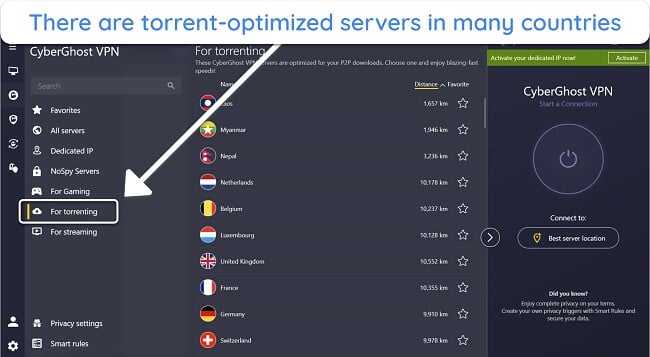
In my tests, CyberGhost’s torrenting servers were 9% faster than regular ones. I downloaded the 2GB Buster Keaton’s The General (1926) in just 3.5 minutes. If the standard servers allowed torrenting, they’d have taken about 5 minutes.
With smart WiFi protection, CyberGhost auto-activates when you join a network. This keeps you safe on torrent swarms even if you forget to encrypt your traffic. Plus, it protects you with:
- Malware blocker — blocks malicious ads on torrent clients and malware attacks to ensure safe torrenting.
- Strict no-logs policy — ensures that your torrenting activities can’t be traced back to you, as CyberGhost uses RAM-only servers that can’t store data.
- Split tunneling — lets you only encrypt torrenting traffic instead of your entire device so that other online activities can run without VPN interference.
Unfortunately, CyberGhost’s P2P servers are only available on Windows and Mac, not mobile apps. However, most users torrent on desktops, so it’s not a big issue. Alternatively, you can set up CyberGhost’s P2P server on your router and torrent it on your mobile.
I recommend CyberGhost’s 2-year plan due to its % discount. You can try it risk-free with its 45-day money-back guarantee. The live chat support agent approved my refund request in 5 minutes, and I was reimbursed in 5 working days.
Editor’s Note: Transparency is one of our core values at WizCase, so you should know we are in the same ownership group as CyberGhost VPN. However, this does not affect our review process, as we adhere to a strict testing methodology.
CyberGhost works on: Windows, macOS, Linux, Android, iOS, Raspberry Pi, Chrome, Firefox, PlayStation, Xbox, Nintendo Switch, Amazon Fire TV, Roku, smart TVs, routers, and more.
2025 Update! You can subscribe to CyberGhost for as low as per month with a 2-year purchase (save up to %)!! This is a limited offer so grab it now before it's gone. See more information on this offer here.
3. Private Internet Access — Port Forwarding Directly Connects You With Torrent Peers
Key Features:
- Extensive network of 35,000+ P2P-supported servers in 91 countries
- Has MACE ad blocker, built-in leak protection, flexible encryption, and a kill switch
- Supports unlimited simultaneous connections for safe torrenting on all your devices
- Includes a detailed knowledge base and offers live chat and email customer support
- Offers a 30-day window to try it risk-free
PIA’s port forwarding creates a direct route for torrent data. Typically, it passes through the router’s NAT firewall, which stops unsolicited traffic for security. Bypassing it links you directly to torrent peers for fast data transfers but also exposes you to malicious actors. PIA also includes:
- Flexible encryption — lets you switch between 128- and 256-bit encryption to tailor your speed-security ratio according to your torrenting needs.
- Identity Guard — alerts you if your email address has been compromised in a data breach so that you can take corrective action immediately.
I got 86Mbps on servers in South Korea. Torrenting the copyright-free German expressionist film The Cabinet of Dr. Caligari (1920) took about 4 minutes. The same 2.5GB download took 7 minutes on distant US servers. I suggest using PIA’s nearby locations to minimize speed loss.
Despite being one of the best ad, tracker, and malware blockers, PIA’s MACE can’t block ads inside a torrent client. However, MACE is effective against DNS-based ads. It’s best to pick a uTorrent alternative without ads, but overall, MACE is a valuable addition for secure browsing.
While it’s one of the most affordable monthly VPNs, PIA also offers a 2-year plan that costs just a month. You can try it risk-free with its 30-day money-back guarantee. I had to give my invoice details with my refund request. Once approved, I got the refund in a week.
Editor’s Note: Transparency is one of our core values at WizCase, so you should know we are in the same ownership group as Private Internet Access. However, this does not affect our review process, as we adhere to a strict testing methodology.
PIA works on: Windows, macOS, Linux, Android, iOS, Chrome, Firefox, Opera, PlayStation 4, Xbox One, Amazon Fire TV devices, and more.
2025 Update! You can subscribe to PIA for as low as per month with a 2-year purchase (save up to %)!! This is a limited offer so grab it now before it's gone. See more information on this offer here.
3 Easy Steps to Use a VPN for Torrenting
- Download a VPN. I recommend ExpressVPN due to its lightning-fast speeds and post-quantum protection for efficient and secure torrenting.
- Connect to a server. Pick a server or let the VPN find one for you automatically. Nearby servers have low latency and provide faster speeds.
- That’s it! Open your uTorrent alternative and start torrenting files that are legal to download.
Editor’s Note: Transparency is one of our core values at WizCase, so you should know we are in the same ownership group as ExpressVPN. However, this does not affect our review process, as we adhere to a strict testing methodology.
How I Picked the Best VPNs for uTorrent Alternatives
When selecting the best VPNs for uTorrent alternatives, I focused on several key criteria to ensure optimal performance. Here’s a breakdown of the essential factors considered:
- Speed and stability — ensures fast torrenting. I ran extensive tests and picked VPNs that provide near-baseline speeds on nearby and distant servers.
- Security features — include military-grade encryption, built-in leak protection, a kill switch, and a no-logs policy. The top-rated VPNs in 2025 satisfy these criteria.
- P2P support — means whether a VPN supports torrenting traffic. The VPNs on my list are P2P-compatible.
- Server coverage — provides flexibility to find nearby locations. The VPNs I picked have well-spread networks across the globe that enable P2P downloads anywhere.
- Money-back guarantee — gives you a window to try a VPN risk-free. I selected VPNs that have at least a 30-day proven refund policy.
FAQs on uTorrent Alternatives
Is it legal to use a VPN for torrenting?
Is qBittorrent better than uTorrent?
Why should I consider using uTorrent alternatives?
Can I use a free VPN with uTorrent alternatives?
Yes, but it’s risky, as free VPNs lack top-tier security and privacy features. Instead, you can use a premium VPN like CyberGhost free for 45 days with its money-back guarantee. You’ll get a full refund if you ask for it before the period expires.
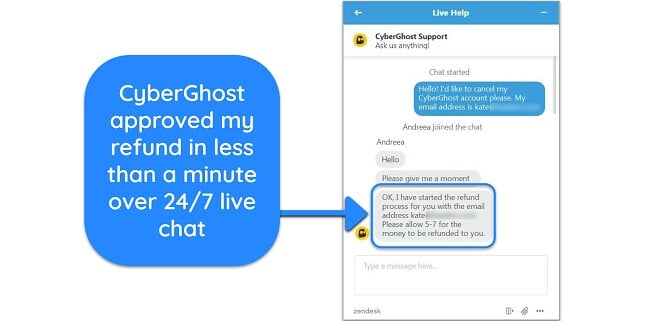
Many free VPNs sell your data to third parties, while some can even infect your device with malware. While some free VPNs are safe, they don’t support P2P traffic or have constraints like data caps, a handful of servers, and limited bandwidth.
Get a VPN (That Works) for uTorrent Alternatives
uTorrent’s limited functions, closed-sourced nature, and vulnerability should steer you towards alternatives. Finding feature-rich and secure uTorrent options is hard. After extensive research, I picked the best uTorrent alternatives. Although they don’t have uTorrent’s limitations, you should still use a VPN to protect yourself while torrenting.
Unfortunately, many VPNs aren’t built for torrenting, so I had to look for ones that are. ExpressVPN is my top choice for torrenting. It offers blazing-fast P2P speeds, the best global coverage, and military-grade protection in torrent swarms. What’s best, you can try ExpressVPN confidently as it’s backed by a 30*-day money-back guarantee.
*Please note that ExpressVPN’s generous money-back guarantee applies to first-time customers only.
Summary: Best VPNs to Use With uTorrent Alternatives in 2025
Editor's Note: We value our relationship with our readers, and we strive to earn your trust through transparency and integrity. We are in the same ownership group as some of the industry-leading products reviewed on this site: ExpressVPN, Cyberghost, Private Internet Access, and Intego. However, this does not affect our review process, as we adhere to a strict testing methodology.








Leave a Comment
Cancel