The Security Trouble with Public WiFi

Whether you’re traveling, in hotels, or hanging at coffee shops, you can find a public connection for getting online. While they’re handy and easy to use, you should be concerned about the security implications.

Editor’s Note: We value our relationship with our readers, and we strive to earn your trust through transparency and integrity. We are in the same ownership group as some of the industry-leading products reviewed on this site: ExpressVPN, Cyberghost, Private Internet Access, and Intego. However, this does not affect our review process, as we adhere to a strict testing methodology.
Here are Ten Risks of using public WiFi connections.
1 Man-in-the-Middle Attacks
The most common threat is the Man-in-the-Middle attack (MitM). When your device connects to compromised public WiFi, vulnerabilities in the connection make it easy for others to intercept the data. Your privacy and personal information can be as risk.
2 Malware
Because of the software vulnerability, it is easy for malware to be uploaded onto your devices via a public WiFi connection.
3 Unencrypted Networks
Encryption is vital for protecting your data and privacy online, especially over a public connection. Most routers come shipped without encryption turned on, so it must be enabled. Even then, you can’t guarantee that someone else’s network is setup correctly. Most public connections don’t require a WPA or WPA2 password, which is not secure.
4 Snooping and Sniffing
Software kits or devices which enable you to eavesdrop on local Wi-Fi connections are easy to acquire. Attackers can use them to access your online activities, and it’s possible to view entire web pages to capture your personal information. Once they have that info, there’s no stopping them from hijacking your accounts.
5 Malicious Hotspots
Rogue hotspots set up by people with malicious intent intentionally mislead you into thinking they’re genuine and viable connections. When you connect to a rogue hotspot, you are at risk of having your personal information stolen.
6 Evil Twins
Like malicious hotspot, evil twins appear to be a legitimate network connection. Instead, they clone a hotspot you trust and create one that’s identical. Once you’ve established the link, it sends all your information to the creator.
7 Poor WiFi Setup
In addition to the lack of security on a public network, you remain at risk due to a lack of knowledge at installation. Small business owners might not understand Internet security and set up their network with default user and password credentials. Poor security setup allows anyone to access the system.
8 Packet Analyzers
Packet sniffers are small programs that monitor the traffic on a network. If used the way they’re intended, they collect the data about the traffic. On the other hand, they can be used as a loophole to view your information.
9 Ad Hocs
Ad hocs are P2P networks which connect devices and run on the same channel as a wireless connection. When you set your device to search for new networks, others can establish the ad hoc connection and gain access to your system. Worryingly you don’t have to allow the connection as only one end needs to establish the link.
10 Worms
Worms act like computer viruses but are more destructive. Instead of directly attaching to your device, they propagate over an entire network. Once your device receives the worm, you can continue to transmit it through your home network when you re-establish the connection.
Protect Yourself on a Public Wi-Fi
- Never Reveal any Personal Information
If you connect to a public network, remember anyone can be watching. Avoid displaying your usernames, passwords, or identifying information. It’s imperative that you don’t access your bank account, home address, social security numbers, etc. - Use a VPN
We can’t recommend this enough. The virtual private network (VPN) protects you because it creates a secure connection and encrypts your data.The good ones, like ExpressVPN, NordVPN, and CyberGhost cost to subscribe, but it’s worth every penny to keep your identity protected.![NordVPN internet no borders]()
- Use SSL Connections
To add another layer of encryption while browsing, enable “Always use HTTPS” for websites you frequently visit, especially if you must enter credentials.
Editor’s Note: We value our relationship with our readers, and we strive to earn your trust through transparency and integrity. We are in the same ownership group as some of the industry-leading products reviewed on this site: ExpressVPN, Cyberghost, Private Internet Access, and Intego. However, this does not affect our review process, as we adhere to a strict testing methodology.
Increase Your Data Plan
If you find yourself relying on Wi-Fi hotspots due to limited data, consider increasing your plan. Mobile devices, particularly Android, are especially susceptible to potential risks. Ideally, use an unlimited data plan and a secure VPN connection together.

Tips for Using Public Wi-Fi Connections
DO:
- Turn off file sharing
- Turn off your Bluetooth and Wi-Fi when not in use
- Visit sites that only use HTTPS
- Log out of your accounts
DON’T:
- Auto-connect to networks
- Log-in to an account that requires sensitive information
- Connect to a network without a password
Even with the proper precautions, you’re still at risk. Cybercrime is prevalent in this digital age, and it’s vital we maintain strict security and good practices.
Investing in a high-quality VPN service should be considered in your budget because the value of protecting your data online is invaluable.
Editor's Note: We value our relationship with our readers, and we strive to earn your trust through transparency and integrity. We are in the same ownership group as some of the industry-leading products reviewed on this site: ExpressVPN, Cyberghost, Private Internet Access, and Intego. However, this does not affect our review process, as we adhere to a strict testing methodology.

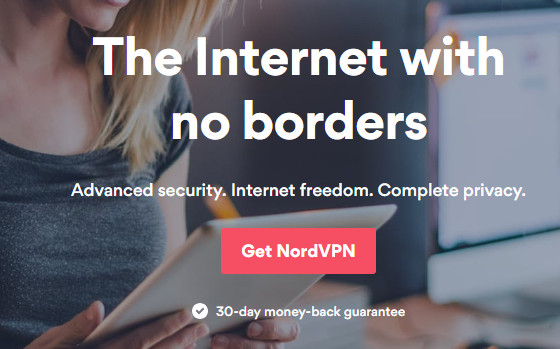





Leave a Comment
Cancel