Top 5 Alternatives to Dashlane in 2025 — Free & Paid
Dashlane is a top-tier password manager, but it’s not perfect, so you may want an alternative if it doesn’t fulfill your requirements. I extensively tested the best free and paid password managers to find the best Dashlane alternatives to safeguard sensitive data.
During tests, I learned that the best replacement for Dashlane is another premium password manager. Some good free apps exist, but most have limited features and poor security. Plus, many of these free apps lock essential tools behind paywalls. So, I’ve picked out the best premium Dashlane alternatives to ensure you can maintain airtight password safety.
All the below options are effective, but 1Password is my top choice for replacing Dashlane. It’s an excellent app with AES 256-bit encryption, a zero-knowledge architecture, many useful features, and helpful support. Plus, its 14-day trial lets you try 1Password without risk.
Quick Guide: Best Alternatives to Dashlane in 2025
- 1Password — The #1 Dashlane alternative with comprehensive vaults and impenetrable security.
- NordPass — Uses innovative XChaCha20 encryption for vault safety, but it isn’t the cheapest option.
- RoboForm — Offers best-in-class auto-fill features, but its apps aren’t as user-friendly as other options.
- Keeper — Includes top-quality dark web monitoring via BreachWatch, but it’s only available as a separate add-on.
- Panda — Provides safe and convenient password management, but its support is limited.
Should You Get an Alternative to Dashlane?
Even though Dashlane proved to be a top password manager during tests, an alternative might be worthwhile in several cases. For instance, Dashlane’s interface isn’t the easiest to learn, which is why you may be looking for an alternative password manager with a more beginner-friendly design.
Dashlane also isn’t the cheapest password manager available. Despite delivering excellent value for money, some alternatives have a lower monthly cost. So, you might want to consider another option if you want a more budget-friendly password manager.
You might also want to choose an alternative if you need your password manager to include native desktop apps. While Dashlane’s browser extensions have all the necessary features, you may want your password manager to work as a native app. This has some benefits, like auto-saving and auto-filling logins for desktop apps.
I recommend you always get a top premium password manager as a Dashlane alternative. You may want to use the built-in password management solutions in browsers like Chrome and Firefox, but I advise against it. These built-in solutions have poor security and don’t offer advanced features like passkey support, emergency access, and secure sharing.
The Best Alternatives to Dashlane — Full Test Results in 2025
1. 1Password — The #1 Dashlane Alternative With Comprehensive Vaults to Secure All Your Sensitive Data
Key Features:
- Secures passwords with AES 256-bit encryption
- Includes storage for every kind of sensitive data
- Provides the Watchtower for reliable password auditing
- Delivers responsive customer support via email
- Offers a 14-day free trial
1Password is the top Dashlane alternative and offers some of the best storage I’ve seen in a password manager. It lets you create multiple vaults, and each provides comprehensive storage for many kinds of sensitive information. You can easily use 1Password to store passwords, credit cards, addresses, SSH keys, API credentials, software licenses, and more.
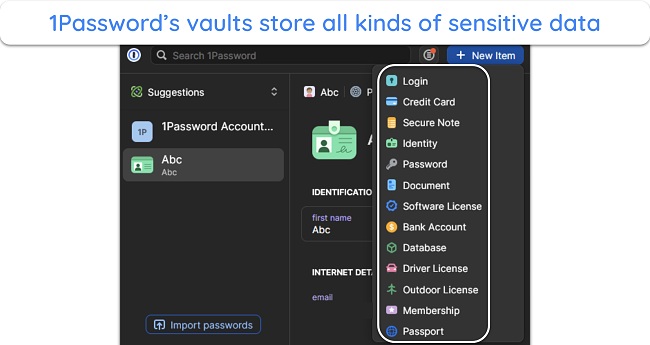
1Password secures its vaults using AES 256-bit encryption, an unbreakable standard that even banks and militaries use. Also, its zero-knowledge approach means that no one except you can ever see what’s in your vault. Another thing worth noting is that 1Password supports two-factor authentication for vault access, thus adding an extra layer of password safety.
I also found that 1Password is among the more feature-rich password managers available. Some of its extra features include the following:
- Travel mode — hides sensitive vaults whenever you’re traveling.
- Passkey support — allows secure passwordless logins on supported websites.
- Emergency access — allows others access to your vaults during emergencies.
- Secure sharing — provides a safe way to share passwords and sensitive data.
- Password generator — creates secure passwords to use with your accounts.
- Auto-save and fill — saves time by automatically saving information and filling forms.
- Import/export — lets you safely switch between password managers.
1Password also includes the Watchtower for password auditing. Watchtower warns you about weak, duplicated, and breached passwords, giving you time to change them and secure your accounts. I also like that it scans and highlights whether you have accounts on unsecured websites and if any accounts can use passkeys.
You’ll get great customer support with 1Password. I was impressed to see that 1Password’s email support always replies in under an hour. This is much better than the average email support time, which ranges from a few hours to multiple days. Unfortunately, there’s no live chat, which is usually the fastest and most reliable support channel.
1Password’s Individual plan delivers good value at $2.99/month. Also, you can get even better value with the Families plan, which costs slightly more and allows up to 5 users on the same subscription.
One downside to 1Password is that it doesn’t have a free plan, meaning it won’t suit you if you just want a free app for basic password management. Thankfully, all the app’s plans come with 14-day free trials, meaning you can try 1Password without risk.
2. NordPass — Ensures Impenetrable Vault Safety With Its XChaCha20 Encryption
Key Features:
- Uses unbreakable XChaCha20 encryption to secure your passwords
- Provides email masking, password auditing, and other useful features
- Comes with beginner-friendly apps and extensions
- Offers support via live chat and email
- Has a 30-day money-back guarantee
NordPass guarantees your vault’s security using XChaCha20 encryption. This impenetrable standard guarantees no one except you can access your vault. Also, the app’s zero-knowledge architecture ensures that even the company’s employees can’t see what’s in your vault.
I also like how easy NordPass’ vault is to use. The vault offers storage for passwords, secure notes, credit cards, and personal information. Also, NordPass provides folders that help organize your credentials and make them easier to find when needed.
You’ll also get many useful features with NordPass. Some of the app’s key tools include the following:
- Password Health — audits your passwords and informs about weak, reused, or old credentials.
- Emergency access — allows trusted contacts to access your vaults during emergencies.
- Data breach scanner — informs you whenever any of your credentials get leaked online.
- Password generator — creates secure passwords to use with your accounts.
- Import/export — enables seamless switching between password managers.
- Two-factor authentication — adds an extra layer of vault security besides your master password.
One of NordPass’ standout features is its email masking tool. This feature lets you generate email masks that redirect emails to the account you signed up for NordPass with. It helps preserve privacy by ensuring you don’t have to enter your actual email on untrusted websites and apps.
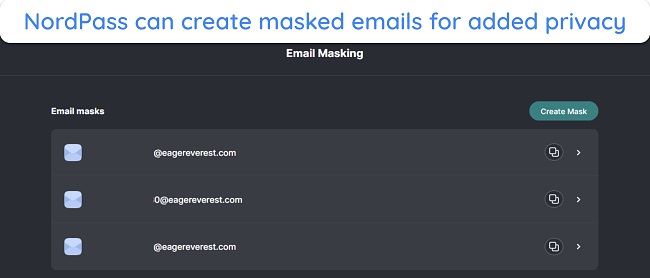
NordPass also offers great support via live chat, email, and its Help Center. During my tests, I always connected to one of its live chat agents within a few minutes when I needed help. All the live chat agents I talked to were knowledgeable and gave helpful answers to my questions.
There’s a free NordPass plan, but it only works on 1 device and offers basic password management features like auto-save/fill. If you want all the app’s features, you can get NordPass’ Premium plan for /month. It isn’t the cheapest option, but I consider the app a decent value, considering its effectiveness.
There’s a slightly more costly Family plan, but it delivers better value by allowing up to 6 user accounts. Whichever plan you choose, you can try NordPass without risk, as it comes with a 30-day money-back guarantee.
3. RoboForm — Saves Lots of Time With Its Reliable Form-Filling Functionality
Key Features:
- Comes with best-in-class form-filling
- Uses AES 256-bit encryption to guarantee vault security
- Offers sharing, password generation, emergency access, and other features
- Provides live chat, email support, and an online knowledge base
- Has a 30-day money-back guarantee
RoboForm’s auto-save and fill features are the best available, which isn’t surprising because this app started as a form-filling tool. I opened several websites, and RoboForm’s auto-save/fill features worked without issue. Plus, the desktop app even lets you save and fill information in your apps — something many other password managers can’t do.
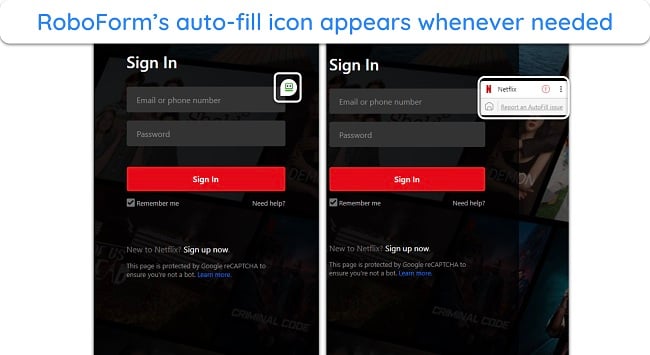
RoboForm also maintains airtight security and data privacy. It secures your vaults using AES 256-bit encryption, an unbreakable standard. Plus, it has a zero-knowledge architecture and is fully GDPR compliant. It’s also passed independent audits, which is why I can fully trust it with my data.
Of course, RoboForm also provides other security features for safer and more convenient password management. These include:
- Passkey support — lets you safely log into supported websites without a password.
- Two-factor authentication — adds a second authentication factor alongside your master password for extra vault security.
- Password generator — creates uncrackable passwords to use with your accounts.
- Secure sharing — provides a safe way to share logins and other sensitive data.
- Emergency Access — allows others to access your vault during emergencies.
- Import/export — lets you conveniently switch between password managers.
RoboForm’s apps aren’t as intuitive as some other options on this list, but I was impressed when I learned that it provides native apps for Windows, macOS, iOS, and Android. Plus, it has multiple browser extensions that work with any desktop platform, including Linux.
Pricing for RoboForm Premium starts as low as $0.99/month, making it one of the cheapest password managers available. Also, there’s a Family plan that costs slightly more monthly but delivers even better value, as it allows up to 5 premium accounts.
Whichever plan you choose, you can try RoboForm without risk, as there’s a 30-day money-back guarantee. It’s really easy to claim a refund — just contact support via any available channel and explain that you aren’t satisfied with the app, and they’ll process the refund.
4. Keeper — Delivers Top-Quality Dark Web Monitoring via the BreachWatch Feature
Key Features:
- Offers excellent dark web monitoring via its BreachWatch feature
- Provides KeeperChat for secure messaging
- Secures passwords using AES 256-bit encryption
- Includes password auditing, secure sharing, file uploads, and other features.
- Has a 30-day free trial
Keeper’s excellent BreachWatch feature makes it worth getting. It’s one of the best dark web monitoring tools available, as it regularly scans your passwords and lets you know if they’re leaked online. When combined with the reliable Security Audit tool that helps improve password safety, this guarantees that your credentials are as strong as they can be.
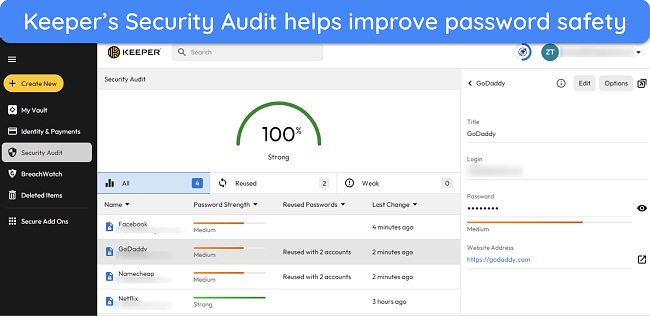
Keeper also provides strong vault security using AES 256-bit encryption. Plus, it has a zero-knowledge and zero-trust architecture, ensuring no one but you can see what’s in your vault.
Some other safety features in Keeper’s apps include the following:
- TOTP generation — creates two-factor authentication codes for accounts within your vault.
- Passkey support — lets you log into supported websites securely without a password.
- One-time share — creates a secure link for sharing information with others.
- KeeperChat — provides a safe way to chat with your contacts.
- Auto-save/fill — saves time by automatically saving and filling in your login information on websites.
- Secure storage — provides up to 100GB of encrypted storage to keep sensitive data.
You can use Keeper on Windows, macOS, iOS, Android, and Linux. It has native apps for all these platforms and also offers reliable browser extensions for desktops. All its apps and extensions have beginner-friendly designs, and you’ll have no trouble using them.
One downside to Keeper is that some features, like its BreachWatch Tool and file storage, are available as add-ons. You won’t get them in the base subscriptions and must purchase them separately, driving the price higher. Thankfully, Keeper’s base price starts at just $1.46/month, which is quite reasonable.
You can also try Keeper without risk. There isn’t a money-back guarantee, but it offers a 30-day free trial that lets you try the app’s premium features to see if it meets your needs.
5. Panda — Provides Beginner-Friendly Apps and Extensions
Key Features:
- Offers storage for passwords, notes, cards, and other sensitive data
- Comes with several two-factor authentication options for added vault safety
- Includes helpful auditing tools to ensure secure passwords
- Provides easy-to-use apps and extensions with simple designs
- Has a 30-day money-back guarantee
Panda provides intuitive mobile apps and browser extensions that you can easily learn to use, even if you’ve never tried a password manager before. I also like that the mobile apps and browser extensions have the same designs, so you don’t have to learn to navigate multiple interfaces to use Panda.
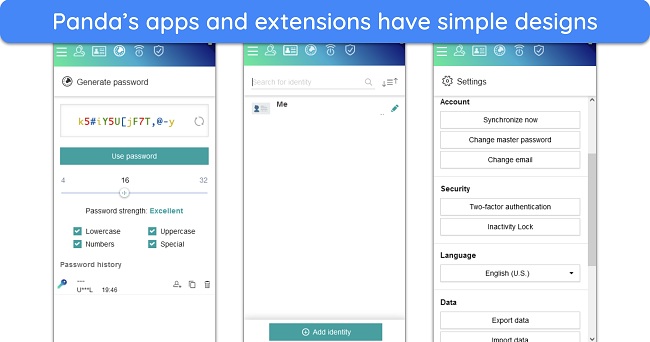
Panda doesn’t provide specific information about its encryption, but it’s likely AES 128-bit or AES 256-bit, both of which are highly secure standards. Also, the app comes from Panda Security, a trustworthy company in the cybersecurity space, which is why I’m confident in its security measures.
You’ll get several useful features with the app for safety and convenience, such as:
- Two-factor authentication — provides an extra layer of vault security alongside your master password.
- Security reports — audits your vault and informs of any weak, duplicate, or old passwords.
- Leaked password check — checks whether any of your accounts were leaked online.
- Password generator — creates unbreakable passwords to use with your accounts.
- Secure Me — logs you out of other sessions to secure your vault.
Note that Panda’s customer support isn’t as good as other options. You can only contact support via a phone call or get help using the knowledge base or community forums. Thankfully, the knowledge base is detailed, and the community forums have various experts who could offer helpful advice regarding your issue.
You can get Panda for $2.99/month, which isn’t as cheap as some competitors, but it’s a reasonable price considering the app’s features and security. Also, the app comes with a 30-day money-back guarantee, meaning you can try Panda without risk to see if it suits you. If unsatisfied, you can contact support to request a full refund.
Quick Comparison Table: 2025’s Best Alternatives to Dashlane
| Encryption | Password Auditing | Emergency Access | Lowest Price | Free Trial | Money-Back Guarantee | |
| 1Password | AES 256-bit | ✔ | ✔ | $2.99/month | 14 days | ✘ |
| NordPass | XChaCha20 | ✔ | ✔ | /month | 30 days | 30 days |
| RoboForm | AES 256-bit | ✔ | ✔ | $0.99/month | 14 days | 30 days |
| Keeper | AES 256-bit | ✔ | ✔ | $1.46/month | 30 days | ✘ |
| Panda | AES 256-bit | ✘ | ✘ | $2.99/month | ✘ | 30 days |
How I Tested and Ranked the Best Alternatives to Dashlane in 2025
I used the following criteria to determine the best password managers you can use instead of Dashlane:
- Encryption — I chose password managers that use unbreakable encryption standards to ensure vault safety.
- Auto-save and fill — I picked apps offering seamless auto-save and fill tools to help save time on websites.
- Extra features — I found apps with extra features like password auditing, sharing, emergency access, and more for convenient password management.
- Value for money — I chose password managers that are worth their price. Also, I looked for those that offer family options for even better value.
- Customer support — I looked for apps that offer reliable customer support that you can contact whenever needed.
- Ease of use — I prioritized password managers with beginner-friendly apps and extensions to ensure anyone can use them without issue.
FAQ: Dashlane Alternatives
Is Dashlane a good password manager?
Can I use a free password manager?
What’s the best password manager for Windows?
What’s the best password manager for mobile?
Can I use my browser’s password manager?
You can, but I advise sticking to a top premium password manager. Browser-based password managers like the ones on Chrome and Firefox aren’t as secure. Also, they have limited auto-save/fill functionality and don’t offer any other helpful password management features.
In contrast, dedicated password managers are much safer, as they use impenetrable encryption to secure your vault data. Plus, they include extra features like auditing tools and emergency access for improved safety and convenience.
Get a Reliable Dashlane Alternative to Safeguard Your Credentials
Dashlane is among the best password managers, but it’s not for everyone. I’ve learned through testing that the best replacement for Dashlane is a top premium password management solution. I’ve extensively tested various apps and listed the best Dashlane alternatives above — any of these password managers can ensure comprehensive password protection.
If I had to pick one, I’d say 1Password is the best Dashlane alternative. It offers unbreakable vault security with its AES 256-bit encryption. Plus, it has extra features like a travel mode, passkey support, secure sharing, emergency access, and more for secure and convenient password management.
You can also try 1Password risk-free. There’s no money-back guarantee, but it comes with a 14-day free trial that lets you use the app without risk and try all its premium features.


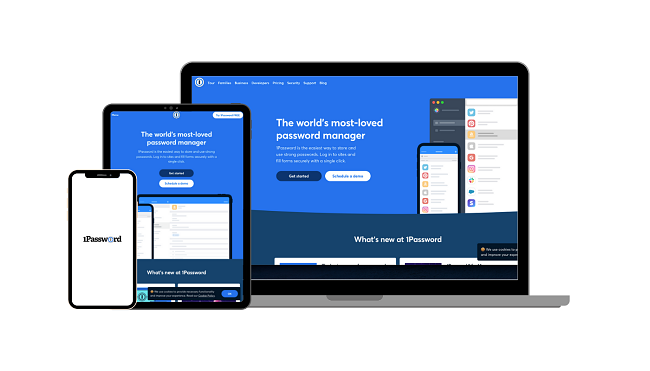
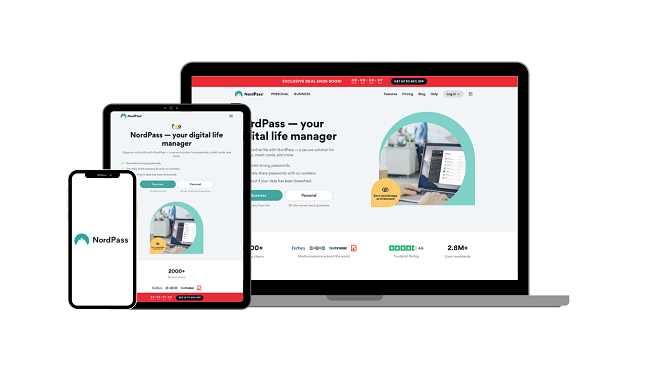
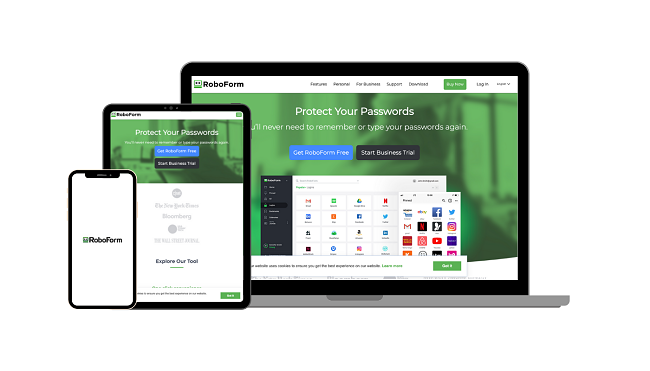
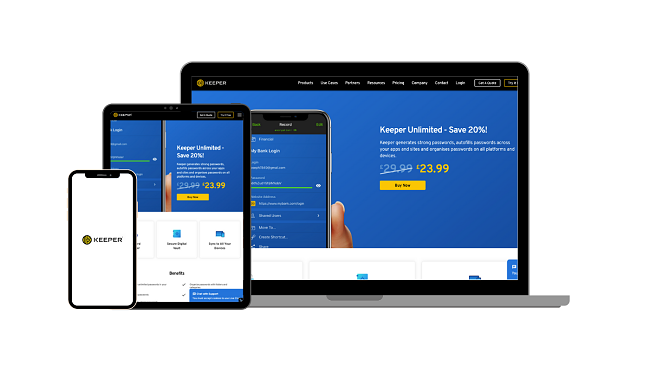
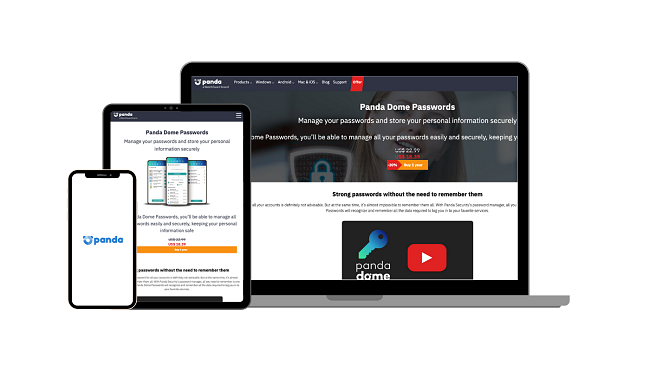










Leave a Comment
Cancel