7 Best FREE VPNs for Netflix – Still Working (Tested in 2025)
Depending on your location, Netflix content varies due to its licensing agreements. For example, if you’re in the US and using a local IP address, you’ll only see movies and shows licensed for viewers in the country.
Using a VPN to change your IP address and watch region-locked content is against Netflix’s Terms of Use. Additionally, many VPNs don’t work well with Netflix, and free ones often have strict limitations for streaming. Finding a VPN to protect your privacy without hindering your streaming abilities can be challenging.
ExpressVPN can reliably access Netflix content in many regions. It’s fast and refreshes its IP addresses regularly, ensuring consistent performance for streaming. For a reliable streaming experience, a premium service like ExpressVPN is recommended. Editor’s Note: Transparency is one of our core values at WizCase, so you should know we are in the same ownership group as ExpressVPN. However, this does not affect our review process, as we adhere to a strict testing methodology.
Quick Guide: Best Free VPNs for Netflix in 2025
- ExpressVPN — #1 paid VPN with 3,300 high-speed servers worldwide to watch Netflix lag-free in 17 countries. It’s backed by a 30*-day refund guarantee.
- CyberGhost — Optimized servers for Netflix available in 16 countries and a 45-day money-back guarantee.
- PIA — Huge network to stream Netflix with stable connections and comes with a 30-day money-back guarantee.
- Proton VPN — Free servers in 3 countries with unlimited data for streaming Netflix, but they’re often fully loaded or crowded.
- hide.me — Free servers work with Netflix in 4 countries, but it only offers 10GB of data a month.
- TunnelBear — Offers a large network of free servers that work with Netflix, but limits your data to a maximum of 2GB a month.
- Hotspot Shield — Consistent speeds across its servers make it possible to stream Netflix without interruptions, but it’s hard to sign up for the free plan.
Important! My team and I don’t condone copyright infringement. All the VPNs recommended won’t track or store your online activity, so it’s up to you to use your VPN responsibly. Please don’t break any terms and conditions or go against your country’s laws.
Editor’s Note: We value our relationship with our readers, and we strive to earn your trust through transparency and integrity. We are in the same ownership group as some of the industry-leading products reviewed on this site: ExpressVPN, Cyberghost, Private Internet Access, and Intego. However, this does not affect our review process, as we adhere to a strict testing methodology.
The Best Free VPNs for Netflix (Tested 2025)
1. ExpressVPN — #1 VPN for Watching Netflix Lag-Free in 15 Countries
Key Features:
- Unlimited data for binge-watching Netflix
- Global network of 3,300+ servers in
- 105 countries
- AES 256-bit encryption, Network Lock, leak protection, ad blocking, and more
- Customer support available via 24/7 live chat, email, and video tutorials
- Stream on 8 devices simultaneously
- 30*-day money-back guarantee on all plans
Although this is a premium VPN and not 100% free, ExpressVPN is one of the best for Netflix. No free VPNs came close to its performance. ExpressVPN reliably accesses 17 Netflix libraries around the world, including the US, UK, Australia, Japan, Canada, South Korea, Germany, and the Netherlands. You also get unlimited data and no ads.
Netflix actively searches for and blocks VPN IP addresses to prevent subscribers from accessing content in other locations. However, ExpressVPN regularly refreshes its IP addresses to avoid blocks. Because of this, it works reliably with Netflix. Free VPNs, even if they temporarily work, are likely to be blocked by Netflix within days.
Free VPNs usually reserve their high-speed servers for paid users. ExpressVPN’s entire network is made of 10Gbps servers, which are much faster for watching Netflix. When I tested ExpressVPN’s servers, the streaming quality was excellent. Shows loaded immediately and didn’t buffer throughout.

Additionally, free VPNs usually only allow you to connect 1 device, while ExpressVPN gives you 8 simultaneous connections. You don’t have to worry about signing up for multiple accounts or logging in again whenever you want to watch Netflix on another device. ExpressVPN also didn’t drain my battery as much as the free VPNs.
To ensure you can stream on your preferred platform, ExpressVPN has native apps for many popular devices. It also has browser extensions for Chrome, Firefox, and Edge — these aren’t proxies like those from other VPNs, so they encrypt your entire device for quick connections in your browser.
Its MediaStreamer feature is suitable for US residents with devices that don’t support VPNs, like a gaming console — the Smart DNS feature automatically defaults to Netflix US when connected. Most Smart DNS services from premium VPNs don’t work, which is why ExpressVPN is one of the best VPNs to watch Netflix US.
If you’re not sure about getting a premium VPN just yet, ExpressVPN offers 7-day free trials for iOS and Android devices. Even if you sign up for ExpressVPN for a single month, it’s risk-free as every plan is backed by a 30*-day money-back guarantee. If you’re not satisfied, just ask for a refund via 24/7 live chat — I got my money back in 5 days, no questions asked.
Editor’s Note: Transparency is one of our core values at WizCase, so you should know we are in the same ownership group as ExpressVPN. However, this does not affect our review process, as we adhere to a strict testing methodology.
2025 Update! You can subscribe to ExpressVPN for as low as per month with a 2-year purchase (save up to %)!! This is a limited offer so grab it now before it's gone. See more information on this offer here.
2. CyberGhost — Optimized Servers for Netflix in Multiple Locations Included in Free Trials
Key Features:
- No data or bandwidth caps for endless streaming
- 9,757+ servers in 100 countries includes a Netflix-optimized network
- Military-grade 256-bit encryption, WiFi protection, NoSpy servers, and a kill switch
- Contact support via 24/7 live chat or online ticket, or check the online guides
- Use on 7 devices at the same time
- 45-day money-back guarantee
This is another VPN that’s not 100% free, but CyberGhost has a 45-day money-back guarantee that you can use as a free trial. Subscribe to one of its long-term plans and cancel your plan before the guarantee expires to get your money back. You’ll have to pay more than ExpressVPN upfront, but you’ll have 14 days more to try CyberGhost.
It’s worth considering because CyberGhost has Netflix-optimized servers that work in 16 countries, including the US, Germany, Japan, and Canada.

While CyberGhost doesn’t have optimized servers in every Netflix location, our global team found many of its regular servers work too — colleagues in Australia and Belgium had no issues watching Netflix with CyberGhost’s regular servers. You may have to reconnect a couple of times to find a working connection, but this is a quick process.
During tests, CyberGhost’s optimized streaming servers were faster than its regular servers, so I recommend connecting to an optimized server if there is one available in your country. If there isn’t an optimized server and your network is slower, the WireGuard protocol is the best option for smooth streaming.
If you’re just looking for a free VPN that doesn’t require your credit card details, CyberGhost’s free trials might interest you.
- Windows and macOS devices — 24-hour free trial
- Android devices — 3-day free trial
- iOS devices — 7-day free trial
If you want to try longer and don’t mind sharing your payment details, the money-back guarantee is legitimate. I canceled my subscription after 40 days via the 24/7 live chat and an agent took less than 5 minutes to approve my request. I got my money back in a week.
Editor’s Note: Transparency is one of our core values at WizCase, so you should know we are in the same ownership group as CyberGhost VPN. However, this does not affect our review process, as we adhere to a strict testing methodology.
2025 Update! You can subscribe to CyberGhost for as low as per month with a 2-year purchase (save up to %)!! This is a limited offer so grab it now before it's gone. See more information on this offer here.
3. Private Internet Access — Huge Server Network With Free Trials on iOS and Android Apps
Key Features:
- Watch Netflix with unlimited data
- 35,000+ servers in 91 countries includes a streaming-optimized network
- Customizable encryption, MACE ad and malware blocker, and no-log policy
- Customer support available via 24/7 live chat and online guides
- Stream Netflix on unlimited devices
- 30-day money-back guarantee
PIA is another top VPN for Netflix that’s not 100% free. It offers a limited time 7-day free VPN trial to iOS and Android users. Additionally, you can use its 30-day money-back guarantee to try it for free. The guarantee also applies to the monthly plan, so you won’t have to pay a lot upfront (like with a yearly subscription).
Compared to other VPNs on this list, PIA has the biggest network with 35,000+ servers globally, with a streaming-optimized network. Though not dedicated to Netflix specifically, our tests show the optimized servers work with Netflix in 7 countries, including the US and UK.

I found PIA’s speeds not as fast as ExpressVPN or CyberGhost, but still good enough to watch Netflix in UHD without lags. Averaging 72Mbps, this was more than enough for shows to load quickly without buffering.
Besides the shared IPs, you can also try PIA’s dedicated IP addresses in Australia, Germany, Canada, Japan, Singapore, Switzerland, Belgium, Sweden, the US, and the UK. It costs a bit more, but you’ll have an exclusive IP address that’s less likely to be blocked by Netflix.
One thing that might put off beginners is that PIA has many settings options to customize your online experience. However, many of the settings are designed to provide better speeds for streaming Netflix without lags. Besides, I got used to them quickly the more I used PIA.
Though not entirely free, PIA is the cheapest premium VPN on this list — the 2-year plan is just a month. It’s also one of the best monthly VPNs to use the money-back guarantee with. I got my money back 6 days after reaching out via 24/7 live chat.
Editor’s Note: Transparency is one of our core values at WizCase, so you should know we are in the same ownership group as Private Internet Access. However, this does not affect our review process, as we adhere to a strict testing methodology.
2025 Update! You can subscribe to PIA for as low as per month with a 2-year purchase (save up to %)!! This is a limited offer so grab it now before it's gone. See more information on this offer here.
4. Proton VPN — 100% Free VPN For Unlimited Netflix Streaming
Key Features:
- Unlimited free data with no caps or ads
- Free servers in 3 countries — the US, Netherlands, and Japan
- Strict no-logs policy, military-grade encryption, a kill switch, and leak protection
- Free users can get support via email
- Get 1 device connection with the free plan
- Trustworthy 30-day money-back guarantee
Proton VPN is completely free and it doesn’t limit how much data you can use to stream Netflix. Most free VPNs cap data at around 2GB a month, and this is usually not enough to watch a full-length movie in UHD. Plus, Proton VPN’s free plan isn’t ad-supported, so you won’t see any annoying ads while you’re connected.
The free plan allows you to connect to servers in 3 countries — the US, Netherlands, and Japan. Out of the 3, only the free servers in 2 locations worked with Netflix. My teammates in the US and Netherlands confirmed that Proton VPN worked with their local libraries. But the team in Japan couldn’t watch their regular shows and was shown Netflix Originals instead.
Testing the servers in all 3 locations, our team found Proton VPN’s average speed was surprisingly good — more than fast enough to stream in UHD without buffering. It also took less than 5 seconds to establish a connection to Proton VPN’s servers, so you can start streaming quickly.
Since Proton VPN only supports 1 device, the router configuration for unlimited connections is thoughtful. However, I don’t recommend it since it’s difficult to set up, and the few free servers offered can be overloaded and slow due to congestion, which could affect your whole network.
The Proton VPN Windows app shows the load on all its servers with a colored ring — the more crowded a server, the slower it becomes. Unfortunately, the free servers were almost always fully loaded during peak hours. If you fail to connect, it’s best to try again another time.
You can start using Proton VPN for free by signing up with your email address — you don’t need to give payment information.
5. hide.me — Free Servers Work With Netflix US, UK, Netherlands, and Germany
Key Features:
- Get a random free server assigned after exceeding the 10GB monthly data limit
- 7 free server locations — Finland, France, Germany, US, UK, Netherlands, and Switzerland
- Military-grade encryption, leak protection, and a strict no-log policy
- 24/7 live chat, email support, and online guides
- Allows 1 device connection
- 30-day money-back guarantee
When my team tested hide.me recently the results pleasantly surprised us. Most servers worked with Netflix — it didn’t in previous tests, so keep in mind it’s not always reliable. The Finland server oddly redirected to Netflix Germany, while Switzerland and France servers brought up Netflix Originals. All other hide.me free servers worked:
- Germany — Netflix DE
- UK — Netflix UK
- US — Netflix US
- Netherlands — Netflix NL
You don’t have to sign up for an account or add a credit card to use hide.me. I just downloaded the app from the website and connected to a server.
I like that hide.me has more special features than many other free VPNs. For example, it has a Stealth option that lets you use the VPN to watch Netflix on restrictive school or work networks.
This is the only 100% free VPN on this list that offers 24/7 live chat support if you have any questions. When I wanted to find out if the free servers were 10G, I spoke to an agent within 3 seconds and wasn’t asked for my email address. The agent confirmed that only the paid servers have 10G capacity. This explains why Netflix shows buffered about every 20 minutes.
Another problem I had with hide.me is that you can only select your own server for the first 10GB of data you use per month. After that, you’re randomly assigned one until the data resets, so it’s pure luck whether you’ll get to watch your local Netflix library. So, even though hide.me works with a number of Netflix libraries, the limit restricts how much you can watch.
6. TunnelBear — Offers the Largest Network of Free Servers Worldwide to Stream Netflix
Key Features:
- Limits free plan data to 2GB a month
- Generous network of free servers in 44 countries
- Advanced encryption standards, kill switch, obfuscation, and a no-log policy
- Use on up to unlimited devices at once
- Contact customer support via email
- No money-back guarantee
TunnelBear allows free users to use all its servers, except those in Canada and the US. The servers in New York, Chicago, and San Jose were accessible on my Windows PC, but not on my Mac. When I tested the local server in Malaysia, Netflix buffered for 6 seconds at the beginning and then played Take Care of Maya with short 3-second buffers a few times.
Besides Malaysia, the servers in Singapore, Spain, Italy, and Germany worked with local Netflix libraries. My colleagues in the UK were shown Netflix Originals, while the Australian team was blocked by Netflix’s proxy detectors.
This is another VPN that has an obfuscation feature like hide.me. GhostBear ensures TunnelBear still works when you’re using restrictive networks to watch Netflix — usually at school and offices.
Since TunnelBear works with Netflix quite reliably, it caps data at 2GB a month, which is not much, even if you just want to watch a few episodes of a series. Unlike hide.me, TunnelBear doesn’t assign a random server after you reach the limit — you have to wait until the next cycle begins to connect again.
If using TunnelBear’s free plan, it only takes a couple of minutes to download its app and get connected. You will need to register for an account to use TunnelBear, so make sure you use an email address that’s valid to complete the verification.
To get unlimited data for streaming, you can upgrade to a paid plan. But remember that TunnelBear doesn’t provide a typical money-back guarantee like the other VPNs on this list. It’s on a case-by-case basis, so make sure you really like TunnelBear before upgrading.
7. Hotspot Shield — Provides Consistent Speeds for Streaming Netflix Without Lags
Key Features:
- Watch ads to get unlimited data
- Free servers in 4 locations across the US, UK, and Singapore
- AES-256-bit encryption, no-log policy, and leak protection
- Only allows 1 device connection
- Email support and online guides for free users
- 45-day money-back guarantee
Hotspot Shield makes it easy to get consistent speeds for streaming Netflix. During tests, it didn’t come close to ExpressVPN’s performance, but it was stable and consistent throughout the network. Free VPNs typically only provide the most basic features needed to use the internet safely, so it was refreshing to see a special protocol and split tunneling to improve speeds.
During tests, the US, UK, and Singapore teams had conflicting results. Some found the US servers work with Netflix US, while others didn’t. In some instances, the VPN itself blocks access to Netflix with a pop-up asking you to upgrade. When it did work, the US and UK servers only showed Netflix Originals.
My biggest issue with Hotspot Shield is that all the free VPN links on its website take you to the 7-day free trial sign-up page — and this requires your credit card details. I emailed support and was given a link that allowed me to create a free account with just my email address before downloading the app.
But as annoying as it is that Hotspot Shield tries to push its free trial and premium subscription, it does give you access to special streaming servers that work way better with Netflix. You just have to remember to cancel before the 7 days, otherwise you’ll be charged for the full subscription.
If you plan to upgrade, its 3-year plan is the cheapest at per month and includes a generous 45-day money-back guarantee. With it, you’ll get unlimited data, 10 simultaneous device connections, and streaming servers for Netflix (which work in multiple locations).
Easy Comparison Table: 2025’s Best Free VPNs for Netflix
| Works With Local Netflix Libraries? | Free Plan | Credit Card/Sign up Required? | Streaming Speeds | Monthly Data Limit | |
| ExpressVPN | 16+ locations | ✘
30*-day money-back guarantee |
Yes | Very fast | Unlimited |
| CyberGhost | 16+ locations | ✘
45-day money-back guarantee |
Yes | Fast | Unlimited |
| PIA | 10+ locations | ✘
30-day money-back guarantee |
Yes | Fast | Unlimited |
| Proton VPN | US and Netherlands | ✔ | No credit card, only sign up | Good | Unlimited |
| hide.me | Germany, UK, and US | ✔ | No | Fast | Unlimited (can only choose server location for first 10GB) |
| TunnelBear | 4+ locations | ✔ | No credit card, only sign up | Fast | 2GB |
| Hotspot Shield | Only Netflix Originals | ✔ | No credit card, only sign up | Good | Unlimited |
Free Netflix VPNs: Compatibility Breakdown
The top free VPNs have apps for Windows, Mac, Android, and iOS. You can even set up a VPN on your smart TV to watch Netflix on a big screen. Here’s a quick look at the devices you can use to stream Netflix with a free VPN:
| Windows and Mac | Android and iOS | Linux | Smart TVs | Media Streaming Devices | Routers | |
| ExpressVPN | ✔ | ✔ | ✔ | ✔ | ✔ | ✔ |
| CyberGhost | ✔ | ✔ | ✔ | ✔ | ✔ | ✔ |
| PIA | ✔ | ✔ | ✔ | ✔ | ✔ | ✔ |
| Proton VPN | ✔ | ✔ | ✔ | ✔ | ✔ | ✔ |
| hide.me | ✔ | ✔ | ✔ | ✔ | ✘ | ✔ |
| TunnelBear | ✔ | ✔ | ✘ | ✘ | ✘ | ✘ |
| Hotspot Shield | ✔ | ✔ | ✘ | ✘ | ✘ | ✘ |
Editor’s Note: We value our relationship with our readers, and we strive to earn your trust through transparency and integrity. We are in the same ownership group as some of the industry-leading products reviewed on this site: ExpressVPN, Cyberghost, Private Internet Access, and Intego. However, this does not affect our review process, as we adhere to a strict testing methodology.
What Are the Risks of Using a Free VPN?
Free is always tempting, but it’s important to only choose a secure and reliable free VPN. Far too often, 100% free VPNs behave in shady ways, including:
- Compromising your data security — most free VPNs don’t encrypt traffic adequately, which results in leaks. Some log your data to sell them to third parties like advertisers and even scammers.
- Infecting devices with malware — free VPN apps are known to contain malware that infects your device when you install them.
- Bombarding you with ads — some show ads to keep the free service running, but it can be excessive at times, compromise your privacy, and even be dangerous with embedded malware.
Warning! These Free VPNs Aren’t Safe
- UFO VPN — avoid this VPN as it’s been involved with leaks that left sensitive user data (emails, passwords, and full names) visible to prying eyes.
- TouchVPN — this VPN logs extensive user data, including IP addresses and online history.
- OperaVPN — when I closely examined its privacy policy, I discovered that it logs all sorts of personal information (like your location) and sends targeted ads.
How I Tested and Ranked the Best Free VPNs for Netflix
I tested more than 30 free VPNs and the leading VPNs in 2025 to find the best ones for streaming Netflix. I used the following criteria and ranked them according to my test results:
- 100% free or genuine money-back guarantee — the selected VPNs are free, offer free trials, or have a legitimate money-back guarantee that can be used as a free trial.
- Works with Netflix — every VPN works with at least Netflix Originals or a few local libraries.
- Good server network — most VPNs provide multiple server locations so you can stream your local Netflix account.
- Fast streaming speeds — Netflix recommends at least 25Mbps for UHD streaming, which all the free VPNs on this list achieved easily.
- Reasonable data allowance — it’s difficult to enjoy streaming Netflix when you’re only given 500Mb a month, so I only shortlisted those that provide at least 2GB monthly.
- Broad device compatibility — the recommended free VPNs have native apps for all major platforms and support streaming on smart TVs, gaming consoles, and more.
- Customer support — you can ask for help via email with all the VPNs I’ve selected, but some also provide 24/7 live chat.
3 Easy Steps: How to Use a VPN With Netflix
- Get a VPN. Make sure it’s one that’s proven to work with Netflix. I recommend ExpressVPN as it’s reliable for Netflix and has fast speeds to avoid lags.
![Screenshot of ExpressVPN's homepage Screenshot of ExpressVPN's homepage]()
- Connect to a local server. Choose a free server in your location to get the best speeds and avoid breaking Netflix’s terms of service.
![Screenshot of ExpressVPN app Screenshot of ExpressVPN app]()
- Start watching Netflix. Log into your account on Netflix app or website and you can start streaming your favorite shows.
![Screenshot of Netflix's sign in page Screenshot of Netflix's sign in page]()
Editor’s Note: Transparency is one of our core values at WizCase, so you should know we are in the same ownership group as ExpressVPN. However, this does not affect our review process, as we adhere to a strict testing methodology.
Free Netflix VPN Not Working? Try These Quick Fixes
Using a free VPN can sometimes result in a proxy error when Netflix detects the VPN connection. Usually, you’ll see this error message:
Netflix Error M7037-1111
You seem to be using a VPN or proxy. Please turn off any of these services and try again.
However, this doesn’t mean that the VPN won’t work — it might be caused by another small problem that you can easily fix. If your free VPN isn’t working with Netflix, try these troubleshooting tips:
- Reconnect to the VPN server — when a server is under maintenance or its IP addresses have been blocked by Netflix, reconnecting can sometimes fix the issue by issuing you with a different IP.
- Update your VPN — outdated software can affect how the free VPN works with Netflix. If you haven’t updated your VPN app in a while, download and install the latest version.
- Clear your cache and cookies — cookies store data that can trigger Netflix’s proxy detection, preventing your VPN from working.
- Contact customer support — you can reach out to support for help as the agents can help you adjust your settings or troubleshoot your connection.
- Try a premium VPN — if none of the above work, you can try a premium VPN. The recommended VPNs above have a money-back guarantee or free trial period, so you can try them risk-free.
FAQs: Free VPNs & Netflix
Can I watch Netflix for free with a free VPN?
Can I use a free VPN to watch Netflix in the USA, Japan, Australia, and other countries?
Yes, but only if the VPN has free servers there. For example, hide.me has servers in the US that work with Netflix. If you’re in a country without free VPN servers, you won’t be able to watch Netflix.
While it’s possible to watch Netflix’s content libraries in locations that aren’t your country of residence with a free VPN, you’ll be breaking its Terms of Service by doing so. My team and I don’t condone this.
Is it legal to use a free VPN with Netflix?
Which free VPN doesn’t need a credit card to sign up?
There are several options. You can use Proton VPN, Hotspot Shield, hide.me, and TunnelBear without entering any payment details. However, hide.me can be used without any signup details at all. You will need to create an account to use Proton VPN, Hotspot Shield, and TunnelBear.
Premium VPNs require payment info, but they also accept other forms of payment like PayPal, cryptocurrencies, and more instead of just credit cards.
Is there a free VPN for Netflix with fast speeds?
During tests, the fastest free VPN was Hotspot Shield. Its speeds were fast enough for standard definition, but not for UHD. There were some instances when shows lagged due to bandwidth limitations.
Most free VPNs will limit speeds to encourage you to upgrade to their paid services. If you want consistently fast speeds for streaming Netflix, I suggest you try ExpressVPN. Its servers are reliably fast across its network, so you can stream Netflix with no lag or buffering.
Are free VPNs safe for streaming Netflix?
Can I use a free proxy to watch Netflix?
In general, I don’t like to recommend proxy services even though they reroute your internet traffic like a VPN. Proxy services aren’t secure, while a VPN encrypts your connection and keeps your private data safe from spying third parties (like hackers). I personally recommend you use ExpressVPN to watch Netflix. In my tests, it never leaked any personal data.
Watch Netflix With the Best VPN
Finding free VPNs that work with Netflix can be tricky, as even premium services often struggle due to Netflix’s proxy blocks. Geo-blocks are necessary for streaming platforms to honor their licensing agreements. However, it can prevent you from streaming with a VPN altogether, even if you’re not violating Netflix’s Terms of Service.
After extensive testing, I’ve found that the best free VPN for watching Netflix is Proton VPN — it works with US and NL libraries, and you don’t have to worry about data caps. But if you’re in a different country, ExpressVPN is the best VPN for Netflix with unlimited data, more servers, and fast speeds. All its plans are also backed by a 30*-day money-back guarantee.
*Please note that ExpressVPN’s generous money-back guarantee applies to first-time customers only.
Other Top VPNs for Netflix in 2025
Editor's Note: We value our relationship with our readers, and we strive to earn your trust through transparency and integrity. We are in the same ownership group as some of the industry-leading products reviewed on this site: ExpressVPN, Cyberghost, Private Internet Access, and Intego. However, this does not affect our review process, as we adhere to a strict testing methodology.







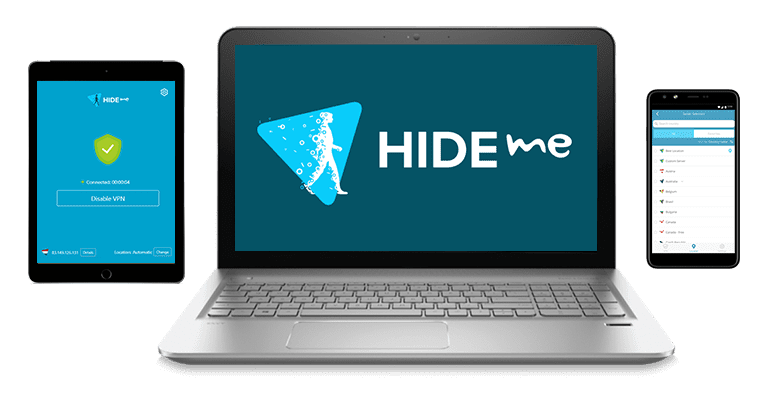

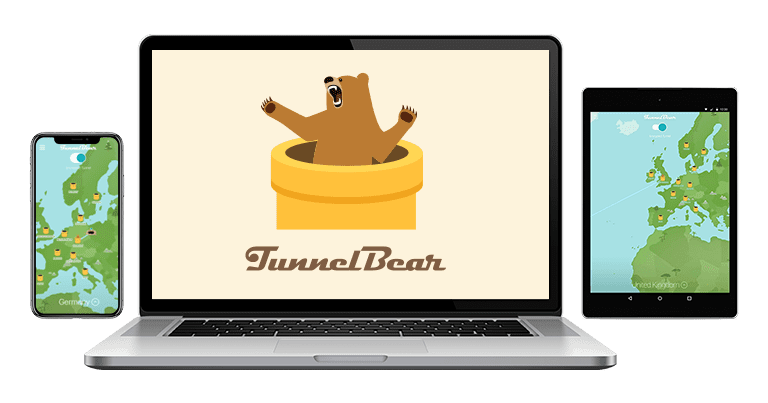
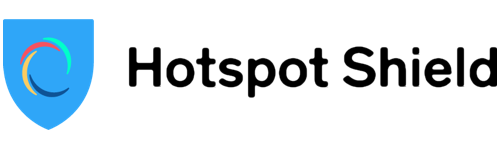


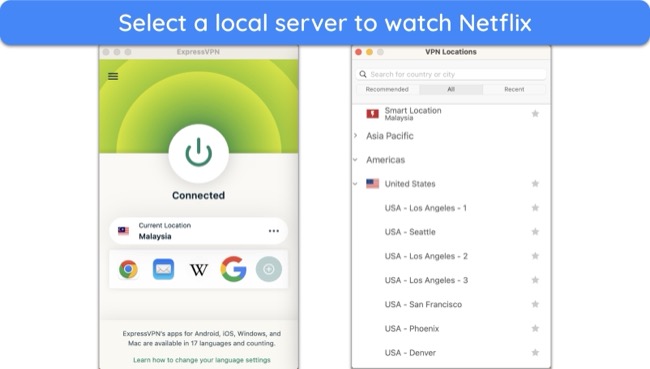







Leave a Comment
Cancel