6 Best Free VPNs for Android in 2025 — Safe, Private, & Fast
You can find hundreds of free VPNs with high ratings on the Google Play Store. Unfortunately, most free Android VPNs log and sell your browsing history without your knowledge. But since Android devices are vulnerable to hacking, you need a VPN to keep you safe.
Unless you read the fine print and conduct the right tests, it’s nearly impossible to know which free VPNs are actually safe. To save you the trouble, I tested 50+ free Android VPNs and ranked the best for 2025.
However, even the best free VPNs have restrictions like limited data or patchy access to Netflix. If you want to unblock the full benefits of a VPN, I suggest you try ExpressVPN’s dedicated Android app (for phones, tablets, and TVs). It’s backed by a 30*-day money-back guarantee, so you can get a full refund if you’re not satisfied. Editor’s Note: Transparency is one of our core values at WizCase, so you should know we are in the same ownership group as ExpressVPN. However, this does not affect our review process, as we adhere to a strict testing methodology.
Quick Guide: Best Free VPNs for Android in 2025
- ExpressVPN — #1 paid Android VPN with fast speeds, top-notch privacy technology, and a 30*-day money-back guarantee. Try ExpressVPN today!
- CyberGhost — Optimized servers for Android streaming, but its long-distance servers can be slow.
- ProtonVPN — No data limit so you can use it as much as you want on your Android, but the free servers are only in 3 countries.
- Hotspot Shield — Catapult Hydra provides faster connections but you’ll see intrusive ads on your Android.
- hide.me — Free servers support torrenting but are not optimized for streaming.
- TunnelBear — Unlimited access to servers in 47 countries, but refunds are on a case-by-case basis with the paid plans.
Editor’s Note: We value our relationship with our readers, and we strive to earn your trust through transparency and integrity. We are in the same ownership group as some of the industry-leading products reviewed on this site: ExpressVPN, Cyberghost, Private Internet Access, and Intego. However, this does not affect our review process, as we adhere to a strict testing methodology.
The Best Free VPNs for Android (Tested 2025)
1. ExpressVPN — #1 Android VPN With the Fastest Speeds, Best Privacy Protection, and Reliable Access to Content
Key Features:
- Global network of 3,300+ servers in 105 countries
- Military-grade encryption, a Network Lock kill switch, and privacy-friendly jurisdiction
- Unlimited data for high-speed streaming, torrenting, and gaming
- Supports 8 device connections at once
- Works on Android phones (5.0+), TV, tablets, Amazon Fire TV, Kindle, and more
- Customer support is available via 24/7 live chat and email
While it isn’t technically free, ExpressVPN is the best Android VPN, which is why it’s first on this list. It’s the fastest VPN I’ve tested, has strong privacy features, and works with every major streaming site. Plus, even before I became a paid customer, its 24/7 live chat agents answered my questions.
I had blazing-fast speeds with every ExpressVPN server I connected to on my Android phone, tablet, or Amazon Fire TV Stick. Distant servers tend to be slower as my data has to travel longer. But ExpressVPN was so fast that I didn’t notice any lags even while streaming an entire movie in UHD with a server 9,000 miles away.

With over 3,300 servers, it’s easy to find one near you or your home country if you’re traveling. The servers in the US managed to access Netflix US on Android devices while ExpressVPN’s global network worked with many streaming platforms like:
| Netflix | Disney+ | Hulu |
| Amazon Prime Video | Max | YouTube TV |
| Peacock TV | Tubi TV | Sling TV |
| 10play | BBC iPlayer | DAZN |
This is the only VPN for Android that backs its no-log policy with TrustedServer technology. Since the RAM-based servers are incapable of storing data, every site you visit with your Android device is wiped and not logged.
Besides that, ExpressVPN has:
- Military-grade encryption — protects your data with the most secure cipher that’s nearly impossible to crack.
- DNS leak protection — makes sure your Android traffic is always encrypted when you’re connected.
- Obfuscated servers — let you use the internet without restrictions on your Android device in places where VPNs are banned, like China.
- ExpressVPN Keys — stores all your login credentials for your online accounts in an encrypted digital vault and auto-fills them when you need to sign in.
Additionally, ExpressVPN has an app for Android TVs that’s easy to use so you won’t have to use a smart DNS service like MediaStreamer. Still, the option is available for other Android devices that are incompatible with VPNs.
ExpressVPN’s only minor issue is that the 2-year plan is the most economical at per month. But it’s a fair price tag considering how fast and secure ExpressVPN is. It’s also risk-free. If you don’t like it after you sign up for ExpressVPN, you’ll have 30* days to ask for a refund. I sent a message via 24/7 live chat and got my money 4 days later.
Editor’s Note: Transparency is one of our core values at WizCase, so you should know we are in the same ownership group as ExpressVPN. However, this does not affect our review process, as we adhere to a strict testing methodology.
2025 Update! You can subscribe to ExpressVPN for as low as per month with a 2-year purchase (save up to %)!! This is a limited offer so grab it now before it's gone. See more information on this offer here.
2. CyberGhost — Optimized Android Streaming Servers to Access All Your Favorite Shows
Key Features:
- 9,757+ secure servers in 100+ countries
- Military-grade encryption, a kill switch, IP leak protection, WiFi protection, and more
- No bandwidth limits for uninterrupted movies, games, browsing, and more
- Connect 7 devices at the same time
- Native app for Android phone, tablet, TV (5.0+) plus Amazon Fire TV, Kindle, and more
- Customer support available over 24/7 live chat and email
CyberGhost has Android TV-optimized servers to stream Netflix from anywhere. These accessed Netflix libraries in the US, UK, Italy, Germany, and France. If you’re from the US, you can also use the Android TV server for Hulu when traveling abroad. CyberGhost also has optimized servers for:
| Disney+ | Hulu | Max |
| Amazon Prime Video | BBC iPlayer | Peacock TV |
| Sling TV | fuboTV | ITVx |
Aside from its unblocking capabilities, you’ll find that every CyberGhost subscription includes the following top-tier features:
- AES 256-bit encryption — military-grade technology ensures your connection is secure.
- Automatic kill switch — blocks internet access if your connection is interrupted.
- Data leak protection — stops DNS and IP leaks, further ensuring your anonymity when using CyberGhost’s servers.
- WiFi Auto-Connect — automatically connects when the app detects an unsecured WiFi network, protecting you from hackers and spies.
- Audited zero-log policy and RAM-based servers — guarantee your data will never be logged or stored when you’re connected.
It also has an ad and malware blocker that sifts through a database of known malware to prevent malicious links from infecting your Android device. Besides protecting your online privacy, this speeds up your connection since there are fewer elements to load.
The only issue I had with CyberGhost was that its distant servers were slow. However, the speeds on its nearby servers were only second to ExpressVPN. You can easily select one with the ‘Best server location’ button on your Android. But for high-bandwidth activities like streaming and gaming, use its optimized servers which are also very fast.
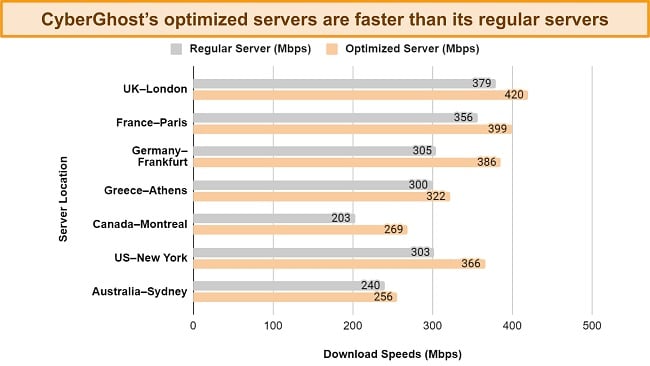
Though a premium VPN, CyberGhost offers a 3-day free trial on Android devices. Should you upgrade, the 2-year plan is just per month and you’ll get another 45 days to use CyberGhost without committing 100%. If you decide it’s not for you, just ask for a refund. I got my money 7 days after contacting support via 24/7 live chat.
Editor’s Note: Transparency is one of our core values at WizCase, so you should know we are in the same ownership group as CyberGhost VPN. However, this does not affect our review process, as we adhere to a strict testing methodology.
2025 Update! You can subscribe to CyberGhost for as low as per month with a 2-year purchase (save up to %)!! This is a limited offer so grab it now before it's gone. See more information on this offer here.
3. ProtonVPN — Use Unlimited Data for Free on Your Android Device
Key Features:
- Lifetime free servers available in the US, Netherlands, and Japan
- Military-grade encryption, no-log policy, a kill switch, and a Stealth VPN protocol
- Unlimited data for internet browsing
- Connect 1 device at a time
- Android app works on versions 6.0 and above
- Free users can send a support form for help
ProtonVPN has a free plan that gives you unlimited data for streaming, playing online games, and browsing on Android. If you don’t want to upgrade, you don’t have to as the free plan doesn’t expire. For a truly free VPN, it’s quite impressive that ProtonVPN doesn’t show ads.
I found out that ProtonVPN has a built-in feature called VPN Accelerator which it claims to boost speeds by up to 400%. I couldn’t verify this with speed tests but did notice that ProtonVPN’s speeds were more stable on my spotty wireless broadband connection than many other free VPNs.
To further secure your browsing activity, Proton VPN has the following features:
- AES 256-bit encryption — ensures your anonymity on all server connections.
- A kill switch — blocks internet access if the VPN connection is interrupted.
- DNS and IP leak protection — prevents accidental data leaks.
- Split tunneling — lets you choose which apps use the encrypted connection.
- Audited zero-log policy — guarantees your data won’t be stored or logged.
Its Android app is also intuitive and easy to use for complete beginners where each server’s load is indicated with a color code. This made it easy for me to avoid overcrowded servers that are often slow due to stretched bandwidth.
Though ProtonVPN doesn’t cap your data, the free plan does limit you to only 3 server locations — US, Netherlands, and Japan. The US servers didn’t work with Netflix, but ProtonVPN did access Funimation, Crackle, and Crunchyroll during tests.
With the paid plans, you’ll be able to access your Netflix account on your Android phone, use 10Gbps servers in more than 117 countries, and use 10 devices simultaneously. I recommend you try ProtonVPN’s 2-year plan for a month. You’ll have 30 days to test all its features and if you decide to cancel, you’ll get a prorated refund.
4. Hotspot Shield — Catapult Hydra Improves Speeds on Android Devices Despite Limited Free Servers
Key Features:
- 1 lifetime free server location in the US
- Military-grade encryption, no-logs policy, and leak protection
- 500MB data allowance per day
- Allows 1 device connection
- App compatible with Android versions 5.0 and up
- Guides and tutorials available on the website for free users
Hotspot Shield utilizes its proprietary Catapult Hydra protocol, which effectively addresses any potential slowdowns in case the single free server in the US becomes congested. This ensured that I maintained consistent browsing speeds on my Android phone, even when using it during periods of high demand.
With the free plan which Hotspot Shield calls the Basic Mode, you’ll get the same security and privacy features as the paid version:
- Military-grade encryption — keeps your data safe from bad actors.
- Auto-protect feature — starts a VPN connection whenever you use an unsecured WiFi network.
- Data leak protection — ensures that your data won’t be compromised by accidental leaks.
- No-logs policy — states that your information is completely anonymous and your online activities can’t be traced back to you.
The 500MB daily data cap makes Hotspot Shield a good option when you need to make an emergency voice call on WhatsApp, send emails, or browse through news sites. And with every ad you watch after exceeding the limit, you’ll get an additional hour of connection.
The biggest downside for me is that the free VPN runs intrusive ads that pop up every time I connect on my Android phone. Though Hotspot Shield doesn’t log your data, it collects enough information to show you targeted ads. However, closing these ads is not difficult and it’s a small price to pay for a free VPN.
Upgrading to the 3-year plan will only cost you per month and you’ll have access to its network of 1,800+ servers and unlimited data. If you decide to cancel it, you have 45 days to do so. I got my money back 9 days after contacting support via email.
5. hide.me — Torrent Safely on Android Devices With P2P-Friendly Free Servers
Key Features:
- 8 free servers to use forever in the US, UK, Canada, France, Germany, Netherlands, Singapore, and Spain
- Military-grade encryption, leak protection, and a strict no-log policy
- Select your own servers up until 10GB monthly data and then be assigned one after exceeding the limit
- Supports 1 device connection
- Dedicated Android app is compatible on versions 5.0 and up
- Email and live chat support
hide.me’s free servers support torrenting so you can download files safely on your Android. I tried the servers in the Netherlands and only noticed a 13% drop in my baseline speed. It allowed me to download the 960MB public domain movie Abilene Town, in under 12 minutes.
Because the Android app uses military-grade encryption, doesn’t log your data, and requires no registration or credit card details, it’s one of the safest free VPNs. Plus, you won’t see any personalized ads which means your browsing habits aren’t being tracked.
I can choose from different protocols like IKEv2 for faster speeds or OpenVPN UDP and OpenVPN TCP for more secure connections. hide.me will automatically choose the best protocol for each situation, but I can also choose one manually.
The one drawback of hide.me is that the free plan doesn’t include streaming-optimized servers. During tests, the servers in the US and UK didn’t work with Netflix, Hulu, BBC iPlayer, or Amazon Prime Video. Upgrading to a paid plan, however, will unlock specialized servers.
I found hide.me’s 2-year + 4 months plan to be the best at per month. Since it comes with a 30-day money-back guarantee, you’ll have enough time to test. If it’s not for you, just send an email requesting a refund. I heard back the next day and was reimbursed 9 days later.
6. TunnelBear — Huge Free Server Network to Access Content on Your Android Device
Key Features:
- Free servers in 47+ countries
- Advanced encryption standards, leak protection, kill switch, and a no-log policy
- 2GB free monthly data
- Use on unlimited devices at once
- App is compatible with Android versions 5.0 and up
- Fast customer support available via email
TunnelBear offers the largest network on this list to free users. Except for the servers in Canada and a few states in the US, you can use all others like a paid user. During tests, the free servers accessed Funimation and Crackle on an Android smartphone but not the major streaming platforms like Netflix or Hulu.
The free plan used to cap data at 500MB a month but TunnelBear has generously increased it to 2GB. It also includes GhostBear, which is a stealth feature to disguise your Android VPN connection as regular traffic against anti-VPN firewalls.
One thing to remember when you upgrade to a paid plan is that TunnelBear doesn’t come with a money-back guarantee. Even when I had a legitimate case where the distant servers were too slow, I was only reimbursed for the remaining days of my subscription. But if you only upgrade after fully testing the free version, you likely won’t need the guarantee.
You can sign up with your email and download TunnelBear for free on Android without worrying about getting annoying emails after registering. After subscribing to the 2-year plan for a month, I received 1 message to confirm my email address and haven’t heard from TunnelBear since.
Easy Comparison Table: 2025’s Best Free VPNs for Android
| VPN | Free Plan | Monthly Data | Free Plan Servers | Access Netflix | Device Limit | Best Plan and Price for Upgrade |
| ExpressVPN | ✘ | Unlimited
(Paid plans) |
3,300+ in 105 countries | ✔ | 8 | 2-year plan costs a month |
| CyberGhost | ✘ | Unlimited
(Paid plans) |
9,757+ in 100 countries | ✔ | 7 | 2-year plan costs a month |
| ProtonVPN | ✔ | Unlimited
(Free plan) |
US, Netherlands, Japan | ✘ | 1 | 2-year plan costs a month |
| Hotspot Shield | ✔ | 500MB per day
(Free plan) |
US | ✘ | 1 | 3-year plan costs a month |
| hide.me | ✔ | 10GB per month
(Free plan) |
Canada, France, Germany, Netherlands, Singapore, Spain, UK, US | ✘ | 1 | 2-year + 4 months plan costs a month |
| TunnelBear | ✔ | 2GB per month
(Free plan) |
UK, US, Australia, Brazil, Japan, France, Germany, Singapore, and more | ✘ | Unlimited | 2-year plan costs a month |
Warning! Avoid These Dangerous “Free” Android VPNs
You should never randomly download a free app onto your Android without researching it. After testing many free VPNs, these are some of the worst VPNs you should avoid:
Thunder VPN — hides behind a vague privacy policy and lacks many essential security features like a kill switch.
TouchVPN — logs your browsing, location, and device information for marketing and research, which cybercriminals could hack to steal your identity.
Betternet — was caught putting tracking malware on users’ phones besides selling the data it collects to anyone, including hackers.
How I Tested and Ranked the Best Free VPNs for Android
I checked each VPN against these criteria:
- No hidden costs — free VPNs may cap your data use, limit servers, or block streaming platforms to force you to upgrade. Before signing up, make sure the VPN can access the websites and apps you want reliably.
- Security and privacy features — your VPN must offer military-grade encryption to secure your data from hackers and other third parties. Android-specific security features like mobile WiFi protection and auto-connect are good bonuses to have.
- No-log policy — I made sure the VPNs on this list don’t steal your private information and sell it to third parties. Steer clear of those that display ads, log data, or have a history of installing malware on user devices.
- Fast speeds — VPNs with fast servers will let you stream, play online games, and enjoy other high-bandwidth activities without lags.
- Android compatibility — the Android VPNs I’ve chosen have easy-to-use apps for tablets, mobile devices, and TVs.
Easy Guide: How to Set Up a VPN on Android (Any Device)
The easiest method is to download a dedicated Android app from one of the best VPNs in 2025.
How to Use an Android VPN App in 3 Easy Steps
- Download an Android VPN. ExpressVPN is the best VPN for Android in 2025 and it has a 30*-day money-back guarantee.
- Connect to a server. Choose a server close to your physical location for the fastest speeds.
- That’s it! You can now use the internet safely on your Android device.
Manually Configure a VPN on Android
- Install an Android VPN.
- Open your Settings and tap “Network & Internet” (listed as “More” on some older versions of Android). Then tap “VPN” to add or edit VPNs for your Android.
- Tap “+” to add a VPN. Enter server details like name, type of server, encryption type, username, password, and click “Save.”
- Connect to your server by tapping it on the main VPN screen. Now you can browse privately without needing a dedicated VPN app.
Manually Install OpenVPN on Android
These instructions are helpful if you find a VPN without a native app for gaming consoles or smart TVs. You’ll need to get server credentials from a VPN provider, but you can also use the open-source OpenVPN Connect app.
- Get a VPN.
- Download OpenVPN Connect for Android in the Google Play store.
- Download the OpenVPN config file from your chosen provider. It will either be a .conf or .ovpn file extension.
- Run OpenVPN for Android. On the “Import Profile” screen, tap “File” to add your server.
- Choose your configuration file from the file browser that opens.
- Connect by choosing the server that you imported.
Set Up an Android APK VPN
If you prefer to download the best Android VPN via an APK file or can’t access the Google Play Store, use these instructions:
Samsung devices:
- Get a VPN and create a new account. I recommend you try ExpressVPN for its fast speeds and Samsung-compatible Android app.
- Access your device’s “Settings.”
- Tap “Biometrics and Security” and then tap “Install unknown apps.”
- Choose a browser (like Chrome) to download the APK file from.
- Go to “Allow app installs” and switch ON.
Non-Samsung devices:
- Download a VPN.
- Access your device’s “Settings.”
- Tap “Security & Privacy” and scroll to “More Settings.”
- Select “Install apps from external sources/install unknown apps.”
- Choose a browser (like Chrome) to download the APK file from.
- Go to “Allow app installs” and switch ON.
Editor’s Note: Transparency is one of our core values at WizCase, so you should know we are in the same ownership group as ExpressVPN. However, this does not affect our review process, as we adhere to a strict testing methodology.
FAQs on Android and Free VPNs
Are free Android VPNs safe?
Not all. I tested all the leading VPNs and only found a few free Android VPNs that are truly safe. Each VPN on this list has a no-logs policy so no identifying data is tracked or collected. However, I came across plenty of dangerous Android VPNs that can compromise your security by exposing you to malware, logging your data, or selling your bandwidth.
What’s the best free VPN for Netflix?
None of the truly free VPNs were reliable in accessing Netflix during tests. If you’re a streaming fan, use a premium VPN like ExpressVPN for Netflix. Whenever a free server worked with a Netflix library, it was quickly blocked the following day. Plus, the strict data limitations in some free VPNs like Hotspot Shield made streaming for a mere 10 to 15 minutes frustrating.
What’s the best free Android VPN for torrenting?
hide.me is the best free VPN for torrenting on Android. It supports P2P file sharing on all 8 free server locations including the US and UK. During tests, the torrent downloads weren’t anywhere near as fast as ExpressVPN even with local servers, but it worked. If you use a VPN with weak security, you could face legal issues even if you accidentally download an illegal file.
Does Android have a built-in VPN?
No, Android doesn’t have a built-in VPN. But it has a built-in VPN client that lets you connect to one of the top Android VPNs server networks separately using PPTP, LT2P, and IPSec protocols. You’ll still have to subscribe to a VPN service and then configure it to your Android device, which is a time-consuming and tedious process.
Plus, the built-in VPN feature in Android may have certain limitations, which is why it’s better to get a dedicated VPN app instead.
Which free Android VPN is best for countries with strict censorship?
ExpressVPN is the best for countries with strict censorship because all its servers are obfuscated to disguise your VPN connection as regular traffic. It even works in China.
100% free VPNs aren’t usually reliable in restrictive countries but you can try Hotspot Shield and hide.me though the free versions can’t access popular streaming services like Netflix. Additionally, hide.me doesn’t guarantee that it works in China.
Is there a free Android VPN that doesn’t require registration?
Yes, you can use hide.me without registering. This means you don’t have to provide an email address or create an account to secure your connection. All you have to do is download the correct app for your Android device and you can start using its free servers immediately.
How do you install a VPN on your Android if you don’t have Google Play?
Set up an Android APK VPN by downloading the APK file from a VPN of your choice and installing it manually. Make sure that you enable third-party apps on your Android device. This method also works if the VPN app is on the Play Store but not in some regions.
Is there a completely free VPN for Android?
Yes, ProtonVPN is completely free for Android and you can use unlimited data. Both hide.me and TunnelBear are also free but each one has its own limitations whether in terms of data, the servers you can use, or the number of devices you can connect simultaneously.
Can I use a free VPN on my Android TV?
Yes, you can use a free VPN on Android TV from this list but remember that most free VPNs have a data limit and streaming requires a lot of data. Additionally, most truly free VPNs can’t unblock popular streaming services like Netflix, Disney+, and Hulu reliably. For this reason, it’s best to use a premium VPN with your Android TV.
Can I use a paid Android VPN for free?
Yes. While most premium Android VPNs don’t have free trials, you can take advantage of the money-back guarantee of a premium VPN. CyberGhost generously offers 45 days, so you can easily get your money refunded for any reason within that period.

Get a Fast and Safe Free VPN for Your Android
Going online without a VPN can risk your safety since Android devices are often targeted by hackers. If you’re considering a free VPN, be careful since you can’t be sure if it’ll log your data, inject viruses, or if it’s even practical for your online needs without trying it. That’s why I tested dozens of VPNs to find out which ones are the best for Androids.
My conclusion is that if you want to enjoy all the benefits of a VPN, get ExpressVPN’s dedicated Android app. It’s worth the money considering it’s your privacy and security that are at stake every time you use the internet with your Android device. Plus, your purchase is entirely risk-free since you can get a full refund within 30* days if you’re not satisfied.
*Please note that ExpressVPN’s generous money-back guarantee applies to first-time customers only.
Other Top VPNs for Android in 2025
Editor's Note: We value our relationship with our readers, and we strive to earn your trust through transparency and integrity. We are in the same ownership group as some of the industry-leading products reviewed on this site: ExpressVPN, Cyberghost, Private Internet Access, and Intego. However, this does not affect our review process, as we adhere to a strict testing methodology.







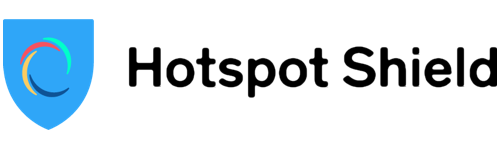

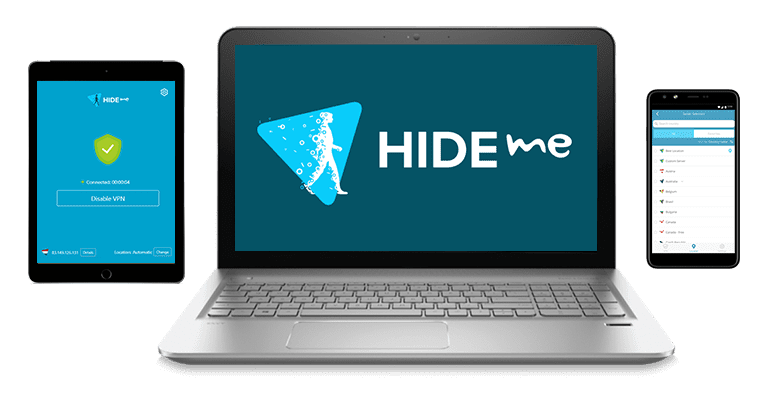

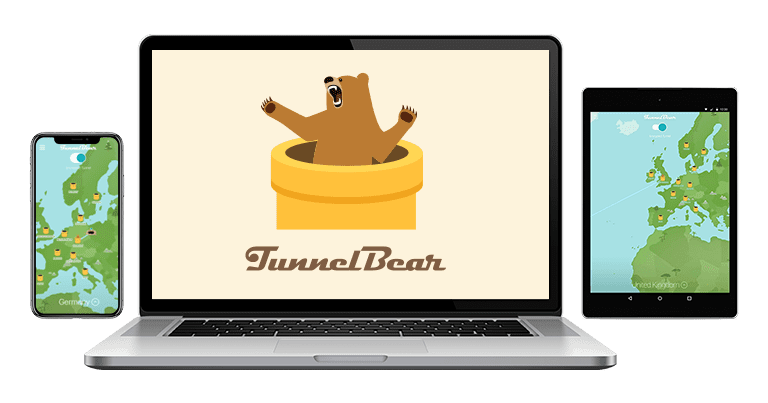






Leave a Comment
Cancel