10 Best Anti-Spyware Software in 2025 (+ Security)
All antiviruses claim to be the best, but not all of them can detect or remove spyware. Spyware is hard to detect because it hides in legitimate-looking software. Some anti-spyware programs are actually spyware in disguise that allows hackers to steal your private data.
You should exclusively acquire a reliable antivirus that incorporates dedicated anti-spyware capabilities. To mitigate any potential risks, I meticulously evaluated numerous anti-spyware products and selected the most effective antivirus programs designed to combat spyware and similar covert viruses.
Norton 360 provides the most comprehensive protection against spyware and malware. You can try it risk-free with its 60-day money-back guarantee and see how well it performs. If you’re unsatisfied, you can claim a full refund.
Try Norton 360 for free for 60 days!
Quick Guide: Best Anti-Spyware Software in 2025
- Norton 360 — Overall best antivirus for 100% spyware protection. Test Norton without risk with its generous 60-day money-back guarantee
- McAfee — Advanced firewall prevents spyware from creeping into your computer, but its full scan may affect system performance.
- TotalAV — Anti-spyware engine blocks almost all spyware attacks, but it lacks a firewall so you’re exposed to online threats
- iolo — Excellent real-time protection score for detecting spyware on the fly, but lacks premium features like cloud storage and dark web monitoring.
- Bitdefender — SafePay guards your financial data for safe online shopping but lacks features on its macOS app.
Want more top anti-spyware programs? Jump to see 5 more that made my list.
The Best Anti-Spyware Software for Removal & Protection (Tested 2025)
1. Norton 360 — #1 Antivirus With the Best Anti-Spyware Features
Key Features:
- Blocks 100% spyware and other online and offline threats in real-time
- Safe Web browser extension for safe browsing
- Sophisticated firewall for blocking even the most complex spyware
- Parental controls, password manager, cloud backup, VPN, and more
- 60-day money-back guarantee
Norton 360 offers the most comprehensive anti-spyware coverage for your devices, including a full suite of anti-malware tools. It detected all 145 zero-day malware and spyware I had planted on my PC, giving me a 100% detection score. It uses SONAR protection to monitor apps and identify emerging spyware threats quickly.
The Safe Web browser extension blocks spyware on the web if you accidentally click a malicious link. I opened 40+ infected websites and 15 links in spam emails, and Safe Web blocked all of them. You can install it on Safari, Chrome, Firefox, and Edge.
A highly advanced firewall can prevent even the most complex spyware from infecting your computer. When I switched to public WiFi, Norton’s firewall immediately configured itself and tightened traffic rules to ensure perfect security against spyware and other online threats. It’s highly customizable and monitors new apps for malicious activity or hidden spyware, keeping you secure at all times.
Apart from that, Norton also provides useful extras, such as:
- Password manager — Stores your passwords and confidential data and auto-fills them even on complex web forms
- Parental controls — Protects children from accessing inappropriate content. Parents can set screentime and other restrictions on device usage
- Cloud storage — Get tiered cloud storage of up to 75GB data
- SafeCam — Offers webcam protection to keep snoopers and hackers at bay
You also get additional features, like a password manager, parental controls, and tiered cloud storage on Norton’s plans. Windows users can benefit from its SafeCam webcam protection. All these extras provide added security against potential spyware attacks.
Norton 360 is more expensive than most competitors, but its perfect spyware detection scores are worth the cost. You can buy Norton with confidence as it’s backed by a 60-day money-back guarantee — if you’re unsatisfied with its performance, you may claim a full refund.
2. McAfee — Highly Configurable Firewall Provides Excellent Protection Against Spyware
Key Features:
- Perfect real-time detection score for spyware, ransomware, and other malware
- WebAdvisor blocks spyware attacks, phishing scams, and crypto-jacking software
- Ransom Guard monitors devices for suspicious changes to files
- Vulnerability Scanner keeps your OS and apps up to date
- 30-day free trial and 30-day money-back guarantee
McAfee’s firewall is excellent for protecting you against spyware in real time. In my tests, it blocked 100% of the EICAR virus samples I exposed it to. Even the most novel of spyware doesn’t stand a chance against McAfee’s suite of impeccable security features. I set up strict traffic controls on public networks, after which McAfee always sought my permission when accessing programs and apps.
You can use McAfee’s free password manager to protect yourself against keyloggers. It stores up to 15 passwords — if you need more, you can upgrade to a TrueKey account. Its highly configurable firewall is designed to give you absolute control over what and who accesses your device. As a result, spyware can’t sneak in undetected through local connections.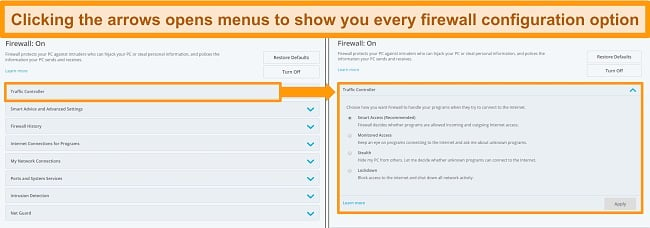
If you’re in the United States, you can benefit from McAfee’s Identity Theft Protection, which monitors the dark web for signs of your private information, like passwords and credit card details. Spyware is designed to sneak out this data to hackers, but McAfee ensures 100% protection against all such data-stealing spyware.
Not only that, McAfee offers a range of other security extras to keep you safe from spyware and other online and offline threats — these include:
- WebAdvisor — Searches sites beforehand to prevent you from opening them and protects you from spyware and other forms of online viruses
- Ransom Guard — Monitors your device for suspicious changes to files and blocks all ransomware from taking your files hostage for a ransom
- Firewall — Lets you take charge of your online security and prevent any unwanted traffic on your device
One downside to McAfee is that it may impact your system performance during full scans. However, McAfee is more reasonably priced than its top competitors. You can also try McAfee free for 30 days with its money-back guarantee.
3. TotalAV — Blocks 99% of All Real-Time Spyware Attacks
Key Features:
- Powerful anti-malware engine keeps all spyware at bay in real-time
- WebShield browser extension ensures spyware-free browsing
- Potent optimization tools make your computer run faster
- Password manager, VPN, dark web monitoring
- 30-day money-back guarantee
TotalAV guarantees spyware protection with its near-perfect detection score of 99%. It failed to identify a few zero-day malware packed inside zip files, which are extremely difficult to detect. However, it easily blocked all complex spyware on my PC.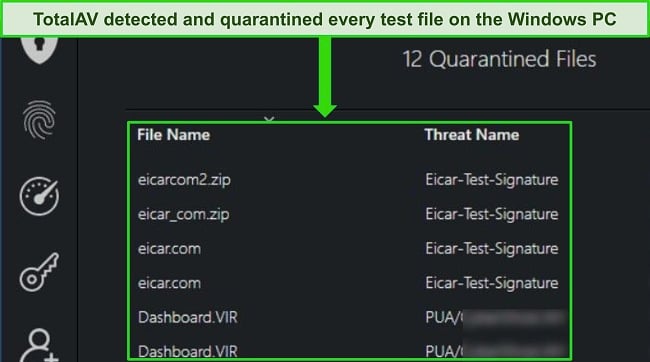
The WebShield browser extension gave me peace of mind while browsing the internet. It blocked phishing links and spyware files trying to access my PC. You can also use its password vault browser extension to prevent active keyloggers on your system from recording your keystrokes. It also includes:
- Safe Browsing VPN — Encrypt your internet traffic on public WiFi and become anonymous to hackers who might send spyware to steal your information
- Dark web monitoring — Informs you of any past data leaks associated with your email addresses
After running multiple full scans, I noticed that TotalAV was extremely lightweight on my computer. My CPU and RAM usage increased by 25%, which is quite a bit less than other antiviruses. I could install resource-heavy software like Adobe without my system lagging. You can further improve your system performance with TotalAV’s smart scan, which detects optimization issues in your PC.
The only problem with TotalAV is that it lacks a firewall, so its real-time protection capabilities aren’t as great as top competitors. However, it has all the spyware-protection features to keep your data safe. You can test TotalAV with its 30-day money-back guarantee to see if it suits your needs.
4. iolo — Excellent Online Protection Keeps All Complex Spyware At Bay
Key Features:
- Detects all malware, with a real-time protection score of 99.5%
- Spyware protection blocks spyware, adware, and other intrusive forms of malware
- PC Cleanup feature for easy optimization fixes
- Live chat, phone support, and knowledge base
- 30-day money-back guarantee
iolo has excellent spyware detection capabilities, as it detected and blocked all 30 complex spyware files on my PC. While it doesn’t have a perfect real-time detection score like Norton, it can still block most infections in real time. Its System Shield provides a good overview of your existing malware protection.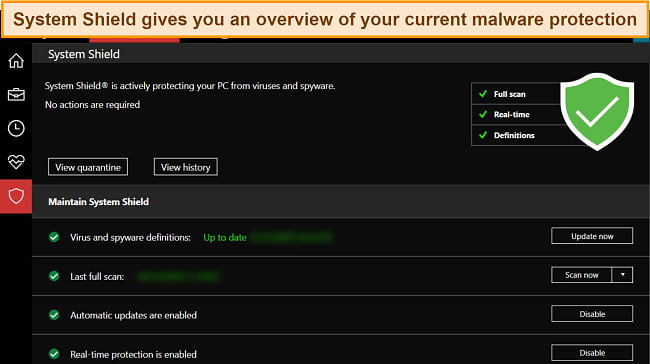
Its PC Cleanup function let me remove junk files and apps quickly, improving my system performance. I suggest using the “All-in-One PC Cleanup” feature to be the most useful optimization feature because it probes the most-used areas that are likely to have unnecessary files.
Besides that, iolo offers a suite of features to keep you 100% safe from spyware and other online and offline threats, such as:
- Privacy Guardian — Prevents websites from “fingerprinting” and profiling you for ad purposes
- Password manager — Stores all your passwords securely and auto-fills them when needed, but is only available on the System Mechanic Ultimate Defense plan
- Startup Optimizer — Disables unnecessary apps from starting on system boot up
To protect your data from spyware like keyloggers, I suggest using iolo’s password manager, ByePass. It allows you to recall just one main password for access. Additionally, ByePass offers 2-factor authentication support, significantly reducing the chances of unauthorized access to your vault without your permission.
The System Mechanic Pro plan provides the best value for money. You can get it for a low price of per month. Although it doesn’t include the password manager, you’ll have ample spyware protection in real-time and optimization tools. However, iolo isn’t as feature-rich as Norton and other reliable Windows-based antiviruses — it lacks cloud storage and dark web monitoring, to name a few things. Still, you can try iolo risk-free with its 30-day money-back guarantee.
5. Bitdefender — SafePay is Ideal for Safeguarding Financial Data
Key Features:
- 99.3% real-time detection score, but blocks all spyware
- Behavior Monitoring tool offers advanced spyware protection
- Webcam and audio protection prevents hackers from snooping on you
- Compatible with Windows, macOS, iOS, and Android
- 30-day free trial and 30-day money-back guarantee
Bitdefender has a suite of features to protect you from spyware, but my favorite is the SafePay browser. SafePay is specifically designed to secure your data when banking and shopping online. It stops spyware like keyloggers from accessing and stealing your sensitive information. I’d like to see this feature expanded for general browsing and other platforms besides Windows.
It also has a password manager that lets you save unlimited passwords. I found it quite useful against spyware like keyloggers that record your keystrokes to steal your passwords. You can use Bitdefender’s webcam and audio protection feature to secure your identity, as snoopers can hack computer accessories like webcams.
Apart from its Behavior Monitoring tool that prevents spyware from altering your files, Bitdefender offers:
- Firewall — Alerts you when an app attempts to go online and hides you from other devices sharing the same network
- Antispam — Spyware often spreads through email, that’s why Bitdefender connects to your Outlook account and watches out for spam emails with fishy URLs
- Anto-Tracking browser extension — Blocks advertisers from monitoring your online activities
While Bitdefender is feature-rich for Windows users, it’s not for Mac users. Get the Total Security plan to protect your iPhone or macOS device. Mac users can also use these 5 free antiviruses for macOS or try TotalAV without risk with its 30-day money-back guarantee.
6. Panda — Spyware Protection on All Plans (Free and Premium)
Key Features:
- Provides real-time malware and spyware protection on all plans
- Ransomware and phishing protection add to online real-time security
- Powerful firewall that lets you configure internet traffic on home and open networks
- Works with Windows, macOS, Android, and iOS
- 30-day money-back guarantee
Panda Dome’s real-time protection capabilities are above the industry average of 97%. It detected all the spyware samples I had planted on my PC. However, it couldn’t detect some metamorphic viruses, which are notoriously difficult to identify because they change their internal structure to evade scans.
To get maximum protection, run the full scan so that Panda purges your computer of all viruses. The full scan checked 850,000 files on my PC and took an hour to complete. You can also use its Cloud Cleaner, which has a minimal impact on your system performance. While the regular scan spiked my CPU usage by 40%, the cloud scan only did so by 22%. Panda Dome also includes:
- Firewall — Protects you from malicious traffic and unwanted connections because Windows Defender can’t block all threats
- Rescue Kit — Create a rescue USB drive if dangerous malware makes your computer completely unusable
- Application Control — Detects if any apps on your computer make unconsented changes and blocks all such attempts
I utilized the Process Monitor to examine running processes in the background. This allowed me to free up some RAM usage. If any of these processes happen to be harmful, Panda promptly intercepts and notifies you.
Free plans often have limited features, but Panda’s free plan has all the essentials to keep you safe from spyware, except the firewall. You can try Panda completely risk-free as it provides a 30-day money-back guarantee on all its paid plans — if you change your mind later, just submit a refund request via customer support.
7. Avira — Feature-Rich Free Plan That Provides Exceptional Protection Against Spyware
Key Features:
- Blocks complex spyware and adware with a real-time protection score of 98.8%
- Range of optimization tools to improve PC performance
- Safe Shopping for secure online transactions
- VPN, password manager, gaming mode, and more
- 30-day money-back guarantee
Avira is one of my favorites among all the free Windows-based antiviruses. It provides stellar security against spyware and more complex threats. It features a smart and full scan — the former scans skims specific areas of your hard drive while the latter comprehensively scours it for complex threats.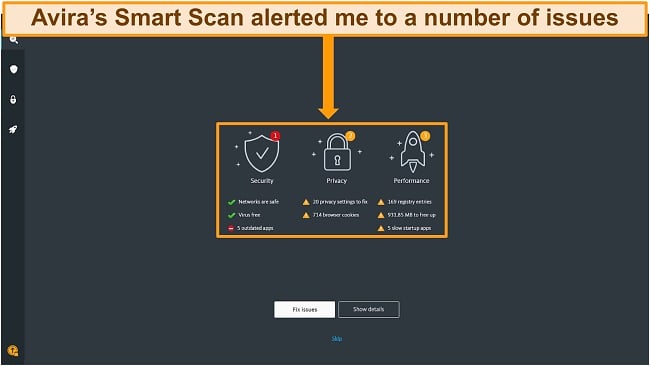
Spyware is designed to stay subtle and steal your sensitive data. However, Avira’s SafeShopping makes that impossible and blocks ads, trackers, and phishing links. Hackers can even misdirect you to a spam URL, but SafeShopping blocked all such links during my tests.
I suggest utilizing Avira’s password manager to safeguard your sensitive data from keyloggers and other types of spyware. With this tool, you can securely store unlimited login credentials on its encrypted cloud database and generate strong passwords with just one click. Additionally, it provides:
- Optimization tools — Includes a disk defragmenter, file shredder, and a file recovery tool
- Process Manager — Monitors all running processes and halts unnecessary ones to boost your system performance
- Network traffic manager — Tracks your network traffic and blocks any suspicious hacking attempts via spyware or other forms of malware
Avira’s free plan includes real-time protection, SafeShopping, a VPN, a password manager, and file shredder — everything you need to keep yourself safe from spyware. If you want advanced optimization and privacy tools, you can test Avira Prime risk-free for 30 days with its money-back guarantee.
8. Intego — Advanced Engine Defends Against Spyware on Windows and Mac
Key Features:
- Excellent real-time protection for blocking spyware on Mac and PC
- 2-way firewall prevents spyware from entering your computer via malicious links
- Safe Browsing extension detects spyware and blocks all malicious sites
- Parental controls, password manager, and optimization tools
- 30-day money-back guarantee
Intego’s Prevention Engine caught 100% of spyware in real-time during my tests on Windows and Mac. While Intego is a Mac-focused antivirus, it can also detect Windows-based malware, dormant in Macs but can spread to other Windows devices.
The NetBarrier firewall monitors your incoming and outgoing web traffic. It automatically tightened its web traffic when I switched from my home network to public WiFi. The extra “applications” function monitors 2-way online traffic and lets you decide which apps can connect to the internet — this leaves no chance for spyware to creep into your computer.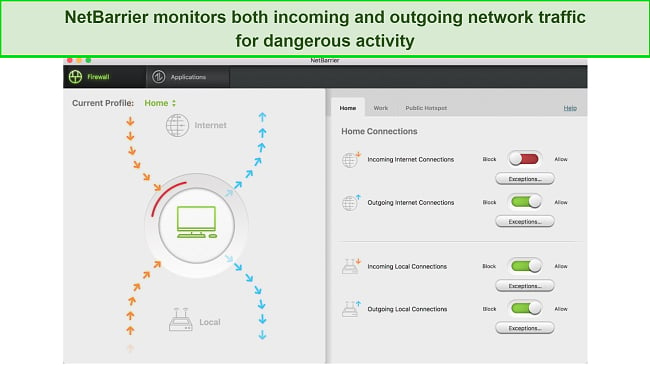
To prevent spyware and other malware from entering your PC or Mac, Intego offers:
- Safe Browsing — Blocks malicious sites, phishing links, and ransomware attacks to prevent hackers from stealing your sensitive information
- ContentBarrier — Protects children from inappropriate content and unsafe chats. You can also record your child’s activities with intermittent screenshots
- Mac Washing Machine — Suite of optimization tools that make your Mac run faster by removing unwanted files and potentially unwanted programs (PUPs)
Both Intego’s Mac and Windows apps were easy to use with clearly labeled features. Although there’s no dedicated iOS app, you can still scan your iPhone by plugging it into your Macbook and running a scan. Alternatively, you can use the 5 best iOS antivirus apps.
Overall, I highly recommend Intego for Mac users because it’s specifically designed for macOS. You can test Intego risk-free before committing with its 30-day money-back guarantee.
9. MacKeeper — Unlimited VPN Protects You From Spyware on Public WiFi
Key Features:
- Near-perfect real-time protection to protect you against spyware and other malware
- VPN keeps you anonymous on public WiFi, preventing spyware attacks
- ID Theft Guard alerts you to past data breaches
- Works with macOS only
- Try risk-free for 14 days with its money-back guarantee
MacKeeper is one of the top antiviruses for Mac users — unfortunately, it doesn’t work with Windows. It detected and removed 98.5% of the malware I had planted on my Macbook. I also downloaded a malicious file, and MacKeeper immediately notified me through a push notification.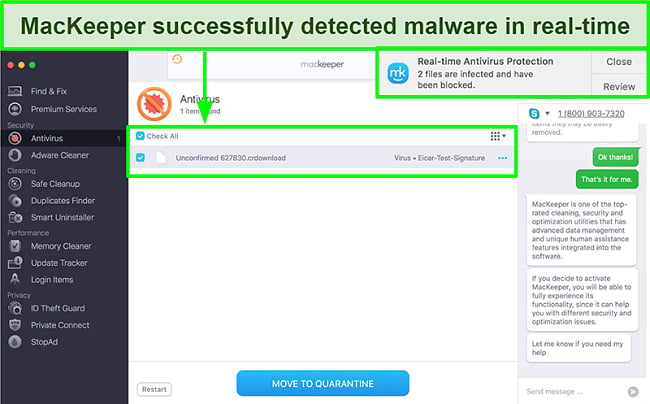
Finding an antivirus with a decent VPN is difficult, but MacKeeper is one of them. MacKeeper’s VPN has 200+ servers in more than 50 countries. I ran multiple DNS, IP, and WebRTC leak tests and got none — that means you’ll remain completely anonymous from prying eyes and spyware attacks on public WiFi. MacKeeper also offers:
- Adware cleaner — Identifies and flags apps with hidden adware
- Stop Ads — Blocks majority of ads and trackers on Safari and Chrome
- ID Theft Guard — Scans the web to see if any of your personal information has been leaked in the past
Your Mac can be infected with spyware with unwanted programs — that’s why MacKeeper’s Smart Uninstaller identifies unused apps, widgets, plugins, and browser extensions. If your Mac has gotten slow over the years, you can use the Memory Cleaner to get back more RAM by closing unnecessary resource-intensive apps.
Although MacKeeper offers a free trial, it only provides 1-time access to key features for testing them. You can subscribe to the monthly or yearly plan and select the number of Macs you want to protect. Try MacKeeper risk-free for 14 days with its money-back guarantee.
10. Vipre — Privacy Shield Keeps Your Sensitive Data Safe From Spyware
Key Features:
- Blocks spyware with 100% efficiency with an overall real-time score of 98.2%
- Integrated firewall gives you complete control of incoming and outgoing web traffic
- Privacy Shield secures sensitive data and prevents tracking
- Includes a VPN, email protection, file eraser, and web protection browser extension
- 30-day money-back guarantee
During my tests, Vipre detected suspicious files and 196 of the 200 EICAR virus samples I exposed it to. I also downloaded spyware-infected unwanted programs, and Vipre’s real-time malware engine disinfected them.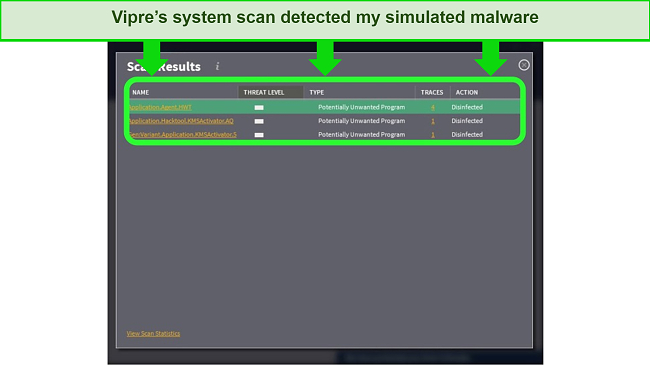
Vipre’s customizable firewall lets you choose incoming and outgoing web traffic. You can add app rules and permissions, so the firewall doesn’t restrict access. It has integrated phishing protection, but I wasn’t notified when I exposed it to a spyware-infected file — instead, Vipre simply quarantined it without informing me. Besides that, Vipre includes:
- Privacy Shield — Protects sensitive data by deleting all traces of your browsing activities and prevents sites from profiling you
- VPN — Keeps your online activities anonymous, so you can be immune to spyware threats while using public WiFi
- Email protection — Automatically detects phishing and spam emails on your Outlook account to provide complete protection against spyware
Spyware is designed to steal your sensitive data, but you can permanently delete your confidential files beyond recovery with Vipre’s Secure File Eraser. You can install its Edge Protection browser extension on Chrome, Firefox, and Edge for online security and filter out harmful websites.
I recommend getting the Advanced Security plan because it includes email spam protection and a firewall to give you the ultimate security against spyware attacks. You can try Vipre risk-free with its 30-day money-back guarantee and claim a refund if you’re unsatisfied.
Editor’s Note: We value our relationship with our readers, and we strive to earn your trust through transparency and integrity. We are in the same ownership group as some of the industry-leading products reviewed on this site: ExpressVPN, Cyberghost, Private Internet Access, and Intego. However, this does not affect our review process, as we adhere to a strict testing methodology.
Warning! Avoid These 3 Anti-Spyware Companies
1. Avast and AVG
You may be tempted to get AVG or Avast because they offer feature-rich free plans, but they were caught selling users’ data to third parties. While the parent company Avast claims to have corrected its privacy policy, it hasn’t evidenced that in any transparency report. Neither of them has undergone an independent audit from a renowned company.
2. Trend Micro
While Trend Micro is completely safe to install on your device without getting infected, it’s not reliable for keeping you safe from spyware. It gave me a real-time detection score of just 88%, which is a dealbreaker. It also failed to block 4 out of 7 spyware files I exposed it to. Apparently, its malware engine isn’t technologically equipped to identify complex viruses.
3. Cylance Smart Antivirus
Like Trend Micro, Cylance Smart antivirus failed to protect me from complex spyware and malware, like rootkits and trojans, in real time. It also doesn’t provide extra layers of protection against malicious URLs, so you’ll be vulnerable to online threats. I’d also like to see independent test results to confirm Cylance’s detection capabilities and commitment to privacy policies.
Quick Comparison Table: 2025’s Best Anti-Spyware Software Brands
| Webcam Protection | VPN | Blocks all Phishing URLs | Free Cloud storage | Money-Back Guarantee | |
| Norton 360 | ✔ | ✔ | ✔ | ✔ | 60 days |
| McAfee | ✘ | ✔ | ✔ | ✘ | 30 days |
| TotalAV | ✘ | ✔ | ✔ | ✘ | 30 days |
| iolo | ✘ | ✘ | ✔ | ✘ | 30 days |
| Bitdefender | ✔ | 200MB/day | ✔ | ✘ | 30 days |
| Panda | ✘ | 150MB/day | ✔ | ✘ | 30 days |
| Avira | ✘ | 500MB/month | ✘ | ✘ | 30 days |
| Intego | ✘ | ✘ | ✔ | ✘ | 30 days |
| MacKeeper | ✔ | ✔ | ✔ | ✘ | 14 days |
| Vipre | ✔ | ✔ | ✘ | ✘ | 30 days |
3 Easy Steps: How to Use an Antivirus
- Install an antivirus — Norton 360 is my #1 recommendation because it has exceptional anti-spyware detection capabilities.
- Run a full scan — Choose the “full scan” option so that the antivirus scans your entire hard drive.
- Remove infections — Go through the list of detected malware and remove them from your computer.
How I Tested and Ranked the Best Anti-Spyware Software in 2025
When testing the top antiviruses for spyware protection, I ensured that all contenders on my list have the following suite of features:
- Malware detection — I tested each antivirus to ensure it has a malware detection rate of 98% or above and can detect even the most complex spyware samples I collected.
- Real-time protection — To provide the best possible defense against spyware, it must score high in zero-day detection tests. I ensured each antivirus met or surpassed the industry standard for new spyware and malware.
- Extra features — Solid spyware protection requires more than one layer of defense. Additional features, like a password manager, cloud storage, or virtual keyboard, are essential to protect against spyware. I tested these features to check if they were effective.
- Device compatibility — You’ll want to protect all your devices from spyware, so I checked to see which antivirus plans are compatible with the most popular operating systems, including Windows, macOS, Android, and iOS.
- Ease of use — I tested each antivirus’s native apps on multiple platforms to see if they were beginner-friendly and easy to use.
- Money-back guarantee — I tested each contender’s refund policies and gauged how easy it was to submit a refund request and how long it took to get my money back.
FAQs: Anti-Spyware Software
What is spyware?
Spyware is a type of malware designed to steal your data by recording keystrokes and extracting personal information. Unless spyware is blocked by high-quality anti-spyware software like Norton 360, it can operate silently on your device for weeks, months, and even years without being detected.
It’s installed on your device without your consent, usually bundled with software you want to download, such as file-sharing programs. Sometimes, you can trigger a download by visiting a malicious website. Spyware can be defined as one of the 4 following types:
- Keyloggers — Captures every letter you type on your keyboard, including account passwords, credit card information, and emails.
- Info-stealers — Scans the infected device and finds information like usernames and passwords, browsing history, and even personal media files like photos and videos.
- Password stealers — A form of info-stealer that is specifically designed to find passwords for both local and online accounts.
- Banking trojans — Tracks and stores information processed by online banking systems.
What does anti-spyware software do?
Anti-spyware software detects and removes spyware from your devices. These days, it’s most commonly found as part of an antivirus package. It has all the essential anti-spyware features on my list like real-time malware protection, password managers, and cloud storage to protect you.
However, there are also some very effective standalone anti-spyware software plans from providers like SUPER AntiSpyware. This software is dedicated exclusively to monitoring and protecting devices from spyware, like keyloggers, trojans, and password stealers.
Are anti-spyware and antivirus software the same thing?
Can I remove spyware from my device by myself?
The best way to remove spyware from an infected device is by using a reputable antivirus with anti-spyware features. The goal of spyware is to remain undetected on your device for as long as possible. If you don’t know where to look for spyware, it could steal your data for weeks or even months before you realize there’s a problem.
There are ways to remove spyware manually, but it’s risky. If you delete or uninstall the wrong file, you could shut down your device or further compromise it. Manual spyware deletion is best left to the professionals — a service like Norton 360 has agents available to help remove spyware and other malware from infected devices.
Protect Your Data With Anti-Spyware Software
Spyware steals your sensitive data and can put you at serious risk. It’s designed to stay subtle, so you don’t notice it for weeks and months while it steals your identity for fraudulent purposes. That’s why you must get a high-quality anti-spyware program.
After extensive testing, Norton 360 provides the best protection against spyware. It has a perfect real-time protection score and uses the most advanced malware engine to spot even the most complex viruses. You can buy Norton 360 with confidence as it provides a 60-day money-back guarantee.


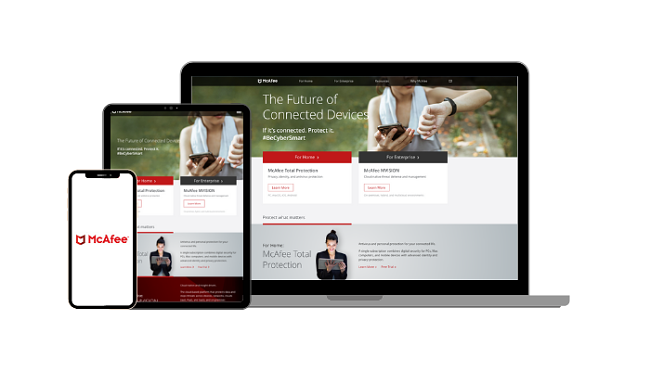

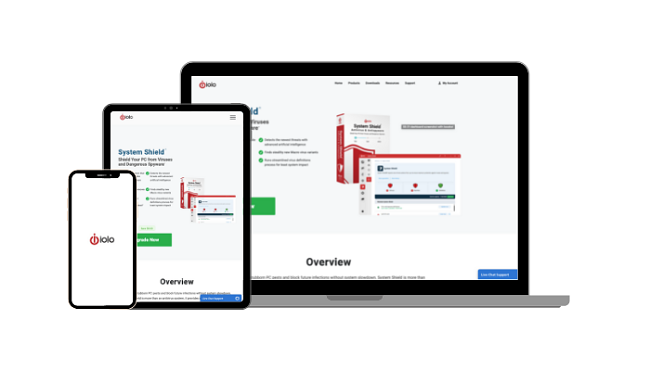
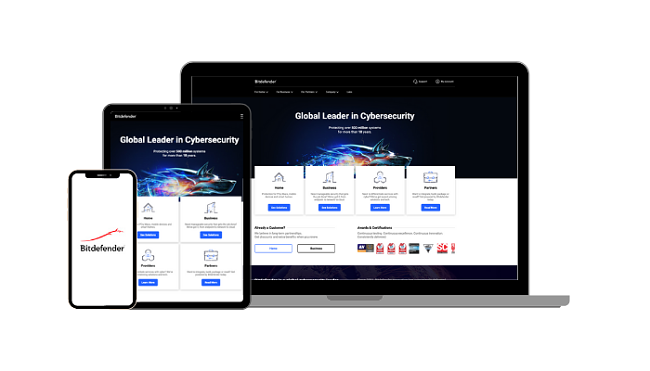
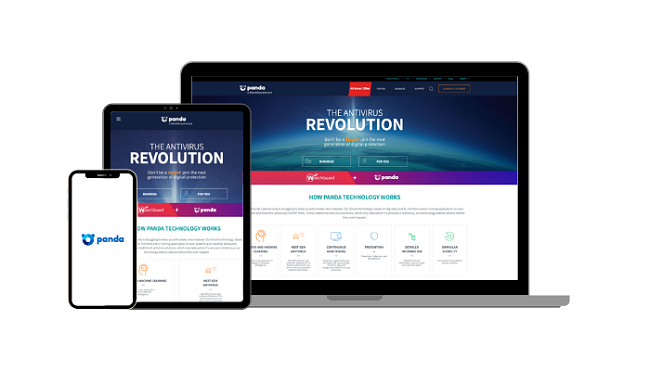
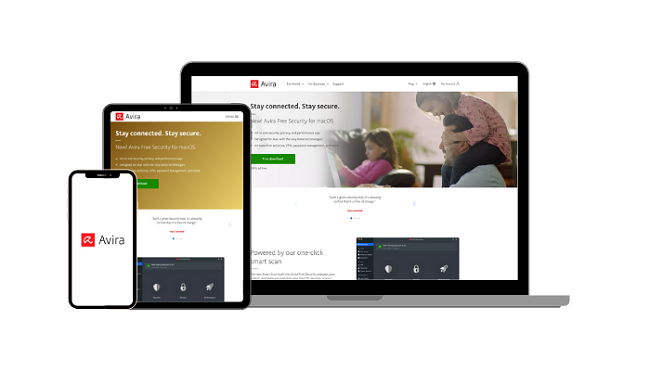

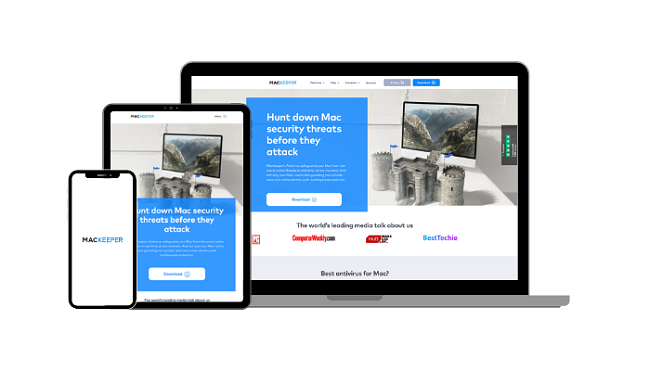





Leave a Comment
Cancel