How to Bypass T-Mobile Speed Throttling (Updated 2025)
T-Mobile can legally throttle your data and speed for many reasons, including easing congestion and discriminating against your online activity. Streaming, torrenting, playing games, or simply browsing online at slow speeds is frustrating and unfair. Fortunately, it’s also legal to use a high-quality VPN to mask your activity and avoid T-Mobile throttling.
Only the best VPNs with top-tier security and privacy features can effectively keep your connections anonymous. I tested 30+ services to find the best choices for overcoming throttling, and ExpressVPN is the top service in 2025 with military-grade encryption, server obfuscation, and blazing-fast speeds. Better still, you can try ExpressVPN with T-Mobile risk-free to make sure it’s right for you. If you change your mind, you can get a full refund with no questions asked. Editor’s Note: Transparency is one of our core values at WizCase, so you should know we are in the same ownership group as ExpressVPN. However, this does not affect our review process, as we adhere to a strict testing methodology.
Try ExpressVPN with T-Mobile risk-free
Quick Guide: 3 Easy Steps to Bypass T-Mobile Throttling
- Get a high-quality VPN. A VPN with military-grade encryption hides your online activity to avoid throttling — I recommend ExpressVPN for top-tier security, privacy, and blazing-fast speeds.
- Connect to a local server. Nearby servers provide the fastest speeds for reliable, smooth connections.
- Start browsing, streaming, torrenting, and more. You’ll be able to access your favorite sites and services without experiencing T-Mobile throttling
Get fast speeds with ExpressVPN
Why Does T-Mobile Throttle Speeds?
T-Mobile can legally throttle or deprioritize your connection for a range of reasons. Throttling occurs when you pass a usage cap for your subscription package (like going over your data cap), and deprioritization is literally your connection being a lower priority than others. Reasons for these happening include:
- Congestion: When a local network experiences congestion due to a high number of users, T-Mobile takes measures to prevent any one user from overwhelming the network. This is done to guarantee that there’s sufficient bandwidth for all customers.
- Exceeding your data cap: Exceeding your data limit results in T-Mobile reducing your internet speeds. This is true even for users with unlimited data; if you’re identified as a “heavy data user” by consuming over 50GB within a billing cycle, your connection could experience a slowdown.
- Prioritizing other connections: You may find T-Mobile prioritizes connections to brands and services it partners with (for example, streaming sites), which in turn can cause a slowdown in alternative connections to other services.
- Discrimination: Just like prioritization, T-Mobile may want to discourage connections to specific services or apps, especially if they could be illegal or are data-intensive — like streaming and torrenting.
- Tethering or hotspot use: T-Mobile always makes on-device connections a priority. If you’re using a tethered connection, you may find your speeds are much slower.
Having your speeds and bandwidth intentionally restricted is frustrating, but it’s possible to use a top-quality VPN to help keep your connection fast and unthrottled. Unfortunately, a VPN won’t boost your speeds if you’ve exceeded your data cap, but military-grade encryption can stop T-Mobile from targeting your online activity and deprioritizing your connection. The encrypted connection hides your traffic from all prying eyes — including T-Mobile — so you can’t be throttled based on the sites and services you use.
Only the top VPNs in 2025 provide the high-level security and privacy features necessary for fast, smooth connections. Of all the VPNs tested, ExpressVPN is the best choice to avoid T-Mobile throttling — and you can purchase the service with confidence as it’s backed by a money-back guarantee.
Editor’s Note: Transparency is one of our core values at WizCase, so you should know we are in the same ownership group as ExpressVPN. However, this does not affect our review process, as we adhere to a strict testing methodology.
Best VPNs to Bypass T-Mobile Throttling (Updated in 2025)
1. ExpressVPN — Premium Security and Privacy Features Hide Traffic to Avoid T-Mobile Deprioritization
Key Features:
- 3,300+ servers in 105+ countries
- Blazing-fast speeds across a global network for smooth streaming, torrenting, and more
- Connect up to 8 devices at the same time
- 24/7 live chat, email ticketing, and online FAQs
- 30*-day money-back guarantee
ExpressVPN’s top-tier features are ideal for avoiding T-Mobile throttling. These features work together to keep your online activity hidden and secure, meaning T-Mobile cannot deprioritize your connection based on what you’re doing — whether that’s streaming your favorite content, downloading apps and torrents, or browsing the web. ExpressVPN’s features include the following:
- AES-256-bit encryption — hides your traffic so T-Mobile cannot discriminate against your activity.
- Data leak protection — stops DNS, IP, and WebRTC leaks from exposing your personal information.
- Server obfuscation — masks your VPN traffic on all connections, meaning T-Mobile can’t target your VPN use to slow you down.
- Split tunneling — helps to prevent slowdown for apps and websites T-Mobile deprioritizes (on Windows, Mac, Android, and routers).
- TrustedServer technology and audited zero-log policy — confirm ExpressVPN cannot and will not store your data when you’re using its servers — further confirmed when a Turkish server was seized by authorities during an investigation but no data was recovered.
Typically, premium features like these can cause a significant speed reduction — however, ExpressVPN is easily the fastest service I’ve tested, partly due to its proprietary Lightway connection protocol. Lightway easily mitigates speed loss to ensure you have top security and blazing-fast speeds on all connections, both local and long-distance. During my tests, ExpressVPN reduced my speeds by just 18% on average, which is a tiny amount. My connections were smooth and uninterrupted, even on servers more than 15,000km away.
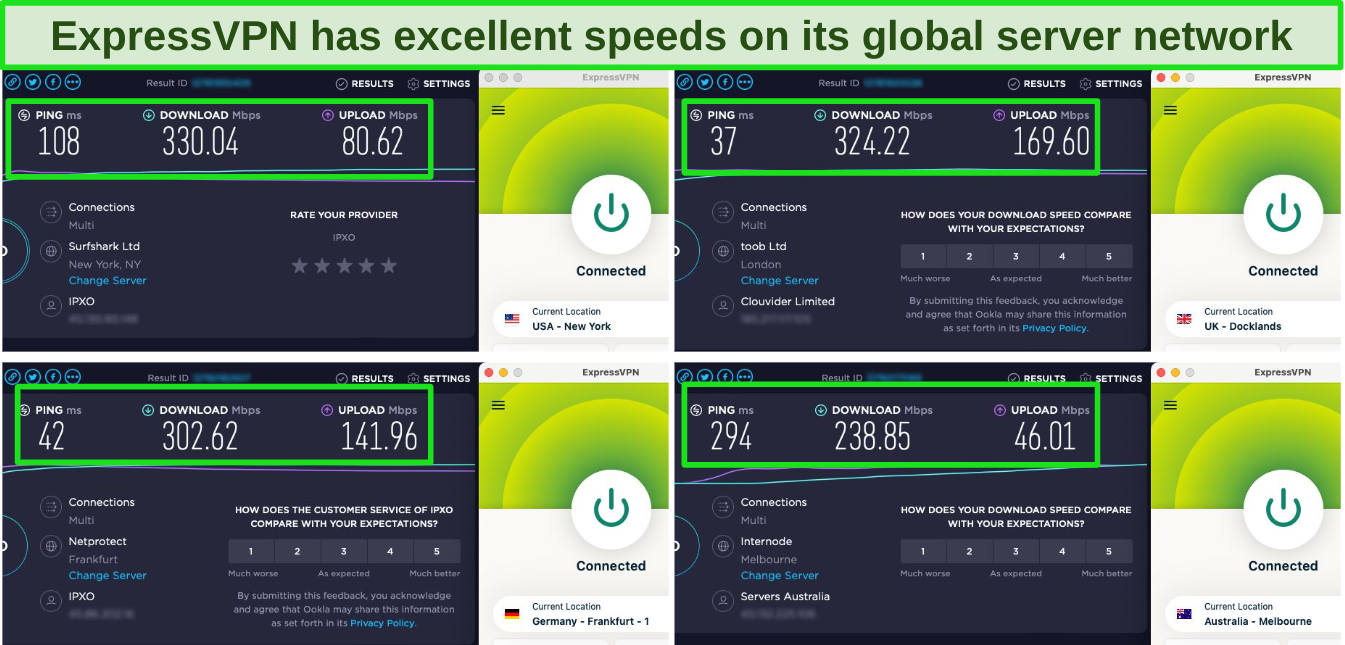
With such fast speeds, I could download apps to my smartphone, play online games lag-free, and connect to Netflix for uninterrupted streaming of my favorite shows and movies. ExpressVPN is a top choice for streaming, providing access to services like:
| Netflix | Disney+ | HBO Max | Hulu | Amazon Prime Video |
| BBC iPlayer | Paramount+ | ITVX | Peacock | Sling TV |
| Crunchyroll | DirecTV | ESPN | DAZN | …and more! |
I was pleased to find ExpressVPN has native apps for iOS, Android, Mac, and Windows, plus a range of other platforms. This makes it easy to get secure connections and avoid T-Mobile throttling anywhere. The apps are easy to navigate and are ready to connect in a couple of minutes — I didn’t have to make any manual configurations to securely and privately connect my iPhone.
The only slight downside to ExpressVPN is its price. It’s a little more expensive than other options, with plans starting at /month for a 2-year subscription. However, its top security and fast speeds make it the best choice for keeping your T-Mobile connections unrestricted, so I think it’s worth the extra cost.
You can try ExpressVPN for yourself risk-free to make sure it’s the right choice for you. If you change your mind, you can claim a full refund within 30* days of purchase. I tested the money-back guarantee and ExpressVPN made the process smooth and easy. After speaking with a live chat agent, my request was arranged in less than 3 minutes, and I had my money back within 5 days.
Editor’s Note: Transparency is one of our core values at WizCase, so you should know we are in the same ownership group as ExpressVPN. However, this does not affect our review process, as we adhere to a strict testing methodology.
ExpressVPN works on: Windows, macOS, Linux, Chromebook, Android, iOS, Chrome, Firefox, Edge, PlayStation, Xbox, Nintendo Switch, Amazon Fire TV, Amazon Fire TV Stick, Nvidia Shield, Xiaomi Mi Box, Google Chromecast, Roku, Android TVs, smart TVs, routers, and more.
Avoid T-Mobile throttling with ExpressVPN
2025 Update! You can subscribe to ExpressVPN for as low as per month with a 2-year purchase (save up to %)!! This is a limited offer so grab it now before it's gone. See more information on this offer here.
2. CyberGhost — Optimized Servers Provide Fast, Unlimited Connections for Streaming, Torrenting, and More
Key Features:
- 9,757+ servers in 100+ countries
- Optimized servers provide fast speeds for streaming, torrenting, and more
- Connect 7 devices simultaneously
- 24/7 live chat, email, and online FAQs
- 45-day money-back guarantee
CyberGhost has a range of optimized servers that avoid slowdown caused by T-Mobile deprioritization. These servers are designed for fast connections for streaming, torrenting, and online gaming (if you’re using your Windows PC), and are tested and maintained regularly by CyberGhost staff.
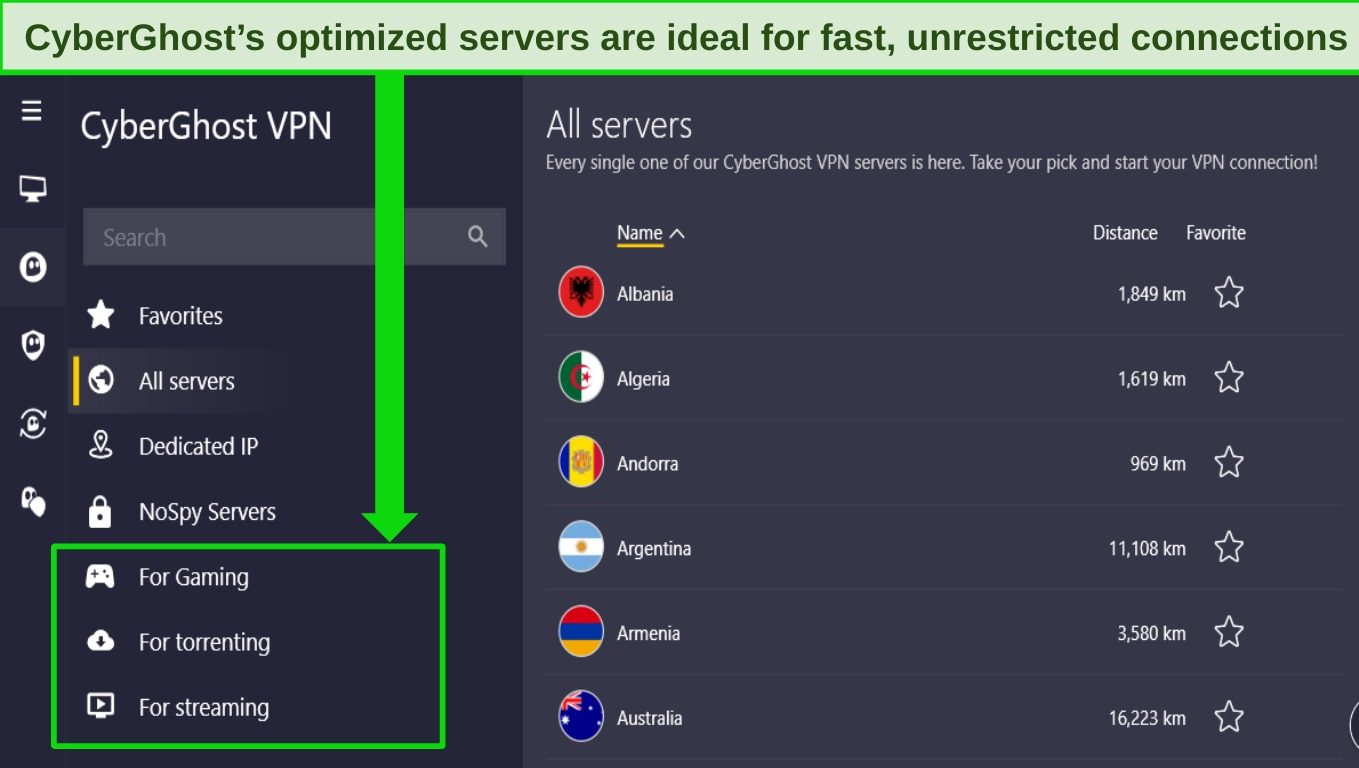
To get the best speeds, always use CyberGhost’s optimized connections. During my tests, the optimized connections were much faster both locally and long-distance, with an average speed reduction of just 24%. You may experience a more noticeable speed reduction over long distances if your regular speeds are slower, around 25-50Mbps. However, nearby servers (less than 5,000km away) are fast enough for UHD streaming, torrenting, and playing fast-paced online games like COD: Warzone.
I was especially pleased to find CyberGhost’s optimized streaming servers are great for reliable, smooth connections to both popular and more obscure services. With CyberGhost, you should be able to connect with your local accounts for:
| Netflix | Disney+ | HBO Max | Amazon Prime Video |
| Hulu | BBC iPlayer | ITVX | Sling TV |
| Paramount+ | ESPN | DAZN | …and more! |
All of CyberGhost’s optimized (and regular) servers are secured by high-level features that keep your online activity protected — and away from the prying eyes of T-Mobile. These features include the following:
- AES-256-bit encryption — hides your data and activity to ensure you cannot be discriminated against by T-Mobile.
- Automatic kill switch — is always active to protect your data if the VPN connection is accidentally interrupted.
- Split tunneling — helps avoid slowdown caused by T-Mobile throttling particular apps and services (available on Windows and Android).
- Audited zero-log policy and RAM-based servers — guarantee CyberGhost won’t log or store your data while you’re connected.
You can easily download CyberGhost to multiple platforms, including Android, iOS, Windows, Mac, and more. It takes only a couple of minutes to install, and the intuitive interface makes it easy to get connected securely — no matter where you are, it’s simple to find a fast server and avoid T-Mobile’s deprioritization. Plus, you can connect up to 7 devices at the same time.
Unfortunately, CyberGhost doesn’t have server obfuscation, which could cause T-Mobile to discriminate against your VPN connection and slow your speeds. However, CyberGhost’s premium security and privacy features keep your online activity hidden — and T-Mobile is much more likely to throttle your connection due to streaming or torrenting.
If you’d like to try CyberGhost for yourself, you’ll find it’s an affordable long-term option with an impressive money-back guarantee — plans start at /month, with a guarantee period of 45 days. I tested the refund process by contacting the 24/7 live chat. An agent promptly processed my request in less than 5 minutes, and I had my money back in full within a week.
Editor’s Note: Transparency is one of our core values at WizCase, so you should know we are in the same ownership group as CyberGhost VPN. However, this does not affect our review process, as we adhere to a strict testing methodology.
CyberGhost works on: Windows, macOS, Linux, Android, iOS, Raspberry Pi, Chrome, Firefox, PlayStation, Xbox, Nintendo Switch, Amazon Fire TV, Amazon Fire TV Stick, Roku, smart TVs, routers, and more.
Avoid T-Mobile throttling with CyberGhost
2025 Update! You can subscribe to CyberGhost for as low as per month with a 2-year purchase (save up to %)!! This is a limited offer so grab it now before it's gone. See more information on this offer here.
3. Private Internet Access — Impressive Network of 35,000+ Servers For Easy Connections to Avoid Throttling
Key Features:
- Huge network of 35,000+ servers in 91+ countries
- Solid speeds for smooth, lag-free streaming, browsing, and more
- Secures unlimited devices at the same time
- 24/7 live chat support, email, and FAQs
- 30-day money-back guarantee
Private Internet Access (PIA) has one of the largest server networks I’ve seen — more than 35,000 servers in 91+ countries. With so many connection options, you can easily find local servers to keep speeds fast and avoid T-Mobile throttling. Plus, you won’t experience congestion or issues connecting due to a high number of users. Even at peak traffic times, I could connect to PIA in seconds.
With so many servers, PIA has fast speeds on local connections. Each server location has the ping listed next to it, making it simple to choose a speedy connection. Physically close connections are always the fastest due to low ping, and, during tests, my speed reduction was minimal (less than 20%). Long-distance servers had a bigger impact, but I could still stream, download apps, play mobile games, and more without interruptions.
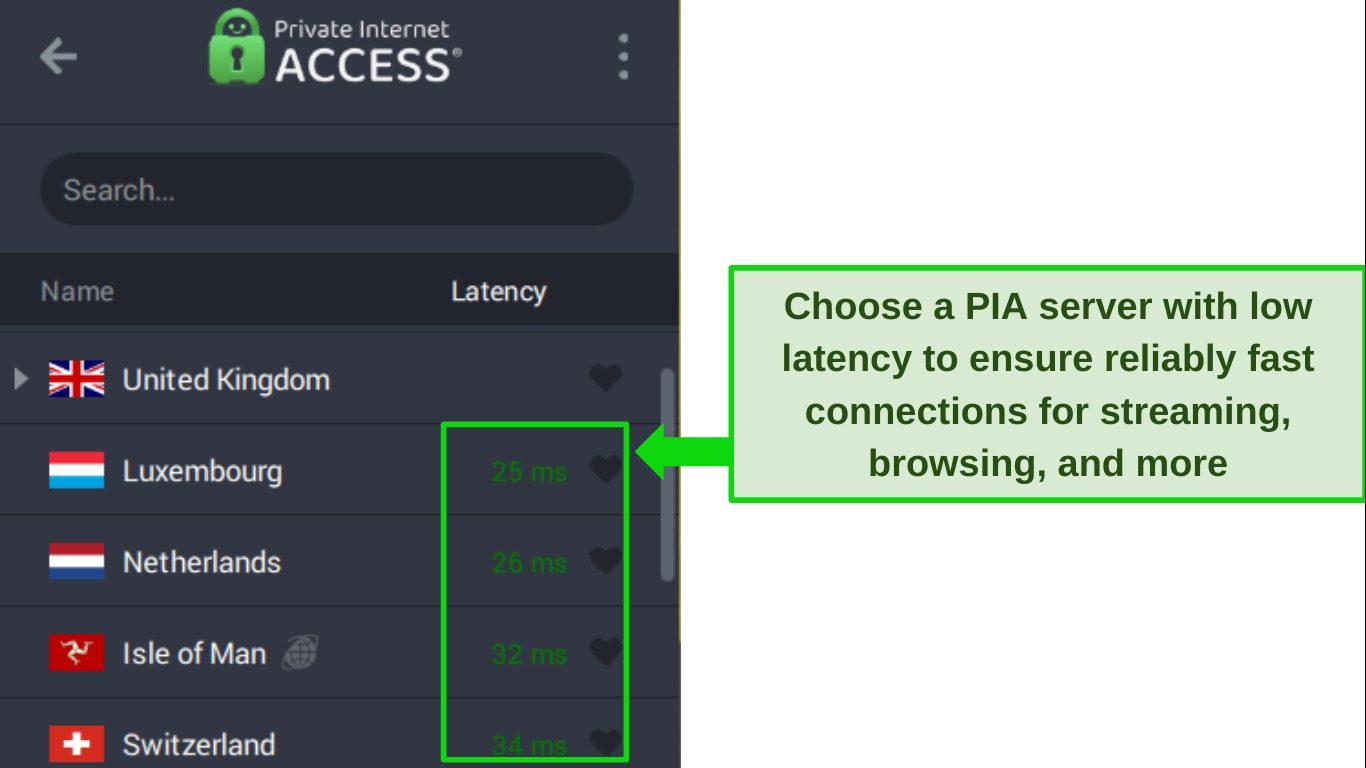
To protect your connections from T-Mobile deprioritization, PIA has the following security and privacy features:
- Military-grade encryption — prevents T-Mobile from discriminating against specific online activities (customizable for a speed boost).
- Multi-Hop server obfuscation — routes your connection through multiple servers to hide your VPN traffic.
- Split tunneling — keeps speeds fast for apps and services T-Mobile purposely slows down (like streaming sites or torrent applications).
- Audited zero-log policy — confirms PIA’s private servers won’t log or store your data.
I was pleased to find PIA is a good choice for streaming, with its high-level security tools protecting you from T-Mobile throttling. During tests, I used PIA’s optimized streaming servers and could stream in UHD without lag or buffering. PIA can access the following streaming services:
| Netflix | Disney+ | HBO Max | Amazon Prime Video | Hulu |
| BBC iPlayer | ITVX | ESPN | YouTube TV | …and more! |
You can download PIA to your smartphone, PC, and other devices in a few simple steps — it took less than 5 minutes to get my iPhone securely connected. There are apps for popular platforms, making it easy to use PIA anywhere — when out with friends, traveling abroad, or connecting from home.
For beginner users, PIA’s interface may seem a little complex due to its many customization options. However, the app is ready to connect on download, so you don’t have to make any manual changes for optimal security and to avoid T-Mobile deprioritization.
If you want to try PIA, you can do so for a low cost and at no risk to you. PIA’s plans start at /month and have a 30-day money-back guarantee. Getting a refund if you change your mind is simple. I requested my money back using the 24/7 live chat, and I had my money back in less than a week.
Editor’s Note: Transparency is one of our core values at WizCase, so you should know we are in the same ownership group as Private Internet Access. However, this does not affect our review process, as we adhere to a strict testing methodology.
PIA works on: Windows, macOS, Linux, Android, iOS, Chrome, Firefox, Opera, PlayStation, Xbox, Amazon Fire TV devices, Chromecast, Apple TV, Roku, smart TVs, routers, and more.
Avoid T-Mobile throttling with PIA
2025 Update! You can subscribe to PIA for as low as per month with a 2-year purchase (save up to %)!! This is a limited offer so grab it now before it's gone. See more information on this offer here.
4. PrivateVPN — Stealth VPN Obfuscation Protects Your Connections From T-Mobile Deprioritization
Key Features:
- 200+ servers in 63+ countries
- Good speeds across network streaming, shopping, browsing, and more
- Connect 10 devices
- 24/7 live chat and email, plus online FAQs
- 30-day money-back guarantee
PrivateVPN’s Stealth VPN feature hides your VPN traffic from T-Mobile, making it difficult to discriminate against your connection due to VPN use. By masking VPN traffic, I found PrivateVPN kept my connections unrestricted no matter what I do online. Make sure you activate Stealth VPN before connecting, as it isn’t automatically switched on.
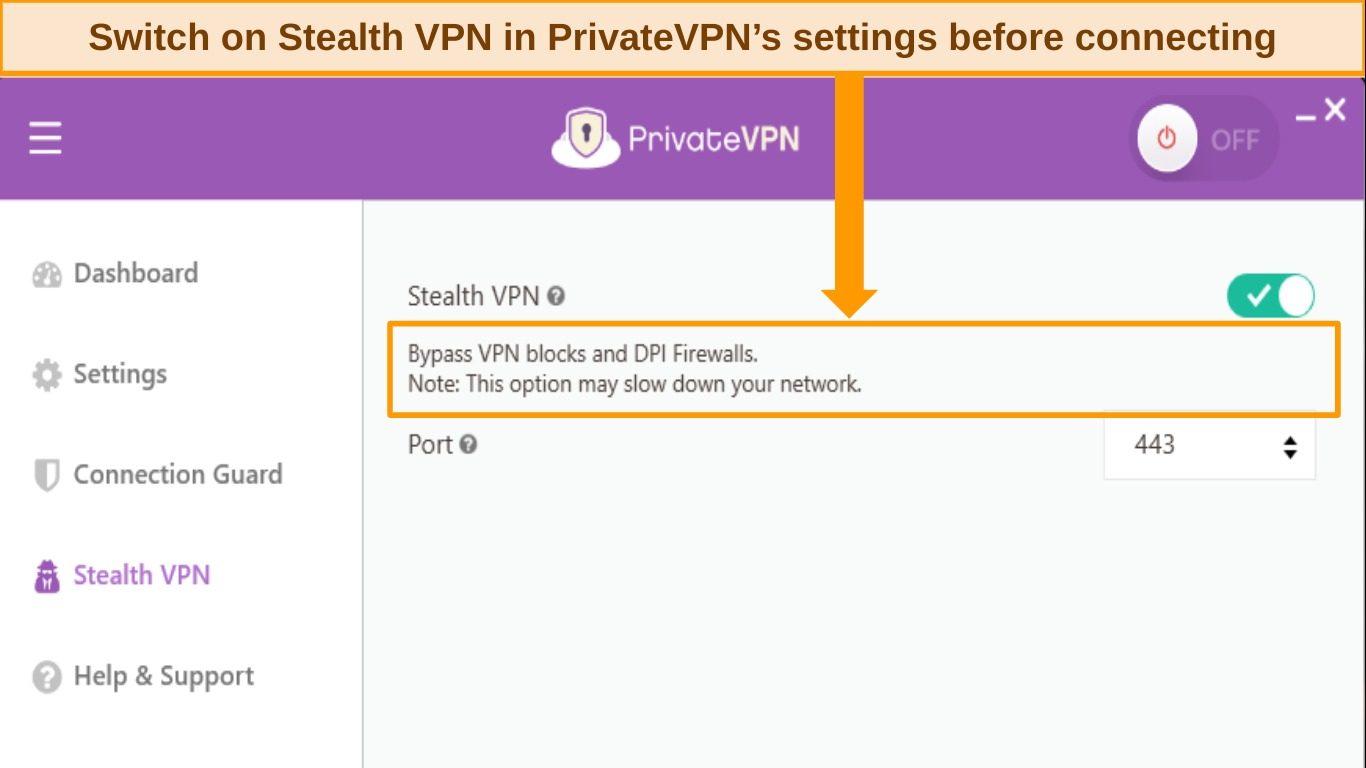
Stealth VPN is also useful for avoiding blocks put in place by streaming services that don’t allow proxy connections. While obfuscation did slow my speeds a little, I could still stream my favorite content in UHD with minimal buffering and no interruptions. PrivateVPN can successfully access the following streaming services:
| Netflix | Disney+ | HBO Max | Amazon Prime Video | BBC iPlayer |
| Hulu | Sling TV | YouTube TV | ESPN | …and more! |
In terms of general speeds, PrivateVPN is super-fast on local connections, only reducing my speed by 15%. Long-distance connections were slower, with an average speed loss of 30%. As my regular speeds are fast, I didn’t have any issues with UHD streaming, downloading, playing mobile games, or browsing online. If you have slower internet speeds (between 25-50Mbps), you may notice a bigger impact if you connect to distant servers.
To secure your connections against T-Mobile’s deprioritization, PrivateVPN has the following top-tier features:
- Customizable high-level encryption — provides a speed boost without compromising your security.
- DNS and IP leak protection — keep your data secure to avoid exposing your information and online activity.
- Automatic kill switch — cuts access to the internet if the VPN connection is unexpectedly interrupted.
- Zero-log privacy policy — guarantees PrivateVPN won’t log or store personally-identifiable data when you’re using its services.
For beginners, PrivateVPN’s simple and intuitive interface is very easy to use. There are native apps for popular platforms like smartphones, PCs, Amazon Fire devices, and more. Plus, you can connect on up to 10 devices at the same time so you can stay connected to PrivateVPN when you’re at home and on the go.
My issue with PrivateVPN is that its small server network can have problems connecting at peak times. During evenings and weekends, I experienced delays after choosing servers — I had to wait up to 2 minutes, and sometimes the connection timed out. However, once I established a connection, my streaming, gaming, and browsing were smooth and uninterrupted.
Given that PrivateVPN is one of the most affordable monthly services available (prices start at $2.00/month), I didn’t mind waiting a few minutes to connect. PrivateVPN also has a 30-day money-back guarantee, so if you change your mind you can get a refund. I sent an email to PrivateVPN’s customer service requesting a refund and had my money back in a week.
PrivateVPN works on: Windows, macOS, Linux, Chromebook, Android, iOS, Blackberry, Raspberry Pi, Chrome, Firefox, Amazon Fire TV, Amazon Fire TV Stick, Xiaomi Mi Box, Google Chromecast, Android TVs, routers, and more.
Avoid T-Mobile throttling with PrivateVPN
5. IPVanish — Fully Owned and Operated Server Network Optimized for Security and Speed
Key Features:
- 2,400+ servers in 109+ countries
- Good speeds across the network for streaming, downloads, browsing, and more
- Protect unlimited devices simultaneously
- 24/7 customer service with live chat, email, and online help site
- 30-day money-back guarantee
IPVanish owns and operates its entire server network, ensuring it can provide you with the best speeds and security possible. By fully taking control of the network, not only are the risks of third-party issues removed, but IPVanish can also optimize its servers for speed.
During my tests, I found IPVanish is reliably fast across its server network — I had a tiny 12% speed reduction on local servers, with a bigger drop for long-distance connections. However, my speeds on all servers were fast enough for UHD streaming, mobile gaming, downloads, and more. I found I had the best speeds when I manually chose my server connections using IPVanish’s detailed interface. I picked servers with low ping and user load, and these always resulted in the fastest connections.
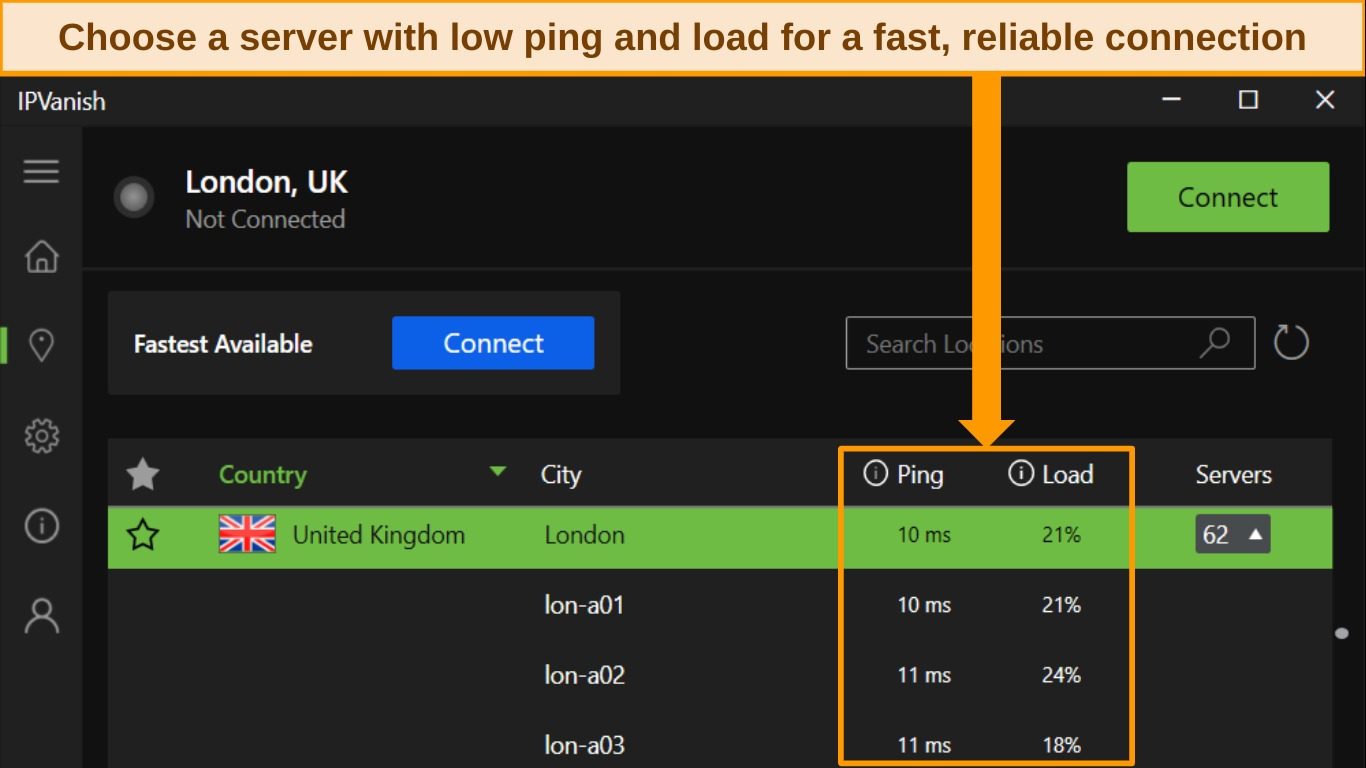
Good speeds make IPVanish a reliable choice for unlimited streaming on services like the following:
| Netflix | Disney+ | HBO Max | Amazon Prime Video |
| BBC iPlayer | Hulu | ESPN | …and more! |
You can keep your online activity and personal data hidden from T-Mobile with IPVanish’s top-tier security and privacy features. These include:
- AES-256-bit encryption — stops T-Mobile from deprioritizing your connection based on your online activity.
- Data leak protection — stops DNS and IP leaks from accidentally exposing your activity to your ISP.
- Fast and secure connection protocols — including WireGuard and OpenVPN.
- Scramble obfuscation feature — disguises your VPN traffic so your connection can’t be discriminated against.
I was impressed to find IPVanish offers unlimited device connections, which is very rare for a premium VPN. Plus, IPVanish has native apps for popular platforms including Android, iOS, Windows, Mac, and more.
I found it easy to download and navigate the apps, and I like that I didn’t have to choose which of my devices to protect against throttling — I can comfortably secure all of my devices with a single IPVanish subscription.
My issue with IPVanish is that it’s an expensive option for what it offers. Plans start at /month, but it doesn’t have optimized servers, malware-blocking features, or as many servers as a less expensive service like CyberGhost.
Fortunately, IPVanish provides a 30-day money-back guarantee with its plans, so you can try the service risk-free. If you change your mind, it’s easy to get a refund — just head to the Subscriptions menu in your account (using your browser) and click “Cancel Now.” I had my money back the next day.
IPVanish works on: Windows, macOS, Linux, Chromebook, Android, iOS, Raspberry Pi, Chrome, Xbox, Firefox, Amazon Fire TV, Amazon Fire TV Stick, Roku, Google Chromecast, Android TVs, routers, and more.
Avoid T-Mobile throttling with IPVanish
Comparison Table: 2025’s Best VPNs to Bypass T-Mobile Throttling
| AES-256-bit encryption | Data Leak Protection | Split Tunneling | Speeds | Servers | Zero-Log Policy | Money-Back Guarantee | |
| ExpressVPN | ✔ | ✔
DNS, IP, and WebRTC |
✔
Windows, Mac, Android, and routers |
Very fast | 3,300+ in 105+ countries | ✔
Audited |
30* days |
| CyberGhost | ✔ | ✔
DNS and IP |
✔
Windows and Android |
Fast | 9,757+ in 100+ countries | ✔
Audited |
45 days |
| PIA | ✔ | ✔
DNS, IP, and WebRTC |
✔
Windows, Mac, and Android |
Fast | 35,000+ in 91+ countries | ✔
Audited |
30 days |
| PrivateVPN | ✔ | ✔
DNS and IP |
✘ | Good | 200+ in 63+ countries | ✔
Not audited |
30 days |
| IPVanish | ✔ | ✔
DNS and IP |
✔
Android and Amazon Fire devices |
Good | 2,400+ in 109+ countries | ✔
Not audited |
30 days |
Bypass throttling with ExpressVPN
Editor’s Note: We value our relationship with our readers, and we strive to earn your trust through transparency and integrity. We are in the same ownership group as some of the industry-leading products reviewed on this site: ExpressVPN, Cyberghost, Private Internet Access, and Intego. However, this does not affect our review process, as we adhere to a strict testing methodology.
How I Tested and Ranked the Best VPNs to Stop T-Mobile Throttling
To successfully avoid T-Mobile throttling, you need one of the best VPNs in 2025 with top security and privacy, fast speeds, and intuitive apps. I tested more than 30 services to find the top choices and ranked them according to the following criteria:
- Premium security features: To keep your data and activity hidden from T-Mobile and avoid throttling, a VPN should have military-grade encryption, data leak protection, and a kill switch. I also looked for extra useful features like server obfuscation, split tunneling, and secure connection protocols.
- Guaranteed privacy: I carefully read the privacy policy for each VPN to ensure your data and activity are never logged or stored when you’re connected. Many of the top VPNs have also been independently audited to confirm their zero-logs policies.
- Global server network: Local servers are the fastest and most reliable, so a global network with hundreds of connections is the best choice for avoiding T-Mobile throttling.
- Fast speeds: A VPN connection will slow your speeds slightly, so it’s important your VPN can mitigate speed loss for fast, smooth connections. I ran multiple speed tests for each service to ensure speeds were fast enough for UHD streaming, torrenting, online gaming, and more.
- Ease of use: Each VPN is quick and simple to set up and get connected to, so you can get around T-Mobile’s deprioritization in just a few minutes. Plus, these VPNs have apps for multiple platforms, including PCs, smartphones, and routers.
- Value for money: The recommended VPNs are available with a range of features and suit every budget, so you can find a service at the right price for you. They also have money-back guarantees so you can get a full refund if you change your mind.
Editor’s Note: Transparency is one of our core values at WizCase, so you should know we are in the same ownership group as ExpressVPN. However, this does not affect our review process, as we adhere to a strict testing methodology.
FAQs on Throttling and VPNs
Is it legal for T-Mobile to throttle my data?
Yes, it’s legal for T-Mobile to deprioritize your data and speeds. There are multiple legitimate reasons why T-Mobile throttles data, including reducing network congestion and slowing your speeds if you’ve hit your data cap. There are also some frustrating reasons, including prioritizing specific connections due to brand partnerships and discriminating against certain online activities (like torrenting). As long as T-Mobile discloses its reasons for throttling your data, it’s legal for them to do so.
In 2018, the Trump administration overturned the Obama-era Open Internet Order, which stated that ISPs must treat all data and traffic in the same way. After the repeal, it’s now legal for ISPs to discriminate against devices, apps, services, and your online activity and content.
How do I know if T-Mobile is throttling my speeds or data?
There is an easy way you can test your connection to see if T-Mobile is throttling your speeds or data:
- Subscribe to a top-tier VPN service. This will help establish what your connection speeds should be.
- Check your T-Mobile contract. You should be able to find details of your expected speeds and data caps.
- Run a speed test. You can use a free online service like Ookla to run a test and see what your download and upload speeds are. If your speeds are significantly slower than stated in your T-Mobile contract, your data could be deprioritized.
- Connect to a local server with your VPN. Nearby connections will have the best speeds.
- Run another speed test. Now, you can compare your test results — if your speeds are much faster with the VPN connection, it’s likely T-Mobile is throttling your connection.
Does a VPN prevent throttling and deprioritization?
It depends on why your connection is being deprioritized. A quality VPN can help prevent deprioritization if your connection is being throttled due to discrimination of your online activity — for example, you’re a heavy data user or stream and torrent frequently. A VPN can also help if your ISP prioritizes other connections based on brand or service partnerships.
However, there are certain circumstances in which a VPN cannot help with throttling. If you’ve hit your data cap or bandwidth limit, for example, a VPN can’t help to boost your speeds.
If you’re not sure a VPN can help with your connection throttling, you can rest assured you’re not risking your money by subscribing to a service. The top VPNs all have a money-back guarantee so you can make sure the service works for your needs — if not, you can get a full refund.
Can I bypass T-Mobile throttling without a VPN?
Yes, but these methods can be expensive and time-consuming. The easiest and most cost-effective way to avoid T-Mobile throttling is with a quality VPN.
Here are some alternative methods you can try:
- Use a proxy service — Proxies mask your true IP address so you can hide your location, but unless you’re using a service with encryption T-Mobile can still see your online activity and throttle your connection. You could program your own encrypted proxy, but this is a time-consuming process that requires a great deal of technical knowledge.
- Switch ISPs — You can try changing to a different service provider to see if your connection quality improves. However, it’s not just T-Mobile that engages in data deprioritization — if you’re a heavy data user, you may find your connection is throttled no matter which service you use.
- Upgrade your T-Mobile package — More expensive data packages will give you a higher data cap and could even prioritize your connections. However, upgrading your package is costly (more than a monthly VPN subscription) so it might not fit into your budget.
The best option overall is to try a premium VPN. It’s easy, low-cost, and risk-free — if the VPN doesn’t work for you, you can easily get a full refund.
Does a VPN bypass T-Mobile hotspot throttling?
A top-tier VPN can help avoid throttling if you’re using a hotspot or tethered connection. When you connect to a VPN server, your traffic is encrypted so T-Mobile can’t see what you’re doing. You can then set up a hotspot connection for your other devices, which will also be protected by the encrypted connection.
Typically, T-Mobile prioritizes data and speeds for on-device connections, rather than hotspot connections. However, if T-Mobile can’t see that you’re using a hotspot connection due to VPN encryption, it can’t deliberately deprioritize your data and speeds.
Can I bypass T-Mobile throttling with a free VPN?
I don’t recommend using a free VPN to avoid T-Mobile throttling. Only a premium VPN has the fast speeds, unlimited data cap, and high-level encryption necessary to stop deprioritization.
Generally, free VPNs have strict limits on how you can use their services. These can include low data caps, a handful of connections that quickly get congested by other users, and even speed restrictions — free VPNs can actively throttle bandwidth and speed to encourage you to upgrade, which is exactly what you want to avoid.
Even the best free VPNs in 2025 aren’t ideal for bypassing throttling. Instead, I recommend you try a premium VPN that has a long money-back guarantee, like CyberGhost. This way, you can try CyberGhost and see if it works to resolve your throttling issue. If not, or you change your mind, you have up to 45 days to claim a refund.

When I tested the refund process, it only took a couple of minutes using the 24/7 live chat. I had my money back within a week.
Avoid T-Mobile throttling with ExpressVPN
Bypass T-Mobile Throttling With a Reliable VPN Today!
The most cost-effective and easy way to avoid T-Mobile deprioritization is with a premium VPN. An encrypted connection hides your online activity so T-Mobile can’t see what you’re doing — and can’t throttle your speeds based on your streaming, torrenting, online gaming, and more.
Not all VPNs have the high-level security and privacy to successfully bypass throttling. That’s why I tested more than 30 services to find the best VPNs to avoid T-Mobile deprioritization — of all the services, ExpressVPN is the best choice. Its top-tier encryption and data leak protection keep your activity and information secure, and blazing-fast speeds ensure smooth, lag-free connections worldwide.
But you don’t have to take my word for it. I suggest you try ExpressVPN with T-Mobile and see how it works for you. If you’re not fully satisfied, you have up to 30* days to claim a refund. When I tested the process, it was simple — a 3-minute conversation with a live chat agent was all it took, and I had my money back in 5 days.
*Please note that ExpressVPN’s generous money-back guarantee applies to first-time customers only.
Summary — Best VPNs to Bypass T-Mobile Throttling in 2025
Editor's Note: We value our relationship with our readers, and we strive to earn your trust through transparency and integrity. We are in the same ownership group as some of the industry-leading products reviewed on this site: ExpressVPN, Cyberghost, Private Internet Access, and Intego. However, this does not affect our review process, as we adhere to a strict testing methodology.









Leave a Comment
Cancel