9 Easy Ways to Fix a Blocked VPN (Bypass VPN Blocks in 2025)
More and more services are attempting to detect and block VPNs, making access to the content you want a frustrating experience. Unfortunately, many well-known VPNs aren’t capable of reliably staying a step ahead of these blocks, whether due to their infrastructure or lack of resources.
Certainly, I’ve assessed multiple VPNs and pinpointed three highly effective ones known for their proficiency in circumventing bans. Thankfully, some VPNs can overcome proxy restrictions using a variety of both simple and advanced techniques.
ExpressVPN is the #1 VPN for bypassing blocks, using advanced infrastructure and features to avoid VPN detection technology. Plus, you can try ExpressVPN risk-free with its 30*-day money-back guarantee — if you don’t like it, you can get a full refund. Editor’s Note: Transparency is one of our core values at WizCase, so you should know we are in the same ownership group as ExpressVPN. However, this does not affect our review process, as we adhere to a strict testing methodology.
Quick Guide: Bypass VPN Blocks in 3 Easy Steps
- Install a quality VPN. The most reliable way to bypass VPN blocks every time is by using ExpressVPN, thanks to its obfuscation technology. Try ExpressVPN out risk-free.
- Change your VPN server or location. Switching your VPN server will change your IP address. Keep trying this till you find an IP address that isn’t blacklisted.
- Use a Dedicated IP address. Some quality VPNs offer a dedicated IP address for an additional fee. This IP is yours alone, preventing blocks due to other users abusing the service as can happen with a shared IP.
Why Do VPNs Get Blocked?
There are many reasons why your VPN is being targeted and blocked, including copyright protection and geo-restrictions. Some of the most common ones are:
Government Censorship
Governments may block VPNs for various reasons, primarily to maintain control over the type of information their citizens can access. This censorship often occurs in countries where the government desires to limit public access to international news sources, social media platforms, and other types of content that might foster dissent or political unrest.
They do this by employing various technologies that detect and block VPN traffic, effectively preventing their citizens from accessing the global internet freely. For example, countries like China and Iran are known for their strict internet censorship policies, which include blocking VPN services.
Streaming Location Restrictions
Streaming platforms use geographical restrictions to manage their content distribution. This is often due to licensing agreements with content creators, in which the platform only has the rights to distribute content in specific regions. To enforce these restrictions, streaming platforms detect and block VPNs.
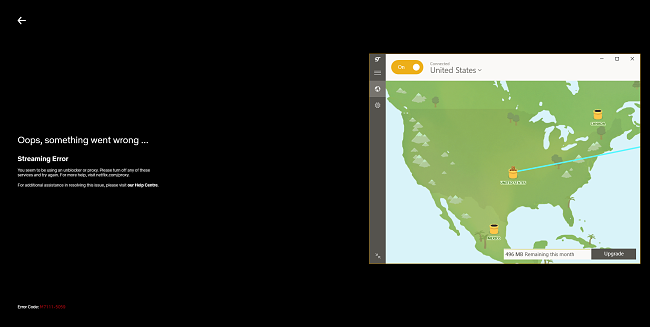
Unfortunately, this means that subscribers who travel abroad can’t access some of their favorite movies, shows, and sporting events. Some platforms don’t show any content if a VPN is detected, while others like Netflix will display their Originals content — as Netflix itself produces these they can be streamed worldwide without violating licensing agreements.
School and Workplace Restrictions
These locations often ban certain websites to keep students and employees distraction-free. This includes blackouts for social media platforms, video-sharing sites, online gaming portals, gambling sites, and adult content. As VPNs can be used to bypass these restrictions, they’re often also prohibited in these environments.
Blocking VPNs also helps schools and workplaces maintain their network security. It reduces the chances of cyber threats, as users can’t access potentially dangerous sites unknowingly or otherwise. By blocking VPNs, all online activity can also be monitored for inappropriate behavior, which is crucial in maintaining a safe and productive environment.
Preventing Fraud and Dishonest Activity
Some websites and services block VPNs to prevent fraud and dishonest activity. For example, banking sites may prohibit VPNs to prevent identity theft and money laundering, while gaming sites may block VPNs to prevent cheating and unfair advantages. Banning VPNs helps these websites and services maintain their security, integrity, and legality.
9 Easy Tips to Unblock Your Blocked VPN
1. Use a Quality VPN
Using a quality VPN is the best way to avoid being blocked by websites, governments, ISPs, or streaming services. I focused on the following features when testing the top VPNs in 2025 to find the best services for unblocking:
- Server obfuscation — disguises VPN traffic as regular HTTPS traffic, making it harder for anti-VPN technology to detect and stop it.
- Data leak protection — prevents your IP address, DNS requests, or other sensitive information from being exposed to third parties, such as websites, ISPs, or hackers.
- Secure protocols — encrypt your internet traffic and protect it from interception, tampering, or modification by malicious actors.
- Kill switch — automatically disconnects your device from the internet if your VPN connection drops, preventing data leaks or unsecured traffic.
- A large server network — gives you more options to choose a server that works for your needs, whether it’s speed, location, or compatibility with a specific service.
2. Change Your VPN Server or Location
Since companies and websites can’t block all IP addresses, try switching to a different server (thereby receiving a new IP address) in the same country. VPN providers usually offer hundreds of servers, many of them in the same country. Each server has a unique IP address, but some of those addresses can be blacklisted by anti-VPN sites.
3. Use a Dedicated IP Address
You can purchase a dedicated IP address from some quality VPN services as an added extra to your subscription price. A dedicated IP address is allocated to you alone, meaning that you don’t have to share it with multiple users (who may act in a way that gets the shared IP blocked).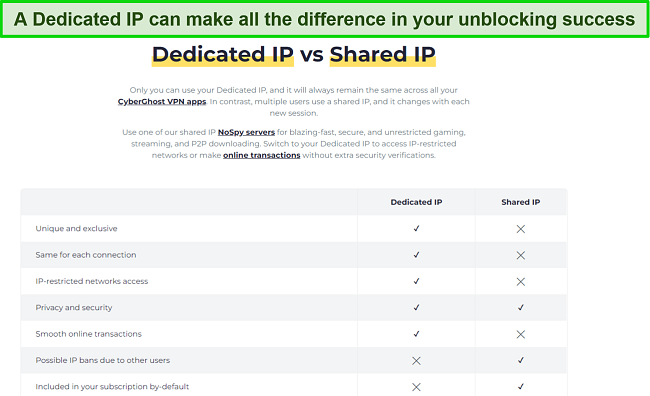
4. Change Your Port to 80 or 443
Some networks block VPN traffic on certain ports or protocols. To avoid this, you can change your VPN port to 80 or 443, which are the default ports for web browsing. You need to select either OpenVPN TCP or UDP as your protocol and enter the port number in your VPN settings. This can help you disguise your VPN traffic as regular web traffic.
5. Use Server Obfuscation
Server obfuscation is a feature that some VPN services offer to hide the fact that you’re using a VPN. It disguises your VPN traffic as regular web traffic, making it harder for anti-VPN technology to detect and stop it. Obfuscation can help you bypass VPN blocks imposed by some websites, ISPs, or governments that restrict VPN usage.
Some obfuscated servers even go as far as to monitor for open ports and switch between them to actively avoid being blocked, which is powerful against deep packet inspection in censorship-happy countries. Be sure to check if your VPN of choice offers obfuscation on some or all servers since it’s not guaranteed across all VPNs.
6. Use Shadowsocks (SOCKS5 Proxy)
Although it isn’t as safe as using a VPN, the SOCKS5 proxy may be the solution you need if you’re persistently struggling to bypass VPN blocks. It’s quite popular in China, where it’s used to bypass strict government internet restrictions. Shadowsocks uses remote servers to bypass VPN restrictions, disguising your traffic so it can move past censorship measures.
Keep in mind that Shadowsocks doesn’t encrypt or protect your data like a VPN does, and it isn’t possible to use both at the same time.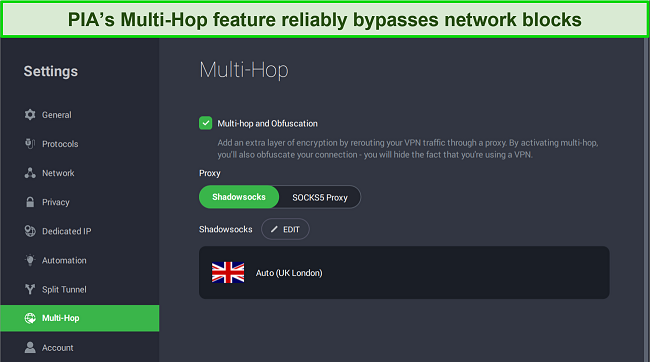
7. Change Your DNS Settings
DNS translates domain names into IP addresses that devices use online. Firewalls can block or interfere with your DNS requests, stopping you from accessing some websites or services. Many VPNs will route your traffic via their own private DNS servers for security, but you can change your DNS settings to use a different provider, such as Google or Cloudflare.
8. Change Security Protocols
Some protocols are better at hiding your VPN usage from VPN restrictions than others. Here are some of the best protocols for bypassing VPN blocks:
- Lightway — A fast and secure protocol by ExpressVPN that uses wolfSSL and port 443. It’s open-source, audited, and works on all devices.
- WireGuard — A modern and fast protocol that uses encrypted tunnels and network coding to protect your data and avoid VPN blocks. It’s open-source and compatible with all devices.
- OpenVPN — A tested and reliable protocol that uses OpenSSL and various ports and protocols. It’s open-source, widely supported, and secure, but may be slow and easier to block (as it’s so well known).
- SSTP — A protocol that uses SSL/TLS channel and port 443 to evade most firewalls. It also offers 256-bit AES encryption for maximum security but may reduce your speed.
- L2TP/IPSec — A tunneling protocol paired with encryption for high security but lower speed.
- IKEv2 — A fast and mobile-friendly protocol that uses encryption keys and IPSec for extra security.
- PPTP — An old and insecure protocol that can bypass some low-level VPN blockers. It’s fast but not very safe — use it only as a last resort.
9. Switch to Mobile Data
If on a local network that’s blocking VPNs, an easy fix is to switch to mobile data. This solution doesn’t even need you to change any VPN settings, but you’ll need to keep an eye on your data usage. Keep in mind that this won’t overcome deep packet inspection or other advanced censorship techniques.
Advanced Techniques to Bypass VPN Blocks
Tor Browser
Although the Tor browser doesn’t exactly unblock your VPN, it’s a good alternative to access certain websites (and the dark web). It’s a free browser that encrypts your traffic and routes it through random servers (or nodes) to keep it anonymous. Tor can unblock some websites, but it’s incredibly slow, and there’s a chance your IP will get leaked.
For maximum privacy and security, you can combine Tor Browser with a VPN that supports the Tor Network, like ExpressVPN. Using a VPN with Tor can help bypass IP-based blocks, but it will further slow down an already inherently slow Tor experience.
SSL or SSH Tunneling
Another way to bypass VPN blocks is to use SSL or SSH tunneling. These are encryption protocols to create a secure tunnel between your device and a remote server. By sending your VPN traffic through this tunnel, you can avoid detection by firewalls and VPN blockers.
- SSL tunneling — uses port 443 and SSL encryption to hide VPN traffic as web traffic, which some VPNs offer as a feature.
- SSH tunneling — uses port 22 and SSH encryption to create a SOCKS proxy for VPN traffic. You can use an SSH client and a remote server that supports SSH.
SmartDNS
SmartDNS is a fast and easy way to access streaming sites that may block your VPN. It doesn’t change your IP address, but it bypasses restricted content. SmartDNS works on any device and is free with some VPNs. You can also use it on devices that don’t support VPNs, such as smart TVs and game consoles.
Create Your Own VPN Server
Setting up your own manual VPN connection can work if nothing else does. Since you’ll be using your own unique hardware and server, it’s less likely that anti-VPN technology will detect you. Windows 10 has some functionality for this, or you can try downloading OpenVPN Connect. It may take a lot of work and time, but it can be worth it.
Instead of going through all that hassle, an easier option is to take advantage of a VPN that’s already known to reliably bypass blocks, like ExpressVPN with its massive network of servers.
Types of VPN Blocks
1. IP Blocking
Many VPNs use shared IP addresses for hundreds of users. Others even publish a list of their IP addresses publicly. When websites that want to deter VPN use learn these IP addresses, they simply block them — meaning you can’t access a particular site or platform when you’re using that identifier.
Solution: Try a different server or buy a dedicated IP address to bypass IP blocking, but using a quality VPN like ExpressVPN is the best solution.
2. Port blocking
VPN protocols usually have specific ports through which they transfer data. For example, OpenVPN uses port 1194 or 443, and PPTP uses port 1173. All a website has to do to block your VPN traffic is to monitor those ports and stop any unwanted traffic.
Solution: My team was able to bypass port blocking by switching security protocols and using obfuscation.
3. Deep Packet Inspection (DPI)
Your internet traffic consists of 2 packets: the header and the payload. While other packet filtering services only check the header, deep packet filtering goes further to examine the payload and check your type of traffic. In doing so, it can detect VPN traffic and stop it.
Solution: You can change security protocols, use obfuscation, or install a VPN capable of evading it by default, such as ExpressVPN.
4. GPS-Based Blocking
Mobile devices like smartphones store some information about you that desktop computers don’t, including your GPS data. If you try to hide your location with a VPN, but your GPS data reveals to a website that you’re in a specific country, then you might be blocked.
Solution: Turning your GPS off can prevent this in some cases. Otherwise, you need either a VPN capable of GPS spoofing or a quality VPN that completely hides your true location. All of our recommended VPNs can bypass this block.
5. Quality of Service Filtering
Quality of Service Filtering is a technique that prioritizes some types of traffic over others based on their importance or sensitivity. This can affect VPN traffic by slowing it down or dropping it if the network doesn’t consider it important.
Solution: Some VPNs can bypass this by using port 443, which is usually given a high priority by most networks.
How Do I Know if a Site Has Detected My VPN?
Most websites will show an error message, often telling you that a VPN has been detected and asking you to turn it off. Streaming platforms like Max (formerly Max), Hulu, and DAZN display similar error messages. Max will outright block you from logging in, while sites like Amazon Prime let you log in but prevent you from streaming any content.
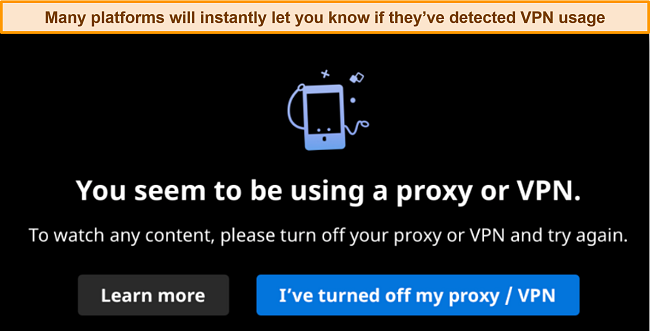
Luckily, this doesn’t necessarily mean you’re banned from those websites. Things should return to normal once you disconnect or use a better VPN. Be warned though — some websites like online casinos may terminate your account if you’re caught using a VPN, so be sure to check each site’s Terms and Conditions for more information.
ExpressVPN remains the safest VPN to use to avoid being blocked from your favorite content platforms and websites. You can try ExpressVPN risk-free as it offers a 30*-day money-back guarantee. If it doesn’t meet your needs, you can easily get a refund from its online support.
Best VPNs for Bypassing VPN Blocks
1. ExpressVPN — Military-Grade Encryption to Bypass All Types of VPN Blocks
Key Features:
- 3,300+ servers in 105 countries so you can bypass VPN blocks in any location without having to repeatedly switch servers
- Advanced security protocols with military-grade encryption to make your VPN traffic undetectable
- Connect up to 8 devices simultaneously and avoid blocks on all of them
- 24/7 live chat and email support in case you need help bypassing any blocks
- 30*-day money-back guarantee
ExpressVPN is the #1 pick for bypassing VPN blocks, thanks to its use of industry-leading security features. Some of these include:
- Lightway Protocol — provides high speeds and security.
- Obfuscation — prevents connection restrictions by hiding VPN activity from proxy detection.
- Port optimization — ExpressVPN’s OpenVPN setup uses port 443 by default, which is rarely blocked, helping you avoid issues.
- DNS & IP leak protection — safeguards data from accidental exposure.
- Auto kill switch — cuts off internet connection if VPN is interrupted.
- AES 256-bit encryption — encrypts internet traffic with the military-grade standard.
- RAM-only servers — wipe all data with every reboot, leaving no trace of your online activity.
While security is one part of the equation, thankfully ExpressVPN also delivered the fastest speeds of all providers in my tests. I measured over 300Mbps on local servers, which means you can use ExpressVPN to watch all of your favorite shows with zero buffering or lag. You only need 25Mbps to stream in UHD, so ExpressVPN has you covered for all content.

With a huge network of 3,300+ servers in 105 countries, ExpressVPN can connect you to your country of choice and quickly access blocked content. I used servers around the world using ExpressVPN’s easy-to-use interface and had steady, reliable connections in all my tests.
You get great extra value with ExpressVPN’s MediaStreamer feature, which allows streaming connections even on devices that don’t natively support VPN apps. This includes using a VPN on your smart TV which might not usually allow it.
Speaking of streaming, my team and I were able to access our home content catalogs on the following platforms:
| Netflix | Disney+ | Hulu | Max | Amazon Prime Video | Paramount+ |
| Peacock | Discovery+ | Showtime | BBC iPlayer | BritBox | Starz |
| Crunchyroll | FuboTV | SlingTV | DirectTV | Youtube TV | Kodi |
You get what you pay for, and ExpressVPN is slightly more expensive than a lot of other VPNs due to its powerful unblocking features and high-performance network. However, you can save % off your purchase with the best available deal, reducing the price to /month.
I highly recommend you try ExpressVPN to see if it’s the right VPN for you. Since it has a 30*-day money-back guarantee, you can rest easy knowing a tried-and-tested refund policy has your back. I tested this by asking for a refund via live chat, and my request was approved within 5 minutes. The money was returned to me within 5 days.
Editor’s Note: Transparency is one of our core values at WizCase, so you should know we are in the same ownership group as ExpressVPN. However, this does not affect our review process, as we adhere to a strict testing methodology.
ExpressVPN works on: Windows, macOS, Linux, Chromebook, Android, iOS, Chrome, Firefox, Edge, PlayStation, Xbox, Nintendo Switch, Amazon Fire TV, Amazon Fire TV Stick, Nvidia Shield, Xiaomi Mi Box, Kodi, Google Chromecast, Roku, Android TVs, smart TVs, routers, and more.
2. CyberGhost — Bypass Stubborn VPN Blocks with Optimized Servers
Key Features:
- 9,757+ servers in 100 countries to effortlessly access your home streaming platforms
- Military-grade encryption and in-built leak protection hide your VPN traffic from VPN blockers
- Browse undetected on up to 7 devices at once
- Enjoy access to 24/7 live chat, email support, and helpful online guides
- 45-day money-back guarantee, so there’s no risk in trying it out
CyberGhost’s optimized servers mean that you can instantly connect to the best option for streaming, torrenting, and gaming. Depending on whether you need better unblocking, heightened speed, lower latency, or a combination of the above, these give you the edge. You can easily find these by searching or scrolling in the “Servers” area.
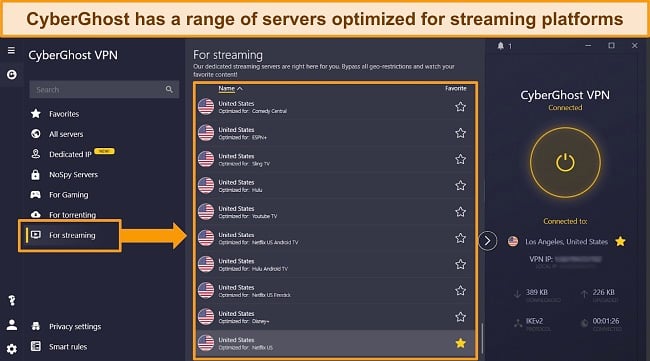
Device security is a high priority for CyberGhost, and it provides these features to keep you safe online:
- AES 256-bit military-grade encryption — ensures your connection is safe within an encrypted tunnel.
- Automatic kill switch — cuts off internet access if the VPN connection is interrupted unexpectedly.
- Data leak protection — prevents DNS and IP leaks from exposing your information.
- Malicious ad blocker — removes ads with malware to boost security.
- “NoSpy” servers — owned and operated by CyberGhost to provide more privacy and data security.
Additionally, CyberGhost’s Dedicated IP feature gives you a unique IP address from one of 5 countries. This avoids CAPTCHAs, security alerts, and VPN bans that may occur with shared IPs. I tested CyberGhost’s Dedicated IP for streaming, banking, and gaming, and it worked flawlessly. It’s an extra-paid feature, but well worth it for the benefits it offers.
With native apps for most operating systems and 7 device connections simultaneously, you can access content on multiple devices. CyberGhost’s SmartDNS also helps you use a VPN on devices like smart TVs or gaming consoles that don’t support VPN apps. My team and I could easily access these platforms with CyberGhost:
| Netflix (US, UK, Germany, and more) | Disney+ | Hulu | Amazon Prime Video | BBC iPlayer |
| CBS All Access | Hotstar | Showtime | ESPN | Peacock |
| Discovery+ | fuboTV | Crunchyroll | Globo | …and more! |
One downside to CyberGhost is that it doesn’t provide obfuscated servers. Compared to a VPN like ExpressVPN which has obfuscation across its network, it’s a drawback worth considering. However, you can still get a fantastic deal with its 2-year plan which helps you bypass blocks for just /month.
You can try CyberGhost out for yourself as the long-term plan offers a 45-day money-back guarantee — the longest on this list. If you don’t feel it’s right for you, you can easily get a full refund. I tested this out after trying it for 3 weeks, and customer support was extremely helpful. It was quickly approved and I had the money back in 5 days.
Editor’s Note: Transparency is one of our core values at WizCase, so you should know we are in the same ownership group as CyberGhost VPN. However, this does not affect our review process, as we adhere to a strict testing methodology.
CyberGhost works on: Windows, macOS, Linux, Android, iOS, Raspberry Pi, Chrome, Firefox, PlayStation, Xbox, Nintendo Switch, Amazon Fire TV, Amazon Fire TV Stick, Kodi, Roku, smart TVs, routers, and more.
3. PIA — Largest Server Network to Instantly Unblock Restricted Sites From Anywhere
Key Features:
- 35,000+ servers in 91 countries — the widest server coverage to increase your chances of browsing undetected
- Top-tier security and privacy protocols to keep you protected and anonymous to blockers
- Surf under the radar on unlimited devices at once
- 24/7 live chat, email, and Twitter support available to help if need be
- 30-day money-back guarantee so you can buy in confidence
Private Internet Access (PIA) has the largest server network of any VPN, making it difficult for VPN blockers to track, blacklist, or stop it. With an impressive 35,000+ servers available, you have a huge number of IP addresses in each of the locations you need. It also covers 91 countries, giving you global reach to previously inaccessible services.
During testing, it was easy to choose PIA’s best server for streaming, torrenting, and gaming, as the interface shows the lowest latency in each region. You’ll easily find the most reliable server to bypass restrictions, no matter what you want to use it for.
There are also several other security features that PIA uses to keep you secure and ahead of restrictions, including:
- Powerful 256-bit encryption — scrambles all online traffic.
- MACE ad blocker — removes annoying or malicious ads while you browse.
- DNS leak protection — prevents identifying data from being made visible.
- An audited no-logs policy — guarantees your web activity is never saved.
- WireGuard, OpenVPN, and IPSec (on iOS) protocols — for a balance of speed and security.
With PIA’s Multi-Hop feature, you can connect to services via a proxy server. This adds an extra layer of anonymity to your connection, as it hides the fact that you’re using a VPN from anyone who might be monitoring your traffic. This is especially useful for accessing websites that ban VPN users, such as streaming platforms or financial institutions.
I was also impressed with PIA’s ability to grant access to the following content platforms for myself and my colleagues around the globe:
| Netflix | Disney+ | Amazon Prime Video | Hulu | …and more! |
One downside to PIA is that it’s based in the US — part of the 5 Eyes alliance. This means that it could be subject to government surveillance or data requests. However, PIA has a strict no-logs policy and has proven its trustworthiness in court cases. It’s also the best monthly VPN deal on this list at just /month.
Try PIA out for yourself risk-free with its 30-day money-back guarantee. I contacted PIA’s live chat representatives on the last day of the money-back guarantee and requested a refund because I no longer needed the VPN. The rep quickly approved my request and the money was refunded to my bank account 6 business days later.
Editor’s Note: Transparency is one of our core values at WizCase, so you should know we are in the same ownership group as Private Internet Access. However, this does not affect our review process, as we adhere to a strict testing methodology.
PIA works on: Windows, macOS, Linux, Android, iOS, Chrome, Firefox, Opera, Kodi, Amazon Fire TV, Amazon Fire TV Stick, routers, and more.
FAQs on Bypassing VPN Blocks in 2025
What is a VPN blocker?
Can a firewall block a VPN?
Yes, firewalls can be configured to block VPN traffic. If you think a firewall is an issue, try using obfuscated servers to bypass it. This is a premium feature only found in the best VPNs. ExpressVPN is one of the few services that offers obfuscation by default. It cloaks your VPN traffic to the extent that it bypasses deep packet inspection from robust firewalls.
You can also check whether it’s your local firewall that’s stopping your VPN by temporarily turning it off and seeing if the issue persists. You can also whitelist your VPN from within the firewall to ensure it’s no longer blocked.
Is it legal to bypass VPN blocks?
In most normal situations, such as accessing geo-restricted content or protecting your privacy and security, using a VPN to bypass blocks is justified and not illegal. Ultimately, you should check the local laws and regulations before using a VPN to avoid blocks and only connect to a reputable VPN service to protect you from detection and interference.
Can my ISP see if I’m using a VPN and block it?
One of the most effective ways to hide your VPN from your ISP is to use obfuscated servers. These are special VPN servers that disguise your VPN traffic as regular HTTPS traffic, making it impossible for your ISP to tell you that you’re using a VPN.
Can my router block a VPN?
A VPN encrypts your traffic and hides your IP address. But your router can block your VPN by detecting and stopping its protocols, IP addresses, ports, or traffic types.
To avoid these restrictions, you can use a VPN that lets you change your IP address, protocol, or port to a different one. You can also use a VPN that offers obfuscated servers, which make your VPN traffic look like regular traffic to your router.
How do I bypass VPN blocks on streaming services?
Can Netflix ban you from using a VPN?
No, Netflix won’t ban you from using a VPN. However, unless you use a high-quality VPN, Netflix will detect your VPN use and you’ll only have access to content it has worldwide rights for, such as Netflix Originals. This means that you won’t be able to watch your home library while traveling, but at least you won’t be locked out entirely.
If you’re still having issues, there are a few things you can try, including:
- switching to a different server in the same country or region
- clearing your browser cache and cookies or using a private browsing mode
- running a DNS and IP address leak to ensure the VPN is working properly
- contacting your VPN’s customer support for assistance or recommendations
- updating your VPN app to the latest version or reinstalling it if necessary
- as a last resort, you can try a VPN proven to access Netflix reliably
How can I bypass VPN blocks in China?
To bypass China’s powerful firewall, you’ll need to download a high-quality VPN for China, such as ExpressVPN, before you enter the country. When in China, launch ExpressVPN and connect to a server in a country of your choice. ExpressVPN is one of the few VPNs that’s powerful enough to bypass China’s censorship.
However, ensure that you install and set up your VPN before getting to China, and also write down the manual installation steps so you’re not caught out if something doesn’t work. Some VPNs also run mirror sites that host installers for you to download in problematic countries.
How can I bypass a network firewall at school or work?
You can bypass a network firewall at school or work with a VPN. One of the techniques that VPNs use to bypass network firewalls is obfuscation. Obfuscation is a method that disguises VPN traffic as regular HTTPS traffic, making it hard for firewalls to detect and restrict it.
Port forwarding is another technique VPNs use to bypass firewalls. This lets incoming data pass through your NAT firewall, which normally stops it. It works by opening a port on your router or VPN server and sending the data to a device on your network. Port forwarding can also boost your speed and performance for gaming, torrenting, or remote access.
Can I bypass VPN blocks on my mobile phone?
Yes, you can bypass VPN blocks on your smartphone. Changing servers or switching to mobile-friendly security protocols like IKEv2 or WireGuard can help you avoid anti-VPN technology. If those solutions don’t work, it may mean your VPN isn’t up to the job.
Can I use a free VPN to bypass VPN blocks?
Free VPNs rarely manage to bypass anti-VPN technology as they don’t have the high-level security and privacy features needed to bypass blocks. You’ll only get these with a premium VPN service.
Even the best free VPNs have a relatively small server network and share their limited IP addresses with millions of users, which means they’re easily identified and blacklisted. Also, some free VPNs sell your private data to make a profit, further putting you at risk.
Because free VPNs don’t invest in their technology, you won’t find the advanced security features that come with quality VPNs, such as an automatic kill switch, proprietary protocols, military-grade encryption, and frequent IP address refreshing. This means that they’re no match for websites and streaming platforms that invest in anti-VPN technology.
Start Accessing Sites That Block VPNs Today
VPN blockers are here to stay, and they’re only getting stronger. Although there are ways to get around them, your current VPN provider may not have the right features to bypass the bans. The most effective solution to evolving VPN blocks is to use a more advanced, premium VPN service.
ExpressVPN combines military-grade AES-256 encryption with its proprietary protocol to make your traffic undetectable to even the most capable VPN blockers. It then ensures you’re never at risk of exposure during your browsing session with an automatic kill switch, leak protection, no logs policy, and TrustedServer technology.
Your purchase is backed by a 30*-day money-back guarantee, so you can download ExpressVPN and test it out for yourself risk-free now. The process for receiving a refund is fast and straightforward, requiring only 5 days from the point I requested a refund to when I received my money.
*Please note that ExpressVPN’s generous money-back guarantee applies to first-time customers only.
Summary: These Are the Best VPNs for Bypassing VPN Blocks In 2025
Editor's Note: We value our relationship with our readers, and we strive to earn your trust through transparency and integrity. We are in the same ownership group as some of the industry-leading products reviewed on this site: ExpressVPN, Cyberghost, Private Internet Access, and Intego. However, this does not affect our review process, as we adhere to a strict testing methodology.








Leave a Comment
Cancel