5 Best Remote Access VPNs for Business – Updated 2025
With more people working from home nowadays, it’s essential to find ways to keep your company data safe while it is being accessed from multiple locations. The best way to do this is to use a reliable remote access VPN to encrypt any data when accessed by outside employees.
A remote access VPN is like a normal Virtual Private Network (VPN), allowing multiple locations to connect to a main network or LAN. I tested over 30 remote-access VPNs to find which one has the best security features, fast speeds, and a reliable server network so users can connect from anywhere.
I found ExpressVPN is the best remote access VPN. You can try ExpressVPN’s remote access capabilities risk-free for your workers and your company. It’s backed by a 30*-day money-back guarantee so you can get a full refund if you don’t like it. Editor’s Note: Transparency is one of our core values at WizCase, so you should know we are in the same ownership group as ExpressVPN. However, this does not affect our review process, as we adhere to a strict testing methodology.
Get ExpressVPN for remote access
Quick Guide: Best Remote Access VPNs in 2025
- ExpressVPN — Military-grade encryption, RAM-only servers for fast speeds, and a strict privacy policy perfect for remote workers. Try ExpressVPN for remote access!
- CyberGhost — Pre-configured routers are set up for businesses and create secure public WiFi for workers, but its short-term plans are expensive.
- Private Internet Access (PIA) — The largest server network on the market allows remote users to connect from anywhere but is part of the 5 Eyes alliance.
- IPVanish — A huge range of apps available for multiple devices, making connecting on any device super easy, but it doesn’t have a Smart DNS feature for non-native apps.
- Proton VPN — Business plan offers more servers in an additional location, a team management tool, and cloud storage, but it doesn’t have a live support option.
Editor’s Note: We value our relationship with our readers, and we strive to earn your trust through transparency and integrity. We are in the same ownership group as some of the industry-leading products reviewed on this site: ExpressVPN, Cyberghost, Private Internet Access, and Intego. However, this does not affect our review process, as we adhere to a strict testing methodology.
The Best Remote Access VPNs (Tested in 2025)
1. ExpressVPN — TrustedServer Technology Ensures No Data Is Ever Saved from Remote Access
Key Features:
- 3,300+ servers in 105+ countries gives secure global connections for remote workers
- Lightway protocol made for blazing-fast speeds and optimal security perfect for remote work
- Connect up to 8 devices at the same time
- 24/7 live chat support, email, and online FAQs and troubleshooting guides
- 30*-day money-back guarantee
ExpressVPN’s TrustedServer Technology means it uses RAM-based servers, which are the best for remote workers. Its servers can never store data; all information is wiped after every reboot. This also improves the app’s quality as it will download the suite fresh after every update. I conducted various IP and DNS leak tests to confirm that my IP was never revealed.
Although the TrustedServer Technology is one of ExpressVPN’s most secure features, it also boasts several extras that include:
- AES-256-bit encryption and a 4096-bit RSA key is the toughest encryption available and ensure none of your company data can be stolen.
- Thorough leak protection stops DNS, IP, and WebRTC from being visible while connected, so you never accidentally expose any data while accessing files.
- Automatic kill switch will cut your internet completely if your VPN connection is lost while remote accessing.
- Split tunneling is a valuable security feature for remote workers so you can access company files and resources safely and browse local content in 2 separate tunnels.
- Audited zero-log policy provides another layer of reassurance that no data will ever be stored.
One of ExpressVPN’s best known features is its lightning-fast speeds, which are made possible using its proprietary Lightway protocol. I tested a nearby US server and found that my average speeds were only 11% slower than my baseline speed. This minimal drop didn’t affect me; I could still connect to my remote server and work without any interruptions.

A valuable feature for remote access VPNs is the ability to have a VPN extension inside the browser. ExpressVPN offers browser extensions for Chrome and Firefox and is easy to set up, although you will still need the VPN running in the background. The browser extension is perfect for me as I can switch between work screens without having to shut it down each time.
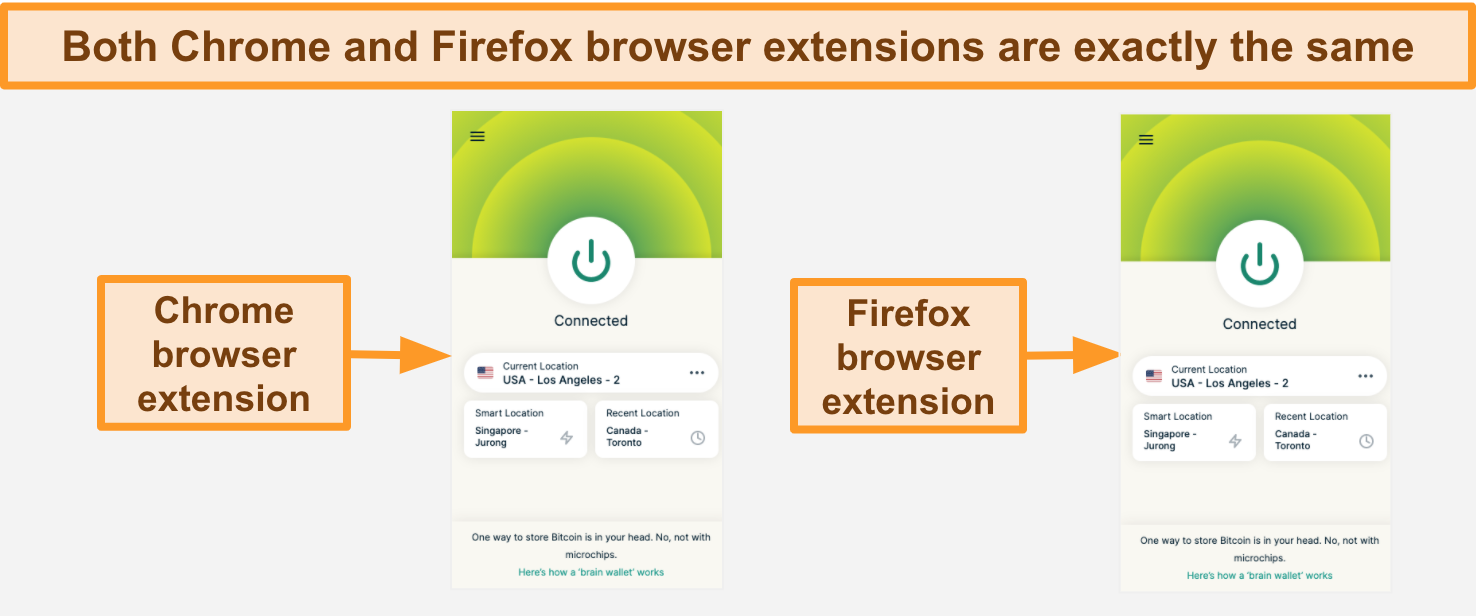
You can either get the dedicated router app or buy Aircove, a protected router that comes pre-installed with ExpressVPN. ExpressVPN is the only remote access VPN with a separate router app. It works with most routers, so workers can stay protected while connected. Aircove secures your internet connection while on LAN or WiFi.
A small downside is that ExpressVPN has a slightly more expensive monthly price tag than other competitors. You can minimize this cost by getting the 2-year subscription and paying per month, a % discount.
You can also try ExpressVPN for remote access work risk-free thanks to the generous 30*-day money-back guarantee. I tried out the guarantee myself and the process was simple. I contacted an agent through the 24/7 live chat option. My refund was approved in a few minutes and had my money back in 5 business days.
Editor’s Note: Transparency is one of our core values at WizCase, so you should know we are in the same ownership group as ExpressVPN. However, this does not affect our review process, as we adhere to a strict testing methodology.
ExpressVPN works on: Windows, macOS, Linux, Chromebook, Android, iOS, Chrome, Firefox, Edge, PlayStation, Xbox, Nintendo Switch, Amazon Fire TV, Amazon Fire TV Stick, Nvidia Shield, Xiaomi Mi Box, Google Chromecast, Roku, Android TVs, smart TVs, routers, and more.
ExpressVPN unblocks: Netflix, Disney+, Hulu, HBO Max, Amazon Prime Video, Paramount+, Peacock, Discovery+, Showtime, BBC iPlayer, BritBox, Starz, Crunchyroll, fuboTV, Sling TV, DirecTV, YouTube TV, Kodi, and more.
2025 Update! You can subscribe to ExpressVPN for as low as per month with a 2-year purchase (save up to %)!! This is a limited offer so grab it now before it's gone. See more information on this offer here.
2. CyberGhost — Provides Pre-configured Routers for Businesses and Remote Workers
Key Features:
- 9,757+ servers in 100+ countries provide quick and easy remote connections
- Public WiFi Protection, split tunneling, automatic kill switch, and built-in leak protection
- Connect up to 7 devices simultaneously
- 24/7 live chat, email, FAQs, and online tutorials
- 45-day money-back guarantee
CyberGhost is an advanced security VPN with pre-configured routers for businesses. These routers come with CyberGhost pre-installed and encrypt all data transferred, providing a secure WiFi option for workers. Multiple router choices are available, and they only use 1 device connection from the 7 that CyberGhost offers.
You can use CyberGhost’s WiFi Protection feature to stay protected against third-party ISPs. It will automatically turn on the VPN when it notices you connect to an unrecognizable WiFi. Many public WiFi hotspots will spy and steal any data while you’re on its network. The feature is easy to access, you’ll just need to go into CyberGhost’s “Smart Rules” settings.
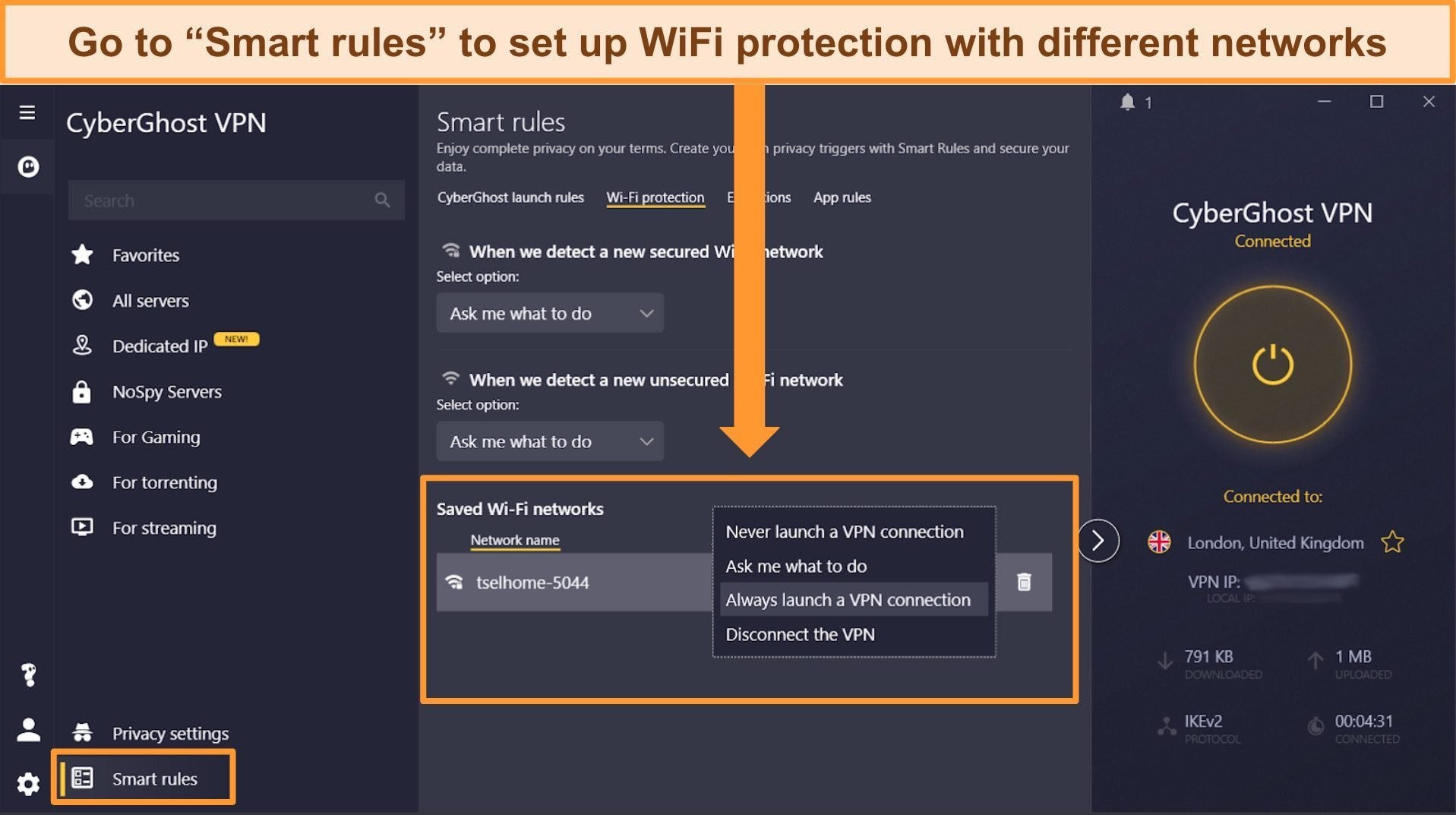
Along with WiFi Protection, your data is protected by CyberGhost’s many security features, such as:
- AES-256-bit encryption is military-grade and the top option for securing data while traveling and using remote access.
- Built-in leak protection prevents IP and DNS leaks while connected to CyberGhost.
- Always-on kill switch doesn’t need to be manually activated and will automatically cut your internet if your VPN gets disconnected.
- NAT firewall protects any data about your devices on your network that can be viewed by spies or your ISP.
- Audited zero-log policy upholds a strong dedication to never saving any data and being held accountable by third-party companies.
CyberGhost offers specialized servers optimized for different purposes. Streaming (for more reliable unblocking), Gaming (for reduced latency), and Torrenting (for faster speeds) are all available. As a remote worker, I could use CyberGhost’s P2P-optimized servers to transfer files from my company’s cloud storage. The optimized servers were faster than normal ones.
The VPN has user-friendly native applications for platforms such as Windows, Mac, Android, iOS, Amazon Fire Stick, and more. Remote workers can access CyberGhost from most devices. No matter which app I tested, CyberGhost was easy to use and install for each device. Even those with limited tech experience could easily use CyberGhost.
One downside was CyberGhost’s farther away servers (like the ones in Japan) dropped my connection by more than 45%. This was worrying for distant workers who need remote access to the company’s network. Despite the speed drop, further tests showed no effect on experience — file transfer and resource management were still possible without issues.
CyberGhost is a highly-rated security-focused VPN that works great for businesses. I got the best deal from the 2-year plan and paid per month. On long-term plans, there is a 45-day money-back guarantee to try out CyberGhost for remote work without any risk. After using the 24/7 live chat and asking to cancel the subscription, I was refunded and had the money in my account in 4 days.
Editor’s Note: Transparency is one of our core values at WizCase, so you should know we are in the same ownership group as CyberGhost VPN. However, this does not affect our review process, as we adhere to a strict testing methodology.
CyberGhost works on: Windows, macOS, Linux, Android, iOS, Raspberry Pi, Chrome, Firefox, PlayStation, Xbox, Nintendo Switch, Amazon Fire TV, Amazon Fire TV Stick, Roku, smart TVs, routers, and more.
CyberGhost unblocks: Netflix, Disney+, Hulu, HBO Max, Amazon Prime Video, Paramount+, Peacock, Discovery+, BBC iPlayer, Canal+, Globo, Crunchyroll, Yle, Foxtel, fuboTV, YouTube TV, Kodi, and more.
2025 Update! You can subscribe to CyberGhost for as low as per month with a 2-year purchase (save up to %)!! This is a limited offer so grab it now before it's gone. See more information on this offer here.
3. Private Internet Access (PIA) — Largest Server Network Provides Dedicated IPs for Remote Work
Key Features:
- Vast network of 35,000+ servers in over 91 countries
- Dedicated IPs are available for the US, UK, Germany, Canada, Australia, and more
- Connect up to unlimited devices simultaneously
- 24/7 live chat through live chat, email, and an online knowledge base
- 30-day money-back guarantee
Private Internet Access (PIA) has an extensive server network with servers located in 91+ countries. This allows for easy connectivity from anywhere, making it convenient for remote workers. With 50+ servers in 50 US states, PIA offers consistent access to content, even during localized blackouts.
No matter which server you connect to, you’ll always have access to PIA’s huge list of security features:
- AES-256-bit and 128-bit encryption customize your settings to favor security or speed depending on your preference (the 128-bit encryption is still very secure).
- Split tunneling separately secures your data to remotely access your company network while simultaneously using a local IP to browse geo-specific content.
- Customizable kill switch safeguards against potential data leaks by cutting your internet if your VPN’s connection is interrupted.
- MACE blocker will stop any browser-based ads, malware, and trackers from being shown.
- Supported leak protection was perfect as I ran several IP, DNS, and WebRTC tests and found 0 detected.
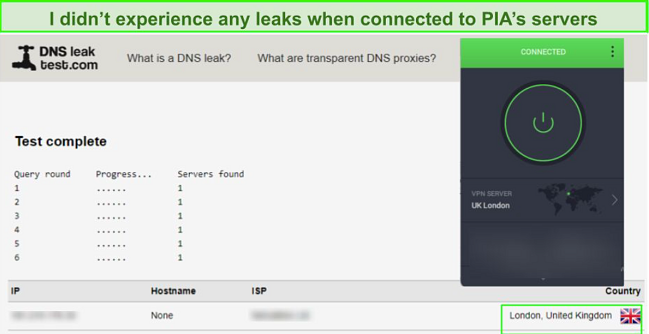
You can get additional dedicated IPs for your business and remote access workers for an additional fee through PIA. If a website detects multiple people using the same IP, it can tell the traffic is coming through a VPN and block that IP. This won’t happen with your own individually allocated IP. You can also block any other IPs from logging onto your WiFi for additional safety.
PIA’s InBrowser feature is a standalone browser app that acts similarly to Google Chrome’s Incognito mode. The browser feature is only available for Android and iOS devices but will clear all history and data once closed. It is easy to use — like all of PIA’s apps for platforms like Windows, Mac, iOS, Android, and Linux.
One small issue is that PIA’s headquarters is located in the US, a member of the 5 Eyes intelligence-sharing alliance. Nevertheless, independent auditors have verified PIA’s privacy assertions, including its no-logs policy, which shows its dedication to protecting user data. It’s worth noting the US did try to collect data from PIA but was unsuccessful as they found no user information on its servers.
If you factor in the low price of a month when you subscribe to the 2-year plan, you’ll get an amazing deal for PIA. You can try PIA risk-free as a remote access VPN and get your money back in 30 days if you aren’t completely happy with the product. I asked for a refund by email and my request was accepted a few hours later. My money was returned in 3 working days.
Editor’s Note: Transparency is one of our core values at WizCase, so you should know we are in the same ownership group as Private Internet Access. However, this does not affect our review process, as we adhere to a strict testing methodology.
PIA unblocks: Netflix, Disney+, Hulu, Amazon Prime Video, HBO Max, BBC iPlayer, Crunchyroll, SkyTV, Sling TV, fuboTV, CBS All Access, and more.
PIA works on: Windows, macOS, Linux, Android, iOS, Raspberry Pi, Chrome, Firefox, Amazon Fire TV, Amazon Fire TV Stick, Roku, smart TVs, routers, and more.
2025 Update! You can subscribe to PIA for as low as per month with a 2-year purchase (save up to %)!! This is a limited offer so grab it now before it's gone. See more information on this offer here.
4. IPVanish — Huge List of Apps to Use for Windows, Mac, Android, iOS, and More to Remote Work on Any Device
Key Features:
- 2,400+ servers in 109+ countries allows easy access for remote workers
- Secure apps for multiple devices, AES 256-bit encryption, and kill switch
- Connect unlimited devices on one account
- 24/7 customer service with live chat and email
- 30-day money-back guarantee
IPVanish has one of the most extensive lists of devices that can be used natively with the app. As a remote access VPN, this is crucial as it means more workers can use the VPN without much of a hassle. This also makes it easier to use up and connect to IPVanish’s unlimited device connections.
Once connected to the device of your choice, you can use IPVanish’s multiple security features to stay safe:
- Military-grade encryption provides the safest form of security for any data coming in or out of the VPN.
- Instant kill switch will drop the internet connection if it detects an interruption in your remote access VPN.
- IP, DNS, and WebRTC leak protection stops any possible leaks that could compromise your security.
- An independently audited privacy policy is important as IPVanish is headquartered in the US (part of the 5 Eyes alliance) and maintains no data is ever stored.
I was pleasantly surprised to find that IPVanish provides fast speeds. I could upload large files to my company’s cloud storage without any noticeable lag. During my tests, I found that the difference in speed between a single device and multiple devices was barely noticeable. Local servers dropped by speeds by 12% versus 34% on distant locations.
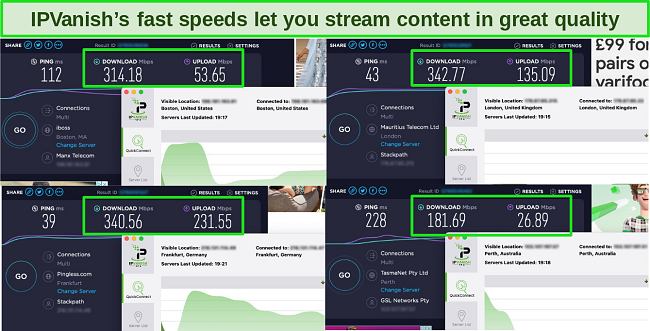
IPVanish offers a feature called Scramble, which will provide you with a different IP address each time you connect to help hide the fact you’re using a VPN. As a remote worker, this is valuable as some sites may block your IP or your ISP may throttle your speeds when it detects you’re using a remote access VPN.
One of the downsides of IPVanish is its absence of a Smart DNS feature. Typically, this would enable you to establish a connection on devices that do not support native VPN app installation. Luckily, there is an alternative: you can still secure all your connected devices by configuring a VPN connection on your router.
IPVanish is an easy-to-use, customizable VPN perfect for remote workers. The best possible monthly price for IPVanish is with its 2-year subscription. If you aren’t 100% satisfied, you can get a refund backed by its 30-day money-back guarantee. I tested this process by canceling my plan on IPVanish’s website and got my refund back the next day.
IPVanish works on: Windows, macOS, Linux, Chromebook, Android, iOS, Raspberry Pi, Chrome, Xbox, Firefox, Amazon Fire TV, Amazon Fire TV Stick, Roku, Google Chromecast, Android TVs, routers, and more.
IPVanish unblocks: Netflix, Showtime, Discovery+, Paramount+, ITVX, ESPN, Vudu, and more.
5. Proton VPN — Business Plan offers Cloud Storage and Team Management Tool for Remote Workers
Key Features:
- 5,500+ servers in 117+ countries on base plan but has 1700+ servers in 60 locations worldwide for Plus and Business plan users
- Split tunneling, kill switch, built-in leak protection, and NetShield feature to block ads
- Connect 10 devices on one account
- Email support and online help center with FAQs
- 30-day money-back guarantee
Proton VPN offers a business plan centered around a remote access VPN service. On the business plan, you can access more servers around the globe, so workers can connect easily from even more countries. On top of that, each plan comes with a team management tool, free cloud storage that can be remotely accessed, and 20 shared calendars.
All of Proton VPN’s plans include essential security features such as:
- AES 256-bit, 4096-bit RSA, and SHA384 encryption provide a combination of layering, authentication, and key exchange to keep your data safe.
- Split tunneling allows remote users to split their connection between an encrypted tunnel to secure remote data and an unencrypted one to browse local content.
- Kill switch available on Windows and Android to stop your internet connection in the event the VPN drops out.
- Built-in leak protection to stop IP or DNS leaks and protect your data from your ISP.
On Proton VPN’s business plan, you’ll get 1700+ servers (500 more than the 5,500+ standard plan servers) in 70 countries. As well as a larger network, you’ll also have peace of mind knowing that Proton VPN owns all of its servers (many VPNs go through a middleman or rent servers from other companies).
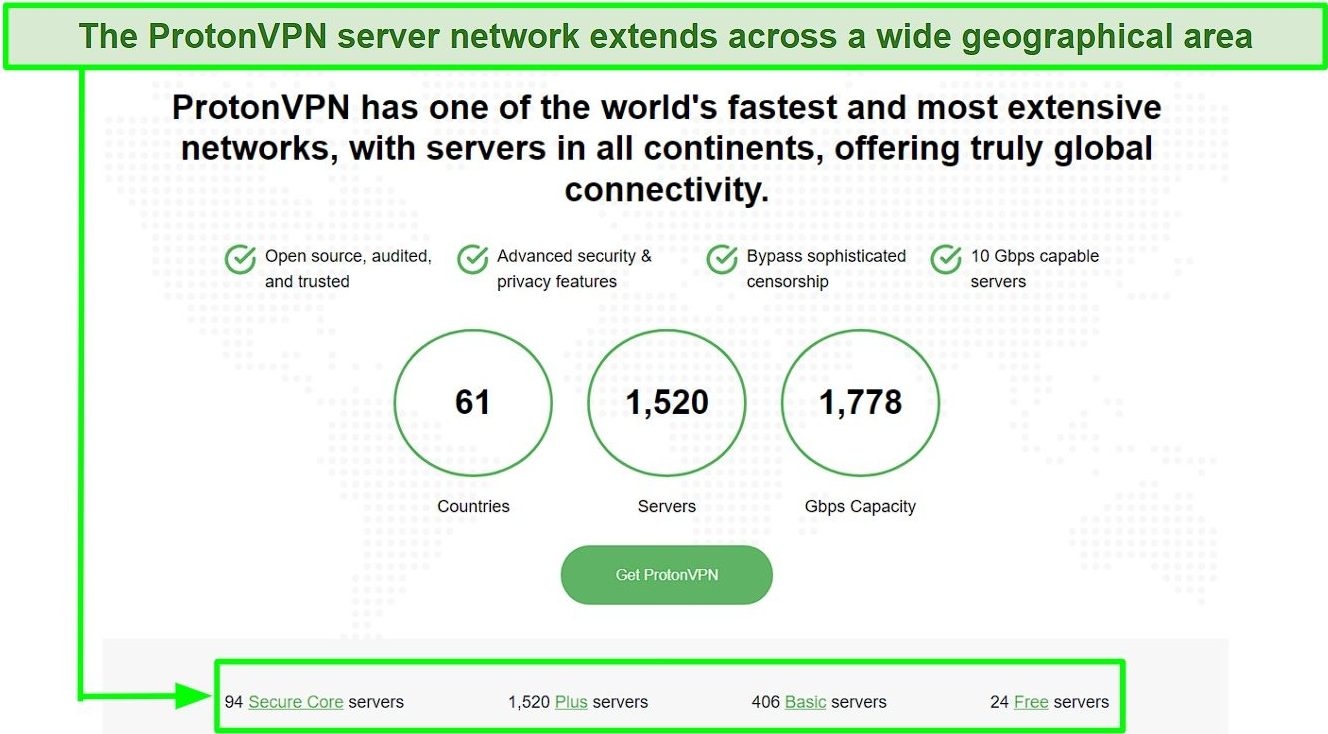
NetShield is Proton VPN’s personal ad blocker, although it does more than just block ads. When NetShield is on, it will block pop-up ads, malware, and third-party trackers from detecting your online activity. It’s easy to activate this from your settings dashboard.
Proton VPN provides no live support option unlike every other VPN on this list. This may make it difficult for remote workers if a problem arises, as it may take longer than other VPNs to resolve. If there is an issue, the Online Support Center has an FAQ page and guides that can solve most issues. You can also fill out a support ticket, typically answered within 24 hours.
Get a low price of a month when you subscribe to the 2-year plan. The business plan is more expensive and dependent on your business needs. Each plan has a 30-day money-back guarantee, but you’ll only be refunded the amount depending on how long you used the VPN. So, if you use up to the full amount of time, you won’t see much of a return if you cancel.
Proton VPN unblocks: Netflix, HBO NOW, Hulu, BBC iPlayer, Amazon Prime Video, and Disney+ and more.
Proton VPN works on: Windows, macOS, iOS, Android, Chromebook, Linux, and more.
Why do I Need a Remote Access VPN?
Having a remote access VPN means all the files that travel through your connection will be encrypted and safe from anyone trying to spy on your traffic. You’ll need a remote access VPN if you have any sensitive information that can be viewed and stolen. Here are a couple of situations where one will be invaluable:
- A restaurant starting to expand to multiple locations in the same town.
- A corporate office must connect to its main headquarters in another state.
- A fully remote business that connects multiple workers across the country (or globe) securely.
Some people also believe having a reliable cloud storage product will protect all their data, but this only secures data secured in the cloud. Once a file is accessed outside of the cloud storage, it will no longer be protected.
What’s the Difference Between Remote Access and Site-to-Site VPNs?
Remote access and Site-to-Site VPNs are both valuable tools for workers and businesses. For businesses, you’ll have to decide if you want remote access or Site-to-Site VPN. The main difference between the two is a remote access VPN connects users to a specific network, while a Site-to-Site VPN links individual networks together.
To explain it further, a remote access VPN will give you encrypted access to your company’s LAN network. If you’re a remote worker, you’re probably already going to access this, and having a VPN makes sure any information going into or out of the network is secure. Note that you will need to make sure you have the same VPN client downloaded onto the device you’re using to access the network.
The Site-to-Site VPN works on a much grander scale and is usually used for corporate businesses. Where the remote access VPN connects you to your company’s LAN, the Site-to-Site VPN links 2 or more LAN networks from different locations together. This makes it so multiple office locations running on different networks remain connected and stay safe. Unlike the remote access VPN, you won’t need a VPN client on your device. Instead, any information will go through the VPN gateways that are already set up through your network.
How to Set Up a Remote Access VPN on All Your Devices
Windows and MacOS
- Use a remote access VPN for your Windows or Mac. I recommend you use ExpressVPN as it provides the fastest speeds on the market.
- Choose a nearby server. The closer the server, the smaller the speed reduction will be so you can share files, upload to the cloud, and access resources with ease.
- Sign in to your network. Once signed in, all accessed files will be encrypted and hidden from prying eyes.
Android and iPhone (and other iOS devices)
- Get a VPN app for Android or iOS devices. Most remote access VPNs on this list come with an easy-to-setup mobile app, but ExpressVPN will provide the best security for any device.
- Pick a server through your app. Every VPN on this list supports multiple devices, so you can connect your mobile device and computer at the same time.
- Connect to your company’s network. Any files accessed or company activities done on your phone will now be protected.
Browsers
- Select a VPN with a browser extension. The benefit of using a browser-set extension for your VPN is you can use split tunneling, enabling you to try remote access features for your business and still get local information.
- Through a VPN extension, connect to a server. VPN extensions rely on Layer Two Tunneling Protocol (L2TP), which allows your business to manage IP addresses for remote users.
- Use your browser to create two tunnels. This lets you safeguard any information you access through one tab, allowing you more freedom in your business activities.
Editor’s Note: Transparency is one of our core values at WizCase, so you should know we are in the same ownership group as ExpressVPN. However, this does not affect our review process, as we adhere to a strict testing methodology.
Comparison Table: 2025’s Best Remote Access VPNs
| Speed | Servers | Data Leak Protection | Encryption | Static IP | MBG | Lowest
Price |
|
| ExpressVPN | Very Fast | 3,300+ | ✔
DNS, IP, and WebRTC |
AES-256-bit encryption and 4096-bit RSA key | ✘ | 30* days | per month |
| CyberGhost | Fast | 9,757+ | ✔
DNS and IP |
AES-256-bit encryption | ✔ | 45 days | per month |
| PIA | Fast | 35,000+ | ✔
DNS, IP, and WebRTC |
AES-256-bit and 128-bit encryption | ✔ | 30 days | per month |
| IPVanish | Very Fast | 2,400+ | ✔
DNS, IP, and WebRTC |
AES-256-bit encryption | ✘ | 30 days | per month |
| Proton VPN | Good | 5,500+ | ✔
DNS and IP |
AES 256-bit, 4096-bit RSA,
and SHA384 encryption |
✘ | 30 days | per month |
Editor’s Note: We value our relationship with our readers, and we strive to earn your trust through transparency and integrity. We are in the same ownership group as some of the industry-leading products reviewed on this site: ExpressVPN, Cyberghost, Private Internet Access, and Intego. However, this does not affect our review process, as we adhere to a strict testing methodology.
How I Tested and Ranked the Best Remote Access VPNs
With so many different remote access VPNs on the market, I chose VPNs that come with the following premium features:
- Top-notch security: Military-grade encryption and data leak protection are essential for businesses, along with a kill switch, static IP, and strong security protocols.
- Easy to use: A remote access VPN isn’t as simple to set up as a single-client VPN, but the VPNs listed have an easy-to-use interface and minimal installation process.
- Global server network: Remote access VPNs connect workspaces all around the globe, so it’s important to have a vast network to link to a server near each staff hub.
- Superfast speeds: To avoid disrupting my workflow during uploads, downloads, network management, and transactions, I tested each VPN for minimal speed drops.
- Strict privacy policy: Just like ISPs, VPNs still have the potential to steal and sell your data. One with a strict privacy policy and independent audit will ensure no data is stored.
- Reliable customer support: Having a reliable customer support base for my remote access VPN is essential for solving workers’ issues as they arise.
- Value for money: To minimize costs, I searched for feature-packed remote access VPNs with prices to suit all budgets and generous money-back guarantees.
FAQs: Remote Access VPNs
Are remote access VPNs secure?
Can I use a free VPN for remote access?
You can, but I don’t recommend using a free VPN. While there are options available, a free VPN won’t give you a safe remote access VPN. Most free VPNs don’t have premium security features like leak protection, a kill switch, or split tunneling.
Free VPNs provide low data caps and have speed restrictions. Not to mention, some free VPNs will sell your personal data for profit. Even the best free VPNs in 2025 come with limitations that may put your business data or performance at risk, so it’s best to stick with a tried-and-tested paid VPN for remote access.
Which VPN is the best for remote access?
ExpressVPN is the best remote access VPN on the market. You can check out the quick guide to see why ExpressVPN is #1 out of all the top VPNs I tested — it comes with top security features, lighting-fast speeds, and a strict zero-logs policy.
For additional peace of mind, if for some reason you aren’t completely satisfied with ExpressVPN, you can get a refund using its 30*-day money-back guarantee.
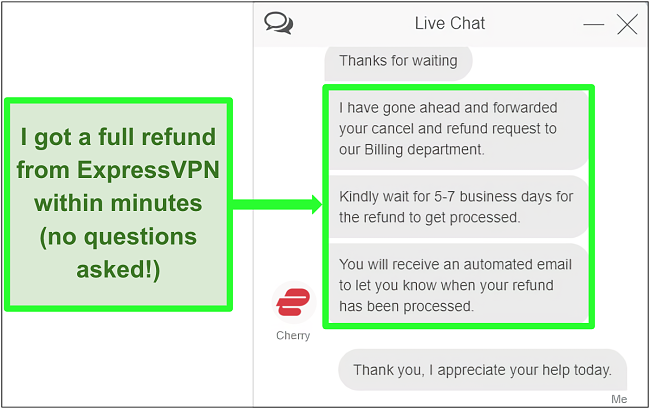
I didn’t even have to call, thanks to ExpressVPN’s 24/7 live chat. After a few instant messages, I was able to request a refund and get approved for it. I had my money back in my account in 5 business days.
What else can a remote access VPN do?
Remote access VPNs protect your personal data and maintain your anonymity while on the web. Along with the top business features for the best remote access VPNs, you can:
- Access your favorite streaming service while away. Some ISPs may block certain streaming services in favor of their cable packages. Using a VPN allows you to access your paid subscriptions while you travel.
- Bypass attempts at speed throttling. ISPs monitor users’ data usage and may slow down the internet speeds of those who exceed a certain limit, even if the plan is advertised as unlimited.
- Stop ISPs from stealing any personal or company data. You may not know this, but your ISP is basically always spying on you. Some have claims in their privacy policy that they won’t, but there aren’t any federal laws in place that stop them from storing your browsing activity and selling it to a third party. A VPN will encrypt all data in a secure tunnel, so your ISP won’t be able to do this.
Get the Best Remote Access VPN Today
Finding a reliable and cost-effective business VPN can be difficult, but every VPN in this article will provide the best experience for using a remote access VPN. Rest assured, you need not concern yourself with any unauthorized access or misuse of your data. This is due to the exceptional security measures and robust data protection features in place.
I tested more than 30 VPN services to find the best options, and ExpressVPN is by far the best choice for a remote access VPN. It has some of the highest-rated security features and lightning-fast speeds, so no remote user connections get interrupted. You can also try ExpressVPN as a remote access VPN risk-free. It’s backed by a 30*-day money-back guarantee, so if you aren’t 100% satisfied, you can get a full refund.
*Please note that ExpressVPN’s generous money-back guarantee applies to first-time customers only.
Summary — Best Remote Access VPNs in 2025
Editor's Note: We value our relationship with our readers, and we strive to earn your trust through transparency and integrity. We are in the same ownership group as some of the industry-leading products reviewed on this site: ExpressVPN, Cyberghost, Private Internet Access, and Intego. However, this does not affect our review process, as we adhere to a strict testing methodology.










Leave a Comment
Cancel