How to See Secret Conversations on Messenger | Works in 2025!
When Facebook introduced secret messages in its Messenger app, I knew I needed a way to monitor what my son was sending and receiving. I read many different parenting blogs, and they all had the same solution. However, this wasn’t helpful. Even if my son would give me to check his phone, he can still enable disappearing messages or permanently delete a secret message.
I began testing parental control apps, but initially, I couldn’t find any that could access these end-to-end encrypted messages. Finally, after testing more than 30 apps, I discovered 3 that gave me access to these messages, even after they were deleted. mSpy stood out as the best option. It features a dedicated Messenger monitoring function, allowing me to see both sides of the conversation, a screen recorder that captures screenshots of every online activity, and a keyword tracker that alerts me if my son types specific words into Messenger. mSpy offers a 14-day money-back guarantee, so you can view two weeks’ worth of secret messages before deciding if you need to get a subscription.
Try mSpy Risk Free for 14 Days!
Quick Guide: 3 Steps to Reading Secret Messages on Messenger in 2025
- Get a parental control app: The most reliable method I found for reading secret or hidden messages in real time was using a parental control app. After testing more than 30 apps, mSpy proved to be the best, providing me with multiple ways to read the messages. You can try mSpy risk-free for 14 days.
- Install on your child’s phone: After registering your account, you can install the app on your child’s Android or iPhone device. You will only need physical access to the device during the installation process.
- Read the secret messages: Once the installation is complete, the app will begin monitoring and uploading any messages, including secret ones, to the parental dashboard.
Why You Need a Parental Control App to Read Secret Messages on Messenger
Throughout my research, I found two consistent methods for how to read “secret messages” on Messenger. The first piece of advice is to talk to your child. This is great parenting advice, but since I know that my child is hiding the messages, I don’t believe he’ll just come out and tell me what he’s secretly messaging about, no matter how good our relationship is.
The second method I see is to take my child’s phone and search through the Messenger archives, spam, or trash until you find the message. Now, if I took my son’s phone, then I might be able to find messages that were archived, moved to spam, or deleted, unless he emptied the trash and permanently deleted the messages. I would also be able to read the secret messages sent with end-to-end encryption because it’s available on his device. However, I couldn’t find a way to read the disappearing messages until I tried a parental control app.
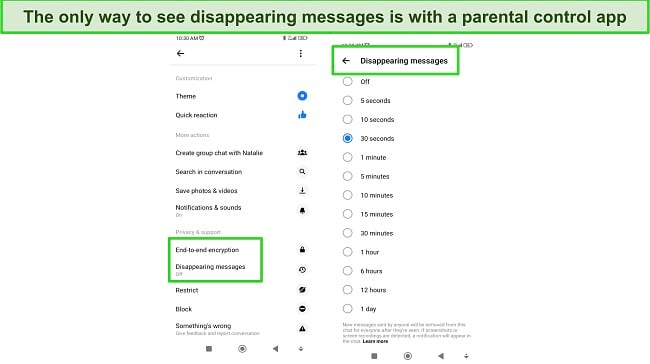
I tested over 30 parental control apps, and most of them couldn’t read the disappearing messages either. Some of them are more focused on setting screen time limits and filters, and others had no access to Messenger because of the encryption.
However, I found 3 parental control apps that specialize in monitoring all online activities on the phone, including showing me the incoming and outgoing disappearing messages. Throughout my testing, mSpy proved to be the best, with multiple ways to read the messages, including deleted messages that were never sent.
Monitor Secret Messages with mSpy!
3 Best Parental Control Apps for Reading Secret Messages on Messenger in 2025
1. mSpy: Records All Conversations in Messenger and Uploads Them to the Parental Dashboard
- Keylogger records every keystroke, including deleted messages
- Screen recorder takes screenshots of any online activity
- Keyword tracker sends alerts when specific words or phrases are typed on the device
- Runs in the background so your child won’t know they’re being monitored
- 14-day money-back guarantee
Throughout my testing, mSpy proved multiple times that it’s the best and easiest app for monitoring my son’s phone. I didn’t need to root his Android phone (iOS users will need to jailbreak the iPhone to install the app – but mSpy can help with the installation) and it started uploading everything he did to my parental dashboard.
One of the biggest advantages that mSpy has is that it has complete access to several messaging apps, including Messenger, and not only does it record every message my son sends, including disappearing ones, but it also records incoming messages. I can view the conversation on the dashboard, giving me the complete context of the conversation.
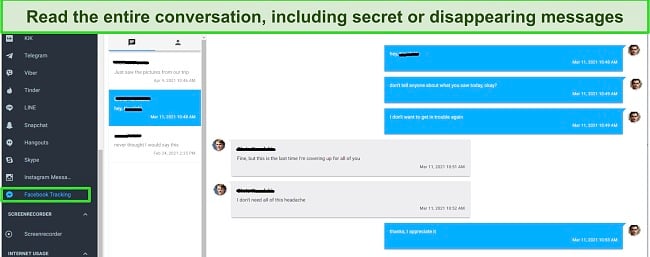
The keylogger tool records every keystroke that my son types on his phone. I’ve found that these types of messages are important to read because they reveal what he’s really thinking or wants to do but then for some reason decides not to send the message.
Additionally, mSpy takes screenshots, which gives me another way to view the secret messages. Having a screenshot allows me to see if my son is moving a conversation to trash, enabling end-to-end encryption for specific contacts, or how long he wants messages to be visible before they get deleted.
The final tool I used for monitoring and reading secret messages is the keyword tracker. I set up a list of words, slang, and phrases that I was concerned about, and mSpy notified me whenever my son used them in his conversations. I found this to be a huge time-saver as I didn’t need to read through all the messages to see if there was anything worrying.
mSpy also has an app blocking feature. It’s an easy way for me to prevent my son from using Messenger if I see that he’s having secret conversations with people he shouldn’t be interacting with.
I tested the mSpy 14-day money-back guarantee after 12 days of use. While they did ask me why I wanted to cancel, I was able to give them a good reason, and they quickly refunded my money.
Monitor Secret Messages with mSpy!
2. Eyezy: Keylogger and Screen Recorder Capture all Secret Messages
- Social spotlight feature monitors all Messenger messages
- Records deleted messages, even if they weren’t sent
- 14 day money back guarantee
If, for some reason, mSpy isn’t the right app for you, Eyezy is another option that did really well in my tests. The Social Spotlight feature monitors, tracks, and records all conversations from several leading messenger apps, including Facebook. It uploaded all the conversations, including the end-to-end encrypted messages and disappearing messages, so I could read them on my dashboard.
The keylogger did a good job of capturing everything my son typed on his phone, but it wasn’t as organized on the dashboard, which made it a little harder to find what I was looking for. However, it did capture partial sentences and words, which indicated to me that these were deleted messages that my son started to type before erasing them.
The screen recorder tool took screenshots at a timed interval and each time a new app was opened. While it didn’t guarantee that I’d see the hidden messages, it served as a good backup feature to go along with the Social Spotlight and keylogger. The screenshots include a timestamp and the app that was in use when it was taken. This makes it easier to stay organized and focus my monitoring on secret messages and the Messenger app.
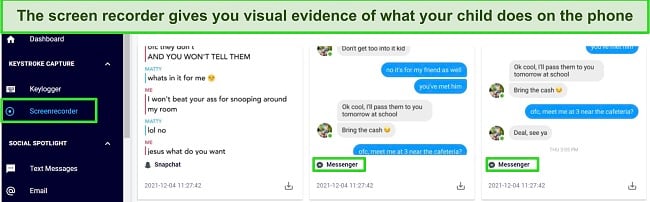
Eyezy has a feature similar to the mSpy keyword tracker called Magic Alerts. I can manually add a list of words or phrases that will trigger an alert if my son types them on his phone. Now, instead of reading through hundreds of messages, I can focus on the ones that triggered an alert and see why he chose to enable the secret or disappearing message features.
Installing Eyezy on Android and iOS is pretty easy, although the iOS app does require jailbreaking the phone. While I needed my son’s phone to install the app, I could use stealth mode, which hides the app, so he doesn’t know it’s there. I felt that this way, I’d see real results of his secret messages since he’d have reason to change what he’d been doing until now.
Eyezy has a 14-day money-back guarantee, but it’s not a no-questions-asked policy. I needed to talk to customer support and explain why I wanted to cancel my account and get a refund and prove that my issues couldn’t be fixed by customer support. To be on the safe side, you can start with a 1-month subscription, and that will give you plenty of time to see your child’s hidden messages without a long-term commitment.
Monitor Secret Messages with Eyezy!
3. uMobix: Comprehensive Facebook Monitoring Including Secret Chats
- See contact information & profiles from your child’s secret chats
- Keylogger records deleted chats and passwords
- $1 deal for a 1 day trial
uMobix is another app that performed well in my tests, giving me access to my son’s secret messages. While the Android app does capture the secret encrypted messages and vanishing messages, it’s not as user-friendly as mSpy. Instead of uploading the entire thread, which is easy to read, I had to scroll through screenshots of the messages. Since it’s a picture, it’s harder to search for specific words or pages, and the entire thread can be spread across multiple images. I also noticed that it gets confusing as messages start to vanish while progressing through the screenshots, so I had to scroll back to the originals to see if I missed something.
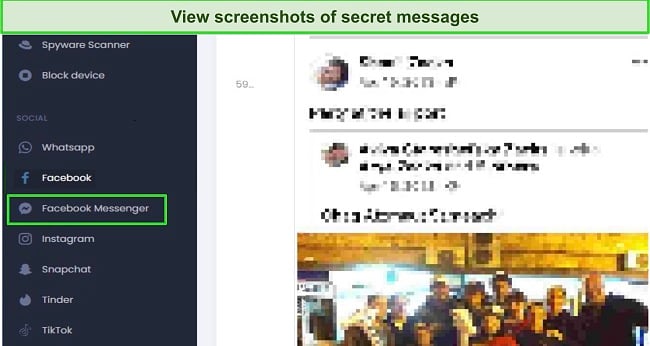
uMobix also has a keylogger that captures everything that my son types on his phone, including deleted messages, usernames, and passwords. Since the keylogger shows which applications are being used, I can see if my son created a new Facebook account for secret chats, and if need be, I can log in to his account.
I can remotely manage the apps, like Messenger, installed on my son’s phone through the uMobix dashboard. This way, if I see that his conversations are dangerous or with people that I don’t want him interacting with, I can block or delete the app.
The uMobix app for iOS does have Facebook monitoring, but it can’t access Messenger for secret or vanishing messages. Additionally, the keylogger is only available on Android. Therefore, if your child has an iPhone, mSpy is the best option for you. If they’re using an Android, you can try uMobix for 1 day for $1. This isn’t a lot of time, but it will give you an idea of how it works and what data it collects so you can decide if you want to extend the trial into a long-term subscription.
How I Tested and Ranked the Best Parental Control Apps for Monitoring Secret Messages
To create a working testing environment, I told my son that I was going to monitor his phone and asked that he enable end-to-end encryption on Messenger to activate the secret messages. I also told him to send disappearing messages every so often so I could see if I was able to view them after they were deleted.
Most of the apps that I tested didn’t have access to monitor Messenger at all, let alone secret messages. Among those that worked, I noticed major differences in how they worked, which affected where I ranked them. These are some of the major factors that I considered during the testing and ranking process:
- Ease of installation: I always prefer using an app that doesn’t require rooting or jailbreaking warranty on the phone. I also checked how easy it was to install and connect, as many apps I tested had too many requirements and permissions, and they never seemed to work correctly.
- Monitoring capabilities: An essential factor was the ability of the apps to access and monitor secret Facebook messages, even with end-to-end encryption enabled. The effectiveness of the apps in recording both sent and received messages, along with any deleted messages, was a critical consideration. Of course, they needed to monitor the messages to be included in the list, but then I looked at additional features, such as uploading the messages instead of just taking screenshots and having the option to set up alerts for specific keywords, which were major bonuses.
- User interface and ease of use: The parental dashboard’s user interface and ease of use were evaluated. A well-designed dashboard that displayed the monitored data in an organized and easily understandable manner was a significant factor in the ranking process.
- Stealth mode and discretion: The ability of the app to run in the background without being detected by the user was another crucial aspect. Apps that operated discreetly while effectively monitoring the target device ranked higher in my evaluation.
- Additional features: Not only did I check out the features that worked with Messenger monitoring, such as keyloggers, screen recorders, and keyword tracking, but I also tested the other features to get a better understanding of the overall value of the app.
- Customer support: Good customer support is important, especially when it comes to installing parental control apps. I wanted to make sure that I could get the answers I needed quickly, ideally through live chat. FAQs are nice to have, but if that was all an app offered, it affected their ranking.
After compiling all the data, it was clear that mSpy was the best option for seeing secret messages on Messenger. It has a comprehensive toolset that shows me the encrypted and disappearing messages, a keyword tracker for setting up alerts, and it was really easy to use to set up. Take advantage of the 14-day money-back guarantee and register your mSpy account and see how it works for you.
Monitor Secret Messages with mSpy!
FAQ
Are there free apps that can monitor secret messages on Messenger?
Can I monitor secret messages without anyone knowing?
How can a parental control app monitor encrypted messages?
Only a Premium Parental Control App Can See Secret Messages
There seems to be a common misconception that you can see secret messages by simply taking your child’s phone, and searching through the archives and trash. However, after doing a lot of testing and research, I can say with confidence that it’s simply not true. Messenger has a feature that will automatically delete messages, and no amount of searching through your child’s phone or Facebook account will reveal the secret message.
Your only option is to use a premium parental control app, and many of them can’t view these messages either. I tested over 30 parental control apps and found 3 that let me read secret and disappearing messages, were easy to install, and are managed by trustworthy companies. Of them all, mSpy proved to be the best. It tracks all messages on Messenger and other social media apps, has a keylogger for tracking deleted messages that weren’t sent, and a screen recorder for gathering screenshots of every conversation. You can try mSpy for 14 days, with their money-back guarantee, and see how it works for you.


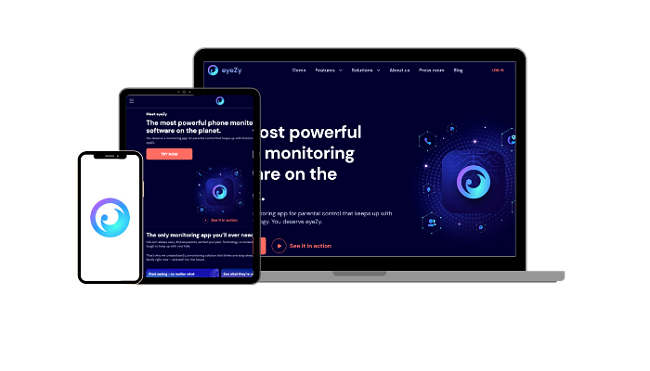
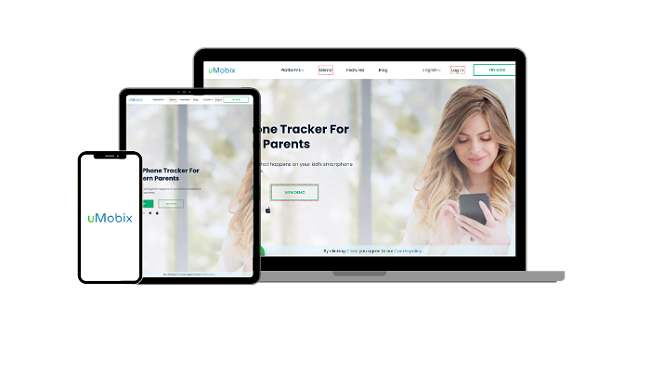

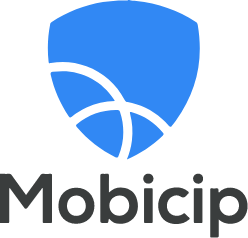


Leave a Comment
Cancel