The Best VPN Free Trials in 2025: (No Credit Card Required)
It’s hard to find a legitimate VPN free trial. Many apps require payment upfront, while some trials are only available if you get them from the Google or Apple app stores. To save you some time, I extensively tested VPN free trials and picked out the best ones in 2025.
The VPN free trials I’ve chosen let you try all these apps’ premium features without any commitment. If you’re unsatisfied, you can cancel the trial at any time. However, if you’re happy with the performance, you can get great value by purchasing any of these VPNs.
Of the top choices, ExpressVPN is the best free trial VPN available, with a 7-day trial for all platforms. Plus, it comes with a 30*-day money-back guarantee. This gives you lots of time to try the app without risk. If you’re unsatisfied, you can contact support and ask for a full refund during the 30*-day window. Editor’s Note: Transparency is one of our core values at WizCase, so you should know we are in the same ownership group as ExpressVPN. However, this does not affect our review process, as we adhere to a strict testing methodology.
Quick Guide: Best VPNs With Free Trials and Money-Back Guarantees in 2025
- ExpressVPN — The #1 VPN in 2025 offering a 7-day free trial and a 30*-day money-back guarantee.
- CyberGhost — Provides different free trial lengths depending on OS and a generous 45-day guarantee, but its long-distance servers are slower.
- PIA — Offers one of the largest server networks and a 30-day money-back guarantee, but it’s not the best for streaming.
- NordVPN — Includes Meshnet for creating custom networks and a 7-day free trial (Android), but it doesn’t work reliably in China.
- Surfshark — Has a 7-day free trial and 30-day money-back guarantee for testing, but it’s based in the Netherlands, within the 9 Eyes Alliance’s jurisdiction.
Editor’s Note: We value our relationship with our readers, and we strive to earn your trust through transparency and integrity. We are in the same ownership group as some of the industry-leading products reviewed on this site: ExpressVPN, Cyberghost, Private Internet Access, and Intego. However, this does not affect our review process, as we adhere to a strict testing methodology.
The Best VPN Free Trials and Money-Back Guarantees (Tested 2025)
1. ExpressVPN — The #1 VPN in 2025 With a 7-Day Free Trial and Unmatched Speed and Security
Key Features:
- Has a 30*-day money-back guarantee and a 7-day free trial
- Fast connection speeds across its network of 3,300+ servers
- Top security with AES 256-bit encryption, no-logs policy, kill switch, and leak protection
- Supports 8 simultaneous device connections
- Includes 24/7 live chat and email support
While the free trial used to be mobile only, ExpressVPN now provides a 7-day trial on all platforms that lets you try every feature. ExpressVPN also comes with a 30*-day money-back guarantee, letting you get a full refund if you aren’t satisfied with its performance. Getting a refund is easy — just contact support via live chat and they’ll process it for you.
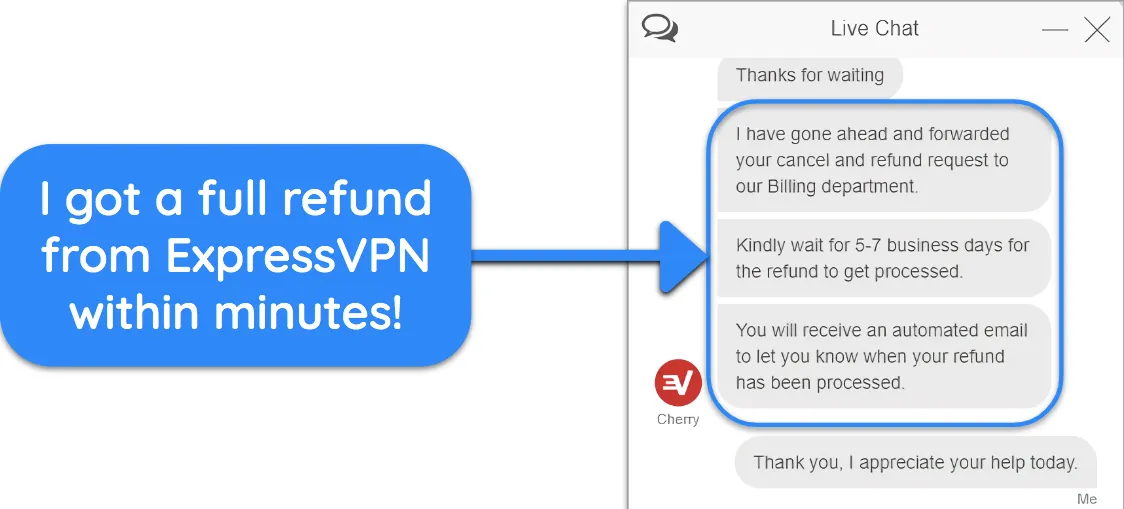
In my tests, ExpressVPN maintained fast connection speeds. I tested many servers, including the US, UK, Germany, and Australia, and I only experienced an average drop of 15% compared to baseline speeds. The connection was consistently fast enough for lag-free UHD streaming, speedy downloads, and smooth browsing.
To keep you safe, ExpressVPN has a strict no-logs policy and RAM-based servers so there’s no way to store your data on the VPN’s servers. It also has the following to secure your connection:
- AES 256-bit encryption — prevents third parties from spying on what you’re doing online.
- Kill switch — stops all internet traffic if the VPN is interrupted, keeping you safe and anonymous.
- Leak protection — prevents DNS, IP address, and WebRTC leaks, ensuring your data and online activity stays private.
- Advanced Protection — blocks ads, trackers, and malware while surfing the web.
You can use ExpressVPN on up to 8 devices at once. Plus, it has apps for Windows, macOS, iOS, Android, Linux, smart TVs and routers, making it easy to secure your connection on any device.
It’s not the cheapest option, but ExpressVPN is available for just /month with the 2-year plan — that’s a % discount, giving you excellent value for money.
Editor’s Note: Transparency is one of our core values at WizCase, so you should know we are in the same ownership group as ExpressVPN. However, this does not affect our review process, as we adhere to a strict testing methodology.
ExpressVPN works with: Windows, macOS, Linux, Chromebook, Android, iOS, Chrome, Firefox, Edge, PlayStation, Xbox, Nintendo Switch, Amazon Fire TV, Amazon Fire TV Stick, Nvidia Shield, Xiaomi Mi Box, Kodi, Google Chromecast, Roku, Android TVs, smart TVs, routers, and more.
2025 Update! You can subscribe to ExpressVPN for as low as per month with a 2-year purchase (save up to %)!! This is a limited offer so grab it now before it's gone. See more information on this offer here.
2. CyberGhost — Offers Various Optimized Servers and a Desktop Free Trial With No Credit Card Required
Key Features:
- Offers a 24-hour free trial (desktop), 3-day free trial (Android), 7-day free trial (iOS), and a lengthy 45-day money-back guarantee
- Includes optimized streaming and torrenting servers in its 9,757+-strong network
- Provides AES 256-bit encryption, a no-logs policy, a kill switch, and NoSpy servers
- Supports 7 device connections
- Comes with 24/7 live chat, email support, and online guides
CyberGhost offers several free trials, including a 1-day trial for desktop users, a 3-day trial for Android, and a week-long trial on iOS. CyberGhost’s long-term plans have a 45-day money-back guarantee, giving you lots of time to test the VPN and get a refund if you change your mind.
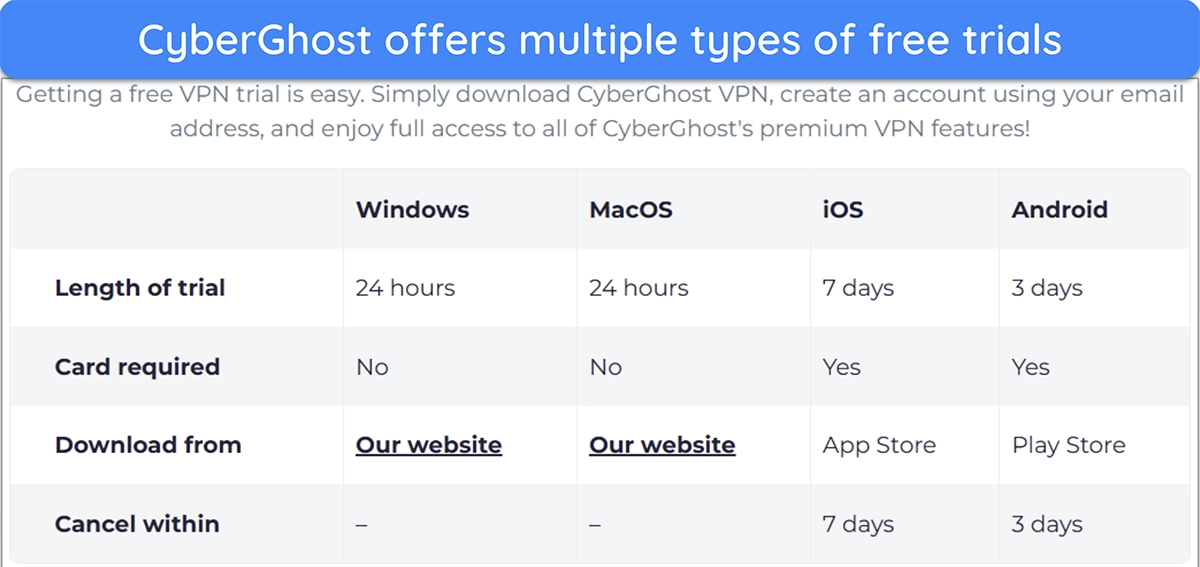
CyberGhost’s network of 9,757+ servers has connections optimized for streaming, gaming, and torrenting. The speeds are a bit slower on long-distance connections, but consistently fast enough to avoid lag or buffering. In my tests, CyberGhost’s optimized servers worked reliably with many streaming platforms, including the following:
| Netflix | Hulu | Amazon Prime Video | Disney+ |
| Kodi | Max | BBC iPlayer | ESPN |
| fuboTV | Peacock TV | Paramount+ | YouTube TV |
CyberGhost owns and operates its NoSpy servers, which are hosted in privacy-friendly Romania. These connections are free from third-party influence, making them ideal for secure and anonymous connections. Plus, it includes the following high-quality features:
- AES 256-bit encryption — safeguards your online activity against prying eyes.
- No-logs policy — ensures no logs of your activity are kept on CyberGhost servers.
- Smart rules — configure CyberGhost to automatically connect when using an insecure or unfamiliar network for continued security.
If you’re satisfied with the trial, CyberGhost is available for just /month with the 2-year subscription. This subscription comes with a significant % discount, making CyberGhost a budget-friendly premium VPN.
Editor’s Note: Transparency is one of our core values at WizCase, so you should know we are in the same ownership group as CyberGhost VPN. However, this does not affect our review process, as we adhere to a strict testing methodology.
CyberGhost works with: Windows, macOS, Linux, Chromebook, Android, iOS, Chrome, Firefox, Edge, PlayStation, Xbox, Nintendo Switch, Amazon Fire TV, Amazon Fire TV Stick, Kodi, Google Chromecast, Roku, Android TVs, smart TVs, routers, and more.
2025 Update! You can subscribe to CyberGhost for as low as per month with a 2-year purchase (save up to %)!! This is a limited offer so grab it now before it's gone. See more information on this offer here.
3. Private Internet Access — Huge Server Network and a 7-day Free Trial on Mobile Devices
Key Features:
- Includes a 7-day free trial for mobile devices and a 30-day money-back guarantee
- One of the largest networks of 35,000+ servers in 91 countries
- AES 256-bit encryption, MACE ad and malware blocker, leak protection, and a no-logs policy
- Allows unlimited simultaneous connections
- Offers 24/7 customer support via live chat and email
With its 7-day free trial on mobile and 30-day money-back guarantee, you get a long time to try PIA completely risk-free. If you’re unsatisfied with the app during the 30-day window, you can easily get a refund by contacting PIA’s support.
PIA’s biggest strength is its enormous network of 35,000+ servers across 91 countries. While the average drop of 30% compared to baseline connection speeds is more than some competitors, speeds were fast enough for lag-free streaming, gaming, and browsing. This puts PIA among the best VPNs for playing Call of Duty: Warzone.
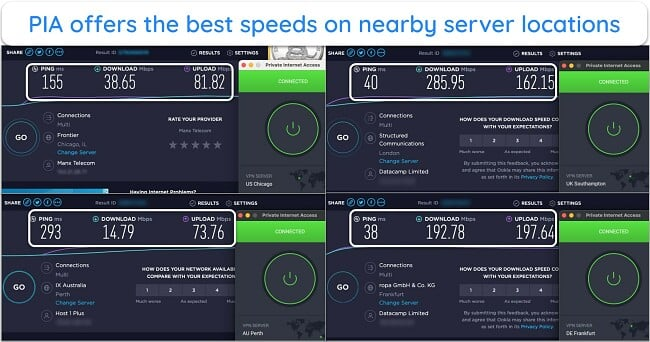
To ensure online security, PIA has the following features for added protection:
- AES 256-bit encryption — secures your traffic and online activity against anyone trying to spy on you.
- MACE — blocks ads, trackers, and malware for smoother and safer web browsing.
- Multihop — routes your traffic through multiple servers for added safety.
At just /month, PIA delivers solid value for money. It’s also one of the cheapest 1-month VPNs, making it a great option if you want a short-term VPN or a more flexible plan.
Editor’s Note: Transparency is one of our core values at WizCase, so you should know we are in the same ownership group as Private Internet Access. However, this does not affect our review process, as we adhere to a strict testing methodology.
PIA works with: Windows, macOS, Linux, Chromebook, Android, iOS, Chrome, Firefox, Edge, Opera, Playstation, Xbox, AppleTV, Kodi, Chromecast, smart TVs, Nvidia Shield, routers, and more.
2025 Update! You can subscribe to PIA for as low as per month with a 2-year purchase (save up to %)!! This is a limited offer so grab it now before it's gone. See more information on this offer here.
4. NordVPN — Provides a 7-Day Trial on Android That Lets Anyone Try the Unique Meshnet Feature
Key Features:
- Comes with a 7-day free trial on Android, plus a 30-day money-back guarantee
- Provides the innovative Meshnet feature for creating a personal network
- AES 256-bit encryption, DNS leak protection, and a no-logs policy
- Allows 10 simultaneous device connections
- Has 24/7 live chat, email support, and a detailed online knowledge base
NordVPN offers a 7-day trial on Android, alongside a 30-day money-back guarantee for all subscriptions. This gives you lots of time to try its premium features without any commitment to see if it suits your needs.
Meshnet is one of NordVPN’s standout features. Meshnet lets you link your devices together with encrypted connections, letting you share files, use other devices as VPN servers, and even create secure LANs for local gaming.
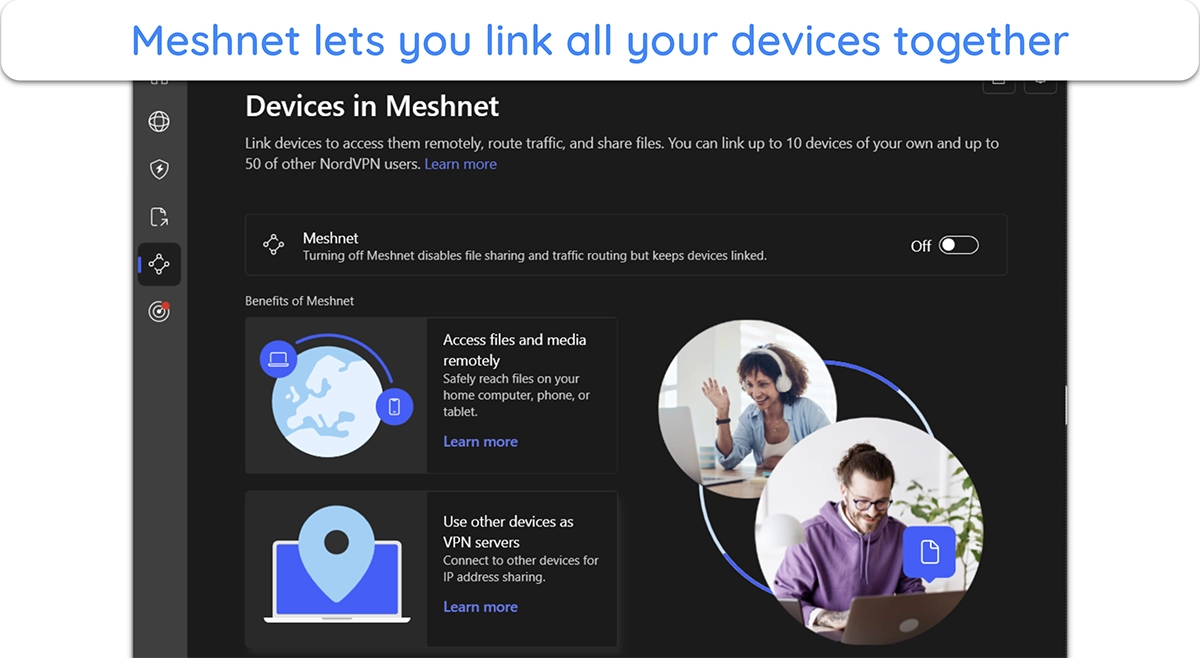
NordVPN also maintains excellent online security, offering AES 256-bit encryption, a strict no-logs policy, and Threat Protection to block ads, trackers, and malware.
Connection speeds are fast across NordVPN’s network of 7,287+ servers, with my average download speed dropping roughly 30% during testing. It’s also one of the most reliable VPNs for watching US Netflix. Other platforms NordVPN consistently works with include Disney+, ESPN, and Amazon Prime Video.
Note that NordVPN doesn’t work in China like ExpressVPN. However, its specialized obfuscated servers are effective against anti-VPN tech used in countries like Turkey and the UAE.
You can get NordVPN for just /month with the 2-year + 3 months plan, which offers a % discount. For this price, I consider this VPN a great value.
NordVPN works with: Windows, macOS, iOS, Android, Linux, Chromebook, Chrome, Firefox, Amazon Fire TV, Amazon Fire TV Stick, Android TVs, gaming consoles, routers, and more.
5. Surfshark — Comes With a 7-Day Free Trial and Delivers Excellent Value With Its Paid Subscriptions
Key Features:
- Includes a 7-day trial for Android, iOS, and macOS, and a 30-day money-back guarantee
- Costs only /month after the trial with the 2-year + 3 months plan
- Offers a network of 3,200+ servers across 100 countries
- Supports unlimited simultaneous device connections
- Delivers support via 24/7 live chat and email
Surfshark has a 7-day free trial for Android, iOS, and macOS. Plus, there’s a 30-day money-back guarantee, giving you a long time to test the VPN completely risk-free. I tested its refund policy via live chat and the agent immediately processed my request.
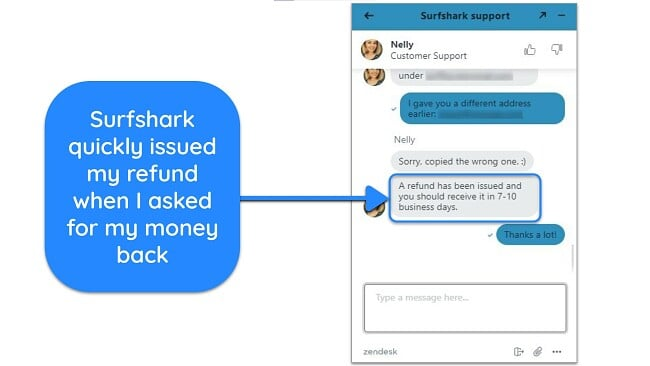
You’ll get excellent online protection with Surfshark, as it offers AES 256-bit encryption, a no-logs policy, and the following for added safety:
- CleanWeb — blocks ads, trackers, and malware while you surf the web.
- Multihop — routes traffic through multiple servers for improved protection.
- Kill switch — keeps you anonymous by disconnecting your internet if the VPN connection drops.
Surfshark also has native apps for all major platforms and is among the few VPNs that work with smart TVs. You can easily configure it on your router and connect your smart TV to the WiFi to use it.
One downside is that Surfshark is based in the Netherlands, meaning it’s within the jurisdiction of the 9 Eyes Alliance. However, its strong security and privacy tools reassure me that my data is safe when I’m connected.
Surfshark costs just /month, making it a great value. You can get this price with the 2-year + 3 months subscription, which has a % discount.
Surfshark works with: Windows, macOS, iOS, Android, Linux, Chrome, Firefox, Amazon Fire TV, Amazon Fire TV Stick, Android TV, gaming consoles, routers, and more.
Comparison Table: 2025’s Best VPN Free Trials
| Money-back guarantee | Free Trial | Server Locations | Lowest Price | Payment Details Required | |
|---|---|---|---|---|---|
| ExpressVPN | 30* days | 7 days | 105 countries | /month | ✔ |
| CyberGhost | 45 days | 24-hour (Desktop) 3-day (Android) 7-day (iOS) |
100 countries | /month | ✘ (Desktop Only) |
| PIA | 30 days | 7 days (Android and iOS) | 91 countries | /month | ✔ |
| NordVPN | 30 days | 7 days (Android) | 118 countries | /month | ✔ |
| Surfshark | 30 days | 7 days | 100 countries | /month | ✔ |
Editor’s Note: We value our relationship with our readers, and we strive to earn your trust through transparency and integrity. We are in the same ownership group as some of the industry-leading products reviewed on this site: ExpressVPN, Cyberghost, Private Internet Access, and Intego. However, this does not affect our review process, as we adhere to a strict testing methodology.
The Differences Between Money-Back Guarantees and Free Trials
Money-back guarantees and free trials are the two main ways to test premium VPN features without risk. Here are the key differences between them:
- Money-back guarantees: These are like “warranty” periods offered by VPNs, letting you cancel your subscription and receive a complete refund if you’re unsatisfied. Note that refund policies may differ if you purchase through the Apple or Google Play store, so it’s always better to buy directly from the VPN’s official website.
- Free trials: These provide risk-free access to premium VPN features for a limited period (typically 3–7 days, depending on the provider). Some free trials require payment information during signup, while others don’t. Regardless, you won’t be charged until after the free trial period ends.
The best way to test a VPN is with its money-back guarantee. Unlike free trials with potential limitations, money-back guarantees provide complete access to all features for a much longer time, letting you get a better idea of the VPN’s performance.
What to Look for When Picking a VPN Free Trial
Free trials for VPNs offer different features, which is why you should consider the following to select the best VPN free trial:
- No payment information. Some free trials that don’t ask for payment details, which prevents automatic charges after the trial expires.
- Long trial period. Choose a trial lasting 7 days or more, giving you enough time to evaluate the VPN’s performance.
- Simple cancellation. Select a free trial that terminates automatically or offers a straightforward, no-hassle cancellation process.
- No limits. Select a trial without bandwidth or speed restrictions, ensuring you get a proper idea of the VPN’s full capabilities.
- Complete server options. Pick a free trial that provides full access to the server network for comprehensive testing.
Our Methodology for Picking the Best VPN Free Trials in 2025
I used the following criteria and our thorough testing methodology to determine which VPN free trials you should get:
- Free trial — I picked VPNs offering actual free trials that let you use all premium features.
- No limitations — I chose VPNs that don’t restrict advanced security tools, servers, or other features on their free trials.
- Fast speeds— I found VPNs that maintain fast connection speeds, especially on nearby connections.
- Security and privacy — I selected VPNs that maintain premium security using AES 256-bit encryption and a strict no-logs policy.
- Value for money — I prioritized VPNs that offer worthwhile price plans, letting you get great value if you purchase them after the trial.
- Money-back guarantee — I selected VPNs with money-back guarantees, letting you get a full refund if you change your mind.
How to Use a VPN Free Trial on Different Devices
How to Use CyberGhost’s Free Trial on Desktop
- Choose the trial option. Access CyberGhost’s website and click on “Download Free Trial” to get the setup.
![Screenshot showing how to get CyberGhost's free trial from the official website]()
- Install CyberGhost. Run CyberGhost’s setup and follow all the steps to install the VPN on your system.
![Screenshot showing CyberGhost's installation in progress on Windows]()
- Access the sign-up menu. Choose the sign-up option when CyberGhost asks you to log in.
![Screenshot showing how to access the sign-up page in CyberGhost's app]()
- Create an account. Enter your email address and password to create a new CyberGhost account.
![Screenshot showing how to finish signing up for CyberGhost]()
- Activate the trial. Click the “Activate Free Trial” button in the confirmation email you receive after creating your account to begin the 1-day CyberGhost free trial.
![Screenshot showing how to activate the free trial after signing up for CyberGhost]()
How to Use ExpressVPN’s Free Trial on Mobile Devices
- Install ExpressVPN. Access the iOS or Android app store and install ExpressVPN.
![Screenshot showing how to install CyberGhost from the Google Play Store]()
- Start the trial. Tap on the “Start Free Trial” option to begin setting up your free trial.
![Screenshot showing how to get the free trial using ExpressVPN's Android app]()
- Pick a plan. Select the 1-year plan to be eligible for the ExpressVPN free trial.
![Screenshot showing how to get the free trial after choosing ExpressVPN's 1-year plan]()
- Confirm your payment method. Confirm your app store payment details and tap the “Subscribe” button to begin your free trial.
![Screenshot showing how to enter payment details and start using ExpressVPN's 7-day trial]()
FAQs: Free VPN Trials
What is the best free trial VPN?
Can I get a VPN free trial with no credit card?
Is a free trial VPN safe?
Do VPN free trials work with Netflix, Hulu, and other streaming services?
What are the limitations of a VPN free trial?
What is the best VPN free trial according to Reddit?
How do I cancel my VPN free trial or money-back guarantee?
Can I use my VPN free trial more than once?
Will a VPN track my online activity during a free trial?
Can I use free VPN trials in high-censorship countries?
Are there any good free VPNs?
There are some, but top premium VPNs are always much better. They offer superior security, faster speeds, more servers, and advanced features to keep you safe while maintaining smooth browsing, streaming, and downloads.
Some “freemium” VPNs by top providers are worth considering, but you’ll always get better performance from a premium solution.
Use a Free Trial to Find the Best VPN
Using a VPN’s free trial or money-back guarantee is the best way to fully test it and see if it’s right for you. All the VPNs on this list have trials that let you try all premium features, and they’re backed by money-back guarantees that give you even more time to test performance.
If you don’t want the hassle of trying multiple options, I recommend getting ExpressVPN as it’s the fastest and most secure VPN available. Plus, the app’s 7-day free trial and 30*-day money-back guarantee lets you try ExpressVPN risk-free. If you’re unsatisfied, you can easily get a full refund by contacting support.
*Please note that ExpressVPN’s generous money-back guarantee applies to first-time customers only.
Summary — The Best VPNs With Free Trials in 2025
Editor's Note: We value our relationship with our readers, and we strive to earn your trust through transparency and integrity. We are in the same ownership group as some of the industry-leading products reviewed on this site: ExpressVPN, Cyberghost, Private Internet Access, and Intego. However, this does not affect our review process, as we adhere to a strict testing methodology.










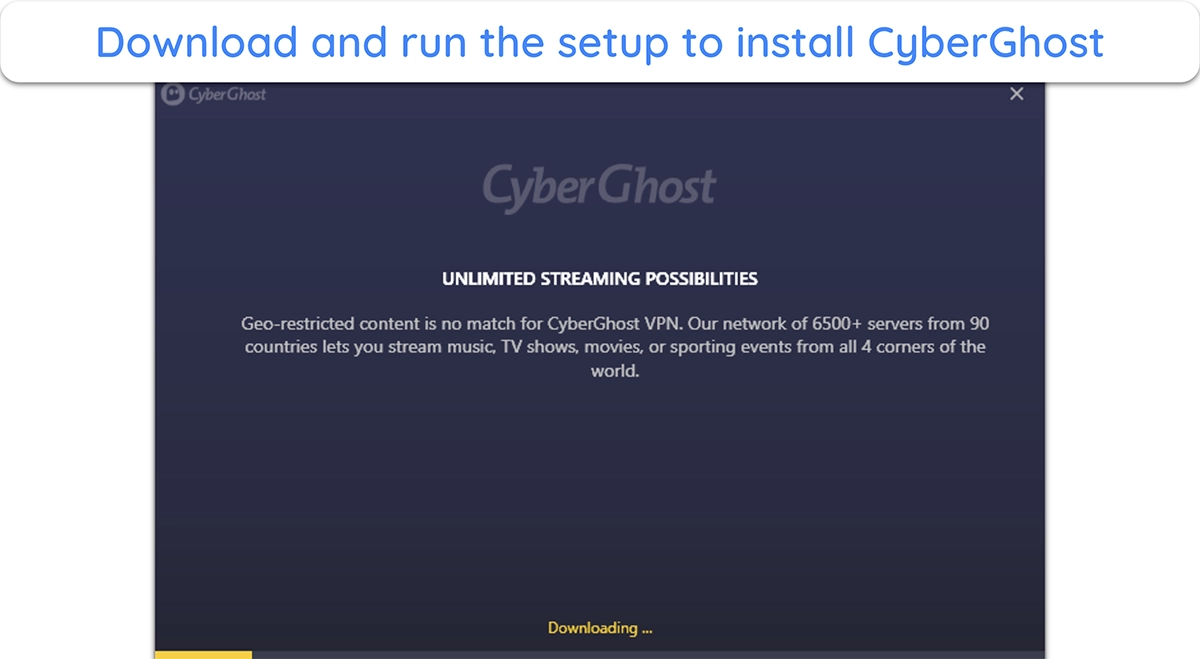


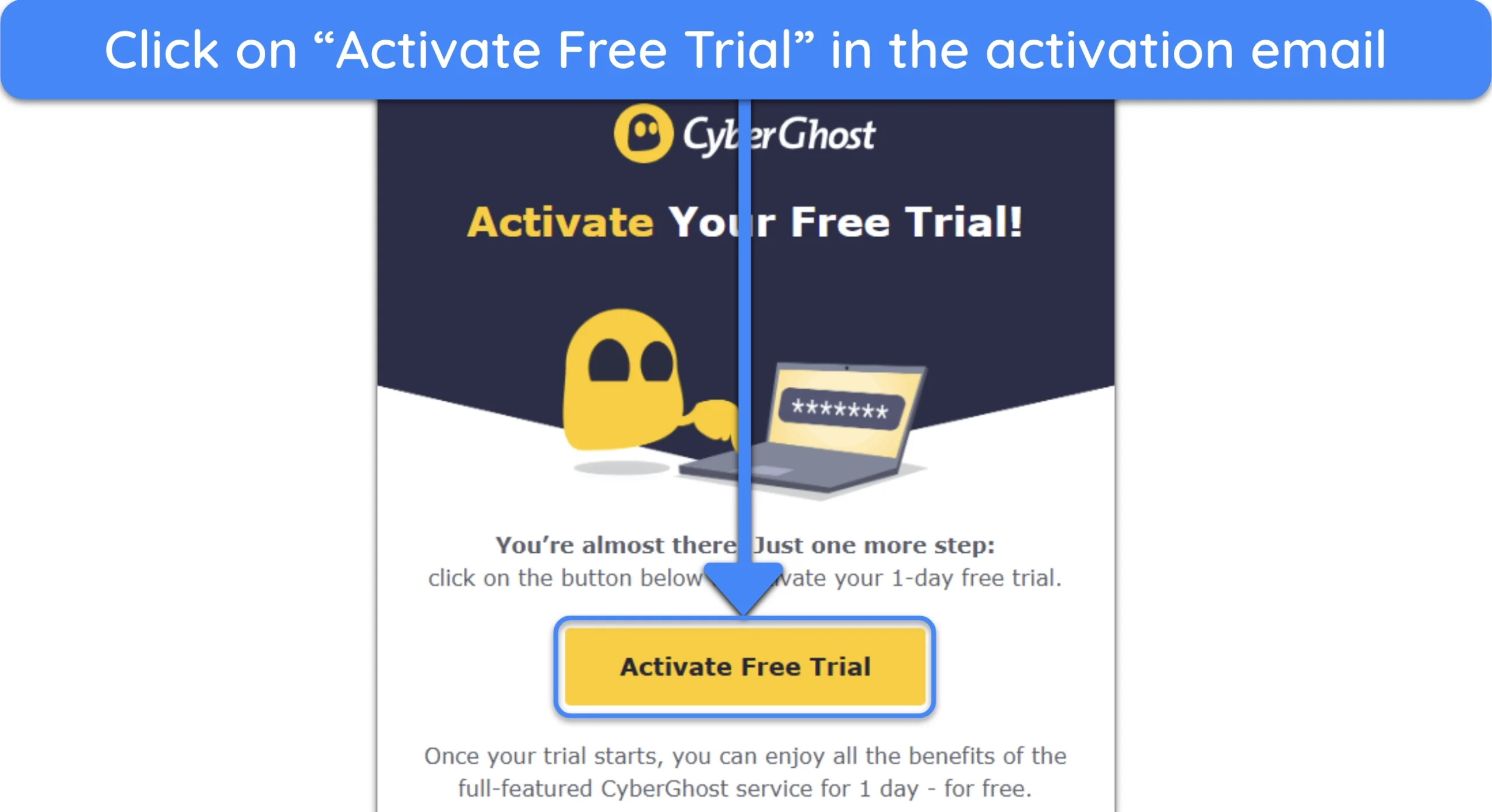
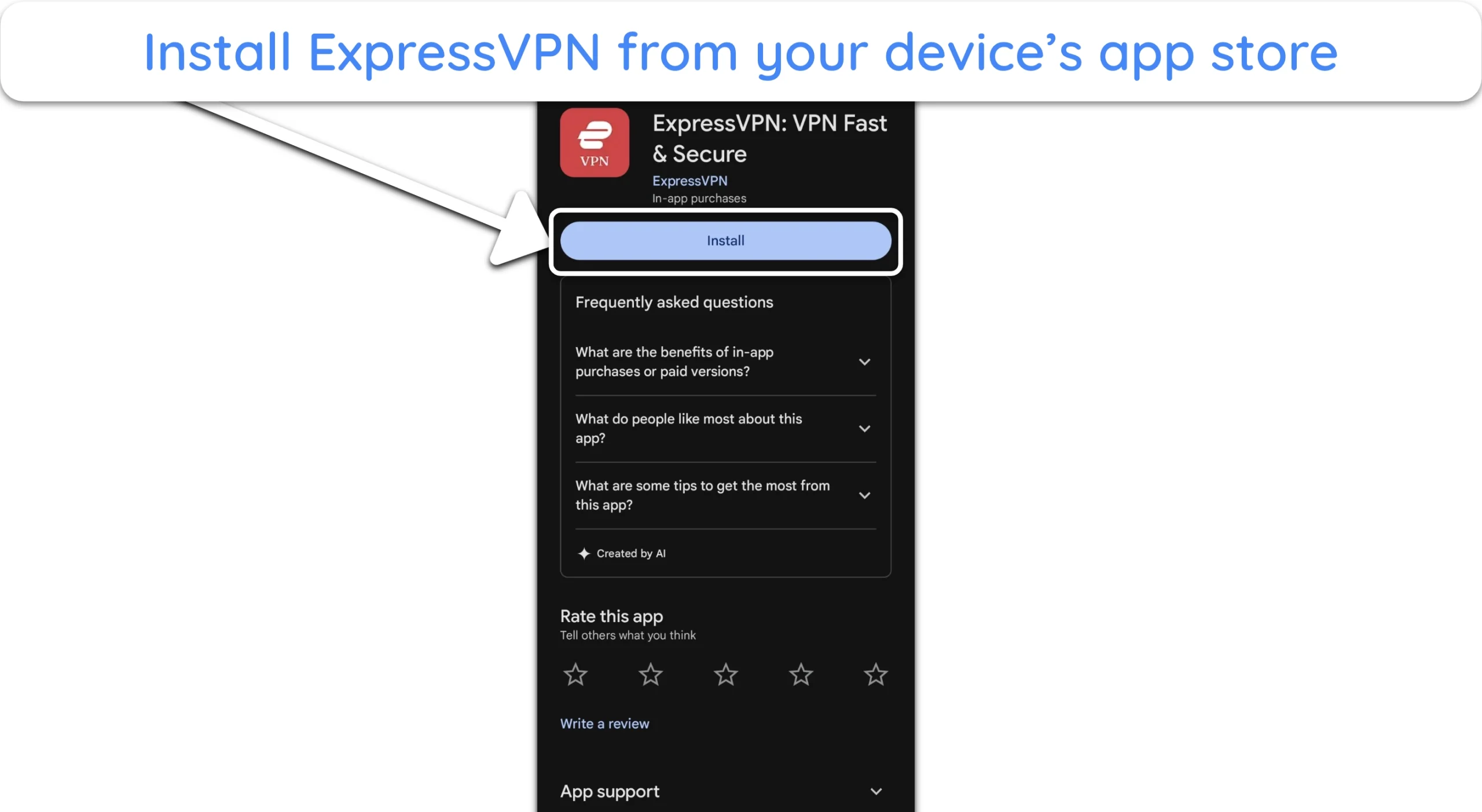
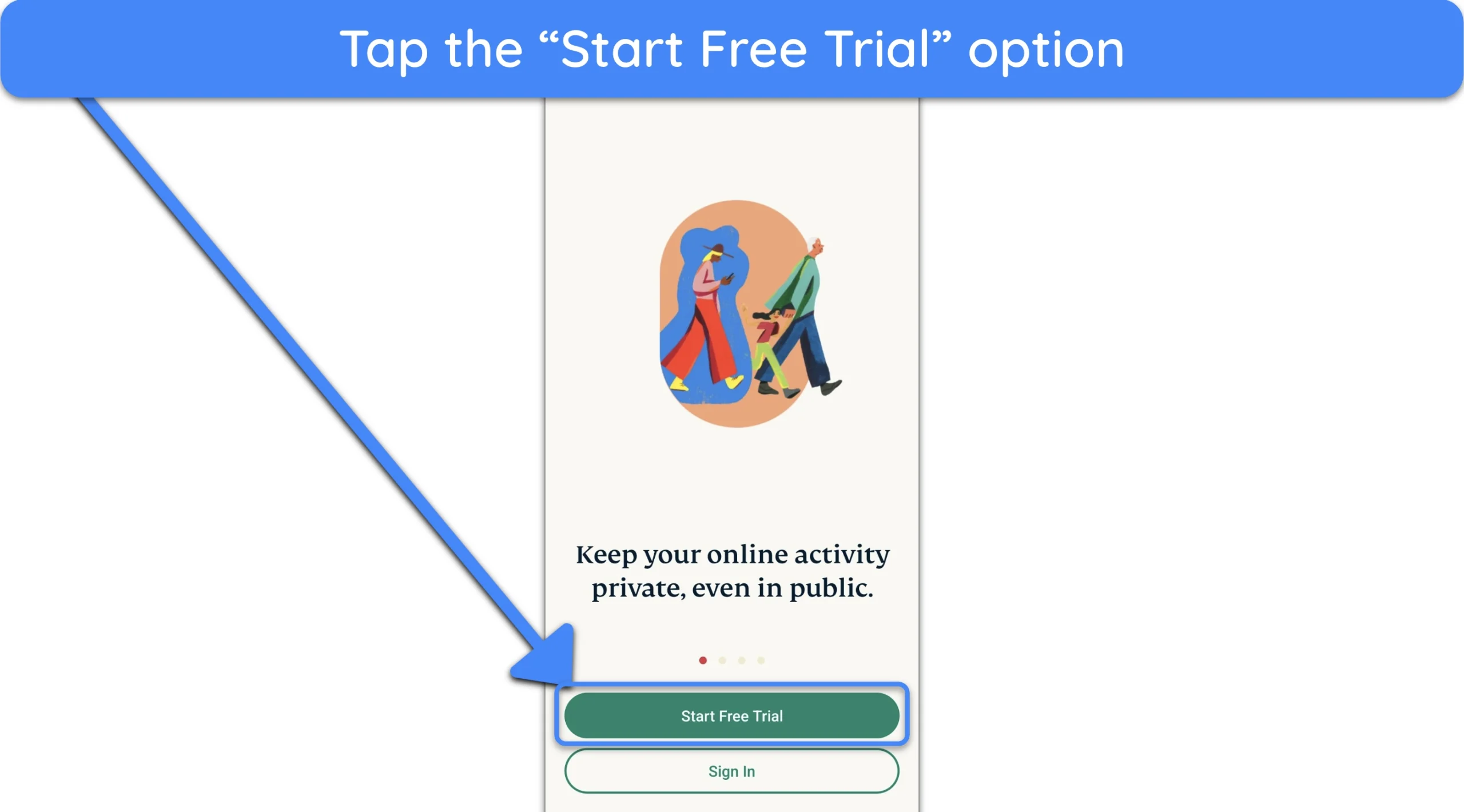
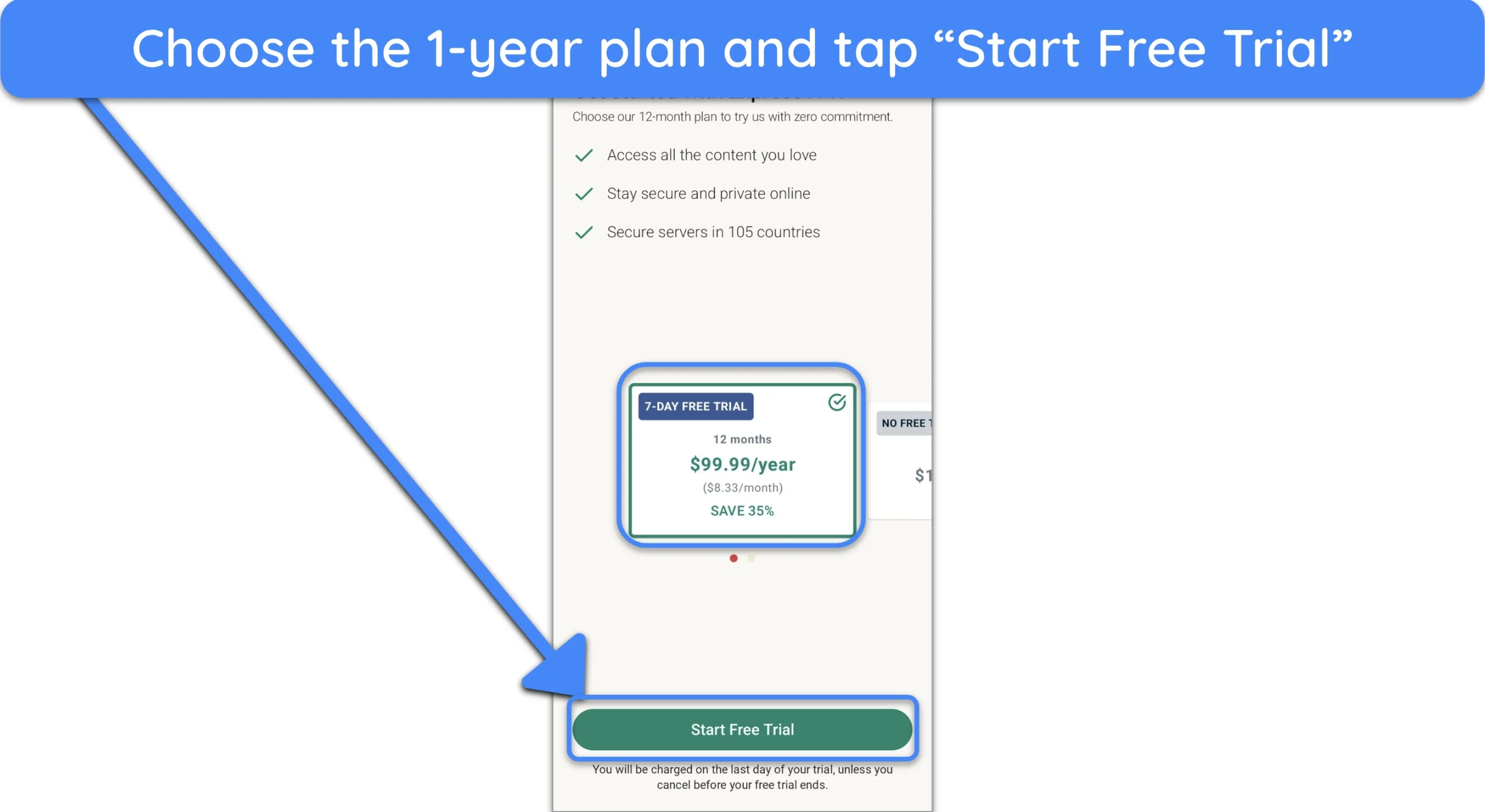
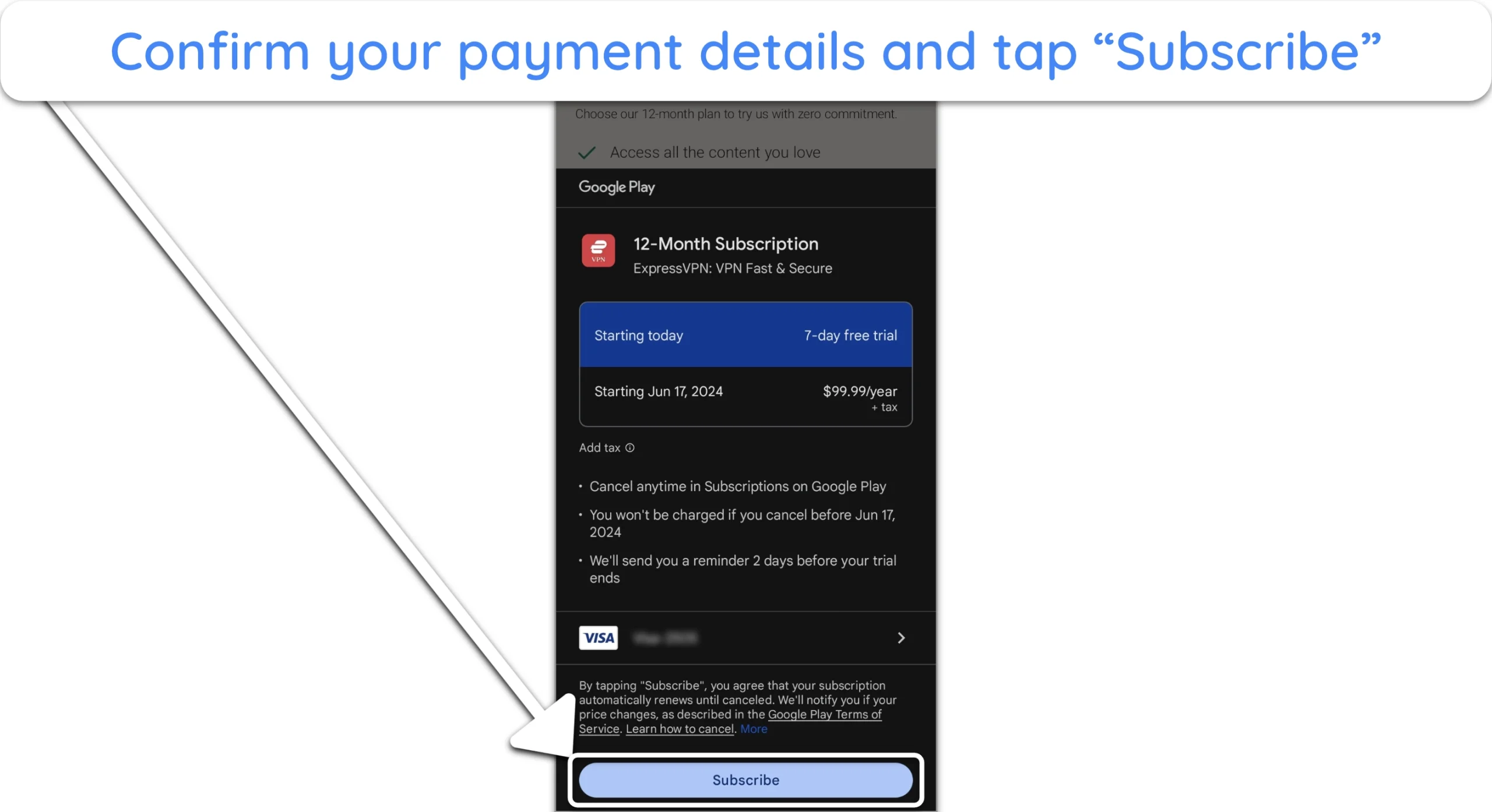






Leave a Comment
Cancel