How to Prevent Kids From Bypassing Restrictions on Circle
Manage your children’s content and time online, and on any device by using Circle with Disney.
Kids regularly browse the internet, play games, watch videos and scroll through social media, so adding parental controls and filters for wireless devices can help improve their social productivity and family interaction time.

However, it works great at first, but then you notice your kid’s online productivity is increasing. After that, you notice that your kid is using the internet way beyond the limitations you put in place. You suspect that they are finding ways to bypass the restrictions you have set.
Have you asked yourself if your kid is capable of doing such a task? Is bypassing Circle With Disney really that technical? We’ll answer those questions and help you prevent your kid from getting around the restrictions set up on Circle with Disney. Editor’s Note: We value our relationship with our readers, and we strive to earn your trust through transparency and integrity. We are in the same ownership group as some of the industry-leading products reviewed on this site: ExpressVPN, Cyberghost, Private Internet Access, and Intego. However, this does not affect our review process, as we adhere to a strict testing methodology.
Circle with Disney
It is important to fully understand Circle with Disney and its functions to ensure you aren’t missing out on some of its crucial features.
Circle with Disney is a home networking device that allows you to set limits on your family’s online activity by restricting what websites and content are accessible and restricting their usage. All you need to do is connect the Circle with Disney to your Wi-Fi router and begin.
Here are all the features that Circle with Disney offers:
- Set a daily overall usage limit.
- Set a regular time limit for an app, website, or program of your choice.
- Set a “bedtime” for individual users.
- Set scheduled times of the day when the internet is inaccessible.
- Monitor internet activity and usage.
- Activate and deactivate the internet.
If you are missing any of these features, this may be the reason why your kid can access the internet more than you would like. If you have all the above features covered, there is another reason why your kid is able to bypass Circle with Disney.
Physically Tampering with The Circle Device
You may think that it would be obvious to spot if your kid were to tamper with the Circle device. There are ways in which the device can be altered to ensure it doesn’t function properly. One simple method is to move the device far enough away from the router, so it loses its Wi-Fi connection.

Alternatively, the internal circuitry may have been tampered with or broken. Open the device and check for any cut wires or broken circuit boards. If you see cut or broken wires, you have a serious problem. There is no easy fix for this, so the best course of action is to contact Circle support and have a replacement device sent out.
Disable the Restrictions
If your kid knows the password, disabling restrictions can be very easy. By obtaining the device the Circle app is installed on and choosing the devices to control, removing the restrictions is relatively easy once they know how. At first only small changes may go unnoticed then all of sudden all restrictions have been lifted right under your nose.
As a parent, it is strongly recommended that you implement a password that only you and those you trust have access to. Don’t choose a password that can easily be guessed such as a family name or pet.
Add a New MAC Address
Do you receive notifications on the Circle app showing that the same device is repeatedly joining the network? If so, it may be that your kid is using a software tool to “spoof” a new MAC address for their chosen device.
Disney’s Circle operates by identifying each device by their MAC address. If you generate a new address each time, then the personal limitations you set in place for the original MAC address won’t apply. This will give you full control over your usage and what you are able to access.
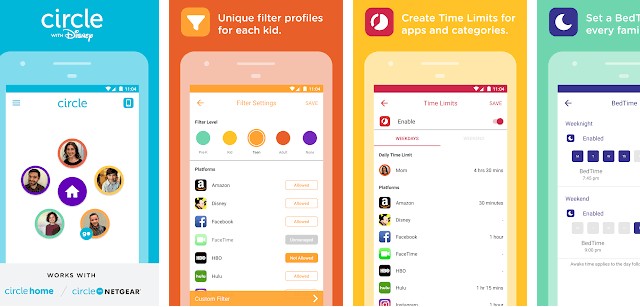
Using a VPN
Using a software tool such as a VPN is an easy way to overcome Disney’s Circle restrictions.
One primary feature of a VPN is to bypass restrictions set in place. It does this by connecting your device to one of the providers dedicated servers in a different location and masking your IP address.
This IP address masking tricks the network into believing you are elsewhere. Popular VPNs such as ExpressVPN, NordVPN, and CyberGhost VPN offer services that allow you to overcome these restrictions.
There is an easy fix to make sure a VPN can’t sneak around the restrictions you set in place on Circle with Disney. Log onto your Circle app, and verify that the VPNs and Proxies section is set to “Not Allowed”, which will disable any VPNs on the network. Easy fix!




Leave a Comment
Cancel