PIA Not Working With Netflix? Quick and Easy Fixes in 2025
PIA works with Netflix but if you find it’s not working for you, there are several easy fixes to try. However, you could find that occasionally PIA may not work with Netflix in some cases no matter what you do.
This is because Netflix actively blocks VPN IP addresses since they can technically help you bypass Netflix’s geo-blocks and watch shows that aren’t licensed in your country or region. Using a VPN to watch unlicensed Netflix content goes against the streaming platform’s terms of service; it could even be considered copyright infringement. My team and I don’t condone using a VPN this way.
That being said, you may still want to use PIA with Netflix, even just to protect your online privacy while streaming. If that’s the case, my team and I tested 30+ VPNs and found several that are better or just as good as PIA in making sure you can watch your favorite shows on Netflix. ExpressVPN is the best VPN for Netflix because it’s very fast and all its servers are optimized for UHD streaming so you’re not challenged by constant lags or error messages. Editor’s Note: Transparency is one of our core values at WizCase, so you should know we are in the same ownership group as ExpressVPN. However, this does not affect our review process, as we adhere to a strict testing methodology.
Stream Netflix with ExpressVPN
Quick Guide: 3 Easy Steps to Watch Netflix with PIA in 2025
- Download PIA. Install the correct app for your device and log in to your PIA account. Or try ExpressVPN with its optimized high-speed servers.
- Connect to a server. You may find not all of PIA’s servers work with Netflix, but it’s easy to change connections to find a working option.
- That’s it! Now you can watch all your favorite shows on Netflix.
Editor’s Note: We value our relationship with our readers, and we strive to earn your trust through transparency and integrity. We are in the same ownership group as some of the industry-leading products reviewed on this site: ExpressVPN, Cyberghost, Private Internet Access, and Intego. However, this does not affect our review process, as we adhere to a strict testing methodology.
Does PIA Work With Netflix?
Yes, but not on every server or at every try. Netflix identifies traffic from VPN servers by monitoring users’ IP addresses. If an IP address appears to be shared by too many different users unlikely from the same household, Netflix blocks it. So, though a PIA server may work with Netflix for you today, it might not tomorrow.
The top VPNs on the market replace blocked IP addresses with new ones so that you can always find a working server where you are. But this means VPNs will have to test their servers regularly and spend a lot of money. PIA does a decent job of this, but it’s not perfect and others like ExpressVPN and CyberGhost work better.
Besides the regular servers, PIA has streaming-optimized servers in the US, UK, Australia, Japan, Italy, Sweden, Denmark, and Finland. These worked the best with Netflix, although the regular servers in some countries were also quite reliable. Tests conducted by my teammates all over the world found that PIA’s global servers were good for Netflix in:
| Country | PIA server | Country | PIA server |
| US | US West Streaming Optimized server
US East Streaming Optimized server |
India | Regular server – India |
| Australia | Australia Streaming Optimized server | Canada | Regular server – Toronto, Vancouver, Ontario, and Montreal |
| UK | London Streaming Optimized server | Spain | Regular server – Madrid and Valencia |
| Japan | Japan Streaming Optimized server
Regular server – Tokyo |
The Netherlands | Regular server – The Netherlands |
| Italy | Italy Streaming Optimized server | Denmark | Denmark Streaming Optimized server |
| Sweden | Sweden Streaming Optimized server | Turkey | Regular server – Turkey |
However, other teammates confirmed that PIA’s servers in Portugal, Brazil, Poland, Germany, Switzerland, France, Romania, Indonesia, Finland, Singapore, South Africa, New Zealand, and Egypt didn’t work. Neither did the one in my location in Malaysia.
Even if a VPN works with Netflix, it’s useless if it’s too slow for streaming. A colleague in India confirmed that PIA’s server there was faster than many other VPNs. It averaged 56Mbps, allowing the entire season of Hollywood to play without lags. Distant PIA servers were 18% slower, but still fast enough to stream YouTube videos in UHD without delays.
You can watch Netflix on unlimited devices simultaneously with PIA and your connections will still remain steady. I found the easiest way to find PIA’s streaming-optimized servers in your location is to type the word ‘streaming’ in the app’s search box. Otherwise, you’ll scroll a lot and still not find the server you’re looking for. The VPN also has apps for all major devices, including Amazon Fire TV Stick and Android TVs.
Still Can’t Get PIA to Work With Netflix?
Netflix works very hard to block VPNs to protect its licensing agreements with content and production companies. If Netflix identifies a set of IP addresses as belonging to PIA, they’ll be blocked and won’t work with Netflix. It’s sometimes only temporary as PIA acquires new IP addresses, but that doesn’t mean that you can’t watch your favorite series on Netflix. If PIA isn’t working with Netflix, give these tips a try.
1. Connect to a Different Server
When Netflix blacklists IP addresses belonging to VPNs, it sometimes affects an entire server. Try connecting to another server in the same country (if available) and you’ll get a different IP address that possibly still works and hasn’t been blocked by Netflix.
2. Change Protocols
If the protocol you’re using is incompatible with Netflix, you might see the proxy error message. Try changing to OpenVPN or WireGuard protocol by following these steps on PIA’s app:
- Hit the menu icon and select ‘Settings’
- Go to the ‘Connection’ tab and select ‘Protocol’ to switch
- It should work when you connect to a PIA server now
3. Contact Customer Support
If these don’t work, contact PIA’s customer support either via 24/7 live chat or email with the show title you’re trying to access. They might suggest a different port that you can try.
4. Get a Different VPN That Works With Netflix
Your last resort is to get a VPN that’s proven to work with Netflix where you are. Many VPNs claim to be reliable for the platform when they actually don’t have the resources and financial means to keep up with the streaming service’s anti-VPN tech. After testing over 30 VPNs, I’ve found ExpressVPN to be the best for watching Netflix due to its fast speeds and effectiveness.
Editor’s Note: Transparency is one of our core values at WizCase, so you should know we are in the same ownership group as ExpressVPN. However, this does not affect our review process, as we adhere to a strict testing methodology.
Alternative VPNs for Netflix in 2025
Important! My team and I don’t condone copyright infringement or breaking Netflix’s terms of service. Since all the recommended VPNs have strict zero-logs policies, they can’t keep track of or see your online activities. It’s up to you to use your VPN responsibly and follow all rules and regulations.
1. ExpressVPN — #1 VPN for Netflix With Superb Streaming Speeds
Key Features:
- 3,300+ servers in more than 105 countries including the US, UK, and Australia
- Military-grade 256-bit encryption, Trusted Server technology, Lightway protocol, a no-log policy, and a Network Lock kill switch
- Prompt customer support via 24/7 live chat, email assistance, and video tutorials
- Watch Netflix on up to 8 devices at the same time
- No questions asked, 30*-day money-back guarantee
ExpressVPN is the overall best for watching Netflix as it scored the highest in several critical areas such as connection speeds and ease of use. Besides these, ExpressVPN also has a stellar customer service team that’s extremely helpful and responsive.
Local ExpressVPN connections maintained my speeds at 92Mbps, which loaded episodes of Slick Note instantly. I liked that the drop from my baseline speed was barely noticeable and that the show played without buffering as Daniel’s lies snowballed with every episode.
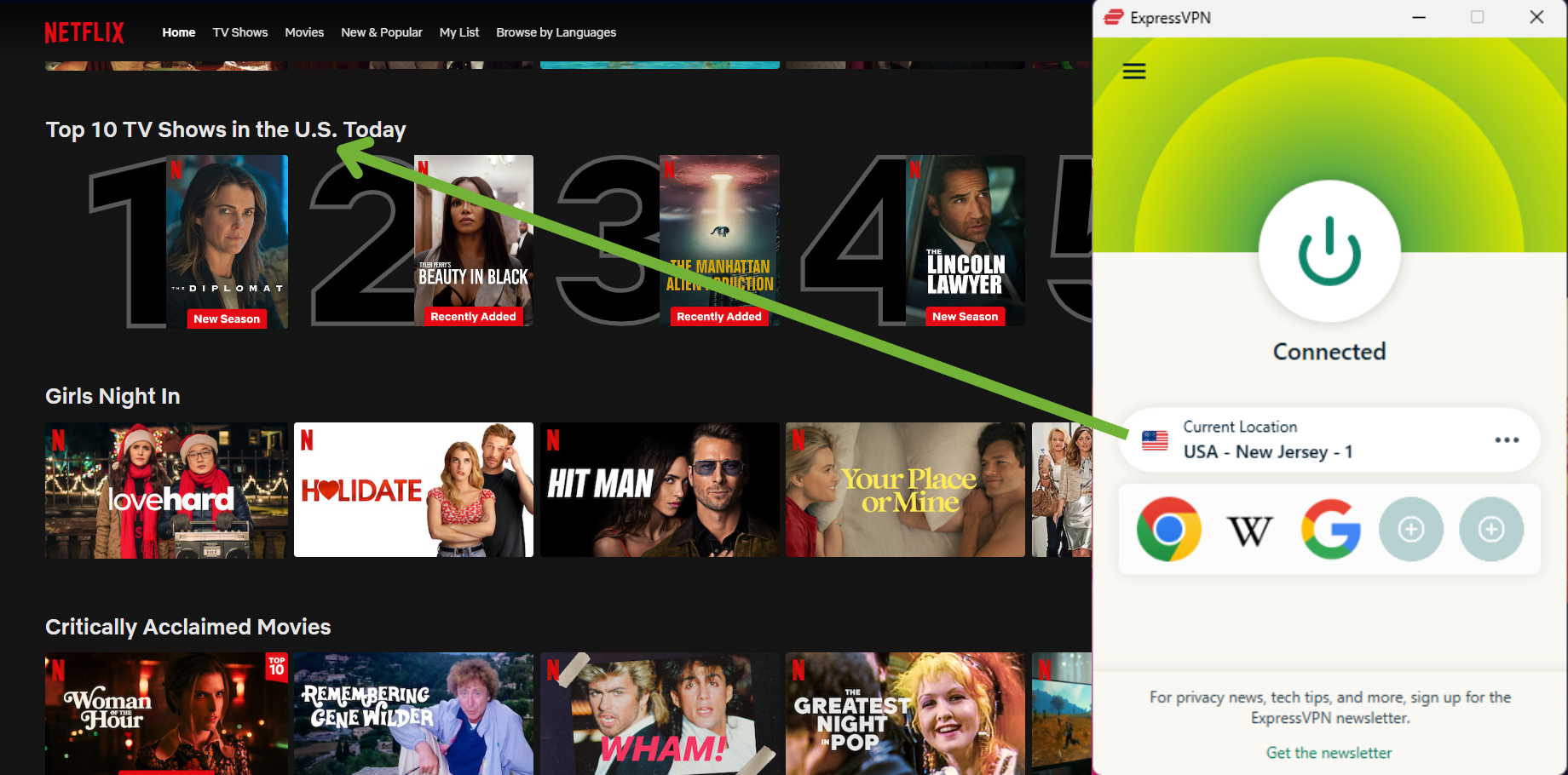
Unlike PIA, ExpressVPN doesn’t have specialized streaming servers but all of them are great for watching movies and TV shows. Plus, ExpressVPN has servers in the most number of countries compared to other VPNs on this list. Its servers in 105 countries also worked with Netflix in the most number of locations as confirmed by our testers around the world:
| Netflix US | Netflix UK | Netflix Australia |
| Netflix Canada | Netflix Germany | Netflix Netherlands |
| Netflix France | Netflix Switzerland | Netflix Italy |
| Netflix Spain | Netflix Japan | Netflix India |
| Netflix Hong Kong | Netflix Brazil | Netflix Norway |
| Netflix Indonesia | Netflix South Korea | Netflix Belgium |
Besides having native apps for common devices like smartphones, computers, tablets, and even routers, ExpressVPN also has MediaStreamer for gaming consoles and smart TVs. It’s a Smart DNS feature so your connections won’t be encrypted, but it’ll allow you to watch Netflix on incompatible devices. At any one time, you can connect up to 8 devices to ExpressVPN with zero difference in performance.
The VPN’s only disadvantage is its price but when you see how seamlessly it works with Netflix, you’ll know it’s worth it. With ExpressVPN, you don’t have to keep switching servers to find one that works with Netflix in your country or wait every few minutes while a show buffers.
I recommend ExpressVPN’s 2-year plan for the best value. It’s per month and includes a 30*-day money-back guarantee like all the other plans. Although I was happy with the VPN, I asked for a refund via 24/7 live chat to test their money-back policy. An agent approved it immediately and I was reimbursed 4 days later.
Editor’s Note: Transparency is one of our core values at WizCase, so you should know we are in the same ownership group as ExpressVPN. However, this does not affect our review process, as we adhere to a strict testing methodology.
ExpressVPN works with: Windows, Mac, Linux, Android, iOS, Chrome, Chromebook, Chromecast, Firefox, Amazon Fire Stick, Roku, Smart TV, Amazon TV, Apple TV, and more.
Stream Netflix with ExpressVPN
2025 Update! You can subscribe to ExpressVPN for as low as per month with a 2-year purchase (save up to %)!! This is a limited offer so grab it now before it's gone. See more information on this offer here.
2. CyberGhost — Streaming-Optimized Servers Work With Netflix on the First Try
Key Features:
- Netflix-optimized servers among 9,757+ servers in 100 countries
- Military-grade 256-bit encryption, WiFi protection, a kill switch, and IP leak protection on all servers
- Online support via 24/7 live chat, an online ticket system, and detailed guides
- Stream Netflix on 7 devices simultaneously
- 45-day money-back guarantee on long-term plans
CyberGhost has specialized streaming servers to watch Netflix US and other libraries depending on your location. Since these are tested regularly, they always worked when our team tested them. But if the specialized servers are not available in your country, you can try their regular servers since they also work sometimes. Some of the libraries our team’s tests confirmed CyberGhost works with are:
| Netflix UK | Netflix The Netherlands | Netflix Australia |
| Netflix Canada | Netflix Germany | Netflix South Korea |
| Netflix France | Netflix Singapore | Netflix Italy |
| Netflix Turkey | Netflix Japan | Netflix India |
| Netflix Spain | Netflix Brazil | Netflix Sweden |
Since I often watch Netflix on several different devices, I was pleased to find out CyberGhost has native apps for all major operating systems. This includes Windows, iOS, Mac, Android, and more. It also allowed me to use 7 devices simultaneously. I left my computer and smart TV connected at home and watched Netflix on my tablet or smartphone while commuting.
Sometimes, I use public WiFi to catch a few quick episodes on Netflix but I never do it without VPN protection. Luckily, CyberGhost’s regular server was fast and averaged above 80Mbps. With speeds like these, I felt like I wasn’t connected to a VPN server at all when watching Green Book in UHD.
Unfortunately, CyberGhost’s servers over 3,000 miles away caused a 5-second delay when loading trailers on Wednesday on YouTube. But you wouldn’t risk violating Netflix’s terms of use by connecting to a distant server. Luckily, some of CyberGhost’s regular local servers work with Netflix and these are fast enough for streaming in UHD.
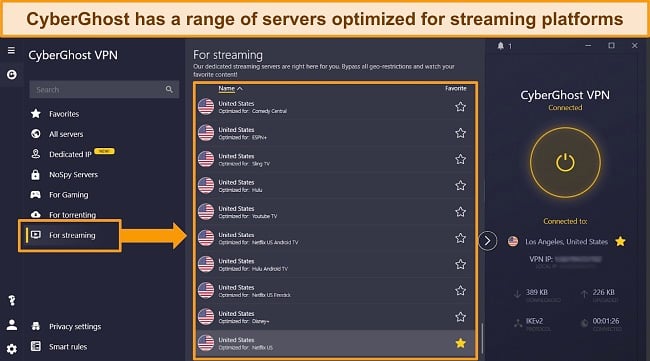
If you want to watch Netflix with CyberGhost, I recommend the 2-year plan. It’s only per month and has a longer money-back guarantee period of 45 days compared to the monthly plan. I asked for a refund via the 24/7 live chat and a CyberGhost agent told me it’ll be processed the same day. A week later, I got my money back.
Editor’s Note: Transparency is one of our core values at WizCase, so you should know we are in the same ownership group as CyberGhost VPN. However, this does not affect our review process, as we adhere to a strict testing methodology.
CyberGhost works with: Windows, Mac, Linux, Android, iOS, Chrome, Chromecast, Firefox, Amazon Fire Stick, Roku, Smart TV, Amazon TV, Apple TV, and more.
Stream Netflix with CyberGhost
2025 Update! You can subscribe to CyberGhost for as low as per month with a 2-year purchase (save up to %)!! This is a limited offer so grab it now before it's gone. See more information on this offer here.
3. NordVPN — Netflix Less Likely to Block Dedicated IP Addresses
Key Features:
- 7,287+ servers in 118 countries including dedicated IP servers worldwide
- Military-grade 256-bit encryption, obfuscated servers, Threat Protection, a kill switch, and IP leak protection
- Help is available through 24/7 live chat, an online ticket system, and detailed guides
- Stream Netflix on 10 devices simultaneously
- 30-day money-back guarantee on all plans
NordVPN’s Dedicated IP servers offer exclusive IP addresses that can’t be misused by other users and cause a Netflix ban. These are available in 15 countries including the US, UK, Australia, and more. Even if you switch between your own and public networks a lot in these countries, the unchanging NordVPN IP address will avoid triggering suspicions in Netflix.
Though not as fast as ExpressVPN, NordVPN’s local servers’ speeds were impressive and stayed well above the 25Mbps minimum required to watch Netflix in UHD. Often, watching Money Heist felt like it was a direct connection without a VPN.
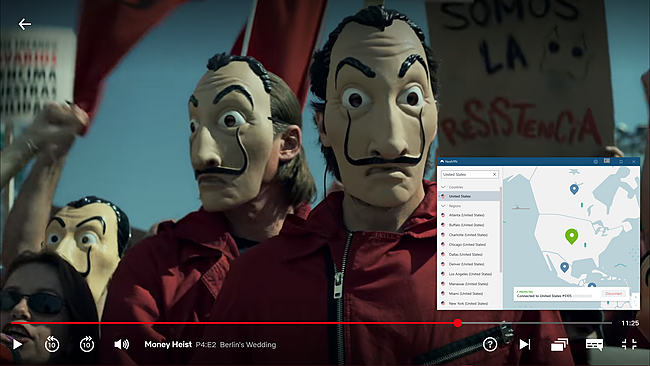
With over 7,287+ servers in 118 countries, you’ll have no problem finding one in your country that works with Netflix. NordVPN doesn’t have specialized servers for streaming Netflix, but my teammates in other parts of the world confirmed that it worked with:
| Netflix US | Netflix UK | Netflix Canada | Netflix Australia |
| Netflix Germany | Netflix France | Netflix Italy | Netflix The Netherlands |
| Netflix Spain | Netflix Japan | Netflix Turkey | Netflix South Korea |
You can install NordVPN on a maximum of 10 devices including your smartphone, laptop, tablet, desktop, and more. I used all the connections and Netflix still played without any slowdowns on all my devices. It’s also easy to use NordVPN’s apps. It took me just a few seconds to find a server in Malaysia and connect to my Windows computer.
I was disappointed to find NordVPN isn’t as intuitive to use as other VPNs, especially on its mobile apps. Choosing a server using the map option is tricky on a smaller screen. Plus, some of NordVPN’s key security features aren’t automatically active (like the kill switch) which could be an issue for novice VPN users.
To get the best deal, try NordVPN’s 2-year + 3 months plan with Netflix. It’s only per month and you’ll have 30 days to ask for a refund. When I canceled my subscription on live chat, NordVPN processed my refund immediately and I was reimbursed within a week.
NordVPN works with: Windows, Mac, Android, iOS, Chromecast, Amazon Fire Stick, Roku, Smart TV, Amazon TV, Apple TV, and more.
FAQs: Watching Netflix With PIA
Is it legal to use PIA with Netflix?
Yes, it’s legal to use PIA to watch Netflix, but it’s more complex than that. Firstly, VPNs are banned in some countries (like China) and using one in one of these places is illegal no matter what you use it for. While streaming Netflix shows not normally available in your country isn’t illegal per se, it does go against Netflix’s terms of service. I’ve never heard of this happening, but you could face penalties or account suspension for doing this. And since it could also be considered copyright infringement, the Wizcase team doesn’t condone using a VPN in this way.
However, your data is more secure and private when you use PIA to stream, especially with public hotspots in airports and hotels. The encryption will make sure no one can steal your personal information or watch what you’re doing. I don’t condone using PIA to break any laws or rules, so please use your VPN responsibly.
Does Private Internet Access work on routers?
Yes, you can use PIA to watch Netflix by installing it on compatible routers. The process may differ depending on your router but it’s not complicated and PIA has step-by-step guides on its website for DD-WRT, ASUS-WRT, Pfsense, and OpenWRT/LEDE.
Alternatively, you can buy a router that has been pre-installed with PIA from FlashRouters. This is a lot easier since you won’t have to manually configure the VPN. If you get stuck, you can get help from PIA via 24/7 live chat.
How many devices can I use to watch Netflix with PIA?
Does PIA work with Netflix Japan?
Yes, my teammates in Tokyo and several other Japanese cities confirmed that PIA works with Netflix Japan. Both the regular server in Tokyo and the local streaming-optimized server let them watch their favorite shows like Horimiya, Attack on Titan, and Informa on Netflix. But they also found that the streaming-optimized server was faster than the regular one.
Which Netflix libraries does PIA work with?
My global team ran tests and found that PIA works with Netflix libraries in the US, UK, and Australia. It also works with Netflix in Canada, Germany, Turkey, France, Switzerland, Italy, Spain, Japan, and India.
Though PIA has streaming-optimized servers, some of its regular servers also work with Netflix so if you have the options in your country, always try both.
Will PIA slow my internet connection?
What other streaming services does PIA work with?
While PIA works with Netflix, our US team also found it a good VPN for their subscriptions with Max, Amazon Prime Video, Disney+, Hulu, and Crunchyroll. Other colleagues in the UK, India, and elsewhere also confirmed that PIA works with BBC iPlayer, Disney+ Hotstar, 9Now, and more.
Is PIA good for Netflix?
Yes, but ExpressVPN is the best for Netflix. It’s the fastest for streaming compared to all the other VPNs tested and shows hardly buffered. Findings from our team’s test results have also confirmed that ExpressVPN works with Netflix in more countries than any other VPN. If you have any questions, the live chat agents are knowledgeable and respond within seconds.
Can I use a free VPN to stream Netflix?
No, most of the free VPNs tested didn’t work with Netflix. Even the best free VPNs have several limitations that make watching Netflix not practical. Free VPNs either cap data, bandwidth, or the number of servers available.
You can’t do much with just 500MB of data per month as most Netflix shows are bigger than that. Bandwidth limit means your connection speeds will become considerably slower when there are too many users on a VPN server. This affects everyone’s speed in the end, meaning your shows will lag or not load at all.
Free VPNs also offer servers in just 2 to 3 locations to keep costs down, which means it likely won’t be helpful to watch Netflix in your country.
Watch Netflix With PIA Today
PIA works with Netflix in many countries around the world, but it might not necessarily work in yours since the streaming service is actively blocking VPN traffic. I recommend attempting some straightforward solutions. If you’re still unable to watch your usual shows, consider switching to a different VPN. Luckily, there are numerous VPN options superior to PIA for streaming Netflix.
I recommend ExpressVPN as it has the fastest speeds for uninterrupted streaming. Plus, it worked with Netflix in the largest number of countries during recent tests with an international team of testers. When you get ExpressVPN to watch Netflix, your purchase will be risk-free. If you change your mind, you’ll have 30* days to ask for a refund and it’s guaranteed.
*Please note that ExpressVPN’s generous money-back guarantee applies to first-time customers only.
Summary — Best PIA Alternative VPNs for Netflix in 2025
Editor's Note: We value our relationship with our readers, and we strive to earn your trust through transparency and integrity. We are in the same ownership group as some of the industry-leading products reviewed on this site: ExpressVPN, Cyberghost, Private Internet Access, and Intego. However, this does not affect our review process, as we adhere to a strict testing methodology.









Leave a Comment
Cancel