NordVPN vs TunnelBear: Which VPN is Better? (Tested in 2025)
With so many similar-sounding features, deciding which VPN is best for all your online needs can be tricky. Most sites use confusing technical terms, and it’s hard to know which features you really need. With no way to verify all the claims, it’s easy to buy the wrong VPN.
NordVPN and Tunnelbear are 2 popular VPNs. To help you pick the right one, I’ve run extensive NordVPN vs TunnelBear tests, explained their features, and which uses each one is ideal for. Both rank highly but have pros and cons, which will affect your online experience in different ways.
Overall, I recommend NordVPN because of its advanced security features and fast connections. When you get NordVPN to stay safe online, it’s risk-free because you’ll have 30 days to be sure you like it. If not, you can cancel your plan and get an easy refund.
Editor’s Note: We value our relationship with our readers, and we strive to earn your trust through transparency and integrity. We are in the same ownership group as some of the industry-leading products reviewed on this site: ExpressVPN, Cyberghost, Private Internet Access, and Intego. However, this does not affect our review process, as we adhere to a strict testing methodology.
No Time? Here’s a 1-Minute Summary
 |
 |
|
| Pricing | 2-year + 3 months plan is per month | 2-year plan is per month |
| Streaming | Works with Netflix, Amazon Prime Video, Disney+, Hulu, HBO Max, BBC iPlayer, and more | Works with Netflix, Amazon Prime Video, HBO Max, and more |
| Servers | 7,287+ servers in 118 countries | 8,000+ servers in 46 countries |
| Speed | Local speed test: 14% decrease from baseline speed Distant UK server speed test: 21% decrease from baseline speed |
Local speed test: 19% decrease from baseline speed Distant UK server speed test: 81% decrease from baseline speed |
| Security |
|
|
| Torrenting | 1.5 minutes to download 465MB video | 4.3 minutes to download 465MB video |
| China | Unreliable in China | Unreliable in China |
| Gaming | 13% increase in latency compared to baseline | 15% increase in latency compared to baseline |
| Device Compatibility |
|
|
| Company Jurisdiction | Headquartered in Panama which is outside the 5, 9, and 14 Eyes Alliances | Headquartered in Canada which is part of the 5 Eyes Alliance |
| Privacy Policy |
|
|
| Payment and Refunds |
|
|
| Customer Support | Fast support via live chat, email, and an extensive online knowledge base | Online support ticket and an online knowledge base |
13 Categories of Comparison for NordVPN vs TunnelBear
Both are secure VPNs with pros and cons but NordVPN has an edge on most of the categories I evaluated.
- Pricing: Checked both VPNs’ plans to find out which one is better if you’re on a budget and what are the tradeoffs of each.
- Streaming: Made a list of all the major platforms that each VPN can access reliably from a different country to use your streaming accounts from anywhere.
- Servers: Compared the network size and server types, then evaluated the benefits you can expect will benefit from them.
- Speed: Ran tests on nearby and distant servers to find out how both VPNs affect your performance for common online activities.
- Security: Evaluated each VPN’s security features to determine which one keeps you safer against hackers, eavesdroppers, and viruses.
- Torrenting: Investigated the availability of specialized torrent servers, the extent of support for file sharing, and download speeds when you’re downloading P2P.
- China: Tested both VPNs’ capability and consistency in bypassing the Great Firewall of China to access global content.
- Gaming: Measured latency on local and faraway servers, then tested each one with popular online games to see which VPN will cause more lag during your matches.
- Device Compatibility: Connected multiple devices at the same time to see how using the maximum number allowed will impact your speed and stability.
- Company Jurisdiction: Scrutinized each VPN’s background and location to get a picture of how your data will be treated and what privacy laws your VPN is bound to.
- Privacy Policy: Read through both VPNs’ privacy policies to understand how much of your data is collected and how they’re handled.
- Payment and Refunds: Went through all the payment options plus and tested each of their money-back guarantees to make sure you can get refunds easily.
- Customer Support: Got in touch with both VPNs’ support agents to evaluate their technical knowledge and timeliness in responding.
1. Pricing — NordVPN Has Affordable Long-Term Plans
My research found that NordVPN has cheaper 2-year + 3 months plans.
| NordVPN | TunnelBear | |
| Best Deal | a month with the 2-year + 3 months-year plan | a month with the 2-year-year plan |
| Free Trial | ✘ | ✔ (limited to 2GB per month) |
| Money-Back Guarantee | 30-day money-back guarantee | ✘ |
Of the 2, TunnelBear has the more affordable short-term subscription. However, if you only need a VPN for a short time, NordVPN is still among the best monthly VPNs since it gives you more features and is therefore a better value overall.
Unlike NordVPN, TunnelBear lets you use a limited free version of its VPN. However, the 2GB data restriction isn’t enough for heavy streaming, gaming, or downloading. Paid TunnelBear plans also don’t offer any money-back guarantee. You can try getting a refund, but they’re only sometimes approved on a case-by-case basis.
While using the free trial, I realized that I had to upgrade to use most of TunnelBear’s network in the US and beyond. Without a paid subscription, I was left with only 3 locations in Chicago, San Jose, and New York to choose from. I also couldn’t get a Canada IP address because its servers in Montreal, Vancouver, and Toronto were locked to free users.
NordVPN is a great value for your money with tons of global servers and advanced features like malware and ad protection, plus a tracker blocker in its basic plans. TunnelBear has a similar feature, but it’s an ad-block extension specifically for Chrome and Firefox browsers.
Pricing Winner: NordVPN
Get NordVPN for an affordable rate
2. Streaming — NordVPN Accesses Global Streaming Services More Reliably
NordVPN is more reliable for streaming than TunnelBear as it successfully accessed most major streaming services.
TunnelBear’s servers in the US, UK, and Australia were tested several times for their abilities in bypassing geo-blocks. Unfortunately, TunnelBear couldn’t access many sites like Hulu, Disney+, BBC iPlayer, 10 play, and several global Netflix libraries. Switching on its stealth feature called GhostBear also didn’t help.
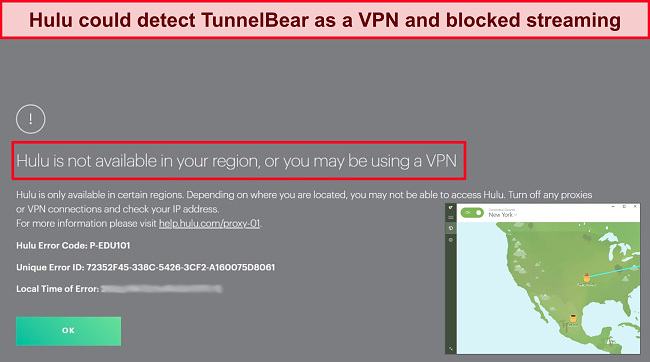
On the other hand, NordVPN unblocked every site from the list except for 10 play. However, neither VPN had any problems accessing:
| Netflix | HBO Max | Amazon Prime Video |
NordVPN is also better to avoid Netflix proxy errors if you want to access your account in the US, Australia, Spain, Turkey, Japan, or the Netherlands from abroad. Out of TunnelBear’s free servers, only the network in Chicago could access Netflix US during tests. It also couldn’t unblock other Netflix libraries that NordVPN could.
Furthermore, NordVPN has SmartPlay — a built-in Smart DNS feature that bypasses streaming platforms’ DNS and IP address blocks. SmartPlay automatically helps you stream on your accounts without any extra setup. If you want to watch your favorite show like Rain Dogs on BBC iPlayer, all you have to do is connect to a server in the UK.
After testing both VPNs, I found TunnelBear doesn’t prioritize streaming as much as NordVPN does. Other VPNs I’ve tested like CyberGhost have specialized streaming servers for major platforms and upgrade their abilities to bypass geo-blocks on popular services.
NordVPN doesn’t have special streaming servers either, but its powerful and frequently-updated network ensures that you can rely on NordVPN to watch most TV shows and movies from back home.
Streaming Winner: NordVPN
3. Servers — NordVPN’s Network is Huge and Spread Across More Countries
NordVPN gives you more servers than TunnelBear, and some are optimized to support different functions. Here’s how the 2 compare:
| NordVPN | TunnelBear | |
| Server Number | 7,287+ servers | 8,000+ servers |
| Server Countries | 118 countries | 46 countries |
Going through both VPNs’ lists, I noticed that TunnelBear doesn’t have servers in some major countries like Turkey, Iceland, Hong Kong, and Vietnam. It also doesn’t mention the cities where its servers are located. In huge countries like Australia and Brazil, this could affect which region’s content you can access and how much the VPN will lower your speed.
One upside is that TunnelBear has servers in a few rare locations such as Kenya and Nigeria. Unfortunately, it’s not enough to compete with NordVPN’s network size or the variety of servers it has, with specialized network options like:
- Double VPN — makes it more difficult for spies to watch your activities by encrypting your traffic twice.
- Obfuscated servers — disguise your connection as regular traffic to prevent anti-VPN firewalls in websites and internet networks from blocking your access.
- Onion over VPN — combines the anonymity of the Tor network with the security features of a VPN.
- P2P — lets you use torrent networks anonymously while helping you download files quickly.
- Dedicated IP address — choose a static IP address from 10 different countries to use exclusively with online banking apps.
Since NordVPN has more servers and specialized menus, it’s the clear winner of this category.
Servers Winner: NordVPN
4. Speed — NordVPN Performed Better With Distant Servers
NordVPN is faster with long-distance connections and copes better with all your high-bandwidth activities like UHD streaming and gaming. But if you often connect to distant servers, ExpressVPN is the fastest VPN I’ve tested. It might be a better option if your baseline internet speed is already slow.
In the first round of tests, I connected to a local server in Malaysia. Besides measuring speeds to get an average, I also observed the effects on bandwidth-intensive tasks like watching YouTube videos and using FaceTime. I repeated this with servers in the UK, Australia, and the US in the second round to see how distance would affect the VPNs’ performance.
For consistency’s sake, my results below are based on OpenVPN protocol although IKEv2 was 5% faster for TunnelBear. However, NordVPN’s NordLynx did marginally better. All tests were done on my Windows laptop.
The results from the first round were quite impressive as NordVPN averaged 67Mbps and TunnelBear clocked 63Mbps. My FaceTime calls were smooth and I didn’t even feel like I was using a VPN. A YouTube video, How They Caught Serial Killer Ted Bundy loaded almost instantly with both VPNs and didn’t lag throughout.
NordVPN’s servers in the US, Australia, and the UK were also fast enough for streaming even though they’re considerably far from my location in Malaysia. Even the furthest server in New York allowed me to watch The Infographics Show’s YouTube channel without any delays. This was impressive considering my data had to travel almost 10,000 miles.
Unfortunately, TunnelBear’s corresponding servers far away struggled to cope and my speeds sometimes dropped below 15Mbps. On FaceTime, my iPhone screen froze a few times and I could hardly understand what the other person was saying due to poor connection.
I was connected to a local server every time I used TunnelBear’s ‘Fastest’ option. But on 2 occasions, I was automatically routed to a local server even though I had selected locations in New York or Chicago. On the one hand, it’s thoughtful of TunnelBear to assign a better server when the one I select is too far and slow.
On the other hand, being connected to the wrong server can be annoying if you’re trying to access a streaming platform in your home country and need a specific location. Thankfully, clicking the server I wanted a second time usually forced the correct connection.
Still, I wouldn’t recommend TunnelBear if you often have to use distant servers. NordVPN has the better speeds of the 2 VPNs and always connects to the actual server you chose.
Speed Winner: NordVPN
Get fast connections with NordVPN
5. Security — NordVPN is Better to Keep You Safe From Spies and Hackers
Both of these VPNs protect your data with military-grade encryption. However, NordVPN has many advanced security features like NordLynx, Double VPN, Threat Protection, and more to protect your devices and data. You can read more about them in our detailed NordVPN review.
| NordVPN | TunnelBear | |
| Encryption | AES 256-bit encryption | AES 256-bit encryption |
| VPN Protocols | Proprietary NordLynx IKEv2/IPSec OpenVPN (UDP/TCP) |
OpenVPN IKEv2 WireGuard |
| Kill Switch | Windows, Mac, iOS, Linux, and Android | Windows, Mac, iOS, and Android |
| Leak Protection | ✔ | ✔ |
| Malware/Ad Blocker | Threat Protection (free) |
✔ (only on browser extensions) |
| Double VPN | ✔ | ✘ |
| Onion Over VPN Servers | ✔ | ✘ |
| Dedicated IPs | ✔ (for a fee) |
✘ |
| RAM-Only Servers | ✔ | ✘ |
Encryption Standard
NordVPN and TunnelBear use military-grade encryption that’s strong enough to withstand even attacks from state-sponsored hackers and intelligence agencies. AES 256-bit encryption secures your data with a complex algorithm and long cryptographic key that would take billions of years to crack by brute force.
Encryption Protocol
Both VPNs use similar protocols, but NordVPN has a slight edge here since it has developed its own. The NordLynx protocol is based on WireGuard, fixing its privacy shortcomings. NordLynx uses a Double NAT system so that NordVPN prevents your IP address from ever being exposed to the VPN server you use. This ensures it can’t possibly log or expose your activities.
TunnelBear uses OpenVPN, IKEv2, and WireGuard, which are some of the most reliable protocols and found in many of the best VPNs on the market. However, it hasn’t designed a proprietary protocol to improve upon existing ones.
Leak Protection
When using a VPN in restrictive countries or to unblock streaming services, IP address leak protection keeps your real location hidden to avoid losing access to sites suddenly. This can happen even while you’re connected to a VPN server. Fortunately, I detected no leaks when I tested both VPNs for:
- DNS leak — reveals your requests to translate domain names into IP addresses to your ISP’s DNS servers even though you’re connected to a VPN.
- IPv6 leak — some VPNs can’t hide your IPv6 address but NordVPN and TunnelBear block IPv6 traffic to avoid exposing your location to the platforms you use.
- WebRTC leak — WebRTC allows real-time voice and video calls on web browsers but it can bypass your VPN and connect to the internet directly, revealing your location.
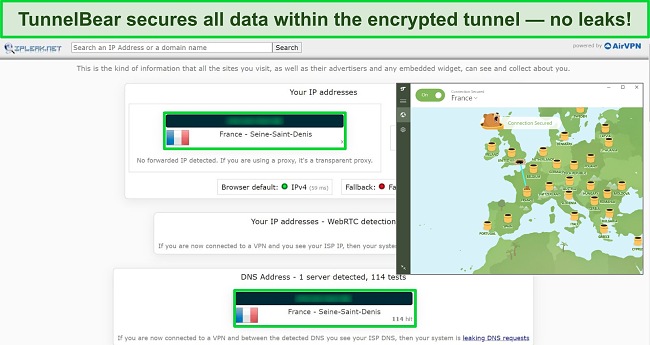
When you’re briefly out of WiFi range or switching to another network, you risk data leaks. TunnelBear prevents exposing your location with VigilantBear, a kill switch that stops your internet traffic until the VPN automatically reconnects. TunnelBear has this feature for Windows, Mac, iOS, and Android, while NordVPN has enabled it on its Linux app as well.
Advanced Security Features
NordVPN has several specialty servers to support Double VPN, obfuscated connections, and Tor over VPN. These are advanced features if you want maximum internet security and are serious about keeping your online activities private. Since TunnelBear lacks in this area, NordVPN is the better choice.
Security Winner: NordVPN
6. Torrenting — NordVPN Has an Expansive P2P Network to Download Files Faster
NordVPN has specialized servers for file sharing in almost every country. By reducing the connection distance, it increases your download speed.
I went through the VPNs’ terms of service and found out that both prohibit you from downloading copyright-protected materials. You should only share files you have the legal right to. However, since P2P file sharing doesn’t necessarily mean downloading pirated content, some VPNs don’t ban torrenting on their apps altogether.
But NordVPN is a bit more torrent-friendly than TunnelBear with at least 50 P2P servers and a kill switch on all its apps for major platforms. The servers are based in countries where it’s safe to download torrents. I found the nearest NordVPN P2P server to me just 200 miles away in Singapore. The close proximity helped me download Stanley Kubrick’s first movie from 1953, Fear and Desire (465MB), in just 1.5 minutes.
TunnelBear doesn’t have any specialized servers for torrenting but it does have a P2P-compatible server in Malaysia where I live. However, it took 2.8 minutes longer than NordVPN to download the same file.
Plus, TunnelBear is located in Canada, which is a risk if you accidentally downloaded a copyrighted movie. This is because Canada has made a pact with several other countries to share internet surveillance data where you could be spied on and prosecuted for piracy.
Unlike TunnelBear, NordVPN offers SOCKS5 proxy connections, which are more efficient than other methods. It also reduces the size of the data packets so that your torrents download faster. I didn’t try this since it’s not as secure as a VPN, but I like knowing the option is available if my downloads take too long.
Since NordVPN has specialized torrent servers and SOCKS5 proxy, I recommend it over TunnelBear for file sharing.
Torrenting Winner: NordVPN
Get NordVPN to download torrents
7. China — Both VPNs Are Blocked by the Great Firewall of China
Neither VPN succeeded in bypassing the Great Firewall of China.
Though TunnelBear has a stealth feature called GhostBear, it didn’t work in China. Likewise, NordVPN’s obfuscated servers are no match for China’s firewall. However, there were 1 or 2 NordVPN servers that accessed the global internet from China, but they were detected and blocked by the firewall the next day.
You can use the live chat bot to get the latest list of servers that work in China, but do it before you travel there because NordVPN’s website is blocked within Chinese borders. If you’re already there, try one of NordVPN’s mirror sites to contact support or download the app in the country.
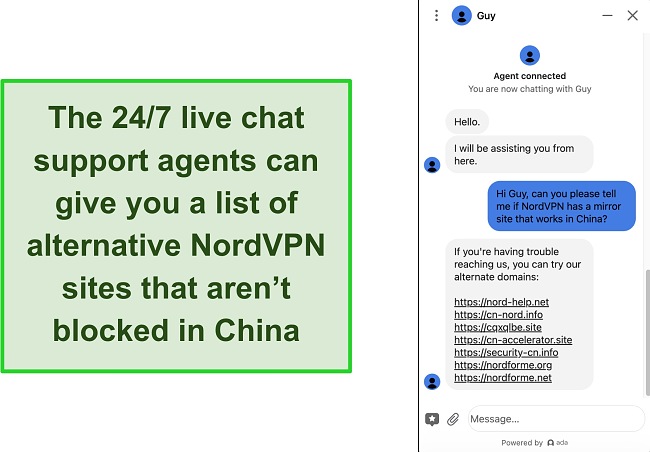
If you mainly spend time in China or need a VPN that works in the country, I wouldn’t recommend either of these. There are many other VPNs for China to bypass online censorship.
China Winner: Tie
8. Gaming — NordVPN Has Lower Latency Than TunnelBear to Play Without Interruptions
NordVPN doesn’t cause lag during online games, especially if you’re playing using a faraway server.
I measured NordVPN and TunnelBear’s local servers’ latency to get a sense of how long it takes for action on my keyboard to manifest in the game. The shorter the response time, the lower the latency, and the less lag you see. My results were as follows:
| Without a VPN | NordVPN | TunnelBear | |
| Counter-Strike | 44ms | 49ms | 51ms |
| League of Legends | 32ms | 38ms | 37ms |
| Call of Duty: Warzone | 38ms | 43ms | 46ms |
| Average | 38ms | 43ms | 45ms |
Based on these results, I’d recommend both VPNs for online gaming. However, TunnelBear’s performance fell by about 50% when I used its servers in Japan, 3,000+ miles away. This doubled the latency so I experienced lags a few times playing Counter-Strike and Call of Duty: Warzone.
I was also impressed that NordVPN has Meshnet for organizing LAN gaming parties easily with my friends. Instead of configuring the risky port forwarding on my router, I connected to the other players’ devices directly and securely with Meshnet within just 6 minutes.
TunnelBear is not a bad VPN at all if you play online games on a local server. But if you need to use an international network or enjoy LAN sessions, NordVPN is faster and more convenient for gaming with its Meshnet feature.
Gaming Winner: NordVPN
9. Device Compatibility — NordVPN Has Apps for More Devices Than TunnelBear
You can connect to a NordVPN server easily with its app on most devices.
NordVPN has apps for all major operating systems and can be set up manually on smart TVs, gaming consoles, casting devices, routers, and more. On the other hand, TunnelBear doesn’t have apps for Amazon Fire Stick, Amazon Fire TV, or Linux. It doesn’t support eReaders and gaming consoles, or provide configurations for routers.
My testing found that TunnelBear only has apps for Windows, Mac, iOS, Android, and browser extensions for Google Chrome and Firefox. With such limited support, it’s clearly not your one-stop security solution if you need to protect multiple devices.
But its edge over NordVPN in this category is that TunnelBear allows you to make 10 connections simultaneously. With NordVPN, you can only use a maximum of 10 devices at the same time. When I used all I was allowed, NordVPN’s apps worked without any lags. But TunnelBear also coped with my online activities smoothly even when I used 11 devices.
Additionally, TunnelBear’s stealth function is available on Windows, Android, and older versions of Mac, but not on iOS. NordVPN works slightly differently where you can connect to an obfuscated server in selected locations with any of its apps.
This category would have been a tie with pros and cons on both sides, but since NordVPN allows you to configure it on your router to secure all your devices as well, it wins.
Device Compatibility Winner: NordVPN
Get online safely with NordVPN
10. Company Jurisdiction — NordVPN Operates Outside the 14 Eyes Alliance’s Influence
Since NordVPN is based in Panama, it’s not bound by any intelligence-sharing treaties. It belongs to Nord Security which also offers other products like password managers, encrypted cloud storage, and network access security solutions.
The table below shows both company’s jurisdictions and other factors that can affect your privacy:
| NordVPN | TunnelBear | |
| Company Headquarters | Panama | Canada |
| Inside 5/9/14 Eyes | ✘ | ✔ |
| Warrant Canary | ✔ | ✘ |
| Private payment options | Bitcoin, Ethereum, and Ripple | ✘ |
TunnelBear was originally founded in Canada but merged with McAfee in 2018. McAfee is based in the US, which is another 5 Eyes Alliance member. Members of the 5, 9, and 14 Eyes Alliance have made a pact to monitor and share their citizens’ online activities with other countries. This is a violation of privacy, especially since you’re not doing anything illegal.
Governments can secretly request VPN providers to submit their user logs to help investigations. When a notice is issued, it includes a gag order that bars VPNs from disclosing this to you and other affected users. NordVPN scored another point by availing a warrant canary on its website to tell you whenever there’s a request for your data.
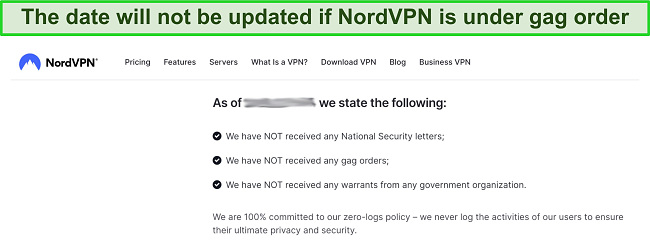
Since NordVPN has gone a few steps further to protect your privacy beyond operating from a privacy-friendly country, it wins this category.
Company Jurisdiction Winner: NordVPN
11. Privacy Policy — NordVPN Uses RAM-Only Servers to Avoid Logging Your Activities
I reviewed their audit histories and found out that both VPNs have been audited multiple times by reputable third-party firms. TunnelBear has been audited by Cure53, a German cybersecurity firm at least 5 times. NordVPN has also been audited, but by multiple firms like Deloitte, Cure53, VerSprite, and PWC AG Switzerland.
After going through both VPNs’ privacy policies, I noticed that NordVPN and TunnelBear collect and store some personal information like your email address, credit card information, and country. However, TunnelBear goes even further to collect other data like your:
- Device’s operating system
- Total data used monthly
- TunnelBear app version
But I was also uncomfortable to see that NordVPN collects your IP address, browser type, and operating system as you visit its website. While this is common data for websites to collect, TunnelBear states explicitly that it doesn’t collect your IP address when you browse its site.
The winning point was scored by NordVPN with its RAM-based servers. Since TunnelBear has made no public statements regarding the type of servers it uses, I wouldn’t take the privacy and security risks considering it’s based in Canada.
Privacy Policy Winner: NordVPN
Get NordVPN to browse privately
12. Payments and Refunds — NordVPN Offers a Money-Back Guarantee and More Payment Options
It’s easier to pay for NordVPN and get a refund if you don’t like it after subscribing.
| NordVPN | TunnelBear | |
| Credit or Debit Cards | ✔ | ✔ |
| PayPal | ✘ | ✘ |
| Google Pay | ✔ | ✘ |
| Cryptocurrencies | Bitcoin, Ethereum, and Ripple | ✘ |
Compared to TunnelBear which only accepts credit cards, NordVPN offers more ways to pay, with local options that change based on your geographic location. For example, here in Malaysia, I had the option to pay with GrabPay as well. In the US, you can subscribe with Amazon Pay and ACH Transfer. In other regions, NordVPN also accepts iDEAL, Sofort, Klarna, and PayPal.
If you don’t want to share your credit card number and name with NordVPN, you can use a throwaway email address and subscribe with a cryptocurrency. Meanwhile, TunnelBear only accepts credit card payments that require you to reveal your identity when you sign up.
Best of all, if you change your mind after getting NordVPN, you can ask to be reimbursed within 30 days. I sent a message on live chat with my details and an agent approved my refund request within 5 minutes. The money was back in my wallet 4 days later.
With TunnelBear, refunds are on a case-by-case basis so there’s no guarantee you’ll get your money back if you don’t like it after buying. Even when I made a strong case citing its slow speeds on distant servers, I was only refunded for the remaining days of my subscription. For this reason, NordVPN is the winner of this category.
Payment and Refunds Winner: NordVPN
13. Customer Support — NordVPN Has a Helpful Support Team Available 24/7 via Live Chat
You can reach out to NordVPN any time via its 24/7 live chat for instant help and answers.
| NordVPN | TunnelBear | |
| 24/7 Live Chat | ✔ | ✘ |
| Average Response Time via Live Chat | Less than a minute | N/A |
| Email Support | ✔ | ✔ |
| Average Response Time via Email | 6 hours | 5.5 hours |
| Ticket Support | ✘ | ✔ |
| Phone Support | ✘ | ✘ |
| Online Knowledge Base | ✔ | ✔ |
| Community Forum | ✘ | ✘ |
Dealing with both VPNs’ customer service representatives, I found pros and cons with each. NordVPN offers live chat support 24/7 in multiple languages and this is important since most VPNs offer it and my questions were answered in seconds. TunnelBear on the other hand, only allows you to send a ticket through their website.
The only problem I had with NordVPN is that you have to talk to a chatbot first to give your email address and details of your inquiry. I didn’t like having to select an option on each screen, so I typed ‘transfer to agent’ to talk to a real person. Still, the chatbot is useful and can suggest relevant blog posts and make server recommendations in some cases.
Additionally, NordVPN’s live chat support agents were knowledgeable and friendly when I needed more information about their Double VPNs. Plus, they responded in less than 1 minute every time I reached out.
I also sent TunnelBear a support ticket to find out if it owns its servers or rents them from third parties. I got a reply in 5.5 hours but TunnelBear’s answer was evasive. Instead of a direct yes or no, the agent explained that the servers are managed by TunnelBear and that no one else has access to them.
The ownership of the servers determines if your data is subject to a third-party data center’s privacy policy, so I probed further. TunnelBear replied stating, “Sorry due to privacy reasons we cannot disclose our server details.”
Since its live chat support is available 24/7 and the representatives give helpful answers, NordVPN is better whether you’re a beginner or an advanced user.
Customer Support Winner: NordVPN
Get online safely with NordVPN
And the Winner Is… NordVPN
NordVPN is better than TunnelBear, winning 12 out of 13 categories, with 1 tie.
- Pricing: NordVPN
- Streaming: NordVPN
- Servers: NordVPN
- Speed: NordVPN
- Security: NordVPN
- Torrenting: NordVPN
- China: Tie
- Gaming: NordVPN
- Device Compatibility: NordVPN
- Company Jurisdiction: NordVPN
- Privacy Policy: NordVPN
- Payment and Refunds: NordVPN
- Customer Support: NordVPN
If all you need is military-grade encryption with basic security features to keep you safe while banking or shopping online, TunnelBear is a good choice. Its servers in nearby locations are fast enough for streaming and gaming. Its free trial is also an excellent way to try TunnelBear without sharing your credit card details.
But if you’re an advanced user who needs extra features like Double VPN and Meshnet, NordVPN is better. I also recommend NordVPN if you use distant servers or need them to deliver high-speed connections. Plus, you’ll have 30 days to decide if it’s for you. If it’s not, you can easily get a refund.
Overall Winner: NordVPN





Leave a Comment
Cancel