The Most Common Passwords in 2025 — Full List & Best Tips
The most common passwords worldwide are vulnerable to cyber threats and data breaches. These passwords are weak and can be easily hacked, even if they’re long. To protect yourself and your information, you need to replace these passwords with unique ones.
A team of WizCase research experts and I collected millions of leaked passwords from different sources and analyzed them to find the most common passwords, patterns, and weaknesses inherent to these vulnerable passwords.
One thing was clear — hackers have continually exploited these common passwords over the years. You’ll need to create unique and strong passwords to prevent yours from getting on the list. Luckily, Dashlane’s password manager will help you do just that and store all your unique passwords in a secure vault. You can try Dashlane risk-free for 30 days.
Generate strong passwords with Dashlane
Quick Guide: 10 Most Common Passwords and How to Create Unique Ones
The following passwords are the top 10 most common and have been for quite some time. We suggest never using one of these under any circumstances or anything resembling them:
- 123456
- password
- 123456789
- 12345
- 12345678
- qwerty
- abc123
- 111111
- 123123
- admin
If you have an account with one of these passwords, you need to change it to something stronger immediately. Having a password manager generate one for you is the only foolproof way to make sure your new password is uncrackable, and you can do it in just 3 easy steps.
- Get a top-grade password manager. Subscribe to a top-tier password manager for enhanced password security. I recommend using Dashlane to organize all your passwords.
- Create unique passwords. A robust password manager like Dashlane will help you generate unique passwords to protect you from the vulnerabilities of the most common passwords.
- Replace existing passwords. Once you’ve created a unique password for each of account, replace the existing common passwords already in use.
How We Arrived at the Most Common Password Lists
Our dedicated research team delved deep into the world of password security, gathering extensive data to determine which passwords are the most commonly used — and, by extension, the most vulnerable. I personally oversaw the rigorous data collection process, sifting through an astonishing count of over 100 million passwords.
These were collected from various sources, including significant data breaches, underground forums, and leaks. We then further categorized the passwords and anonymized the data before the analysis. Also, no personal identifying information, including credit card details, was processed.
When I delved deep into this dataset, certain patterns emerged. Passwords related to cities like “London” and “New York” cropped up repeatedly. Sports teams, from “Lakers” to “Yankees”, were also common.
Similarly, food items weren’t exempt from this trend, with choices such as “chocolate” and “pizza” frequently appearing. This habit of using familiar terms puts countless accounts at risk.
You might wonder about the rationale behind these choices. In the end, it’s all about using a password that’s easy to remember. Yet, this very thing paves the way for potential cyber threats. With these findings, I hope to provide you with the insights to protect yourself online.
Top 50 Most Common Passwords Exploited by Hackers
Cybersecurity breaches often exploit easily guessable passwords, underscoring the necessity of robust credentials. The following list showcases the top 50 most commonly used passwords, which hackers have repeatedly exploited in various cyberattacks.
| 123456 | password | 123456789 | 12345678 | 12345 |
| 1234567 | 1234567890 | qwerty | abc123 | 111111 |
| 123123 | admin | letmein | welcome | monkey |
| 1234 | 1q2w3e4r | 123 | sunshine | superman |
| iloveyou | 654321 | password1 | qwerty123 | 121212 |
| dragon | 666666 | trustno1 | 112233 | charlie |
| hunter | 7777777 | password123 | baseball | 555555 |
| football | qwertyuiop | jordan23 | shadow | michael |
| biteme | lovely | princess | sunshine | ashley |
| pepper | 987654321 | hello | freedom | whatever |
The Most Common Passwords Used Around the World
Understandably, many individuals gravitate towards easily memorable, yet often insecure, passwords. This universal trend highlights shared vulnerabilities in our online security. The table below shows the most frequently chosen passwords from various corners of the world.
The Most Common Passwords Used in the US
| Password | Number of Uses | |
| 1. | 123456 | 3.5M+ uses counted |
| 2. | password | 1.7M+ uses counted |
| 3. | 12345 | 958K+ uses counted |
| 4. | 123456789 | 873K+ uses counted |
| 5. | password1 | 666K+ uses counted |
| 6. | abc123 | 610K+ uses counted |
| 7. | 12345678 | 440K+ uses counted |
| 8. | qwerty | 382K+ uses counted |
| 9. | 11111 | 369K+ uses counted |
| 10. | 1234567 | 356K+ uses counted |
The Most Common Passwords Used in France
| azerty | azertyuiop | motdepasse | maison | chouchou |
| jetaime | monamour | 159753 | aqwzsx | coucou |
| 123321 | moimoi | iloveyou | 123123123 | aqwzsxedc |
| 123456 | 987654321 | 789456 | 01011987 | 0605040302 |
The Most Common Passwords Used in Germany
| hello | password | hallo123 | schalke04 |
| qwertz | password1 | treasure | hallo1 |
The Most Common Passwords Used in India
| password | 12345 | qwerty | 123456 | india123 |
| 123456789 | abc123 | 12345678 | Iloveyou | 1234567890 |
| 1qaz@WSX | 1234567 | Indya123 | 123123 | Xxx |
| Sairam | Omsairam | 1qaz | abcd1234 | Rajesh |
The Most Common Passwords Used in Canada
| 123456 | password | qwerty | 123456789 | abc123 |
| tiffany | 12345 | 1234567 | password1 | 12345678 |
| 1234567890 | testing | hockey | 1234 | iloveyou |
| sunshine | 111111 | dragon | canada | 123123 |
Most Common Password Words by Categories
Password choices often fall into discernible patterns, categorized by familiar themes. These thematic categories, from cities to popular names, shed light on our inclination towards convenience over security. These categories unveil the most commonly chosen password words.
| Category | Password | Number of Uses (US) | Number of Uses (Global) |
| Numeric Sequences | 123456 | 3.5M+ | 103M+ |
| 12345 | 958K+ | 32M+ | |
| 123456789 | 873K+ | 46M+ | |
| Common Words | password | 1.7M+ | 20M+ |
| password1 | 666K+ | – | |
| Keyboard Patterns | qwerty | 382K+ | 22M+ |
| Alphanumeric Mix | abc123 | 610K+ | – |
| Years | 2010 | – | 10M+ |
| 1987 | – | 8M+ | |
| Names | Eva | – | 7M+ |
| Alex | – | 7M+ | |
| Anna | – | 6M+ | |
| Max | – | 5M+ | |
| Sports Teams | Suns | – | 1M+ |
| Heat | – | 900K+ | |
| Reds | – | 600K+ | |
| liverpool | – | 600K+ | |
| Curse Words | ass | – | 27M+ |
| sex | – | 5M+ | |
| Cities | abu | – | 2M+ |
| rome | – | 1M+ |
The Best Password Managers to Generate Unique Passwords in 2025
1. Dashlane — Overall Best Password Manager in 2025
Key Features:
- Protects your passwords with AES-256-bit encryption.
- Generates secure passwords to protect your accounts.
- Alerts you about weak, reused, and old passwords.
- Compatible with Windows, Mac, Android, and iOS devices.
- Comes with a 30-day money-back guarantee.
Now that you’ve learned the most common passwords often exploited by hackers, the next step is to find out how to protect yourself. Dashlane offers the best password manager for enhanced password security. It uses military-grade encryption (AES-256 bit) to generate and store your passwords securely.
You can create unique and complex passwords for all your accounts using Dashlane’s password generator. It produces secure passwords 4 to 40 characters long using a combination of letters, numbers, special characters, and similar numbers.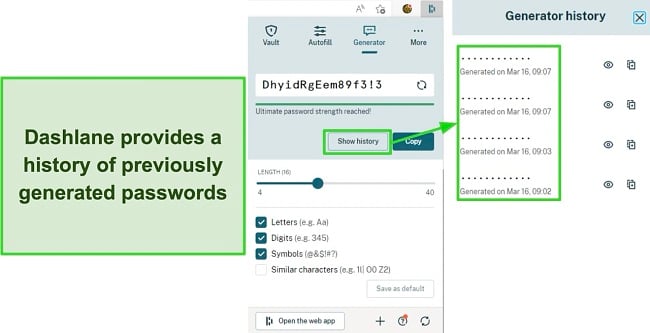
To keep your accounts secure, you’ll need to use unique passwords for each account. However, remembering multiple passwords can be a challenge. Dashlane provides a secure vault to store all your credentials so you don’t have to remember them. Best of all, Dashlane helps you to conveniently autofill your logins across several sites quickly.
Dashlane comes with multiple features for your password security. They are:
- Password generator — Generates secure passwords to protect your accounts.
- Auto-fill and Auto-save — Lets you auto-fill and save your logins conveniently.
- Password sharing — Allows you to share your logins with unlimited users.
- Virtual Private Network (VPN) — Secures internet traffic as you browse the web.
- 1GB Encrypted Storage — Provides a secure file storage for sensitive information.
- Emergency access — Allows a trusted user to access your account if you cannot.
- Dark Web Monitor — Checks if your credentials have been compromised in a data breach.
- Password Health Checker — Alerts you about weak, reused, and old passwords in your vault.
I’m impressed with Dashlane’s dark web monitoring tool. It has accumulated a database of about 12 billion records containing the most common passwords and other vulnerable credentials. If yours is found on the database, Dashlane quickly notifies you and prompts you to generate another one, which will be more secure.
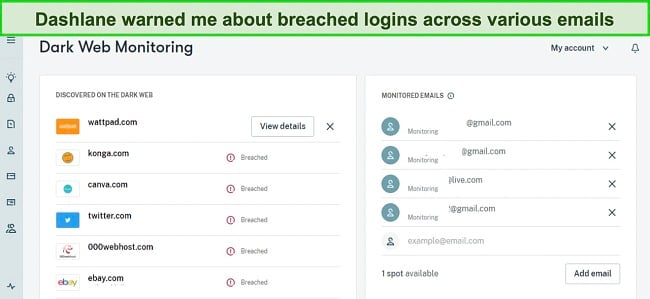
Dashlane is one of the few password managers that comes bundled with a Virtual Private Network (VPN). A VPN is a tool that protects you from hackers by encrypting your internet connection. That way, hackers can’t pry into what you’re doing online or install malicious software on your device that could potentially steal your passwords.
Starting at just $4.99, Dashlane offers multiple plans for password security. For individuals, there are 3 plans: Advanced, Premium, and Family & Friends. I recommend the Premium plan as it offers the best value for 1 user. Plus, you can try Dashlane risk-free using the 30-day money-back guarantee.
Get unique passwords with Dashlane
2. 1Password — Unique Features and Strong Password Generator
Key Features:
- Comes with a strong password generator for improved security.
- Informs you if any of your passwords have been involved in a data breach.
- Audits the strength of your passwords, allowing you to replace weak ones.
- Compatible with Windows, Mac, Android, and iOS devices.
- Provides a 14-day free trial.
With the rise in cyber threats, knowing the most common passwords in 2025 can offer you a safety edge. 1Password, a renowned password manager, has cutting-edge security features to protect all your credentials. It integrates AES-256-bit encryption, ensuring your credentials remain shielded from unauthorized access.
Changing common passwords is vital, and a top-tier password manager like 1Password simplifies password replacements. I tested 1Password’s password generator, and the results were commendable. It crafts strong, unpredictable passwords by combining alphabets, numbers, and symbols, significantly reducing vulnerabilities.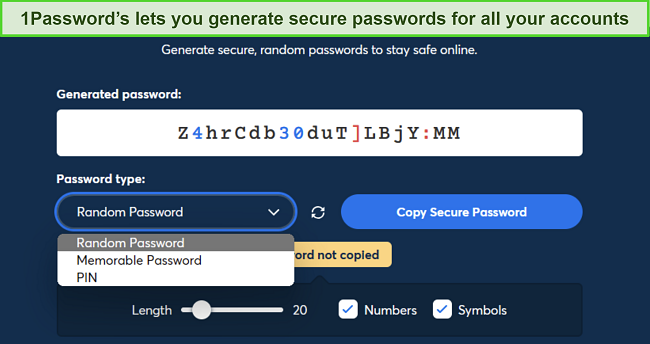
One standout feature is WatchTower. It monitors your stored passwords and notifies you of any breaches or if they’re among the year’s most common. This way, you can swiftly make changes before any harm is done.
WatchTower also serves as a password health monitoring tool. It audits your saved credentials and flags any weak, reused, or old passwords. It’s a proactive step, guiding you to replace passwords that might closely resemble those common in 2025.
In my research, I also came across these additional notable features:
- Multiple Vaults — Offers multiple vaults for diverse data storage needs.
- Auto-save and Auto-fill — Saves and fills in login details and payment specifics on sites.
- Password Sharing — Lets you share login credentials even to non-1Password users securely.
- Two-factor Authentication — Provides an added layer of security with 2FA, TOTP, USB access, and biometric access.
- Secure Document Storage — Allocates up to 1GB for important documents like identification and PDFs in a secure vault.
- Travel Mode — Safeguards your data during travel.
1Password offers decent plans for individuals, families, and teams. I personally found the premium Individual plan the best for personal use, both in feature richness and affordability. The Families plan accommodates up to 5 users, also supporting shared vaults among users. While there’s no money-back guarantee, you can try 1Password risk-free using the 14-day free trial.
Create strong passwords with 1Password
3. NordPass — Top-Grade Encryption for Password Security
Key Features:
- Protects your passwords with XChaCha20 encryption.
- Lets you generate passwords to protect your online accounts.
- Scans the dark web and notifies you if your current passwords are compromised.
- Compatible with most platforms, including Windows, Mac, iOS, and Android.
- Backed by a 30-day money-back guarantee.
I found NordPass to be a reliable password manager, armed with advanced encryption technology. Specifically, it harnesses XChaCha20 encryption to provide a secure environment for your credentials, significantly distancing you from the most common passwords of 2025.
Dissuading the use of typical passwords is crucial. When I tested NordPass’s password generator, it consistently produced robust, complex credentials that defy standard patterns, ensuring a safer online profile for you.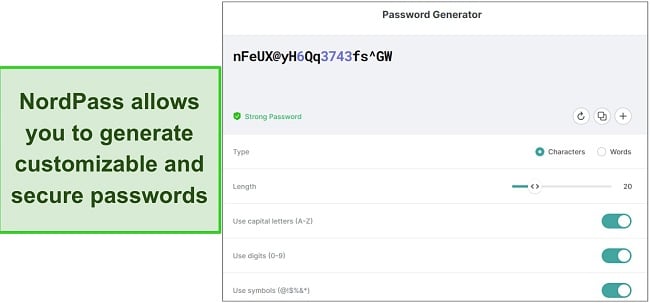
Furthermore, NordPass offers a Password Health feature. It scrutinizes your stored passwords, highlighting those that might resemble the commonly used ones in 2025, weak, or reused options. This proactive approach guides you away from potential vulnerabilities.
For those juggling numerous online accounts, NordPass’s Autofill and Autosave enhance your online experience. Once you save a credential, it intuitively recognizes login fields, filling in your details swiftly and securely, saving time and avoiding the potential pitfalls of manual entry.
Delving deeper, I found more attributes enhancing its appeal:
- Unlimited Storage — Provides encrypted storage for logins, credit card details, secure notes, and more within an encrypted vault.
- Data Breach Scanner — Detects potential logins compromised in data breaches.
- Multi-Device Sync — Effortlessly synchronizes passwords across diverse devices.
- Password Sharing — Facilitates secure sharing of passwords with fellow NordPass users.
- Multi-factor Authentication — Offers an additional security layer via authenticator apps, USB key, biometric login (Face and Touch ID), and Windows Hello.
- Emergency Access — shares passwords with others in case of emergencies.
Starting at just , NordPass offers top-tier features for password security. The Premium package is the best deal, providing a balance between comprehensive features and value. And if you’re on the fence, NordPass provides a 30-day money-back guarantee.
Boost password security with NordPass
Quick Comparison Table: 2025’s Most Secure Password Managers
| Password Generator | Encryption Type | Password Auditing | Dark Web Monitor | Autofill & Autosave | Money-Back Guarantee | |
| Dashlane | ✔ | AES-256 bit | ✔ | ✔ | ✔ | 30 days |
| 1Password | ✔ | AES-256 bit | ✔ | ✔ | ✔ | 14-day free trial |
| NordPass | ✔ | XChaCha20 | ✔ | ✔ | ✔ | 30 days |
How I Tested and Ranked the Most Secure Password Managers in 2025
In 2025, determining the security and efficacy of password managers became more crucial than ever. With an uptick in cyber threats, I employed a stringent testing methodology to rank the most secure password managers. Here are the criteria I utilized:
- Encryption Strength: I only selected password managers utilizing top-tier encryption methods, such as 256-bit AES, ensuring your credentials remain uncompromised.
- Zero-Knowledge Architecture: I favored those that adopt a zero-knowledge framework, ensuring even the service provider can’t access your stored data.
- Secure Password Generation: I analyzed the strength and uniqueness of generated passwords to determine their unpredictability.
- Multi-Factor Authentication: I prioritized platforms that offer two-factor or multi-factor authentication, adding an extra layer of security to user accounts.
- Cross-Platform Compatibility: I evaluated the adaptability and consistency of managers across various devices and operating systems.
- Usability and Interface: I assessed the user-friendliness of the password managers, ensuring a seamless experience without compromising on security features.
FAQs on Most Common Passwords
What are the most common passwords hackers use?
Hackers often exploit predictable, weak passwords that people frequently adopt. Some of the most common passwords they capitalize on include simple numeric sequences like “123456”, keyboard patterns such as “qwerty,” and basic words like “password” and “admin.”
Additionally, they target easily guessable terms related to pop culture, names, and significant dates. These common choices make unauthorized access easier, emphasizing the need to adopt stronger, unique password practices to safeguard your online accounts.
What are the most common password mistakes?
The most common password mistakes include using easily guessable sequences like “123456” or “password”. Reusing the same password across multiple sites, neglecting to update passwords regularly, avoiding two-factor authentication, and recording passwords in insecure locations.
Additionally, many people dismiss the value of using a mix of characters, numbers, and symbols, making their accounts vulnerable to breaches and unauthorized access.
What are the common passwords to avoid?
Common passwords to avoid are simplistic sequences like “123456” or “abcdef”, obvious terms such as “password” or “welcome,” and basic patterns like “qwerty.” You should also avoid using personal information like birthdays, anniversaries, or names as this information is easily found in many places on the internet.
Furthermore, pop culture references, favorite sports teams, or generic words are often overused. Avoid these predictable choices to bolster security and opt for more complex, unique password combinations. A password manager like Dashlane will help you generate these unique options.
How can I generate strong and unique passwords?
Avoid popular passwords, don’t reuse passwords, and use a longer password with a combination of letters, numbers, and symbols. The easiest way to do this is to use a password manager like Dashlane. It auto-generates complex passwords, combining letters, numbers, and symbols, ensuring each password is distinct for every account.
With Dashlane, you enhance security and eliminate the hassle of remembering multiple passwords, as the manager securely stores and auto-fills them for you.
Generate Unique Passwords With the Best Password Managers
Using the most common passwords in 2025 puts your personal information at risk of cyber attacks. Even if yours is not on the list, a weak password can easily be exploited by hackers to steal your details. The only way out is to create a unique and complex password that combines letters, numbers, and special characters.
To protect your accounts, using a password manager is the best bet. With a top-tier password manager, you can create the most complex passwords that hackers can’t easily break, store them in a secure vault, conveniently auto-fill them across multiple sites, and more.
From my tests, I found Dashlane to be a reliable password manager. Plus, you can test it risk-free using the 30-day money-back guarantee.

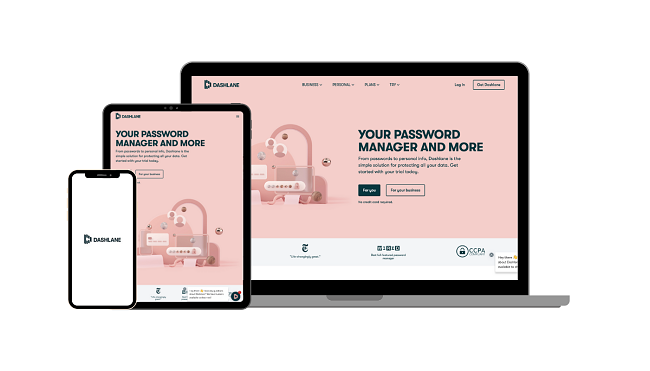
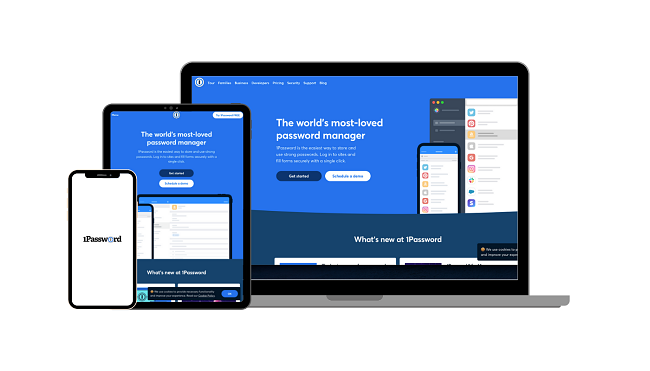
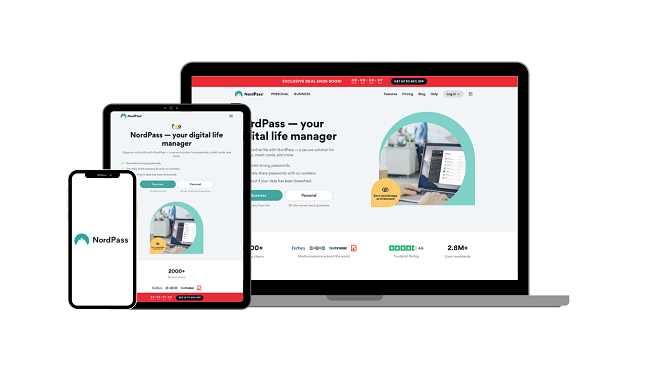










Leave a Comment
Cancel