McAfee vs TotalAV 2025: Latest Test Results
Both McAfee and TotalAV are top names in the antivirus industry, and it can be difficult to decide which one to choose because they offer similar performance across many areas. I tested them extensively, and the competition was pretty close.
I evaluated each contender’s performance across 15 vital areas. Both performed exceptionally well, and, while McAfee remained slightly ahead in its malware detection capabilities, it fell behind TotalAV when it came to optimization tools and customer support.
Although TotalAV has a decent overall performance, especially in malware detection, it can take up a lot of your computer’s resources, slowing it down significantly. It also lacks extra security features, such as parental controls, file shredder, vulnerability scanner, and home network management tools, which McAfee offers. While it was only by a slim margin, McAfee came out on top as the better of the two security suites.
No Time? Here’s a 1-Minute Summary of Category Winners
Both McAfee and TotalAV offer excellent malware detection capabilities and real-time protection, but McAfee takes the lead in a few areas, such as system performance, parental controls, and a firewall. I also found that it offers a generous refund policy and a free trial.
 |
||
| Virus Scanner | Provides 100% accurate malware detection, but a full scan can be time-consuming. | Provides 99.2% accurate malware detection but can miss out on some zero-day malware. |
| Real-Time Malware Protection | Provides perfect real-time protection. | Provides decent protection but may not detect all malware, especially unknown ones. |
| System Performance | Has minimal impact on system performance without a full scan and moderate impact with a scan. | Has a significant impact on system performance with and without a full scan. |
| VPN | Provides fluctuating speeds even on nearby servers and doesn’t access most streaming platforms. | Provides excellent speeds on nearby and mid-range servers and has a large server network suitable for accessing content. |
| Parental Controls | Offers easy-to-use and powerful parental controls that give you total control of your child’s online and offline activities. | Doesn’t offer parental controls. |
| Password Manager | Offers a powerful password manager with advanced features, but you can only save a limited number of passwords. | Offers a basic but easy-to-use password manager with the ability to store unlimited passwords. |
| Identity Theft Protection | Offers identity protection for up to 10 email addresses. | Offers identity protection for only 1 email address. |
| Device Compatibility | McAfee is compatible with a greater range of OS versions, and its apps are more intuitive and easy to use. | TotalAV’s apps across operating systems are different and require getting used to. |
| Firewall | McAfee hosts a highly configurable firewall with many features suitable for advanced users. | TotalAV has a basic firewall, which doesn’t have many features but offers sufficient protection against threats. |
| Optimization Tools | McAfee offers a few optimization tools. | TotalAV offers an entire suite of optimization tools. |
| Other Features | McAfee provides a vulnerability scanner, home network management tool, and file shredder to add an extra layer of security. | TotalAV offers no additional features. |
| Customer Support | McAfee has limited support options, and response times can be slow. | TotalAV provides more support options and faster response times. |
| Price | McAfee’s plans have higher prices and don’t offer many additional features in return | TotalAV’s plans are cheaper, and its top plan offers more features than McAfee’s mid-tier plan at a lower price. |
| Money-Back Guarantee | McAfee provides a generous 60-day money-back guarantee plus a 30-day free trial period with no feature limitations. | TotalAV provides a 30-day money-back guarantee and a 7-day free trial that only comes equipped with a basic virus scanner. |
| Free Trial | McAfee provides a 30-day free trial with all premium features. | TotalAV provides a 7-day free trial with limited access to premium features. |
How I Tested and Compared McAfee and TotalAV
- Virus Scanner — A virus scanner is the primary function of any antivirus. It scans your device for malware and removes them.
- Real-Time Malware Protection — Real-time protection refers to the efficiency of an antivirus in safeguarding you from offline and online threats instantly as they occur.
- System Performance — I tested the impact of different antivirus software on my computer’s performance, specifically analyzing their utilization of system resources such as CPU and memory.
- VPN — A VPN hides your real IP behind a virtual one, making you anonymous. I checked each VPN’s unblocking capabilities and the speeds they provide.
- Parental Controls — Parental Controls are useful if you want to monitor your child’s activities on their device.
- Password Manager — A password manager lets you store all your passwords securely in one place and auto-fills when you need them.
- Identity Theft Protection — Identity protection detects data leaks from your email address(es) and lets you know whether they have been compromised.
- Device Compatibility — I checked which operating systems each antivirus supports and also how user-friendly their apps are across multiple platforms.
- Firewall — A firewall lets you monitor all incoming and outgoing traffic from your computer. I tested each contender’s firewall to see how well it protects me in real-time.
- Optimization Tools — This feature detects and removes all unnecessary files on your computer to make it faster.
- Other Features — I checked whether the antiviruses provide any additional features that add an extra layer of security to your computer.
- Customer Support — I evaluated the response times of the support team and tried out various methods of reaching out to them to determine which contender offers the best customer support.
- Price — I compared which antivirus provides the best value for money.
- Money-Back Guarantee — A money-back guarantee allows you to try an antivirus risk-free.
- Free Trial — I checked if each antivirus provides a free trial and for how many days. I also considered the features that come with a free trial.
1. Virus Scanner — McAfee Provides a 100% Detection Rate
After rigorously testing the virus scanning capabilities of both contenders, McAfee came out on top. It provided perfect detection over repeated tests and removed even the stealthiest of malware on my testing machine.
That’s not to say, though, that TotalAV performed poorly. TotalAV also provided a near-perfect detection score, only failing to detect a handful of zero-day malware. I planted several types of malware on my PC to conduct my test, including trojans, spyware, browser hijackers, and web scripting viruses.
McAfee has 3 scan options — Quick Scan, Full Scan, and Custom Scan. The Quick Scan sifted through 10,000 files in under 5 minutes, which is quite fast. After that, I ran the full scan, which detected all the malware on my system.
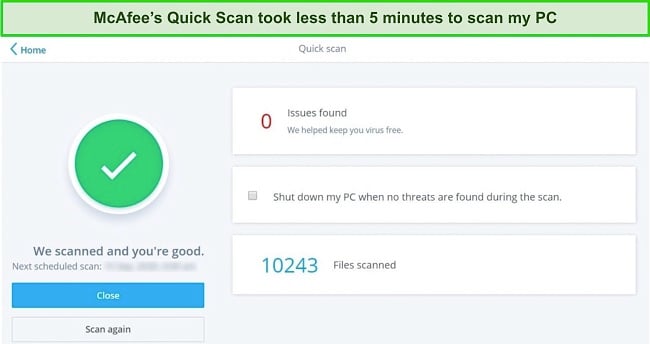
TotalAV also provides the same 3 scan options, except that it has a Smart Scan instead of a Quick Scan. I wondered if there’s anything “smart” to it, and it turns out there is! I ran the Smart Scan, and it took a couple of more minutes than McAfee’s Quick Scan. However, it detected cookies, junk and duplicate files, and autorun programs to optimize my PC.
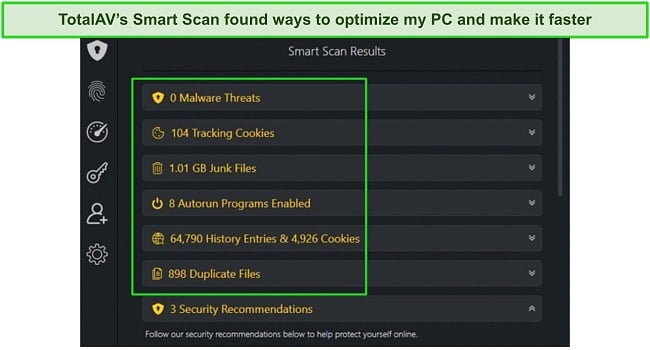
Next, I ran TotalAV’s full scan and found that, although it took about half the time that of McAfee, it overlooked a couple of zero-day malware on my PC, providing a 99.2% detection rate, which is still pretty good compared to the industry average of 97%.
Overall, I was impressed by both contenders’ virus scanning capabilities. The competition was tough, and, although TotalAV was the better choice for system optimization, it didn’t provide perfect detection scores like McAfee.
Virus Scanner Winner: McAfee Total Protection
2. Real-Time Malware Protection — McAfee Is More Technologically Equipped
McAfee outperformed TotalAV in real-time protection over repeated tests. To conduct this test, I downloaded various malware from the EICAR (European Institute for Computer Antivirus Research) and pitted both contenders against them. Keep in mind that I installed these samples with no antivirus running in the background and the Windows firewall turned off.
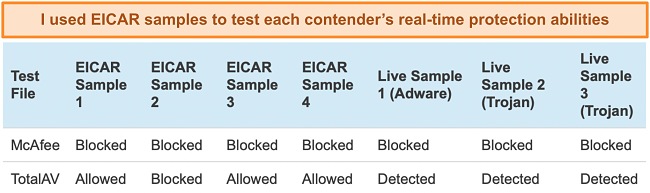
I ran McAfee’s full scan and found that it successfully detected and removed all the EICAR samples I had planted on my PC. I was pleased to see this because so far only Norton, the antivirus industry leader, had been able to provide such perfect results.
I noticed you can install McAfee’s WebAdvisor browser extension for free from the website without purchasing the antivirus, which made a great first impression. However, I was a bit disappointed to learn that the extension is only compatible with Chrome, Firefox, and Edge. As a regular Mac user, I would have liked to see it work on Safari.
After installing WebAdvisor on Chrome, I noticed that every time I searched for something on Google, McAfee prompted me whether the site was safe or not. For example, I searched “BBC News” and could see a small green shield icon appearing next to the search result.
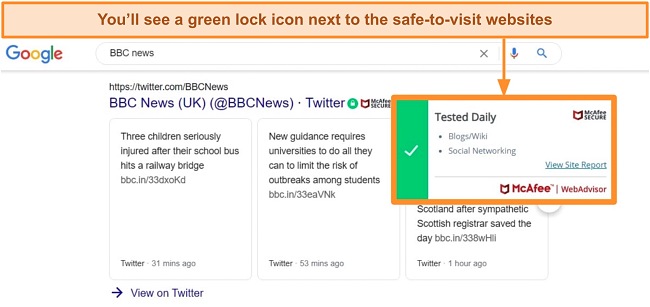
McAfee’s exceptional real-time protection can be attributed to its Global Threat Intelligence system, which is a cloud-based software that blocks new and unknown malware by evaluating its virus-like characteristics.
The catch is McAfee doesn’t check every website because it has a relatively small database of safe sites. I opened a couple of uncommon dangerous websites, and WebAdvisor didn’t work. It blocked 98.8% of malicious URLs and downloaded links, which is good, but you won’t be entirely immune to online threats.
On the other hand, TotalAV couldn’t detect 3 out of 7 EICAR malware, compromising my PC’s security. I wasn’t too pleased with these results, but I wanted to give TotalAV another shot. I opened infected links and downloaded malicious files, and TotalAV blocked me from doing so every time.
I used TotalAV’s SafeSite browser extension, and it blocked all the infected websites I had visited earlier without any problems. The only hassle is that you have to enable TotalAV’s WebShield before installing the browser extension.
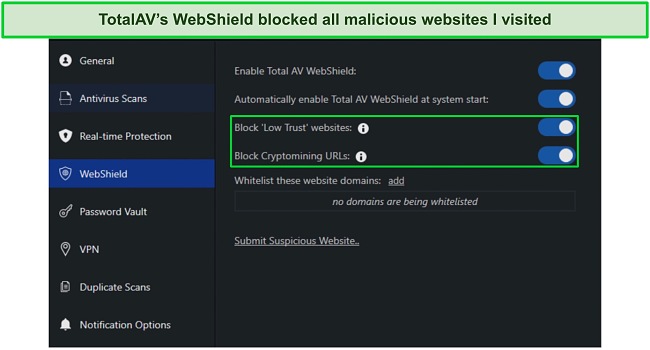
I found that WebShield uses an AI-based detection system with a much more extensive database of known malicious websites than McAfee. You can even submit a suspicious website to the database. This community-led effort is what makes TotalAV’s database of infected websites so expansive.
TotalAV’s browser extension is much more effective in blocking malicious websites than McAfee’s. However, it too isn’t compatible with Safari. If you’re a Mac user like me and are looking for excellent Mac-focused antiviruses, there are some options worth looking at. Overall, TotalAV offers better web protection but doesn’t beat McAfee in real-time protection.
Real-Time Malware Protection Winner: McAfee Total Protection
3. System Performance — McAfee Is 2.5x Faster Than TotalAV
After running several performance tests for both antiviruses, the results indicated that McAfee was faster and didn’t weigh down my PCas much as TotalAV. I looked at my CPU, memory, and disk utilization charts before and after running a full scan.
Performance Tests for McAfee and TotalAV
| Test Type | Control CPU Utilization % (no scan) | Control Memory Utilization % (no scan) | Control Disk Utilization (MB/s)(no scan) | Full Scan CPU Utilization % | Full Scan Memory Utilization % | Full Scan Disk Utilization (MB/s) |
| McAfee | 12 | 10 | 66 | 100 | 75 | 253 |
| TotalAV | 81 | 75 | 332 | 100 | 82 | 101 |
First, I recorded my baseline CPU, memory, and disk utilization for each antivirus separately. The baseline reflects the antivirus opened in the background but not running a full scan. I was surprised that TotalAV used 81% of my CPU resources without running a scan, compared to McAfee’s 12%.
Keep in mind that I performed this test on a high-end PC with a powerful CPU, so I didn’t feel my PC slow down as much. However, your mileage may vary depending on the PC you are using. You may experience significant slowdowns while using TotalAV, even if you aren’t running a scan.
When I ran the full scan, both McAfee and TotalAV showed a 100% CPU utilization, but McAfee used less RAM, making it slightly faster than TotalAV. This time, the slowdown was noticeable, especially when I downloaded heavy apps like Adobe Suite and MS Office during the scan.
Overall, McAfee did weigh down my system but not as much as TotalAV. It also scanned 2.5 times faster (see the Full Scan Disk Utilization MB/s column) and completed the full scan in less time. However, if you don’t have a high-end system, I strongly recommend using Norton 360 because it has minimal to no impact on system performance.
System Performance Winner: McAfee Total Protection
4. VPN — TotalAV’s VPN Is Faster and Better for Unblocking Content
After extensively using McAfee’s Safe Connect VPN and TotalAV’s Safe Browsing VPN, I found that the latter was the better option. TotalAV’s Safe Browsing VPN provided me with fast speeds, enough that I could stream Netflix in HD.

Next, I tried McAfee’s Safe Connect VPN and didn’t get fast speeds all the time. There were times when the server kept dropping, and I couldn’t even stream my local Netflix account. Apart from that, I couldn’t access Prime Video, Disney+, and HBO Max either. So, if you’re looking for a VPN with decent streaming capabilities, I’d recommend choosing TotalAV over McAfee.
On the other hand, TotalAV’s VPN is a whitelist client for Windscribe, a well-renowned VPN. It accessed all of the above streaming platforms without any problems, thanks to its 70+ servers in over 30 countries. Keep in mind, though, that you might get slow speeds on distant servers. I got speed drops of up to 15% on nearby servers and over 35% on distant servers.
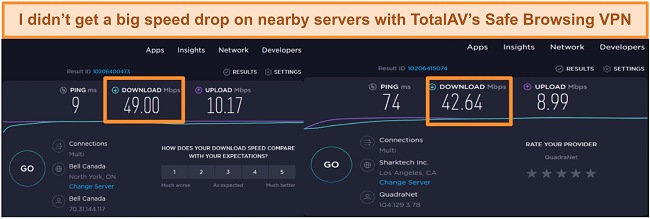
Although McAfee’s Safe Connect VPN didn’t provide me with excellent speeds, it provided exceptional security and repeatedly passed my DNS leak tests.
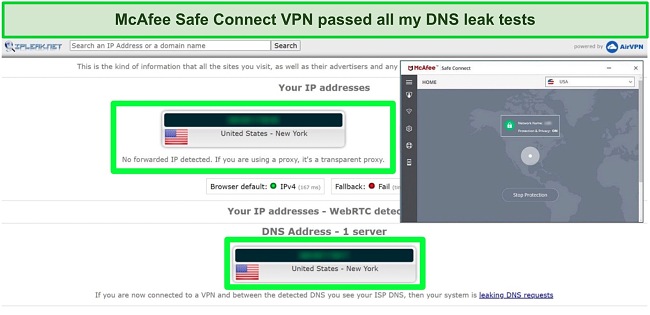
Overall, TotalAV Safe Browsing VPN is a more reliable option as it provides consistently fast speeds and decent security at the same time. It also has an extensive server network that lets you access your home region’s content when you’re traveling.
VPN Winner: TotalAV Total Security
5. Parental Controls — McAfee Offers User-Friendly Parental Controls
This round is a clear win for McAfee because TotalAV doesn’t offer a Parental Controls feature. Being one of the top antivirus providers, I expected TotalAV to have this feature, and I was taken aback after learning that it doesn’t. I consider parental controls an essential feature for a complete security suite, as it helps keep you and your family safe.
I tried McAfee’s Parental Controls feature and found it easy to use. Remember that you won’t get this feature built into McAfee’s native antivirus app. You’ll have to download it separately from the website, which isn’t too much of a hassle because it’s only 350MB and installs quickly.
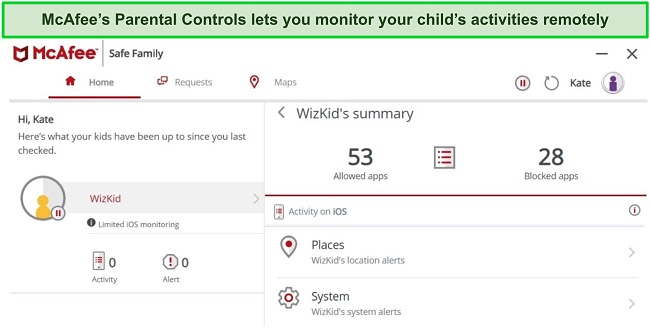
I installed the parental controls app on my PC and an iPhone (child’s device) and could easily control the iPhone’s usage. I blocked some websites and apps, such as Reddit, Facebook, and Instagram, and they were successfully blocked from use when I tried logging into them on the iPhone.
I could also monitor my online activities on the iPhone without any problems. Even when I opened websites using Safari’s incognito mode, I could still view the iPhone’s search history on my PC. Apart from that, you can track your child’s location as long as they have the device with them, which is a great feature to have if you’re a parent.
In addition, McAfee’s Parental Controls also allow you to limit your child’s screen time. You can set flexible hours of the day when your child can use their device. Moreover, anytime a child breaks a rule, McAfee will notify you immediately so you can take appropriate action.
Overall, McAfee’s Parental Controls are user-friendly, and you don’t need to be tech-savvy to use them. This feature also comes in a McAfee Safe Family standalone package with a 30-day free trial. The only problem is that it’s only compatible with Windows, iOS, and Android, which again spells bad news for Mac users.
Parental Controls Winner: McAfee Total Protection
6. Password Manager — TotalAV’s Password Vault Stores Unlimited Passwords
Both McAfee and TotalAV feature excellent password managers, but I found that TotalAV’s is better. The main reason for that is that it lets you store unlimited passwords, whereas that’s not the case with McAfee’s True Key password manager.
At first glance, McAfee’s password manager looked enticing. It hosts a well-integrated all-in-one password manager, a note keeper, and even a digital wallet. That’s all great news, but the problem is you can’t store more than 15 passwords unless you purchase True Key’s premium plan.
On the bright side, the Safe Notes and Digital Wallet features don’t have a cap, so that’s a relief. I was particularly impressed by Safe Notes and used it to store confidential information, such as my social security number and credit card details. All your data is well-secured on True Key because it’s encrypted via the military-grade AES 256-bit protocol.
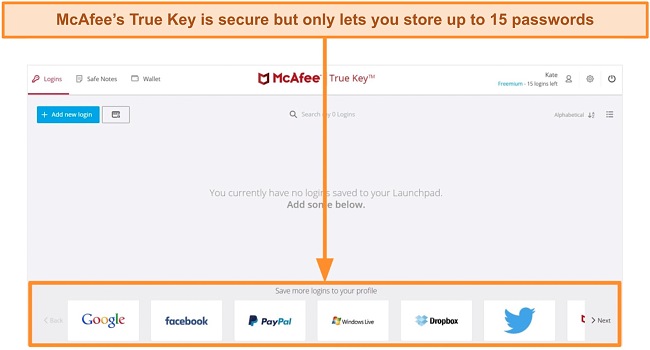
TotalAV’s password manager doesn’t have many features, but it lets you store unlimited passwords. I used it thoroughly and found it easy to use because it keeps all your passwords in one place (the Password Vault) and auto-fills passwords whenever you open a website whose password is saved in the vault.
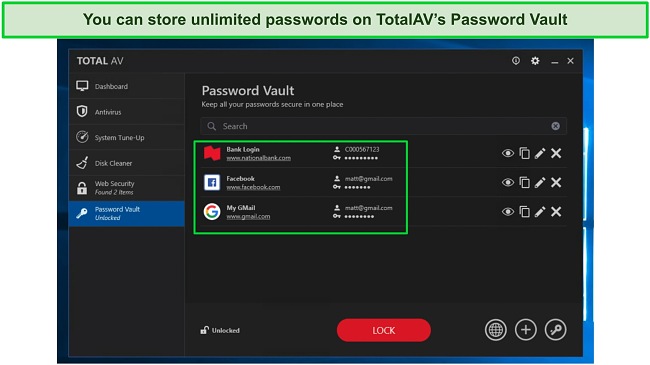
To use TotalAV’s Password Vault, you’ll need to set it up on the antivirus app and download its Password Vault Assistant extension. It’s an extra step, but the extension is what auto-fills your passwords on websites. Unfortunately, the password vault only works on Chrome, Edge, and Firefox, but not Safari, which puts Mac users at a disadvantage.
Despite lacking McAfee True Lock’s advanced features, TotalAV wins this round simply because you can store unlimited passwords, which I think is a feature that you shouldn’t charge for additionally. However, if you don’t have more than 15 passwords to store and want to use a password manager for Mac, McAfee’s True Lock would be better for you.
Password Manager Winner: TotalAV Total Security
7. Identity Theft Protection — McAfee Offers Identity Protection for up to 10 Emails
I was pleased to learn that McAfee and TotalAV offer identity protection, but McAfee outperforms TotalAV because it can protect up to 10 email accounts on a single subscription. On the other hand, TotalAV monitors data breaches for a single email.
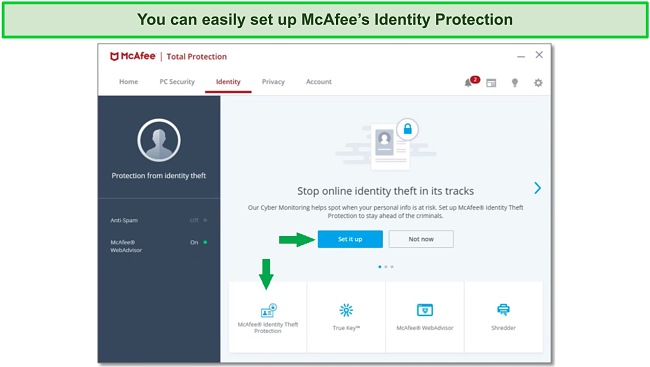
I had to enable and set up McAfee’s Identity Protection feature, but it wasn’t complicated. You just need to click on the “Set it up” button, enter the email address you want to protect, and follow through with the instructions. Once you’ve done that, you’ll be notified whenever your data has been compromised or leaked onto the dark web.
TotalAV offers the same feature but only protects one email address on a single subscription. After enabling identity protection, TotalAV notified me that 2 of my old emails and passwords had been compromised in the past.
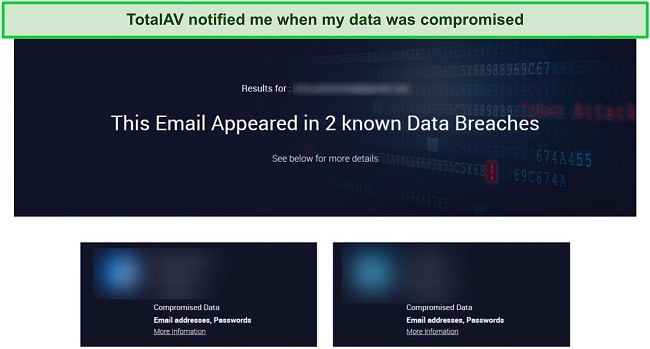
To conclude, both contenders offer the same level of identity protection and financial insurance if you incur any monetary losses due to identity theft using either antivirus. The only reason why McAfee wins this round is that it offers protection for up to 10 email accounts, whereas TotalAV offers only for 1.
Identity Theft Protection Winner: McAfee Total Protection
8. Device Compatibility — McAfee Offers Better Compatibility
McAfee is compatible with Windows 7 or higher, macOS 10.12 or higher, Android 4.1 or higher, and iOS 10 or higher. I used it on all these operating systems and found the apps look more or less the same. I consider that an advantage, especially for non-tech-savvy users.
I found McAfee’s user interface more consistent and easy to navigate. The primary reason for this is the Windows and Mac apps have the same design. Similarly, its iOS and Android apps have the same design, making the antivirus easier to use on multiple operating systems.
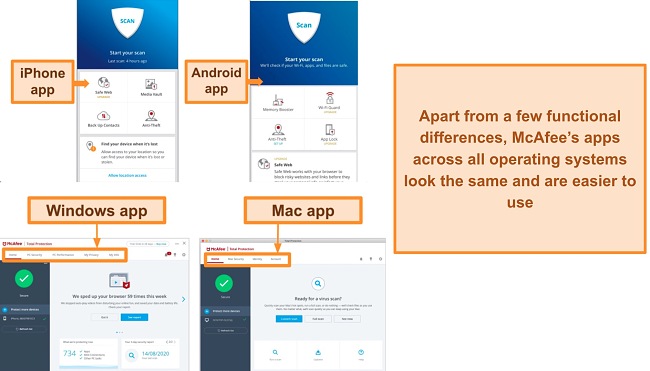
On the downside, McAfee apps don’t have clearly labeled buttons, which confused me initially. For example, the WebAdvisor feature is marked as “Protect me on the web,” and the Vulnerability Scanner is labeled “Update this app.” It would help that the interface labels features as they are advertised.
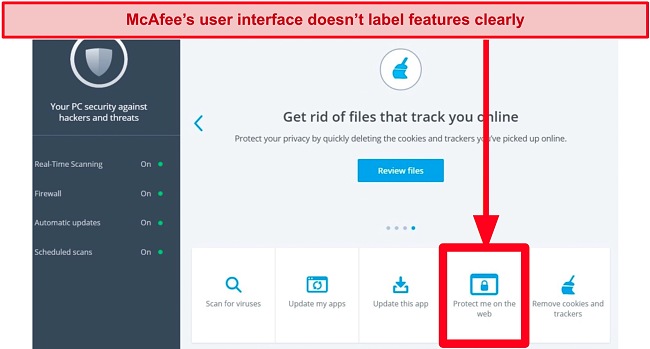
TotalAV is compatible with Windows XP or higher, macOS 10.9 or higher, Android 8.1 or higher, and iOS 11.3 or higher. That’s great, but I found that its apps across all these operating systems are very different, which isn’t good for amateurs who aren’t tech-savvy.
For example, when I ran the smart scan, the results page looked entirely different on the Windows and Mac apps. It took me a while to learn each app’s interface, making TotalAV less intuitive and user-friendly than McAfee.
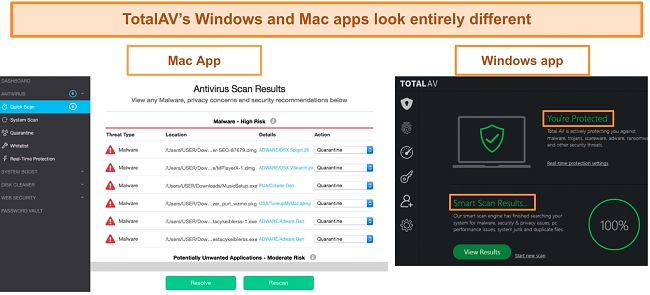
Although its Windows and Mac apps are different, I was happy to see that at least its iOS and Android apps are a bit similar design-wise. However, I found there were plenty of functional differences. For instance, the iOS app doesn’t have a virus scanner, real-time protection, and App Lock, but the Android app does.
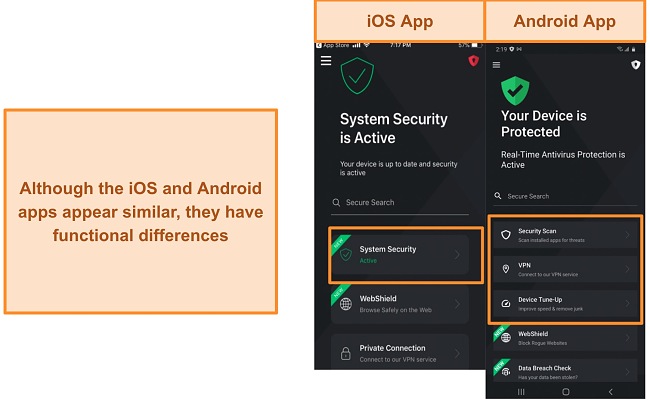
After using both antiviruses, I found McAfee is compatible across a greater range of operating systems and much easier to use. It has the same user interface with only some functionality differences. On the other hand, TotalAV’s apps are entirely different, and it’s a hassle to learn how to use TotalAV on multiple operating systems.
Device Compatibility Winner: McAfee Total Protection
9. Firewall — McAfee’s Firewall Is Feature-Rich
Both McAfee and TotalAV host a firewall, but after trying both of them, it was pretty clear that McAfee’s firewall has tons of features suitable for advanced users. It also gives you flexibility in controlling incoming and outgoing traffic. I was particularly impressed by its Intrusion Detection and Net Guard features.
TotalAV’s firewall isn’t inadequate either, and it’s good if you aren’t an advanced user and don’t need the extra firewall features. I tested it by downloading an infected file, and TotalAV immediately blocked the download and sent me a warning. I couldn’t proceed with the download without turning off web filtering.
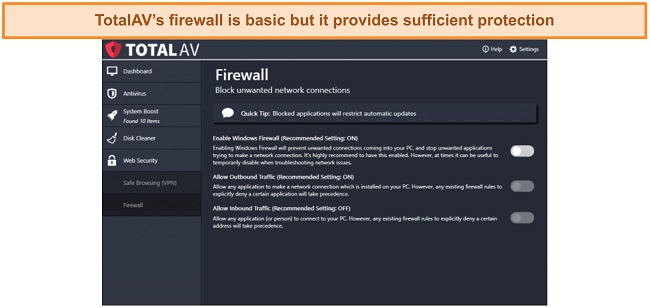
I was impressed by McAfee’s highly configurable firewall. It hosts an array of features, such as a Traffic Controller, which lets you control your incoming and outgoing traffic, and Internet Connections, which protects you from unsafe public network connections. If you want to configure advanced settings, you can head over to the “Smart Advice and Advanced Settings” option.
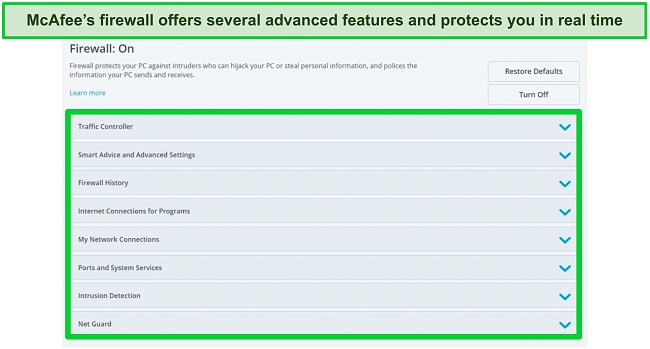
What impressed me the most was McAfee’s Intrusion Detection. I tested it, and every time I tried accessing my PC from another device through WiFi or Bluetooth, McAfee immediately alerted me that a potential hacker was trying to access my PC. I also used the Net Guard feature, and it flagged suspicious network connections when I tried connecting to some public WiFi networks.
In short, McAfee’s firewall is more feature-rich and offers more flexibility than TotalAV’s. If you’re an advanced user, I strongly recommend you go for McAfee. Otherwise, TotalAV’s firewall checks all the basics and provides enough security to keep you safe from online threats.
Firewall Winner: McAfee Total Protection
10. Optimization Tools — TotalAV Offers an Entire System Tune-up Suite
TotalAV is the clear victor when it comes to system optimization tools. It hosts an entire suite of features dedicated to improving your system performance. The first way to tune your PC is by running a Smart Scan.
When I ran its Smart Scan, TotalAV not only searched for malware on my computer but also detected tracking cookies, junk files, autorun programs, and duplicate files, all of which were slowing down my computer.
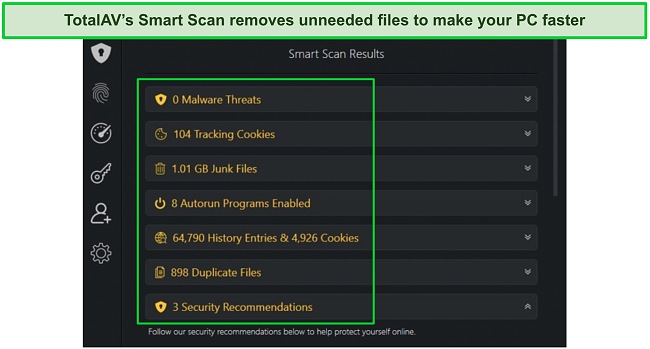
Apart from that, I was particularly impressed by TotalAV’s App Uninstaller and Startup Manager. I used the Startup Manager to find out which apps were using a significant portion of my system resources and increasing my PC’s boot time.
I found that several apps automatically launched on my PC’s boot-up. These included MS Office, Adobe, Firefox, and Chrome, to name a few. I didn’t want these applications starting on their own, so I disabled them using TotalAV’s Startup Manager.
Another great optimization feature is TotalAV’s Browser Clean-up function. I used it to clear cookies and browsing history on Firefox, Chrome, and Edge. However, I would have liked to see it work on Safari, but at this point, I had realized TotalAV isn’t a Mac-friendly antivirus.
After using McAfee, I found that it offers only 2 optimization tools — App Boost and Web Boost. I used App Boost, and it prioritized which apps needed more resources to run faster. It also allocates more system resources to frequently-used apps, so they don’t take up much time when you launch them.
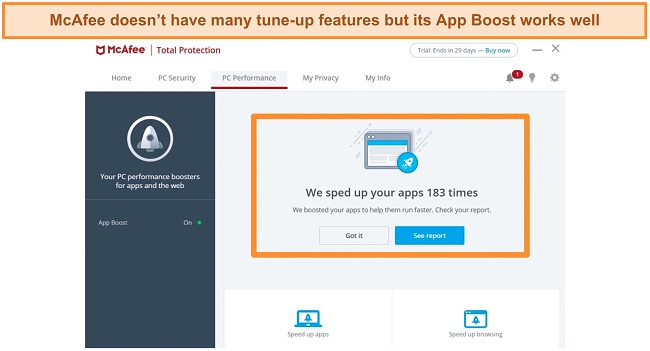
McAfee also provides a Web Boost feature that makes your browsing experience faster by automatically pausing video ads on websites. I used this feature but didn’t feel any noticeable difference. That’s because I have a high-end PC and good internet, so my browsing experience is fast regardless. Your experience may vary depending on your base internet and system speeds.
Apart from these tools, you can use McAfee’s QuickClean feature to get rid of unnecessary files on your computer. McAfee freed up about 400MB of space on my PC and cleared up cookies, trackers, and junk and duplicate files.
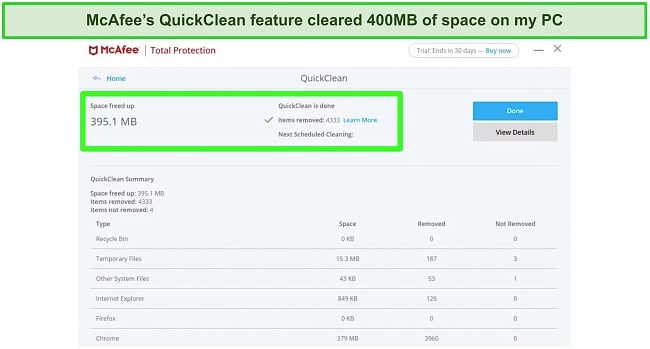
In conclusion, TotalAV offers more optimization tools than McAfee. After using both antivirus’ tune-up tools, I found that TotalAV’s tools made a more noticeable impact on my system’s performance.
Optimization Tools Winner: TotalAV Total Security
11. Other Features — McAfee Offers a Suite of Additional Useful Features
McAfee provides a ton of extra features that TotalAV doesn’t. It offers a file shredder tool, a vulnerability scanner, and a home network feature, adding an extra layer of security to your PC. I would have liked to see some of these features on TotalAV.
I found McAfee’s Vulnerability Scanner fast and responsive, though I could not locate it at first. You can find it on McAfee’s dashboard under the “Update my apps” button.
The Vulnerability Scanner monitors whether your device is up to date and checks for loopholes in your device’s security, decreasing the risk of being hacked. I used this feature, and it took less than 3 minutes to check my operating system and all my apps for vulnerabilities.
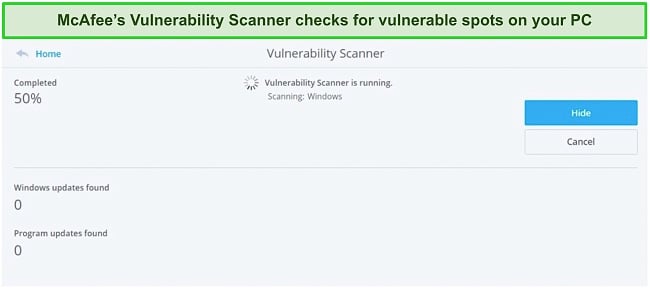
The Vulnerability Scanner runs automatically every other week, but you can also configure it to run bi-monthly or monthly. You also don’t need to check for updates, as McAfee will automatically install them for you.
In addition, I liked McAfee’s My Home Network app, which lets you control all your devices protected by McAfee easily. It also monitors attempted connections on all the connected devices, so you’ll immediately know when someone tries to access your device. The best thing is that you can use Home Network to update your devices’ software remotely without accessing them individually.
Lastly, McAfee includes a file shredder tool that permanently deletes your confidential data to the point that it becomes irretrievable. The typical deletion process doesn’t completely remove the files from your system, and a hacker might still be able to recover them even if you have removed them from the Recycle Bin.
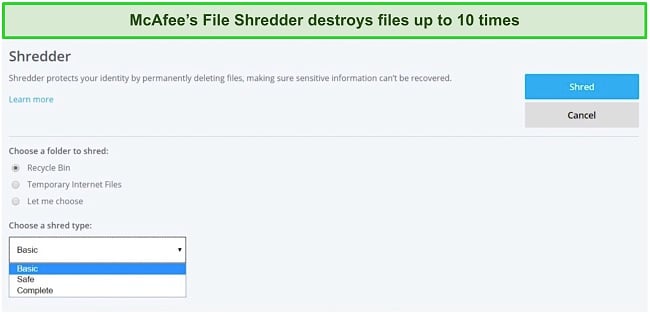
As a word of advice, remove all USBs and external hard drives plugged into your PC before running the file shredder or a scan. That’s because malware can get transferred to external disks to get past the malware scan.
The file shredder has 3 settings — Basic Shred, Safe Shred, and Complete Shred. The Basic Shred is the fastest option. It shreds files twice and may take less than a minute if you have a fast PC. Safe Shred destroys files 5 times and can take up to a minute. I recommend using the Complete Shred feature, which destroyed my files 10 times in 2 to 3 minutes.
Overall, I was pretty impressed by McAfee’s extra features, which provide an additional layer of security. McAfee goes the extra mile to ensure you’re protected from all threats at all times.
Other Features Winner: McAfee Total Protection
12. Customer Support — TotalAV Provides Faster Response Times and More Support Options
I thoroughly used each contender’s support options and concluded that TotalAV provides far superior customer support than McAfee. With TotalAV, you can reach out to the support team via live chat, email, and phone.
Plus, it has a broad knowledge base that contains videos, how-to guides, and articles to some of the basic questions you might have. If you have a highly technical query, you can use TotalAV’s 1-on-1 support, one of the best customer support features I’ve yet to find elsewhere.
On the other hand, McAfee only offers live chat and phone support. I used the 24/7 live chat and found it cluttered and difficult to read. Initially, the support agent took some time to reply and couldn’t clearly understand my query. I had to rephrase my problem multiple times to get a clear response.
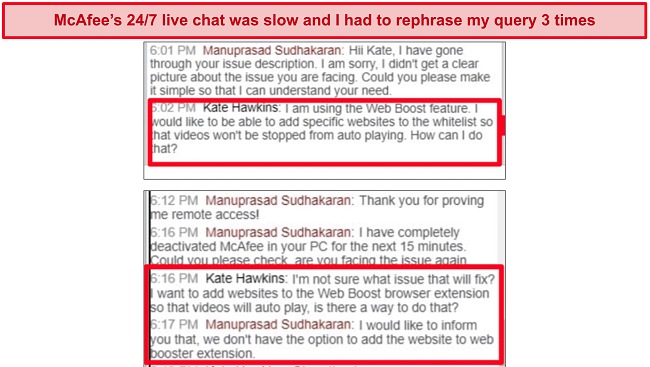
Next, I tried McAfee’s phone support, and, thankfully, it was much better than the live chat. I filled out the online form, including my phone number, and had to wait until I got a call from the support team. I asked the agent the same question and got a prompt resolution from them. The entire call took about 5 minutes, so I suggest using phone support if you need a quick answer to a problem.
In comparison, TotalAV’s live chat was much more responsive, and I got a response from the agent in under 5 minutes. At the end of the conversation, they asked me if I had any further queries I’d like help with. The only problem I encountered was the glitchy chat option. I couldn’t see the chat icon when I signed in, but it appeared on the bottom right when I logged out.
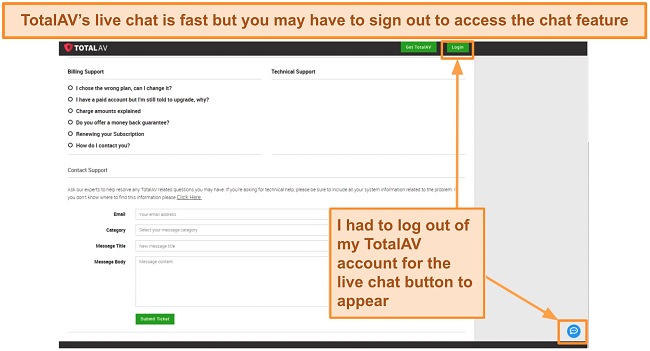
Next, I tested TotalAV’s email support. I sent an email to the technical support team and never got a reply. I even sent a follow-up email, but the outcome was the same. I strongly suggest you don’t waste time contacting TotalAV’s customer support via email.
TotalAV’s phone support was quite helpful. I had a query about my 30-day money-back guarantee, so I decided to call TotalAV and ask them about my refund. I dialed the number and navigated to billing support, where I had to hold for about a minute before the agent took me. The agent was professional, helpful, and provided all the answers I needed.
You can request 1-on-1 in-depth support over the phone as well. However, keep in mind that this feature is only applicable for Windows and Mac users, not for smartphone-related queries.
Overall, TotalAV’s customer support is miles ahead of McAfee’s. It offers more support options and faster response times. It also provides a comprehensive and easy-to-use knowledge base that will answer most of your questions about the product.
Customer Support Winner: TotalAV Total Security
13. Price — TotalAV Offers More Features at a Lower Price
After researching both options and trying to find the best value for money, I concluded that TotalAV’s premium plan provides more features at the same price as McAfee’s mid-tier plan.
McAfee has 3 plans — Plus, Premium, and Advanced, all of which include essential features like a firewall, password manager, and VPN. The Premium plan additionally offers Personal Data Cleanup, i.e., guidance on how to remove your data from risky data-broker sites, and the Advanced plan offers identity theft coverage.
If you want access to parental controls, you’ll have to subscribe to one of its family plans that are priced slightly higher than the individual plans.
TotalAV also offers 3 plans – Antivirus Pro, Internet Security, and Total Security. I strongly recommend getting Total Security because it offers more features than McAfee’s mid-tier plan at the same price. For example, you’d get an adblocker, a password vault, and a VPN that’s much better than McAfee’s.
TotalAV Total Protection covers up to 6 devices, whereas McAfee’s top plans don’t have a limit for the number of devices. Therefore, if you have several devices to protect, McAfee is the more obvious choice. However, if you’re looking for the best price to value ratio, TotalAV takes the lead.
Price Winner: TotalAV Total Security
14. Money-Back Guarantee — McAfee Has a 60-Day Refund Policy
Both contenders offer a refund policy on all their products, but McAfee provides a better deal than TotalAV. McAfee provides a 30-day money-back guarantee but allows you to extend it to 60 days if you turn on auto-renewal.
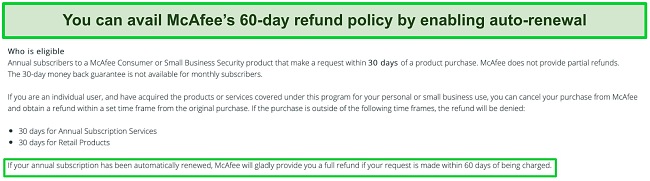
This seemed too good to be true, so I decided to test it out for myself. I visited McAfee’s website and clicked on “Request a Refund.” It asked me to provide a reason for the refund and my phone number so that the billing support could call me. I received the call within 10 minutes. The agent approved my refund request, and I got my money back in 7 days.
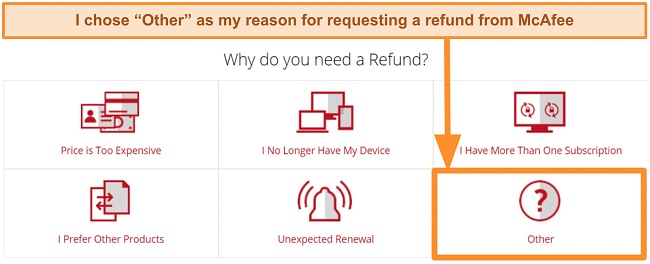
TotalAV also provides a money-back guarantee of 30 days, but it’s not extendable like McAfee’s. To request a refund, I called their US phone number (you can also dial their UK, Australia, Canada, or international number), chose “3-billing support” in the automated menu, and connected to an agent in about 20 seconds.
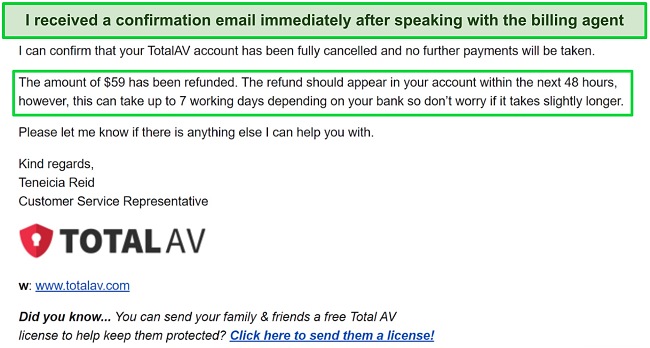
The agent asked for my name, postal code, email, and reason for cancellation. When I told her that I had changed my mind, she offered me a 30% discount on my current plan, which I refused. She proceeded with my refund request, and I immediately got a confirmation email. I was pleased with the quick refund. However, bear in mind that it can take longer depending on your location and bank.
Money-Back Guarantee Winner: McAfee Total Protection
15. Free Trial — McAfee Provides a 30-Day Free Trial
Apart from its generous money-back guarantee, McAfee provides a 30-day free trial. The best thing about it is you can sign up for it without giving out your credit card details, which is a practice you won’t see from every antivirus.
Another thing that struck me about McAfee’s free trial was that it let me use all the features of the premium plan. Many antiviruses only offer a basic virus scanner, so you can’t gauge how well it will perform in other areas.
In comparison, TotalAV offers a 7-day free trial, which is enough for you to try it out. The problem, however, is that it doesn’t provide all the premium features on its free plan. It only comes equipped with a basic virus scanner and a few system tune-up tools. I was a bit disappointed to learn this, especially when other premium antiviruses like McAfee let you use all premium features
Free Trial Winner: McAfee Total Protection
And the Winner Is McAfee
Both McAfee and TotalAV are excellent antiviruses, which is why this showdown mostly went neck in neck. However, after some deliberation, I concluded that McAfee was the better overall choice because it offers a range of useful features that add an extra layer of security to your PC without impacting system performance. You can use McAfee risk-free for 90 days if you sign up for the 30-day free trial and then avail of its 60-day money-back guarantee.
- Virus Scanner — McAfee
- Real-Time Malware Protection — McAfee
- System Performance — McAfee
- VPN — TotalAV
- Parental Controls — McAfee
- Password Manager — TotalAV
- Identity Theft Protection — McAfee
- Device Compatibility — McAfee
- Firewall — McAfee
- Optimization Tools — TotalAV
- Other Features — McAfee
- Customer Support — TotalAV
- Price — TotalAV
- Money-Back Guarantee — McAfee
- Free Trial — McAfee
TotalAV wasn’t far behind McAfee, though. It outperformed McAfee in many areas with its powerful password manager, VPN, a range of system optimization tools, and superior customer support. Its virus scanner and real-time protection are decent as well. One of the major reasons it falls behind McAfee is that it’s resource-intensive.
McAfee is the better antivirus overall and is much more Mac-focused than TotalAV. However, if you don’t intend to use the array of features McAfee offers, there’s no need to pay extra as you can get TotalAV for a much better price and with a 30-day money-back guarantee.
Overall Winner: McAfee Total Protection





Leave a Comment
Cancel