McAfee vs Norton: Which Antivirus Is Better in 2025?
Trying to pick between McAfee and Norton is tricky as both are industry-leading antiviruses with advanced malware protection capabilities. Still, I wanted to compare them and learn firsthand which one is better. So, I put them through a series of rigorous tests.
I evaluated McAfee and Norton across 15 different categories and found that both live up to their reputations. They provided perfect malware-detection rates in my tests, but Norton was better at avoiding false positives and was lighter on my system overall.
That said, McAfee performed equally well in many categories. It has an advanced firewall, packs valuable extras, and includes optimization tools. I prefer Norton because it provides slightly better value for money. You can try Norton risk-free with its 60-day money-back guarantee.
No Time? Here’s a 1-Minute Summary of Category Winners
 |
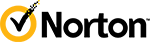 |
|
| Virus Scanner | Detects 100% of malware via its scans | Finds and removes 100% of malware via its scans while taking less time |
| Real-Time Malware Protection | Blocks 100% of zero-day malware, but can give false positives | Stops 100% of zero-day malware with zero false positives |
| System Performance | Can affect resource-heavy tasks like gaming | Minor impact on system performance |
| VPN | Secure VPN with servers in 40+ countries | Built-in VPN with servers in 25+ countries |
| Parental Controls | Various parental controls to safeguard your children | Multiple parental controls to monitor, manage, and protect your kids’ activity |
| Firewall | Intuitive and highly customizable firewall | Secure firewall with various customization options |
| Password Manager | Has a reliable password manager | Built-in password manager with helpful auditing |
| Gaming Mode | Doesn’t offer noticeable improvements while gaming | Norton GO (Game Optimizer) enhances gaming performance |
| Optimization Tools | Offers App and Web Boost features for smoother performance | Includes a 1-click optimizer that helps boost system performance |
| Other Features | Offers a network monitor, a file shredding tool, ID protection, and more | Includes ID protection, webcam protection, encrypted cloud storage, and more |
| Device Compatibility | Works on Windows, macOS, iOS, and Android | Protects Windows, macOS, iOS, and Android |
| Customer Service | Offers 24/7 live chat, phone support, and community forums | Highly responsive 24/7 live chat, phone support, and an online knowledge base |
| Price | Offers multiple price plans, but it’s more expensive after the first year | Provides better value for money on all its price plans |
| Free Version | A 30-day free trial that requires a credit card | A 30-day free trial that requires a credit card |
| Money-Back Guarantee | 30-day money-back guarantee | 60-day money-back guarantee |
How I Tested and Compared McAfee vs Norton
- Virus Scanner — I checked how effectively each app’s virus scans detect and remove malware.
- Real-Time Malware Protection — I tested whether these antiviruses can reliably block real-time threats and zero-day malware.
- System Performance — I checked the impact of these antiviruses on overall system performance.
- VPN — These antiviruses have built-in VPNs, and I checked their speed, security, and overall capabilities.
- Parental Controls — I compared the parental controls on both apps to see which antivirus is more effective at safeguarding children.
- Firewall — I analyzed both antivirus firewalls to determine which offers more security.
- Password Manager — I used the password managers on both antiviruses to check which one is better at safeguarding passwords.
- Gaming Mode — I checked whether either app has a gaming mode and if it benefits performance.
- Optimization Tools — I used the optimization tools on both antiviruses to see which is better at enhancing system performance.
- Other Features — I looked at which antivirus offers more features for added security.
- Device Compatibility — I researched which antivirus protects more platforms.
- Customer Service — I contacted customer support through all available channels to see which antivirus offers more responsive support.
- Price — I compared the price plans to determine which antivirus offers better value for money.
- Free Version — I checked how long the free trial for each antivirus is and how easy it is to get.
- Money-Back Guarantee — I compared the money-back guarantees for both antiviruses and tested their refund policies.
1. Virus Scanner — Norton’s Scans Are Faster
In my tests, both antiviruses found all the malware I had planted on my machine. However, Norton’s virus scans were faster, taking only 20 minutes to scan over 1 million files. In contrast, the same full scan took McAfee more than an hour. Both contenders include the following scan options:
- Quick Scan — checks your system’s most vulnerable areas for threats.
- Full Scan — scans all files, items, and connected external drives.
- Custom Scan — lets you choose specific files and folders to check for malware.
With the ‘Insight’ tool, Norton marks safe files and folders so it doesn’t have to recheck them in subsequent scans. When I ran a full scan for the third time, it only took 3 minutes to complete — that’s fast, even for a quick scan. In contrast, I always ran McAfee’s full scan when I left my desk so that it was completed by the time I came back.
Both apps let you schedule scans at a convenient time. I set the full scans to run once a month and quick scans daily when I turned on my PC. Overall, Norton is better in this category because of its fast scan speeds.
Virus Scanner Winner: Norton
2. Real-Time Malware Protection — Norton Doesn’t Give You False Positives
While both antiviruses have perfect real-time protection, Norton didn’t give me any false positives when identifying threats. Meanwhile, McAfee can sometimes wrongly flag emulators, crackers, and keygen download files as malicious. That said, both blocked 100% of the latest zero-day threats in real time, including ransomware attacks.
Norton uses sophisticated SONAR analysis to identify emerging threats. It matches known threats against the websites and files you interact with and monitors application behavior to identify potential risks. Its Safe Web browser extension blocked all the phishing sites, malicious downloads, and dangerous web pages in my tests.
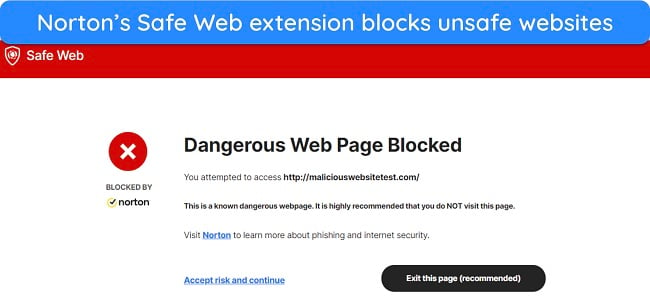
Similarly, McAfee’s Global Threat Intelligence checks for known malware characteristics to predict new threats’ behaviors. For safe browsing, you can install the WebAdvisor browser extension, which warns you when you’re about to download something malicious. It also warned me when I opened a known unsafe site.
Overall, Norton is better because it didn’t give me any false positives. While McAfee flagged 2 safe files, they were niche programs like VirtualBox and SNES emulator. Emulators create virtual environments and need to modify files to run programs designed for a different system. McAfee can misinterpret these as viruses, but you can just mark these files as safe.
Real-Time Malware Protection Winner: Norton
3. System Performance — Norton Is Faster and More Resource-Friendly
Norton turned out to be much lighter in my system performance tests. McAfee’s impact started to show when I started gaming, but I could browse the web and install software without any delays. To run tests, I first checked how many resources the antiviruses were consuming in their idle states — Norton was lighter in its idle state.
| Idle CPU Usage | Idle Memory Usage | Idle Disk Usage | Full Scan CPU Usage | Full Scan Memory Usage | Full Scan Disk Usage | |
| Norton | 1% | 164MB | 2MB/s | 38% | 290MB | 189MB/s |
| McAfee | 2% | 228MB | 5MB/s | 68% | 377MB | 240MB/s |
Next, I loaded websites, launched programs, installed software, played games, and measured the slowdown for each task. I recorded the baseline duration of each activity without the full scan. After getting the numbers, I calculated the % slowdown for each task — Norton had a lower impact on my system performance than McAfee.
| Norton | McAfee | |
| Slowdown when loading 5 sites simultaneously | 6% | 13% |
| Slowdown when launching Microsoft Access, TradingView, and Pixelmator | 14% | 25% |
| Slowdown when installing Adobe Premiere Pro and Asphalt 9 | 21% | 35% |
| Lag in FPS when playing Call of Duty: Warzone | 14% | 39% |
Overall, Norton is more lightweight on the system. However, I have a powerful PC, and your experience could be different. That’s why I suggest avoiding resource-intensive activities like gaming while running a full scan with any antivirus. In an idle state, neither antivirus affects browsing, installing programs, or streaming.
System Performance Winner: Norton
4. VPN — McAfee’s VPN Offers More Server Locations
Not many antiviruses come with a built-in VPN, but I was happy that both Norton and McAfee do. McAfee’s Safe Connect VPN is better because it’s faster and has servers in 45+ countries, compared to Norton’s Secure VPN’s 25+ locations. This better server spread gives you IP addresses in more countries for more flexibility.
McAfee’s VPN provides near-baseline speeds on nearby servers. My dips capped out at 23% on distant US servers, compared to 35% with Norton’s VPN. Both VPNs use military-grade encryption and data leak protection. I ran IP address, DNS, and WebRTC tests with McAfee, and it kept my original IP address hidden and within the VPN tunnel.

Despite its low server count, Norton’s VPN was better for streaming. My global team of testers reported that it works with most platforms, including Hulu, Amazon Prime Video, BBC iPlayer, Max, Disney+, and Netflix US, plus other libraries. With McAfee’s VPN, my US colleague couldn’t log in to his Amazon Prime Video, as it detected that he was using a VPN.
That said, switching McAfee VPN servers solved my teammate’s problem. Overall, I’d pick McAfee Safe Connect over Norton’s Secure VPN because it has more servers, allows torrenting, and is faster. However, both are based in the US, which is a 5 Eyes surveillance member. If you want complete privacy, consider getting a top standalone VPN in 2025.
VPN Winner: McAfee
5. Parental Controls — Both Antiviruses Are Equally Good
McAfee and Norton have feature-rich parental controls. After testing them, I found they’re equally good at tracking your kids’ location, blocking inappropriate apps, and monitoring their online activities. With Norton, I could add multiple child profiles, each having its own screen time limits, app restrictions, and site filters.
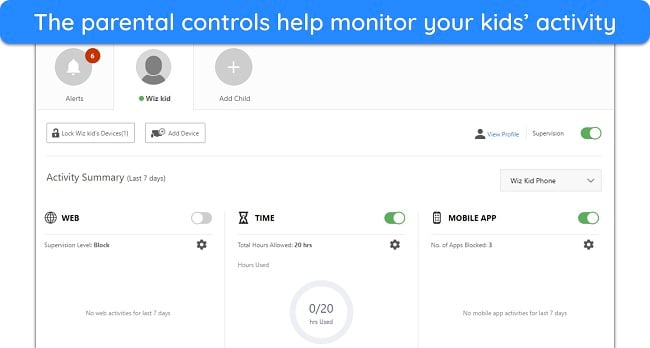
You’ll get a similar set of parental controls with McAfee Safe Family. You can use it to track your kids’ location, see how much screen time they get, monitor what websites they visit, and more. At times, Safe Family unexpectedly blocked browsers for my colleague despite not being on his blocklist. However, restarting the app fixed the issue.
Other than this minor glitch, both parental controls can protect your children from online predators. They’re also easy to use and set up, so I’ll conclude this category with a tie.
Parental Controls Winner: Tie
6. Firewall — Both Antiviruses Have Feature-Packed Firewalls
A firewall is your system’s first line of defense against cyber threats. While your Windows computer has a built-in firewall, Windows Defender isn’t that good against complex malware strains. That’s why I was pleased that Norton and McAfee have advanced firewalls that can stop difficult-to-detect malware like metamorphic viruses.
Norton’s firewall is highly customizable and can detect SSL strip attacks, man-in-the-middle attacks, and spoofing. Its Intrusion Prevention System compares network traffic patterns to known exploit signatures. If there’s a match, it blocks incoming malicious traffic before it can harm your device.
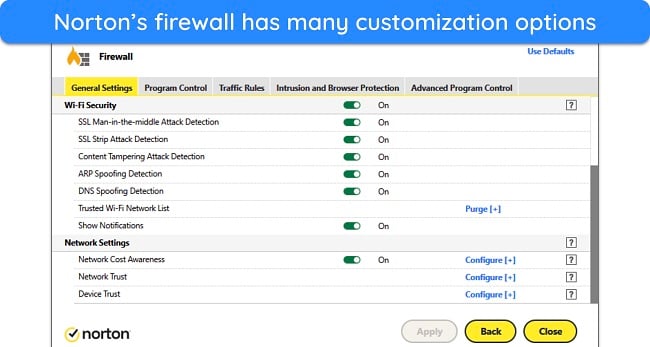
McAfee’s firewall is just as intuitive as Norton’s. It has various drop-down menus that you can use to access and customize its various settings. Also, McAfee’s Traffic Controller acts as a rulebook that manages how your apps access the internet. It gives you granular control over which applications are allowed to send and receive data over your network connection.
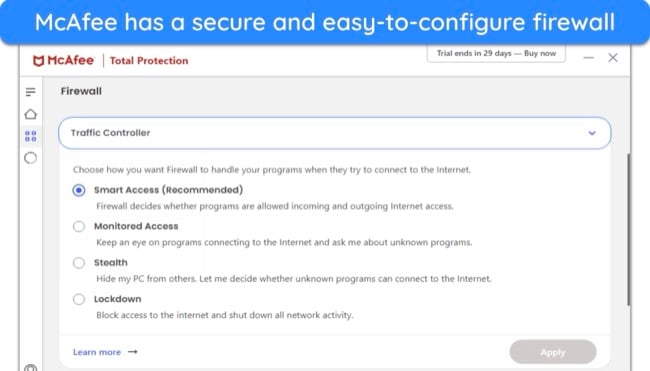
Overall, both Norton and McAfee have advanced firewalls that provide excellent security and customization. If you’re an advanced user, Norton will give you more options, such as blocking certain ports and setting up public network exceptions. But overall, I’d rank them the same.
Firewall Winner: Tie
7. Password Manager — Norton’s Password Manager Wins by a Small Margin
Norton’s password manager is more feature-rich and has useful extras such as password auditing and a password generator. In my tests, its auto-save and auto-fill functions were quick and more seamless than McAfee’s password manager. Norton’s Safety Dashboard let me know which of my credentials needed attention.
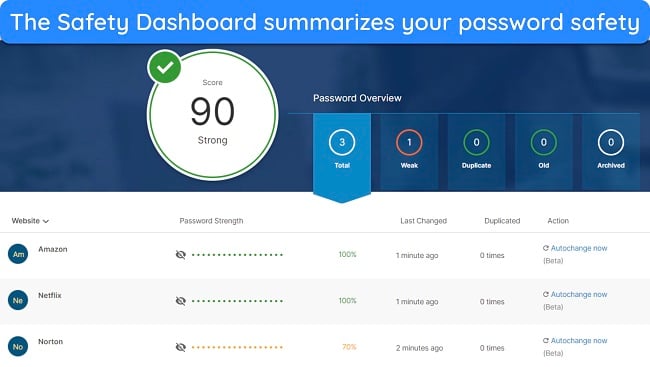
McAfee’s True Key password manager can securely store your sensitive details. However, its auto-fill function isn’t as good as Norton’s. On sites like Google, where I have multiple email addresses, I always had to click and choose the ID I wanted to use. In contrast, Norton always auto-filled it with my default Gmail account. Here’s what you get with each password manager:
| Encryption | Password generator | Unlimited passwords | Password auditing | Password sharing | |
| Norton | AES 256-bit | ✔ | ✔ | ✔ | ✘ |
| McAfee | AES 256-bit | ✔ | ✔ | ✘ | ✘ |
Overall, Norton is better at managing and auditing your passwords, but it’s not as good as a top standalone password manager. It lacks password sharing and doesn’t support passkeys, which I consider crucial for passwordless logins. That said, it’s better to have a basic password manager with an antivirus than none at all.
Password Manager Winner: Norton
8. Gaming Mode — Norton’s Game Optimizer Improves FPS While Gaming
You won’t get a gaming mode with McAfee, but Norton’s Game Optimizer tool provides noticeable FPS improvements while gaming. However, this feature is only available on its Norton 360 for Gamers. With this plan, you’ll still get all of Norton’s core security features to protect your device from cyber threats.
Norton GO automatically detects when you’re playing games and ensures that your system’s resources are used to ensure smooth gaming performance. In my tests, Norton GO gave me a 10–15 FPS boost while playing games like League of Legends and Rocket League, which is a significant improvement.
Norton wins here since it offers such an effective gaming mode. In contrast, McAfee can impact your gaming during full scans as it’s a bit resource-heavy. That said, it’s better to avoid running scans and play games simultaneously as it might overconsume your computer’s resources.
Gaming Mode Winner: Norton
9. Optimization Tools — Norton Has 1-Click Optimization Tools
While both antiviruses have their share of optimization tools, Norton stands out because it has 1-click optimization tools that help improve system performance in just 1 click. You can use Norton to disable unnecessary apps at startup, optimize your disk, and remove junk files to free up space.
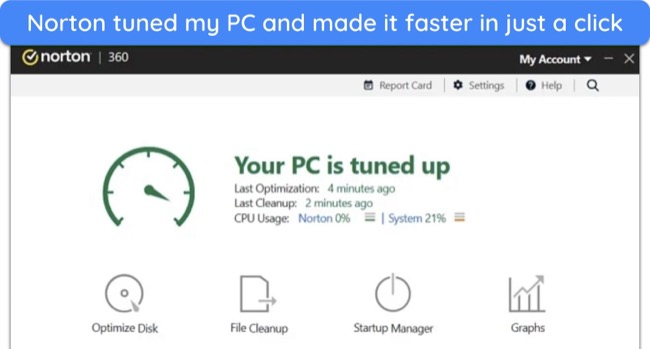
McAfee’s App and Web Boost tools also improved my system performance. The App Boost tracks which apps you use frequently and helps them launch and run faster. Also, McAfee’s Web Boost helps websites load faster by blocking unnecessary things like pop-up videos. I recorded a boost of 5 to 8 seconds across apps like Chrome and Microsoft Word.
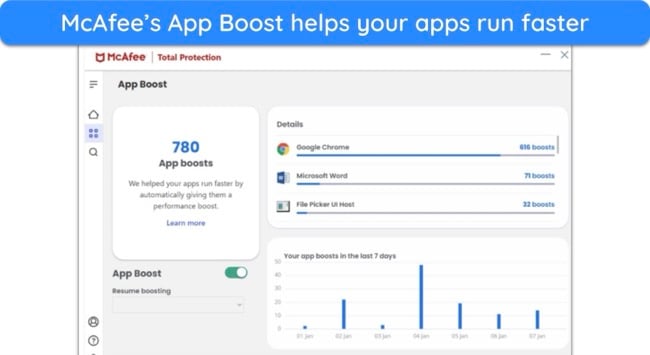
In summary, Norton is the better performer in this category because of its Startup Manager, which McAfee lacks. I also liked its Graph feature, which monitors your CPU and memory usage, tracks the apps you’ve installed, and shows the full history of your device’s performance so it’s easier to compare performance differences before and after installing apps.
Optimization Tools Winner: Norton
10. Other Features — Both Antiviruses Have Plenty of Useful Extras
Both antiviruses pack top-tier security features to protect your device against threats. Besides having a built-in VPN, parental controls, and a password manager, they have ID monitoring to prevent identity theft by monitoring your email address, cards, and more. Plus, they offer browser extensions to ensure safe browsing.
Besides the common features, here’s a table illustrating the extra features you get with each antivirus:
| Norton | McAfee |
|
|
I prefer Norton because it has encrypted cloud storage. However, both antiviruses offer different utilities. For instance, my colleague preferred having McAfee’s File Shredder and Network Monitor to delete files and protect his device on public networks permanently. It ultimately depends on what you think is worth paying for, so this round is a tie.
Other Features Winner: Tie
11. Device Compatibility — Both Antiviruses Work on All Major Platforms
You can use Norton and McAfee to secure devices on all major platforms, including Windows, macOS, iOS, and Android. The following table will give you a better idea of exactly which versions of these platforms each antivirus works on:
| Norton | McAfee | |
| Windows | 11, 10, 8.1, 8, 7 (SP1) | 11, 10, 8.1 |
| macOS | 10.10.x or higher | 10.12 or higher |
| iOS | Current and previous 2 versions | 14.0 or higher |
| Android | 8.0 or higher | 8.0 or higher |
Both antiviruses have intuitive, easy-to-install apps. The only difference is that some of McAfee’s features, like ID monitoring, are only available through its online dashboard. Meanwhile, Norton’s desktop app has 2 interfaces — My Norton and Classic. I prefer the former because it lets you use all the core features in a few clicks.
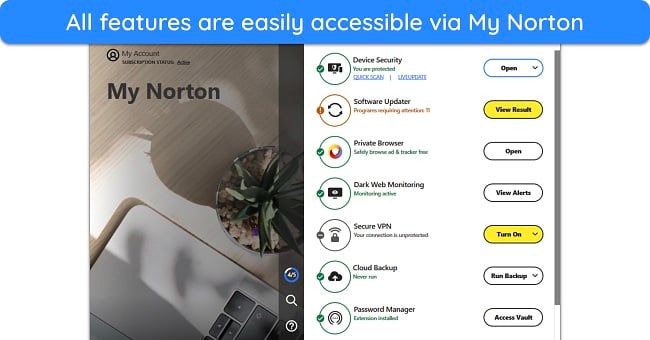
The mobile apps are equally intuitive. You can easily install them from your device’s app store and secure your Android or iOS device within minutes. One thing worth noting is that the iOS apps for Norton and McAfee are less comprehensive and don’t include features like virus scans because of iOS’ sandboxing architecture.
All things considered, it’s a tie here because both antiviruses offer intuitive apps that work on all major platforms.
Device Compatibility Winner: Tie
12. Customer Service — Norton’s Customer Support Is More Responsive
Norton and McAfee have various support options, but Norton’s support was better and more helpful in my tests. I only had to wait a minute before connecting to Norton’s live chat agent. In contrast, the wait time varied between 5 and 10 minutes with McAfee’s live chat. Unlike Norton, I had to explain my issue multiple times to McAfee’s support agent to get help.
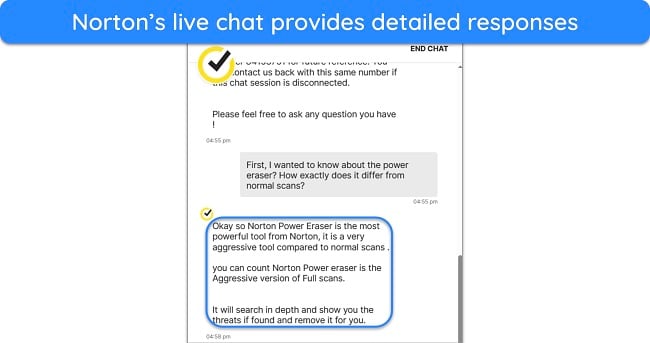
Both Norton and McAfee offer phone support, but Norton’s is faster. Connecting to an agent via Norton’s phone support takes an average of 5 minutes, while McAfee usually has a 10-minute-long wait. However, both antiviruses have knowledgeable and friendly phone support agents who only need a few minutes to resolve your issues.
Norton and McAfee offer customer support in multiple languages, including Chinese, English, French, German, Russian, Spanish, and Japanese. Both have helpful community forums where you can directly consult users and experts. Making a thread describing your issue is easy, and many people will provide useful responses to help fix your problem.
So, while both antiviruses provide multiple support channels, Norton wins here due to its faster response times.
Customer Service Winner: Norton
13. Price — Norton’s Plans Offer Better Value for Money
Both antiviruses offer multiple plans to suit your needs. However, Norton’s plans provide more value for your money. They start at just and follow tiered pricing, though I prefer the Deluxe plan because it’s a great all-around, feature-packed option. Here’s a breakdown of Norton’s and McAfee’s plans and what they include:
| Norton | McAfee |
|
|
McAfee’s Total Protection Plus plan offers the best value because it offers the app’s vital security features and protects multiple devices. Unfortunately, McAfee’s price goes up significantly after the first year. While both antiviruses offer multiple plans you can choose from, Norton wins here as its plans have a better features-to-price ratio.
Price Winner: Norton
14. Free Version — Both Apps Have Free Trials That Require Credit Cards
Neither McAfee nor Norton offer a completely free plan, but they both provide 30-day free trials. Unfortunately, both antiviruses require a credit card to sign up for a free trial.
When you choose McAfee or Norton’s free trial, you’ll be redirected to a subscription page that asks you to enter your email and payment details. You won’t be charged at first, but there may be a deduction and subsequent refund of $1 to verify your card. Also, both antiviruses will automatically charge your card for a yearly subscription once the trial ends.
Since both antiviruses require a credit card for their free trial, it’s a tie here.
Free Version Winner: Tie
15. Money-Back Guarantee — Norton Has a Longer Money-Back Period
Both antivirus programs offer money-back guarantees, but Norton provides a more extended 60-day guarantee compared to McAfee’s 30 days.
Additionally, I found that claiming a refund for Norton is much easier. After my tests, I contacted a customer support agent via 24/7 live chat and asked for a refund. The agent approved my refund almost immediately, and I had my money back in just 5 working days.
On the other hand, refunding McAfee is a lot more time-consuming. First, I had to submit a refund request via its support page, after which I got a number to call. Afterward, it took a 5-minute phone call to confirm my refund, and I had my money back 7 days later.
So, since Norton offers a longer money-back guarantee and a smoother refund process, it wins in this category.
Money-Back Guarantee Winner: Norton
And the Winner Is… Norton (But Not by Much)
Norton and McAfee are top-tier antiviruses with reliable security, which is why they’re tied in many categories. However, Norton is better in 7 categories, while McAfee only wins in 2, meaning Norton is the superior security app.
- Virus Scanner — Norton
- Real-Time Malware Protection — Norton
- System Performance — Norton
- VPN — McAfee
- Parental Controls — Tie
- Firewall — Tie
- Password Manager — Norton
- Gaming Mode — Norton
- Optimization Tools — Norton
- Other Features — Tie
- Device Compatibility — Tie
- Customer Service — Norton
- Price — Norton
- Free Version — Tie
- Money-Back Guarantee — Norton
While there’s 1 clear winner, both antiviruses are great choices that provide reliable security. For instance, McAfee is good if you want an antivirus that doesn’t slow down system performance and offers fast speeds on its VPN. Also, you can try McAfee risk-free with its 30-day money-back guarantee.
However, Norton is much better if you want a more well-rounded antivirus with better customer support, affordable pricing, and an effective gaming mode. That’s why it ranks top in the best antiviruses in 2025 list. Best of all, it offers a much longer 60-day money-back guarantee, meaning you’ll have twice as long to try Norton completely risk-free.
Overall Winner: Norton
How to Use Norton on Your Device
- Subscribe to Norton. Go to Norton’s website, pick a plan, and make the payment.
![Screenshot showing how to choose your Norton subscription plan]()
- Download Norton. Log in to the web portal after subscribing and download Norton’s setup file for your operating system.
![Screenshot showing how to choose your Norton subscription plan]()
- Install Norton. Run the setup file and click “Install” to begin installing Norton to your system. Wait for the installation to complete.
![Screenshot of Norton's installation in progress]()
- Set up features. Once the installation is complete, click “Set Up Features” to configure dark web monitoring, cloud backup, and other features.
![Screenshot showing how to set up Norton's extra features]()
FAQs About McAfee and Norton
Is Norton better than McAfee?
Can you run McAfee and Norton together?
Does Norton slow down your computer?
Which Norton version should I get?
Can I get a free antivirus instead?
You can, but you’ll get more comprehensive security using premium antiviruses like McAfee or Norton. Free antiviruses often fail to detect 100% of malware and don’t have advanced security features like customizable firewalls and built-in VPNs.
Of course, there are some good free antiviruses you can get with reliable security features, but I still advise choosing a top premium antivirus for airtight protection.
Which is the best antivirus overall?
Other Top Antiviruses in 2025
Editor's Note: We value our relationship with our readers, and we strive to earn your trust through transparency and integrity. We are in the same ownership group as some of the industry-leading products reviewed on this site: ExpressVPN, Cyberghost, Private Internet Access, and Intego. However, this does not affect our review process, as we adhere to a strict testing methodology.


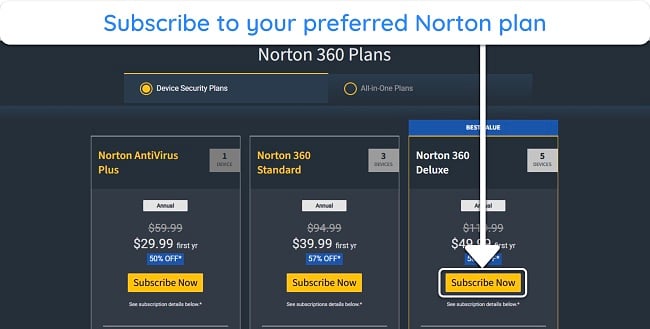
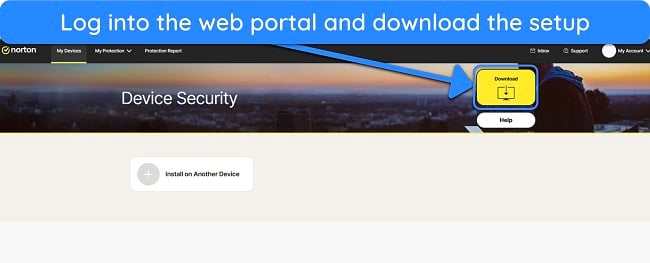
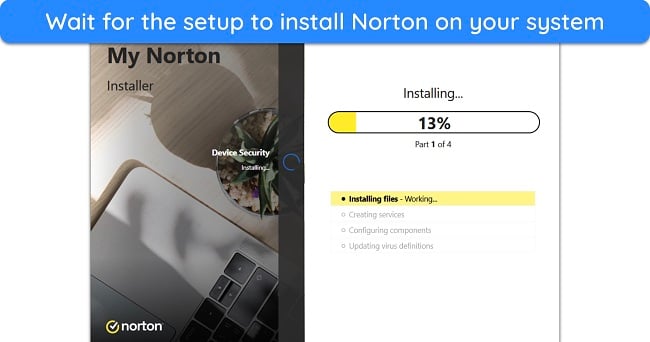
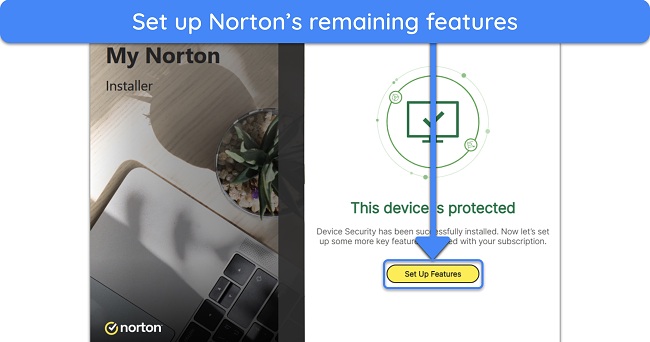




Leave a Comment
Cancel