What is a VPN? How it Works & How to Use a VPN (2025)
Short for Virtual Private Network, a VPN keeps you safe and anonymous online. It creates a secure tunnel between you and the internet, keeping your identity and online activity hidden from hackers and other prying eyes. Also, VPNs help overcome online censorship and ensure you can access your local platforms no matter where you are.
While they can seem technical, you don’t need to be an expert to understand how VPNs work and why you need one. This guide will teach you everything you need to know about VPNs — from how they work to how you can pick the best one for your needs.
I’ve also listed the most beginner-friendly VPNs, but ExpressVPN is the best overall choice. It’s easy to use, offers lightning-fast speeds, and maintains unbreakable security. It’s got a 30-day money-back guarantee, so if you’re unsatisfied, you can easily claim a full refund. Editor’s Note: Transparency is one of our core values at WizCase, so you should know we are in the same ownership group as ExpressVPN. However, this does not affect our review process, as we adhere to a strict testing methodology.
What is a VPN and How Do VPNs Work?
VPNs are critical security tools that enhance online privacy and safety. Without a VPN, third parties can easily intercept and view your online activity, including browsing history, downloaded files, online banking details, and passwords.
Third parties can see what you’re doing because all your activity is linked to your IP (Internet Protocol) address. Your IP address even reveals your physical location, making it simple to track you down. Simply put, it’s like sending postcards through the mail — anyone can read the message and see your name and address.
Connecting to a VPN encrypts your activity. This means no one can see what you’re doing, and anyone who tries to intercept your traffic will only see gibberish. VPNs also mask your IP address and identifying information, meaning no one can see who you are.
Using a VPN is like sending highly secure messages that only the recipient can access. These messages contain no sender information, and anyone trying to intercept them will see a scrambled mess of encrypted data.
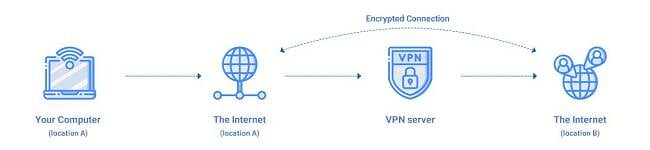
Additionally, when connected to a VPN, the website or service you are accessing sees the VPN server as the source of your data, providing complete freedom to explore the internet without any restrictions.
Do You Really Need a VPN?
Yes, you need a VPN to safely and freely access the internet. Here’s a list of reasons why consumers currently use VPNs:
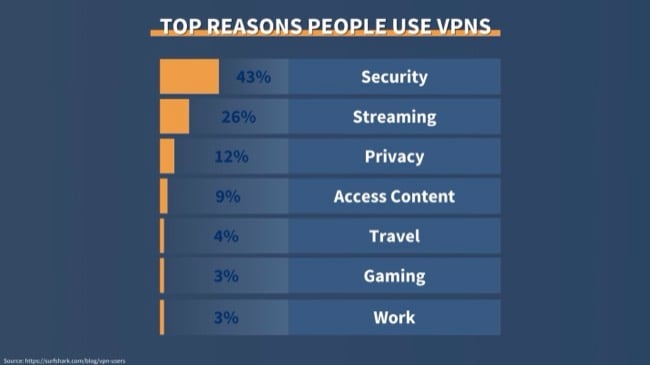
Let’s take a closer look at some of the most popular reasons for using a VPN and how VPNs enhance safety and improve your online experience.
Security and Privacy
Many networks, like public WiFi and hotspots, aren’t secure because they don’t encrypt your traffic. Hackers know this and target these networks to steal user information, like credit card details, passwords, and more. ISPs can also monitor your home network activity and share it with the government. Using a VPN encrypts all your activity to maintain safety.
Bypass Blocks, Restrictions, Censorship, and Firewalls
The best VPNs are effective at circumventing network blocks, which commonly occur in the following forms:
- Government censorship. Various countries censor the internet because certain content doesn’t align with local political or religious beliefs.
- Local network restrictions. Local administrators for networks like schools and offices block access to sites and services considered inappropriate.
- Location restrictions. Some online services (like Hulu and BBC iPlayer) impose restrictions depending on your geographical location to avoid copyright issues.
If you’re experiencing these restrictions, using a VPN can help access the content you want to see. Note that it’s against most platforms’ Terms of Service to use a VPN to bypass geoblocks. This can be considered copyright infringement, and my team and I don’t condone any illegal activity.
You should also be aware that circumventing government-sponsored censorship can break local laws, so exercise caution when using a VPN. Just because your activities are completely anonymous doesn’t give you the right to do anything illegal.
Torrent Files Safely and Anonymously
Torrenting is risky, as P2P connections expose your real location to every peer connected to the same files. This leaves you vulnerable to hackers and identity theft. Using a VPN hides your IP address, keeping you safe and anonymous while torrenting. There’s also the added benefit of avoiding throttling, as your ISP won’t see that you’re downloading torrents.
Improve Your Internet Connection and Speeds
ISPs can deliberately slow down your internet connection (if they’re legally allowed), which is called “throttling.” VPNs help prevent this by keeping ISPs from seeing your torrenting or streaming activity. Keep in mind that if you’re being throttled because of a data cap, a VPN can’t help with this.
Besides improving speeds, VPNs also improve your ping and let you choose different servers while gaming. This improves your experience if you play Call of Duty: Warzone or other games with friends from different countries.
Are VPNs Safe? How to Choose a Secure VPN in 2025
It’s not always clear which VPN features are worthwhile and which are just marketing gimmicks. As someone who extensively tests and uses VPNs, I consider the following criteria most critical when picking one.
Strong Encryption and Connection Protocols
Securing your connection is among the key reasons for using a VPN, so look for one that provides reliable security. Pick a VPN with AES 256-bit encryption (the industry standard) and look for VPNs with secure protocols like OpenVPN, which is widely used and considered the safest. Proprietary protocols like ExpressVPN’s Lightway are also solid options.
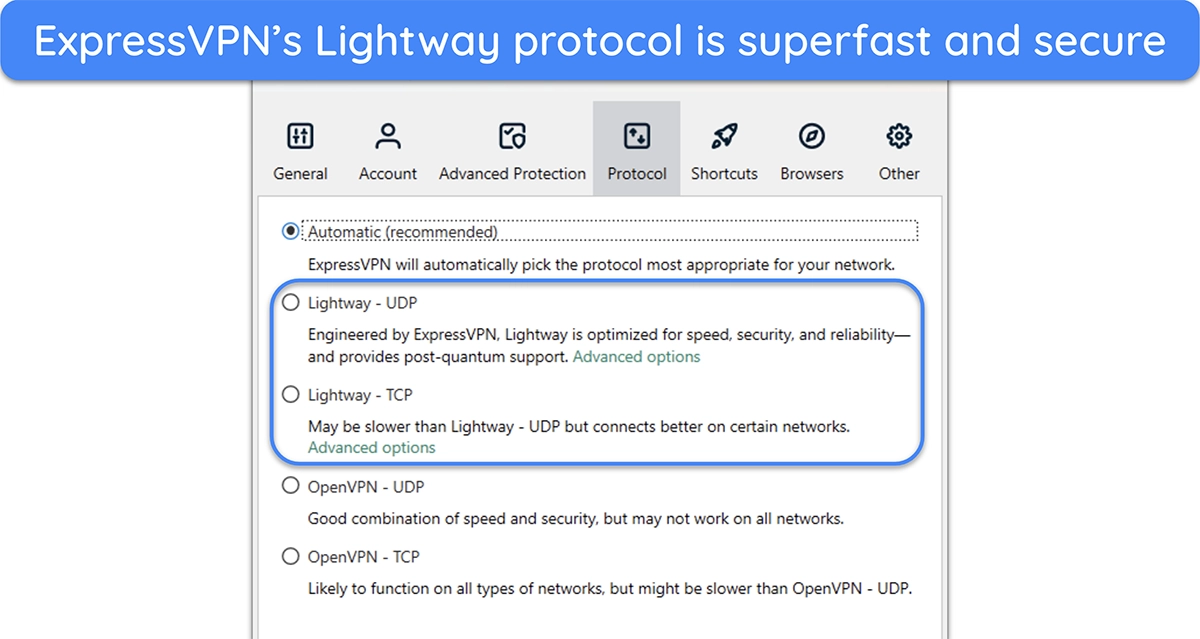
Of course, the best protocol may change based on your requirements. Below are the most common protocols:
- OpenVPN: The most popular open-source protocol supported by almost every VPN and widely regarded as the most secure option.
- WireGuard: It has significantly fewer lines of code than OpenVPN, making it much faster without compromising security.
- IKEv2: A fast and secure protocol that’s popular with mobile apps. However, it isn’t open source and can’t be audited.
- SSTP: A less popular protocol that mostly works on Windows. It’s good for bypassing firewalls but delivers average speeds.
- L2TP/IPSec: Outdated protocol that was commonly used on iPhones — best to avoid.
- PPTP: This protocol isn’t fully secure and was previously cracked by the NSA.
No-Log Privacy Policy
It’s critical to get a VPN with a strict, independently audited no-logs policy. Otherwise, you risk the VPN storing your data and sharing it with parties like advertisers or governments. Additionally, it’s best to read the VPN’s privacy policy, as some might be storing your IP address, payment details, and connection time stamps while claiming to keep “zero logs.”
ExpressVPN is a good example, as its no-logs policy is proven. Turkish authorities physically seized an ExpressVPN server during a criminal investigation in 2017, but no identifying customer data was found. It’s also good to get a VPN based outside the 5/9/14 Eyes alliance (groups of countries that share surveillance data).
Fast Speeds
VPNs can slow down your connection, as the data gets encrypted and routed through another server before its destination. The difference in speed is barely noticeable with the best VPNs, meaning you won’t experience any lag.
Getting a VPN with a large server network also helps, as this reduces overcrowding and makes it easier to find a nearby server. Generally, your internet will be slower the further away a server is, as it takes longer for your data to get there.
Works With Streaming Services, Torrenting, Gaming, and More
The top VPNs can reliably access popular streaming platforms, download torrents, and play online games without issues. They mask your real location and IP address, letting you use your usual online services in restrictive countries.
Note that Netflix and many online platforms have to protect copyright agreements and use advanced detection methods to detect and block VPN IP addresses. So, if you want to use a VPN to access US Netflix or another platform, you should check beforehand if it’s capable.
Supports Multiple Devices and Platforms
The best VPNs support all major platforms, including Windows, macOS, iOS, Android, and Linux. Plus, these VPNs work on smart TVs, Amazon Fire Devices, routers, and other devices like gaming consoles, which don’t have native VPN app support.
Another thing to note before getting a VPN is how many simultaneous connections it allows. For instance, Private Internet Access (PIA) allows unlimited connections, letting you stay signed in and connected on all your devices.
24/7 Customer Support
It is critical to choose a service with 24/7 live chat, email, and other support channels, such as a detailed knowledge base. This ensures you can get help if something is wrong or if you have questions about using or configuring a certain VPN feature.
Value for Money and Money-Back Guarantee
Simply looking for the cheapest VPN may not be the best strategy. Instead, pick a VPN that offers all the above features at a reasonable value. One of the best ways to do this is by getting a long-term plan, as they offer large discounts. Alongside the price, get a VPN with a money-back guarantee, as this lets you try the service without risk before fully committing.
For instance, CyberGhost’s 2-year + 4 months plan offers a massive % discount, and it gives you a 45-day money-back guarantee for all its long-term plans.
Are There Disadvantages to Using a VPN?
Of course, no VPN is perfect. There are some disadvantages you need to be aware of, but note that you can minimize most of them using one of 2025’s top VPNs:
- Slightly slower connection speeds. Since VPNs encrypt your data and increase the distance it travels, your connection may get slower.
- Your data may still leak. If the VPN connection is interrupted, your IP address may get exposed online. The best VPNs have kill switches to prevent this.
- Shady VPNs could log and sell your data. Many free VPNs profit by logging and selling your data to third parties, like advertisers. Make sure to check your app’s privacy policy and pick a reliable, trustworthy service.
- The best VPNs aren’t free. There are many free VPNs, but only paid VPNs offer reliable security and fast speeds. The good news is that many premium VPNs provide long-term plans that offer great value. Also, you can get a quality month-to-month VPN if you’re on a budget.
- VPNs aren’t legal worldwide. Countries like China, Russia, and Iraq either restrict or outright ban non-government-approved VPNs. If you wish to use one in these countries, ensure you download a VPN before traveling. Also, double-check local laws and regulations before connecting.
Common VPN Misconceptions
There are various misconceptions about VPNs floating around the internet, and the ones below are the most common.
VPNs Stop Viruses and Hackers
While they encrypt your traffic and improve online safety, VPNs aren’t built to defend against viruses and hack attempts. Even when you’re connected to one, it’s important to avoid unsafe links or dangerous emails that could download malicious attachments onto your system.
While some top VPNs like ExpressVPN can help avoid malicious websites, using a top antivirus is crucial to keep your system from getting infected.
VPNs Alone Can Stop Online Tracking
Although VPNs mask your IP address and keep you anonymous, modern websites use cookies, trackers, and browser fingerprinting tools to track you online. Logging into your Facebook or other social media accounts can also help websites track you, no matter how secure your VPN is.
Of course, some apps like ExpressVPN have tracker blockers to help prevent this, but it’s important to remember that VPNs alone can’t stop all online tracking.
How Much Do VPNs Cost?
The cost of a VPN depends on several factors, like the following:
- The VPN itself — tested and renowned services usually cost more.
- The length of your subscription.
- The number of servers.
- The variety of extra features, like split tunneling, ad and malware blockers, and obfuscation.
On average, a VPN costs $6-7/month, and it’s rare to see a VPN charging more than $10-12/month. Also, longer subscriptions let you get a VPN for a much lower monthly price. For instance, ExpressVPN’s 2-year + 4 months free plan costs /month, while CyberGhost’s long-term 2-year + 4 months plan costs /month.
Note that price isn’t the only factor to consider when buying a VPN. Ensure you get one with the security tools, server variety, and extra features you need.
Free VPN vs. Paid VPN: Which Is Better?
Premium VPNs are much better than free options, providing reliable security, faster speeds, and more servers. They’re worth the price because you can be sure they won’t sell your data to third parties or cause any interruptions while browsing, streaming, or downloading.
In contrast, free VPNs offer fewer servers, slower speeds, and limited security tools. Also, running a VPN network is expensive, meaning free VPN providers could collect and sell your data. If you really need a free option, it’s best to use a free VPN owned by a premium service. These “freemium” options have some restrictions, but they won’t compromise your privacy.
The Best VPNs in 2025 for Beginners — Full Test Results
1. ExpressVPN — The Best VPN for Beginners With Excellent Security Features and Pre-configured Settings
Key Features:
- Has a network of 3,000+ servers in 105 countries to connect from anywhere
- Uses AES 256-bit encryption, leak protection, a kill switch, and server obfuscation to secure online activity
- Connects up to 8 devices simultaneously
- Provides 24/7 customer support via live chat, email, FAQs, and setup guides
- Offers a 30-day money-back guarantee on all plans
ExpressVPN offers some of the most beginner-friendly apps available. Plus, they’re pre-configured for reliable security and privacy, meaning you don’t have to make any changes. Simply log in and hit the connect button, and it’ll automatically connect you to the best server.
Besides the military-grade AES 256-bit encryption, ExpressVPN provides Advanced Protection to block ads, trackers, and malicious/inappropriate websites. You can easily enable these features by checking a few boxes in the app’s settings:
ExpressVPN also offers the following for added safety:
- Leak protection — stops IP address, DNS, and WebRTC leaks.
- Network Lock kill switch — blocks internet access to keep you anonymous if the VPN unexpectedly disconnects.
- Network-wide obfuscation — masks VPN traffic as regular traffic to avoid VPN detection technologies.
- TrustedServer technology — RAM-based servers that can’t store any data, as they’re wiped clean during reboots.
- Privacy-friendly jurisdiction — based in the British Virgin Islands, which is outside the 5/9/14 Eyes Alliance’s jurisdiction and doesn’t have data retention laws.
I found that ExpressVPN maintained the fastest connection speeds during tests. I only experienced a noticeable drop when connected to the long-distance server in Australia. On average, my connection speeds only dropped 15% compared to baseline values. Nonetheless, the connection was always fast enough for lag-free UHD streaming and fast downloads.
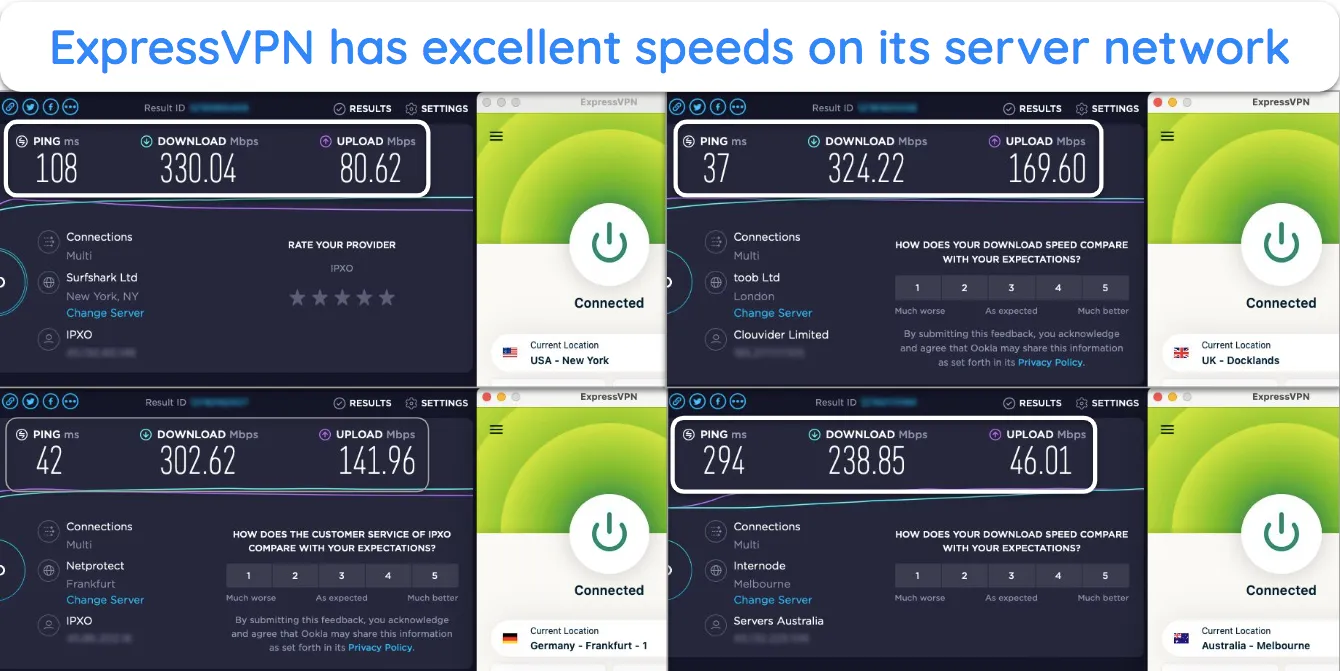
It costs a bit more than competitors, but ExpressVPN’s 2-year + 4 months free plan delivers great value, costing just /month. Plus, all plans are backed by a 30-day money-back guarantee. If you’re unsatisfied with the performance, you can contact support and ask for a full refund.
Editor’s Note: Transparency is one of our core values at WizCase, so you should know we are in the same ownership group as ExpressVPN. However, this does not affect our review process, as we adhere to a strict testing methodology.
ExpressVPN works with: Netflix, Disney+, Max, Hulu, Amazon Prime Video, BBC iPlayer, ITVx, ESPN, DAZN, Peacock TV, Sling TV, fuboTV, Paramount+, Sky Go, Crunchyroll, and more.
ExpressVPN is compatible with: Windows, macOS, tvOS, Linux, Chromebook, Android, iOS, Chrome, Firefox, Edge, PlayStation, Xbox, Amazon Fire TV, Amazon Fire TV Stick, Chromecast, Roku, Android TVs, smart TVs, routers, and more.
2025 Update! You can subscribe to ExpressVPN for as low as per month + get extra 4 months free with the 2-year plan (save up to %)! This is a limited offer so grab it now before it's gone. See more information on this offer here.
2. CyberGhost — Provides Optimized Servers for Smooth Streaming, Gaming, and Torrenting
Key Features:
- Offers 11,670+ servers in 100 countries, including multiple optimized options
- Protects online activity with AES 256-bit encryption, a kill switch, and WiFi protection
- Secures up to 7 devices simultaneously
- Has 24/7 live chat support, a ticketing system, and detailed setup guides
- Includes a 45-day money-back guarantee with all long-term plans
CyberGhost stands out by providing optimized servers for gaming, streaming, and torrenting. These servers are available worldwide and tested regularly, ensuring they always deliver a smooth connection. You can use the default servers as well, but the optimized options are the best for their designated activities.
During speed tests, CyberGhost maintained impressive connection speeds across all servers. It’s a bit slower than ExpressVPN, but both nearby and long-distance servers are fast enough for smooth UHD streaming without quality drops. The average speed drop was 25% compared to baseline values, with the optimized servers providing slightly better speeds.
For security, CyberGhost uses impenetrable AES 256-bit encryption. It also has the following tools to enhance protection:
- Malware blocker — blocks ads and pop-ups that link to malicious sites.
- WiFi protection — connects the VPN automatically when you join an unsecured network.
- NoSpy servers — owned and maintained by CyberGhost in its headquarters in Romania to prevent interference by third-party data center operators.
- Dedicated IP address — provides your own IP address to bypass CAPTCHAs and avoid blacklisting (available as a paid add-on).
- Security suite (Windows only) — includes a built-in antivirus that limits data collection and updates outdated apps to fix vulnerabilities.
You can get CyberGhost for /month with the 2-year + 4 months plan, which is good value. The only thing I don’t like is its money-back guarantee is only 14 days for the monthly plan. Thankfully, all long-term plans have a generous 45-day-long money-back guarantee, letting you try CyberGhost risk-free.
Editor’s Note: Transparency is one of our core values at WizCase, so you should know we are in the same ownership group as CyberGhost VPN. However, this does not affect our review process, as we adhere to a strict testing methodology.
CyberGhost works with: Netflix, Disney+, Max, Hulu, Amazon Prime Video, BBC iPlayer, ITVx, ESPN, DAZN, Peacock TV, Sling TV, Sky Go, Crunchyroll, and more.
CyberGhost works on: Windows, macOS, Linux, Android, iOS, Chrome, PlayStation, Amazon Fire TV, Amazon Fire TV Stick, Chromecast, Android TVs, smart TVs, routers, and more.
3. Private Internet Access (PIA) — Customizable Security Settings to Suit All Online Activities
Key Features:
- Includes one of the largest server networks, with 35,000+ options in 91 countries
- Provides flexible encryption options, data leak protection, a kill switch, and the MACE ad, tracker, and malware blocker
- Allows unlimited simultaneous device connections
- Offers support via 24/7 live chat and email support, plus online guides
- Has a 30-day money-back guarantee
PIA has easy-to-use and highly customizable security features, making it ideal for both beginners and advanced users. I especially like that you can hover over the “i” icon next to any of its configuration options to get more details.
Of course, PIA provides industry-standard protection to ensure you stay safe and anonymous online. Some of its key features include the following:
- Kill switch — disconnects the internet if the VPN connection is interrupted, ensuring you remain anonymous.
- Customizable encryption — provides AES 256-bit encryption for maximum security, but also allows switching to 128-bit when speed is more important.
- MACE — blocks ads, trackers, and malware while surfing the web.
One minor downside is that PIA is based in the US, within the 5 Eyes Alliance’s jurisdiction. Thankfully, there’s a strict no-logs policy to ensure it won’t have any user data to share, even if requested by the government.
PIA has an enormous network of 35,000+ servers in 91 countries, meaning you likely won’t connect to a slow and crowded server. During tests, I experienced an average drop of 35% compared to baseline connection speeds on various PIA servers. However, changing to 128-bit encryption and picking the WireGuard protocol helped improve this by roughly 7%.
I also like that PIA is one of the lowest-priced VPNs, costing just /month with the 2-year + 4 months plan. Plus, you can try PIA risk-free, as it comes with a 30-day money-back guarantee, letting you ask for a full refund if you’re unhappy with it.
Editor’s Note: Transparency is one of our core values at WizCase, so you should know we are in the same ownership group as Private Internet Access. However, this does not affect our review process, as we adhere to a strict testing methodology.
PIA works with: Netflix, Disney+, Max, Hulu, Amazon Prime Video, BBC iPlayer, ITVx, ESPN, Peacock TV, Sling TV, Crunchyroll, and more.
PIA works on: Windows, macOS, tvOS, Linux, Android, iOS, Chrome, Firefox, PlayStation 4, Amazon Fire TV devices, Apple TV, smart TVs, routers, and more.
Easy Setup Guides: How to Install a VPN on Any Device
Installing a VPN is easy — just sign up for a service, install the app, and log in. Setups vary slightly depending on your device, but the overall process is roughly the same. The following step-by-step guides will help you set up a VPN on desktops, mobile devices, routers, and smart TVs.
Windows and Mac
Many VPNs offer native apps for Windows, macOS, and even Linux. The installation process is similar across all operating systems:
- Subscribe to a VPN using the official website. Choose a service that suits your needs. I consider ExpressVPN the best choice if you want a reliable desktop VPN.
![Screenshot showing ExpressVPN's home page for desktop devices]()
- Download the VPN to your device. Subscribe to your preferred plan, access the web portal, download the setup, and install the VPN on your device.
![Screenshot showing how to download ExpressVPN's desktop setup through the web portal]()
- Sign in with your VPN account details. Log into the VPN using your email address/username and password. You might also have to enter an activation code provided by your VPN.
![Screenshot showing how to sign into ExpressVPN using an activation code or email sign-in link]()
- Connect to a VPN server. Connect to a server in your preferred country and surf the web safely. Nearby servers deliver faster speeds.
![Screenshot showing ExpressVPN connected to a server in the UK]()
Android, iOS, Tablets, and Amazon Fire Stick
To ensure you get the money-back guarantee, always subscribe to VPNs directly from websites. Afterward, follow these steps:
- Download the VPN from the app store or official website. Most VPNs have native apps for both Android and iOS devices.
- Open the VPN app and log in. Log into the VPN app with your login details and/or activation code.
- Connect to a server. Tap on a server of your choice or let your VPN choose the best option to secure your connection.
Smart TVs, Roku, and Streaming Devices
Roku, most smart TVs, and streaming devices don’t support VPN apps natively. There are some exceptions, like ExpressVPN’s native Android TV app for Android-based smart TVs. In other cases, you can use a VPN on your smart TV by installing it on your router with the following steps:
- Check router compatibility. Note your router’s model and make and access your VPN’s website to see if it’s compatible. For Asus, Linksys, and Netgear routers, ExpressVPN allows easy configuration through its own firmware.
- Install the VPN. Access your VPN’s web portal and follow the specific installation guide for your router to set it up.
- Connect to a server. Use the installation guides on your VPN’s website to connect to a preferred server.
- Start streaming. Connect your streaming device to your router, and you can watch your favorite shows.
You can also create a WiFi hotspot from your VPN-enabled computer and connect your smart TV to it. Another option is using Smart DNS, which changes the DNS server your TV uses to ensure access to your preferred platforms. However, this method isn’t as secure, as it doesn’t encrypt your connection.
Editor’s Note: Transparency is one of our core values at WizCase, so you should know we are in the same ownership group as ExpressVPN. However, this does not affect our review process, as we adhere to a strict testing methodology.
Alternatives to VPNs
VPN Browser Extensions
VPN browser extensions work exclusively on your browser. If you use one, ensure you get it from a reliable VPN provider like ExpressVPN or CyberGhost, as many alternatives don’t encrypt your connection. Note that while they’re convenient to use, they aren’t the best overall options, as the VPN connection is limited to your browser, meaning your other activity isn’t safe.
Tor Browser
Tor (The Onion Router) browser is free and works like a regular browser. However, instead of sending your traffic directly to its destination, Tor routes it through different volunteer computers worldwide, also known as “nodes.” It’s relatively safe, but note that each node can see where your data is coming from and which node it’s going to.
You get almost complete anonymity with Tor, as it’s nearly impossible to trace your traffic’s route back to you. This makes it useful for surfing the dark web or communicating highly sensitive information. Unfortunately, the Tor network is extremely slow and is often blocked by ISPs, so the best solution is to use a VPN with Tor to prevent data leaks and keep your activity private.
Proxy Services
Proxy services pass your traffic through a third-party server, hiding your IP address. They improve anonymity and help access restricted websites. However, proxy servers provide limited security, as they don’t encrypt your traffic and lack features like leak protection or kill switches. Some might even tell the destination website you’re using a proxy, increasing the chances of your connection getting blocked.
All these alternatives have some uses, but using a premium VPN app is the best solution if you value security and privacy. It fully encrypts your connection, routes your traffic through secure servers, and maintains consistently fast connection speeds.
FAQs on VPNs
How does a VPN work for beginners?
What should I know before using a VPN?
There are some important things to consider before getting a VPN, like the following:
- Not all VPNs are equally secure. Many VPNs claim to be reliable, but only the top premium apps offer airtight protection and complete privacy.
- A VPN doesn’t make you completely anonymous. VPNs add a layer of anonymity, but logging into your online accounts, making purchases, and other similar activities can make you traceable.
- A VPN doesn’t give you the right to break the law. You cannot use a VPN to commit illegal activities, like sharing copyrighted content, cyberbullying, hacking, and distributing malicious software.
Is it legal to use a VPN?
Can you trust a free VPN?
Which devices do VPNs work on?
What’s the best VPN for Netflix?
How do I know my VPN is working?
Do VPNs keep logs?
Should a VPN be left on at all times?
In Summary – What is a VPN and Why Do You Need One?
A VPN is security software that protects your data and online activities. Hackers are constantly finding more sophisticated ways to steal your data, but connecting to a VPN before going online significantly improves overall safety. You’ll also stay completely anonymous, helping claim back your right to privacy.
If you aren’t using one yet, you’ll be happy to know that VPNs are easy to use. Many of the top choices offer beginner-friendly apps and helpful setup guides to get you started. Of the best choices, I found that ExpressVPN is best for beginners because of its user-friendly friendly apps, superfast speeds, and impenetrable security.
You can also try ExpressVPN risk-free. It comes with a 30-day money-back guarantee, meaning you can contact support and ask for a full refund if you’re unsatisfied with it.
Editor’s Note: Transparency is one of our core values at WizCase, so you should know we are in the same ownership group as ExpressVPN. However, this does not affect our review process, as we adhere to a strict testing methodology.
Glossary of Common VPN Terms
| VPN Term | Description |
| 5/9/14 Eyes Alliance | International security alliances work together to collect and share internet surveillance data. Some countries in the alliance include the US, Canada, the UK, Australia, New Zealand, and a few others in Europe. |
| Encryption | Scrambling data with a code so it can be transmitted safely. |
| IP Leaks | When your VPN fails to hide your IP address. |
| ISP | Stands for Internet Service Provider. Your ISP is the company you pay to provide you with Internet access. |
| Kill Switch | A VPN feature that automatically kills your internet connection if it isn’t secure. This makes sure your data is always encrypted and helps you avoid IP leaks. |
| Logs | Data your VPN provider keeps about you and your online activities. |
| Multi-Hop | A VPN feature that routes your internet connection through 2 VPN servers (instead of 1), making it even more difficult to trace your device. |
| Proxy Server | A server that acts as an intermediary between your device and the rest of the Internet. This increases your privacy as you aren’t directly communicating with other servers, meaning your IP address isn’t visible. |
| Router | A device that sends data between computer networks. Your ISP usually provides you with one to access the Internet. |
| TOR | Software that allows you to communicate anonymously online. It sends your data through a volunteer-run worldwide network, making it difficult for anyone to find where it came from. |
| VPN Client | A program you install on your device which allows you to connect to a VPN server. |
| VPN Protocol | The set of rules used by VPN clients and servers to communicate securely with each other. Some protocols are more secure than others. |
| VPN Server | A computer managed by your VPN provider, which you can connect to using your VPN client. Your data is routed through the server, hiding your true location and IP address. |
| VPN Service | A service that increases your security by encrypting your Internet traffic and masking your IP address. It also allows you to bypass censorship by appearing to be in a different location. |
Summary — Best VPNs for Beginners in 2025
Editor's Note: We value our relationship with our readers, and we strive to earn your trust through transparency and integrity. We are in the same ownership group as some of the industry-leading products reviewed on this site: ExpressVPN, Cyberghost, Private Internet Access, and Intego. However, this does not affect our review process, as we adhere to a strict testing methodology.



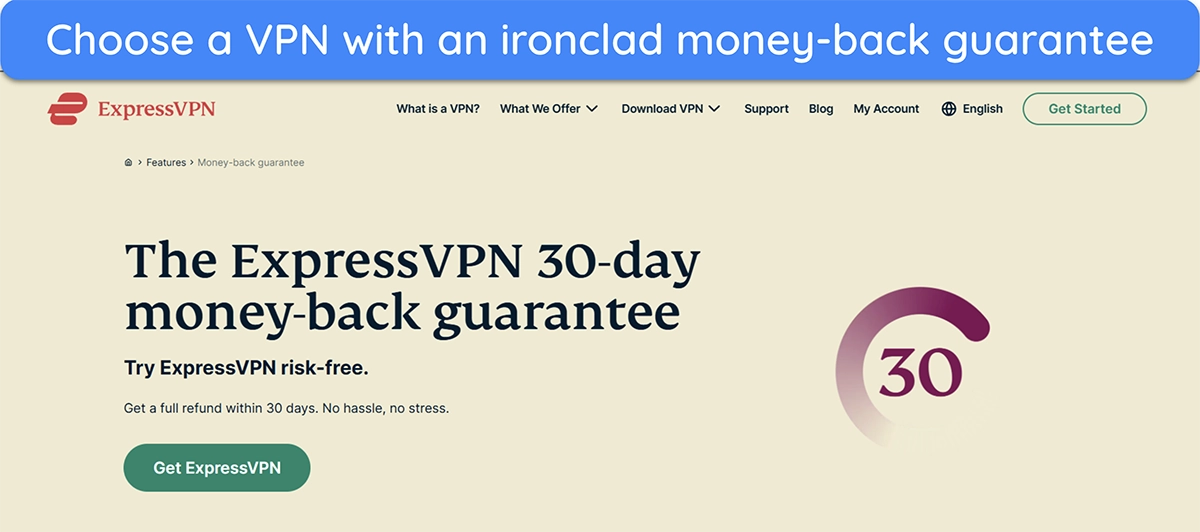


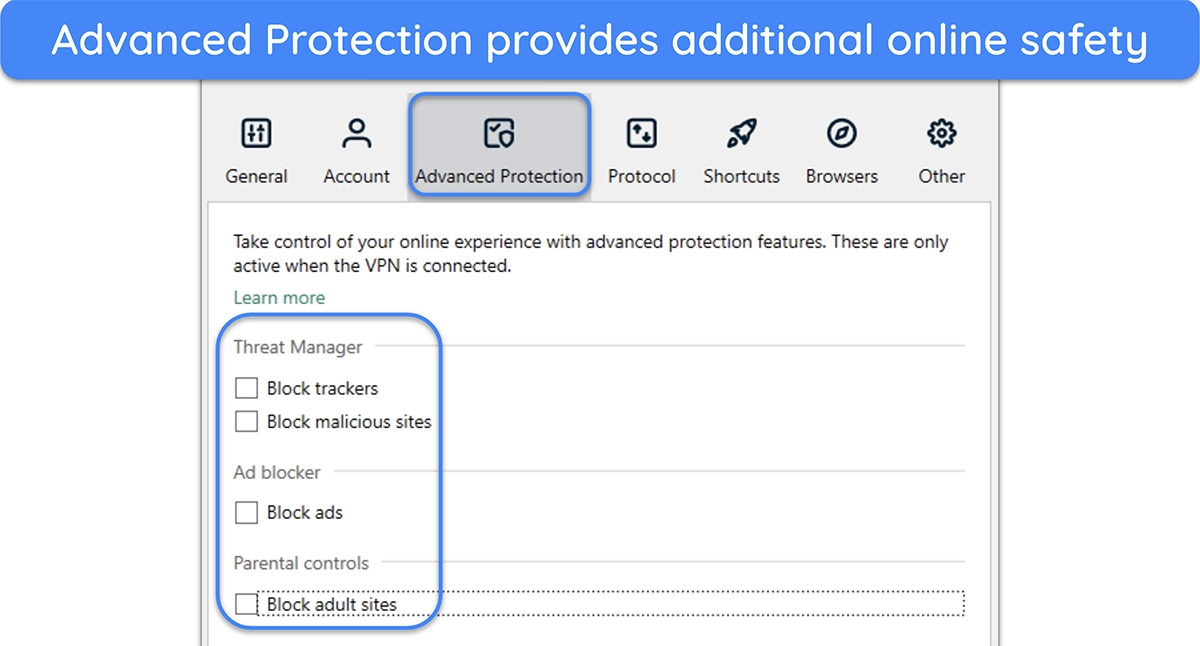

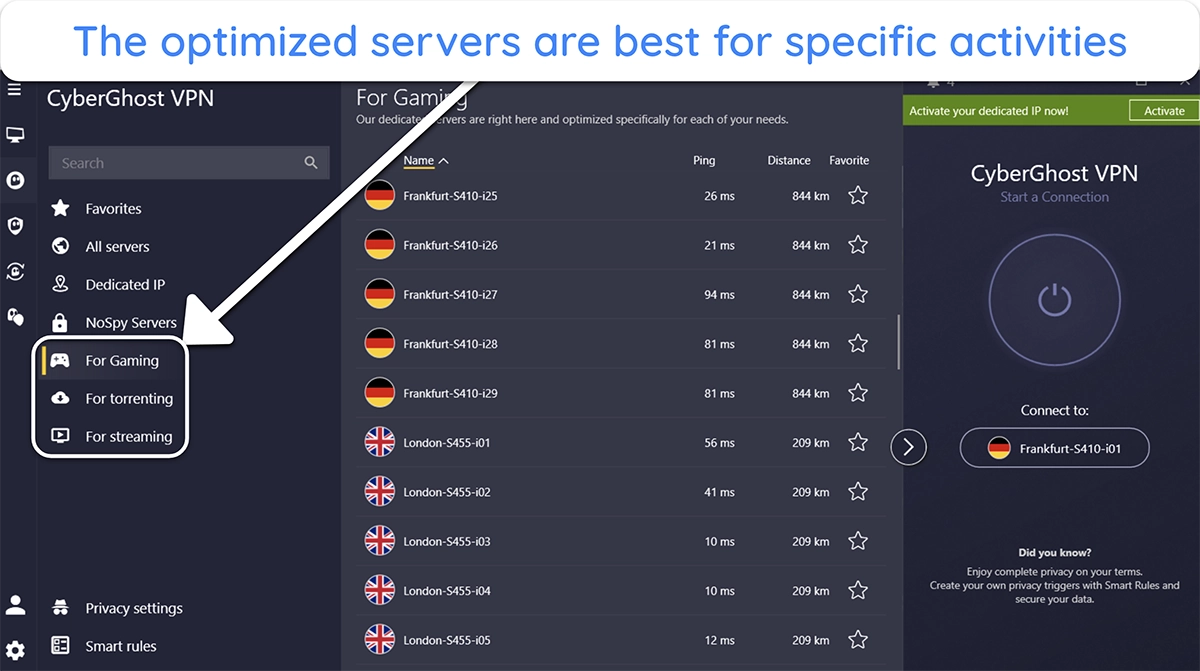

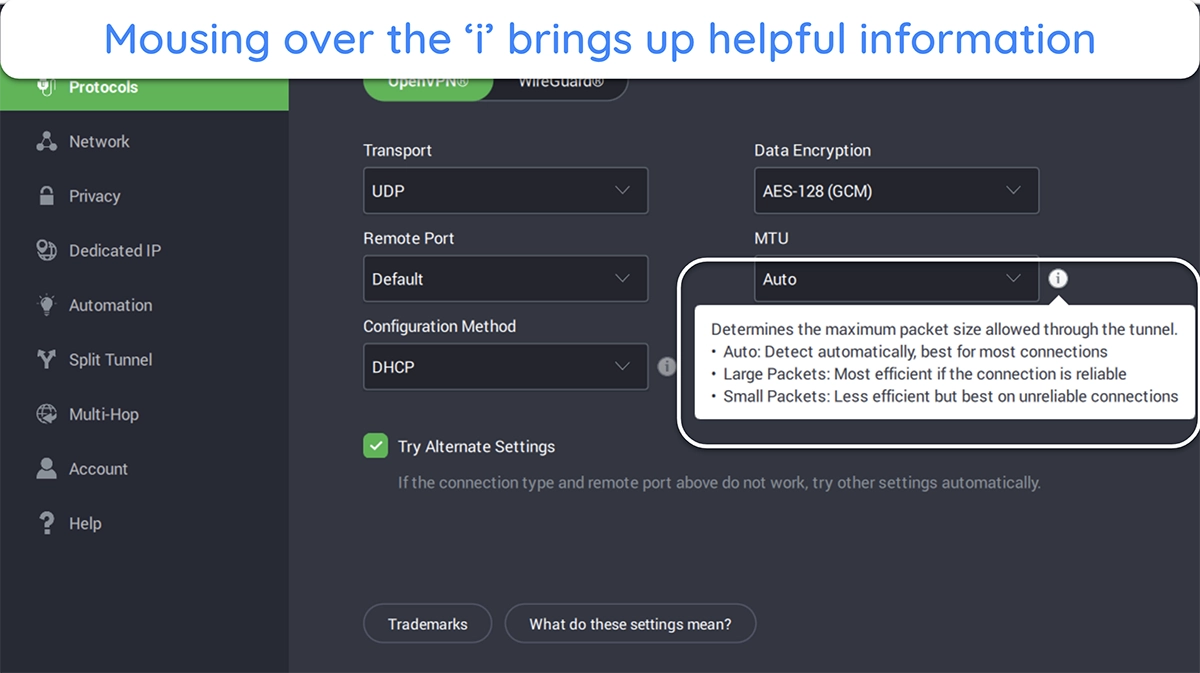

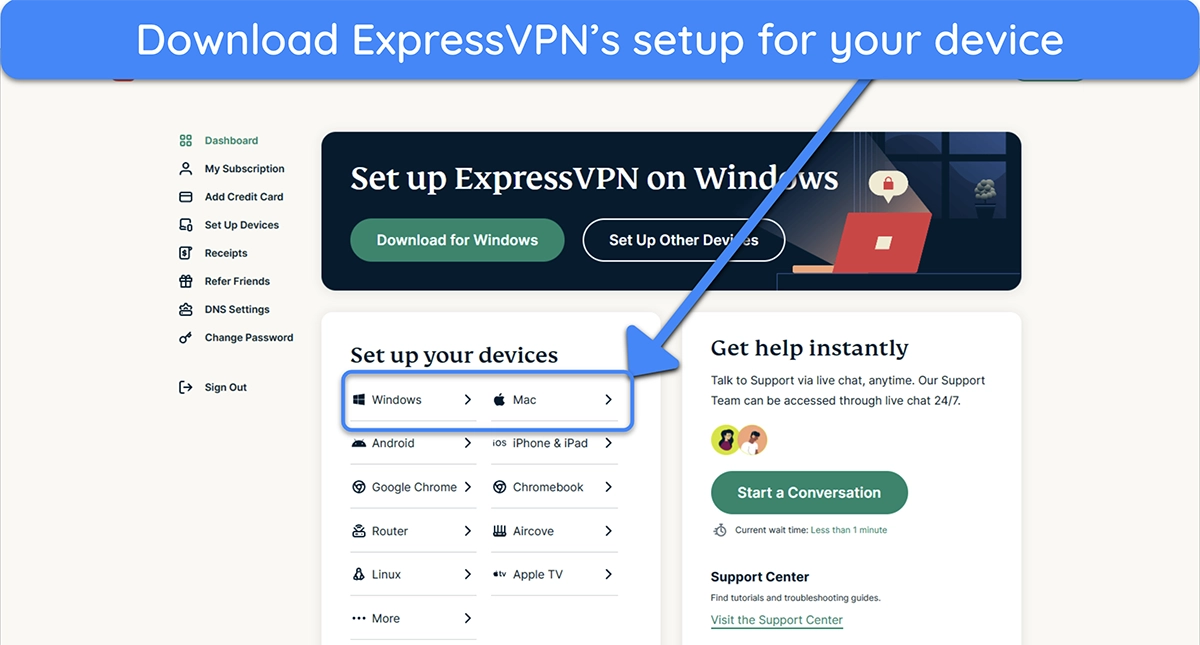
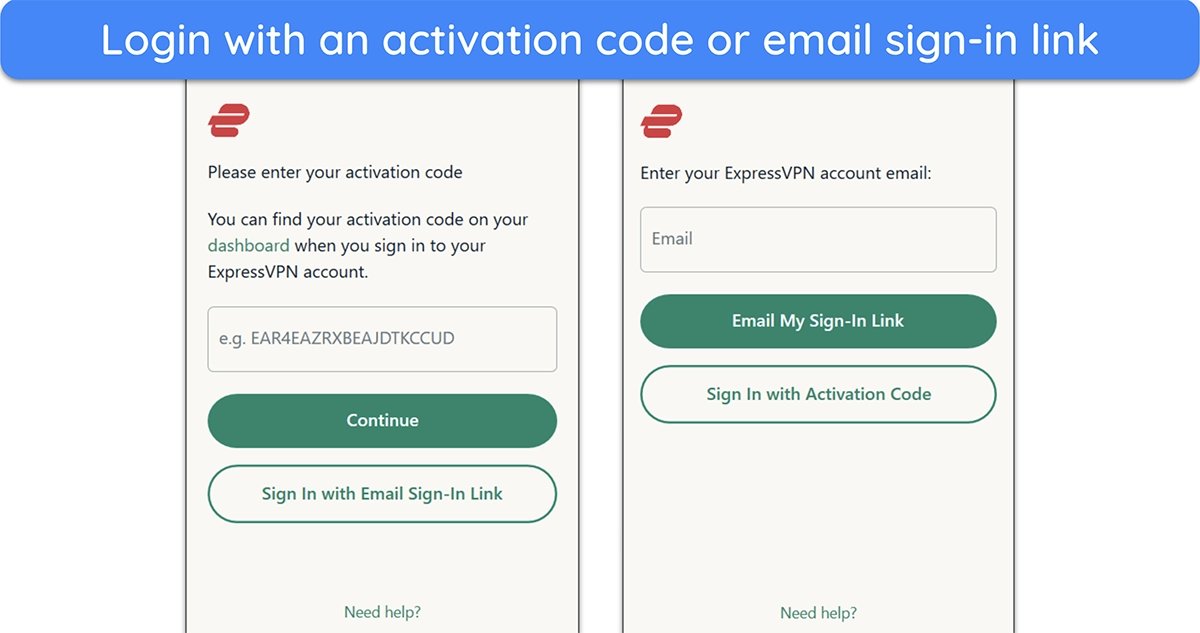
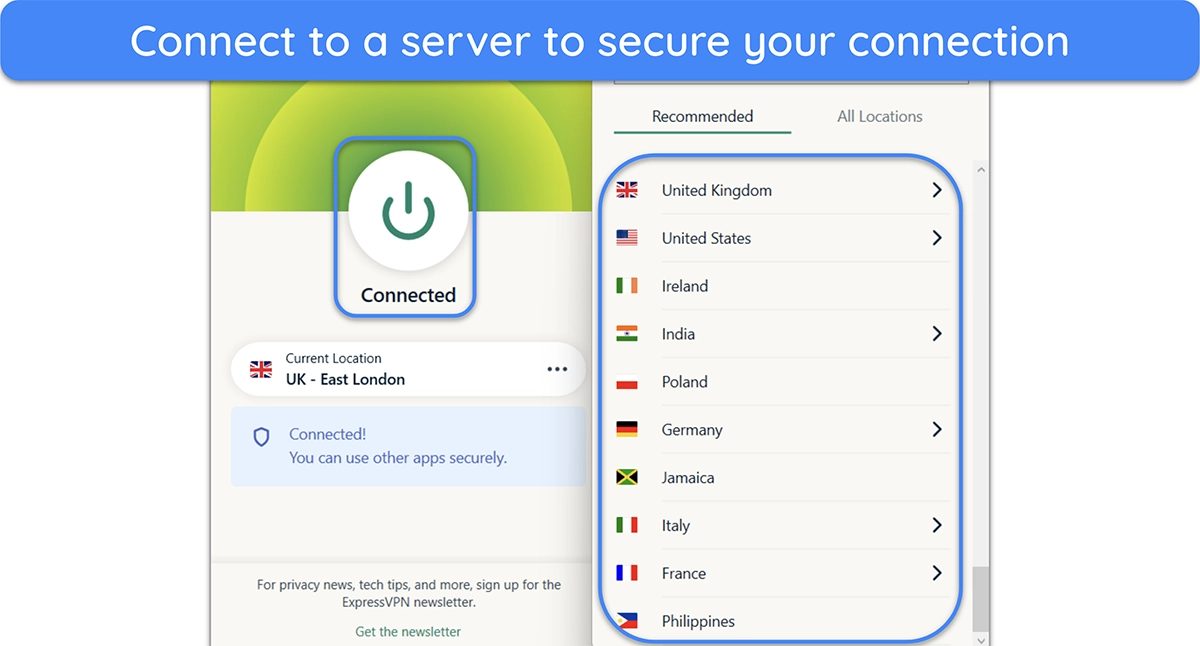





Leave a Comment
Cancel