How to Cancel IPVanish and Get a Refund (Tested 2025)
IPVanish stood by its money-back guarantee and quickly processed my refund when I canceled my subscription after 17 days. I got 100% of my money back even though I got the cheapest IPVanish deal available.
IPVanish offers a 30-day money-back guarantee for its annual and 2-year plans. The refund process is completely automated. I canceled my subscription via the dashboard and got my money back in 3 days — all without talking to customer support.
There’s an exception to this guarantee. IPVanish doesn’t have full control over its refunds if you sign up through the Apple Store and Google Play Store. In that case, you’ll have to cancel your subscription within 7 days and contact the respective services for a refund.
If you still need a VPN, ExpressVPN is the best alternative to IPVanish. It was the fastest, most secure VPN I tested. Plus it reliably accesses most streaming platforms. Best of all, it’s covered by a 30-day money-back guarantee (tested by me). All I had to do was ask for a refund via live chat and my money was returned in 3 days. Editor’s Note: Transparency is one of our core values at WizCase, so you should know we are in the same ownership group as ExpressVPN. However, this does not affect our review process, as we adhere to a strict testing methodology.
Quick Guide: How to Cancel IPVanish & Get a Full Refund
- Log in to your IPVanish account and go to the “Subscription” tab.
- Cancel your subscription. Click the green “I want to cancel my subscription.” Finally, click “Cancel Now” from the pop-up options.
- Get a refund. Once you’ve confirmed your cancelation, you’ll have your money back within 3 business days.
Step-By-Step Guide: How to Cancel IPVanish and Get Your Money Back
- Visit the IPVanish website and log into your account.
![IPVanish login form screenshot]()
- Navigate to the “Subscription” tab on your account dashboard.
![IPVanish account information page screenshot]()
- Click “I want to cancel my subscription.” This is underneath your subscription details.
![IPVanish cancel subscription screenshot]()
- Click “Cancel Now” on the pop-up options. Enter your reason for needing to cancel and any other feedback.
![IPVanish cancel now button screenshot]()
- Wait for your refund. I paid for my subscription using PayPal and had my money back in less than an hour, but it could take up to 3 business days depending on your payment method. If you have any concerns, contact live chat for confirmation.
The Best Alternatives to IPVanish (Tested in 2025)
1. ExpressVPN — #1 IPVanish Alternative With Lightning-Fast Speeds and Top-Tier Security
Key Features:
- 3,300+ servers in 105 countries across the Americas, Europe, Middle East, Africa, and Asia-Pacific
- Secure your online activity with TrustedServer technology, 256-bit encryption, leak protection, an automated kill switch, and a verified no-logs policy
- Works on Windows, macOS, iOS, Android, Linux, routers, and more
- Allows up to 8 simultaneous device connections
- 30-day money-back guarantee
ExpressVPN is the top alternative to IPVanish, thanks to its lightning-fast speeds and unbeatable security. I connected to ExpressVPN servers in the US, Australia, Germany, and France, and my speeds averaged around 94 Mbps. That’s only a 6% decrease from my baseline internet speeds (without a VPN connected).

Such fast speeds allow you to enjoy high-bandwidth activities like gaming, streaming, and torrenting without lag or interruptions. In extensive tests, ExpressVPN proved to be very reliable at unblocking multiple streaming services, including:
| Netflix (US, UK, & more) | Amazon Prime Video | Disney+ | Hulu | BBC iPlayer |
| Max | Paramount+ | ESPN | DAZN | Crunchyroll |
| YouTube TV | Sling TV | Apple TV+ | Crackle | …and more! |
In addition, ExpressVPN provides airtight security for your connection with features like:
- TrustedServer technology — keeps data off hard drives as it uses RAM only servers for enhanced security.
- Network Lock — an automatic kill switch that stops all online traffic if the VPN disconnects, protecting your data.
- Leak protection — keeps your IP and DNS information from leaking, reinforcing privacy.
- Audited no-logs policy — Verified by Cure53, KPMG, and PwC to ensure no tracking or sharing of your browsing history.
- Based in the British Virgin Islands (a privacy-friendly country) — ExpressVPN doesn’t have to comply with government requests for user data.
- Split tunneling (Windows and Android) — allows you to route selected apps through the VPN, giving you more control.
- Obfuscated servers — circumvent firewalls by disguising your VPN traffic as regular traffic.
- Military-grade encryption — offers the highest encryption standard to guard against unauthorized access.
The best way to set up ExpressVPN on your device is by downloading the apps directly from its website. If your device doesn’t support VPNs natively, I recommend sharing your PC’s VPN connection. Alternatively, you can set up ExpressVPN directly on your router.
For streaming devices without VPN support, it’s possible to set up ExpressVPN via its Smart DNS called MediaStreamer. Unfortunately, it only works with some US and UK streaming services.
Unfortunately, ExpressVPN’s short-term subscriptions are expensive. But its 2-year plan is currently available at an impressive % discount. This means you can get ExpressVPN for just /month.
Best of all, each ExpressVPN subscription has a 30-day money-back guarantee. I tested the process myself and it was easy — it took less than 4 minutes for the live chat agent to approve my refund, and I had my money back in 3 business days.
Editor’s Note: Transparency is one of our core values at WizCase, so you should know we are in the same ownership group as ExpressVPN. However, this does not affect our review process, as we adhere to a strict testing methodology.
ExpressVPN works with: Windows, macOS, Linux, Chromebook, Android, iOS, PlayStation, Xbox, Nintendo Switch, Amazon Fire TV devices, Nvidia Shield, Xiaomi Mi Box, Chromecast, Roku, Android TVs, smart TVs, routers, and more.
2. CyberGhost — Optimized Servers for Lag-Free Access to Your Favorite Streaming Platforms
Key Features:
- 9,757+ servers in 100 countries, including a range of optimized servers
- NoSpy servers, AES-256-bit encryption, leak protection, and verified zero-logs policy
- Supports up to 7 device connections simultaneously
- 24/7 customer service with FAQs, live chat, and a knowledge base
- 45-day money-back guarantee
CyberGhost has optimized servers for streaming, torrenting, and gaming. These optimized servers are tested regularly to ensure you get smooth connections for data-intensive online activities. Its streaming servers can easily access the streaming platforms that IPVanish struggled with. These include:
| Netflix (US, UK, & more) | Amazon Prime Video | Disney+ | Max | BBC iPlayer |
| Sling TV | Crunchyroll | Peacock TV | Paramount+ | …and more! |
In addition, you can easily enjoy other high-bandwidth activities like gaming and torrenting with CyberGhost’s optimized servers. On average, CyberGhost’s optimized servers delivered speeds of around 78 Mbps. This is almost 7% higher than the speeds on its regular servers (73 Mbps) and just 22% slower than my baseline speed.
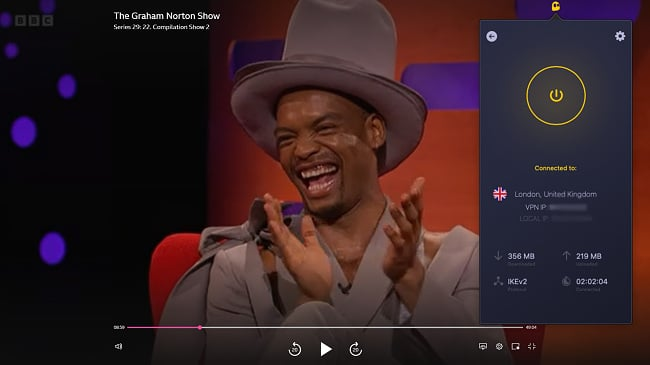
Tests proved that CyberGhost’s top-level security features keep your data secure. These include:
- NoSpy servers — these servers are independently handled by CyberGhost at its Romanian headquarters, eliminating any third-party access.
- Verified zero-logs policy — an independent audit by Deloitte confirms that CyberGhost doesn’t log browsing activity or any other data.
- A kill switch — instantly cuts off your internet access if the VPN connection is lost, preventing any data leaks.
- Leak protection — prevents your IP and DNS data from leaking, so your identifying information remains hidden.
- Military-grade encryption — top-level encryption that makes your data virtually impossible to read.
- Split tunneling (Windows and Android only) — offers flexibility to selectively route apps through VPN, while your remaining apps use your regular internet connection.
- Built-in ad and malware blocker — stops intrusive ads and malware, creating a safer browsing experience.
One downside is that CyberGhost’s distant connections aren’t as high-speed as local servers. I had to wait longer to connect to its servers in Chile and Argentina, which are far away from my location. I also had large drops in speed at this distance, which caused a little buffering. I recommend connecting to its superfast local servers to avoid any issues.
Although CyberGhost’s short-term plans are costly, its 2-year plan is available at just /month. With the long-term plan, you can try CyberGhost risk-free for 45 days. To cancel, all I had to do was reach out to its support via live chat, and the agent approved the refund after a few simple questions. My credit card was refunded 5 days later.
Editor’s Note: Transparency is one of our core values at WizCase, so you should know we are in the same ownership group as CyberGhost VPN. However, this does not affect our review process, as we adhere to a strict testing methodology.
CyberGhost works with: Windows, macOS, Linux, Android, iOS, Raspberry Pi, PlayStation, Xbox, Nintendo Switch, Amazon Fire TV devices, Roku, Android TVs, smart TVs, routers, and more.
3. Private Internet Access (PIA) — Affordable IPVanish Alternative With Massive Server Network
Key Features:
- 35,000+ servers in 91 countries — most extensive VPN server network
- Military-grade encryption, data leak protection, and zero-logs policy
- Allows unlimited connections at the same time
- 24/7 customer service with live chat, online FAQs, and knowledge base
- 30-day money-back guarantee
Private Internet Access (PIA) is one of the most affordable alternatives to IPVanish. Its subscription starts at just /month with the 2-year plan — a steep discount compared to IPVanish. This is excellent value considering its huge network of 35,000+ servers in 91 countries.
While PIA is inexpensive, you’ll find its security is the same high standard you expect from a premium VPN. Its security features include:
- A no-logs policy — an audit by Deloitte proved that PIA doesn’t keep any of your logs.
- Multi-Hop — routes your connection through multiple servers, making tracking virtually impossible.
- DNS/IPv6 leak protection
- AES 256-bit encryption
- A kill switch
I personally liked PIA’s MACE feature that efficiently removed all ads. It made my browsing experience much better and safer, with fewer irritating distractions. Also, it’s a lot more effective compared to CyberGhost’s ad blocker, which only removes the ads generated by sites containing malware.
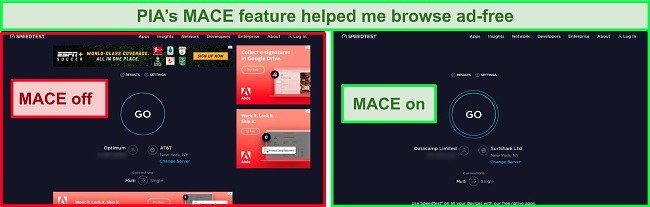
I was pleased with PIA’s speed — it hit an average of 72 Mbps, almost as fast as CyberGhost. Even though it was 28% slower than my normal speed, I watched 4K YouTube videos without any lag. Video calls and online gaming were also smooth and interruption-free.
PIA’s massive server network ensures seamless access to banking apps, social networking sites, and streaming platforms, including the following:
| Netflix (US, UK, & more) | Max | Disney+ | Amazon Prime Video | Sling TV |
| Hulu | Crunchyroll | DAZN | Paramount+ | …and more! |
Like IPVanish, PIA is based in the US, which has invasive mass surveillance and privacy laws. However, PIA has proven that it doesn’t store user data. The company has been subpoenaed multiple times and there has been no data on its servers. This means no personally identifying data has ever been released.
You can try PIA totally free with its 30-day money-back guarantee. I used its 24/7 live chat for a refund, simply telling the agent I couldn’t afford it. The chat took just 3 minutes, my refund got approved, and I got my money back in 5 business days.
Editor’s Note: Transparency is one of our core values at WizCase, so you should know we are in the same ownership group as Private Internet Access. However, this does not affect our review process, as we adhere to a strict testing methodology.
PIA works with: Windows, macOS, Linux, Android, iOS, Chrome, Firefox, Opera, Amazon Fire TV, Amazon Fire TV Stick, routers, and more.
FAQs: Getting a Refund From IPVanish
How do I cancel and get my money back from IPVanish?
It’s easy to get a refund from IPVanish. Simply go to your dashboard and click the “Cancel my Subscription” button.
Keep in mind that IPVanish doesn’t offer its 30-day money-back guarantee on all plans. The guarantee is only available on the yearly and 2-year subscriptions. So, if you signed up for a monthly subscription to test IPVanish, you aren’t covered by the money-back guarantee.
If IPVanish fails to work properly, you may be entitled to a refund. However, it is entirely at the company’s discretion if you are using the monthly subscription.
Warning! The IPVanish money-back guarantee only covers accounts created on the website. If you subscribed through Google Play or Apple App Store, you’re subject to each store’s specific Terms and Conditions instead and may not be able to get a refund.
Can I cancel IPVanish anytime?
Yes, you can cancel IPVanish at any time. You don’t even have to contact customer support.
IPVanish has an automatic renewal policy when you subscribe to its service, so canceling your subscription will stop it from auto-renewing. After canceling, you’ll still be able to use IPVanish until the end of your subscription date. If you cancel within the 30-day money-back guarantee, the VPN will automatically issue you a refund. However, this doesn’t apply to Apple App Store and Google Play Store purchases.
How long does IPVanish take to issue a refund?
If you haven’t had a refund after 4 business days, you can get in touch with customer service so they can look into it for you.
How do I contact IPVanish customer support?
Can I change my IPVanish plan rather than canceling?
Can I get a refund if I’m outside the money-back guarantee period?
It’s easy to get a refund from IPVanish if you’re within the 30-day money-back guarantee, but it’s not guaranteed once you’ve exceeded this time frame.
If the service isn’t working and you’ve contacted customer support to try and fix the issue, you may be eligible for a refund after the guarantee period. However, this is at the discretion of IPVanish and isn’t guaranteed.
Editor’s Note: Transparency is one of our core values at WizCase, so you should know we are in the same ownership group as ExpressVPN. However, this does not affect our review process, as we adhere to a strict testing methodology.
Secure Your Connection With the Right VPN for You
IPVanish is a good VPN service, but it’s easy to get a refund if you don’t like it. If you’re still looking for an alternative VPN, ExpressVPN is one of the best VPNs available on the market today, and it beats IPVanish on all fronts: speed, security, and servers.
Better still, you can buy ExpressVPN with confidence as it’s backed by a 30-day money-back guarantee. If you’re not satisfied, customer service will process a refund quickly with no questions asked. I’ve tested this myself, and it took under 5 minutes to get my refund approved over 24/7 live chat.
Summary — Best Alternative VPNs to PrivateVPN in 2025
Editor's Note: We value our relationship with our readers, and we strive to earn your trust through transparency and integrity. We are in the same ownership group as some of the industry-leading products reviewed on this site: ExpressVPN, Cyberghost, Private Internet Access, and Intego. However, this does not affect our review process, as we adhere to a strict testing methodology.

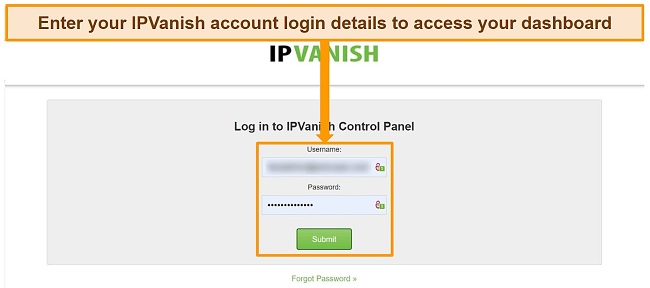
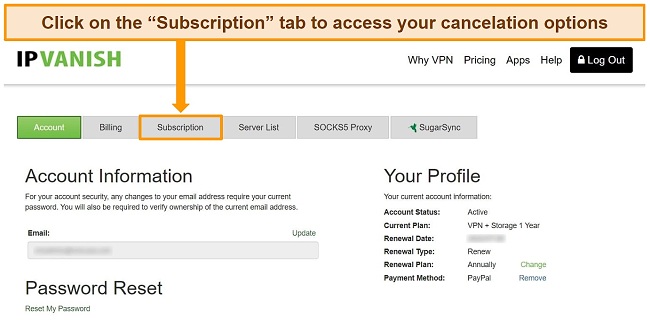
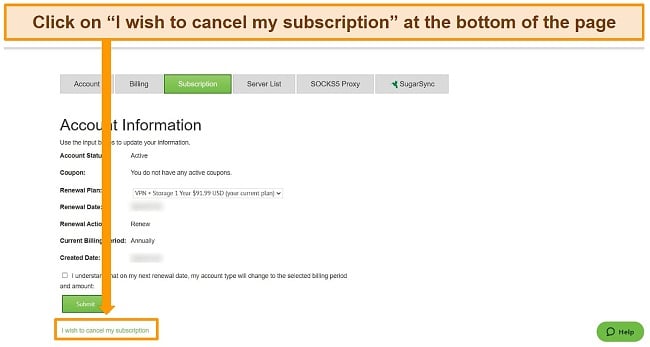
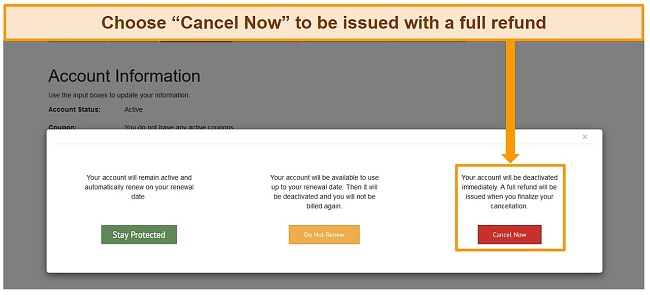







Leave a Comment
Cancel