Best VPN for LG Smartphones
A VPN is the best way to ensure your security and privacy any time you’re online. These days, connecting to public wifi with our mobile devices is a great way to stay online, but we should be aware that it’s crucial to protect our hardware, which is why we recommend using a VPN with your Android Smartphone or tablet.

A VPN not only keeps you secure online, but it allows everyone to enjoy better net neutrality.
Editor’s Note: We value our relationship with our readers, and we strive to earn your trust through transparency and integrity. We are in the same ownership group as some of the industry-leading products reviewed on this site: ExpressVPN, Cyberghost, Private Internet Access, and Intego. However, this does not affect our review process, as we adhere to a strict testing methodology.
What a VPN Offers You

Privacy and security – A VPN improves your online safety with many features. Data encryption, IP obfuscation, DNS leak protection, and kill switches, are all aspects a VPN service can provide to offer you better protection.
Bypass restrictions and geo-blocked content – If you’ve ever tried to access specific content on services like Hulu, Netflix, ESPN, and YouTube, you might have encountered regional restrictions.
If you often travel, you might have found you can’t always access banking information, e-mail, or local services because of geo-blocks. By connecting to a VPN, you have the choice of proxy servers to which you can connect to spoof your location, which works around any restrictions.
Performance – Using a VPN can prevent service providers from slowing down your connection due to high data usage. The encryption provided by a VPN prevents providers from understanding your usage, thus stopping them from affecting your internet speed.
Select your VPN for LG Smartphones
1 ExpressVPN
- 2,000+ global servers
- Client apps for Android, iOS, Windows, Mac, and more
- 24/7 customer support
- 30-day money-back guarantee
ExpressVPN is an excellent choice of VPN for LG smartphones and more. Security is provided by 256-bit AES encryption, a no-log policy, Split Tunneling, and a kill switch.
Express permits access to unlimited bandwidth and simultaneous connections on up to five devices.
Editor’s Note: Transparency is one of our core values at WizCase, so you should know we are in the same ownership group as ExpressVPN. However, this does not affect our review process, as we adhere to a strict testing methodology.
2NordVPN
- 5,000+ global servers
- Client apps for Android, iOS, Windows, Mac, and more
- CyberSec
- 30-day money-back guarantee
NordVPN offers 256-bit AES encryption, a no-log policy, DNS leak protection, Double VPN, and an automatic kill switch.
Servers are optimized with SmartPlay technology to improve P2P file sharing and streaming performance, while you’re also permitted unlimited bandwidth and access on up to six devices simultaneously.
3CyberGhost VPN
- 3,000+ global servers
- Client apps for Android, iOS, Windows, Mac, and more
- Malware and ad blocker
- 45-day money-back guarantee
CyberGhost VPN features one-tap connect on Android devices, so you quickly connect to one of their fast servers anywhere around the world.
CyberGhost provides the protection you need when using public networks, with Wifi Protect, which notifies you when you connect to an unsecured network, 256-bit AES encryption, DNS leak protection, and an automatic kill switch.
It’s easy to stream ESPN or Netflix with CyberGhost, no matter where you are. Stream anonymously and bypass all geo-restrictions, with unlimited bandwidth, and simultaneous connections on up to seven devices.
Editor’s Note: Transparency is one of our core values at WizCase, so you should know we are in the same ownership group as CyberGhost VPN. However, this does not affect our review process, as we adhere to a strict testing methodology.
4PrivateVPN
- 100+ global servers
- Client apps for Android, iOS, Windows, Mac, and more
- Complete, in-house customer support
- 30-day money-back guarantee
PrivateVPN’s server network is not overly extensive, but has excellent global coverage, giving access to geo-blocked content anywhere, including your favorite streaming services and social media like Facebook and Twitter. All features are extended to use on up to six devices on any one account.
There is a one-click set up for client apps, 2048-bit encryption with AES-256, IPv6 leak protection, zero data logging, and an automatic kill switch.
Install a VPN on Your LG Smartphone
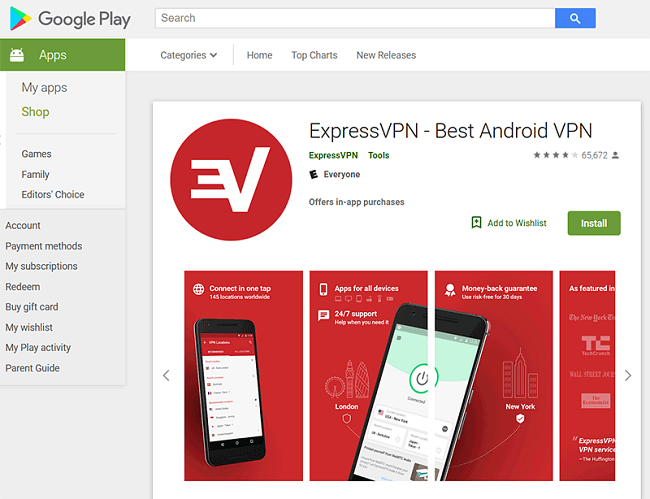
Once you choose a VPN provider, the setup is simple.
- Download and install the client software from the Google Play Store.
- Launch the application and sign in.
- Choose a server.
- Continue to browse the web privately and securely.
When Apps Aren’t Available in the Google Play Store
If you’re looking for an app that’s no longer available in the Google Play Store, there’s a way to side-load it to your LG smartphone.
- On your device, head to Settings.
- Scroll down to security and select Unknown Sources.
- You might see a warning about installing malicious apps, you’ll need to confirm you understand the risks.
![Android Unknown sources]()
- Download the APK file on your device. It’s also possible to download it to your computer, but that’s more difficult.
- Go to your app drawer and click Downloads.
- Locate the file and install.
Best LG Smartphones
If you’re in the market for an LG smartphone, there are some excellent models available.
- G7 ThinQ
- V40 ThinQ
- Candy
- LG X2
- X5
- LG Q Stylus
- K30
- LG K9
Final Thoughts
With all the VPN providers on the market, there’s a big difference in performance and choosing the best VPN for your LG smartphone isn’t always easy.
Follow our guide to ensure maximum security, privacy, and anonymity when you’re online.






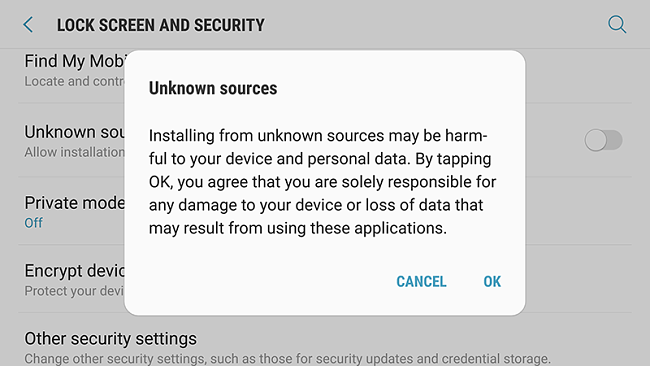




Leave a Comment
Cancel