How to Watch the US Open Tennis Grand Slam Safely
I’m a lifelong tennis fan who’s always followed the sport. So, I was disappointed to learn that you can only stream the US Open in a few countries, like the US, due to geo-restrictions.
You could theoretically use a VPN to get a US IP address and stream the US Open from anywhere. However, this would be against a streaming platform’s terms of service, and my team and I don’t condone any illegal activity like circumventing geoblocks.
If you already live in the US or another country where the US Open is streaming, you still need a VPN to protect yourself. Otherwise, hackers may spy on your activity, and you may leak identifying information like your IP address. ExpressVPN is the best choice for reliable security, as it offers airtight protection against online threats. Also, you can try ExpressVPN risk-free. The 30-day money-back guarantee lets you get a full refund if you’re unsatisfied. Editor’s Note: Transparency is one of our core values at WizCase, so you should know we are in the same ownership group as ExpressVPN. However, this does not affect our review process, as we adhere to a strict testing methodology.
Quick Guide: 3 Easy Steps to Safely Watch the US Open Tennis Grand Slam
- Get a VPN. You should Install ExpressVPN because of its industry-leading security and superfast connection speeds.
- Connect to a server. Navigate the server browser and connect to a nearby US server.
- Stream Safely. Securely access your preferred streaming platform and watch the US Open Tennis Grand Slam.
Why You Need a VPN to Stream the US Open Safely
You need a VPN to stream the US Open or do anything else online safely. If you continue without one, hackers could spy on your activity. Also, you risk leaking various sensitive details like your IP address, which could compromise your privacy.
A VPN protects your online activity by encrypting your connection. Also, VPNs offer features like leak protection to ensure your identifying information isn’t compromised online. You’ll also get other safety features like no-logs policies and kill switches to ensure safety.
Many VPNs offer effective security, but ExpressVPN is the best overall choice. It uses AES 256-bit encryption, offers leak protection, and has a no-logs policy. Plus, it consistently maintains superfast connection speeds.
The Best VPNs to Safely Watch the US Open Tennis Championships in 2025
1. ExpressVPN — Reliable Protection and Lightning-Fast Speeds For Watching the US Open in UHD
Key Features:
- Has 3,300+ servers, including 20+ locations in the US.
- Offers AES 256-bit encryption, a no-logs policy, and more for safety.
- Allows up to 8 simultaneous device connections.
- 24/7 live chat support.
- 30-day money-back guarantee.
During my tests, ExpressVPN had the fastest connection speeds for streaming live tennis. My colleague in the US tested its servers in several locations and only saw a tiny drop in speed compared to their base speeds. This was enough for them to watch a live doubles match in UHD with no buffering or delays on ESPN+.
For a game as important as the Grand Slam, you need to make sure you have the fastest connection possible so you don’t miss any of the action. ExpressVPN has a built-in speed test that makes it really easy to find the fastest server.
Of course, you also get excellent security with ExpressVPN. The app uses unbreakable AES 256-bit encryption to safeguard your traffic. Plus, it has a built-in kill switch, a no-logs policy, leak protection, RAM-based servers, and more to guarantee safety and anonymity online.
The best part is you can try ExpressVPN risk-free with a 30-day money-back guarantee. It’s easy to get a refund if you’re unsatisfied with its performance. To check its refund policy, I contacted a support agent via the live chat features and they processed my refund immediately. I had the money back in my account less than a week later.
Editor’s Note: Transparency is one of our core values at WizCase, so you should know we are in the same ownership group as ExpressVPN. However, this does not affect our review process, as we adhere to a strict testing methodology.
ExpressVPN works on: iOS, Android, Windows, Mac, Chrome, Firefox, Chromebook, Linux, select routers, and Blackberry.
2025 Update! You can subscribe to ExpressVPN for as low as per month with the 2-year offer (save up to %)! This is a limited offer so grab it now before it's gone. See more information on this offer here.
2. CyberGhost — Offers Optimized Streaming Servers for Safely Watching the US Open Live
Key Features:
- Includes 9,757+ servers, including multiple optimized servers.
- Uses AES 256-bit encryption, a kill switch, and other tools to protect online activity.
- Protects up to 7 devices simultaneously.
- 24/7 support via live chat and more.
- 45-day money-back guarantee.
You’ll get stable connections and consistent speeds on CyberGhost’s optimized sports streaming servers. It’s easy to get the best connection for watching the US Open on its servers designed specifically for smooth feeds on ESPN, ESPN+, Eurosport, and YouTube TV. My colleague in the US connected to each of the servers instantly and watched a live match between Serena Williams and Maria Sharapova without any buffering.
If you plan on watching the US Open on an unprotected WiFi network, CyberGhost’s WiFi security keeps hackers from harming your device. Whether you’re watching from a public or private location, you can rest assured that CyberGhost will keep your data and identity safe.
You can try CyberGhost risk-free for 45 days. If you don’t like it, just contact customer support through the 24/7 live chat and they’ll refund your money.
Editor’s Note: Transparency is one of our core values at WizCase, so you should know we are in the same ownership group as CyberGhost VPN. However, this does not affect our review process, as we adhere to a strict testing methodology.
CyberGhost works on: iOS, Android, Windows, Mac, Chrome, Firefox, and Linux.
2025 Update! You can subscribe to CyberGhost for as low as per month with a 2-year purchase (save up to %)! This is a limited offer so grab it now before it's gone. See more information on this offer here.
3. NordVPN — Premium VPN With Cheap Prices on Long-Term Plans
Key Features:
- Short and long-term subscriptions available
- 30-day money-back guarantee
- 7,287+ global servers in 118 countries
- Unlimited bandwidth
- Protect up to 10 devices at once
NordVPN is one of the best VPNs on the market — and you can get super cheap prices when you sign up for a long-term subscription. One thing to note, however, is that when it’s time to renew your subscription, prices do increase quite significantly.
I was particularly impressed with the high performance of every server I tested. Just because a VPN has thousands of servers doesn’t mean they all work. Servers can still struggle to unblock local sites — and some can even fail to connect completely. However, all of NordVPN’s servers delivered consistently fast connection speeds in my tests.
I did, however, have issues with using NordVPN’s native Fire TV app. Although it worked fine in most cases, I experienced multiple crashes during my testing. I also found that NordVPN’s user interface for desktop devices was less user-friendly than ExpressVPN and CyberGhost.
In addition, NordVPN includes Threat Protection that protects you from viruses, infected websites, and trackers – and it works whenever you have the NordVPN app open, even if you’re not connected to a VPN server.
With plans that cost as little as per month, it’s easy to find a NordVPN subscription plan that suits your needs. You can also stream, torrent, and browse for free for up to 30 days with its money-back guarantee.
NordVPN works on: Windows, Mac OS, Android, iOS, Windows Phone, Chromebook, Linux, Chrome, Firefox, Fire Stick, and Android TV.
4. Surfshark — Best Value for Money with Unlimited Device Connections and Fast Speeds
Key Features:
- Short and long-term plans available
- 30-day money-back guarantee
- 3,200+ global servers in 100 countries
- No bandwidth restrictions
- Connect unlimited devices at once
Surfshark offers the best value for money out of every premium VPN on the market. You can connect an unlimited number of devices with a single subscription, which means you can use Surfshark on all your devices without getting logged out.
I tested Surfshark’s ability to handle multiple connections by using it on 2 PCs, 2 phones, a Fire Stick 4K, and an iPad simultaneously. Throughout my testing, the connection remained reliable on all six devices, even when I was actively streaming content on each one. I was pleasantly surprised to find that the average speed reached an impressive 112 Mbps, making it fast enough to support UHD quality streaming.
Surfshark offers two-factor authentication (2FA) on your account. This feature requires you to enter an extra code before you can log in to ensure that only you can access your account.
While Surfshark does have slightly fewer global servers than rivals such as CyberGhost and PIA, I didn’t experience any issues during my tests. My colleague in the US had no trouble streaming their home Netflix in UHD, downloading torrents, and browsing the internet.
You can try Surfshark for yourself with the 30-day money-back guarantee. It has plans that cost as little as per month.
Surfshark works on: Windows, Mac OS, Android, iOS, Windows Phone, Chromebook, Linux, Chrome, Firefox, Fire Stick, and Android TV.
The Downside to Free VPNs (And Why You Shouldn’t Use One to Watch the US Open)
Although there are some fast and secure free VPNs, I still wouldn’t recommend them for the following reasons:
- Strict data limits: Most free VPNs offer daily or monthly data limits that prevent you from using the service too much. If you’re trying to watch the US Open Grand Slam events, your data will likely expire before you can finish watching a single match.
- Fewer server options: When you have more servers to choose from, you avoid overcrowding that causes slow speeds. Free VPNs offer all their users the same servers to choose from, so during the match (if you can connect at all), you’ll experience buffering, lag, and low-quality streams.
- Shady privacy policies: Free VPNs have to make money somehow, and many do this by selling your personal data to the highest bidder or inserting pop-ups and ads with trackers into their software.
- No protection from malware or viruses: Free VPNs just don’t have the resources or technology to protect your devices. Every time you connect, you’re vulnerable to every hacker on the web.
To prevent these issues and avoid paying for yet another subscription, you can use the money-back guarantees of the premium VPNs on this list. For example, ExpressVPN’s “no questions asked” policy means you can try it risk-free for 30 days and get a refund if you’re unsatisfied. I reached out via live chat to get a refund, and the rep processed my request without even asking what my reason was for canceling.
Editor’s Note: Transparency is one of our core values at WizCase, so you should know we are in the same ownership group as ExpressVPN. However, this does not affect our review process, as we adhere to a strict testing methodology.
FAQs on the US Open Tennis Grand Slam and VPNs
Can I watch the US Open for free?
Yes, there are free unlicensed streams available online — but you should avoid them at all costs. Not only are they hosted on sites that put nasty viruses and malware onto your device, but the video quality is terrible and their streams can be shut down at any time (even in the middle of a match!). In my experience, it’s not worth the hassle.
Instead, you can watch the US Open for free for 30 days with an Amazon Prime Video UK trial if you’re in the UK.
What streaming sites will allow me to watch the US Open Tennis Grand Slam?
The US Open Tennis Grand Slam will broadcast in over 200 countries on TV through ESPN, or online with ESPN+ or the ESPN Player. ESPN is available in the US, Mexico, Australia, New Zealand, and most of South and Central America. ESPN+, their premium streaming platform, is only available in the US. The ESPN Player, their international sports streaming service, is available in:
- All European countries including Germany, the UK, and Poland
- Middle Eastern countries like Israel, Turkey, Kazakhstan, and the UAE
- Select Asian countries such as Japan, Bangladesh, Hong Kong, China, and Sri Lanka
- All African countries
If you don’t have access to ESPN or the ESPN Player in your country, consider any of the options below to watch the US Open online:
- Sling TV Orange, Hulu + Live TV add-on, or YouTube TV (US): Sling TV Orange is one of the most affordable options for watching the US Open if you’re in the US. To watch on Hulu you need the Live TV add-on, but you can get both with a free 7-day free trial.
- TSN and RDS (Canada): If you’re a Canadian subscriber to TSN or RDS, log into your account online to watch a live stream of the US Open.
- Amazon Prime Video (UK): Amazon Prime Video will stream the US Open exclusively in the UK. There’s a trial you can use to subscribe for free, but you may not be able to take advantage if you’ve already used past Amazon Prime free trial offers.
- Eurosport (EU Countries): The Eurosport website will play the US Tennis Open for its TV subscribers in all countries with an EU membership.
- DStv Now with SuperSport (Sub-Saharan Africa): Subscribers to DStv Premium in Sub-Saharan Africa can catch the US Open online — just log into DStv Now and find the US Open under the live streaming category.
- SporTV (Brazil): SporTV subscribers in Brazil can log into SporTV.com and watch the US Open live.
- beIN Media (UAE): If you’re in the UAE and can’t access ESPN, beIN Media will stream the US Open on the “Watch Live” section of their website.
How can I watch the US Open on my TV?
What else can I do with a VPN?
In addition to helping you stream safely, a VPN lets you:
- Protect your personal data from hackers, identity thieves, and other cyber criminals.
- Stay anonymous while downloading torrents and sharing P2P files.
- Improve gaming performance by connecting to a server with low ping.
Don’t Miss A Single Stroke of the US Open Tennis Grand Slam
In conclusion, it’s critical to get a VPN before you stream the US Open Tennis Grand Slam. Otherwise, you’ll leave your activity open for hackers to spy on. Plus, you risk leaking sensitive information like your IP address and other details, thus compromising your privacy.
All the above VPNs deliver excellent security while you’re streaming or doing anything else online. They also ensure you get superfast connection speeds to enjoy your favorite tennis matches in UHD without any pixelation or buffering.
Of my top choices, ExpressVPN is the best overall option. It offers AES 256-bit encryption, a no-logs policy, and more for safety. Plus, it always ensures the fastest connection speeds possible. Best of all, you can try ExpressVPN risk-free. If you’re unsatisfied, the 30-day money-back guarantee lets you ask for a full refund.


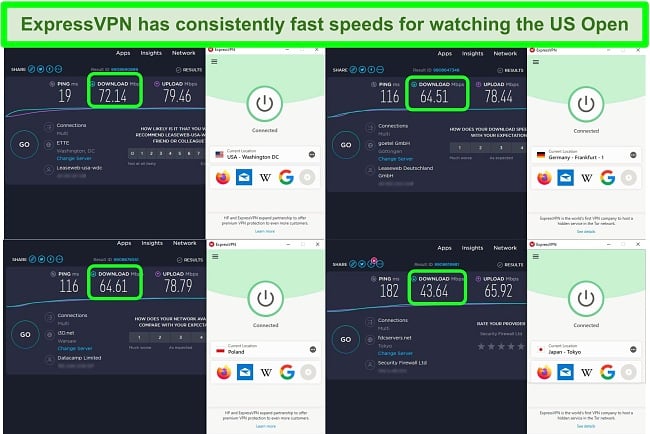








Leave a Comment
Cancel