How to Watch Twitch Streams With a VPN in 2025
Twitch streams are among the most popular and entertaining content out there. However, each streamer defines where their streams will be available, so, unfortunately, not every stream or streamer is available worldwide.
While you could theoretically use a VPN to get an IP address from another place to access these broadcasts from another country, this goes against Twitch’s terms of service. My team and I don’t condone using a VPN to break a service’s terms of use.
However, a VPN will protect your entire connection while watching Twitch. I suggest getting ExpressVPN, as it provides reliable security without compromising speeds. Plus, you can try ExpressVPN risk-free, as it’s backed by a 30*-day money-back guarantee. Editor’s Note: Transparency is one of our core values at WizCase, so you should know we are in the same ownership group as ExpressVPN. However, this does not affect our review process, as we adhere to a strict testing methodology.
Quick Guide: 3 Steps to Watch Twitch Streams
- Get a VPN. Out of every VPN I tested, ExpressVPN performed the best and provided bufferless streams in ultra HD on Twitch.
- Connect to a server. Once installed, connect to a nearby server for the best viewing experience.
- Start watching Twitch. Log in to your Twitch account and enjoy Valorant, Minecraft, and Grand Theft Auto V streams from wherever you are.
Important! The VPNs on this list have strict privacy measures and no-log policies that ensure that nobody can see what you do online. This means that you’re entirely responsible for abiding by all applicable rules and regulations. My team and I don’t condone any conduct that could be considered illegal, copyright infringement, or that goes against Twitch’s terms of service.
The Best VPNs to Watch Twitch Streams in 2025
1. ExpressVPN — Super-Fast Speeds for Watching Twitch Streams in Top Quality
Key Features:
- 3,300+ servers in over 105 countries to watch Twitch streams like League of Legends
- Blazing-fast speeds for streaming Imane Anys without any buffering
- Supports up to 8 connected devices simultaneously
- 24/7 live chat, customer support, and email helpdesk
- 30*-day money-back guarantee
ExpressVPN is the best VPN for watching Twitch streams, thanks to its ultra-fast speeds and bufferless streaming. Thanks to ExpressVPN’s wide range of servers, I could connect from a faraway location and still get the minimum 5Mbps to stream in HD quality. I was more than happy with my ability to access my Prime Twitch account and was able to watch Timothy Betar’s Call of Duty: Warzone streams without any interruptions or overcrowded servers. Even during further testing, ExpressVPN provided smooth streaming on dozens of other sites as well.

ExpressVPN provides you with the best streaming experience. Additionally, it has a strict no-logs policy and military-grade 256-bit AES encryption, meaning that your connection will stay private no matter what. This is partly what makes ExpressVPN the best VPN for China.
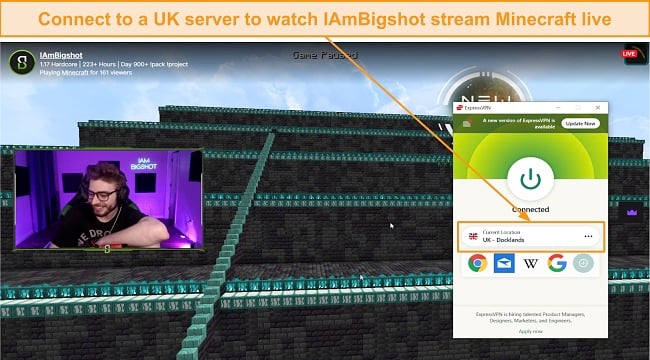
Considering the long wait times often experienced when contacting customer service, I was surprised to have received a response within 5 minutes through ExpressVPNs online chat feature. Once connected, I was able to explain that I was having issues connecting to Twitch using some of its servers. The friendly tone, detailed explanation, and super fast responses ultimately led to a quick solution, which involved installing the ExpressVPN app on my router and restarting my laptop.
The only con I found while testing the VPN is that it’s slightly more expensive than other top providers. ExpressVPN provides multiple chances to get a discount on the products offered throughout the year to give people a chance to save some money. Besides yearly events, I could get a cheaper price for ExpressVPN if I bought it on a 2 or 3-year annual plan.
To make sure ExpressVPN works on your device, I recommend that you test it out for yourself, and if you aren’t satisfied, you can get a full refund with ExpressVPN’s 30*-day money-back guarantee. This gives you enough time to see whether ExpressVPN works before your favorite streamers go live and gives you the opportunity to get your money back within one day by simply emailing the customer service team your reason for cancellation and they will be happy to assist you in your request.
Editor’s Note: Transparency is one of our core values at WizCase, so you should know we are in the same ownership group as ExpressVPN. However, this does not affect our review process, as we adhere to a strict testing methodology.
ExpressVPN works with: Windows, Android, macOS, iOS, Linux, routers, Chrome, Kindle, Firefox, PlayStation, Xbox, Nintendo Switch, Apple TV, Amazon Fire TV, and Smart TVs.
ExpressVPN also works with: Netflix, Disney+, Hulu, Amazon Prime Video, BBC iPlayer, HBO Max, YouTube TV, ESPN, and more.
2025 Update! You can subscribe to ExpressVPN for as low as per month with a 2-year purchase (save up to %)!! This is a limited offer so grab it now before it's gone. See more information on this offer here.
2. CyberGhost — Has the Most Optimized Servers for Streaming Twitch and Other Platforms Without Lag
Key Features:
- 9,757+ servers in over 100 countries to watch your favorite Twitch streams
- Super-fast speeds for streaming the League of Legends without buffering
- Supports up to 7 devices simultaneously
- 24/7 live chat, customer support, and email helpdesk
- 45-day money-back guarantee
After downloading CyberGhost specifically to watch Richard Blevins when travelling for work I noticed CyberGhost has optimized servers for Twitch and other platforms which kept my streams smooth at all times. All I had to do was go to the “For streaming” tab to open the list of optimized servers. I could choose from dozens of locations to get specific servers dedicated to Twitch, Netflix, Hulu, BBC iPlayer, and more. Even during my CyberGhost tests, I suffered no interruptions or disconnections from overcrowding.
CyberGhost maximizes consumer protection by excluding third-party intermediaries, unlike other popular VPNs, keeping your data protected from misuse. I also felt extra secure due to its zero-logs policy, which keeps your browsing history completely private. CyberGhost is based in Romania, meaning that they are under no obligation to share your data because of extremely strong data protection laws.
I found CyberGhost to be extremely user-friendly when watching Twitch streams, as it has a plethora of international servers to choose from. Its amazing encryption gives you peace of mind and the ability to watch from many devices. You will be able to use up to 7 devices, from your smart TV to your Amazon Fire Stick, which is more than the average VPN provider. I found that CyberGhost provided consistently fast speeds that allowed me to access Twitch streams without buffering which significantly enhances the quality of live streams.
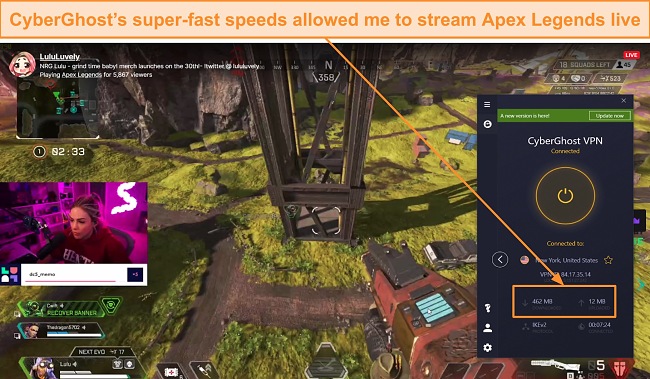
I was excited to see that CyberGhost had an ad-blocker since advertisements popped up pretty often during my Twitch streams. Despite claiming to be an ad-blocker, CyberGhost didn’t actually block any ads while I was watching a stream. This was annoying but after some more researching, I figured out that CyberGhost’s ad-blocker only blocks malicious ads and trackers. They won’t block normal ads from coming through, although I knew I wouldn’t be at risk if I accidentally clicked on one that came through.
CyberGhost is the latest VPN that provides the privacy and usability you need to watch any Twitch streams in great quality. I have always found CyberGhost to be one of the best VPNs. I’ve been able to watch Shroud playing Valorant, TimTheTatman playing Call of Duty: Warzone, and Summit1g playing Grand Theft Auto V without wasting any time due to overcrowded servers.
You’ll be happy to know that you can watch your favorite Twitch streams completely risk-free. Take a look at the generous 45-day money-back guarantee that ensures any problems you have can be rectified quickly. When I requested to cancel my subscription, the 24/7 helpline made me feel valued by approving my refund within 1 minute, no questions asked, which I received within 7 days.
Editor’s Note: Transparency is one of our core values at WizCase, so you should know we are in the same ownership group as CyberGhost VPN. However, this does not affect our review process, as we adhere to a strict testing methodology.
CyberGhost also works with: Netflix, Disney+, Hulu, Amazon Prime Video, HBO Max, BBC iPlayer, ESPN, Crunchyroll, and Yie.
CyberGhost works on: Windows, Mac, Android, iPhone, Chrome, Firefox, Linux, Amazon Fire TV, Amazon Fire Stick, Android TV.
2025 Update! You can subscribe to CyberGhost for as low as per month with a 2-year purchase (save up to %)!! This is a limited offer so grab it now before it's gone. See more information on this offer here.
3. Private Internet Access — Stream Twitch Reliably With a Huge Server Selection
Key Features:
- 35,000+ servers in over 91 countries to watch Twitch streams from anywhere
- Super-fast speeds for streaming Fortnite with no lag.
- Up to unlimited connected devices at the same time.
- Super-fast customer support
- 30-day money-back guarantee
Private Internet Access (PIA) has one of the largest selections of servers on this list. Due to this, there were fewer overcrowding issues so I didn’t have to deal with sudden slowdowns or disconnections from the VPN. This gave me a smooth streaming experience without lags or drops of resolution.
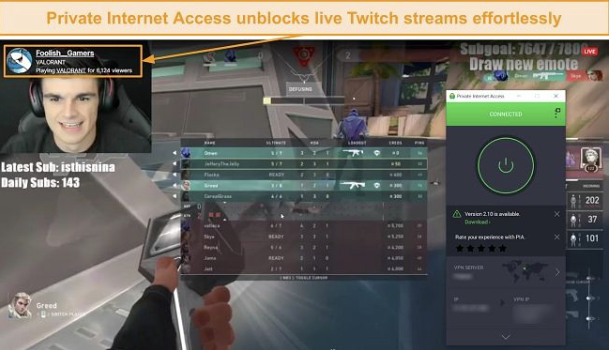
In comparison to other VPN providers like ExpressVPN and CyberGhost, PIA provides added flare by allowing you to watch Twitch streams on unlimited devices, including your phone, laptop, and tablet. Additionally. I was able to access Amazon Prime Video, Max, Netflix, and even Disney+ during my PIA tests.
Due to its no-logs policies and military-grade encryption, Private Internet Access continues to innovate with its impressive features. For example, with a built-in ad blocker, military-grade security, and an easily accessible kill switch, Private Internet Access amplifies your experience, which I really appreciated when watching live Twitch streams of my favorite games.
Private Internet Access is an affordable solution for anyone attempting to watch Twitch streams. It gives you the ability to watch your favorite streamers like Riot Games on up to unlimited devices. Download PIA and get a 24/7 chat feature and 30-day money-back guarantee to feel secure throughout the whole testing process. If you are unhappy with your experience, PIA is not for you, or you were unable to access Twitch, you’ll still be able to get your money back, just like me, in under 4 days.
Editor’s Note: Transparency is one of our core values at WizCase, so you should know we are in the same ownership group as Private Internet Access. However, this does not affect our review process, as we adhere to a strict testing methodology.
Private Internet Access also works with: Netflix, HBO Max, Disney+, Amazon Prime Video.
Private Internet Access works on: Windows, Mac, Android, Linux, iOS, Chrome, Firefox, and Amazon Fire Stick
Watch Twitch streams today with Private Internet Access
2025 Update! You can subscribe to PIA for as low as per month with a 2-year purchase (save up to %)!! This is a limited offer so grab it now before it's gone. See more information on this offer here.
How to Watch Twitch Streams on Different Devices?
It only takes a few minutes to download a VPN onto your devices and access Twitch safely. If you are unsure how exactly to do this, here is a short guide on how you can download and access your favorite streams. By visiting the Twitch downloads page, you can access the official app, which is available on Windows, macOS, Android, iOS, FireTV, PlayStation 4, Xbox One, NVIDIA Shield, Chromecast, and Apple TV.
- Download and install a VPN compatible with Windows or macOS. If you’re not sure the best VPN for your needs, ExpressVPN is one of the easiest VPNs to install on Windows and Mac computers.
- Launch the VPN and connect to a server.
- Visit the official Twitch website and explore to find the “Download Apps” page.
- Install the “Twitch App for Windows” or “for macOS” within the “Desktop Apps” section.
- Log in to an existing Twitch account or create a new one for free.
- Open the Twitch app and enjoy League of Legends and Grand Theft Auto V streams.
Smartphones (Android and iOS)
- Download and install a VPN onto your smartphone. ExpressVPN’s Android iOS applications work well with Twitch.
- Connect to a server.
- Visit the Google Play Store and search for the “Twitch” app.
- Find the “Twitch: Livestream Multiplayer Games & Esports” or “Twitch: Live Game Streaming” apps.
- Once installed, log in to an existing Twitch account or create a new one for free.
- Launch Twitch and enjoy your favorite live streams.
Fire TVs and Amazon Fire Stick
- 1. Download and install a VPN through the Amazon Store. ExpressVPN has a dedicated app compatible with all Amazon devices, giving you direct access to Twitch.
- Configure your new VPN with your Amazon devices.
- Launch the VPN and connect to a server.
- Search the Amazon Store for the “Twitch” app
- Download “Twitch: Livestream Multiplayer Games & Esports”
- Once installed, log in to an existing Twitch account or create a new one for free
- Launch Twitch and enjoy Foolish_Gamers streams
Editor’s Note: Transparency is one of our core values at WizCase, so you should know we are in the same ownership group as ExpressVPN. However, this does not affect our review process, as we adhere to a strict testing methodology.
How to Sign up for a Free Twitch Account?
Creating an account on Twitch is extremely fast and simple, and can be completed in 4 steps.
- Visit the official Twitch website.
- Click “Sign Up” in the top right-hand corner.
- You will then be asked to input your desired username and password, date of birth, and finally your email address.
- Click “Sign Up” to complete the registration.
- Visit your email and check your inbox for a Twitch verification code.
- You will be given a short 6 digit code, which will be used to verify and access your Twitch account.
- Insert the 6 digit code and be redirected to the Twitch homepage.
- Begin watching streams of your favorite games and join the Twitch community.
FAQs on Watching Twitch Streams With a VPN
Can I watch Twitch streams on Roku, smart TV, and other devices?
Do I have to pay to watch Twitch streams?
What else can a VPN do besides help me access Twitch?
Each VPN provides its own unique features, but all of the top VPNs I’ve recommended here work with Twitch. In addition to accessing your favorite streamers, a VPN can help you to:
- Access dozens of streaming platforms. Any premium VPN works with Netflix, Hulu, Amazon Prime, Disney+, BBC iPlayer, MAX, and more. While a VPN could hypothetically be used to watch streaming platforms from outside the area where they’re available, this goes against the platforms’ terms of service and could constitute copyright infringement. We don’t condone this activity.
- Stop your ISP from Throttling. Many internet service providers (ISP) will throttle your speeds if they track that you’re streaming from a site. Ultimately they want you to buy a TV deal from them and will stop you from watching your favorite content.
- Stay truly Anonymous. Your ISP can track your data, sites can log and save your data, and the government can watch your internet usage and determine what you’re doing. To hide from them, getting a VPN will mask your true IP and help you keep your data safe at all times.
- Protect all your devices, not just where you stream. Whether you stream off your PC or phone, most VPNs provide coverage for multiple devices.
Can I watch Twitch with a free VPN?
What else can I watch on Twitch?
Where can I watch Twitch streams?
The short answer is, in over 150 countries. By using a top VPN, you can also keep your connection private and safe no matter where you stream Twitch. However, the complete answer is a little more complex because not every stream is available everywhere, so you’ll have to search for your particular streamer.
Important! While a VPN can be used to get an IP from a different country than where you’re physically located, doing so to circumvent Twitch’s (or a particular Twitch streamer’s) geo-blocks goes against the platform’s terms of service and could constitute copyright infringement. We don’t condone this or any similar activities.
Start Watching Twitch Streams With a VPN Today
Watching live streams of Ninja, Tfue, Rubius, TheFrefg, and Pokimane playing your favorite games through Twitch is the best. Unfortunately, every streamer defines where their content is available so you can’t watch all streams of every streamer worldwide.
While a VPN could hypothetically be used to get an IP address where a stream is available and watch it from where you otherwise couldn’t, doing so goes against Twitch’s terms of service and could constitute copyright infringement. We don’t condone this activity.
ExpressVPN has the fastest speeds out of any VPN and provides ultra HD streams to get Twitch content with the best quality. It’s really easy, plus you can try ExpressVPN to watch Twitch and dozens of other streaming sites at no risk for 30* days. If you aren’t completely satisfied, you can get a full refund.
*Please note that ExpressVPN’s generous money-back guarantee applies to first-time customers only.
Summary — These Are the Best VPNs to Watch Twitch Streams
Editor's Note: We value our relationship with our readers, and we strive to earn your trust through transparency and integrity. We are in the same ownership group as some of the industry-leading products reviewed on this site: ExpressVPN, Cyberghost, Private Internet Access, and Intego. However, this does not affect our review process, as we adhere to a strict testing methodology.







Leave a Comment
Cancel