How to Watch TV Online for Free Without Popup Ads (in 2025)
As the prices of streaming platforms rise, one solution is to watch TV on free streaming sites. The problem is that free streaming sites come with invasive popup ads. Everything you do on the site, like selecting a category or pausing a video, triggers an ad. These ads are annoying and potentially dangerous — popup ads can infect your device with malware.
When you use a quality VPN with a built-in ad blocker, it stops ads from interrupting your streaming experience. It also prevents marketers and your internet service provider (ISP) from spying on your browsing activities.
After testing 30+ VPNs, I found Private Internet Access (PIA) to be the best VPN for blocking ads and ensuring your device stays safe from malware. You can try PIA yourself — it’s backed by a 30-day money-back guarantee. Editor’s Note: Transparency is one of our core values at WizCase, so you should know we are in the same ownership group as Private Internet Access. However, this does not affect our review process, as we adhere to a strict testing methodology.
Important! It’s very common for free streaming sites to host content that is protected by copyright and, therefore, illegal to watch. The Wizcase team doesn’t condone copyright infringement. Using a VPN to watch such content is still illegal. It’s up to you to use your VPN responsibly. Please don’t break the law.
Quick Guide: Watch TV Online for Free Without Ads in 3 Easy Steps
- Get a VPN. I recommend PIA for its reliable ad-blocking feature and fast speeds. You can try PIA risk-free, thanks to a 30-day money-back guarantee.
- Connect to a server. Choose a server in an area where your favorite free streaming site is available.
- Start watching. You can now watch TV online for free, without popup ads.
The Best Free Streaming Sites
In your search for a top-notch free streaming site, there are several elements you should be watchful of. Initially, unless it holds a good reputation like the ones referenced below, steer clear of any site that demands you to register for its service. Sites that solicit your details or urge you to fill out a survey frequently turn out to be scams.
To ensure a pleasant browsing experience, it’s important to find a website that doesn’t overwhelm you with advertisements. However, it’s worth noting that most free streaming sites rely on ads as a source of revenue. Nevertheless, you have the ability to safeguard yourself against harmful advertisements. Bearing this in mind, let me share with you a selection of the finest free streaming sites that can be accessed by using both an ad blocker and a VPN.
1. Putlocker – One of the Best Free Streaming Libraries Available
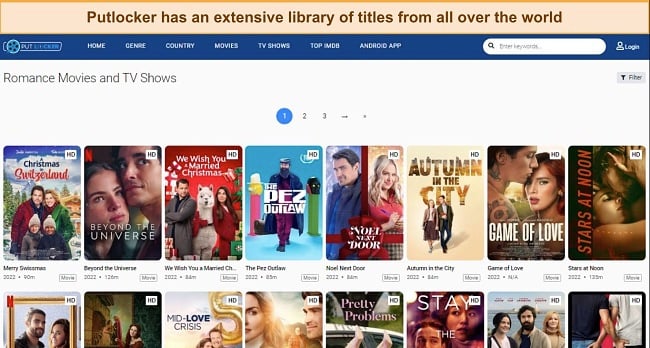
Putlocker is one of the most reliable sites when it comes to streaming TV for free. It has an extensive library and won’t force you to sign up for its service. You can easily search for your favorite shows and movies by name and genre, and filter content according to country and IMDb ratings.
The one downside to Putlocker is the number of popups on the service. Selecting a filter (like the “Romantic” filter I set on the screenshot above) triggered an immediate popup. You can use a VPN with an ad blocker to prevent this issue.
2. Sony Crackle – Great Mobile App for Streaming on the Go
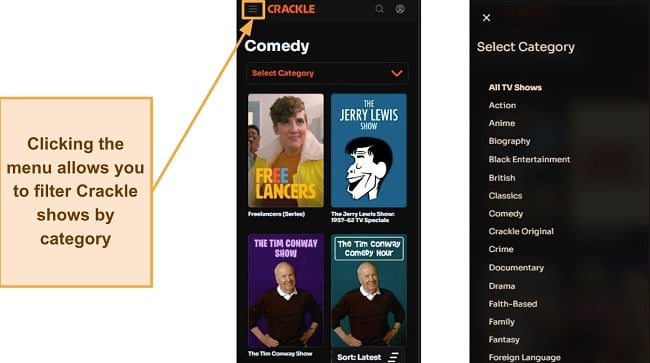
Sony Crackle is becoming increasingly popular as a secure method for accessing free television shows. Through its mobile app, accessible on both iOS and Android platforms, users can enjoy its content while on the move. The app enables you to easily locate preferred shows and apply filters based on categories such as genre, upcoming releases, clips, and complete episodes. By registering for a Crackle account, you gain the advantage of monitoring your viewed shows. This ensures that you can seamlessly resume watching from where you paused the next time you access the platform.
Sony Crackle is only available to users in the US.
3. WatchSeries – Up-to-Date Episodes and Movies Available
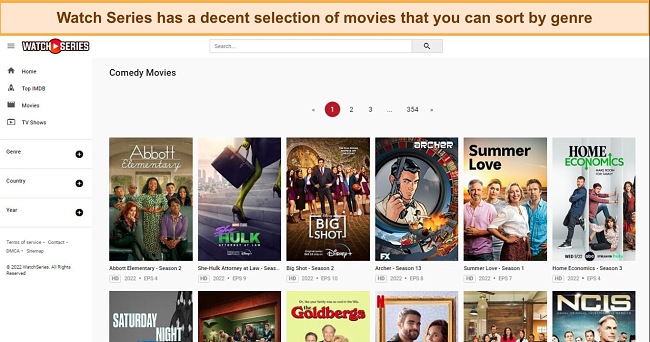
WatchSeries offers a broad selection of content from all over the world. You don’t need to sign up for a WatchSeries account to stream shows; just search for the one you want to watch and press play.
Unlike Crackle, WatchSeries isn’t available on multiple devices. You won’t be able to stream on smart TVs or mobile devices, so it’s not the best platform for streaming on the go. Since you can’t sign up for a WatchSeries account, closing a browser means you won’t be able to continue where you left off next time.
4. Couchtuner – High-Quality Streaming Site
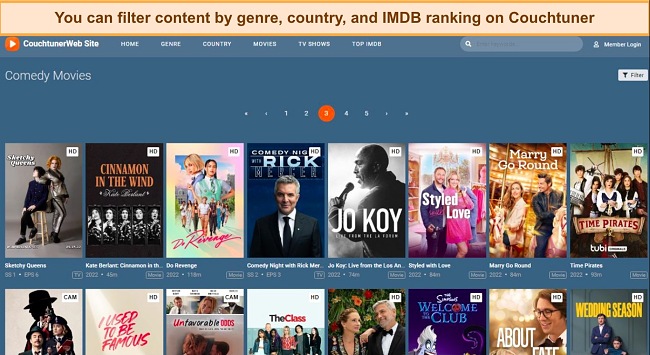
Couchtuner is a brilliant service for watching shows that aren’t available on paid streaming sites like Netflix or Hulu. This site has a massive library full of content, including shows currently airing on TV. You can access it on most major browsers and Kodi devices.
Like Putlocker, you will encounter many annoying (and potentially harmful) popups when using Couchtuner. You’re going to need a quality ad blocker to protect yourself.
5. ProjectFreeTV – A Huge Library of Free Content
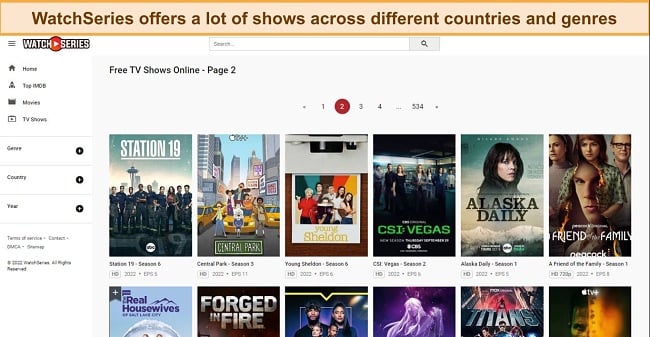
ProjectFreeTV is a web-only platform that offers a wide selection of shows across multiple regions. The library is up-to-date and accessible from anywhere, making it an excellent option for keeping up with your favorite shows while traveling.
Like other websites on this list, popups on ProjectFreeTV can disrupt your streaming experience. You will need a VPN with an ad blocker to keep your online data private and stop the popups from interrupting your streaming experience.
How a VPN Helps You Watch TV Online for Free Without Ads
Ads are the primary source of revenue for many websites, especially free streaming sites. Their income depends on how effective their ads are, so they use invasive adware to deliver ads that will most likely lead to clicks.
Adware can be embedded in your browser or come in the form of a tiny, invisible pixel that loads on a webpage. Without you noticing, adware collects unique information about you (like your device and browser versions, timezone, and language setting) to create a unique “fingerprint” of you. Websites use this fingerprint to identify you and follow you around online. If you’ve ever wondered why you keep seeing ads for gardening tools after searching for a “garden hose,” this is why.
A quality VPN directs your traffic through a secure, encrypted tunnel. Anything you do while connected to a VPN is hidden from your ISP, websites, hackers, marketers, your government, and any other third parties who can have access to all your online streaming and browsing activities.
By encrypting all your online traffic, a VPN ensures that adware can’t help websites deliver ads based on your online search history. When you close your browser, clear your cache, and connect to a different server, sites think you’re a new user. Using a VPN with a built-in ad blocker, like PIA, helps you prevent ads from appearing on the websites you access. PIA also has a built-in tracker blocker which prevents trackers from automatically loading on a page and collecting data on you.
Why You Should ALWAYS Use a VPN When Streaming
A VPN protects your data and your device against common threats found in a lot of free streaming sites. If you stream a lot, there are 2 important benefits you’ll be getting from a VPN:
Protects Against Unsafe Ads and Malware
Most free streaming sites don’t monitor the ads that users see, so it’s not uncommon to get bombarded with links that lead to scam-filled websites. Ads can also serve as vectors for malware. Clicking on one corner of a popup ad with an “X” can trigger a malware download instead of closing the window.
As well as encrypting your internet traffic, a good VPN with a built-in ad blocker will stop these potentially dangerous ads from loading on your browser. Some VPNs, like PIA and CyberGhost, even come with a built-in malware scanner that stops cyberthreats from being downloaded and activated on your device.
Prevents ISP Throttling
Without a VPN, your ISP (Internet Service Provider) can see everything you’re doing online. ISPs can decide that your activities use too much bandwidth and slow your connection — a process called bandwidth throttling. It’s up to your ISP to decide what “too much” bandwidth is, so they can throttle your speeds when they see you streaming, playing online games, or downloading large files.
Using a VPN ensures you get the most out of your internet plan. When you connect to a top-class VPN, your online traffic is encrypted. You can stream shows as much as you want, in the best quality possible, and your ISP won’t know.
Other Ways to Block Ads on Your Browsers
Block Ads on Your Computer
There are 2 ways to block ads on your computer: browser-based and desktop ad blockers. Browser-based blockers are browser extensions designed to stop ads from appearing on websites. A browser-based blocker might suffice if you often watch TV on your browser and not on an app. If you stream shows on an app, it won’t be of any use.
A desktop ad blocker blocks ads system-wide, so all your desktop apps are covered. The problem is that installing anything on your device is a potential gateway to malware infection. You have to do in-depth research on the ad blocker you’re planning to install, read many reviews, and ensure it’s 100% safe.
Remember that even an excellent browser-level ad blocker can’t protect you from data surveillance — your ISP will still be able to see everything you’re doing and watching online. To block ads and keep your streaming history private, use a VPN with a built-in ad blocker. The top VPNs listed in this article are third-party audited for safety, so you know you’re not inadvertently infecting your device with malware when you download any of them.
Block Ads on Your Smart TV, Tablets, and Smartphones
To block ads on your smart TV, tablet, or smartphone, you will have to find a compatible ad blocker specially designed for each device. Searching for “ad blocker” on your device’s app store shows many untrustworthy results. Be careful; adware and malware disguised as ad blockers are lurking in most app stores. Read reviews to find the most trustworthy ad blocker for your respective device.
The only way to be sure is to use a good ad blocker VPN. VPNs are compatible with most devices and operating systems, so using one allows you to watch shows on any device ad-free. Good VPNs also benefit from third-party audits, so you can rest assured you’re using a secure service.
Block Ads on Mobile Devices by Setting Up a DNS Server
Android and iOS users can set up a private DNS server to block ads on mobile devices. On Android, this can be done directly from the Network and Security settings, while you can input a new DNS server from the WiFi settings on iOS. You also have to trust the organization behind the connection you’re using because the DNS server can see the sites that you visit. Note that this feature isn’t available on all models.
Remember: most private DNS services don’t encrypt your data. To stop your ISP from seeing all the sites you’re accessing and the videos you’re watching, it’s more straightforward to use a good, no-logs VPN with a commitment to maintaining user privacy.
Important! The Wizcase team doesn’t condone piracy or copyright infringement in any sense. This also applies to watching shows that are geo-restricted. Technically, a VPN can give you an IP address in another country, allowing you to watch shows only available in the US (for example) when you’re located elsewhere. However, using a VPN to bypass these restrictions is against streaming service terms of service. The VPNs recommended below come with proven no-logs policies, so your online activity can’t be traced. That means it’s up to you to use your VPN responsibly. Please don’t break any laws or terms!
The Best VPNs to Watch TV Online for Free Without Ads in 2025
1. Private Internet Access (PIA) — #1 VPN to Watch TV Online for Free Without Popup Ads
Key Features:
- 35,000+ servers in 91+ countries for safe browsing anywhere
- Blocks ads, trackers, and malware for secure online streaming
- Comes with unlimited simultaneous device connections for multi-device access
- Military-grade AES 256-bit encryption keeps online activities private
- 24/7 live chat and email support available
- Risk-free trial period thanks to a 30-day money-back guarantee
Private Internet Access (PIA) comes with an ad, tracker, and malware blocker called MACE. MACE protected me from 4 types of threats with just one click and outright blocked a number of banner ads so they didn’t distract me while I was enjoying my show. You can use PIA to remove annoying (and potentially dangerous) popups on free streaming sites, prevent adware and malware from harming your devices, and encrypt your online traffic.
During testing, PIA’s MACE removed most ads on websites I visited. While I did see stray ads here and there, they were mostly non-disruptive advertisements hosted by the sites themselves. All in all, PIA is very good at blocking those annoying popups that interrupt playback on free TV sites and prevent scrolling on web pages.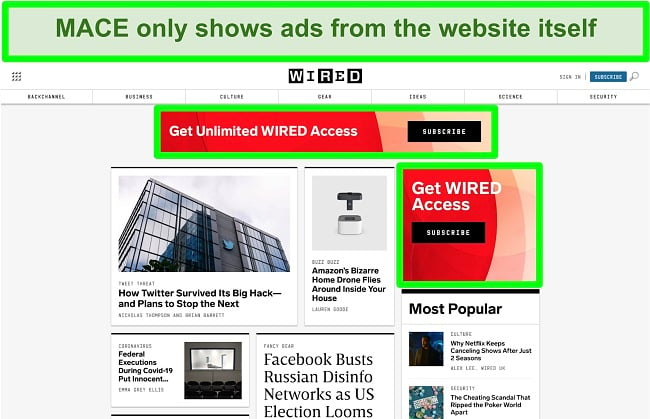
With an average speed drop of just 25%, PIA makes it easy to stream with no drops in connection or lagging. Its fast and stable connections mean that episodes will load quickly, and you’re unlikely to experience buffering. However, when I connected to a server in Melbourne (far away from where I am), my speeds dropped significantly. Using the local server that was suggested in PIA’s easy-to-use interface gave me steady, high-speed connections.
MACE protects your devices by checking the sites you click into against an extensive database of known dangerous domains. When I tried accessing a website with a harmful script, PIA prevented it from loading. While I do my best to be mindful of the links I click on and the files that I download, it’s nice to have MACE as a backup in case I click into one accidentally.
You can simultaneously connect unlimited devices under 1 subscription plan. PIA is a great VPN to use with smart TVs (especially Android TVs), and various operating systems, including Windows, macOS, Linux, and iOS. For true, on-demand, ad-free streaming, you can configure the VPN to work on your home router, keeping all your network devices protected at all times.
Our international team found PIA’s servers work with the following streaming sites:
| Putlocker | Sony Crackle | WatchSeries | CouchTuner |
| ProjectFreeTV | Netflix US | Hulu | HBO Max |
| Disney+ | Discovery+ | Amazon Prime Video | YouTube TV |
| Peacock | Now TV | BBC iPlayer | And more… |
One issue I found with PIA is that MACE is not available on the iOS app. This isn’t too much of an issue since most free TV sites don’t have a native iOS app anyway. If you’re looking to stream ad-free on sites with native iOS apps (like Peacock or Crackle), you can use a combination of PIA and Safari content blockers to prevent pop-ups and keep your data safe.
At per month for a 2-year plan, PIA is one of the most budget-friendly ad blocker VPNs I’ve found. This VPN’s speeds and reliable ad, tracker, and malware-blocking features make the upfront fee worth it. Plans are backed by a 30-day money-back guarantee, so you can test all of PIA’s features yourself. If you continue the plan, you know you’re paying for a VPN that blocks ads on free TV sites.
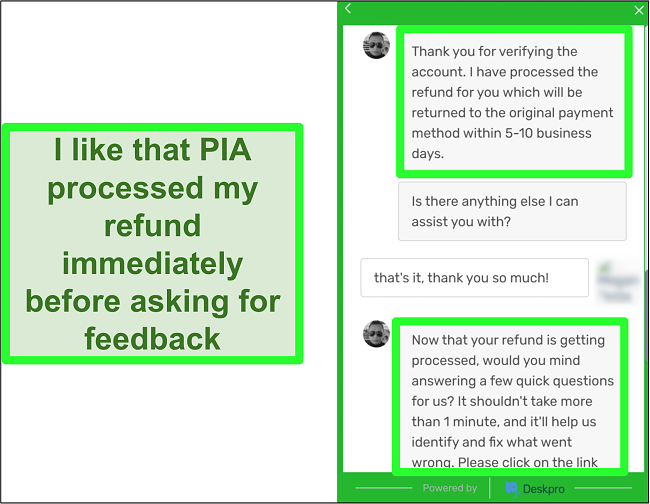
Claiming a refund is quick and easy
I wanted to test if PIA’s guarantee works, so I requested a refund on the 25th day of my 2-year subscription. You can do this via live chat or by filing a support ticket. It only took a few minutes to arrange the cancellation via live chat, after providing a brief explanation of why I wanted to quit. The agent approved my request during the chat, and the money was back in my account within 4 days.
Editor’s Note: Transparency is one of our core values at WizCase, so you should know we are in the same ownership group as Private Internet Access. However, this does not affect our review process, as we adhere to a strict testing methodology.
PIA works with: Windows, macOS, Linux, Android, iOS, Chrome, Firefox, Opera, PlayStation 4, Xbox One, Amazon Fire TV devices, Chromecast, Apple TV, Roku, smart TVs, routers, and more.
2025 Update! You can subscribe to PIA for as low as per month with the 2-year plan (save up to %)! This is a limited offer, so grab it now before it's gone! See more information on this offer here!
2. CyberGhost — Prevents Dangerous Ads From Popping up on Streaming Sites
Key Features:
- 9,757+ servers in 100+ countries to instantly block ads using a local server
- Built-in ad blocker stops malicious ads from showing up on free streaming sites
- Watch TV on 7 devices at the same time without dangerous popup ads
- Protects streaming data with AES 256-bit encryption
- Customer support available via 24/7 live chat and FAQ page
- Try it in confidence with a 45-day money-back guarantee
CyberGhost is another reputable VPN that comes with a built-in ad blocker, but unlike PIA’s MACE, it will only block malicious ads. By enabling the ad blocker (easily accessible from the settings menu), you can use CyberGhost to prevent ads that contain adware and spyware from popping up on your screen.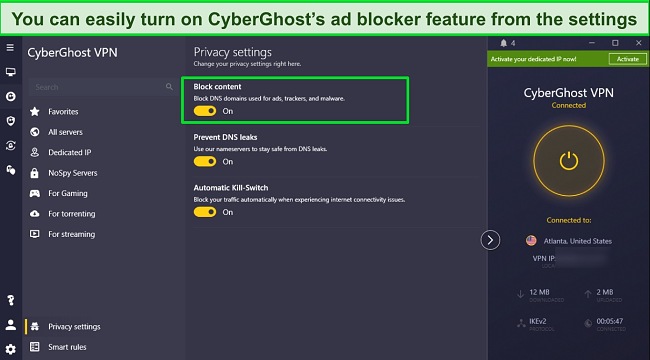
Testing showed how effective CyberGhost is at shutting down URLs that contain malware. I deliberately clicked on suspicious ads that I found on free TV streaming sites, and CyberGhost prevented the URL from loading. Most free streaming sites are teeming with popup ads that take up most of the screen, so this CyberGhost feature comes in handy if you ever accidentally click on one of these ads.
Speed testing multiple CyberGhost servers showed an average speed drop of 36%. Unless you have a baseline speed of less than 20 Mbps, this means you should be able to watch without drops in connections or lagging while connected to most servers.
There are dedicated streaming servers optimized to work well with specific streaming sites, making it one of the best VPNs for Netflix, HBO, BBC iPlayer, and Amazon Prime Video. Our global team of testers also found it works with the following sites with minimal ads:
| Putlocker | WatchSeries | ProjectFreeTV |
| Sony Crackle | Netflix | HBO Max |
| Amazon Prime Video | YouTube TV | …and more |
There are dedicated apps for most devices and operating systems. CyberGhost eliminated the dangerous ads I usually encountered while streaming at home on my Windows laptop and on the go using my Android phone.
One downside is that CyberGhost’s short-term subscription works out quite expensive, and this plan also comes with a shorter money-back guarantee. However, CyberGhost’s 2-year plan brings the rate down to per month, and it comes with a 45-day money-back guarantee.
The generous 45-day money back guarantee allows you to use CyberGhost’s ad blocker on your favorite free streaming site without risk. You can just cancel the subscription plan before the money-back period is over if you find you don’t like it. The process is quick: I requested a refund via live chat. A CyberGhost representative approved it, and my money was refunded after 5 business days.
Editor’s Note: Transparency is one of our core values at WizCase, so you should know we are in the same ownership group as CyberGhost VPN. However, this does not affect our review process, as we adhere to a strict testing methodology.
CyberGhost works with: Windows, macOS, Linux, Android, iOS, Xbox, Nintendo Switch, Amazon Fire TV, Amazon Fire TV Stick, Roku, smart TVs, routers, and more.
2025 Update! You can subscribe to CyberGhost for as low as per month with a 2-year purchase (save up to %)! This is a limited offer so grab it now before it's gone. See more information on this offer here.
3. Proton VPN — Ad, Tracker, and Malware Blocker Feature Works on All Devices
Key Features:
- 5,500+ servers in 117+ countries for easy ad-free viewing
- NetShield feature blocks ads and malware for uninterrupted streaming on any device
- Simultaneous connections on 10 devices
- Secures online data with AES 256-bit encryption
- Online support form available for any inquiries
- Free version and limited money-back guarantee available
Proton VPN’s NetShield is a malware, ad, and tracker blocker in one. If you happen to click on a URL that leads to a known malicious site, it blocks the connection to keep your device safe. NetShield also stops any bot or tracker from harvesting your data and tracking your movements online. What I liked about Proton VPN’s NetShield feature is that it’s available on most devices and operating systems, including iOS. However, this feature is only available on paid plans.
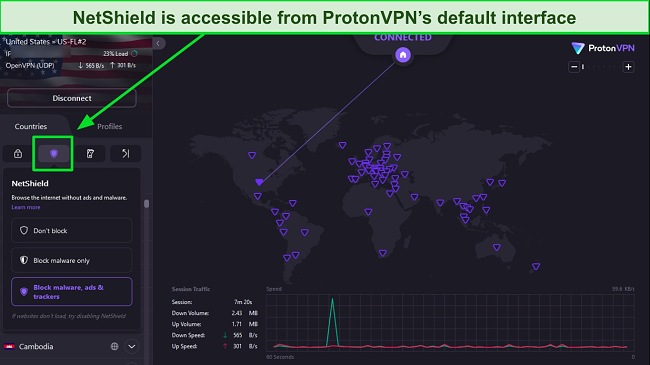
When I tested Proton VPN premium, I got consistently fast speeds. With an average speed drop of 36%, the speeds I got still allowed for high-quality streaming. However, Proton VPN’s free version was so slow I could barely even load any of my usual websites.
Our international team found this VPN works with the following streaming sites:
| Putlocker | Sony Crackle | WatchSeries |
| CouchTuner | Hulu | …and more |
The Quick Connect feature eliminates the hassle of having to choose a server every single time. Just press a button, and Proton VPN will connect you to the fastest server relative to your location. This was really handy, and I had reliable protection at the click of a button.
It costs per month (for a 2-year plan) making it a little pricey for the features on offer when compared to some of my other top picks. If you need a great value monthly VPN you may wish to look elsewhere.
Proton VPN’s 30-day money-back guarantee is unlike other VPNs — the provider only returns “any unused part of the service.” Unless you claim a refund minutes after purchasing a plan, you will not be fully refunded. While the free plan only comes with limited server options and severely throttled speeds, it’s enough to test Proton VPN’s interface. If you want the ad blocker, you will need to upgrade to the premium version.
Proton VPN works with: Windows, Mac, Android, iOS, Linux, Chromebook, and more.
4. ZenMate — Ad blocker VPN for Users on a Budget
Key Features:
- 4,800+ servers in 91+ countries
- Ad blocker references ads with a database and blocks malicious ones
- Comes with unlimited simultaneous device connection under 1 plan
- Encrypts internet traffic with AES 256-bit encryption standard
- Request ticket available for any issues or questions
- Use for free for 30 days, thanks to a money-back guarantee
Like CyberGhost, ZenMate does not prevent all ads from popping up on free TV sites. ZenMate’s ad blocker will only block ads that are included on a blacklist database. I noticed fewer popups on videos and websites while I was connected to ZenMate, but ads were still generally present. However, none of the ads I saw were dangerous.
ZenMate’s plan comes with unlimited simultaneous device connections and a native app for most major operating systems. The VPN is easy to use. To try the interface, you can install the free Chrome app — just remember that it won’t have the same ad-blocking capabilities as the desktop app.
You can use Zenmate to protect you while you stream the following sites:
| Putlocker | ProjectFreeTV | Sony Crackle |
| CouchTuner | Netflix | …and more |
One small issue is that Zenmate does not have a reliable live chat feature. Issues must be reported using a request form. This isn’t great for extremely urgent issues, but when I reached out to the team with an ad blocker-related question, I got a response within the same day.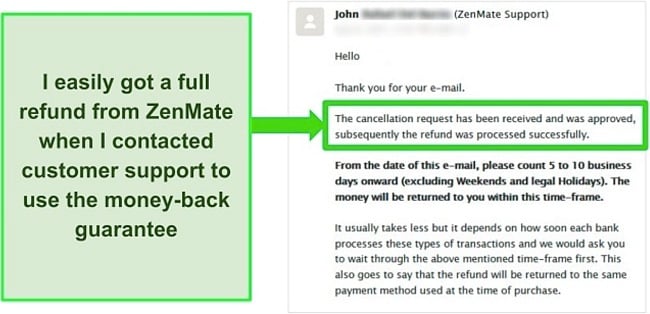
ZenMate works with: Windows, Mac, Android, iOS, Chrome, Firefox, Safari, Linux, Chromebook, routers, and more.
5. TunnelBear — Blocks Ads, Trackers, and Fingerprinting Scripts
Key Features:
- 8,000+ servers in 46+ countries for ad protection in any location
- Blocks ads, trackers, and fingerprinting scripts on free streaming websites
- Watch TV online on unlimited devices at the same time
- Encrypts online traffic with AES 256-bit encryption
- Support team reachable via Facebook, Instagram, and Twitter
- Free plan available (500 MB limit)
TunnelBear blocks ads, as well as trackers and more sophisticated adware such as fingerprinting scripts. This VPN gives you a generic list of attributes so websites won’t be able to see information about your device, preventing them from building a unique “fingerprint” of you that they can use to track your online activities. I liked that TunnelBear not only blocks ads but also ensures that marketers aren’t monitoring my browsing habits to make a profit.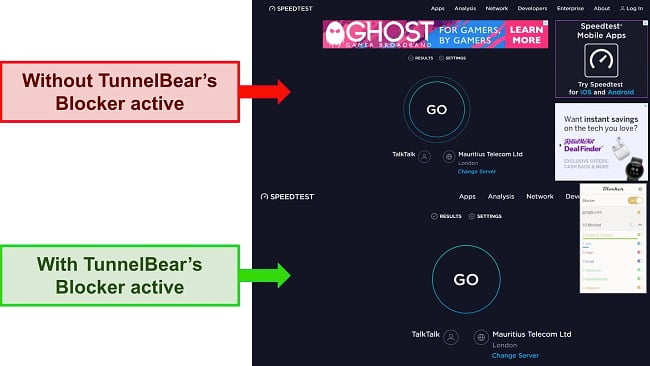
Running multiple rounds of testing on TunnelBear servers showed speeds fast enough for high-quality streaming on nearby servers. I got an average speed drop of 37% on my baseline speed which was 96 Mbps. This level of speed would allow me to binge-watch TV shows without experiencing buffering or random connection drops.
Its servers can help you to access the following platforms:
| Putlocker | CouchTuner | WatchSeries |
| Sony Crackle | ProjectFreeTV | …and more |
A TunnelBear subscription comes with unlimited simultaneous device connections, so you can block ads while streaming on all your devices. There’s a TunnelBear app for Windows, iOS, macOS, and Android, and its user-friendly design makes it easy to install and navigate.
TunnelBear’s cheapest subscription, the 2-year plan, brings the monthly costs down to a month. You can get a free version, however, this gives you just 500 MB of data — not enough if you stream a lot.
If you don’t mind the 500 MB cap, TunnelBear’s free version is a good way to test how effectively it blocks ads from various websites. If you like what it can do, simply upgrade to an Unlimited TunnelBear account.
TunnelBear works with: Windows, Mac OS, Linux, Chromebook, Android, iOS, Chrome, and much more.
How to Watch TV Online for Free Without Ads on Different Devices
Most free streaming sites are available on computer browsers (on Windows, macOS, and Linux), making VPN-based ad blocking a simple, three-step process. Here’s how you can block ads on all your devices.
Android and iOS
- Choose a VPN with an ad blocker. All the VPNs on the list above have native mobile apps. For speed and reliability, try PIA to block all invasive ads while you stream.
- Log in. After downloading your VPN using the link on its website or via the App Store or Google Play, log in with your credentials.
- Enable the ad blocker. For PIA, you can do this by clicking Settings, then the Privacy tab, and ticking the box for “PIA MACE.”
- Choose a server and connect. I recommend connecting to a server close to your location for optimal speeds.
- Start streaming! You can now stream ad-free on your phone.
Roku
- Select a VPN with an ad blocker. With its ad-blocking features and native app for Windows and macOS, PIA is the best choice for streaming without interruptions.
- Connect to a VPN-protected WiFi connection. You can do this by setting up a VPN on your home router.
- Connect your Roku device. Connect your Roku device as you normally would to a WiFi connection.
- Enjoy ad-free TV! You can now enjoy ad-free TV channels such as Crackle and Peacock on your Roku device.
Amazon Fire Stick
- Choose a VPN. Make sure you choose a high-speed VPN with a native app for Amazon Fire Stick. CyberGhost is a great choice for blocking malware on Fire Stick.
- Set up the VPN on Fire Stick. Search for “VPN” on the Amazon Store, then click Get.
- Enable the ad blocker. Click the gear icon and enable Content Blocker.
- Connect to a server. Log in with your credentials, then connect to a server.
- Enjoy your favorite shows for free. You can now enjoy free TV without popup ads.
smart TVs
- Select a VPN ad blocker. Make sure you choose one of the best VPNs for smart TVs.
- Install the VPN on your TV. For most Android TVs, this is as simple as searching for the VPN on Google Play. You’ll need a virtual router to use a VPN on Samsung TVs.
- Connect to a server. Enable the ad blocker (if needed) and connect to a server.
- Watch TV ad-free! You can now stream your favorite shows at no cost, ad-free.
FAQs on Watching TV Online for Free Without Ads With a VPN
Do I need an ad blocker and a VPN to watch TV online?
I certainly recommend it — An ad blocker stops disruptive ads from loading on your browser, while a VPN stops adware from tracking your activities online.
You can also use PIA, which is a VPN and an ad blocker in one. PIA encrypts your traffic, ensuring that marketers can’t target you with personalized ads. Its built-in ad blocker feature prevents malicious ads from appearing on your browser and interrupting your viewing experience.
What’s the best popup ad blocker VPN?
How can I block ads on streaming sites, including YouTube and Hulu?
There are many ways to block ads on streaming sites, including browser and desktop-based ad blockers, or setting up a DNS server on mobile. While most people go for browser-based ad blockers, these won’t block ads on a YouTube or Hulu app.
To block streaming site ads, you will need a desktop-based ad blocker, which must be installed on your device. A VPN ad blocker like PIA is an all-in-one tool that blocks ads on your entire device (including YouTube and Hulu apps). It also encrypts your traffic and protects you from trackers and malware.
How can I watch free TV on Roku, Fire Stick, and mobile devices?
One of the best free streaming sites, Crackle, is available on Android, iOS, Roku, and Fire Stick. The Roku Channel also has a great library of TV shows and movies that you can watch for free. PlutoTV is another top free TV app available on Fire Stick and Roku.
Keep in mind that Pluto TV is only available to users in the US and Europe, while Crackle is only available in the US.
How do online popup ads track you?
Are ad blockers safe to use?
Generally, yes, but exercise caution when using them to access free streaming sites. Some extensions and applications are known to spy on users or infect users’ devices with malware. Make sure you’re sourcing your ad blocker (or any other app or program, for that matter) from trusted sources.
However, even the most secure ad blockers won’t give you the streaming benefits of a VPN. Without a VPN, your ISP will still be able to see all your streaming and browsing activities, and marketers will be able to track your browsing history and send you targeted ads. For more comprehensive protection, use a VPN with a built-in ad blocker, like PIA. PIA is third-party audited for privacy and security, so you know you’re not taking chances with your data.
How do I block ads on desktop and mobile with a VPN?
Can I block ads online with a free VPN?
Yes, but I still suggest you use a trusted premium VPN. First, most free VPNs don’t have built-in ad blockers. Some free VPNs might slow your speeds or have data caps set so low you won’t even be able to finish streaming a single episode.
The biggest issue is security and privacy. While there are trusted free VPNs out there, many free VPNs that show up on the app store collect your data and sell it to marketers. Worse, there have been instances of free VPNs being used as vectors for malware. To ensure that your data stays safe, stick to premium VPNs. PIA, the top VPN on the list, even comes with a money-back guarantee, allowing you to use it for free for 30 days.
Start Watching TV Online for Free Without Ads Today!
There are a lot of free online streaming sites out there, but they’re filled with disruptive and potentially dangerous ads. Many of these sites (and other sites you visit online) also use adware to track your online activities. The easiest way to stream safely and ad-free on all your devices is to use a good VPN with a built-in ad blocker.
After testing over 30 VPNs, I found PIA to be the most reliable VPN with an ad blocker. Its MACE feature reliably blocks ads and the persistent trackers that websites often embed on your browser. PIA also protects you from malware and encrypts your traffic, stopping your ISP or any third party from seeing and recording your streaming and browsing activities. Thanks to a 30-day money-back guarantee, you can try PIA for free. I tested the guarantee by claiming a refund on the 25th day of my 2-year plan. My request was approved immediately, and the money was back in my account after 4 days.
Summary: These Are the Best VPNs to Watch TV Online for Free Without Ads in 2025
Editor's Note: We value our relationship with our readers, and we strive to earn your trust through transparency and integrity. We are in the same ownership group as some of the industry-leading products reviewed on this site: ExpressVPN, Cyberghost, Private Internet Access, and Intego. However, this does not affect our review process, as we adhere to a strict testing methodology.





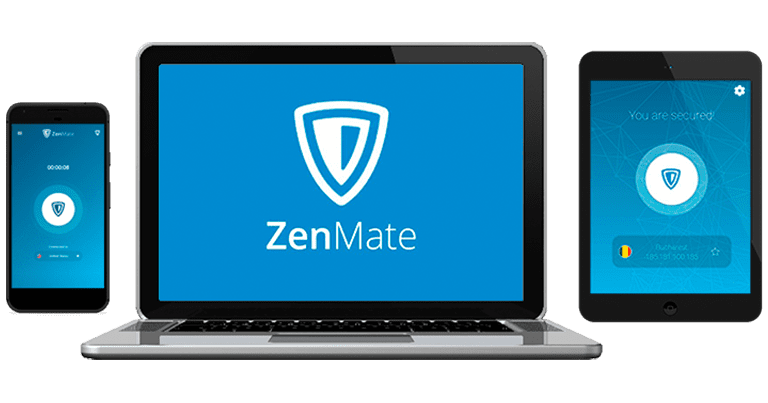

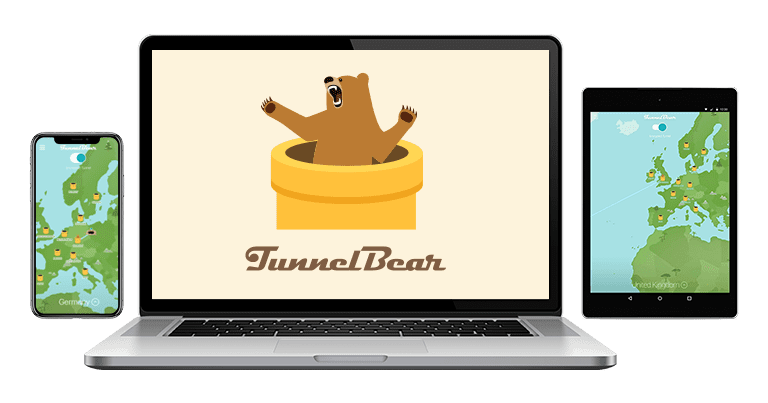



Leave a Comment
Cancel