How to Watch Sky Go Online With a VPN (Tested in 2025)
Sky Go offers a wide range of entertaining shows, including Yellowjackets, Succession, and Premier League football. However, due to copyright and broadcasting regulations, Sky Go is only available in the UK and Ireland.
While it is technically possible to use a VPN to connect to a server in these regions and watch Sky Go from outside, this practice goes against Sky Go’s terms of use and could constitute copyright infringement. We do not condone this behavior.
You can use a VPN to privately watch Sky Go, but many VPNs are ineffective because Sky Go blocks proxies to protect its content. Our team in the UK and Ireland has identified working VPNs, with ExpressVPN being the top choice for lag-free streaming. You can try ExpressVPN with Sky Go risk-free — if you’re not satisfied with the service, you can get a full refund. Editor’s Note: Transparency is one of our core values at WizCase, so you should know we are in the same ownership group as ExpressVPN. However, this does not affect our review process, as we adhere to a strict testing methodology.
Quick Guide: Watch Sky Go Lag-Free in 3 Easy Steps
- Sign up for a trusted VPN service. ExpressVPN has the fastest servers for streaming Sky Go without interruption.
- Connect to a local server. Your VPN can detect and choose the best server for smooth, lag-free streaming.
- Log in to Sky Go and start watching.
The Best VPNs to Watch Sky Go Abroad in 2025
1. ExpressVPN — #1 VPN With Superfast Speeds for Smooth, Lag-Free Streaming on Sky Go
Key Features:
- 3,300+ servers in 105 countries, including 5 locations in the UK and 1 in Ireland
- Lightning-fast servers for bufferless HD streaming
- Allows 8 simultaneous device connections
- Compatible with Windows, Android, iOS, Linux, macOS, smart TV, Apple TV, Amazon Fire TV, routers, and more
- Customer support available 24/7 via live chat and email
- 30*-day money-back guarantee
ExpressVPN is my top recommendation for watching Sky Go, thanks to its superfast speeds that ensure smooth, lag-free streaming. Our team in the UK and Ireland tested its local servers and consistently achieved speeds of over 850 Mbps, with only an 8% drop, allowing for seamless Sky Go streaming.
Server speeds stayed high even on ExpressVPN servers on the other side of the country, making it ideal for watching live sports on Sky Go without buffering or interruptions.
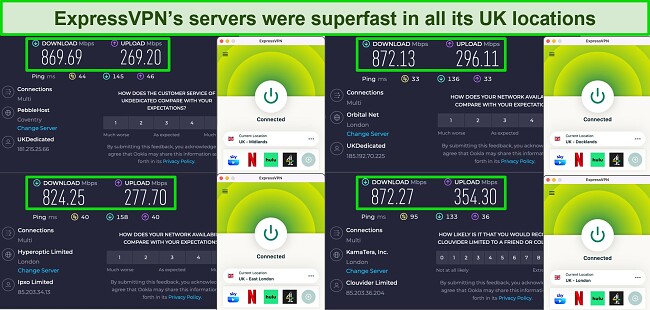
In addition to its fast speeds, ExpressVPN has dedicated apps for most operating systems, including Nvidia Shield, Amazon Fire TV, Android TV, and more. The apps allow you to add website and app shortcuts so you can launch the Sky Go app with 1 click as soon as you connect.
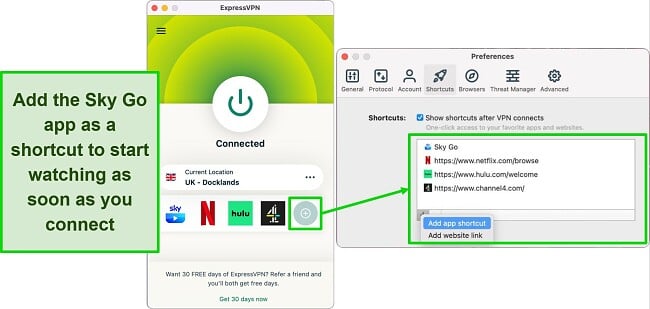
If you have a media device that doesn’t support VPN apps, you can download ExpressVPN’s firmware to your router. Once connected, you can connect to a VPN server on all your devices, including Apple TV, Roku, smart TVs, and gaming consoles.
Plus, with 8 simultaneous connections, you can watch Sky Go on multiple devices and switch between them seamlessly.
While it’s slightly more expensive than other VPNs, ExpressVPN is unmatched when it comes to streaming Sky Go and delivering uninterrupted high-quality streams. Plus, you can save % on a 2-year plan and pay just per month.
The best part is you can try ExpressVPN with Sky Go at no risk to you. Every plan comes with a 30*-day money-back guarantee, and you can easily get a refund if you’re not satisfied with the service. I tested the guarantee by requesting a refund via live chat. It was approved in under 5 minutes, and I had the money back 4 days later.
Editor’s Note: Transparency is one of our core values at WizCase, so you should know we are in the same ownership group as ExpressVPN. However, this does not affect our review process, as we adhere to a strict testing methodology.
ExpressVPN works with: Windows, macOS, Linux, Chromebook, Android, iOS, Chrome, Firefox, Edge, PlayStation, Xbox, Nintendo Switch, Amazon Fire TV, Nvidia Shield, Xiaomi Mi Box, Chromecast, Roku, Android TVs, smart TVs, routers, and more.
2025 Update! You can subscribe to ExpressVPN for as low as per month with a 2-year purchase (save up to %)!! This is a limited offer so grab it now before it's gone. See more information on this offer here.
2. CyberGhost — Optimised Sky Go Server to Stream Without Interruption
Key Features:
- 9,757+ servers in over 100 countries, including 850+ servers in the UK and Ireland
- Specialized Sky Go streaming server for buffer-free HD streaming
- Connect 7 devices simultaneously connections
- Compatible with Windows, Android, iOS, Linux, macOS, smart TV, Apple TV, Amazon Fire TV, routers, and more
- 24/7 customer support via live chat and email
- 45-day money-back guarantee
CyberGhost has an optimized streaming server for Sky Go that provides ultra-HD streams with zero interruptions. The server is specifically designed to work with Sky Go, so you can reliably enjoy your favorite channels and programming.
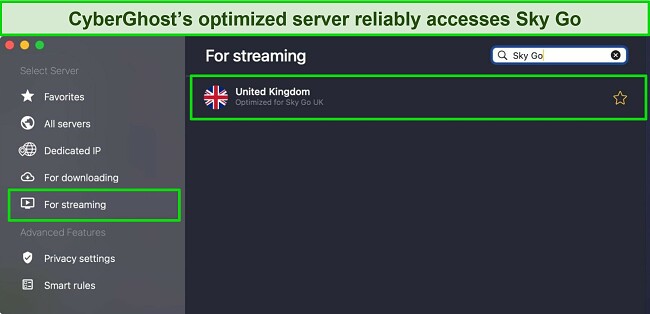
I faced a significant reduction on CyberGhost’s most distant servers (almost 60%). If your ISP has slow internet speeds, I suggest trying ExpressVPN’s consistently fast servers for Sky Go.
CyberGhost’s apps are user-friendly and can be downloaded on most major platforms, including Amazon Fire TV, Android TV, and Nvidia Shield. It has a one-click connect feature that allows you to connect to the best available server automatically.
While its long-term plans are pretty expensive, CyberGhost offers great value for money on its 2-year plan at just a month.
You can also try CyberGhost for free with its generous 45-day money-back guarantee. Getting a refund is easy — I tested it after using CyberGhost for a few weeks. I waited 15 minutes for a reply on live chat, but my refund was approved soon after. I only had to wait 5 days for the money to be returned.
Editor’s Note: Transparency is one of our core values at WizCase, so you should know we are in the same ownership group as CyberGhost VPN. However, this does not affect our review process, as we adhere to a strict testing methodology.
CyberGhost works with: Windows, macOS, Linux, Android, iOS, Raspberry Pi, Chrome, Firefox, PlayStation, Xbox, Nintendo Switch, Amazon Fire TV, Amazon Fire TV Stick, Roku, smart TVs, routers, and more.
3. Private Internet Access (PIA) — 960+ Servers in the UK and Ireland Prevent Slowdowns When You Watch Sky Go
Key Features:
- 35,000+ servers in 91 countries, including 960+ in the UK and Ireland
- Massive server network avoids congestion for smoother streaming
- Allows unlimited simultaneous device connections
- Works on Windows, Android, iOS, macOS, Amazon Fire TV, routers, and more
- 24/7 customer support via live chat and email
- 30-day money-back guarantee
Private Internet Access (PIA) is an excellent VPN option for watching Sky Go, thanks to its vast network of servers in the UK and Ireland. With over 960 servers in these locations, PIA ensures you can stream Sky Go without any slowdowns or buffering issues.
It even has a dedicated UK streaming server that proved effective for streaming Sky Go content during tests conducted by our UK team.
On PIA’s streaming server and regular UK servers, I experienced a reduction of around 52%. Unfortunately, you may find you have a bigger slowdown if you’re not physically close to PIA’s server (for example, if you’re far from London, Manchester, or Southampton).
If you already have slow internet speeds, you can switch to 128-bit encryption for a speed boost. While it’s not as “unhackable” as 256-bit encryption, you’ll still have robust protection for your connection. This will boost your speeds for Sky Go.
PIA allows unlimited simultaneous device connections and has lightweight apps for most OSs. However, I was disappointed that it didn’t have an app for Amazon Fire TV devices, which every other VPN on this list offers. While you can sideload the app to your Fire TV Stick, I suggest trying CyberGhost’s dedicated app to get connected quickly.
With 960+ UK and Irish servers and a 2-year plan for a month, PIA offers great value for money. But you can also take advantage of its 30-day money-back guarantee to try PIA with Sky Go for free.
To make sure you’d get your money back, I asked for a refund through live chat on PIA’s website. The agent was eager to help, and after a few questions, she approved my refund. I waited 5 days for the money to be back in my account.
Editor’s Note: Transparency is one of our core values at WizCase, so you should know we are in the same ownership group as Private Internet Access. However, this does not affect our review process, as we adhere to a strict testing methodology.
PIA works with: Windows, macOS, Linux, Android, iOS, Chrome, Firefox, Opera, PlayStation 4, Xbox One, Amazon Fire TV devices, Chromecast, Apple TV, Roku, smart TVs, routers, and more.
4. NordVPN — NordLynx for Better Sky Go Streaming Quality Over Long Distances
Key Features:
- 7,287+ servers in 118 countries, including 440+ in the UK and 50+ in Ireland
- Proprietary NordLynx protocol boosts speeds on long-distance connections
- Connect 10 devices with 1 subscription
- Works on Windows, macOS, Android, iOS, Amazon Fire TV, Android TV, routers, and more
- 24/7 live chat customer support and a searchable knowledge base
- 30-day money-back guarantee
NordVPN’s NordLynx protocol makes it a good choice for streaming Sky Go. It is a unique protocol based on WireGuard technology, which provides lightning-fast speeds and low latency, making it ideal for streaming high-quality content. This protocol ensures smoother streaming on Sky Go, irrespective of your physical distance to the nearest server.
During my tests, I was impressed by its UK servers’ speed, which consistently delivered over 340 Mbps. This means you can stream in 4K UHD without buffering or lag, and even watch multiple shows simultaneously on different devices.
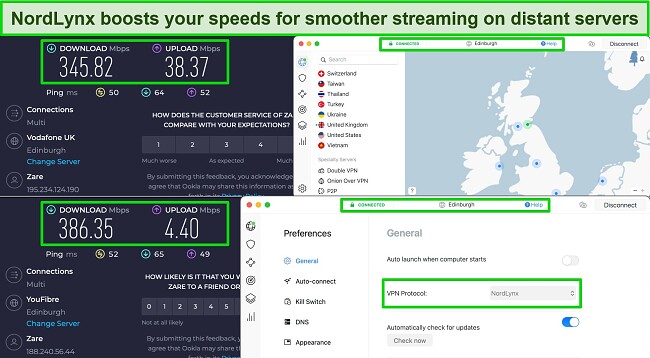
NordVPN has over 490 servers in the UK and Ireland, spread across various locations, including Edinburg, London, Manchester, Glasgow, and Dublin.
You’ll find NordVPN apps for a wide range of devices, including Windows, macOS, Google TV, Amazon Fire TV, and even routers. This makes it easy to set up and use NordVPN on any device, and you can connect up to 10 devices simultaneously with a single account.
Like every other VPN on this list, NordVPN’s monthly plans are expensive but decrease significantly the longer your subscription term. On its 2-year + 3 months plan, you’ll pay just a month.
You can also use its 30-day money-back guarantee to test NordVPN’s UK servers completely free. When I tested the policy, the live chat agent tried to convince me to keep my subscription but quickly processed my request when I told him I didn’t need it. I had the full fee back within the week.
NordVPN works with: Windows, macOS, Linux, Chromebook, Android, iOS, Raspberry Pi, Chrome, Firefox, Apple TV, Roku, Amazon Fire TV, Nvidia Shield, Chromecast, Android TVs, routers, and more.
5. Surfshark — Budget-Friendly VPN for Reliable Sky Go Streaming
Key Features:
- 3,200+ servers in 100 countries, including the UK and Ireland
- Allows unlimited connections from /month
- Reliably works with Sky Go and maintains good streaming speeds
- Works on Windows, macOS, Android, iOS, smart TVs, media players, routers, and more
- Contact customer support via live chat, email, or online ticket
- 30-day money-back guarantee
Surfshark is a budget-friendly VPN that ensures consistent streaming quality on Sky Go. It has 3,200+ servers in 100 countries, including the UK and Ireland, and unlimited simultaneous device connections, which makes it a great choice for watching Sky Go content.
During my tests, Surfshark’s UK servers performed exceptionally well, providing stable and fast speeds that enabled seamless streaming on Sky Go. I was impressed by its average download speed of 750 Mbps (just a 20% drop), which is more than enough for high-definition streaming on multiple devices simultaneously.
Surfshark also has a unique “Bypasser” feature that allows you to exclude specific apps or websites from the VPN connection. This is useful if you need to access local content, such as online banking or shopping, while still using Surfshark to watch Sky Go in another browser.
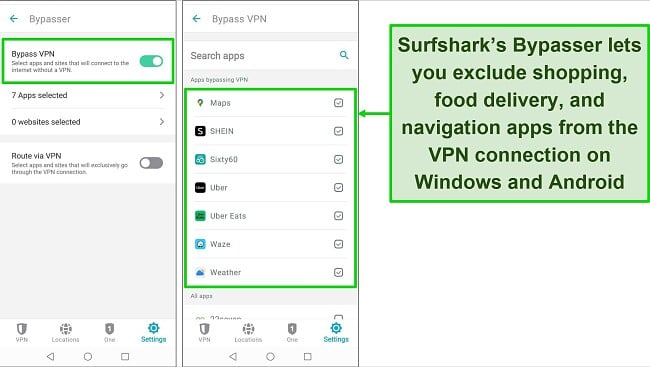
You can make the best of its connection allowance by downloading Surfshark’s apps on most major platforms. This includes Windows, Mac, Android TVs, and media players like Nvidia Shield and new Chromecast devices. If your device doesn’t support VPN apps, you can also configure Surfshark on your router to connect all the devices on your home network.
While Surfshark’s plans start at just a month, you can try it totally free, thanks to its 30-day money-back guarantee. Getting your money back is easy — you just have to ask for a refund via live chat. When I tested the policy, I didn’t even have to give a reason for canceling, and my money was fully refunded within a week.
Surfshark works with: Windows, macOS, Linux, Chromebook, Android, iOS, Raspberry Pi, Chrome, Xbox, Firefox, Amazon Fire TV, Apple TV, Roku, Nvidia Shield, Chromecast, Android TVs, smart TVs, routers, and more.
Comparison Table: 2025’s Best VPNs for Sky Go
| Best speeds on UK/Ireland servers | Compatible Devices | Lowest Price | Device Limit | |
| ExpressVPN | 872 Mbps | Windows, macOS, iOS, Android, Amazon Fire TV, smart TVs, media players, gaming consoles, routers, and more | /month | 8 |
| CyberGhost | 824 Mbps | Windows, macOS, iOS, Android, Amazon Fire TV, smart TVs, media players, gaming consoles, routers, and more | /month | 7 |
| PIA | 440 Mbps | Windows, macOS, iOS, Android, smart TVs, media players, routers, and more | /month | unlimited |
| NordVPN | 390 Mbps | Windows, macOS, iOS, Android, Android TV, smart TVs, media players, routers, and more | /month | 10 |
| Surfshark | 772 Mbps | Windows, macOS, iOS, Android, Android TV, smart TVs, media players, routers, and more | /month | unlimited |
Editor’s Note: We value our relationship with our readers, and we strive to earn your trust through transparency and integrity. We are in the same ownership group as some of the industry-leading products reviewed on this site: ExpressVPN, Cyberghost, Private Internet Access, and Intego. However, this does not affect our review process, as we adhere to a strict testing methodology.
How I Tested and Ranked the Best VPNs for Sky Go
I tested some of the best VPNs on the market and ranked them based on the following criteria to find the best options for watching Sky Go abroad:
- Server locations: I made sure each VPN had servers in the UK and the Republic of Ireland to stream your favorite Sky Go content.
- Fast server speeds: Every VPN’s UK and Ireland servers are fast enough for high-bandwidth activities like streaming in HD and UHD without buffering or lag.
- Device compatibility: I picked VPNs that work on most operating systems, including streaming devices like Roku, Apple TV, smart TVs, Amazon Fire TV, Android TV, gaming consoles, and more.
- Customer support: Every VPN on this list has 24/7 support available over live chat, email, or online ticketing system so you can get help when you need it.
- Money-back guarantee: I tested every VPN’s money-back guarantee to make sure you can get your money back if you change your mind.
How to Watch Sky Go on Different Devices
There are multiple ways to watch your favorite shows on Sky Go online, as it works on a variety of devices, including Windows & macOS, smart TVs, Chromecast, gaming consoles, Apple TV, and more.
Windows & macOS Devices
- Subscribe to a VPN provider that works with Sky Go. ExpressVPN has lightweight apps for Windows and Mac.
- Download and install the VPN app on your Windows or macOS device.
- Connect to a local server. If your VPN provider has a recommended server for streaming, select that one.
- Download the Sky Go app for your Windows or Mac PC. Log in with your Sky account details.
- Start streaming your favorite content on Sky Go.
Samsung Smart TVs, LG Smart TVs, & Android TVs
Sky Go doesn’t have dedicated apps for Android, Samsung, or LG TVs, but there are a few workarounds to use a VPN on your smart TV and watch Sky Go.
If you have a Chromecast, PlayStation, or Xbox, I recommend following the instructions to use a VPN with those devices. If you don’t have any of those devices, you can use an HDMI cable to cast from your PC to your TV.
- Get a VPN and install the app on your laptop. ExpressVPN has the fastest servers for watching Sky Go on any device.
- Connect to a local server. This helps you to stream content on Sky that you are legally entitled to.
- Connect your laptop to your smart TV using an HDMI cable. Make sure your TV is set to the same HDMI input your PC is connected to.
- Once your laptop screen is visible on your TV, open the Sky Go app and log in to your account.
- Start playing the video you want to watch. Your computer screen should now be mirrored on your TV.
Chromecast
If you have a new Chromecast device with Google TV, you can simply download a VPN app from the Google Play Store. If you have an older Chromecast device, follow these steps to use a VPN to watch Sky Go on your device:
- Set up the VPN on your Android phone or laptop. You’ll need to have the VPN running on your device to connect your Chromecast device to it.
- Connect your Chromecast device to the same WiFi network as the device with the VPN app.
- Cast your device’s screen to your Chromecast. Use the Google Home app on your mobile device or the Chrome browser on your computer to cast your device’s screen to your Chromecast.
- Start playing Sky Go on your device. Once you’ve cast your device’s screen to your Chromecast, start playing Sky Go on your device.
- Enjoy watching Sky Go on your TV. Your Chromecast will display the content from your device’s screen, including the Sky Go stream, allowing you to watch Sky Go on your TV while connected to the VPN.
Gaming Consoles (Xbox & PlayStation)
PlayStation and Xbox gaming consoles don’t support VPN apps, so you’ll need to configure the VPN on your router. You’ll also need a Sky Go Extra subscription to stream any Sky Go content from your gaming console.
- Set up a VPN on your WiFi router. I recommend downloading ExpressVPN’s firmware for a wide range of routers.
- Connect your console to the VPN. Once the VPN is set up on your router, you need to connect your gaming console to the VPN. Go to the network settings on your console, and select “Set up the Internet connection.” Choose “Custom” setup and select “Use Wi-Fi.” Follow the on-screen instructions to connect to the VPN.
- Download the Sky Go app. On PlayStation and Xbox, you’ll need to download the app called “TV from Sky.”
- Launch “TV from Sky” and start streaming your favorite shows.
Note: Setting up a VPN on a router requires some technical knowledge, so if you’re not comfortable doing it yourself, consult your VPN provider’s customer support team or hire a professional to help you set it up.
Apple TV
While Sky Go has recently released an app for Apple TV devices, you won’t be able to download a VPN app to your device. Instead, you’ll have to set the VPN up on your WiFi router.
- Subscribe to a VPN that works with your WiFi router. ExpressVPN and CyberGhost are compatible with most router operating systems.
- Set up the VPN on your router by following your VPN provider’s instructions for your specific router model.
- Connect to a local server.
- Connect your Apple TV to the VPN-enabled router. On your Apple TV, go to Settings > Network and make sure that your Apple TV is connected to the same network as your VPN-enabled router.
- Launch the Sky Go app on your Apple TV and start watching Sky Go.
Important! Not all routers are compatible with every VPN provider, so make sure to check that your router is compatible before subscribing to a VPN service.
Amazon Fire TV & Roku Devices
Sky Go doesn’t have apps for Amazon Fire TV or Roku. However, you can still watch Sky Go by casting to your media player with an Android phone.
You can also sideload the Sky Go app to your device, but the success rate for this method is low. Below are the instructions for casting from an Android phone to your Amazon Fire TV or Roku:
- Download a VPN to your Android phone.
- Launch the VPN app on your device, and log in using your account details.
- Connect to a local server. This will allow you to stream on Sky Go.
- Make sure your Fire TV or Roku is connected to the same WiFi network as your Android phone.
- Open the Sky Go app on your phone and start playing a show. Then, click the cast option and select your streaming device.
- Your app should now be casting Sky Go to your Fire TV or Roku device.
Tip for Amazon Fire TV: Before casting, enable mirroring on your Fire TV. You can do this by going to Settings > Display & Sound > Enable Display Mirroring.
Mobile Devices (iOS & Android)
- Download and install the VPN app on your Android or iOS device. You’ll find ExpressVPN apps in the Apple App Store and Google Play Store.
- Launch the VPN app and connect to a local server that supports Sky Go.
- Once you’re connected to the VPN server, download the Sky Go app from your app store.
- Launch the Sky Go app, log in, and start watching your favorite content.
Kodi
- Sign up for a reliable VPN with an app for your streaming device. You’ll find detailed instructions on downloading VPNs for different devices in the sections above.
- Open Kodi and go to the main menu. Then, click on “Add-ons” and select “Package Installer” (the open box icon) at the top left of the screen.
- Choose “Install from repository” and select the “Kodi Add-on repository.” Scroll down and click on “Video Add-ons.”
- Search for the “Sky Go” add-on and click on it. Click on the “Install” button and wait for the add-on to install.
- Before launching the Sky Go add-on, connect to a local server using the VPN app on your device.
- Open the Sky Go add-on, and log in with your Sky Go account details.
- Once connected to the VPN, log in to your Sky Go account on the add-on and start watching your favorite shows and movies.
Sky Go Channels
| Sports | Movies | Documentaries |
| Sky Sports Main Event
Sky Sports Premier League Sky Sports Football Sky Sports Cricket Sky Sports Golf Sky Sports F1 Sky Sports Action Sky Sports Arena Sky Sports Racing Sky Sports Mix Sky Sports News BT Sport 1 BT Sport 2 BT Sport 3 BT Sport ESPN ViaPlay Sports |
Sky Cinema Premiere
Sky Cinema Must-See Movies Sky Cinema Hits Sky Cinema Action Sky Cinema Animation Sky Cinema Family Sky Cinema Comedy Sky Cinema Sci-Fi Horror Sky Cinema Thriller Sky Cinema Greats Sky Cinema Drama |
Animal Planet
Crime & Investigation Network Discovery Channel Eden Sky History Sky History 2 HD National Geographic Nat Geo Wild Sky Nature Sky Documentaries Sky History |
| Entertainment | Kids | |
| 5star
5 USA Alibi Channel 4 Channel 5 RTÉ One RTÉ 2 Virgin Media One, including UTV Ireland 3e Comedy Central Fox ITV 4 Sky Atlantic Syfy Challenge Good Food GOLD ITVBe Sky Arts |
TLC
Pick Dave ITV Lifetime Sky Witness Universal Home E4 ITV 2 More 4 Sky One W Real Lives (Desktop only) E! ITV 3 MTV STV Vice |
Boomerang
Cartoonito Cartoon Network CITV Nicktoons Baby TV Nickelodeon Nick JR RTÉ Jr |
| News | ||
| Sky News
CBNC Star Plus Sony TV Colours Zee TV Star Gold |
||
FAQs on Watching Sky Go With a VPN
Which devices are compatible with Sky Go?
Unlike other major streaming services, Sky Go’s apps are limited to a handful of devices — Android phones and tablets, iPhones, iPads, Apple TVs (recently released), and gaming consoles (PS4, PS5, Xbox X-Series, and Xbox S-Series). Happily, all the best VPNs for Sky Go are compatible with all these devices.
Sky Go can also be sideloaded or cast on other streaming devices, including Android TV, Samsung and LG TV, Roku, and Amazon Fire TV devices. The availability of the Sky Go apps on different devices may also vary depending on your location and the version of the app.
Is there a way to watch Sky Go for free?
Unfortunately, there is no legitimate way to watch Sky Go for free. Sky Go is a subscription service, and users must have a valid subscription to watch its content.
While there may be unauthorized streaming sites that claim to offer Sky Go for free, it is important to note that using such sites may be illegal and could potentially expose you to malware and other security risks.
The Sky TV subscription can get quite pricey, but you can stream the following Sky Go channels with a Now TV subscription for much less:
What do I do if my VPN doesn’t work with Sky Go?
If your VPN isn’t working with Sky Go, you can get one of the VPNs listed here or try the following steps to troubleshoot the issue:
- Check if your VPN is working properly. Sometimes, VPNs may not work due to technical issues or maintenance work. You can check if your VPN is working by connecting to a different server or contacting the customer support team of your VPN provider.
- Clear your browser cache. Clearing your browser cache can resolve issues.
- Use a different server. Try connecting to a different server in your country.
- Switch to a different VPN. If none of the above solutions work, you can try a different VPN service. Make sure the VPN service you choose has servers in your country.
If you continue to have trouble with your VPN and Sky Go, you may need to contact the customer support team of your VPN provider for further assistance.
Is it illegal to watch Sky Go with a VPN?
No, it is not illegal to use a VPN to watch Sky Go or any other streaming service. However, it’s important to note that using a VPN to stream content that is not available in your region may violate the terms of service of the streaming service.
Additionally, some countries may have laws that restrict the use of VPNs, so it’s important to check the laws in your country before using a VPN.
Can I watch Sky Go online?
Yes, you can watch Sky Go online by downloading the Sky Go app and logging in with your Sky TV login details. However, streaming on Sky Go is restricted to the UK and Ireland and requires an active Sky TV subscription.
Can I Watch Sky without a subscription?
No, Sky Go content is only available to customers with a cable or satellite subscription to Sky. However, if you subscribe to Now TV, you’ll be able to watch most of Sky’s channels, including all Sky Cinema channels, all Sky Sports channels, Sky Atlantic, and more. Now TV is available to customers in the UK, Ireland, and Italy.
What’s the difference between Sky Go, Sky Go Extra, and Sky TV?
Sky Go, Sky Go Extra, and Sky TV are all services offered by Sky, with a few key differences:
- Sky Go — Sky Go is a streaming service that allows Sky customers to watch live TV channels and on-demand content on their computer, tablet, or mobile device. Sky Go is included with all Sky TV packages and allows customers to stream up to two devices at the same time.
- Sky Go Extra — Sky Go Extra is an add-on service that allows Sky customers to download and watch TV shows and movies on their mobile devices. With Sky Go Extra, customers can download shows and movies to watch offline, without an internet connection. Sky Go Extra is available as an add-on to Sky TV customers for an additional monthly fee.
- Sky TV — Sky TV is a subscription-based television service that offers a wide range of channels, including sports, movies, and entertainment. Sky TV customers can watch Sky Go for free as part of their subscription and can add Sky Go Extra for an additional fee.
In short, Sky Go is a streaming service included with all Sky TV packages, Sky Go Extra is an add-on service that allows customers to download and watch content offline, and Sky TV is a subscription-based television service that includes Sky Go.
Can I use a Smart DNS proxy to watch Sky Go?
You can use a Smart DNS proxy to watch Sky Go, but the VPNs on this list are a better option for several reasons:
- Simplicity: Smart DNS proxies require manual configuration on your device or router, which can be complicated for some users. On the other hand, premium VPNs offer simple apps that are easy to set up and use.
- Reliability: Smart DNS proxies may not always work due to changes in network settings or updates made by Sky Go. The best VPNs for Sky Go are proven to work with the service consistently.
- Compatibility: Smart DNS proxies may not work on all devices, such as gaming consoles or smart TVs. VPNs are compatible with a wider range of devices and platforms.
Can I watch Sky Go using a free VPN?
It is possible to watch Sky Go using a free VPN, but a paid VPN is a better option for several reasons:
- Reliability — Free VPNs often have limited server options, making it difficult to find a server that works with Sky Go. On the other hand, paid VPNs have a larger selection of servers and are more likely to work consistently with Sky Go.
- Speed — Free VPNs are often slower than paid VPNs due to their limited resources. This can result in buffering, poor video quality, and a poor user experience when streaming Sky Go.
- Security — Unlike premium services, free VPNs often lack security features like encryption, kill switches, and malware protection. This can leave your data and device vulnerable to cyber threats. While there are some free VPNs with robust security, they’re still slower and more limited than their paid counterparts.
- Customer support — With limited resources, free VPNs offer limited customer support, if any. The VPNs I tested for Sky Go offer 24/7 customer support, with trained professionals to help you troubleshoot any issues.
- Privacy — In some cases, free VPN providers have been found to collect and sell user data to third-party advertisers. Conversely, all the VPNs I tested have strict privacy policies that protect your data and online identity.
Start Watching Sky Go With a VPN Today
Using a high-quality VPN, you have the ability to enjoy Sky Go while achieving optimal speeds for seamless 4K streaming. A VPN lets you enjoy Sky Go’s extensive content selection with improved quality and security.
After testing the leading VPNs in 2025, ExpressVPN stands out as the top choice for streaming Sky Go. With lightning-fast servers in the UK and Ireland, you can enjoy buffer-free HD streams with ease.
Plus, you can try ExpressVPN with Sky Go for yourself. It offers a 30*-day money-back guarantee on all its plans, so you can get a refund if it doesn’t meet your expectations. When I tested the policy, my refund was approved within minutes over live chat. I had the full fee back in my PayPal account in 4 days.
*Please note that ExpressVPN’s generous money-back guarantee applies to first-time customers only.
Summary — These Are the Best VPNs to Watch Sky Go in 2025
Editor's Note: We value our relationship with our readers, and we strive to earn your trust through transparency and integrity. We are in the same ownership group as some of the industry-leading products reviewed on this site: ExpressVPN, Cyberghost, Private Internet Access, and Intego. However, this does not affect our review process, as we adhere to a strict testing methodology.













Leave a Comment
Cancel