How to Watch Horror on Shudder With a VPN in 2025
Shudder is a streaming service for all things horror — but the true horror is that you can’t watch any of its content if you’re traveling outside the US, the UK, Canada, Ireland, Australia, or New Zealand. That’s true even if you have an active subscription.
While a VPN can technically help you watch Shudder from anywhere, this goes against the platform’s ToS and could be considered copyright infringement. My team and I don’t condone illegally streaming Shudder.
You can still use a VPN to stay secure while streaming on Shudder. ExpressVPN offers the best streaming speeds and security features. Plus, it comes with a 30*-days money-back guarantee. This means you can get a full refund if you’re not satisfied with its service. Editor’s Note: Transparency is one of our core values at WizCase, so you should know we are in the same ownership group as ExpressVPN. However, this does not affect our review process, as we adhere to a strict testing methodology.
Quick Guide: 3 Steps to Watch Shudder With a VPN
- Get a VPN. After testing over 20 VPNs, our global team found that ExpressVPN allows the smoothest Shudder streams thanks to its fast, reliable servers.
- Connect to a server in your country. Pick the server closest to your location for the best speeds.
- Start watching your favorite horror shows or movies on Shudder!
Important! All our recommended VPNs have strict no-logs policies, meaning they won’t store any of your online activity. You still need to use your VPN responsibly and make sure you respect Shudder’s ToS and copyright law. My team and I don’t encourage using a VPN to stream content outside the broadcast areas.
The Best VPNs to Watch Shudder in 2025
1. ExpressVPN — The Fastest Speeds for Streaming Horror Movies and Shows on Shudder in Ultra HD
Key Features:
- Watch Shudder from anywhere with over 3,300 servers in 105 countries, including 40+ servers in regions with Shudder
- Lightning-fast speeds let me stream Shudder in 4K (ultra HD quality)
- Integrated speed tester helps you quickly find the best server for watching Shudder
- 24/7 support via live chat to help you if you have streaming issues
- 30*-day money back guarantee
ExpressVPN had the fastest servers of any VPN I tested. This means you can watch your favorite horror movies and shows with zero lag. Thanks to ExpressVPN’s consistently fast speeds of over 80Mbps, you won’t have to worry about your horror movies suddenly reducing their video quality.
To test servers in other countries with Shudder, my colleagues in New Zealand and Australia logged in with their local accounts. ExpressVPN stayed fast enough for lag-free streaming in high quality. It also works with most other streaming platforms like Netflix, BBC iPlayer, Amazon Prime Video, Hulu, and more.

To find the fastest server to watch Shudder, I used ExpressVPN’s speed checker. This tool lets you select a certain region, then scan for the fastest server available. Having a built-in speed test made it really easy to find the best server for watching Shudder in 4K.
If you want to see for yourself how fast it really is, you can try ExpressVPN with zero risks thanks to its “no questions asked” 30*-day money-back guarantee. I reached out to ask for a refund via live chat, and I didn’t even have to give my reason for canceling. I just said that I needed my money back, and the agent immediately completed my request. I had the money back in my PayPal account 2 days later.
Editor’s Note: Transparency is one of our core values at WizCase, so you should know we are in the same ownership group as ExpressVPN. However, this does not affect our review process, as we adhere to a strict testing methodology.
ExpressVPN works with: Netflix, Amazon Prime Video, Hulu, HBO NOW, Disney+, Peacock, YouTube TV, Sling TV, Vudu, and more.
ExpressVPN is compatible with: macOS, Windows, Android, iOS, Linux, Chromebook, Chrome, Firefox, Raspberry Pi, and more.
2025 Update! You can subscribe to ExpressVPN for as low as per month with a 2-year purchase (save up to %)!! This is a limited offer so grab it now before it's gone. See more information on this offer here.
2. CyberGhost — Server Optimized for Amazon Prime Video Gives You Smooth, Zero-Buffer Streaming On Shudder
Key Features:
- Catch your favorite horror movies with 9,757 servers in 100 countries, including 1,600+ in countries with Shudder
- Fast speeds for buffer-free HD horror on Shudder
- An Amazon Prime Video server optimized for streaming Shudder in high quality
- Live chat support is available 24/7
- 45-day money-back guarantee
With a server optimized for streaming on Amazon Prime Video US, CyberGhost gives you smooth, reliable videos if you subscribe to Shudder through your Amazon account. You can use it to log in and watch Shudder in HD without ever waiting for a stream to start or having your horror movie interrupted by buffering.
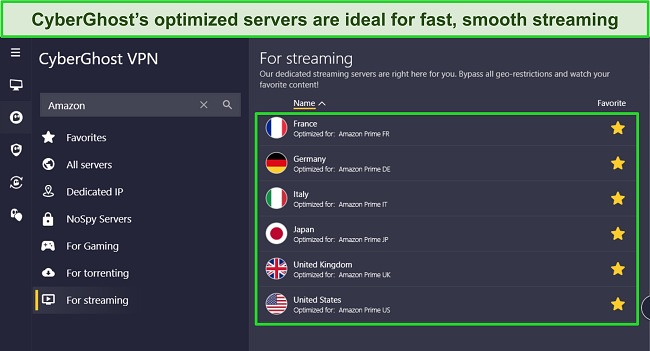
If you don’t have Amazon Prime Video, you can still use CyberGhost’s normal servers to watch Shudder. I love that CyberGhost’s servers are all fast enough to watch Shudder in HD, even if you don’t use one of the streaming-optimized options. Although CyberGhost servers weren’t quite as fast as ExpressVPN’s, you won’t face any lag.
CyberGhost also comes with a 45-day guarantee, which is longer than any other VPN I tested. That means that if you want to try CyberGhost, there’s absolutely zero risk. I tried canceling on the second to final day, and although I had to give a reason (I said I didn’t like it), I had no problem getting my refund processed. The full amount was back in my bank account in under a week.
Editor’s Note: Transparency is one of our core values at WizCase, so you should know we are in the same ownership group as CyberGhost VPN. However, this does not affect our review process, as we adhere to a strict testing methodology.
CyberGhost works with: Netflix, Amazon Prime Video, Hulu, HBO NOW, Disney+, Peacock, and more.
CyberGhost is compatible with: macOS, Windows, Android, iOS, Linux, Chromebook, Firefox, and more.
2025 Update! You can subscribe to CyberGhost for as low as per month with a 2-year purchase (save up to %)!! This is a limited offer so grab it now before it's gone. See more information on this offer here.
3. Private Internet Access (PIA) — PIA MACE Prevents Ads and Trackers From Slowing Down Your Shudder Streams
Key Features:
- 12,500+ servers in over 70 countries, with 9,000+ servers in Shudder-friendly regions
- Fast speeds that never let a horror movie or show stop suddenly due to buffering
- Ad blocker prevents ads from slowing down or interrupting your viewing experience
- Live chat agents are available to help all day and night
- 30-day money-back guarantee
Private Internet Access (PIA) comes with PIA MACE, an integrated ad and malware blocker that prevents background trackers from causing your Shudder streams to lag. Since some sites install trackers in the background, you can’t always see them — but they cause annoying slowdowns that ruin the tension immediately when you’re watching a horror movie.
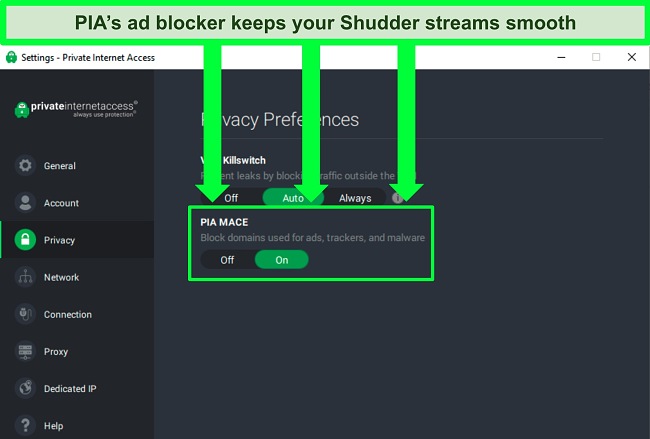
As an added bonus, PIA MACE blocks malware as well. Since malware is one of the most common online threats, it’s nice to have peace of mind that you won’t have to worry about the real-life horror of online criminals stealing your data or taking over your devices.
Just like the other VPNs on this list, PIA also comes with a money-back guarantee that gives you 30 days to try PIA with no commitment. I tested the refund policy by asking for my money over live chat, and the agent processed my request as soon as I gave a reason (I said I changed my mind). The money appeared in my PayPal account a couple days later.
Editor’s Note: Transparency is one of our core values at WizCase, so you should know we are in the same ownership group as Private Internet Access. However, this does not affect our review process, as we adhere to a strict testing methodology.
PIA works with: Netflix, Amazon Prime Video, Hulu, HBO NOW, Disney+, and more.
PIA is compatible with: macOS, Windows, Android, iOS, Linux, Firefox, and more.
FAQs on Watching Shudder With a VPN
Can I watch Shudder on my PS4, Roku, Firestick, or other devices?
Can I watch Shudder with an Amazon Prime account?
Will I be able to watch Shudder for free?
You can watch Shudder free with its 7-day free trial. You have to enter your payment information — but cancel before the trial period ends, and you won’t be charged. When I tried to cancel, Shudder even gave me the option of extending my free trial by 30 days. Since every VPN on this list comes with a money-back guarantee, you can try them all and keep the VPN you like best.
Even the decent free VPNs have low data caps, so you can’t use them to watch Shudder. Even worse, most free VPNs track you and interrupt your movies with annoying ads. Since it has servers optimized for watching Shudder on Amazon Prime Video, CyberGhost is a great alternative for staying up to date with the latest in horror. Plus, you can try CyberGhost risk-free for 45 days, you can pair the Shudder free trial with a no-commitment CyberGhost subscription. It’s easy to cancel both and get your money back.
What movies/shows are available on Shudder?
In addition to over 500 horror, slasher, and cult favorites going all the way back to the silent film days, Shudder has documentaries, comedies, and original series and movies.
Some of its most popular shows are:
|
|
These are some of Shudder’s most popular movies:
|
|
Shudder also features Shudder TV, a 24/7 live stream with 3 categories you can choose from: Shudder Originals, Psychological Horror, and Slashics. Try ExpressVPN for the best performance while you watch Shudder’s live-streamed content. Thanks to its larger server network and SmartPlay-equipped servers, my live streams never stopped to buffer. I did encounter some brief quality drops, but they only lasted a couple of seconds.
What other uses does a VPN offer?
In addition to keeping you safe while streaming on Shudder, a VPN lets you:
- Bypass speed throttling: If your government, internet provider, or landlord throttles your internet speeds, a VPN lets you bypass the restrictions so you can get the fastest streaming experience possible and watch in HD.
- Share files anonymously: A VPN lets you safely and anonymously download horror movies on P2P file-sharing and torrent sites. Just keep in mind that it is illegal to violate copyrights, so you should never use torrent sites to break the law.
- Stay safe from cybercriminals: VPNs encrypt data like your IP address and location, hiding them from hackers. This makes it much harder to steal information you need to keep safe, like bank account numbers and social media logins.
Start Watching Shudder Lag-Free With a VPN
Even though all our recommended VPNs provide top-notch safety and fast speeds to watch Shudder, ExpressVPN is my #1 pick.
ExpressVPN’s high-speed network of over 3,300 servers gives you reliable connections for watching Shudder in HD with no lag. You can test ExpressVPN out completely risk-free as it’s backed by a 30*-day money-back guarantee — if you don’t like it, you can easily get a full refund. I tried this policy and got my refund in just 2 days.
*Please note that ExpressVPN’s generous money-back guarantee applies to first-time customers only.
Summary — Watch Shudder Now With These VPNs (Updated 2025)
Editor's Note: We value our relationship with our readers, and we strive to earn your trust through transparency and integrity. We are in the same ownership group as some of the industry-leading products reviewed on this site: ExpressVPN, Cyberghost, Private Internet Access, and Intego. However, this does not affect our review process, as we adhere to a strict testing methodology.







Leave a Comment
Cancel