How to Watch Now TV With a VPN (Tested in 2025)
Now (formerly Now TV) provides a range of content, like Chernobyl and Game of Thrones, for residents of Ireland, Italy, Germany, Austria, Switzerland, the UK, and the US. You can’t watch Now outside of these locations due to copyright and broadcasting rules.
Technically, it’s possible to use a VPN to connect to a server in one of Now’s licensed regions and watch it from abroad. However, my team and I don’t condone this — it goes against Now’s terms of use and could be considered a copyright violation.
If you still want to use a VPN to stream Now, unfortunately not many VPNs work. Our team of international testers found a few VPNs that do work. Of these, ExpressVPN is the best for streaming Now, with reliable connections and fast speeds for buffer-free streams. You can try ExpressVPN risk-free, and get a full refund if you’re not happy. Editor’s Note: Transparency is one of our core values at WizCase, so you should know we are in the same ownership group as ExpressVPN. However, this does not affect our review process, as we adhere to a strict testing methodology.
Watch Now TV with ExpressVPN today!
Quick Guide: 3 Steps to Watch Now
- Get a VPN. I suggest ExpressVPN, as it offers top speeds for bufferless streaming.
- Connect to a Now-supported server. The server closest to your physical location usually offers the best streaming performance.
- Start watching Now! Login or Sign Up (if you are a new user) on Now.
Important: My team and I do not condone breaking copyright regulations. The VPNs recommended in this article have strict zero-log policies, so your online activity is private and untrackable. As such, it’s up to you to use your VPN responsibly. Please ensure you abide by all applicable laws.
The Best VPNs to Watch Now TV In 2025
1. ExpressVPN — Super-Fast Streaming Speeds for Watching NowTV Without Lags
Key Features:
- 3,300 servers in over 105 countries to watch Now
- Excellent streaming speeds and uncapped bandwidth for streaming high quality videos
- Stream videos on Now TV on up to 8 devices simultaneously
- 24/7 customer service available via live chat and email support
- 30*-day money-back guarantee
ExpressVPN has fast speeds with a large array of servers to choose from. With ExpressVPN, our international team watched shows on Now TV (UK, US, and Ireland) in HD and without lags. Each show had minimal load time and no delays after the initial buffer. ExpressVPN’s servers are optimized, ensuring that streaming is seamless and of high quality. From my location in the UK, I watched a few episodes of Manifest without any lags.
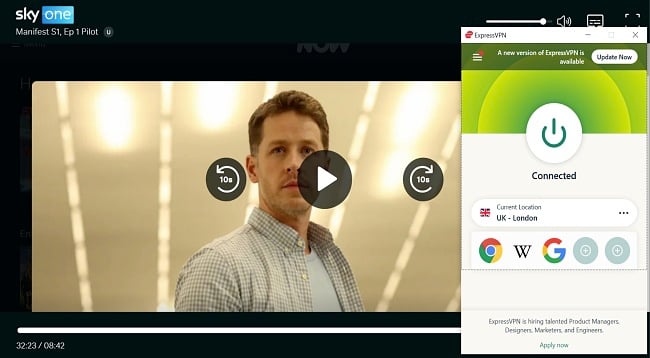
ExpressVPN has a user-friendly app that is easy to use. You’ll have no issues navigating the interface to make your first connection. I used the smart connection feature which allowed me to connect to my nearest server. I was also able to add the Now TV shortcut to the app. With this, I can open Now TV straight after the VPN connection is made.
I’d recommend that you test ExpressVPN out for yourself to see if it suits your expectations. If you’re not satisfied, you have up to 30* days to claim a refund. ExpressVPN operates a “no-questions-asked” policy, so you can be sure that your refund requests are processed immediately. I spoke with a customer representative via live chat to request a refund. I got my money back in my account in three working days.
Editor’s Note: Transparency is one of our core values at WizCase, so you should know we are in the same ownership group as ExpressVPN. However, this does not affect our review process, as we adhere to a strict testing methodology.
ExpressVPN works with: Netflix, Disney+, Hulu, Amazon Prime Video, BBC iPlayer, HBO Max, YouTube TV, ESPN, and more.
ExpressVPN is compatible with: Windows, Android, macOS, iOS, Linux, routers, Chrome, Kindle, Firefox, PlayStation, Xbox, Nintendo Switch, Apple TV, Amazon Fire TV, Smart TVs, and more.
2025 Update! You can subscribe to ExpressVPN for as low as per month with a 2-year purchase (save up to %)!! This is a limited offer so grab it now before it's gone. See more information on this offer here.
2. CyberGhost — Watch NowTV in HD With Optimized Servers
Key Features:
- 9,757 servers in over 100 countries
- Specially optimized servers for streaming on Now TV without lags or interruptions
- Can connect and stream on up to 7 devices at the same time
- 24/7 customer support available on live chat and email
- 45-day money-back guarantee
CyberGhost has servers that are specially optimized for video streaming in dozens of countries, including the UK, US, Ireland, and Italy. I found it simple to stream Now TV from my home in England without much lag. During the initial connection, the site buffered for a couple of seconds, then the show started streaming. The video quality was excellent all through my stream time.
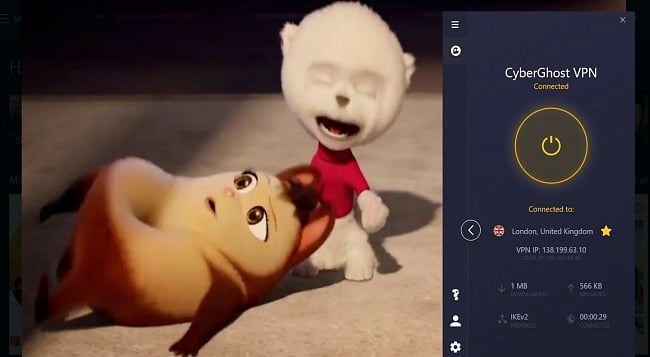
CyberGhost comes with an intuitive one-click connection feature. This connected me to the best server in the UK and I was good to go. Sometimes, the optimized servers are congested (for instance, on a game night). I was able to connect to other nearby servers, reduce the video quality a bit (say to 720p) and I streamed without buffers.
You should try out CyberGhost on your own. You can test CyberGhost to watch Now TV risk-free. There is an offer of a 45-day money-back guarantee when you sign up. You can request a refund if you are not satisfied with the performance. I reached out to the customer support chat service for a refund. I was fully refunded within 3 working days.
Editor’s Note: Transparency is one of our core values at WizCase, so you should know we are in the same ownership group as CyberGhost VPN. However, this does not affect our review process, as we adhere to a strict testing methodology.
CyberGhost works with: Netflix, Disney+, Amazon Prime, YouTube TV, Sling TV, SHOWTIME, and more.
CyberGhost is compatible with: Windows, iOS, macOS, Linux, Android, Firefox, Chrome, Amazon Fire Stick, Android TV, routers, and more.
2025 Update! You can subscribe to CyberGhost for as low as per month with a 2-year purchase (save up to %)!! This is a limited offer so grab it now before it's gone. See more information on this offer here.
3. Private Internet Access — High-Quality Video Streaming Without Buffering
Key Features:
- 35,000 servers available in over 91 countries
- Built-in adblocker included in your subscription to prevent any interruptions during your streams
- Watch Now TV on up unlimited devices at once without lags or buffer
- 24/7 live chat and email support are available
- 30-day money-back guarantee
PIA has lots of good servers, so finding an optimized server to connect to was not a problem for our international team. I did not have to choose a random UK server from the list to start streaming Now – PIA helped with that. I was connected to the best server available and connected almost immediately. I used the saved time to continue with the latest episodes of Manifest.
The tests our team ran with PIA servers provided steady connections, averaging around 35Mbps. The streaming speed and video quality was consistent all through as there were no lags while streaming. I switched between my local UK servers and there was no noticeable difference in the quality of the streaming.
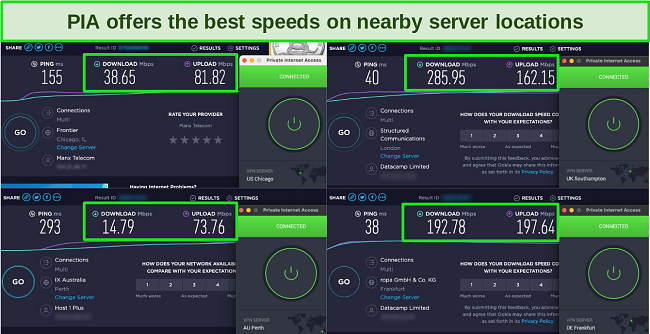
PIA boasts of an interactive interface with good features. I’d want you to try PIA with Now TV yourself completely risk-free to check if it meets your requirements in terms of picture quality and streaming speeds. Subscribing to PIA comes with a guaranteed money-back policy which is valid for 30 days. I requested a refund within the money-back period and I got the money in my account in five days. The customer service team responded to my query promptly.
Editor’s Note: Transparency is one of our core values at WizCase, so you should know we are in the same ownership group as Private Internet Access. However, this does not affect our review process, as we adhere to a strict testing methodology.
PIA works with: Disney+, Netflix, Amazon Prime, YouTube TV, SHOWTIME, Sling TVand more.
PIA is compatible with: Windows, iOS, macOS, Linux, Android, Chrome, Firefox, Android TV, Amazon Fire Stick, Amazon Fire TV, routers, and more.
2025 Update! You can subscribe to PIA for as low as per month with a 2-year purchase (save up to %)!! This is a limited offer so grab it now before it's gone. See more information on this offer here.
How to Watch Now TV on Different Devices
You can have up to 6 devices attached to your account. However, you can only watch on one device at a time (you can watch on 3 devices simultaneously if you have NOW Boost). If you have 6 devices on your account, adding a new device will automatically remove the device with the oldest last use date.
To add a device, you need to Sign In on the new devices. You will be able to use the same account to sign in to any of the devices supported by Now TV.
Computers (Windows and Mac)
- Download and install a VPN for Windows or Mac. You can test Now TV with ExpressVPN. ExpressVPN is a good VPN for Windows and it’s equally easy to download and set up on Mac.
- Launch the VPN and connect to a server.
- Download the Now Player and start streaming!
Note: Chromebook is not supported at the moment
Streaming Devices (Amazon Fire, Apple TV, Roku, Chromecast, BT TV Box, Youview)
- Download a VPN on your streaming device.
- Configure the VPN with your streaming device.
- Connect to a server and enjoy streaming your favorite Now TV shows!
Android TV (Sony, Hisense, and Samsung and LG)
- Install a VPN from the Android TV app store. ExpressVPN has an app on the app store for Android TV.
- Sign in to the VPN and connect to a server.
- Launch the Now TV app and start watching shows and movies!
Game Consoles (Xbox One, Xbox Series X/S, PlayStation 4, PlayStation 5)
- Download a VPN that is compatible with your game console. You can try out ExpressVPN on your console.
- Go to TV/Video/Apps on console dashboard.
- Search for and download the Now app.
- Sign in to the Now TV app and start streaming.
Smartphones and Tablets
- Download a VPN that is compatible with your device. You can test ExpressVPN on your device. It works with a wide range of devices.
- Install the VPN on your device and choose a server.
- Download the Now TV and Sign Up/Sign In to your account
- Launch Now TV and start streaming.
Note: The following devices are not supported – Windows smartphones, Kindle Fire HD, iOS 9 and 10 devices
FAQs on Watching NowTV With a VPN
Is there a Now TV app?
Yes, there is a Now TV app where you can keep up with the latest content. All you need to do is to download on one of the popular platforms – the iOS app store, Google Play, Roku Channel, and Amazon TV. Log into your online television service provider and start streaming.
With ExpressVPN, you can watch Now TV on any of these devices without interruptions. You can test ExpressVPN out for yourself and if you’re not satisfied, you have up to 30* days to claim a refund. I reached out to the customer live chat for a refund and I was promptly attended to. I got my full money back in my account in 2 days.
Can I watch Now TV on Amazon Firestick and other streaming devices?
You can watch Now TV on a range of devices like Firestick and Roku. Firestick requires that you download the Now TV app on the device and sign in with your credentials. Amazon Firestick works well with VPNs, so you are well covered. For Roku, you need to install a router VPN. This is because Roku devices do not support VPNs on their own.
With an effective VPN like ExpressVPN, you can watch Now TV on any of these devices at high speeds. You can test ExpressVPN out for yourself and if you’re not satisfied, you have up to 30* days to claim a refund. I was able to get a refund when I reached out to the customer live chat. I was promptly attended to and I got my full money back in my account in 2 days.
What Else Can I Do With a VPN?
High-quality VPNs help you to keep your personal information (for instance, your payment details) secure from third parties, especially if you use public WiFi networks. This way, your information is kept from being hacked. It also ensures that you can safely browse or download from torrenting websites without issues.
It is important to note that whatever you do, do not use a VPN connection for illegal actions or transactions.
Can I use free VPNs to watch NowTV?
Apply caution in order to keep your devices (and your personal information) safe. Try to avoid the use of free VPNs to access Now TV for a number of reasons. There is usually a clause with free VPNs. Most free VPNs are not secure, so there is the possibility of your information being accessed by third parties.
In cases where they are secure, they usually come with capped bandwidth. This means you will have to upgrade to premium to continue using the service. Finally, free VPNs often don’t work with streaming services.
Start Watching Now TV With a VPN Today!
You should sign up for a premium, top-tier VPN to enjoy your Now TV experience. A reliable VPN allows you to enjoy uninterrupted, high-definition streaming on Now TV. It ensures that your streaming speeds remain unrestricted and unthrottled. Additionally, a quality VPN safeguards your online presence and personal information.
ExpressVPN has all the offerings of a premium VPN. You can test ExpressVPN out for yourself and if you’re not satisfied, you have up to 30* days to claim a refund. I made a refund request and I was able to get a full refund in three business days.
*Please note that ExpressVPN’s generous money-back guarantee applies to first-time customers only.
Summary — Watch NowTV Now With These VPNs (Updated 2025)
Editor's Note: We value our relationship with our readers, and we strive to earn your trust through transparency and integrity. We are in the same ownership group as some of the industry-leading products reviewed on this site: ExpressVPN, Cyberghost, Private Internet Access, and Intego. However, this does not affect our review process, as we adhere to a strict testing methodology.







Leave a Comment
Cancel