How to Watch NHK on Demand With a VPN in 2025
If you’re located outside Japan, you can’t watch NHK online. This is because the broadcaster needs to protect its licensing and distribution agreements, which are only valid within Japan. You need to be in the country and have an IP address from there in order to stream these shows or programs.
Technically, a VPN can change your IP address to one from Japan, which would allow you to watch NHK on demand from anywhere. You may find that lots of VPNs don’t work to access the site because NHK blocks VPN IPs to protect these agreements. Also, using a VPN this way goes against NHK’s terms of service and could be considered copyright infringement. The Wizcase team doesn’t condone using a VPN to break rules.
If you still want to use a VPN for protection and stream NHK at the same time, our extensive tests found the best VPNs that work with NHK streams. ExpressVPN is the best VPN for watching NHK. It offers fast speeds and reliable servers in Japan. With its 30*-day money-back guarantee, you can watch NHK with ExpressVPN without financial risk, knowing that you have the option to get a full refund if you’re not completely satisfied. Editor’s Note: Transparency is one of our core values at WizCase, so you should know we are in the same ownership group as ExpressVPN. However, this does not affect our review process, as we adhere to a strict testing methodology.
Quick Guide: Watch NHK on Demand With a VPN in 3 Easy Steps
- Choose a VPN. Due to its reliable and high-speed servers in Japan, I recommend ExpressVPN.
- Connect to a Japanese server. All the VPNs below have Japan-based servers.
- Start streaming NHK on Demand. Visit the NHK on Demand website or launch the NHK on Demand app to enjoy local shows.
How to Choose the Best VPN for Watching NHK on Demand
Selecting the right VPN to watch NHK on Demand can be challenging. To help you make an informed decision, consider the following factors:
- Server Locations — choose a VPN with reliable servers in Japan for consistent NHK on-demand streaming.
- Connection Speeds — fast connection speeds are crucial for a smooth streaming experience. Opt for a VPN with high-speed servers to minimize buffering and lag.
- Device Compatibility — make sure the VPN supports your preferred streaming devices, such as PCs, smartphones, or smart TV devices.
- Security Features — robust security features, like 256-bit encryption, a no-logs policy, and a kill switch, are essential for keeping your online activities secure.
- Simultaneous Connections — to use the VPN on multiple devices simultaneously, look for a provider that offers at least 5 or more connections.
- Customer Support — reliable customer support ensures that you can quickly resolve any issues you may encounter.
- Money-Back Guarantee — opt for a VPN that offers a proven money-back guarantee, so you can test the service before committing to a long-term subscription.
Important! All the VPNs recommended come with strict no-logs policies, meaning none of your online activity is stored, nor can it be traced. That means it’s up to you to use your VPN responsibly. Please don’t break any rules.
The Best VPNs to Watch NHK on Demand in 2025
1. ExpressVPN — Lightning-Fast Speeds for Seamless NHK on Demand Streaming
Key Features:
- 3,300+ servers across 105 countries, including 4+ locations in Japan
- Delivers reliable streaming for NHK, Netflix, Hulu, and more
- Cutting-edge AES-256 encryption and security features
- Connects up to 8 devices simultaneously to keep all your devices safe
- Provides 24/7 live chat customer support for swift assistance
- Offers a risk-free 30*-day money-back guarantee
ExpressVPN has exceptional speeds, making it the ideal choice for streaming NHK content without any buffering. During my tests, I found that ExpressVPN had average speeds of 300Mbps. This was more than enough to stream content in UHD without interruptions (and 30% faster than the second-placed VPN on this list).

There are 4+ Japan server locations, meaning less risk of congestion. If one server isn’t performing well for you, simply switch to another. ExpressVPN has upgraded most of its servers to 10Gbps, meaning it has greater speeds and bandwidth capabilities. This makes it a perfect choice for streaming NHK with seamless connections.
You can connect 8 devices at a time, which means you can set up ExpressVPN on all your mobile devices, ensuring you have constant protection while you’re moving through public WiFi in hotels, airports, and restaurants.
When it comes to security, ExpressVPN’s TrustedServer technology keeps your data private. This technology runs servers on RAM rather than hard drives, ensuring that no data is stored on physical disks. It also offers the following features to keep you secure online:
- AES 256-bit encryption — scrambles your traffic to make it unreadable.
- Network Lock kill switch — stops your true details from being visible if the VPN disconnects.
- Independently audited no-logs policy — user traffic is never stored.
- DNS leak protection — prevents DNS exposure outside the VPN tunnel.
The service does have a minor downside — it’s the most expensive option on this list. Nevertheless, its exceptional streaming capabilities and general ease of use make it worth the price. You can also get the best deal of per month with the 2-year subscription.
You can buy ExpressVPN in confidence as it comes with a 30*-day money-back guarantee. If you’re not fully satisfied, simply request a full refund. I tested this policy via live chat and my cancellation was approved without any follow-up questions. The money was back in my account 5 days later.
Editor’s Note: Transparency is one of our core values at WizCase, so you should know we are in the same ownership group as ExpressVPN. However, this does not affect our review process, as we adhere to a strict testing methodology.
ExpressVPN works on: Windows, Mac, Linux, Android, iPhone, Chromebook, Amazon Fire TV, Amazon Fire Stick, Kindle Fire, Android TV, Roku, select Smart TVs, BlackBerry (Priv and DTEK50), Nook, routers, and more.
2025 Update! You can subscribe to ExpressVPN for as low as per month with a 2-year purchase (save up to %)!! This is a limited offer so grab it now before it's gone. See more information on this offer here.
2. CyberGhost — Optimized Streaming Servers for a Smooth NHK Experience
Key Features:
- 9,757+ servers in 100 countries with 109 servers in Japan
- Features optimized streaming servers in Japan
- Always-on kill switch, NoSpy servers, and ad and malware blocking
- Up to 7 simultaneous device connections
- 24/7 live chat support and an extensive knowledge base for users
- Comes with a generous 45-day money-back guarantee
As well as having more than 100 servers in Japan, CyberGhost boasts optimized streaming servers for numerous services worldwide. Although it doesn’t have NHK-specific servers, it features 3 streaming servers in Japan for Amazon Prime, Netflix, and DAZN. I tried the Netflix Japan server and found it worked extremely well with NHK, too.
In my tests, I had average speeds of 225Mbps, making it the perfect choice for watching NHK. Superfast speeds mean you get to enjoy an uninterrupted stream in UHD quality (where available), with no lag. Note that you’ll get better speeds the closer you are to the server.
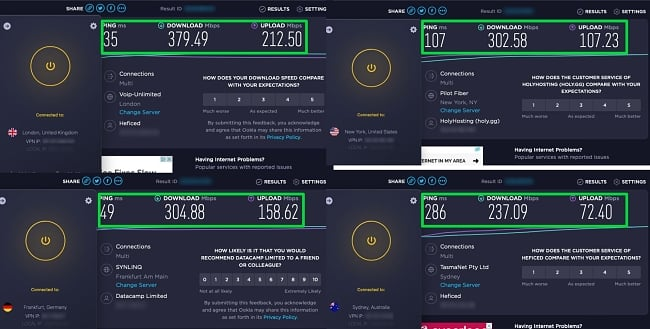
Similar to ExpressVPN, CyberGhost has an intuitive user interface, so you can quickly get connected to the right server for the job at hand. However, CyberGhost takes it a step further by displaying precise distance as well as latency on some servers. This can be especially useful when choosing the best option for streaming in countries with limited server numbers.
In terms of security, CyberGhost’s NoSpy servers are its standout feature. These servers are owned and operated by CyberGhost itself, ensuring complete control over the hardware and data, and resulting in better privacy protection. On top of this, it also offers several other robust features to keep you secure while streaming NHK:
- Military-strength 256-bit encryption — military-grade encryption for data security.
- Always-on kill switch — blocks your traffic during VPN interruptions to keep your data secure.
- Independently audited no-logs policy — means your data can’t be kept or sold to third parties.
- DNS and IP leak protection — secures your DNS requests and IP address.
One drawback of CyberGhost is its expensive 1-month plan which only gives you a short money-back guarantee. However, it offers more affordable longer-term options, like the 2-year subscription for just /month that provides excellent value for money.
When you choose its long-term plan, you can try CyberGhost risk-free since it offers a lengthy 45-day money-back guarantee. I tried its refund policy through live chat and was impressed by how smooth it was, with zero questions asked. My money was back in my bank account within a week.
Editor’s Note: Transparency is one of our core values at WizCase, so you should know we are in the same ownership group as CyberGhost VPN. However, this does not affect our review process, as we adhere to a strict testing methodology.
CyberGhost works on: Windows, Mac, Linux, Android, iPhone, Chromebook, Amazon Fire TV, Amazon Fire Stick, Android TV, Roku, select Smart TVs, routers, and more.
2025 Update! You can subscribe to CyberGhost for as low as per month with a 2-year purchase (save up to %)!! This is a limited offer so grab it now before it's gone. See more information on this offer here.
3. Private Internet Access (PIA) — Japan Streaming-Optimized Server for Reliable Results
Key Features:
- Huge 35,000+ servers across 91 countries including Japan
- JP Streaming-Optimized server for seamlessly streaming NHK and other services
- MACE ad and malware blocker, leak protection, and top-end encryption
- Offers unlimited device connections for total flexibility
- Quick customer support through live chat and a ticket system
- Offers a 30-day money-back guarantee to try it out
With PIA’s “Streaming-Optimized” server for Japan, you can easily access NHK and multiple other streaming services based in the country. The VPN also has a substantial number of regular servers in Japan, ensuring a reliable connection to whichever Japanese content you’re after.
Average speeds of 130Mbps made PIA the slowest of the top 3, but it still streamed from NHK with only minimal buffering. In fact, whether I chose the optimized or regular Japanese servers, my speeds remained high and well above the 25Mbps required for UHD streaming.
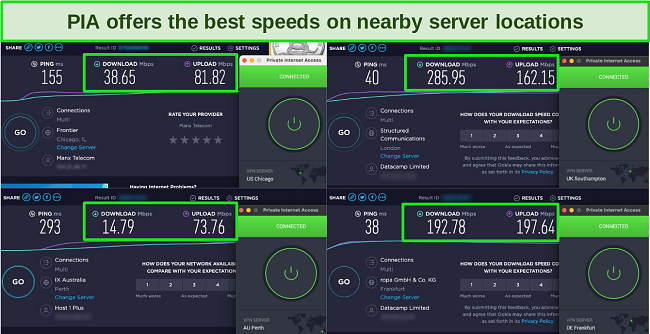
You can rest assured that your data is secure, even passing through public WiFi hotspots. PIA subscriptions all come with:
- Robust 256-bit encryption — provides superior data protection.
- Automatic kill switch — stops traffic if the VPN connection falters.
- Audited no-logs policy — online traffic data is never stored on a disk.
- DNS leak protection — secures DNS requests for privacy.
Although PIA has a user-friendly interface, it’s also jam-packed with various more complex settings that let you fine-tune its functionality. While advanced users should appreciate having more control over your VPN, beginners may find it a little overwhelming. However, its preconfigured settings are excellent, and there’s no need to change them if you don’t want to.
A minor downside of PIA is that its headquarters is based in the US, a country that is part of the 5 Eyes data-sharing alliance. However, PIA’s strict no-log policy means that, even if the government requested user information, it would not have any to give.
It also comes with a 30-day money-back guarantee, which lets you try PIA risk-free. I tested the refund policy via the live chat and received my money back in my bank account within 6 days.
Editor’s Note: Transparency is one of our core values at WizCase, so you should know we are in the same ownership group as Private Internet Access. However, this does not affect our review process, as we adhere to a strict testing methodology.
PIA works on: Windows, Mac, Linux, Android, iPhone, Chromebook, select Smart TVs, routers, and more.
2025 Update! You can subscribe to PIA for as low as per month with a 2-year purchase (save up to %)!! This is a limited offer so grab it now before it's gone. See more information on this offer here.
4. PrivateVPN — Affordable Premium VPN with Powerful Server Performance for NHK Streaming
Key Features:
- 200+ high-performance servers in 63 countries, with a reliable server in Tokyo
- Consistent streaming experience for NHK and other platforms
- Military-grade encryption, and advanced security features
- Supports up to 10 simultaneous device connections
- Responsive and helpful customer support via live chat and email
- Hassle-free 30-day money-back guarantee
PrivateVPN is an excellent choice for those looking for an affordable premium VPN for NHK without compromising on performance. Despite costing as little as $2.00 monthly with its 3-year plan, it manages to deliver powerful server performance with its Tokyo location, ensuring a seamless streaming experience.
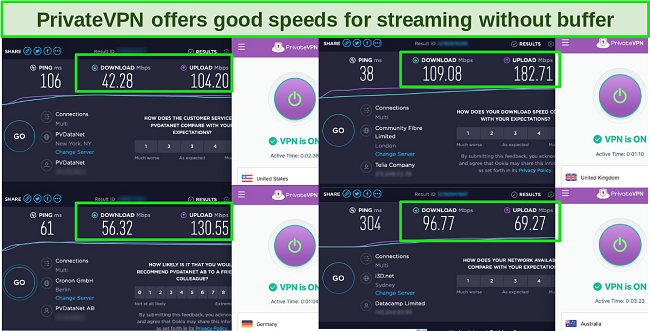
With an average speed of 75Mbps, PrivateVPN enables you to stream NHK content with minimal buffering. It’s a lot slower than the other VPNs on this list, but considering that UHD content only requires 25Mbps, it’s still more than capable.
The user interface is clear and easy to navigate, with server latency information to help you choose the best server for NHK streaming.
Security-wise, PrivateVPN offers a useful feature called Application Guard. This feature allows you to choose which applications use the VPN connection and which bypass it, providing a balance between security and convenience. Along with Application Guard, PrivateVPN offers:
- AES 256-bit encryption — military-grade encryption for data security.
- Stealth VPN mode — bypasses VPN blocks in restricted countries.
- Independently audited no-logs policy — ensures no activity is saved.
- IPv6 and DNS leak protection — secures DNS requests and IP address.
One downside of PrivateVPN is its relatively small server network. However, considering its low price, it works out as incredible value for money in the premium VPN space (even making it one of the top monthly VPNs available).
PrivateVPN offers a 30-day money-back guarantee, allowing you to try the service risk-free. To test out the refund policy, I sent an email to the support team. After 1 follow-up question, my request was approved, and I received the money back in my bank account within a week.
PrivateVPN works on: Windows, Mac, Linux, Android, iPhone, Amazon Fire TV, Amazon Fire Stick, select Smart TVs, routers, and more.
5. IPVanish — Clear User Interface for Easy Japan Server Selection
Key Features:
- 2,400+ servers located in 109 countries including Japan
- User-friendly interface, perfect for streaming NHK and more
- High-quality security features, including a reliable kill switch
- Connects unlimited devices simultaneously for maximum coverage
- 24/7 live chat and email customer support for prompt assistance
- Provides a 30-day money-back guarantee for peace of mind
Another reliable VPN for watching NHK on Demand, IPVanish has a clear and intuitive user interface that makes it easy to choose the best server for streaming. IPVanish’s dashboard provides details like server load and latency, helping you make informed decisions when selecting a server for NHK streaming.
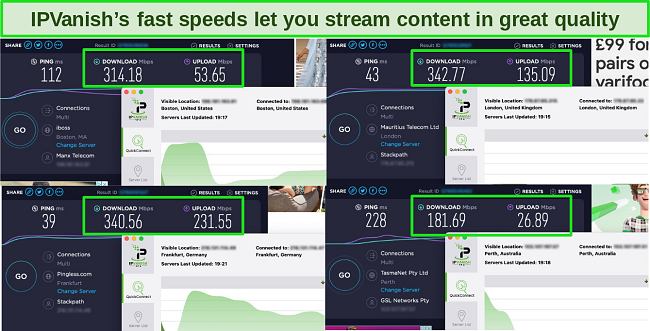
The VPN’s high average speeds of 295Mbps make it the second-fastest VPN I tested, and it ensured a smooth streaming experience on NHK. I was able to watch NHK without any interruptions and zero buffering.
In terms of security, IPVanish has a strict no-logs policy, ensuring that none of your online activities are recorded or stored. Along with its no-logs policy, IPVanish also provides:
- AES 256-bit encryption — secures your information with military-grade encryption.
- Kill switch — prevents personal data leaks during VPN disruptions.
- Scramble feature — obfuscates VPN traffic to access content that’s blocked on restrictive networks, like work or school.
- DNS leak protection — safeguards DNS requests and privacy.
Although IPVanish is compatible with many devices, it doesn’t offer Smart DNS functionality. However, it’s easy to set up a hotspot for consoles on a Windows or macOS device or to install the VPN on a router. This way, you can still use IPVanish on devices that don’t have native VPN app support.
IPVanish offers a 30-day money-back guarantee, so you can test the service risk-free. I tested its refund policy and found the process to be incredibly simple, with a user-friendly online refund form. My request was immediately approved, and I had the money back in my account within 4 days.
IPVanish works on: Windows, Mac, Linux, Android, iPhone, Amazon Fire TV, Amazon Fire Stick, select Smart TVs, routers, and more.
How to Watch NHK on Demand on Different Devices
Here’s a quick guide on how to watch NHK on demand on different devices using a VPN.
Desktop and Laptop (Windows and macOS)
- Choose a reliable VPN with servers in Japan. I recommend ExpressVPN due to its high speeds and wide server network.
- Download and install the VPN app on your desktop or laptop.
- Open the VPN app and sign in using your account credentials.
- Connect to a server in Japan.
- Visit the NHK on Demand website or open the NHK app, sign in or create an account, and start streaming your favorite shows!
Smartphones and Tablets (Android and iOS)
- Select a VPN with servers in Japan and native apps for Android and iOS.
- Download and install the VPN app on your smartphone or tablet from the Google Play Store or Apple App Store.
- Launch the VPN app and log in with your account credentials.
- Connect to a Japanese server.
- Download the NHK app from the Google Play Store or Apple App Store, sign in or create an account, and start streaming NHK on Demand on your mobile device.
Streaming Devices (Chromecast, Roku, Amazon Fire TV, etc.)
- Choose a reputable VPN that lets you natively set up a VPN on the Amazon Fire Stick, Roku, or Chromecast — ExpressVPN supports all 3.
- Install the VPN app on your streaming device. Visit the app store or VPN provider’s website to download the appropriate app.
- Launch the VPN app and sign in using your account credentials.
- Connect to a Japanese server.
- Open the NHK on Demand app or visit the NHK on Demand website on your streaming device, and start enjoying your favorite shows and movies!
- For devices that don’t support VPN apps, like many smart TVs or game consoles, you can use a VPN’s Smart DNS feature or set up the VPN on your router.
FAQs on Watching NHK on Demand With a VPN in 2025
Can I watch NHK on demand for free?
No, NHK on Demand is a paid streaming service. You need to subscribe to the service to access its content. However, you can use a VPN to access other free streaming content from Japan, such as Streema or TV Japan Live. NHK also offers some free content on its official website, which includes news and a limited selection of programs.
How can I watch NHK on demand without cable?
You don’t need a cable subscription to watch NHK on Demand. If you want to watch your NHK on-demand shows safely and with the best speeds, use a VPN to connect to a Japanese server.
Can I watch NHK on demand on the TV?
Yes, you can watch NHK on Demand on your TV if you have a compatible device or a streaming platform that supports the NHK app. Streaming devices that can access NHK on Demand include Amazon Fire Stick, Apple TV, and Android TV. You can also use Chromecast to cast NHK on Demand from your mobile device or computer to your TV.
Is the NHK app free?
Yes, the NHK app is free to download and install on your device. However, keep in mind that while the app itself is free, the content available on NHK on Demand typically requires a subscription. In order to access and enjoy the various shows, movies, and other content, you’ll need to sign up for a subscription plan, which comes with its own costs. By combining a suitable subscription with a top-notch VPN, you can enjoy NHK on Demand safely and in the best quality available.
What shows can I watch on NHK?
NHK on Demand offers a wide range of content, including news, documentaries, dramas, anime, and variety shows. You’ll need one of the best VPNs for watching NHK to start watching these shows while protected. NHK blocks often VPN IPs to protect its licensing and distribution agreements, so please only activate your VPN for privacy purposes to avoid breaking the rules. Some popular shows available on NHK include Begin Japanology, which provides a deep dive into various aspects of Japanese culture, J-Melo, a music program featuring J-Pop and other Japanese music styles, and Samurai Gourmet, a food and travel series.
Is NHK on YouTube TV?
Unfortunately, NHK is not available on YouTube TV. YouTube TV focuses primarily on American channels and does not currently offer NHK, which is a popular Japanese broadcasting network. To watch NHK on Demand, you’ll need to access it directly through the website or app.
Can I use a free VPN to watch NHK on demand?
While it is technically possible to use a free VPN to watch NHK on Demand, I don’t recommend it. Even the best quality free VPNs can have limited server options, slower speeds, and lower security standards compared to paid VPNs. This can result in a poor streaming experience with buffering and low-quality video. Additionally, free VPNs may also sell your data or display ads, compromising your privacy and security. It’s best to use a reputable paid VPN for a reliable and secure streaming experience.
Start Watching NHK on Demand With a VPN
It’s easy to keep up with your favorite Japanese shows thanks to NHK on Demand. In order to watch it safely and in the best possible quality, all you need is a top VPN. The perfect VPN provides you with fast streaming and top-tier security.
After testing dozens of VPNs, ExpressVPN stands out as the top choice for NHK on Demand, offering blazing-fast speeds for lag-free streaming. You can try ExpressVPN with NHK on Demand risk-free. It was a 30*-day money-back guarantee, so you can get a refund if you’re not fully satisfied.
*Please note that ExpressVPN’s generous money-back guarantee applies to first-time customers only.
Summary — These Are the Best VPNs to Watch NHK on Demand in 2025
Editor's Note: We value our relationship with our readers, and we strive to earn your trust through transparency and integrity. We are in the same ownership group as some of the industry-leading products reviewed on this site: ExpressVPN, Cyberghost, Private Internet Access, and Intego. However, this does not affect our review process, as we adhere to a strict testing methodology.









Leave a Comment
Cancel