Does Surfshark Work With Netflix? – Updated in 2025
Although Netflix is available in almost every country, its content library is not the same everywhere. This is due to content and copyright laws that prevent the platform from showing TV shows and movies outside the regions it’s licensed to. Your internet connection will provide you with a local IP address to watch Netflix’s content for your country.
A VPN like Surfshark can technically change your IP address to one from a different country to access Netflix’s content there, but this is against copyright laws. Plus, Netflix forbids this in its terms of use, so I don’t condone using any VPN for this purpose.
If you have to use Surfshark to stream safely on local public WiFi, it might not work in your location as Netflix actively blocks VPN IP addresses to curb piracy and protect its license. My teammates and I tested its global servers and found Surfshark works in 14 countries.
Editor’s Note: We value our relationship with our readers, and we strive to earn your trust through transparency and integrity. We are in the same ownership group as some of the industry-leading products reviewed on this site: ExpressVPN, Cyberghost, Private Internet Access, and Intego. However, this does not affect our review process, as we adhere to a strict testing methodology.
Quick Guide: How to Watch Netflix With Surfshark in 2025
- Get Surfshark for Netflix. Surfshark works with Netflix in many countries and it’s fast enough to stream without lags.
- Connect to a VPN server. Choose a server in your country to watch all your favorite Netflix series safely.
- Login on the Netflix app or website. Now you’re ready to start streaming Netflix TV shows and movies privately!
Important! My team and I don’t condone copyright infringement or breaking Netflix’s terms of service. Surfshark and other recommended VPNs have strict zero-logs policies so they can’t keep track or see your online activities. So it is up to you to use your VPN responsibly and follow all rules and regulations.
Does Surfshark Work With Netflix in My Country?
As Netflix has improved its proxy-detection technology, more and more of Surfshark’s servers are blocked from the service. But this is the case with even the top VPNs on the market. Surfshark regularly improves its servers and ensures that it adapts to any changes in detection that Netflix makes.
Surfshark has had problems working with Netflix in the past, but our international team was pleased to find that it works with the vast majority of local libraries that we tested. Surfshark’s servers in Poland, Spain, Sweden, and Taiwan had intermittent success with Netflix.
Some servers would connect while others were detected by Netflix. This is likely due to a handful of blacklisted IP addresses that Netflix automatically recognizes as coming from a VPN. However, Surfshark worked with Netflix libraries in the US, UK, Australia, Canada, France, Germany, Italy, the Netherlands, and Turkey.
The good news is that if your household enjoys streaming you won’t have to worry about significant drops in quality. Even if your speed drops with a lot of simultaneous connections, you should still be able to stream UHD-quality videos.
Is Surfshark Fast Enough to Watch Netflix?
According to Netflix, the speed requirements for streaming content are:
- 0.5Mbps — Required broadband connection speed
- 1.5Mbps — Recommended broadband connection speed
- 3Mbps — SD quality
- 5Mbps — HD quality
- 25Mbps — UHD quality
When I first tested Surfshark, I was a little suspicious about its claim to support an unlimited number of devices. What you’ll often find is that speeds significantly slow down when you connect more devices to the VPN.
But I was surprised — Surfshark’s speeds remained fast even when I connected 3 devices at once. I first connected my Windows laptop and ran a speed test. Then I connected my iPhone and iPad and ran the speed test again. My speed dropped by 20%, which is a relatively small decrease and won’t make a huge impact on your overall speed.
Even with these speed drops, I had a stable and fast enough connection to stream my favorite content in UHD without issues.
What If Surfshark Stops Working with Netflix?
If you can’t watch Netflix or Surfshark is giving you the Netflix proxy error message even though you’re streaming from your own country, try these steps:
- Connect to a different server in your country. This often solves the problem straight away.
- Contact customer support. Ask for a list of the latest servers that work with Netflix in your country.
- Change your VPN protocol. Protocols like WireGuard, OpenVPN, and IKEv2 are fast, secure, and suitable for streaming.
- Clear your cache. Then relaunch your browser or the Netflix app.
- Get another VPN that’s proven to work with Netflix. In my tests, ExpressVPN consistently connects to Netflix, as well as CyberGhost and Private Internet Access.
The Best VPNs for Netflix — Full Test Results in 2025
1. ExpressVPN — Blazing-Fast Speeds on Global Server Network for Netflix
Key Features:
- Works with Netflix libraries in 18+ countries
- 3,300+ servers in 105+ countries
- Super-fast speeds and unlimited data to stream as much as you want
- Stream Netflix on 8 simultaneous devices
- 24/7 customer service over live chat and email
- 30-day money-back guarantee
ExpressVPN is the top VPN for Netflix as it works with the platform in more than 18 countries. My team and I tested multiple regions, including Australia, Brazil, Canada, France, Germany, Japan, Malta, Monaco, the Netherlands, Sweden, the UK, and the US. ExpressVPN allowed my colleagues to watch Netflix shows in their respective libraries with no proxy error messages.
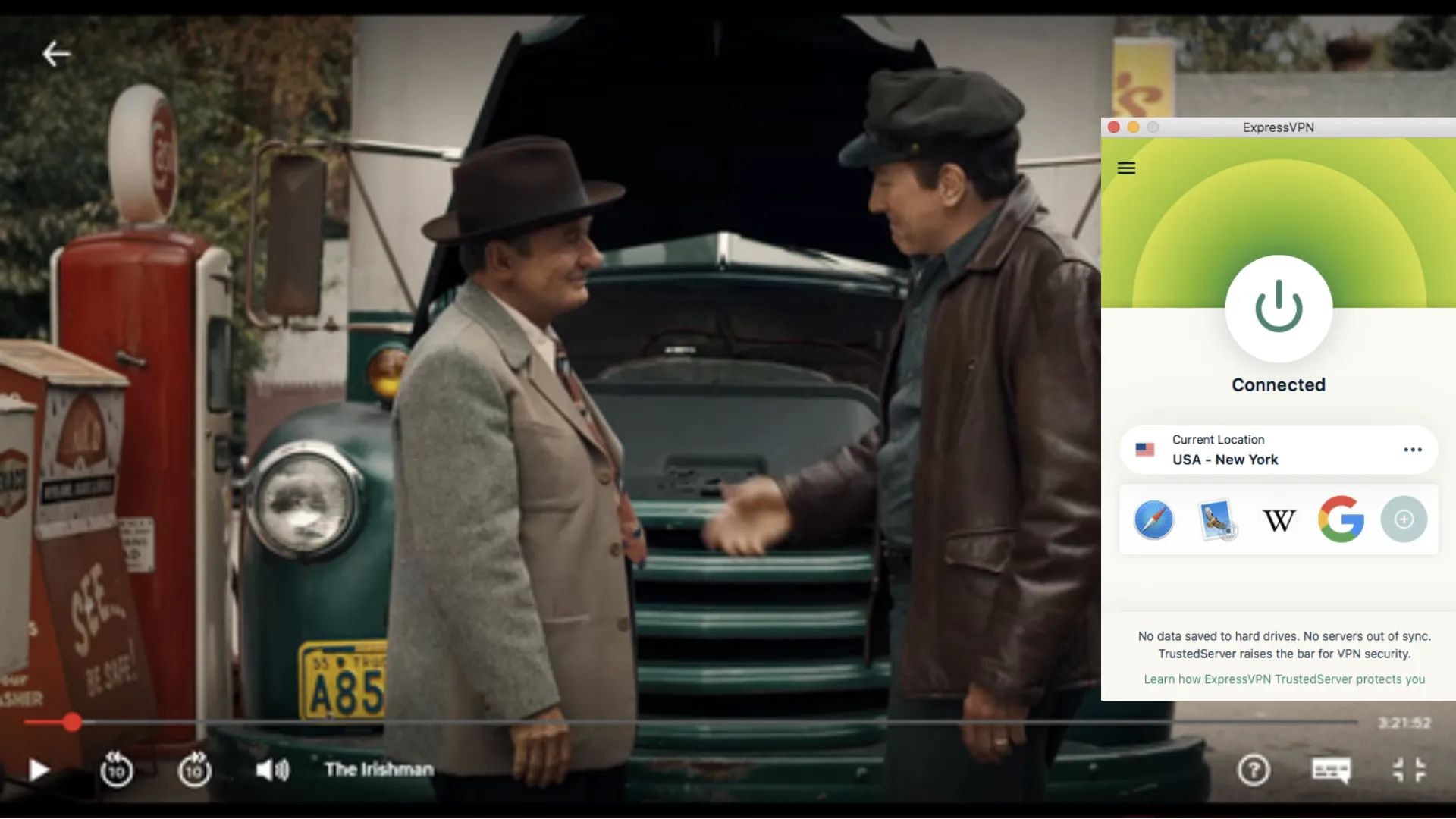
I was particularly impressed with ExpressVPN’s fast speeds, which allowed for smooth, lag-free Netflix streaming on all connections. I used ExpressVPN’s Lightway protocol for every connection as it gave me the fastest speeds with the highest level of security and anonymity. Using ExpressVPN, speeds never dropped more than 21% from my base speed of 115Mbps.
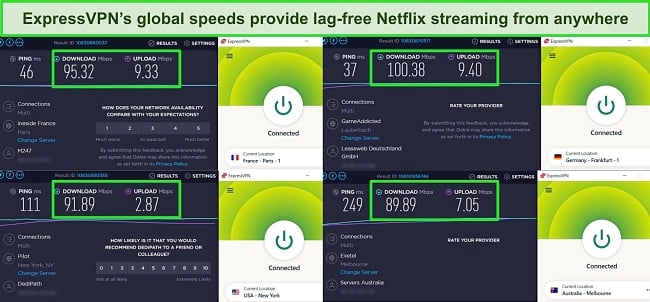
ExpressVPN has excellent device compatibility so you can stream Netflix whether you’re home or commuting to work. You can use the service Windows, Mac, Android, and iOS, and also configure ExpressVPN with your Smart TV, streaming devices like Roku, and compatible routers.
There’s even a MediaStreamer feature for devices that don’t support VPN apps. If you’re in the US or UK, it lets you change your DNS settings on an incompatible smart TV or gaming console to watch local Netflix. I found it easy to configure with my router so I could start streaming Netflix straight away.
While it’s a little more pricey than other options at on the 2-year plan, ExpressVPN is the best VPN for reliable connections to Netflix US, Japan, the UK, and more than 10 other locations. You’ll get fast speeds, top-tier security, and total data privacy with every connection.
If you’d like to try the service yourself, you can test ExpressVPN with Netflix risk-free for 30 days. ExpressVPN is backed by a money-back guarantee, so if you’re not satisfied for any reason you can get a full refund. I was surprised by how easy the process was — I contacted the 24/7 live chat and the agent arranged my refund in less than 3 minutes. I had my full refund back in just 5 days.
Editor’s Note: Transparency is one of our core values at WizCase, so you should know we are in the same ownership group as ExpressVPN. However, this does not affect our review process, as we adhere to a strict testing methodology.
ExpressVPN works with: Hulu, Disney+, Amazon Prime Video, Vudu, HBO Max, Showtime, Discover Plus, Peacock TV, CBS All Access, ESPN, DAZN, NFL Network, and more.
ExpressVPN works on: Windows, Mac, Android, iOS, Linux, Chromebook, Chrome, Firefox, Android TV, Amazon Fire TV, Amazon Fire Stick, Samsung TV, LG Smart TV, Apple TV, Roku, Kodi, and more.
2025 Update! You can subscribe to ExpressVPN for as low as per month with the 2-year offer (save up to %)! This is a limited offer so grab it now before it's gone. See more information on this offer here.
2. CyberGhost — Dedicated Netflix Servers Provide Reliable Connections in Many Countries
Key Features:
- Works with Netflix in more than 7 locations
- 9,757+ servers in 100+ countries
- Unlimited data and bandwidth, with reliable speeds for smooth streaming
- Supports up to 7 devices at the same time
- 24/7 customer support with live chat, email, knowledge base, and FAQs
- 45-day money-back guarantee
CyberGhost’s optimized Netflix servers help connect to the service without proxy errors. You can connect to this specialized server in your country whether it’s France, Germany, Italy, Japan, Sweden, the UK, or the US. During tests, my team and I had no issues connecting to these servers and streaming with our respective local Netflix accounts.

I was pleased to find CyberGhost supports the WireGuard protocol on all of its apps, as I’ve found this protocol often provides the best speeds for streaming. When using CyberGhost’s optimized servers and WireGuard, I had speeds of around 70Mbps on average, which is a drop of 39%. My speeds were fast enough for buffer-free Netflix streaming on all local CyberGhost server connections.
CyberGhost supports up to 7 connections at the same time, so the whole family can stream Netflix easily. The applications are simple to download and set up across various devices, plus it extend compatibility to a wide range of Smart TVs, such as Samsung, LG, and Apple TVs. I also managed to set up CyberGhost on my router, enabling me to link devices that lack VPN support and enjoy Netflix streaming.
While CyberGhost’s speeds are mostly solid for smooth Netflix streaming, I noticed a significant slowdown when connecting to distant servers. My speeds dropped by 60% when using an Australian server — this didn’t cause an issue for me, but if your regular ISP speeds are slower it could affect your online activity. For streaming Netflix, you’ll have great speeds as long as you respect its terms of use and connect to a server in your own location.
I recommend you sign up for CyberGhost’s 2-year-plan for only per month. It’s the most affordable monthly plan and you’ll be protected by the [VDS: MBG]-day money-back guarantee, which only applies to subscriptions of 6 months or more.
The money-back-guarantee is a great way to stream Netflix with CyberGhost risk-free for up to 45 days. If you ever decide to change your mind, rest assured that you can request a complete refund. I personally put the refund process to the test, and I was pleasantly surprised by its efficiency. Within just a few minutes of chatting with a friendly customer support representative available 24/7, I successfully arranged for my refund. It took only a week for the money to be back in my account.
Editor’s Note: Transparency is one of our core values at WizCase, so you should know we are in the same ownership group as CyberGhost VPN. However, this does not affect our review process, as we adhere to a strict testing methodology.
CyberGhost works with: Hulu, Disney+, Amazon Prime Video, Vudu, HBO Max, Showtime, Discover Plus, Peacock TV, CBS All Access, ESPN, NFL Network, and more.
CyberGhost works on: Windows, Mac, Android, iOS, Linux, Chromebook, Chrome, Firefox, Android TV, Amazon Fire TV, Amazon Fire Stick, Samsung TV, LG Smart TV, Apple TV, Roku, Kodi, and more.
3. Private Internet Access — Huge Server Network for Quick and Easy Netflix Connections
Key Features:
- Works with Netflix in 6 locations
- Huge network of 35,000+ servers in 91+ countries
- Good speeds for most servers — unlimited bandwidth and data
- Supports up to unlimited simultaneous device connections
- 24/7 live chat and email support, with FAQs and setup guides online
- 30-day money-back guarantee
Private Internet Access (PIA) has an enormous network, with more than 35,000 servers. This means you’re likely to have a working server for Netflix in your country. During tests, my team and I could stream Netflix in the US, Canada, Germany, Poland, Spain, and the UK. It was as simple as selecting our respective Netflix country and clicking Connect — there were no issues with server congestion.

I was pleased to find PIA’s speeds were good for smooth, lag-free Netflix streaming on all local servers. I used the WireGuard protocol with Netflix, as this is a lightweight option that keeps speeds fast and is less likely to be detected by proxy technology. My speeds dropped on average from 115Mbps to 63Mbps — around 45%, which is a bigger drop than other VPNs.
PIA supports Netflix streaming on unlimited devices at the same time. However, I found PIA isn’t natively supported on most Smart TVs, Amazon Fire devices, or streaming devices like Roku. Streaming Netflix on your TV becomes more challenging since it requires configuring your router rather than using a simple plug-and-play app. Setting up the PIA router connection took some time initially, but once the setup was done, streaming Netflix was easy.
That said, PIA is the cheapest Netflix VPN at only a month on the 2-year plan. It’s a great deal if you want to save on a VPN.
To try PIA with Netflix for yourself risk-free, you can take advantage of its 30-day money-back guarantee. During my process evaluation, the 24/7 live chat agent inquired whether I wished to reconsider prior to canceling. I affirmed my request for a refund, and they promptly organized the necessary arrangements. Within a week, my money was successfully refunded to me.
Editor’s Note: Transparency is one of our core values at WizCase, so you should know we are in the same ownership group as Private Internet Access. However, this does not affect our review process, as we adhere to a strict testing methodology.
PIA also works with: Disney+, Amazon Prime Video, Vudu, Showtime, Discover Plus, Peacock TV, CBS All Access, ESPN, NFL Network, and more.
PIA works on: Windows, Mac, Android, iOS, Linux, Chrome, Firefox, Kodi, routers, and more.
FAQs: Watching Netflix With a VPN
Is Surfshark any good for Netflix?
Surfshark used to be good for Netflix, but recently the service has been struggling. Our international team saw that Surfshark still works in a few countries, but not many. It can also take several attempts to connect to the working servers, which is frustrating.
Instead of spending time trying multiple local servers, I suggest using a VPN that consistently connects on the first try. ExpressVPN is the top choice for streaming Netflix as it works in 18+ countries to access local libraries. It also has top speeds for lag-free streaming, plus it works with other services like Hulu, Disney+, Amazon Prime Video, and more.
Why am I getting the Netflix error with Surfshark?
As Netflix updates its proxy-detection technology, more of Surfshark’s servers are blocked from the service — meaning you get the Netflix error message more often. There are a few ways you can fix this issue with Surfshark, but sometimes Netflix has already detected and blocked the IP addresses Surfshark uses.
If you find you’re continuously getting the Netflix error with Surfshark, I recommend trying a different VPN instead. A service like CyberGhost has dedicated Netflix servers that are regularly tested by CyberGhost staff to ensure smooth, reliable connections to the site — with no Netflix error messages.
Surfshark Is Good for Netflix
While Surfshark can reliably stream Netflix, it also has several features that secure and protect your online activity:
- AES-256-bit encryption and data leak protection, plus RAM-based servers
- Multi-hop and static IP options
- Ad and malware blocker
- Unlimited device connections
- 24/7 customer support
- 30-day money-back guarantee
However, ExpressVPN includes all the features above plus it reliably works with Netflix. You can try ExpressVPN with Netflix risk-free as it’s backed by a 30-day money-back guarantee. If you’re not satisfied, it’s quick and easy to get a full refund.
If you want to read more about other great VPNs for Netflix, check out this list of the best VPNs in 2025.
Editor’s Note: Transparency is one of our core values at WizCase, so you should know we are in the same ownership group as ExpressVPN. However, this does not affect our review process, as we adhere to a strict testing methodology.
Summary — Best VPNs for Netflix in 2025
Editor's Note: We value our relationship with our readers, and we strive to earn your trust through transparency and integrity. We are in the same ownership group as some of the industry-leading products reviewed on this site: ExpressVPN, Cyberghost, Private Internet Access, and Intego. However, this does not affect our review process, as we adhere to a strict testing methodology.










Leave a Comment
Cancel