How to Watch NASCAR on NBC & More in 2025: Cable Free!
If you don’t have cable you’ll miss out on NASCAR’s fast-paced action if you don’t know which channels and platforms it’s broadcasted on. The struggle intensifies when platforms like Peacock TV have different catalogs for each country, leaving you clueless about where to start.
A VPN can assign you an IP address in a NASCAR-friendly country, theoretically allowing live streaming from anywhere. However, I don’t condone this as it could lead to potential violations of copyrights and terms of service. Only watch NASCAR if it’s legally available to you.
After testing 20+ top VPNs, I picked the best ones for lag-free streaming. ExpressVPN is my #1 choice for lag-free UHD streams due to its blazing-fast speeds. You can try ExpressVPN confidently as it’s backed by a 30*-day money-back guarantee. Editor’s Note: Transparency is one of our core values at WizCase, so you should know we are in the same ownership group as ExpressVPN. However, this does not affect our review process, as we adhere to a strict testing methodology.
Watch NASCAR without interruptions
Disclaimer! Accessing NASCAR outside the locations it’s available in constitutes copyright violations. You should never use a VPN to bypass geo-restrictions.
Quick Guide: 3 Steps to Watch NASCAR
- Get a VPN. I recommend ExpressVPN because its Lightway protocol provides ultra-fast speeds for lag-free NASCAR live streaming.
- Connect to a server. Connect to your country’s server where NASCAR is legally available. This changes your IP address so you can live stream on restricted networks.
- That’s it! Now you can start streaming NASCAR without interruptions.
How a VPN Helps You Watch NASCAR Without Interruptions
TV channels secure exclusive rights to broadcast NASCAR. When you attempt to access NASCAR from an unauthorized location, the platform identifies your location via your IP address and denies access — this is called a geo-block.
A VPN is potentially useful in such cases. It changes your IP address to a compatible location and can theoretically access NASCAR. However, this could infringe copyrights and violate a platform’s terms of service — I don’t condone using a VPN to bypass geo-blocks.
If you’re in a NASCAR-friendly location but can’t livestream due to network restrictions, a VPN can get past limitations often found on school and work networks. The trick is finding a top-ranked VPN that maintains your baseline speeds for uninterrupted streaming.
The Best VPNs to Watch NASCAR in 2025
1. ExpressVPN — #1 VPN for Watching NASCAR Securely and Without Lag
Key Features:
- 3,300+ servers in 105 countries, including the US, UK, Canada, and many other NASCAR-friendly locations
- Offers secure streaming with TrustedServer technology, military-grade encryption, a kill switch, and built-in leak protection
- Supports 8 simultaneous connections for NASCAR streaming on multiple devices
- Provides fast customer support through 24/7 live chat, email, and an extensive knowledge base
- Backs up all plans with a 30*-day money-back guarantee
ExpressVPN is the best overall VPN for live-streaming NASCAR. Its proprietary Lightway protocol provides lightning-fast speeds for watching UHD buffer-free content. Plus, its top-shelf security and privacy features let you unblock NASCAR-hosting platforms on restricted networks. All you have to do is ensure NASCAR is available in your location.
Its TrustedServer technology uses RAM-only servers that are physically incapable of storing your NASCAR streaming data. Each reboot ensures you’re on a fresh, secure server every time. Additionally, ExpressVPN includes:
- Military-grade encryption — uses a 256-bit cipher to encode your NASCAR streaming traffic so that snoopers on public WiFi can’t intercept it.
- Split tunneling — lets you choose which apps use the VPN, so you can stream NASCAR and access international content simultaneously.
- Leak protection — prevents your streaming data from leaking outside the VPN tunnel, ensuring that your location remains unexposed.
- Private DNS — handles your DNS requests within the encrypted tunnel to avoid them being exposed to your network administrator.
In my tests, ExpressVPN averaged 94Mbps on distant servers in Australia and the US. These scores are plenty for streaming NASCAR races on multiple devices, considering UHD streaming only requires 25Mbps. Its proprietary Lightway protocol is designed for efficient data transmission, reducing connection latency and overhead, while maintaining robust security.
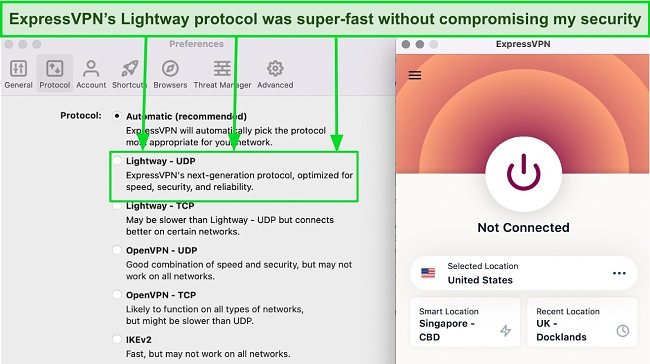
With 3,300+ servers in 105 countries, ExpressVPN offers the broadest network coverage of any other VPN on this list. If you’re traveling to another country where NASCAR is available, you can connect to that country’s server and watch your most-anticipated races securely. You can also use ExpressVPN to legally access:
| Peacock TV | MRN | beIN Sports | FOX Sports |
| FuboTV | ESPN | DAZN | Sky Sports |
| NBC Sports | SlingTV | PRN | Hulu + Live TV |
A slight drawback of ExpressVPN is that it’s a little pricier than its competitors. However, the value it offers significantly outweighs the extra cost. Its Lightway protocol ensures ultra-fast speeds for lag-free live NASCAR streaming and its efficient network infrastructure guarantees stable connections, reducing the likelihood of frustrating interruptions during a race.
I recommend ExpressVPN’s 2-year plan as it offers a % discount. You can try ExpressVPN confidently with its 30*-day money-back guarantee. I sought a refund via live chat, received immediate confirmation, and saw the refund in my account within 3 days.
Editor’s Note: Transparency is one of our core values at WizCase, so you should know we are in the same ownership group as ExpressVPN. However, this does not affect our review process, as we adhere to a strict testing methodology.
ExpressVPN works with: Windows, macOS, Linux, Chromebook, Android, iOS, Chrome, Firefox, Edge, PlayStation, Xbox, Nintendo Switch, Amazon Fire TV, Amazon Fire TV Stick, Nvidia Shield, Xiaomi Mi Box, Chromecast, Roku, Android TVs, smart TVs, routers, and more.
2025 Update! You can subscribe to ExpressVPN for as low as per month with a 2-year purchase (save up to %)!! This is a limited offer so grab it now before it's gone. See more information on this offer here.
2. CyberGhost — Streaming-Optimized Servers Ensure Buffer-Free NASCAR Streams
Key Features:
- Has 9,757+ servers in 100 countries with optimized connections for streaming
- Includes NoSpy servers, military-grade encryption, a kill switch, and smart WiFi protection
- Encrypts up to 7 devices at once for secure NASCAR streaming
- Offers fast technical assistance via live chat, email support, and knowledge base
- Lets you try it risk-free with its 45-day money-back guarantee
CyberGhost’s optimized servers are tailored for NASCAR streaming. They’re specifically designed to prioritize streaming traffic to improve data transmission efficiency and ensure buffer-free race sports streams. Each server is designed for specific platforms like FOX Sports. To avoid copyright violations make sure you’re in the correct country for your chosen platform.
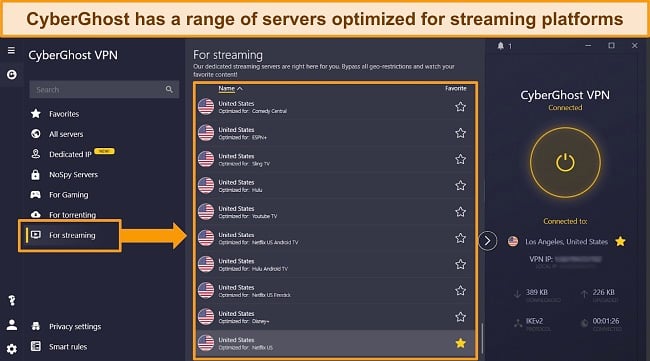
All its apps share a similar and friendly interface. The Best Location button quickly finds a nearby server to encrypt your device. CyberGhost lets you stream NASCAR on 7 devices simultaneously as long as you adhere to your platform’s screen limits and copyright rules. You can also extend it to incompatible devices like game consoles with Smart DNS.
During tests, CyberGhost maintained a mere 14% speed drop on distant Canadian servers. On a local server, speeds nearly mirrored my baseline levels. If you’re in a NASCAR-friendly country, expect swift and lag-free live streaming. Also, CyberGhost’s streaming-optimized servers were faster than regular ones by approximately 9%.
With CyberGhost’s smart WiFi protection, you can stream NASCAR safely on public networks. It’s pretty useful if you often forget to activate the VPN before going online as the feature kicks in automatically when you join a network. Additionally, CyberGhost includes:
- NoSpy servers — are privately owned and managed by CyberGhost in Romania, which doesn’t have data retention laws.
- Perfect Forward Secrecy — generates unique encryption keys for each session, preventing past or future sessions from being compromised.
- Content Blocker — blocks malicious ads, sites, and trackers, so you can stay updated on NASCAR scores on ad-heavy news webpages.
Unfortunately, CyberGhost’s browser extension has servers in only 4 countries, which is restrictive if you’re in another NASCAR-friendly country other than the US, Netherlands, Germany, or Romania. However, the extension is free and connecting to a server from the app takes less than 2 seconds.
The 2-year plan slashes the price by %. I tried CyberGhost risk-free, courtesy of its 45-day money-back assurance. When I requested a refund, the customer service agent didn’t ask any unnecessary questions and allowed my request. After the confirmation email, the refund reflected in my account in 5 days.
Editor’s Note: Transparency is one of our core values at WizCase, so you should know we are in the same ownership group as CyberGhost VPN. However, this does not affect our review process, as we adhere to a strict testing methodology.
CyberGhost works with: Windows, macOS, Linux, Android, iOS, Raspberry Pi, Chrome, Firefox, PlayStation, Xbox, Nintendo Switch, Amazon Fire TV, Amazon Fire TV Stick, Roku, smart TVs, routers, and more.
3. Private Internet Access — MACE Ad Blocker Makes Checking NASCAR Race Results Fast and Secure
Key Features:
- Extensive network of 35,000+ servers in 91 countries like the US, UK, and Canada
- Offers flexible encryption, secure protocols, split tunneling, a kill switch, and IP leak protection
- Supports unlimited simultaneous connections for high-quality streaming on all your devices
- Customer support options include live chat, email, and an online knowledge base
- Backs up your purchase with a 30-day money-back guarantee
PIA’s MACE ad blocker makes it super easy to check NASCAR scorecards ad-free. It blocks ads and trackers at the DNS level to improve page load times and reduce distractions. Therefore, you get real-time race updates faster and without interruptions and unnecessary clutter.
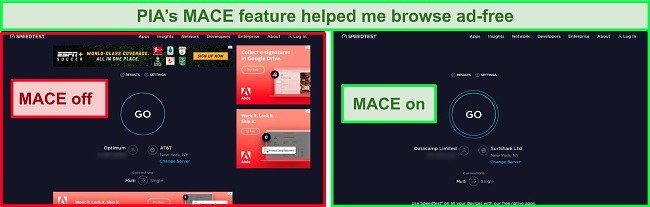
Since it supports unlimited simultaneous connections, PIA provides safe NASCAR streaming across all your devices. I tested it on 9 of mine without any glitches, unlike other VPNs. Its latency-based server sorting lets you find the best server at a glance. The settings are clearly described and straightforward to navigate and adjust.
Its flexible encryption lets you choose between 256-bit and 128-bit encryption based on your needs. I recommend 256-bit for unsecured networks, while the latter provides a minor speed boost but is fully secure. With PIA, you also get:
- Kill switch — automatically halts internet traffic if the VPN disconnects, ensuring no data leaks during crucial NASCAR streaming moments.
- Built-in leak protection — shields against data leaks ensuring secure connections while checking NASCAR standings.
- Identity Guard — monitors your email address for any data leaks, prompting you to take immediate action to secure your online accounts.
With 35,000+ servers in 91 countries, PIA boasts over 400 connections per country for diverse IP address choices to view NASCAR scores. Though it has streaming-optimized servers in multiple NASCAR broadcasting locations, only use these if you’re there — watching NASCAR outside violates copyrights and could land you in legal trouble.
A minor hitch with PIA is that it’s headquartered in the US, the center of the 5 Eyes Alliance territory. However, PIA has a strict no-logs policy verified by Deloitte and various real-life cases, where it simply didn’t have data to hand over to authorities. As a result, your online activities are completely private but it falls on you to adhere to local laws and copyright regulations.
I suggest signing up for PIA’s 2-year plan due to its low monthly cost of . You can try it risk-free with its 30-day money-back guarantee. I had to provide my invoice details to approve my request via live chat — I was reimbursed in 5 business days.
Editor’s Note: Transparency is one of our core values at WizCase, so you should know we are in the same ownership group as Private Internet Access. However, this does not affect our review process, as we adhere to a strict testing methodology.
PIA works with: Windows, macOS, Linux, Android, iOS, Chrome, Firefox, Opera, PlayStation 4, Xbox One, Amazon Fire TV devices, Chromecast, Apple TV, Roku, smart TVs, routers, and more.
4. NordVPN — Invisibility on LAN Lets You Anonymously Check NASCAR Scoreboard on Open Networks
Key Features:
- Offers 7,287+ servers in 118 countries and most NASCAR-compatible locations
- Includes dark web monitoring, NordPass, Meshnet, and an ad blocker
- Stream NASCAR safely on up to 10 devices simultaneously
- Get quick support via live chat, email, in-app ticketing, and online resources
- Provides a 30-day money-back guarantee
NordVPN’s LAN Invisibility guarantees safe NASCAR streaming, especially on unsecured public networks. It makes your device invisible, blocking communication requests from other devices on the same network. This protects you from prying eyes and potential threats while seamlessly accessing live race updates. In addition, NordVPN offers:
- Dark web monitoring — detects potential data exposure on the dark web, prompting you to take action immediately to protect your online identity.
- NordPass — stores all your online credentials in an encrypted space, so you can log in to your NASCAR-hosting platforms with a click (within legal jurisdiction).
- Ads and malware blocker — removes ads on sports sites with NASCAR’s live scoreboard and protects you from malware.
With its proprietary NordLynx protocol, I never got speed drops above 17% on distant servers in the UK and Canada. Built around the already efficient WireGuard, NordLynx minimizes transmission overhead to reduce lag and ensure fast speeds for buffer-free NASCAR live streaming — you must be in an eligible country before streaming the race tournament.
Its 10-device limit is enough for a single user. You can set up NordVPN on your smart TV for big-screen live streaming but only if NASCAR is available in your location. It has native apps for Chromecast, Fire TV, and Android TV, or you can configure NordVPN on your router if it’s not too technical.
Unfortunately, NordVPN’s Double VPN servers slow down speeds considerably. They route your data through 2 servers to encrypt it twice. However, you don’t need double encryption for most activities like streaming because a single 256-bit cipher is enough to shield you from prying eyes.
Its 2-year + 3 months plan is a steal at just per month, and I highly recommend it. NordVPN gives you a buffer period of 30 days to try it risk-free. I can vouch for its money-back guarantee as I got my refund in 5 working days after asking for it through live chat customer support.
NordVPN works with: Windows, macOS, Linux, Chromebook, Android, iOS, Raspberry Pi, Chrome, Firefox, Apple TV, Roku, Amazon Fire TV, Nvidia Shield, Chromecast, Android TVs, routers, and more.
5. Surfshark — IP Address Rotation Can Access NASCAR on Restricted Networks
Key Features:
- 3,200+ servers provide IP addresses in 100 countries
- Includes Camouflage and NoBorders modes, GPS Override, Invisible to Devices feature, and Smart DNS
- Offers unlimited simultaneous connections for NASCAR streaming on all your devices
- Troubleshoot via live chat, email support, and online FAQ guides
- Try it risk-free for 30 days with its money-back guarantee
Surfshark’s IP address rotation eliminates server congestion for seamless NASCAR streaming. It changes your IP address at regular intervals to make your online activities virtually untraceable by third parties. I ran multiple tests and found no data leaks as my IP address changed periodically. Besides that, Surfshark protects you with:
- GPS Override — changes your Android device’s GPS location to the server’s location (remember, accessing NASCAR from a country where it’s unavailable is illegal).
- Invisible to Devices — makes you invisible to other devices connected to the same network, so you can watch NASCAR safely even on unsecured networks.
You can legally stream NASCAR on all your devices with Surfshark’s unlimited simultaneous connections. I didn’t experience connection issues or notable slowdowns until I used it on 10 devices at once — even then, the lag was minimal. It initially took about 6 seconds to connect after a system restart, but subsequent connections were under 3 seconds.
The only downside is Surfshark’s distant servers are considerably slower than ExpressVPN’s. However, this shouldn’t be an issue because for streaming NASCAR legally you can only use your current location’s server, and local servers averaged 85Mbps in my tests. With these speeds, you can stream UHD content on multiple devices at once.
While Surfshark is one of the most cost-effective monthly VPNs, I recommend its 2-year + 3 months plan as it comes with a % discount. You can try Surfshark risk-free for 30 days with its money-back guarantee. The live chat support agent quickly verified my details and approved my refund request — I got my money back in 7 days.
Surfshark works with: Windows, macOS, Linux, Chromebook, Android, iOS, Raspberry Pi, Chrome, Xbox, Firefox, Amazon Fire TV, Apple TV, Roku, Nvidia Shield, Chromecast, Android TVs, smart TVs, routers, and more.
Where to Watch NASCAR in 2025
You can watch NASCAR in any country that has purchased broadcasting rights. This includes the US, Canada, UK, Brazil, France, Germany, Japan, and more. You should use a top VPN to encrypt your device before streaming. Remember, accessing NASCAR from an ineligible country is illegal — I don’t condone that. Here’s a list of platforms that host NASCAR.
| Platforms | Channels that broadcast NASCAR |
| Hulu + Live TV | NBC, FS1, FS2, NBCSN, and CNBC |
| FuboTV | FS1, FS2, NBCSN, and live streaming on FOX and NBC in eligible countries |
| Sling TV | FS1, FS2, NBCSN, and CNBC (NBC and FOX live streaming available in eligible countries) |
| YouTube TV | FOX, NBC, FS1, FS2, NBCSN, and CNBC |
How to Sign Up With Peacock TV and Watch NASCAR
You can sign up on Peacock TV via the 2 methods below. The only major difference is you’ll have to add funds to your app store’s account from the gift card.
Gift Card Method
- Add funds. Log in to your App Store or Google Play account (your billing address must be in the US) and add funds using the Apple Gift Card or Google Play Gift Card.
- Download Peacock TV. Head over to your device’s app store and download the Peacock TV app.
- Sign up. Choose the plan you want to subscribe to, create an account, and locate the Enter Your Promo Code button. Enter your gift card’s code here and click Redeem Now.
Credit Card Method
- Sign up on Peacock. Visit Peacock TV’s site, click Pick a Plan, and choose the plan you want (Premium and Premium Plus are the 2 options available).
- Create an account. Once you click the Get Plan button, a page will open up prompting you to create an account. Enter your email, password, name, and zip code.
- Buy the plan. After creating an account, you’ll be directed to the payment gateway where you’ll have to select a payment method and pay the subscription amount. Peacock supports credit cards and PayPal.
FAQs on Watching NASCAR With a VPN
Can I watch NASCAR on PC, Roku, and Android?
Do I have to pay to watch NASCAR?
What else can a VPN do besides help me watch NASCAR?
While a top VPN like one from my list helps you stream securely, you must never use it to change your location to access NASCAR — this goes against copyright law and I don’t condone it. Besides this, a reliable VPN offers the following benefits:
- Online privacy: A VPN encrypts your data, keeping your online actions private. This is vital in maintaining confidentiality, especially on unsecured networks.
- Secure transactions: With a VPN, your financial transactions remain secure. This is crucial for online shopping or managing finances on the go.
- Safe online communications: A VPN secures your communications. This is essential for safe emailing and online messaging.
- Improves online experience: With fewer ads and trackers, VPNs can provide a cleaner browsing experience. This leads to faster loading times and fewer distractions.
Can I watch NASCAR with a free VPN?
Yes, but free VPNs are seldom reliable. Instead, I suggest a trustworthy VPN like CyberGhost. You can use it free for 45 days with its money-back guarantee — just submit a refund claim before the period expires, and you’ll be fully reimbursed.

Most free VPNs lack robust security and privacy features to keep your streaming activities safe. Some sell your data to third parties and can even infect your device. Although there are some safe and free VPNs, they have data caps, overcrowded networks, and limited locations.
Start Watching NASCAR With a VPN Today!
Unless you’re already subscribed to a platform that hosts NASCAR, it’s difficult to navigate through the sea of sites not knowing where to keep up with the event safely. Live streaming, especially on unsecured public networks, is risky as your data is vulnerable to cyber threats and hackers. A VPN is the best way to protect yourself while watching NASCAR.
Not all VPNs are powerful enough to protect you, while others provide speeds unsuitable for lag-free streaming. After testing several options, ExpressVPN stood out as the #1 VPN. It delivers ultra-fast speeds even on distant servers for lag-free NASCAR streaming. What’s best, you can try ExpressVPN confidently as it’s backed by a 30*-day money-back guarantee.
*Please note that ExpressVPN’s generous money-back guarantee applies to first-time customers only.
Summary — The Best VPNs to Watch NASCAR in 2025
Editor's Note: We value our relationship with our readers, and we strive to earn your trust through transparency and integrity. We are in the same ownership group as some of the industry-leading products reviewed on this site: ExpressVPN, Cyberghost, Private Internet Access, and Intego. However, this does not affect our review process, as we adhere to a strict testing methodology.













Leave a Comment
Cancel