How to Watch fuboTV Live With a VPN (Tested 2025)
fuboTV is a top choice for watching live shows and sports, available in the US, Canada, and Spain. Outside of these locations, it’s not possible to watch fuboTV due to copyright rules and broadcasting regulations.
A VPN can make it seem like you’re in a fuboTV region when you’re not, allowing you to watch its content. However, my team and I don’t condone this — it breaks fuboTV’s terms of use and could be considered copyright infringement.
If you still want to use a VPN with fuboTV, only a few actually work, as fuboTV blocks VPNs to protect its broadcasting agreements. If you want to stream safely on a public network, our international testers found some VPNs that will let you do this, with ExpressVPN as the top choice. Its fast speeds keep streaming smooth, and you can try it risk-free for up to 30* days. Editor’s Note: Transparency is one of our core values at WizCase, so you should know we are in the same ownership group as ExpressVPN. However, this does not affect our review process, as we adhere to a strict testing methodology.
Quick Guide: 3 Easy Steps to Watch fuboTV With a VPN
- Get a VPN. I recommend ExpressVPN as it has superfast servers that stream fuboTV live in UHD. Try ExpressVPN risk-free with its 30*-day money-back guarantee.
- Connect to a local server. Your VPN can automatically connect you to the best option for smooth, uninterrupted streaming.
- Start watching fuboTV! Log into your fuboTV account, turn to your favorite channel, and watch live sports and TV shows.
Important! My team and I do not condone breaking terms of use or copyright rules. The VPNs in this article have strict zero-logs policies, so they won’t log or store your data or activity. As such, it is your responsibility to use your VPN in a manner that abides all rules and regulations. Please don’t break any terms or laws.
The Best VPNs to Watch fuboTV in 2025
1. ExpressVPN — Consistently Fast fuboTV Streaming
Key Features:
- 3000+ servers in 105 countries — 30+ server locations in the US, 4 in Canada, 3 in Spain
- Built-in speed test to find the fastest servers for watching fuboTV
- Connect up to 8 devices simultaneously
- 24/7 live chat and customer support available
- 30*-day money-back guarantee ensures you can try it yourself, risk-free
ExpressVPN is the fastest of the 30+ VPNs tested, providing lag-free fuboTV streaming without any buffering. Our international team recorded an average speed of 300 Mbps after testing servers in the US, Canada, and Spain. With default speeds around 340 Mbps on average, ExpressVPN caused no noticeable difference in the connection. Since you need at least 10 Mbps for 1080p and 25 Mbps for 4K streams, ExpressVPN ensures you get the best quality picture with fuboTV.

Because it has so many servers, you won’t experience congestion due to overcrowding, so your fuboTV streaming is uninterrupted. During my ExpressVPN tests, I didn’t experience any drops in connection. If you’re streaming a channel on fuboTV, the last thing you want is to see that dreaded loading button (which happened a lot while connected to some VPNs that didn’t make it to this list), so it’s essential to choose a VPN that is not only fast, but stable as well.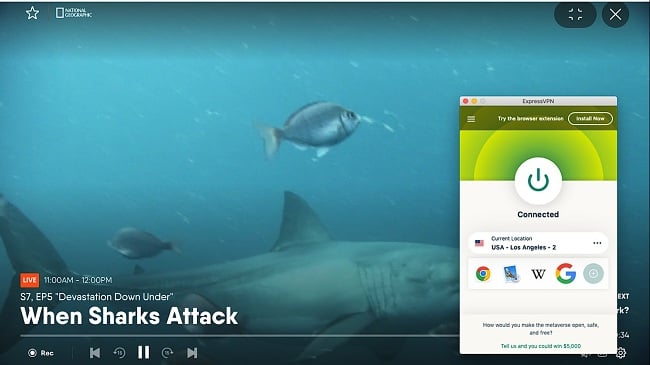
fuboTV is available on a wide array of devices, so it’s convenient that ExpressVPN is compatible with all of the devices fuboTV works with. There’s a native ExpressVPN app for most major operating systems (including macOS, iOS, Android, and Windows) and smart TVs (including Amazon Fire, Google, and Apple TVs). It’s even compatible with most major routers, allowing you to watch on devices that aren’t normally compatible with VPNs.
It offers AES-256 military-grade encryption, so I can rest assured that no third party (including my internet service provider) can see my data. Even if a hacker managed to access your connection, it would take them a hundred years to decode it. I travel a lot, so it’s great to know that using ExpressVPN ensures that my personal information stays safe even while I’m connected to public WiFi.
You get what you pay for, and the monthly rate is slightly higher than most other VPNs. But you can save money by purchasing the 2-year plan, which reduces the monthly rate to /month. After testing ExpressVPN multiple times and getting the same consistently good results, /month is good value for money.
I also experienced top-tier customer support from ExpressVPN. Along with an up-to-date knowledge base full of detailed guides, ExpressVPN’s website is also home to its live chat support. I claimed a refund to test the legitimacy of the money-back guarantee (more on this later), and I was so impressed that claiming a refund took less than 5 minutes.
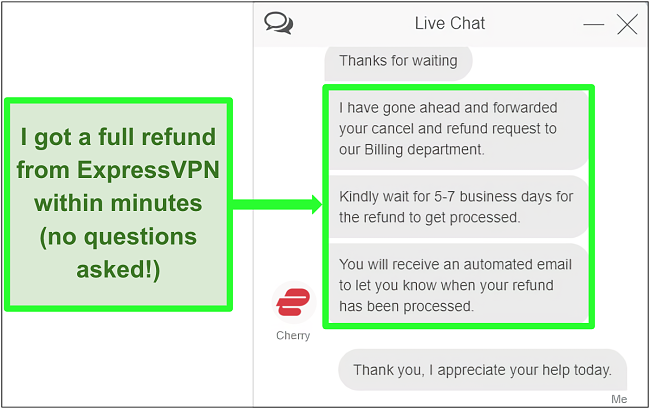
You can test ExpressVPN out completely risk-free as it’s backed by a 30*-day money-back guarantee — if you don’t like it, you can easily get a full refund. Claiming a refund is really easy. After the 5-minute interaction with one of ExpressVPN’s live support agents, I got the money back in my bank account just 3 days later.
Editor’s Note: Transparency is one of our core values at WizCase, so you should know we are in the same ownership group as ExpressVPN. However, this does not affect our review process, as we adhere to a strict testing methodology.
ExpressVPN is compatible with: Windows, macOS, Linux, Chromebook, Android, iOS, Chrome, Firefox, Edge, PlayStation, Xbox, Nintendo Switch, Amazon Fire TV, Amazon Fire TV Stick, Nvidia Shield, Xiaomi Mi Box, Kodi, Google Chromecast, Roku, Android TVs, smart TVs, routers, and more.
ExpressVPN works with: fuboTV, DAZN, Fox Sports, Netflix, Disney+, Hulu, HBO Max, Amazon Prime Video, Paramount+, Peacock, Discovery+, Showtime, BBC iPlayer, BritBox, Starz, Crunchyroll, fuboTV, Sling TV, DirecTV, YouTube TV, Kodi, and more.
2025 Update! You can subscribe to ExpressVPN for as low as per month with a 2-year purchase (save up to %)!! This is a limited offer so grab it now before it's gone. See more information on this offer here.
2. CyberGhost — Optimized Servers to Stream fuboTV
Key Features:
- 1310+ servers in 100 countries — 1350+ in the US, 450+ in Canada, 150+ in Spain
- Optimized streaming servers to watch fuboTV content
- Supports up to 7 devices
- 24/7 live chat available on the website
- 45-day money-back guarantee allows you to claim a refund if you’re unsatisfied
CyberGhost’s optimized servers are designed to work with particular streaming services. While there isn’t a specific optimized server for fuboTV, CyberGhost has optimized servers for several fuboTV channels such as CBS, ESPN, Fox, and NBC. Connect to one of CyberGhost’s optimized servers and log into fuboTV’s website to watch your favorite shows and sports with stable connections and fast speeds.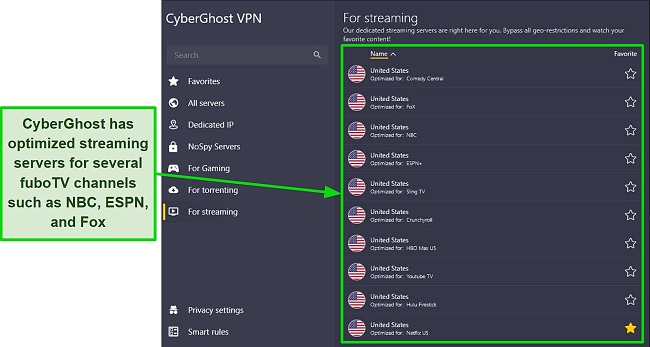
Our international team had speeds of 228Mbps on average while testing CyberGhost’s servers. Although these speeds are not as fast as the average results from ExpressVPN, it was good enough to stream channels in the best possible quality. You can watch fuboTV on CyberGhost’s regular and optimized servers — but the optimized servers have the best speeds.
This VPN also has a choice of encryption protocols if you need a speed boost. WireGuard, L2TP, and IKEV protocols are great options, especially if you’re connected to a trusted WiFi connection and don’t need extra layers of security. It also has:
- 256-bit encryption to scramble your data and prevent hackers from reading it
- No-logs servers so your personal data and online viewing history are never kept or used against you
- A kill switch that protects your privacy even if you lose contact with the network.
The flat monthly rate can be a bit pricey if you’re looking for a VPN for short-term use. However, it does have some of the cheapest monthly deals among all the VPNs I tested. If you go for CyberGhost’s 2-year plan, you’ll be paying around /month: up to 82% in savings.
Best of all, it’s backed by a generous money-back guarantee, meaning you get 45 days to try fuboTV out with CyberGhost’s generous money-back guarantee. Just claim a refund if you decide it’s not for you. I requested a refund via CyberGhost’s live chat support on the final day of my 2-year plan, and the agent approved my request, no questions asked. I got my money back within a week.
Editor’s Note: Transparency is one of our core values at WizCase, so you should know we are in the same ownership group as CyberGhost VPN. However, this does not affect our review process, as we adhere to a strict testing methodology.
CyberGhost is compatible with: Windows, macOS, Linux, Android, iOS, Raspberry Pi, Chrome, Firefox, PlayStation, Xbox, Nintendo Switch, Amazon Fire TV, Amazon Fire TV Stick, Kodi, Roku, smart TVs, routers, and more.
CyberGhost works with: fuboTV, ESPN, Fox Sports, Netflix, Disney+, Hulu, HBO Max, Amazon Prime Video, Paramount+, Peacock, Discovery+, BBC iPlayer, Canal+, Globo, Crunchyroll, Yle, Foxtel, YouTube TV, Kodi, and more.
3. Private Internet Access (PIA) — Largest Server Network to Watch fuboTV Uninterrupted
Key Features:
- Huge network of 35,000+ servers in 91 countries offers unlimited server options for fuboTV
- WireGuard protocol with small packets feature provides a speed boost for bufferless streaming on fuboTV
- Supports up to unlimited devices simultaneously
- 24/7 live chat available on the website
- 30-day money-back guarantee
Private Internet Access (PIA) has the largest server network among the 30+ VPNs tested. With so many connections available, your fuboTV stream should be smooth and uninterrupted — you won’t have to worry about lag from user congestion, especially at peak connection times like evenings and weekends.
Overall, speeds were good for our international testers, who could watch fuboTV without lags or buffering. However, unlike ExpressVPN, PIA’s servers showed a 36% speed decrease on average. This might be an issue if you often find yourself connected to slower WiFi connections.
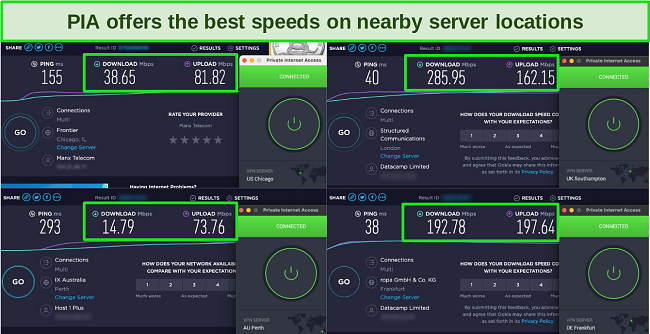
For a speed boost, you can try PIA’s WireGuard protocol and then turn on the “use small packets” feature. This allows for a smoother, buffer-free experience, even on slower connections. You can easily make these changes in the user-friendly “Advanced Settings” area of the interface, where you have much more freedom than many other VPN services. This is impressive, especially considering you can get a subscription for just /month.
Privacy-focused users should note that PIA is headquartered in the US. The US is at the heart of the 5 Eyes alliance, an intelligence-sharing deal that intercepts and monitors communications. However, PIA’s no-log policy ensures that none of your personal data is available to be shared with authorities in case of an intelligence request.
Thanks to its solid money-back guarantee, you can use PIA with fuboTV for 30 days. Test it with all your favorite fuboTV shows and, if you decide it’s not for you, reach out to customer service via live chat to claim a refund. The customer service representative quickly approved my request, and I got my money back after 4 days.
Editor’s Note: Transparency is one of our core values at WizCase, so you should know we are in the same ownership group as Private Internet Access. However, this does not affect our review process, as we adhere to a strict testing methodology.
PIA is compatible with: Windows, macOS, Linux, Android, iOS, Chrome, Firefox, Opera, Kodi, Amazon Fire TV, Amazon Fire TV Stick, routers, and more.
PIA works with: ESPN, Fox Sports, Netflix, Disney+, Hulu, HBO Max, Amazon Prime Video, Showtime, Discovery+, Canal+, Crunchyroll, Yle, Vudu, UKTV, 9Now, CBC, YouTube TV, and more.
4. NordVPN — Premium VPN With Cheap Prices on Long-Term Plans
Key Features:
- Short and long-term subscriptions available
- 30-day money-back guarantee
- 7,287+ global servers in 118 countries
- Unlimited bandwidth
- Protect up to 10 devices at once
NordVPN is one of the best VPNs on the market — and you can get super cheap prices when you sign up for a long-term subscription. One thing to note, however, is that when it’s time to renew your subscription, prices do increase quite significantly.
I was particularly impressed with the high performance of every server I tested. Just because a VPN has thousands of servers doesn’t mean they all work. Servers can still struggle to work — and some can even fail to connect completely. However, NordVPN’s servers work with Netflix for smooth, buffer-free streaming.
I did, however, have issues with using NordVPN’s native Fire TV app. Although it mostly worked with Netflix, it sometimes had issues and kept crashing. I also found that NordVPN’s user interface for desktop devices was less user-friendly than ExpressVPN and CyberGhost.
NordVPN has the following security and privacy features:
- AES 256-bit encryption
- kill switch that cuts your internet access if your connection to a VPN server drops suddenly
- built-in ad and malware blocker, so you don’t need a third-party ad blocker
- fully audited no-logs policy (audited by PwC) – NordVPN doesn’t store any personal or identifying data while you’re connected to the VPN
In addition, NordVPN includes Threat Protection that protects you from viruses, infected websites, and trackers – and it works whenever you have the NordVPN app open, even if you’re not connected to a VPN server.
With plans that cost as little as per month, it's easy to find a NordVPN subscription plan that suits your needs. You can also stream, torrent, and browse for free for up to 30 days with its money-back guarantee. I tested this to ensure that you’ll really get your money back. At first, the support team tried to give me an extended trial period — but they initiated my refund right away after I told them I wasn’t interested in the extension. I got my money back in 6 business days.
NordVPN works with: Netflix, Amazon Prime Video, BBC iPlayer, Hulu, Disney+, SkyTV, HBO Max, SHOWTIME, DAZN, ESPN, YouTube TV, and more
NordVPN works on: Windows, Mac OS, Android, iOS, Windows Phone, Chromebook, Linux, Chrome, Firefox, Fire Stick, and Android TV
5. Surfshark — Best Value for Money with Unlimited Device Connections and Fast Speeds
Key Features:
- Short and long-term plans available
- 30-day money-back guarantee
- 3,200+ global servers in 100 countries
- No bandwidth restrictions
- Connect unlimited devices at once
Surfshark offers the best value for money out of every premium VPN on the market. You can connect an unlimited number of devices with a single subscription, which means you can use Surfshark on all your devices without getting logged out.
I tested Surfshark’s simultaneous connections on 2 PCs, 2 phones, a Fire Stick 4K, and an iPad. My connection remained reliable on all 6 devices. Even while I was actively streaming on all my devices, my average speed was 112 Mbps — fast enough for UHD quality.
When I saw the price of this service, I thought it couldn’t possibly have top-grade security features for such a low price, but I was pleasantly surprised.
Surfshark has the following security and privacy features:
- AES 256-bit encryption on all devices, with ChaCha encryption available for Android users
- Wireguard VPN protocol enabled by default
- diskless, RAM-only servers to protect your privacy (no data can be physically extracted from any servers)
- kill switch (although this isn’t enabled by default)
- IP and DNS leak protection
Surfshark offers two-factor authentication (2FA) on your account. This feature requires you to enter an extra code before you can log in to ensure that only you can access your account.
While Surfshark does have slightly fewer global servers than rivals such as CyberGhost and PIA, I didn’t experience any issues during my tests. I easily connected fast working servers every time, and I had excellent speeds for streaming, downloading torrents, and browsing the internet.
You can try Surfshark for yourself with the 30-day money-back guarantee. It has plans that cost as little as . Requesting a refund is easy with Surfshark’s live chat feature. Although the support team asked why I wanted to cancel my subscription, I had no problem getting my money back (and it only took 4 days!).
Surfshark works with: Netflix, Amazon Prime Video, Disney+, BBC iPlayer, Sling TV, Hotstar, HBO Max, DAZN, and more
Surfshark works on: Windows, Mac OS, Android, iOS, Linux, Fire Stick, Samsung Smart TVs, LG Smart TVs, Android TV, Kodi, and selected routers
How to Find the Best VPN for fuboTV
Choosing the right VPN for fuboTV can be tricky, as many VPNs out there claim to be the fastest and/or the most reliable. To help you choose, a good VPN for fuboTV will have:
- A large network of servers — To enjoy fuboTV without lags or interruptions, you will need a VPN with multiple reliable servers in either the US, Canada, or Spain, to avoid congestion.
- Fast speeds for streaming – Choosing a high-speed VPN will ensure you’ll get to enjoy your favorite fuboTV shows without buffering or interruptions.
- Generous money-back guarantee – A money-back guarantee of 30 days or longer gives you more than enough time to try a VPN with fuboTV.
- Simultaneous device connections – Good VPNs allow you to connect multiple devices at the same time.
- Reliable customer support – In case of any issues, you need a VPN with attentive and responsive customer support.
- Secure, no-logs connections – VPNs with military-grade security and a clear no-logs policy ensure that your streaming and browsing history stays private.
How to Watch fuboTV on Different Devices
fuboTV is available on various devices and operating systems, including Windows, macOS, Android, and iOS. It’s also available on streaming devices, including Amazon Fire Stick and Roku, as well as smart TVs (e.g. Apple TV, Hisense, LG TV, Samsung Smart TV, Visio, Hisense) and Xbox.
Here’s a quick guide on watching fuboTV on some of these devices:
Windows and macOS
1. Install a VPN app for Windows or macOS. Once the app is installed, connect to a local VPN server in the US, Canada, or Spain.
2. Log in to fuboTV. fuboTV works on most browsers, including Safari, Chrome, Edge, and Firefox.
3. Enjoy streaming! You can now enjoy your favorite channels.
Android and iOS
1. Download a VPN for Android or iOS. If you’re not sure which one to use, try ExpressVPN’s native apps for Android and iOS. Log in and connect to a server.
2. Access your fuboTV account. fuboTV has a native app for Android and iOS, downloadable from the fuboTV website. Then, log in to your fuboTV account.
3. Watch your favorite channels! Enjoy your favorite shows on fuboTV.
Streaming Devices, Smart TVs, and Gaming Consoles
1. Choose a good VPN. Installing ExpressVPN on FireStick, Smart TV, or Roku app is easy thanks to its dedicated apps and helpful installation guides. While ExpressVPN can be used with gaming consoles, fuboTV is unavailable on PS4 and Nintendo.
2. Connect to a server. Install the app on your Smart TV (ExpressVPN works with Visio, LG TV, and most Android TVs). It’s also easy to install ExpressVPN on a FireStick. After it’s installed, log in to your ExpressVPN account and connect to a server.
3. Login to your fuboTV account. If you’re using one of these fuboTV-friendly devices, simply download the app, and log in to your fuboTV account.
4. Start streaming! Watch fuboTV lag-free.
How to Sign Up With fuboTV Using a VPN
Credit Card Method
1. Download a VPN. I recommend you try ExpressVPN because its servers work reliably with fuboTV.
2. Create an account. To sign up for fuboTV, you will need a US, Canada, or Spain zip code. Afterward, select a plan and optional add-ons and proceed to checkout. Make sure you use a billing method from the US, Canada, or Spain.
3. Enjoy fuboTV! If it’s your first time signing up, the first 7 days of your fuboTV service is a free trial.
FAQs About Watching fuboTV with a VPN
Is watching fuboTV with a VPN legal?
Mostly yes, but the answer is complicated. There’s nothing wrong if all you want is to use a high-quality VPN to stream securely and keep your information private. However, fuboTV does have specific region-bound licensing agreements with each channel.
fuboTV doesn’t appear to have specific regulations regarding VPNs in its Terms and Conditions and has never pursued legal action against users watching channels with a VPN. We don’t condone the illegal use of VPNs or the use of VPNs to break terms of service, so always be mindful of how you use it, and follow the platform’s specific regulations.
Can I watch fuboTV for free?
Yes, because fuboTV offers a 7-day free trial period to first-time subscribers. It’s easy to sign up for a fuboTV account. I recommend using a VPN whenever you watch fuboTV, as it will protect your personal information, even when you’re connected to public WiFi. VPNs do come with a cost, but our recommended choices in this article all have exceptional deals right now.
What channels can I watch on fuboTV?
fuboTV delivers the best sports content from the NBA, Major League Baseball, NFL, the Olympics (including the Winter games), and the FIFA World Cup. Make sure you use a top-quality VPN to protect your activity when streaming. fuboTV has expanded to include entertainment and news channels, including:
| Sports Channels | News Channels | Entertainment Channels |
| Fox Sports | Fox News | FOX |
| NBC Sports | MSNBC | TBS |
| NBA TV | BBC World News | BBC America |
| NFL Network | CBSN | AMC |
| CBS Sports Network | CNBC World | NBC |
| NFL Red Zone | Cheddar | Bravo |
| bein Sports | ABC News Live | Food Network |
| NBC Golf | Euronews | A&E |
fuboTV US has the most extensive offering among the 3 fuboTV locations, with 100+ channels to choose from. fuboTV in Canada has 8 channels including Benfica TV, Fight Network, and Game.tv. Spain has 13 channels, including Antena 3, Atreseries, Neox, and TVE Catalunya.
Are there any fuboTV alternatives?
SlingTV, Hulu + Live TV, and DirecTV are some of the most well-known fuboTV alternatives (however, like fuboTV, you need a VPN that’s proven to work with the platform in order to stream securely and privately). For a quick comparison, here are some channels available on these platforms that aren’t available on fuboTV:
| Available on Sling TV but not on fuboTV | Available on Hulu + Live TV but not on fuboTV | Available on DirecTV but not on fuboTV |
| A&E | Lifetime | truTV |
| Cartoon Network | TBS | Cinemax |
| TNT | truTV | EPIX |
| truTV | Cartoon Network | HBO/HBO Max |
| CNN | Boomerang | TCM |
What if fuboTV detects my VPN?
If fuboTV detects your VPN, fix it with one of these methods:
- Connect to another server (this is why it’s important to choose a good VPN with a large network).
- Clear your browser’s cache and restart the browser.
- Check whether you’re logged in to fuboTV on another device. If you are, make sure this device is also connected to a VPN.
- Contact your VPN provider’s customer support and ask which servers might work with fuboTV.
Can I watch fuboTV with a free VPN?
Yes, but it’s not recommended. It’s difficult to find VPNs that work with fuboTV as it is, and free VPNs that claim to work with the platform often come with issues. While there are good, free VPNs out there, most free VPNs only offer services with limited data caps — after you’ve used up the data limit, the VPN simply stops working. Free VPNs also don’t have enough server options to ensure reliable access to fuboTV.
The worst thing about free VPNs is that they aren’t always safe. Some free VPNs have been known to sell users’ private data, exposing them to fraud. Free VPNs also don’t have enough server options to ensure smooth, uninterrupted streaming on fuboTV.
Start Watching fuboTV With a VPN
Whether you want to keep up with the latest NFL touchdowns or hit drama series on AMC, fuboTV has it all — and you can watch it with a quality VPN.
If you aren’t sure which one to choose, I like ExpressVPN for its fast and smooth live streaming, so I never miss a big moment during a game on fuboTV. Try it for 30* days risk-free, since it comes with a reliable money-back guarantee.
*Please note that ExpressVPN’s generous money-back guarantee applies to first-time customers only.
Summary: These Are the Best VPNs for fuboTV in 2025
Editor's Note: We value our relationship with our readers, and we strive to earn your trust through transparency and integrity. We are in the same ownership group as some of the industry-leading products reviewed on this site: ExpressVPN, Cyberghost, Private Internet Access, and Intego. However, this does not affect our review process, as we adhere to a strict testing methodology.













Leave a Comment
Cancel