How to Watch Food Network Live With a VPN (Tested 2025)
The Food Network hosts a variety of entertaining culinary shows, including Barefoot Contessa and Diners, Drive-Ins and Dives. While the Food Network is available to watch in many countries, it’s not available everywhere due to copyright and broadcast restrictions.
Technically, a VPN can make it look like you’re in the right broadcast area so you can watch Food Network content, even if you’re not in a licensed region. However, my team and I don’t condone this behavior — this goes against the terms of use of the Food Network, and could be considered a copyright violation.
If you want to use a VPN to watch Food Network securely on public WiFi, or to keep your activity private, only a handful work. Our global team has found ExpressVPN is the top choice for Food Network, with fast speeds for uninterrupted streaming. Plus, it’s backed by a 30*-day money-back guarantee, so you can get a full refund if you’re not satisfied. Editor’s Note: Transparency is one of our core values at WizCase, so you should know we are in the same ownership group as ExpressVPN. However, this does not affect our review process, as we adhere to a strict testing methodology.
Quick Guide: How to Watch Food Network With a VPN in 3 Easy Steps
- Get a VPN. I suggest ExpressVPN to watch Food Network — it’s one of the fastest VPNs available, so you will be able to watch Guy’s Grocery Games with top picture quality.
- Connect to a local server. A nearby server will provide the best speeds and a reliable connection for streaming.
- Start watching Food Network. Go to the Food Network website and sign in with your cable or streaming service provider details — you can also watch some older shows for free!
Important! My team and I do not condone breaking terms of use or copyright rules. The recommended VPNs have strict zero-log policies so they won’t log or store your online activity. It is your responsibility to use your VPN in a way that conforms to appropriate terms and laws. Please abide by all applicable regulations.
The Best VPNs to Watch Food Network in 2025
1. ExpressVPN — #1 VPN With Super Fast Speeds to Watch Food Network Without Lags
Key Features:
- 3,300 servers in 105 countries
- Connect 8 devices at one time – you can watch Cutthroat Kitchen and surf on another device
- Optimized servers for high-speed connections
- A strict no-logs policy with military-grade security
- 30*-day money-back guarantee
ExpressVPN’s best quality is its blazing-fast speed which means a high-quality stream. When I tested ExpressVPN, I watched No Reservations in UltraHD on my laptop, and 4K on my smart TV, and every connection was at least 60 Mbps. I’m happy to say each server I checked had speeds that were consistently fast and reliable. When I switched to the Lightway protocol, it was even faster. That meant I could watch my shows on Food Network with no interruptions or lags.
During tests, our global team found ExpressVPN’s servers consistently maintain stable download speeds in multiple Food Network broadcast regions, including the US. ExpressVPN is user-friendly — just click on its “Smart Location” feature to automatically connect to the best server.
With its expansive network, concerns about overcrowding are unfounded. Whether you intend to enjoy a full season of Barefoot Contessa or any other content, this VPN provides unlimited bandwidth, ensuring uninterrupted streaming.
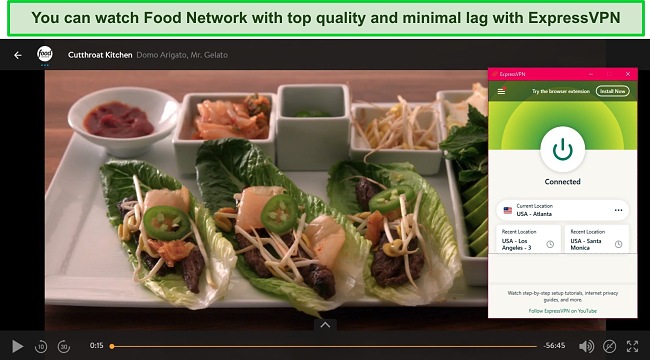
You can also try ExpressVPN out without financial risk. If you don’t feel it’s right for you, you can get a full refund in the 30*-day money-back guarantee period. I tried it for myself and was surprised to find the agent didn’t ask any questions or try to pressure me to keep my subscription. She was friendly and professional and resolved my request in a matter of minutes. I had the total sum back in my account in five days.
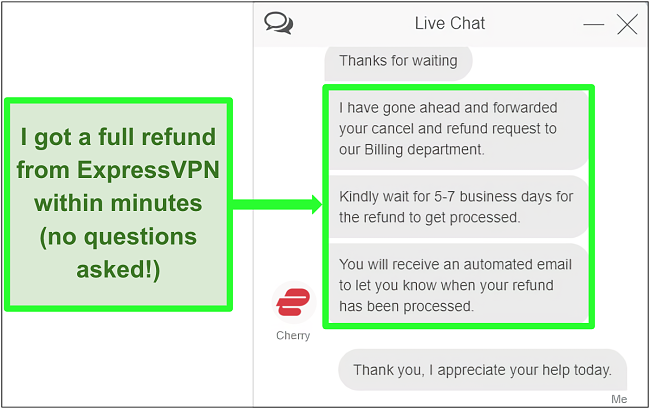
Editor’s Note: Transparency is one of our core values at WizCase, so you should know we are in the same ownership group as ExpressVPN. However, this does not affect our review process, as we adhere to a strict testing methodology.
ExpressVPN is compatible with: Windows, Android, macOS, iOS, Linux, routers, Chrome, Kindle, Firefox, PlayStation, Xbox, Nintendo Switch, Apple TV, Amazon Fire TV, and Smart TVs.
ExpressVPN works with: Netflix, Disney+, Hulu, Amazon Prime Video, BBC iPlayer, HBO Max, YouTube TV, ESPN, and more.
2025 Update! You can subscribe to ExpressVPN for as low as per month with a 2-year purchase (save up to %)!! This is a limited offer so grab it now before it's gone. See more information on this offer here.
2. CyberGhost — Plenty of Dedicated Servers Optimized for Streaming Food Network
Key Features:
- 9,757+ servers in 100 locations
- Connect 7 devices and have your own watch party
- 24/7 live chat support if you happen to need assistance
- Optimized streaming servers to watch Food Network with minimal buffering
- 45-day money-back guarantee so you can try CyberGhost risk-free
When trying out CyberGhost, I noticed that it was super-easy to set up and start watching Food Network. You won’t have to do any configuration; just install the program and connect to a server. This is a fantastic VPN for you, and you want no muss and no fuss if you’re a beginner. You can watch Iron Chef America in minutes and see the chairman choose an iron chef for the new competitor in Kitchen Stadium.

One thing I like about CyberGhost is its extensive network of dedicated streaming servers. Their servers are reliable, so you get a great connection and low traffic. The servers are also optimized to ensure smooth streaming on Food Network.
Security and privacy are some of my concerns, and this VPN takes care of them. CyberGhost has military-grade security, so you know you’re safe from hackers and trackers. I was impressed to see that they have a strict no-logs policy. What you do on the VPN is never recorded, and your IP address is masked the whole time you’re on. The app also has a kill switch, so if your VPN connection drops, your internet connection stops.
The one minor thing someone might not like about CyberGhost is that the interface on the desktop can be a bit clunky sometimes. But for most applications, it’s okay, and if you’re a beginner, you’re not going to be getting too deep in it. Most of the time, you’ll just connect and go to Food Network.
Want to see if CyberGhost works for you? Check it out for free with its 45-day money-back guarantee. It’s an excellent value for the price and allows you to connect up to seven devices. You can watch Food Network with your family and friends on different devices.
Editor’s Note: Transparency is one of our core values at WizCase, so you should know we are in the same ownership group as CyberGhost VPN. However, this does not affect our review process, as we adhere to a strict testing methodology.
CyberGhost is compatible with: Windows, Android, macOS, iOS, Linux, routers, Chrome, Firefox, Safari, PlayStation, Xbox, Nintendo Switch, Apple TV, Amazon Fire TV, and Smart TVs.
CyberGhost works with: Netflix, Disney+, BBC iPlayer, HBO Max, YouTube TV, ESPN, and more.
3. Private Internet Access (PIA) — Most Servers to Watch Food Network Uninterruptedly
Key Features:
- 35,000 servers in 91 countries so you can stream your shows
- Most affordable VPN with 2-year subscription to save you cash while you watch
- Can connect unlimited devices simultaneously so you can watch Food Network while the family browses and watches their shows
- 30-day money-back guarantee so you can try it out risk-free.
I like PIA because it has the most servers to watch Food Network. During tests, our global team found multiple servers work with Food Network in its broadcast locations, including in the US and Canada. If you want good speeds, PIA provided 45Mbps and above every time, and those servers were always stable.
PIA has this great “Detect Best Server” feature that I love. With just one click, this VPN puts you on the fastest, most optimal server for your connection, so you’ll have minimal lags and pixelation. When I tried it, Guy’s Grocery Games came through clear and with no buffering, even though my base connection was not optimal at the time.
If you want a VPN that keeps more money in your pocket, PIA costs less. With its -off discount, it was a good deal. It’ll help you save money for the recipes you’re going to try. I liked all the functionality I got for the price. With PIA, I was able to save a buck and still watch my shows.
The thing I didn’t like was that PIA occasionally has slow customer response times when you’re trying to reach support. You get what you pay for, and I suppose you can’t have everything. But they do answer your questions and make sure they address your issue.
Want to check it out too? As a new user, you can try out Private Internet Access with their 30-day money-back guarantee. I was glad to have the time to try out the VPN to get a chance to understand their customizable settings. After 23 days, I canceled my subscription, and they refunded the entire amount to my bank account.
Editor’s Note: Transparency is one of our core values at WizCase, so you should know we are in the same ownership group as Private Internet Access. However, this does not affect our review process, as we adhere to a strict testing methodology.
PIA is compatible with: Windows, Android, macOS, iOS, Linux, routers, Kindle, Chrome, Firefox, PlayStation, Xbox, Apple TV, Amazon Fire TV, and Smart TVs.
PIA works with: Netflix, Disney+, Amazon Prime Video, HBO Max, YouTube TV, and more.
Best Streaming Services to Watch Food Network Without Cable
I checked out several streaming services that had Food Network. They had a range of features and prices. Watching Food Network on a streaming service is easy, and they have other great channels available.
- FoodNetwork.com – Some older content is free
- Philo – 7-day free trial, then $25 a month. It has 60+ channels, including Food Network. Philo allows 3 screens at once and has an unlimited DVR.
- fubo TV – A 7-day free trial. The starter plan includes Food Network. It’s $64.99 a month. The starter plan includes Food Network. Their cloud DVR is 250 hours, and you can watch 109 channels on 3 screens at once.
- Hulu + Live TV – They have a 7-day free trial, then it’s $64.99 a month. Hulu has 75+ channels, and you can watch Food Network. 2 screens can watch at once, and the cloud DVR holds 50 hours of programming.
- Sling TV – For Sling Orange, $10 a month, then $35 a month. They have 32 channels, and one is Food Network. You can upgrade to Blue or Blue and Orange packages that have more channels. Orange allows 1 stream; the others allow 2. There is a free 50-hour cloud DVR.
- Vidgo – $10 for the first month, then it’s $55 for the English package. They have 95+ channels that you can watch on 9 streams at once.
- YouTubeTV – Their service is $54.99 for the first three months, then $64.99 after that. With 85+ channels, they include Food Network as one of them. 3 streams at once are allowed, and YoutubeTV has an unlimited cloud DVR.
- AT&T TV – Their service is $65.99 a month, and they have 65+ channels under their basic plan. They include Food Network in the Entertainment Package. They allow 3 streams at once, and you have 20 hours of DVR time which is upgradeable to unlimited.
How to Watch Food Network on Different Devices
There are multiple ways to watch Food Network, as VPNs work on a variety of devices, including Apple TV, iOS, Android, Mac, and Windows PC. If you’re just starting out and not sure how this works, here are some easy installation guides.
Apple TV and Any iOS Device
- Install a VPN. ExpressVPN’s iOS app on the App Store works with Food Network.
- Connect to a server in the location Food Network is available.
- Start watching Food Network through your cable service, streaming app, or browser.
Android TV and Mobile
- Install a VPN. ExpressVPN is one of the best VPNs for Android. It’s available on the Google Play Store
- Connect to a server in the location Food Network is available.
- Watch Food Network.
Mac and Windows
- Download and install a VPN. ExpressVPN and CyberGhost both work exceptionally well on Windows and Mac.
- Connect to a server in the location Food Network is available.
- Start watching Food Network in your browser.
Editor’s Note: Transparency is one of our core values at WizCase, so you should know we are in the same ownership group as ExpressVPN. However, this does not affect our review process, as we adhere to a strict testing methodology.
FAQs on Watching Food Network With a VPN
Do I have to pay to watch Food Network?
No. You don’t have to pay anything over your regular subscription to watch Food Network. If you want to watch it while connected to a VPN, I recommend ExpressVPN because of its reliability. After connecting to one of the recommended VPNs, you can choose a local server and use your streaming service or cable subscription to watch your shows without facing any proxy or connection errors.
Can I watch Food Network on Amazon Prime Video?
Yes. You can watch Food Network live on Amazon Prime with a Discovery+ subscription, though you have to stream individual shows. You need a VPN that’s proven to work with Amazon Prime too, if you want to stream while protected.
Can I download the Food Network App for free?
Yes. It is free to download the app itself but to use the app, you must have a subscription to a live TV service. Before it starts, it will ask you which TV provider you have. Food Network may not have your provider listed, but you can fill out a form and let them know the provider needs to be added.
On the app are Food Network shows from long ago spanning all the way to last night. Click on one, and you can watch from your device.
What shows are available on Food Network?
They have entertaining programs, like Guy’s Grocery Games, where chefs compete. They make a randomly selected style of food like a noodle dish with a challenging twist. The Best Thing I Ever Ate is a show where celebrity chefs talk about incredible meals they’ve had at restaurants. The restaurants show us how they’re made.
Chopped is a program where chefs compete to make stunning meals for celebrity judges with unique ingredients chosen before the show. Diners, Drive-In’s, and Dives is a classic Food Network show where Guy Fieri rides from city to city, sampling local cuisine at iconic restaurants.
Buddy vs. Duff features two chefs and their teams who compete against each other to make amazing, gigantic cakes with incredible detail. Finally, Valerie’s Home Cooking has Valerie Bertinelli and her guests at her home, where she cooks her own recipes for them.
What else can a VPN do besides help me stream Food Network?
A top-quality VPN will help keep your data and personal information secure when you’re online. Premium features hide your online activity, so you can stream, browse, shop, bank, and more online without fear of hackers or spies.
Safely torrenting your public domain files is a breeze! Connect to a server and your torrent downloader and files come down quickly. Your privacy is protected from malware, hackers, and trackers. My team and I don’t condone illegal torrenting. Using a VPN doesn’t make downloading copyrighted content legal. Please be responsible.
Can I watch Food Network with a free VPN?
I don’t suggest using a free VPN. I can claim this because our team tested the popular free VPNs and found most of them to be unreliable at best. Very few free VPNs work with Food Network, and simply show a proxy error.
Free VPNs have a limited number of servers that are overcrowded with other users. You’re subjected to buffering and lags. Not only that, there are strict bandwidth restrictions. Forget watching a night’s worth of programming. You couldn’t even watch a whole episode of Chopped.
Not only that but there is a lack of features protecting your security and privacy. Sometimes they sell users’ personal data to governments and advertisers. Your identity could be stolen, and your data viciously used against you.
You’re safest with a premium VPN, even though they’re not free. I recommend you try ExpressVPN to see if it’s a good choice for you. If you change your mind, you can get a full refund within 30* days.
Start Watching Food Network With a VPN Today
The recipes and drama on Food Network are top-notch and will bring you back for more. Whether you’re traveling or gaming with Guy, or home with Valerie, their mouth-watering morsels make you anticipate what’s next. With a reliable VPN service, you won’t miss a single show on Food Network.
If you choose one of the VPNs I’ve listed, you can keep up with every chef competition and the best restaurants in America. Download ExpressVPN today and savor the dishes Food Network offers. Use it for yourself, risk-free. If it’s not for you, you have 30* days to get a full refund. ExpressVPN is also the fastest, most reliable VPN out there that will protect your data and get you watching Food Network without lags or buffering before you can say, “Barefoot Contessa.”
*Please note that ExpressVPN’s generous money-back guarantee applies to first-time customers only.
Summary — These Are the Best VPNs to Watch Food Network in 2025
Editor's Note: We value our relationship with our readers, and we strive to earn your trust through transparency and integrity. We are in the same ownership group as some of the industry-leading products reviewed on this site: ExpressVPN, Cyberghost, Private Internet Access, and Intego. However, this does not affect our review process, as we adhere to a strict testing methodology.







Leave a Comment
Cancel