How to Watch DIRECTV STREAM With a VPN (Tested 2025)
DIRECTV STREAM hosts content from Max (formerly HBO Max), Comedy Central, StarzTV, and more. It’s exclusively available in the US, and detects your location before letting you watch content — this is to uphold copyright and broadcast agreements.
It’s technically possible to use a VPN to change the appearance of your location so you can watch DIRECTV STREAM outside the US. However, my team and I don’t condone this, as it breaks DIRECTV STREAM’s terms of use and could be considered copyright infringement.
You can use a VPN to watch DIRECTV STREAM securely, but many don’t work as the platform blocks proxy connections to uphold broadcasting agreements. Our team of US testers have found several working options, and ExpressVPN’s fast speeds make it a top choice since you get smooth, lag-free streams. You can try ExpressVPN risk-free as it’s backed by a money-back guarantee. Editor’s Note: Transparency is one of our core values at WizCase, so you should know we are in the same ownership group as ExpressVPN. However, this does not affect our review process, as we adhere to a strict testing methodology.
Quick Guide: 3 Steps to Watch DIRECTV STREAM With a VPN in 2025
- Download a VPN. I recommend ExpressVPN for its fast speeds to watch DIRECTV STREAM lag-free.
- Connect to a server in the US. You VPN will automatically connect you to the fastest one.
- Login to your DIRECTV STREAM account and start watching your favorite live TV.
Important! My team and I do not condone copyright infringement or anything that could be considered as such. The VPNs recommended below have strict zero-logging policies, so they won’t track or store your online activity. It’s up to you to use your VPN responsibly — please abide by all applicable rules and regulations.
The Best VPNs to Watch DIRECTV STREAM in 2025
1. ExpressVPN — Blazing-Fast Speeds and Top Security Features for Reliable, Smooth DIRECTV STREAM Viewing
Key Features:
- 3,300+ servers in over 105 countries — 24 US server locations
- Blazing-fast speeds for UHD DIRECTV STREAM viewing
- Connect up to 8 devices at the same time
- 24/7 live support via email or chat to troubleshoot streaming
- 30*-day money-back guarantee
ExpressVPN provides blazing-fast speeds for uninterrupted, UHD streaming, which is why it’s the top choice for watching DIRECTV STREAM. Our US team ran speed tests across ExpressVPN’s network of 24 US server locations and were impressed by how consistently fast speeds were. Speeds were fast enough for UHD streaming with no lag or buffering.

With thousands of US servers, ExpressVPN easily works with DIRECTV STREAM without issue — Our colleagues in the US didn’t have to try multiple servers to find a working connection. Plus, it’s the top VPN for Netflix US, Disney+, Hulu, and more. You can add the fastest servers to your “Favorites” by clicking the star icon next to the server. This makes it simple to quickly connect to the top servers in just a few seconds.
To ensure you can always watch DIRECTV STREAM, ExpressVPN provides top-tier security and privacy features, including:
- AES-256-bit encryption — military-grade encryption hides all online activity to ensure you can always connect to DIRECTV STREAM.
- Server obfuscation — hides your VPN traffic from restrictive networks (like public WiFi, school, or work), so you can watch DIRECTV STREAM anywhere.
- Data leak protection — stops DNS, IPv4, IPv6, and WebRTC leaks from accidentally compromising your privacy.
- TrustedServer technology — uses RAM-based servers to guarantee your data and activity physically cannot be logged or stored.
- Zero-log privacy policy — independently audited to verify ExpressVPN will never log or store your data while you’re connected to its servers.
I was pleased to find ExpressVPN is compatible with a range of popular platforms, with native apps for Windows and Mac, smartphones, Amazon Fire devices, and more. For apps that don’t support VPNs, ExpressVPN is compatible with routers (ideal for Roku or Chromecast) and even has a Smart DNS feature called MediaStreamer. This can be used on smart TVs that don’t support a VPN.
While ExpressVPN is a slightly more expensive option, I think it’s well worth the cost for smooth,lag-free streaming on DIRECTV STREAM. Its plans start at /month for a 2-year subscription, and for peace of mind all subscriptions are backed by a 30*-day money-back guarantee. I tested the refund process and was surprised by how easy it was — I opened a chat with an ExpressVPN agent to request my money back, and my refund was arranged in less than 3 minutes. I had my refund within 5 days.
Editor’s Note: Transparency is one of our core values at WizCase, so you should know we are in the same ownership group as ExpressVPN. However, this does not affect our review process, as we adhere to a strict testing methodology.
ExpressVPN works with: Netflix, Disney+, Hulu, HBO Max, Amazon Prime Video, Paramount+, Peacock, Discovery+, Showtime, BBC iPlayer, BritBox, Starz, Crunchyroll, fuboTV, Sling TV, YouTube TV, Kodi, and more.
ExpressVPN is compatible with: Windows, macOS, Linux, Chromebook, Android, iOS, Chrome, Firefox, Edge, PlayStation, Xbox, Nintendo Switch, Amazon Fire TV, Amazon Fire TV Stick, Nvidia Shield, Xiaomi Mi Box, Google Chromecast, Roku, Android TVs, smart TVs, routers, and more.
2025 Update! You can subscribe to ExpressVPN for as low as per month with a 2-year purchase (save up to %)!! This is a limited offer so grab it now before it's gone. See more information on this offer here.
2. CyberGhost — Optimized Servers for Buffer-Free Streaming of DIRECTV STREAM
Key Features:
- 9,757+ servers globally — 11 US server locations
- Fast speeds for lag-free viewing on DIRECTV STREAM
- Secures up to 7 devices
- 24/7 live chat and email support available
- 45-day money-back guarantee
CyberGhost’s optimized servers are ideal for UHD streaming on DIRECTV STREAM. While there isn’t a specific DIRECTV STREAM server, CyberGhost has multiple US-based optimized servers to choose from. These dedicated options are regularly tested by CyberGhost staff to guarantee working connections, and they’re significantly faster than the standard servers — speed tests showed a 30% improvement when using the optimized servers.
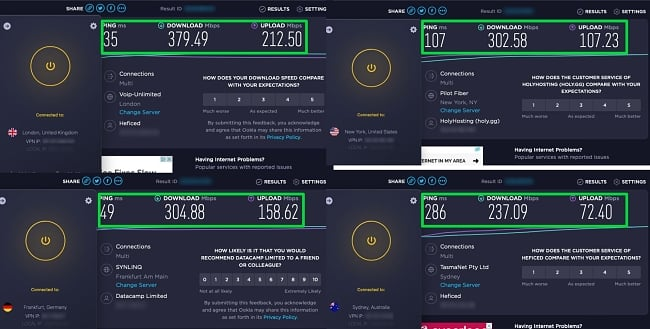
If you find a server (regular or optimized) that works especially well for DIRECTV STREAM, you can click the star icon to “Favorite” it. This makes it even easier and faster to get connected and start streaming your favorite shows and movies.
I like that CyberGhost has app compatibility with a range of devices, including computers, smartphones, tablets, Amazon Fire devices, and more. The apps are intuitive and easy to use, and you can connect up to 7 devices at the same time. If you have a device that doesn’t support a VPN, CyberGhost has a Smart DNS proxy — you can set up the VPN with your smart TV, game console, or router to start streaming.
To keep your data secure, CyberGhost is equipped with high-level security and privacy features. These include:
- Military-grade encryption — AES-256-bit encryption on all connections to keep prying eyes (including DIRECTV STREAM) away from your activity.
- Kill switch — cuts access to the internet if the VPN is interrupted, ensuring your personal data is protected at all times.
- Leak protection — prevents DNS and IP data from accidentally leaking and revealing your activity.
- Malicious ad and tracker blocker — stops malware-filled ads and trackers from attacking your devices.
- Zero-log privacy policy — audited independently to prove CyberGhost never logs or stores your data when you’re using its services.
The downside is that CyberGhost is an expensive short-term option, and its month-long subscription doesn’t offer a full money-back guarantee period. Instead, I recommend choosing a longer-term plan for better value — prices start at /month for a 2-year subscription.
Long-term CyberGhost plans are backed by a 45-day money-back guarantee, impressively long compared to other VPNs. This means you can try CyberGhost with DIRECTV STREAM risk-free, and get a full refund if you change your mind. I arranged a refund using the 24/7 live chat and it took less than 5 minutes. Best of all, I had my money back within a week.
Editor’s Note: Transparency is one of our core values at WizCase, so you should know we are in the same ownership group as CyberGhost VPN. However, this does not affect our review process, as we adhere to a strict testing methodology.
CyberGhost works with: Netflix, Disney+, Hulu, HBO Max, Amazon Prime Video, Paramount+, Peacock, Discovery+, Showtime, BBC iPlayer, Starz, Crunchyroll, fuboTV, Sling TV, YouTube TV, Kodi, and more.
CyberGhost is compatible with: Windows, macOS, Linux, Android, iOS, Raspberry Pi, Chrome, Firefox, PlayStation, Xbox, Nintendo Switch, Amazon Fire TV, Amazon Fire TV Stick, Roku, smart TVs, routers, and more.
3. Private Internet Access — Extensive Network of US Servers for watching DIRECTV STREAM With No Slowdowns
Key Features:
Editor’s Note: Transparency is one of our core values at WizCase, so you should know we are in the same ownership group as Private Internet Access. However, this does not affect our review process, as we adhere to a strict testing methodology.
- Over 35,000 servers, with 50+ US server locations
- Huge network keeps speeds fast for lag-free DIRECTV STREAM viewing
- Connect unlimited devices at the same time
- Live chat support for 24/7 help
- 30-day money-back guarantee
Private Internet Access (PIA) has a huge network of US servers that make it easy to watch DIRECTV STREAM. With 50+ US server locations, you won’t experience user congestion or slow speeds due to too much traffic. Our US team tested servers at different times of day and could always make a connection in less than 5 seconds, with no interruptions when streaming.
With so many servers, PIA can maintain reliably fast speeds for UHD quality on DIRECTV STREAM. During tests, speeds dropped by 24% on average, which didn’t make a noticeable difference. However, if your speeds are slower (around 40Mbps or less), the impact on your connection may be more obvious.
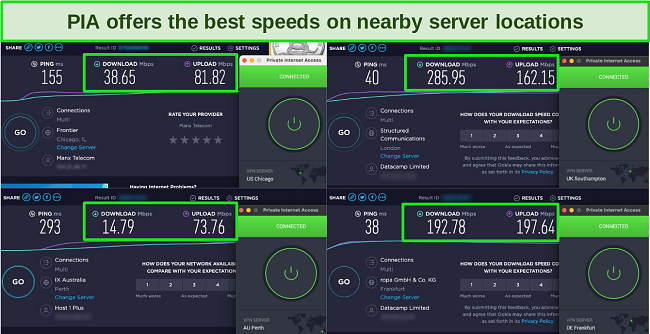
Fortunately, PIA has customizable encryption levels that can give slow networks a speed boost. By changing the OpenVPN encryption from AES-256-bit to AES-128-bit, you can improve your speeds without compromising your overall security.
Alongside configurable encryption, PIA has the following top-tier security and privacy features to keep your data and online activity hidden:
- Data leak protection — prevents accidental DNS, IP, and WebRTC leaks from exposing your data to DIRECTV STREAM and other third parties.
- MACE ad and malware blocker — stop annoying pop-up and banner ads, plus blocks malicious content from attacking your devices.
- Multihop obfuscation — masks your VPN traffic as regular traffic to avoid DIRECTV STREAM’s proxy detection technology.
- Audited zero-log policy — confirms PIA’s privacy policy is accurate and that your data will never be logged or stored by the service.
It’s easy to download and set up PIA on multiple popular platforms, and you can now connect on unlimited devices at the same time. For devices that don’t support the PIA app (like Roku and some smart TVs), PIA has router compatibility and a Smart DNS feature with US connections.
My only issue with PIA is that it’s headquartered in the US, which is part of the 14 Eyes intelligence-sharing alliance. However, as PIA has been independently audited I feel confident my online activity is secure.
If you’d like to try PIA with DIRECTV STREAM, you’ll find it’s a low-cost option — one of the most affordable monthly VPNs available. Long-term plans always provide the best value though, starting at just /month for a 2-year subscription. Plus, plans are backed by a 30-day guarantee, so you can test the service risk-free. To get a full refund, I contacted customer service. The agent asked me to reconsider, but they processed my refund once I confirmed my cancellation. I had my money back in a week.
PIA works with: Netflix, Disney+, Hulu, HBO Max, Amazon Prime Video, Showtime, Discovery+, Canal+, Crunchyroll, Yle, Vudu, UKTV, 9Now, CBC, YouTube TV, and more.
PIA is compatible with: Windows, macOS, Linux, Android, iOS, Chrome, Firefox, Opera, PlayStation, Xbox, Amazon Fire TV devices, Chromecast, Apple TV, Roku, smart TVs, routers, and more.
Comparison Table: 2025’s Best VPNs for DIRECTV STREAM
| Number of US Server Locations | Speeds | Device Connections | Lowest Price | Money-Back Guarantee | |
| ExpressVPN | 24 | Very Fast | 8 | per month | 30* days |
| CyberGhost | 11 | Fast | 7 | per month | 45 days |
| PIA | 55 | Fast | unlimited | per month | 30 days |
Editor’s Note: We value our relationship with our readers, and we strive to earn your trust through transparency and integrity. We are in the same ownership group as some of the industry-leading products reviewed on this site: ExpressVPN, Cyberghost, Private Internet Access, and Intego. However, this does not affect our review process, as we adhere to a strict testing methodology.
How I Tested and Ranked the Best VPNs for DIRECTV STREAM
With so many services available, it can be tricky to choose the best VPN in 2025 for streaming DIRECTV STREAM. To save you time and hassle, My team and I tested more than 30 of the top services against the following criteria, and I ranked them according to how well they scored in each category:
- Works reliably with DIRECTV STREAM — Each VPN has been rigorously tested by our US team to ensure it works consistently with DIRECTV STREAM on multiple servers.
- US server connections — A larger number of US servers and locations ensures reduced user congestion, better speeds, and easier access to your local network programming.
- Fast streaming speeds — The recommended VPNs can easily provide speeds for UHD streaming — DIRECTV STREAM suggests 8Mbps per device for a home WiFi or wired connection, and 7.5Mbps for mobile streaming.
- Premium security features — When streaming online, it is important to ensure the security of your online activity. To achieve this, it is recommended to use a VPN that offers AES-256-bit encryption, data leak protection, and a kill switch. Along with these essential features, other beneficial options to consider are split tunneling, ad blockers, and server obfuscation.
- Zero-log privacy policy — I have thoroughly examined the privacy policies of every VPN to ensure that no personally identifying information is logged or retained while you are connected. Moreover, it’s worth noting that all the VPNs we recommend have undergone independent audits to verify their strict adherence to zero-log policies.
- Customer support — Having prompt access to customer support is crucial, particularly when encountering difficulties with setup or connectivity. I evaluated the customer support features of each VPN, looking for rapid, useful, and precise replies to inquiries and problems.
- Value for money — The recommended VPNs have various features for watching DIRECTV STREAM, and are available at a range of price points to suit your budget. Each VPN also has a money-back guarantee so you can purchase a subscription with confidence.
FAQs on Watching DIRECTV STREAM With a VPN in 2025
Can I watch DIRECTV STREAM in another country?
No — DIRECTV STREAM is only available in the US and prohibits the use of proxies to access its services from outside the US. This is to ensure the service adheres to copyright and broadcast regulations. If your location is detected as being outside of the US, DIRECTV STREAM will block access.
Is using a VPN to watch DIRECTV STREAM legal?
Yes, but it’s complicated. You are legally allowed to use a VPN to watch DIRECTV STREAM, but only if you are located within the US and are using the VPN for privacy and security reasons.
It goes against DIRECTV STREAM’s terms of service to use a VPN to watch content if you’re not in the US. You may find that your account is suspended or terminated if you are caught using a VPN in this way, although I’ve never heard of this actually happening. My team and I do not condone copyright infringement or breaking DIRECTV STREAM’s terms of use.
Can I use a Smart DNS proxy to watch DIRECTV STREAM?
Yes, sometimes you can use a Smart DNS proxy to watch DIRECTV STREAM. However, a premium VPN is a much more reliable and secure option for streaming your favorite content. Smart DNS doesn’t provide encryption, so your online activity is exposed to anyone who may be spying on your connection.
Some VPNs have a Smart DNS feature included with a subscription — ExpressVPN’s MediaStreamer is a top choice for streaming on smart TVs, routers, game consoles, and more.
What devices can I watch DIRECTV STREAM on?
You can watch DIRECTV STREAM on a range of devices, from computers and tablets to smartphones, smart TVs, Amazon Fire devices, Roku, and more. Better still, the top VPNs for DIRECTV STREAM in 2025 have compatible apps for these devices, so you can always connect to your account wherever you are.
DIRECTV STREAM has native apps for many devices, browser compatibility, and even its own streaming device. This makes it easy to watch your favorite content however is best for you. When you’re on your home network, you can connect unlimited devices — if you’re traveling within the US, you can only stream on 3 devices at the same time.
Can I use a free VPN to watch DIRECTV STREAM?
You can, but I don’t recommend it. Only a premium VPN has the features necessary to provide fast, lag-free streaming on DIRECTV STREAM. Free VPNs simply don’t have the resources to ensure you can stream uninterrupted without proxy errors.
Safe free VPNs typically have limited server connections, data caps, and slow speeds that cause network congestion, low-quality video, and won’t let you stream as much as you want. Worse still, many shady, free VPNs claim to secure your connections, but really log your data to sell it to third parties.
Even the best free VPNs in 2025 aren’t a good choice for streaming, with low data limits and throttled bandwidth that causes lag and interruptions. Instead, I recommend you subscribe to a VPN with a long money-back guarantee, like CyberGhost. You can try the service risk-free, and if it’s not right for you, claim a full refund within 45 days.

When I tested the process, it took less than 5 minutes to confirm my refund request with a live chat agent. I had my money back within a week.
Start Watching DIRECTV STREAM Today!
For lag-free, UHD streaming on DIRECTV STREAM, you’ll need a secure and reliable VPN. But as DIRECTV STREAM blocks VPNs, only the top services still work.
Our US team tested more than 30 VPNs and only a handful can let you watch DIRECTV STREAM. Of the recommended VPNs, ExpressVPN is the top choice for DIRECTV STREAM in 2025. It’s easy to get blazing-fast speeds for smooth, uninterrupted streaming.
I suggest you try ExpressVPN with DIRECTV STREAM for yourself, and you can do so risk-free — every subscription is backed by a 30*-day money-back guarantee, so if you change your mind, you can easily get a full refund with no questions asked.
*Please note that ExpressVPN’s generous money-back guarantee applies to first-time customers only.
Summary — These Are the Best VPNs to Watch DIRECTV STREAM in 2025
Editor's Note: We value our relationship with our readers, and we strive to earn your trust through transparency and integrity. We are in the same ownership group as some of the industry-leading products reviewed on this site: ExpressVPN, Cyberghost, Private Internet Access, and Intego. However, this does not affect our review process, as we adhere to a strict testing methodology.







Leave a Comment
Cancel