How to Watch CNBC (Without Cable) Online (Updated 2025)
CNBC is a US-exclusive channel, so you might miss out on market insights from shows like Mad Money and Squawk Box when you’re outside the country.
While it’s technically possible to use a VPN to watch CNBC live and on-demand from anywhere, doing so may violate copyright laws and local regulations. We do not condone using a VPN for illegal streaming of CNBC content.
If you’re looking to use a VPN for secure streaming, consider trying ExpressVPN with CNBC completely risk-free. In my tests, ExpressVPN provided the fastest speeds for lag-free UHD streaming. It also comes with a 30-day money-back guarantee, so you can get a refund if you’re not satisfied. I confirmed this guarantee and received my refund within 3 business days. Editor’s Note: Transparency is one of our core values at WizCase, so you should know we are in the same ownership group as ExpressVPN. However, this does not affect our review process, as we adhere to a strict testing methodology.
Quick Guide: Watch CNBC Live Lag-Free in 3 Easy Steps
- Get a VPN. I suggest ExpressVPN for a smooth, bufferless streaming experience.
- Connect to a local US server. Sign in to Sling TV or another streaming service that broadcasts CNBC.
- Start watching. Once you’ve logged in, you can enjoy your favorite show.
Important! My team and I don’t encourage breaking copyright laws. The VPNs here don’t keep logs of your internet activities. Make sure you use your VPN within the law and respect CNBC’s ToS.
The Best VPNs to Watch CNBC in 2025
1. ExpressVPN — Lightning-Fast Speeds to Watch CNBC With No Buffering
Key Features:
- 3,300 servers in 105 countries, with multiple server options in the US to watch CNBC in HD
- All servers are optimized for streaming so you can enjoy your favorite CNBC shows, lag-free
- Watch CNBC on up to 8 devices simultaneously
- 30 money-back guarantee, so you can try it out risk-free
ExpressVPN tops my list for many reasons, but a standout is its consistently fast connection, which allows for uninterrupted streaming of CNBC shows like Squawk Box. I’ve tested several of ExpressVPN’s US servers and never encountered any loading or buffering issues. When it comes to server performance, ExpressVPN is tough to beat.
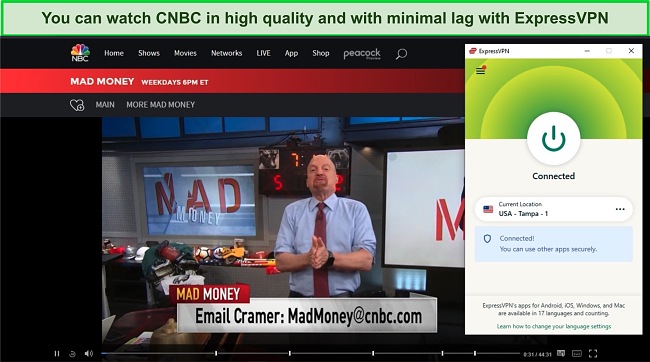
Another great thing about ExpressVPN is that it’s very easy to use. You can add servers to your favorites list and access them as soon as you log in. The app is clean and simple: it features a straightforward button to connect and disconnect, and an easily-accessible location list. The app is ready to use from the start, so there’s no need for you to change the settings if your main purpose is to tune into CNBC.
ExpressVPN’s 30-day money-back guarantee also allows you to purchase a subscription in confidence. Try it out first, see if it’s right for you, and if it’s not what you’re looking for, you can easily ask for a full refund. I got my refund 4 days after requesting it through live chat.
Editor’s Note: Transparency is one of our core values at WizCase, so you should know we are in the same ownership group as ExpressVPN. However, this does not affect our review process, as we adhere to a strict testing methodology.
ExpressVPN is compatible with: Windows, Android, macOS, iOS, Linux, routers, Chrome, Kindle, Firefox, PlayStation, Xbox, Nintendo Switch, Apple TV, Amazon Fire TV, and Smart TVs.
ExpressVPN works with: Netflix, Disney+, Hulu, Amazon Prime Video, BBC iPlayer, HBO Max, YouTube TV, ESPN, and more.
2025 Update! You can subscribe to ExpressVPN for as low as per month with the 2-year offer (save up to %)! This is a limited offer so grab it now before it's gone. See more information on this offer here.
2. CyberGhost — Dedicated Servers for Smooth, Uninterrupted Streaming on CNBC
Key Features:
- 9,757 servers in 100 countries, including multiple high-speed server options in the US
- Dedicated servers for NBC, also work seamlessly with CNBC
- Connect up to 7 devices at once
- Backed by a 45-day money-back guarantee
CyberGhost has a range of servers that are especially dedicated to streaming. You don’t have to keep on testing which servers perform well; all you have to do is select a US server from CyberGhost’s list of “for streaming” servers, and you’re good to go. The servers from this list are pre-selected to work with various streaming sites such as Netflix, BBC, and HBO Max. While CyberGhost doesn’t have an optimized server for CNBC, I found that connecting to CyberGhost’s NBC-optimized server works seamlessly with CNBC.
CyberGhost’s connection speeds are fast enough to support a smooth, bufferless watching experience. However, please keep in mind that your experience might be dependent on your actual location. During testing, I found out that the performance tends to deteriorate the farther you are from the server that you’re trying to connect to.
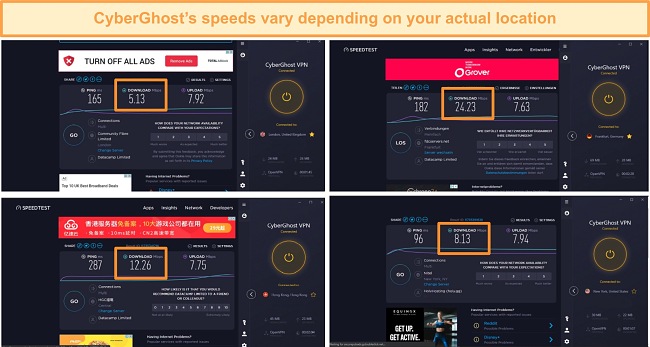
If you tend to watch shows on various devices (like me), CyberGhost is a good choice. You can watch the latest episodes of The Exchange and Fast Money from your Windows or Mac computer, or from your Smart TV!
CyberGhost has a generous 45-day money-back guarantee, more than enough time for you to explore its features and see if it suits your needs. All you have to do is get in touch with their support team, and let them know that you want your money back. That’s it! I was refunded after 4 days.
Editor’s Note: Transparency is one of our core values at WizCase, so you should know we are in the same ownership group as CyberGhost VPN. However, this does not affect our review process, as we adhere to a strict testing methodology.
CyberGhost is compatible with: Windows, Android, macOS, iOS, Linux, routers, Chrome, Firefox, Safari, PlayStation, Xbox, Nintendo Switch, Apple TV, Amazon Fire TV, and Smart TVs.
CyberGhost works with: Netflix, Disney+, BBC iPlayer, HBO Max, YouTube TV, ESPN, and more.
3. Private Internet Access (PIA) — Long List of Servers in the US to Watch CNBC in HD
Key Features:
- 35,000 servers in 91 countries, including multiple server options in the US
- High-speed connections on all servers, so you can watch CNBC lag-free, in HD
- unlimited simultaneous device connections
- 30-day money-back guarantee so you can try it out in full confidence
When it comes to the number of servers, PIA is the VPN to beat. There’s no shortage of US servers to watch CNBC with zero lag. This comes in handy because I experienced a deterioration of video quality while connected to some of the servers. Whenever that happened, I simply switched to a different server in the US, and that solved the problem.

One of my favorite things about PIA is the sleek, user-friendly interface. The app’s main page features a huge button that clearly indicates whether or not you’re connected. Once you expand the server options, you will find PIA’s comprehensive list of servers, and a handy list of servers sorted by latency (the time between user action and website response; the higher the latency, the longer it takes for websites to load) – so you can choose the fastest servers in your location of choice.
PIA comes with a 30-day money-back guarantee, so you can purchase a subscription in confidence. That’s more than enough time to try out PIA’s wide variety of servers and features, and decide whether it’s the VPN for you. Refund requests are straightforward; all you need to do is submit a support ticket, and the refund should be in your chosen payment method within 5-10 days.
Editor’s Note: Transparency is one of our core values at WizCase, so you should know we are in the same ownership group as Private Internet Access. However, this does not affect our review process, as we adhere to a strict testing methodology.
PIA is compatible with: Windows, Android, macOS, iOS, Linux, routers, Kindle, Chrome, Firefox, PlayStation, Xbox, Apple TV, Amazon Fire TV, and Smart TVs.
PIA works with: Netflix, Disney+, Amazon Prime Video, HBO Max, YouTube TV, and more.
Best Streaming Services to Watch CNBC Without Cable
Numerous streaming services offer access to TV channels without the need for a cable subscription fee. If you’re seeking a solution to enjoy CNBC without committing to a lengthy cable subscription, you may find one of the subsequent streaming services to be your optimal choice :
- Sling TV – Sling TV is one of the most established television streaming platforms today; it offers CNBC along with a long list of other channels such as ESPN, Vice, TLC, and Comedy Central.
- Hulu with Live TV – Hulu with Live TV gives you access to a wide variety of channels (including CNBC, TLC, and National Geographic), alongside its huge library of content.
- Youtube TV – Youtube TV offers CNBC, as well as 85 other entertainment, news, and sport channels.
- fuboTV – fuboTV is one of the most-well known platforms in the streaming space – a fuboTV subscription comes with 160 channels, including CNBC of course!
- AT&T TV – features some of the most extensive channels in the market (though it comes at a heftier price tag.)
How Can I Watch CNBC on Sling TV?
You can sign up for Sling TV using a gift card or a credit card. Remember that you need to sign up before you travel, because signing up for Sling TV abroad, even using a VPN, could breach its terms and conditions.
Gift Card Method
- Get a VPN. I recommend ExpressVPN for Sling TV because it facilitates high-speed connections for uninterrupted streaming, and will allow you to seamlessly connect to a US server. Sling TV is restricted outside of the US.
- Purchase a Sling TV gift card from MyGiftCardSupply. You’ll have to create a MyGiftCardSupply account if you don’t have one already.
- Redeem your gift card. Click the “New User? Redeem here” button on Sling TV’s gift card page.
- Sign up for Sling TV. Enter your email address, create a unique password, and enter your billing address!
- Enjoy watching CNBC.
Credit Card Method
- Download a VPN. I use ExpressVPN for Sling TV because it allows me to effortlessly connect to a server in the US. Sling TV is restricted outside the US.
- Visit the Sling TV website. You can access CNBC by purchasing the News Extra add-on on top of the Sling Orange service.
- Create an account and set up your billing information. Create an account by entering your email address, creating a password, choosing your preferred service (and extras), and adding your billing information.
- Enjoy watching CNBC.
FAQs on Watching CNBC With a VPN
Can I watch CNBC for free?
Can I watch CNBC without cable?
What devices can I watch CNBC on?
You can watch CNBC on most major platforms and devices, including (but not limited to):
- Tablets. You can watch your favorite CNBC shows on your iPad, Windows Surface, Android and Amazon Fire tablet.
- PC/Laptops. You can enjoy Shark Tank, Mad Money, and all the other shows that CNBC has to offer on your Windows, Linux, macOS laptop or computer.
- Phones. You can log in to your CNBC on your Google Pixel, iPhone, Android, and Windows phone.
- Smart TV. Get the full big screen experience by watching CNBC shows on your Apple TV, Android TV, Roku TV, and Amazon Fire TV.
- Gaming Consoles. It’s possible to watch CNBC on your Playstation or Xbox.
- Streaming Devices. You can also enjoy CNBC on Chromecast, Amazon Fire Stick, and Roku.
You won’t be able to watch CNBC shows if you’re outside the US. While you can use a VPN to access CNBC outside the US, please note that this is against CNBC’s Terms of Service and could constitute copyright infringement. My team and I don’t encourage using a VPN for breaking the law.
How to watch CNBC on Android and iOS devices?
Steps to Watch CNBC on Android Devices
- Search for the CNBC app in the Google Play Store.
- Download the official CNBC app.
- Key in your credentials and log in.
- Enjoy the show.
If you’re watching through a streaming platform (e.g., Hulu with Live TV), you can watch CNBC shows as you would any other show or movie on the platform.
Steps to Watch CNBC on iOS Devices
- Search for the CNBC app in the App Store.
- Download the official CNBC app.
- Key in your credentials and log in.
- Enjoy the show.
Don’t forget that if you’re outside the US, you won’t have access to CNBC. While a VPN can technically let you watch CNBC from anywhere, it’s considered copyright infringement. My team and I don’t support accessing geo-blocked content with a VPN.
What shows are available on CNBC?
CNBC has a wide variety of shows for tech, business, and finance enthusiasts. I always recommend using a VPN while streaming CNBC to stay safe online. Then, you can safely watch shows like:
- Shark Tank – Entrepreneurs pitch their business ideas to a panel of five high-profile investors, also known as “sharks.”
- TechCheck – Deep dives into the intersection of finance, investment, and technology.
- Squawk Box – Analysis of the breaking news in the finance and business sphere.
- Mad Money – Investment advice from hedge fund manager Jim Cramer.
- Back in the Game – Major League baseball superstar and successful businessman Alex Rodriguez mentors athletes and entertainers who have fallen into hard times.
- American Greed – A documentary series delving deep into the world of Ponzi schemes, embezzlement, and other financial crimes.
- Ca$hpad – House flippers turn properties into high-value rentals.
Can I use free VPNs to watch CNBC?
Yes, but I don’t really recommend it. Many VPNs claim to work with streaming services, but most of them have strict data transfer limits, speed caps, limited server options, and privacy issues. So even if you find one with a server in the US, it’ll be a challenge to reliably and securely watch your favorite CNBC show using a free VPN.
Start Watching CNBC Safely Today!
Streaming CNBC over an unsecured connection can make you vulnerable to cyber threats, including data theft and privacy breaches. For safe streaming on CNBC, it’s smart to use a reliable VPN. A VPN scrambles your online data, making it hard for others to snoop on what you’re doing.
ExpressVPN is at the top of my list: it has the best security features and superfast speeds to watch CNBC lag-free. Don’t take my word for it — test ExpressVPN out with CNBC for yourself. If it’s not the right VPN for you, you can request a full refund within the 30-day money-back guarantee period.
Summary — These Are the Best VPNs to Watch CNBC in 2025
Editor's Note: We value our relationship with our readers, and we strive to earn your trust through transparency and integrity. We are in the same ownership group as some of the industry-leading products reviewed on this site: ExpressVPN, Cyberghost, Private Internet Access, and Intego. However, this does not affect our review process, as we adhere to a strict testing methodology.







Leave a Comment
Cancel