How to Unblock Games at School in 2025: 5 Working Methods
You finally have a break from lessons, but when you try to play your favorite game, it’s blocked. Schools use firewalls and keyword filters to stop you from accessing gaming sites, even on mobile. It’s frustrating when all you want to do is relax, but the network keeps shutting you out. Luckily, there are ways to get around these restrictions.
I’ll show you five reliable ways to unblock games at school. Some tricks work temporarily, but a VPN is the only method that guarantees long-term access. It hides your traffic, encrypts your data, and prevents detection so you can play securely without restrictions. Keep reading to find the best method. Editor’s Note: Transparency is one of our core values at WizCase, so you should know we are in the same ownership group as ExpressVPN. However, this does not affect our review process, as we adhere to a strict testing methodology.
Quick Guide: How to Unblock Games at School With a VPN in 3 Easy Steps
- Download a VPN. I recommend ExpressVPN for its reliable obfuscation technology that hides VPN traffic from school firewalls.
![Screenshot of ExpressVPN's official website to download the VPN app]()
- Connect to a server. Pick a server close to your location for the fastest gaming speeds. The automatic Smart Location feature selects the optimal server for you.
![Screenshot of ExpressVPN's macOS interface showing Smart Location set to Singapore]()
- Start gaming. Launch your favorite browser games or gaming platforms safely during breaks. A VPN encrypts your traffic so school admins can’t detect your gaming activity.
How to Unblock and Play Games at School (Complete Guide)
Some games have web-based versions that may not be blocked. Platforms like Google Doodle Games and Web Arcade often bypass restrictions — a quick Google search could lead you to a working site. If that isn’t successful, try these methods to unblock and play games at school.
1. Use a Reliable VPN
A high-quality VPN (Virtual Private Network) is the best way to unblock games because it hides your activity and encrypts your connection. Unlike proxies or DNS changes, a VPN encrypts all of your traffic, making it extremely difficult for school firewalls to detect or block gaming sites.
To use a VPN, install a trusted VPN app on your personal device, connect to a server, and start playing. Free VPNs are an option too, but they have slow speeds and data limits, so a top gaming VPN with low latency is a better choice.
2. Use Proxy Websites
A proxy website helps you access blocked games by acting as a middleman. Instead of connecting directly to a restricted gaming site, you enter the site’s address into the proxy and it loads the page for you. This tricks school firewalls into thinking you’re visiting a different website, bypassing network restrictions.
To use a proxy, visit one of these proxy websites, type in the gaming site’s URL, and start playing. However, many schools block popular proxy websites, so finding one that works can be hard. If a proxy doesn’t load, try these solutions:
- Use a different web address — Some proxy sites create mirror domains (alternative website addresses) to avoid school firewalls. If “ProxySite.com” is blocked, try searching for “ProxySite mirror” to find another working version.
- Try a proxy with multiple ports — Some proxies allow you to switch port numbers, which are like different ‘entry points’ on a network. If the default port is blocked, go to the proxy’s settings and switch to 8080, 3128, or 443, then try loading the game again.
- Use an encrypted proxy — Some proxies only change your IP, but others encrypt your data to make it harder for firewalls to detect. Look for HTTPS proxies, which provide extra privacy and security.
3. Change DNS Settings
Schools often block gaming sites by restricting DNS (Domain Name System) requests, which prevents your browser from loading certain websites. Changing your DNS settings can sometimes bypass these restrictions using a different DNS provider.
To change your DNS, go to your device’s WiFi settings, select your network, and switch to Google DNS (8.8.8.8 and 8.8.4.4) or Cloudflare DNS (1.1.1.1). However, this won’t work if your school uses deep packet inspection (DPI) firewalls, which block sites at a deeper level.
4. Use Your Mobile Hotspot
If your school blocks gaming sites on WiFi but not on mobile data, you can get around school network restrictions with a personal hotspot. This lets your device connect directly to your phone’s internet instead of the school’s network.
To set up a hotspot, go to your phone’s Settings, enable Hotspot or Tethering, and connect your device. Gaming over mobile data can use up data quickly, so check your data plan before playing. If your carrier blocks hotspot usage for gaming, try a third-party hotspot app like PdaNet+ to bypass restrictions.
5. Use Browser Extensions
Browser extensions offer a lightweight way to bypass restrictions, but they only work within the browser. They are best for unblocking browser-based games but won’t work for downloaded games, gaming apps, or multiplayer connections. Some schools also block extensions from being installed on managed devices.
If your school blocks access to the Chrome Web Store, try installing extensions manually using a .CRX file from a trusted source. Here are the main types of browser extensions that can help:
- VPN extensions work within only your browser, meaning many of them won’t protect games that run outside of Chrome, Firefox, or Safari. Take a look at the best VPN extensions you can use while gaming at school.
![Screenshot of ExpressVPN's Chrome browser extension interface]() A VPN browser extension is a good way to secure your connection and access games
A VPN browser extension is a good way to secure your connection and access games - Proxy extensions are similar to proxy websites but built into your browser for faster, on-demand access. Extensions like hide.me and Hotspot Shield can unblock sites, but many get detected and blocked by school networks.
- Web tunneling extensions disguise your traffic to make it look like normal browsing, helping bypass strict firewalls. Extensions like ZenMate work well for accessing blocked web games but don’t offer full security.
Best VPNs to Unblock Games at School in 2025
Not all VPNs work on school networks. Many are too slow, easily detected, or require admin access to install. After testing multiple options, I found the best VPNs that consistently bypass school firewalls and maintain fast speeds for smooth gaming.
| Lowest Price | Server Network | Obfuscation | Device Connections | Refund Period | |
|---|---|---|---|---|---|
| ExpressVPN | 3,300+ servers in 105 countries | ✔ (Automatic on all servers) |
8 | 30* days | |
| CyberGhost | 9,757+ servers in 100 countries | ✘ | 7 | 45 days | |
| PIA | 35,000+ servers in 91 countries | ✔ (Shadowsocks proxy) |
unlimited | 30 days |
1. ExpressVPN — Best Overall VPN to Play Games at School
ExpressVPN is the best VPN for playing games at school as all 3,300+ servers have obfuscation built in. Obfuscation makes VPN traffic look like normal browsing, so it slips past firewalls that block or slow VPNs, letting you access game sites. I could play Roblox on my office WiFi despite strict firewall rules blocking any sort of gaming.
I experienced only a 2% speed drop during tests, which meant no noticeable lag while playing Fortnite and Minecraft. ExpressVPN’s Lightway protocol was the fastest as it uses a small codebase that makes data transfer more efficient. Compared to other protocols, it also uses less battery, so you can play for longer on your laptop during school breaks.
ExpressVPN costs more than most VPNs, but it’s worth the cost for its speed and reliability. ExpressVPN offers discounts of up to % on its long-term offer, and you can try it out for yourself with its 30*-day money-back guarantee if you’re a first-time user. I tested the refund process, and it took just 5 minutes to get my money back.
Editor’s Note: Transparency is one of our core values at WizCase, so you should know we are in the same ownership group as ExpressVPN. However, this does not affect our review process, as we adhere to a strict testing methodology.
2025 Update! You can subscribe to ExpressVPN for as low as per month with a 2-year purchase (save up to %)!! This is a limited offer so grab it now before it's gone. See more information on this offer here.
2. CyberGhost — Specialized Gaming Servers Ensure Uninterrupted Play at School
CyberGhost has gaming-optimized servers that provide low-latency connections for smooth gameplay. My default ping of 32ms only increased to 40ms when I used a gaming server 500 miles away, which kept my connection stable. I played CS:GO for 2 hours with friends, and my shots stayed accurate with no noticeable stutters.
Its Smart Rules feature lets you set custom rules to auto-launch CyberGhost and connect to a specific server as soon as you join school WiFi. This means you don’t have to worry about your school’s network administrator tracking your activity or blocking your connection midway through a game.
A small drawback is that only CyberGhost’s Windows app includes specialized gaming servers — you won’t find them on Mac or mobile apps. If that’s not a dealbreaker, you can try CyberGhost risk-free with its 45-day money-back guarantee.
Editor’s Note: Transparency is one of our core values at WizCase, so you should know we are in the same ownership group as CyberGhost VPN. However, this does not affect our review process, as we adhere to a strict testing methodology.
2025 Update! You can subscribe to CyberGhost for as low as per month with a 2-year purchase (save up to %)!! This is a limited offer so grab it now before it's gone. See more information on this offer here.
3. Private Internet Access — Flexible Encryption for Faster, Secure Gaming on School Networks
Private Internet Access (PIA) uses 128-bit encryption by default — lower encryption means faster speeds for lag-free gaming. However, it’s easy to increase it to 256-bit in PIA’s settings if you want stronger security. My speeds at 128-bit encryption were fast enough to play Call of Duty: Warzone without stuttering.
It also includes a SOCKS5 proxy, rerouting your traffic through an intermediary server to bypass school firewalls. Unlike a VPN, SOCKS5 doesn’t encrypt your data so you get faster speeds and lower ping. To enable this, open PIA’s settings, click on ‘Multi-Hop,’ and choose ‘SOCKS5 Proxy,’ and enter the server IP address and port.
PIA doesn’t have dedicated gaming servers, so you may need to test a few locations for the best speed. You can enable port forwarding to connect your device directly to the game server without NAT restrictions. PIA starts at just /month and is one of the most affordable month-to-month VPNs — you can try it risk-free with its 30-day refund policy.
Editor’s Note: Transparency is one of our core values at WizCase, so you should know we are in the same ownership group as Private Internet Access. However, this does not affect our review process, as we adhere to a strict testing methodology.
2025 Update! You can subscribe to PIA for as low as per month with a 2-year purchase (save up to %)!! This is a limited offer so grab it now before it's gone. See more information on this offer here.
Our Methodology for Testing VPNs for Unblocking Games at School
Not all VPNs can bypass school firewalls while keeping speeds fast enough for smooth gaming. Many get detected, slow down connections, or struggle with multiplayer compatibility. To find the best options, I tested each VPN and picked the ones that satisfied this criteria:
- Bypassing school firewalls — Some VPNs are easily detected and blocked. I tested for obfuscation features that disguise VPN traffic and can bypass network blocks.
- Speed and latency — A VPN should keep ping low and avoid speed drops that cause lag. I measured download speeds, ping times, and overall performance during gameplay.
- Device compatibility — Many schools block app installations, so I focused on VPNs that offer browser extensions or Smart DNS, which work without full installation.
- Server network — More servers mean less congestion and better speed. I tested nearby servers to see if they kept connections stable and reduced lag.
- Security and privacy — Schools monitor network activity, so I checked for encryption, DNS leak protection, and a no-logs policy to keep gaming private.
Popular Games That Are Usually Blocked at School
Schools block games to keep students focused, save bandwidth, and enforce rules. Online games use too much data, which can slow down school WiFi. Many also have chat features, which schools restrict for safety. Here are some popular games that are usually blocked:
| Roblox | Minecraft | Fortnite | League of Legends |
| Call of Duty | Overwatch | World of Warcraft | Apex Legends |
| Counter-Strike | PUBG | Among Us | Genshin Impact |
| Valorant | Rocket League | Dota 2 | Clash of Clans |
Why Do I Need a VPN to Play Games at School?
If you keep seeing “Access Denied” every time you try to play a game at school, it’s likely that the network’s firewall is blocking your access. A VPN encrypts your connection and changes your IP address, preventing network filters from flagging gaming traffic. Here’s why you need a VPN to play games at school:
- Bypass network restrictions — Schools block gaming traffic using firewalls. A VPN encrypts your data and reroutes it, making it look like normal browsing.
- Keep your gaming private — Schools often monitor internet usage and log activity. A VPN hides your IP address and encrypts traffic so your activity stays hidden.
- Avoid bandwidth throttling — Your school network may slow down gaming-related traffic. A VPN stops networks from detecting game connections, preventing speed limits.
- Play on different game servers — Some games limit access based on location. A VPN lets you connect to various server regions, expanding your multiplayer options.
- Protect your data on shared networks — School WiFi is monitored and shared by many users. A VPN encrypts your connection, preventing exposure to third parties.
VPN Not Working on School Computer: Troubleshooting Tips
School networks are getting better at blocking VPNs, using firewalls and restricted permissions to stop them from working. If your VPN won’t connect, don’t worry — there are a few simple fixes that can help you get back online.
- Switch servers — Some VPN servers get blocked, so try connecting to a different one. Pick a server closer to your location for better speeds and lower ping while gaming.
- Switch VPN protocols — Some VPNs use easily detectable protocols. Try switching to OpenVPN (TCP), WireGuard, or IKEv2, which are better at sneaking past firewalls.
- Turn on obfuscation — Use your VPNs stealth mode or obfuscated servers This hides VPN traffic and makes it look like normal browsing, which can help bypass school network filters.
- Check for IP and DNS leaks — Even if your VPN connects, data leaks can reveal your real IP address, letting the school’s firewall block access. Run a leak test to make sure your VPN is fully protecting you.
![Screenshot showing DNS leak test results while connected to ExpressVPN]() Data leaks compromise your IP address information, so check that your connection is secure first
Data leaks compromise your IP address information, so check that your connection is secure first - Try a different port — Schools often block common VPN ports to stop connections. Switching to port 443 (the same one used for HTTPS websites) makes it much harder for firewalls to detect and block your VPN.
- Use a browser extension or Smart DNS — If installing a VPN isn’t an option, try a VPN browser extension or Smart DNS to unblock web-based games. These don’t encrypt traffic, but they still get past most restrictions.
FAQs on Unblocking Games at School
Is it legal to use a VPN at school?
Can school administrators detect VPN usage?
How do I hide my gaming activity from school monitoring?
What’s the difference between a VPN and a proxy for gaming?
Will using a VPN slow down my gaming speed?
Which free VPNs work best for unblocking school games?
Unblock and Play Games Safely at School
School networks block games, slow connections, and make online gaming frustrating when you just want to play during breaks. Firewalls detect gaming traffic and shut it down, leaving you stuck on a loading screen. Even if a game works, disconnections and interruptions can ruin the experience. If you’re tired of these restrictions, you need a way around them.
Proxies, DNS changes, and browser extensions might work, but they’re hit or miss on strict networks. A VPN is the most reliable fix because it keeps your connection stable and private. It hides your traffic from firewalls, so blocked games stay accessible and you can enjoy smooth, uninterrupted gameplay.
*Please note that ExpressVPN’s generous money-back guarantee applies to first-time customers only.
Summary — The Best VPNs to Unblock Games at School in 2025
Editor's Note: We value our relationship with our readers, and we strive to earn your trust through transparency and integrity. We are in the same ownership group as some of the industry-leading products reviewed on this site: ExpressVPN, Cyberghost, Private Internet Access, and Intego. However, this does not affect our review process, as we adhere to a strict testing methodology.



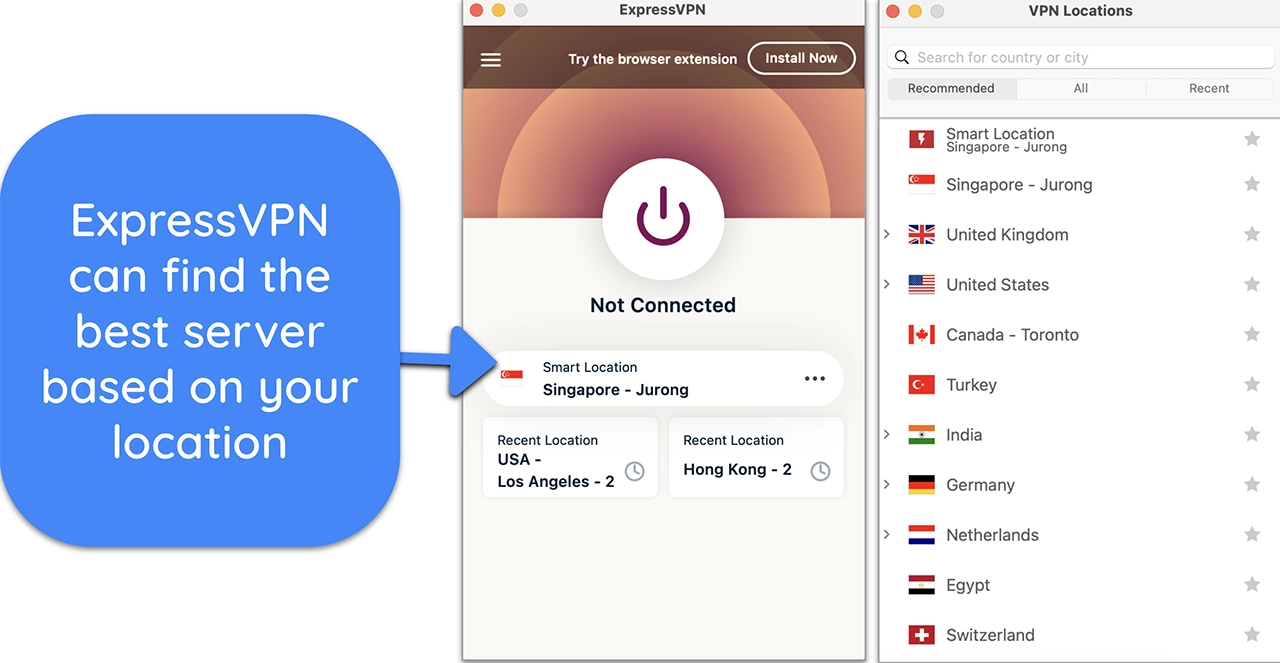
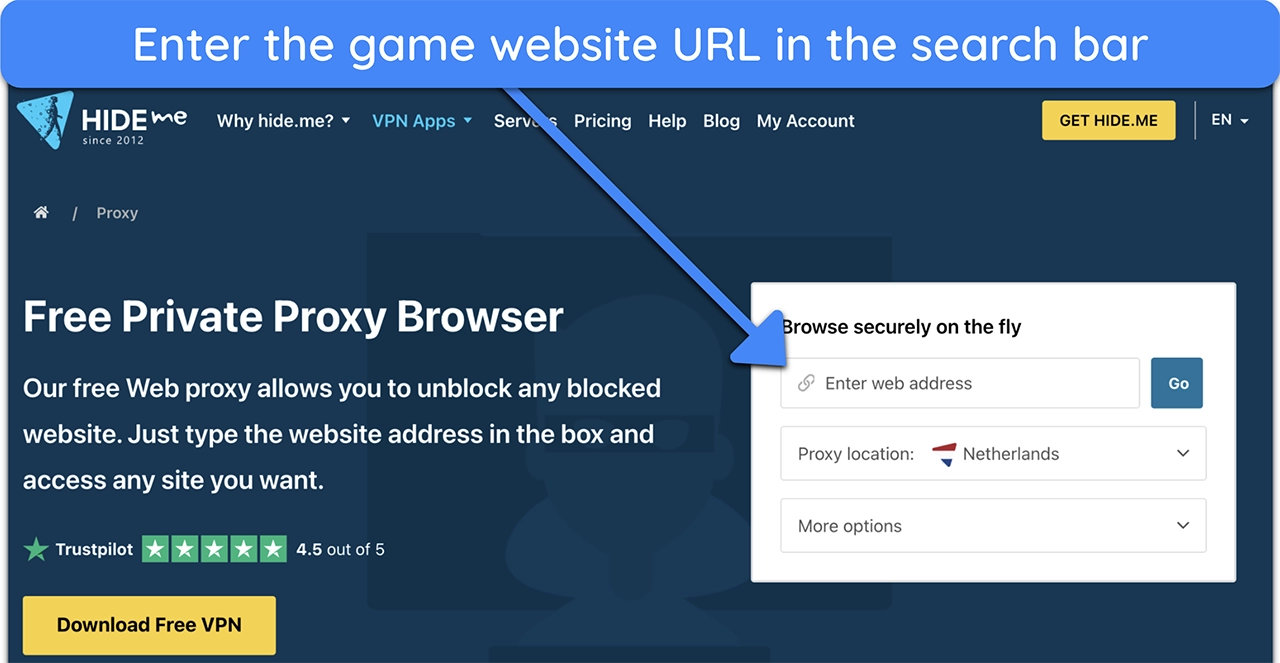
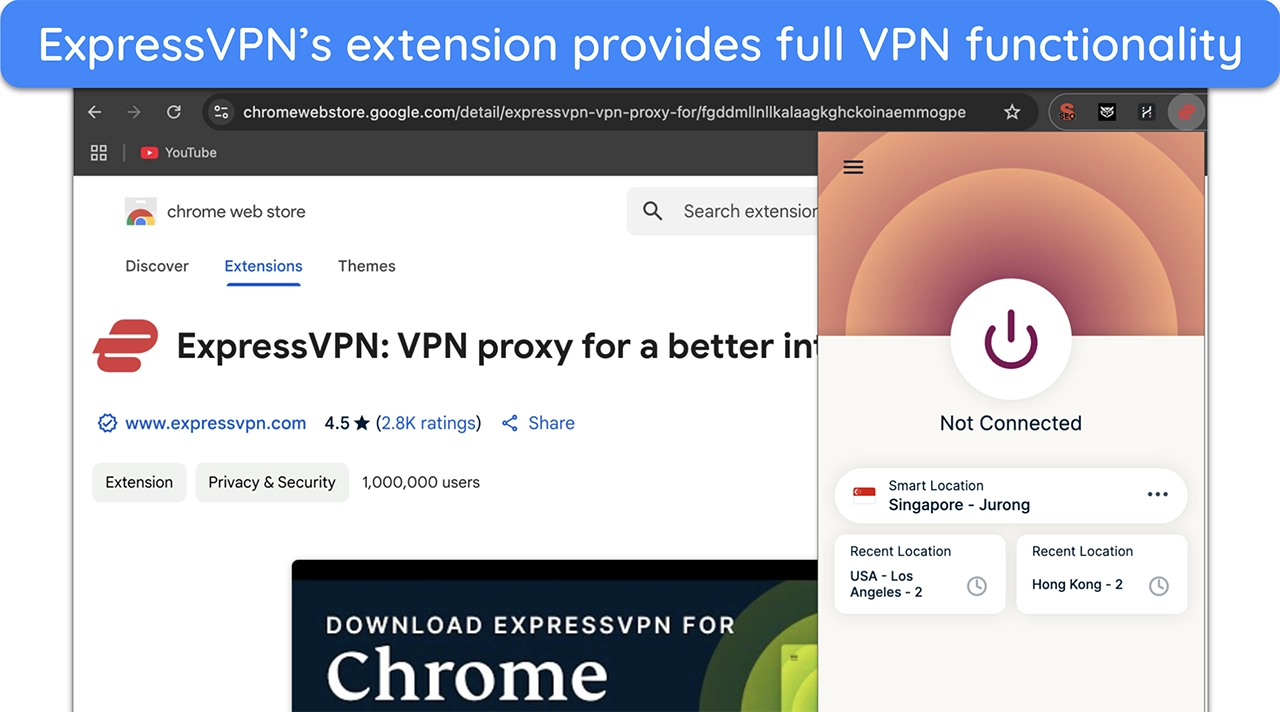



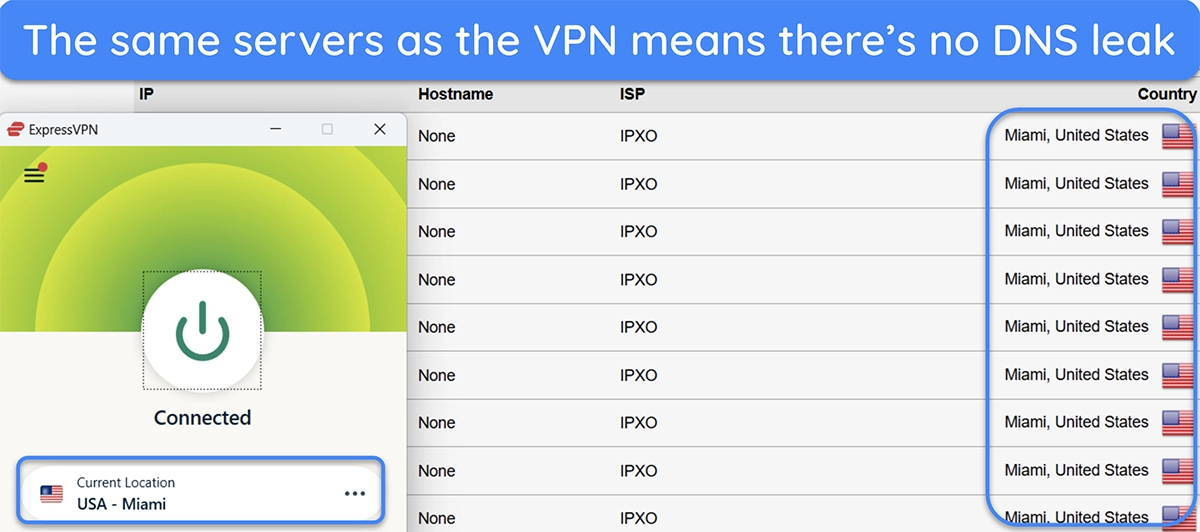



Leave a Comment
Cancel