How to Cancel Proton VPN and Get a Refund (Tested 2025)
Proton VPN was true to its word and gave me a prorated refund when I canceled within 30 days. The money-back guarantee applies even when you sign up for Proton VPN’s cheapest plan on the special deals page.
Proton VPN has a 30-day money-back guarantee, but there’s a catch. You can only get a refund for any “unused portion” of your subscription and you have to ask for it by contacting the customer support team.
I tested Proton VPN’s policy by subscribing to a 2-year plan and downgrading to a free account after 4 days. I emailed the support team and my account was credited with the prorated price of the subscription 6 days later.
If you need another VPN, ExpressVPN is the best alternative. It has the fastest speeds and top-tier security to keep your connection secure. Plus, it has a 30*-day money-back guarantee. I tested this offer and it only took me a few minutes through live chat to get my refund approved. The money was returned to my account within 3 days. Editor’s Note: Transparency is one of our core values at WizCase, so you should know we are in the same ownership group as ExpressVPN. However, this does not affect our review process, as we adhere to a strict testing methodology.
Quick Guide: How to Cancel Proton VPN and Get a Refund
- Visit Proton VPN. Log into your account and downgrade to the free plan to cancel your Proton VPN subscription.
- Check the credits on your account and request a refund via support ticket. If you’re within the guarantee period, the value of your unused subscription will be credited to your account.
- Get your refund. It could take up to 10 days to get your money back, depending on your bank.
Step-By-Step Guide: How to Cancel Proton VPN and Get a Refund
Top Tip: If you’ve signed up for a bundled ProtonMail account and want to keep it, make sure to contact customer support before you downgrade your subscription. If you don’t, you may lose your paid account.
- Log in to your Proton VPN account and downgrade to a free plan. This is the fastest way to get a refund on any remaining credits.
![ProtonVPN refund downgrade screenshot]()
- Get your Proton VPN account credits. Once confirmed, Proton VPN instantly credits your account for the unused portion of your subscription. For instance, if you paid $98 and canceled after 4 days, you’ll get a $96 credit.
![How to cancel and refund ProtonVPN screenshot]()
- Request a refund. Click “Contact our support team” at the bottom of the support page. Fill out the form to create a ticket, write “Credit Refund” in the subject line, and ask for a refund on your credits.
![How to cancel and refund ProtonVPN ticket screenshot]()
- Wait for an email from Proton VPN. I received a response to my refund request in 12 hours. Support asked why I was canceling and offered free months of service to fix any issues. I replied that I no longer needed the service and the request was approved.
![How to cancel and refund ProtonVPN support reply screenshot]()
- Look for the confirmation email. I received mine 24 hours after I responded to the first email. It can take up to 10 days for your money to your chosen payment method.
![How to cancel and refund ProtonVPN support confirmation screenshot]()
- Get a refund. The money was in my bank account in just 3 days.
How to Cancel Proton VPN on the Apple App Store (iOS)
Unfortunately, you can’t automatically get a refund with the 30-day money-back guarantee as you’re subject to Apple’s Terms and Conditions. However, it’s still worth trying to get your money back.
- Open “Settings” on your iOS device. Tap on your name at the top of the page.
- Tap “Subscriptions.” Scroll down until you find the Proton VPN app.
- Choose “Cancel Subscription.” This will begin the refund process.
- Contact Apple support. You’ll need to log in to your Apple account through the Apple Support page.
- Select “Refund Request.” You should see a drop-down menu. Click it, select the refund option, and find Proton VPN.
- Submit your refund request. Fill out the “Tell us more…” section and be sure to mention Proton VPN’s money-back guarantee.
How to Cancel Proton VPN on macOS
- Go to the App Store on your macOS device.
- Access “Account Information.” Tap on the registered account name, then click “View Information.”
- Navigate to “Subscriptions.” Click “Subscriptions,” followed by “Manage.”
- Cancel your subscription. Among the listed apps, locate Proton VPN, choose “Cancel Subscriptions” and complete the process.
- Contact Apple support. Log in to your Apple account through the Apple Support page.
- Select “Refund Request.” Click the drop-down menu, choose “Refund”, and locate Proton VPN.
- Submit your request. Complete the “Tell us more…” section, specifically mentioning Proton VPN’s money-back guarantee.
How to Cancel Proton VPN on the Google Play Store (Android)
If a user has acquired a Proton VPN subscription through the Play Store, cancelling the subscription would necessitate action through Google. It’s akin to the process with the Apple App Store, where refunds aren’t automatic and are subject to Google’s discretion.
- Log in to your Google account on the Play Store.
- Tap the profile icon and pull up the subscription list. Select “Account” and then “Purchase History.”
- Request a refund. Find your Proton VPN purchase, choose “Request a refund,” then pick the option that applies to you.
- Submit your refund request. Complete the form, writing that you would like a refund.
The Best VPN Alternatives to Proton VPN (Tested in 2025)
1. ExpressVPN — Superfast Servers for Crisp UHD Streams and Quick Downloads
Key Features:
- 3,300+ servers in 105 countries for fast and reliable connections
- Ensures online security with TrustedServer technology, verified no-logs policy, military-grade encryption, “Network Lock” kill switch, and leak protection
- Works on Windows, macOS, iOS, Android, Linux, routers, and more
- Allows 8 simultaneous device connections
- Customer support via 24/7 live chat, email, and online knowledgebase
- 30*-day money-back guarantee
ExpressVPN has impressively fast speeds — I got at least 89 Mbps or higher on every server I tested. Even when I connected to the server farthest from my location, I never experienced any significant slowdowns. This ensures smooth streaming, torrenting, and online gaming without lag or buffering.
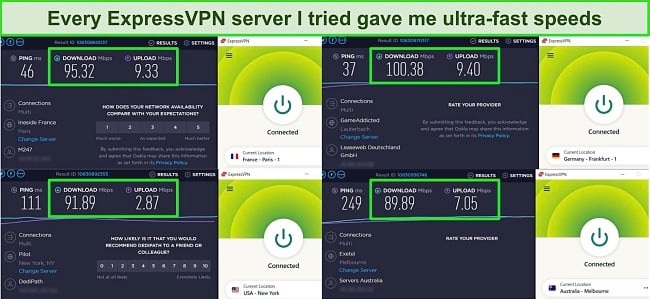
Your connection is secured by robust security features that include:
- TrustedServer technology — servers are RAM-only, ensuring your data is never written to a hard drive.
- “Network Lock” kill switch — blocks all traffic if the VPN connection drops, protecting your identity and data.
- A no-logs policy verified by Cure53 and KPMG — your browsing history is neither recorded nor shared.
- Based in the British Virgin Islands — a privacy-friendly jurisdiction that protects your data from intrusive governments.
- Leak protection — safeguards your privacy by preventing accidental exposure of your IP address and DNS requests.
- Split tunneling (Windows and Android) — offers flexibility and control by allowing you to choose which apps use the VPN.
- Obfuscated servers — ensures access even in restricted regions by bypassing internet censorship and VPN blocks.
- AES 256-bit encryption — secures your online activities with the highest level of encryption available, warding off unauthorized access.
With 3,300+ servers in 105 countries, ExpressVPN gives you fast access to streaming services, TV channels, banking apps, and online games like Call of Duty. This means you won’t miss out on your usual online activities when you’re traveling abroad.
Here are some of the popular streaming services ExpressVPN provides access to:
| Netflix (US & more) | Amazon Prime Video | Disney+ | DAZN | Paramount+ |
| Sling TV | Hulu | BBC iPlayer | ESPN | Max |
| YouTube TV | Peacock | Apple TV+ | Crunchyroll | …and more! |
Installing ExpressVPN on smartphones, PCs, or smart TVs is simple. You can download it directly from the website or via app stores. I found the Windows app exceptionally user-friendly in my tests. After a quick setup, I connected to a server within 20 seconds.
For gaming consoles and media player that don’t support VPN apps, ExpressVPN has you covered. You can configure it on your PC and use your computer as a hotspot for any WiFi-enabled device. Alternatively, you can set it up directly on your router or use its Smart DNS service (MediaStreamer).
Unfortunately, ExpressVPN is quite expensive. But it’s well worth it for its quality and performance. Plus, yearly subscriptions offer big discounts — you can get ExpressVPN’s 2-year plan only for /month.
Every plan includes a reassuring 30*-day money-back guarantee. I put this policy to the test by requesting a refund via live chat. The agent promptly approved my request without any questions, and I had the money back in my account in just 3 days.
Editor’s Note: Transparency is one of our core values at WizCase, so you should know we are in the same ownership group as ExpressVPN. However, this does not affect our review process, as we adhere to a strict testing methodology.
ExpressVPN works with: Windows, macOS, Linux, Chromebook, Android, iOS, Chrome, Firefox, Edge, PlayStation, Xbox, Nintendo Switch, Amazon Fire TV, Amazon Fire TV Stick, Nvidia Shield, Xiaomi Mi Box, Chromecast, Roku, Android TVs, smart TVs, routers, and more.
2. CyberGhost — Maximize Privacy and Security With NoSpy Servers
Key Features:
- Pick from 9,757+ servers in 100 countries
- Top-notch security and privacy with NoSpy servers, military-grade encryption, zero-logs, kill switch, and more
- Easy-to-use apps for Windows, Mac, iOS, Android, and more
- Supports up to 7 connections at the same time
- Reliable customer support through live chat, email, and online knowledgebase
- Generous money-back guarantee of 45 days
CyberGhost has NoSpy servers based at its headquarters in Romania (known for strict privacy laws). These servers offer you extra security and control over your data as they are managed and maintained by CyberGhost staff. This minimizes third-party risks and ensures that any issues are dealt with quickly, giving you consistently reliable connections.
In addition, CyberGhost keeps your data secure with top-tier security features, including:
- A zero-logs policy verified independently — an audit by Deloitte ensures that CyberGhost never stores or tracks your online actions or data.
- A kill switch — safeguards your data by immediately stopping internet access if your VPN connection drops, securing your privacy.
- Leak protection — locks down your IP address and DNS inquiries, protecting your details from unintentional leaks.
- AES 256-bit encryption — encodes your data, shielding your online activity from potential hackers and snoopers.
- Split tunneling (Windows and Android) — allows you to select which apps are routed through your VPN, providing more control.
- Integrated ad and malware blocker — guards you against harmful ads and malware, providing a more secure browsing environment, but isn’t very effective.
There are specialized servers for streaming, gaming, and torrenting — configured for maximum speed and reliable access to specific platforms. CyberGhost’s streaming-optimized servers easily access Netflix US and other streaming platforms, including:
| Netflix (US, UK, & more) | Disney+ | BBC iPlayer | Crackle | Paramount+ |
| Hulu | DAZN | Amazon Prime Video | Apple TV+ | …and more! |
When I tested CyberGhost’s speeds, I had a 26% drop from my base connection. Its long-distance speeds were significantly lower, so I recommend connecting to a nearby server for the best results. Local server speeds were more than enough for buffer-free gaming, fast downloads, and uninterrupted UHD streaming.
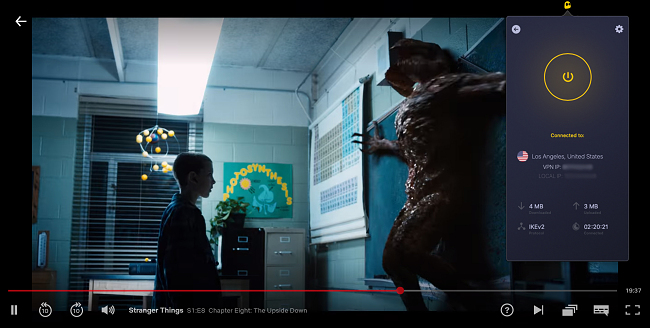
Note that CyberGhost doesn’t work in countries like China where internet and VPN usage is restricted. If you need a VPN for traveling in China, ExpressVPN’s obfuscated servers work brilliantly in restricted regions — just be sure to download the app before you enter the country.
Like ExpressVPN, CyberGhost has expensive short-term plans. Also, its 1-month plan only has a 14-day money-back guarantee. Fortunately, you can save % on its 2-year plan and get it for /month. Plus, this plan has a generous 45-day money-back guarantee, so you can try CyberGhost risk-free.
If it’s not for you, a full refund is available via 24/7 live chat or email. When I put this to the test, I received my refund in only 5 days after a brief conversation with a representative over the live chat.
Editor’s Note: Transparency is one of our core values at WizCase, so you should know we are in the same ownership group as CyberGhost VPN. However, this does not affect our review process, as we adhere to a strict testing methodology.
CyberGhost works with: Windows, macOS, Linux, Android, iOS, Raspberry Pi, Chrome, Firefox, PlayStation, Xbox, Nintendo Switch, Amazon Fire TV, Amazon Fire TV Stick, Roku, smart TVs, routers, and more.
3. Private Internet Access — Largest Network of Servers Worldwide for Enhanced Connectivity and Speed
Key Features:
- Selection of 35,000+ servers in 91 countries
- Industry-leading security includes MACE, 256-bit military-grade encryption, a proven no-logs policy, and more
- Compatible with Windows, Mac, iOS, and Android
- Lets you connect to unlimited devices simultaneously
- 24/7 technical support via live chat
- 30-day money-back guarantee
Private Internet Access (PIA) has an enormous network of servers around the world — 35,000+ servers in 35,000 countries. Larger networks mean servers are less likely to become congested, which prevents slowdowns, streaming lag, and other performance problems caused by overcrowded servers.
Its MACE ad blocker blocks all pop-up and banner ads, not just those that come from malicious sites. I tested it on multiple ad-heavy websites and it worked on all of them, including Reddit and news sites. Websites loaded faster without the ads and it even blocked annoying advertising videos that autoplay when you open a news article.
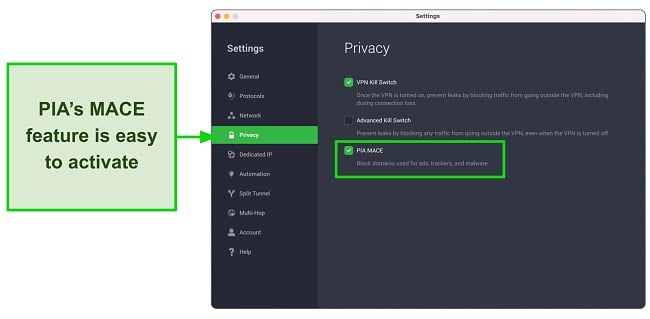
In addition, PIA employs multiple other security features to keep you safe online. These include:
- A no-logs policy (audited by Deloitte) — ensures that your online actions are never tracked or recorded, preserving your privacy.
- A Multi-Hop feature — routes your traffic through multiple servers, increasing anonymity and making it more difficult for anyone to trace your online activity.
- DNS/IPv6 leak protection — prevents your IP/DNS/WebRTC information from accidental leaks.
- Military-grade encryption — employs robust encryption technologies, protecting your personal information from third-party access.
- A kill switch — instantly disconnects your internet if the VPN connection drops, preventing any data from being exposed.
I found PIA’s applications for Windows and Mac to be very user-friendly — they are simple to navigate, and the settings are clearly explained. While the Android and iOS apps also offer an intuitive experience, MACE is unavailable on iOS, and is replaced by Safari Content Blocker.
While it doesn’t unblock streaming sites as reliably as CyberGhost, PIA works with the following platforms:
| Netflix (US & UK) | Hulu | Amazon Prime Video | Crunchyroll |
| Discovery+ | Canal+ | Yle | UKTV |
A slight drawback is that PIA operates in the US, a member of the 5 Eyes alliance. However, its verified zero-logging policy ensures that none of your data is tracked, stored, or shared. This means that even if the US government requests server data, PIA simply has no information to provide.
You can get PIA for as low as /month by subscribing to its 2-year plan. If you only need a VPN for a short time, it also offers one of the best monthly VPN deals.
Best of all, every plan comes with a 30-day money-back guarantee, so you can try PIA totally free. When I asked for a refund via live chat, the agent wanted to know the reason for my cancelation. After explaining that I no longer required a VPN, my refund was processed, and I had the money in my account within 4 days.
Editor’s Note: Transparency is one of our core values at WizCase, so you should know we are in the same ownership group as Private Internet Access. However, this does not affect our review process, as we adhere to a strict testing methodology.
PIA works with: Windows, macOS, Linux, Android, iOS, Chrome, Firefox, Opera, PlayStation 4, Xbox One, Amazon Fire TV devices, Chromecast, Apple TV, Roku, smart TVs, routers, and more.
Things to Consider Before Canceling Proton VPN
Terms & Conditions for Refund
Proton VPN doesn’t have a straightforward money-back guarantee, which can be disappointing. On the surface, the 30-day window seems generous, but the refunds are prorated based on the remaining or unused portion of this period. This effectively means you can’t get a full refund unless you cancel immediately after subscribing.
Reason for Cancelation
Understanding your reason for canceling can help you make a decision about your next VPN. You may also need to provide a reason when you request a refund. While you can simply state that you don’t need a VPN anymore, if you have experienced issues with Proton VPN, this feedback could be helpful to the team.
Checking for Auto-Renewals
Review your account for any auto-renewals. Disabling this will prevent unexpected charges in the future if you decide not to continue with Proton VPN.
Alternative VPN
If you’re looking for an alternative, I highly recommend ExpressVPN. It’s one of the best VPNs in 2025 and is unmatched in terms of speed and security.
FAQs About Canceling Proton VPN
How do I cancel Proton VPN and get a refund?
It’s easy to cancel Proton VPN in just 3 steps. This involves downgrading your current plan to a free one. Once you downgrade, the prorated price of your subscription is immediately credited to your Proton VPN account. Note that you can only claim a refund for these credits if you’re still within the 30-day money-back guarantee.
I suggest you don’t delete your account entirely, as Proton VPN is one of the best free VPNs available. Also, if you delete your account, you’ll lose access to your ProtonMail account. If you accidentally click the “Delete Your Account” button, you’ll get a message warning you that you’ll lose access to all the free benefits.
Can I cancel Proton VPN at any time?
Yes. You can cancel your Proton VPN subscription or delete your account at any time. After 4 days of testing, I decided that Proton VPN’s paid version doesn’t have enough additional features to justify its cost. The free version has unlimited data (a rare find in free VPNs), excellent speeds, and is extremely secure. Even though its streaming capabilities are limited, it’s a good free option for staying safe on unsecured WiFi networks while I’m traveling.
Important: Proton VPN refunds are prorated. This means that when you cancel the paid plan, you’ll only be refunded for the remaining days of your subscription — the cost of the days you’ve used will be deducted. You can only claim a refund within 30 days of use.
How long does Proton VPN take to process my refund?
What can I do with my Proton VPN account credits?
You can use your credits to:
- add a premium ProtonMail account to your Proton VPN free account
- upgrade your bundled ProtonMail account
- get a refund
How do I stop auto-renewal with Proton VPN?
How do I delete my Proton VPN account?
After canceling your Proton VPN subscription, follow the steps below to delete your account:
- Sign in to the Proton VPN website.
- Click on your username and select “Account.”
- Scroll down to the “Delete Account” section.
- Follow the prompts and confirm your account deletion.
However, I recommend downgrading to a free Proton VPN account instead of permanently deleting your account. This allows you to maintain access to some free features, offering a flexible option if you decide not to leave the service completely.
Can I keep my ProtonMail account if I cancel Proton VPN?
Yes, but you should check how you originally signed up for your account. If you’re considering canceling Proton VPN and have the VPN/ProtonMail bundle, you should contact customer support beforehand. You can discuss your options so you don’t lose any of your ProtonMail data.
If you have separate billing for your Proton VPN and ProtonMail accounts, downgrading to a free Proton VPN account won’t affect your ProtonMail subscription in any way.
Don’t Give Up on Finding the Best VPN
Despite claiming to have a 30-day money-back guarantee, Proton VPN doesn’t actually return all of your money. Compared to competitors offering full refunds, this aspect of Proton’s policy is disappointing. I recommend you try ExpressVPN risk-free instead.
ExpressVPN has lightning-fast speeds and best-in-class security features to keep your connection secure. Also, if you’re not happy, you can get 100% of your money back using its 30*-day money-back guarantee. All you have to do is contact customer service through live chat and ask for a refund. When I did that, I got my money back in just 3 days.
*Please note that ExpressVPN’s generous money-back guarantee applies to first-time customers only.
Summary — Best Alternatives to Proton VPN in 2025
Editor's Note: We value our relationship with our readers, and we strive to earn your trust through transparency and integrity. We are in the same ownership group as some of the industry-leading products reviewed on this site: ExpressVPN, Cyberghost, Private Internet Access, and Intego. However, this does not affect our review process, as we adhere to a strict testing methodology.


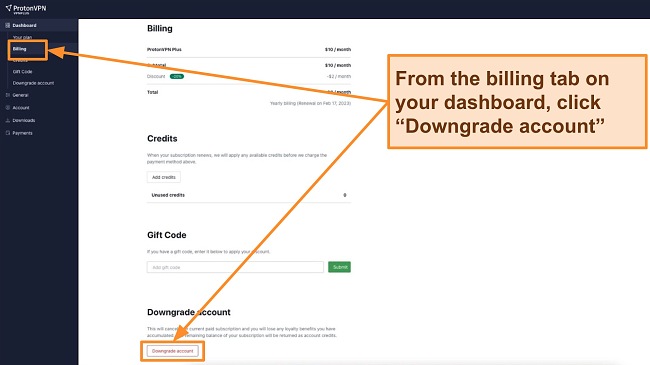
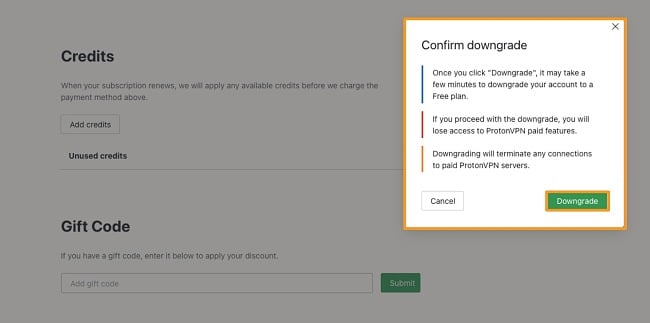
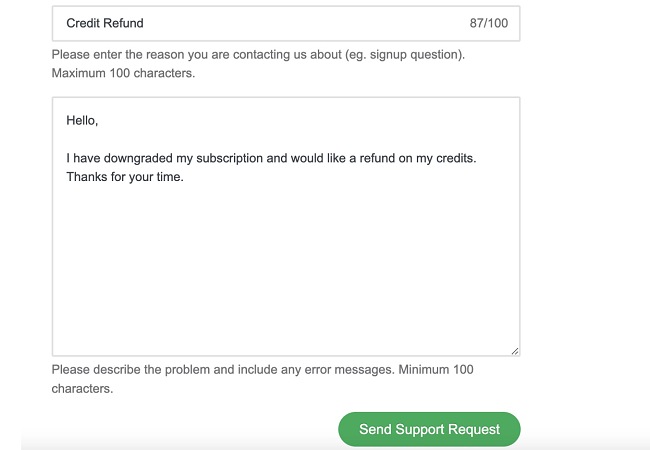
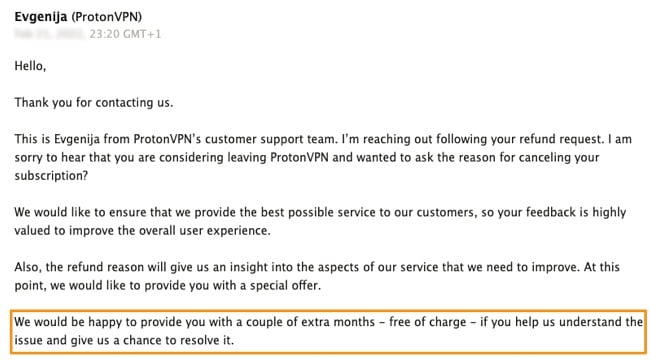
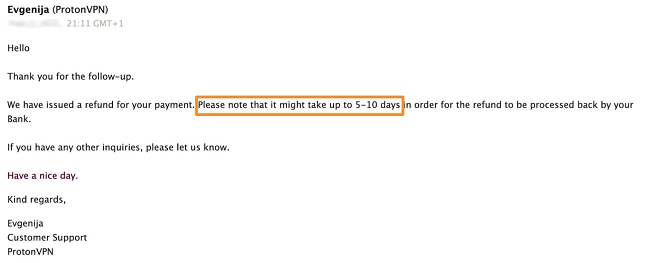






Leave a Comment
Cancel