How to Track Your Child’s Cell Phone Location (Updated 2025)
I’ve tried different ways of tracking my kids’ phone’s location, including different spy apps, but these solutions never worked well and were difficult to set up and use.
I discovered that I don’t require the most recent spy equipment to monitor my children’s mobile phones. Using an appropriate parental control application, I could receive real-time updates of my children’s locations round the clock, using their phone’s GPS.
While there are hundreds of parental control apps around, many of which I’ve personally tested on my kids, not all of them have reliable and secure tracking features. I found Qustodio to have an easy-to-use interface and a cloud-based dashboard, which allows me to view my child’s location from anywhere. Qustodio has a free 30-day trial, so you can test it for yourself, at no risk and see how well it tracks your child’s phone.
Quick Guide: 3 Easy Steps to Track Your Child’s Cell Phone Location From Anywhere
- Create a parental control account: I recommend Qustodio, which not only has a reliable tracking feature but can enforce web filters and screen time limitations on the device as well.
- Download the app on your child’s device: You will need to give the app permission to access the device’s GPS for accurate tracking.
- Check the location from anywhere: Now you can open the app and view the child’s location from any device.
Track Your Child’s Location with Qustodio
Is Built-In Location Tracking Good Enough?
Both Android and iOS devices have a Find My Phone feature, which can also be used for tracking your children. However, this feature was created to find a misplaced or stolen phone, not location tracking. This means that it can be difficult to access tracing data, unless you have your child’s Google or iCloud account information. Another big drawback is that it’s easy for the kids to disable the feature, or turn off the phone’s GPS, which makes it impossible to track.
On the other hand, a good parental control app will show you the location data on a parent dashboard and doesn’t allow the kids to turn off tracking services or the GPS without parental permission.
I want to emphasize that parental control apps offer a range of essential features, with location tracking being just one of them. The finest ones go beyond that and offer an array of comprehensive monitoring tools, allowing you to set up powerful and customizable web filters, screen time limitations, and various other functionalities.
What is the Easiest Way to Monitor my Child’s Phone Without Them Knowing?
There really isn’t an easy way to monitor a child’s phone or tablet without their knowledge. While there are some spy apps that allow secret or stealth installation options, it’s far from easy. The really good spy apps also require root access, which can ruin the phone if you don’t know what you’re doing.
These apps typically require you to install them directly on your child’s phone or through their iCloud account, which can be difficult if you’re doing it without their knowledge.
Instead of using spy apps, it’s recommended by both educators and child psychologists to open a dialogue with your kids about the dangers of the internet and explain why monitoring software is a necessity. This way, they won’t feel like you’ve invaded their privacy, and since the apps run in the background, the kids will probably forget it’s even there after a week or two.
How Can I Track my Child’s Phone Without Them Knowing?
Tracking a phone without the kids’ knowledge is a little easier than setting up stealth monitoring tools. Most Android phones and iPhones come with a Find My Phone feature, however, these are really built for locating a missing phone and therefore can be difficult for parents to access the data. Another downside is the kids can simply disable the feature or disable location tracking on their device.
Another option is to install a parental control app on their phone without their knowledge and hide the app in a folder, and hope they don’t find it. I don’t recommend either of the options as they don’t usually end well and can cause a lot of damage to the relationship with your child.
The best option is to talk with your kids and let them know that you’re installing a parental control app on their phone that has location tracking. Since the location tracking runs in the background, the kids won’t pay attention to it, and might even forget it’s there. In the meantime, you’ll be able to monitor their location and make sure they are where they should be and not off getting into trouble.
6 Best Parental Control Apps for Tracking Your Kids’ Location
1. Qustodio: Set up Geofencing with a Radius up to 200 Meters
Key Features:
- Set up Geofencing with a radius up to 200 meters
- Child avatars are superimposed on a map
- SOS button in case of emergency
- Doesn’t allow child to disable Location Tracking on device
- 30-day free trial – No credit card required
There aren’t better parental control apps when it comes to location tracking. Qustodio recently updated its app to include a geofence feature. This means that I can set up a radius of up to 200 meters, of where my kids are supposed to be, and if they leave that radius, I receive an alert on my phone.
Qustodio has an SOS button which the kids can press in case of emergency and it sends an SMS or email to the emergency contact. While this feature is a great idea and one I haven’t seen in other parental control apps I’ve tested, it was a bit glitchy and still needs some improvement.
I challenged my kids to find hacks or weaknesses in the web filter and screen time tools, but they have been unable to get around them so far. I really like that I get notifications or alerts when they try to view a restricted site or use the device after it’s locked. This way I don’t have to scroll through all the actions every day and only get updates when there is something that needs my attention.
You can try all Qustodio plans free for 30 days – no credit card required. I found that this was plenty of time to monitor my children’s online activities, set up rules, and test the live tracking features. Since Qusotodio doesn’t require a credit card, the account is automatically downgraded to a limited free account after the free trial finishes.
Monitor Your Kids Location with Qustodio for free!
2. Bark: Send Check-in Alerts for Live Tracking Updates and Set Unlimited Geofences
Key Features:
- Location data accurate to a few meters
- Get a notification with the child’s location
- Instant alerts when a child enters or leaves the geofence zone
- Monitors 30+ social media, email, and SMS accounts
- Try Bark free for 7 days
While Bark is known for its social media monitoring features, the popular parental control app also has powerful tools for tracking your child’s live location. The app requires access to the device’s GPS during setup, but instead of showing you the location on the map like Qustodio, it uses a non-invasive method.
When you want to know where your child is, send a Check-In request. It will instantly appear over the child’s screen, so they can’t miss it. Once they click the request, you will receive an instant notification with their exact location, and you can click on it for directions in case you want to go pick them up.
The geofence is another helpful feature for tracking your child’s location. You can set multiple geofences, and you’ll receive notifications when the child comes or leaves the area. This is helpful for tracking when your kids get home or arrive at school. You can also set zones that the kids shouldn’t go to, and you’ll get instant alerts if they enter that area.
Bark has two subscription plans: Jr and Sr. If all you need is the location tracking, you can sign up for a Bark Jr. account. However, if you also want comprehensive social media monitoring you should get a Bark Sr subscription. If you’re not sure which is the best option for you, start with a 7-day free trial for access to all the features, and once you’ve experienced its live tracking capabilities, you can make an informed decision.
Track Your Child’s Live Location with Bark!
3. Mobicip: Good Location Tracking and Location Sharing
Key Features:
- 24/7 live tracking on a map
- Step-by-step directions from your location to your child
- Custom web filters with 20 web categories
- Free 7-day trial
Mobicip recently updated its app, and the tracking features received a major upgrade. Now, you can always see exactly where your children are on a Google map. It’s easy to open the map from the parental dashboard, and you can get directions to their location with a push of a button. If you want to see where the entire family is, instead of just one child, press the Family Locator button, and an avatar for each of the connected devices on your account will appear on the map.
You can share your location with the family by activating the Family Share feature. I find this helpful when I’m meeting up with the family in a park or picking up the kids, and I want them to know where I am so they’ll know to go to the meeting spot.
Another feature upgrade was the addition of a geofence. Set up a radius and mark the area as Home, School, Dangerous, and Other. The default area radius is 100meters, but you can increase it to 1,000 meters, and you’ll receive a notification when your child enters the zone.
Mobicip offers a free 7-day trial, which allowed me to test all the features and view the location tracking for myself. While I did have to enter my credit card information, Mobicip doesn’t charge the card until the end of the 7 days. All I needed to do was cancel my account through the parent dashboard and I didn’t have to worry about requesting a refund.
Track your Kids Location with Mobicip4. Norton Family: Highly Accurate Location Tracking for Android and iOS
Key Features:
- Location data accurate to several meters
- View location on a map from any device
- Blocks kids from turning off location tracking
- Free trial is available for 30 days
Norton Family is more than just a location tracking app. It has robust parental control tools, not only for location tracking but monitoring the kids’ online activities as well.
The first step is to create a unique profile for each child. Then, I installed the apps on their phones, and it instantly began to monitor and track their activities. There is a section on the dashboard labeled “Location,” this is where not only can you see their real-time location on a map but view the location history as well for each of your kids.
The geofence option allowed me to track when my children come and leave preset locations. I like getting real-time updates when they arrive at school in the morning and get back safely in the afternoon.
Norton Family has a 30-day free trial that gives you unlimited access to all premium features, so you’ll have enough time to test the app and see if this is the right parental control app for you.
Track Your Kids Location with Norton Family
5. Net Nanny: Create a Geofence Based on Location History
Key Features:
- Live location updates
- Set up Geofencing alerts
- 14-day money-back guarantee
Net Nanny is known as one of the top parental control apps based on its custom web filters and flexible screen time management tools. Lately, the app has made improvements in its location tracking features as well, which is why I’ve moved it to third place on my list.
Using the phone’s GPS, Net Nanny can provide an accurate live location that can be viewed from the parent dashboard. Net Nanny does have a geofence option, but it’s extremely basic. For starters, you can’t create a geofence based on where your child is going unless they’ve been there previously and the destination appears in their location history. If you have a geofence set up and your child leaves the approved area, you will get an instant alert on the dashboard.
Net Nanny offers several subscription options, based on the number of devices you need to monitor. I chose the Family Protection Plan that protects 5 devices and requested my money back after 10 days by sending them an email, which has to include a reason why I wanted a refund. The customer support team answered me quickly and tried to solve my problem, but when I said it was missing a feature I wanted, they issued a refund without delay.
Track Your Kids Location with Net Nanny
6. Kaspersky Safe Kids: Create Designated Allowed Areas for your Kids
Key Features:
- Live location tracking
- Try it free for 7 days
Kaspersky Safe Kids has a unique twist with its location tracking feature. You can enter an address or location along with the date and time the kids of where you expect your children to be. You’ll then receive an alert when they arrive and leave the Allowed Area. Additionally, you can get real time location updates when you log into the parent dashboard.
Safe Kids also has a decent web filter with 14 categories, but my kids were able to find ways around it and visit restricted websites.
Not only does Kaspersky have one of the cheapest plans, but you can also get a free 7-day trial and try it for yourself. I liked that I didn’t have to enter any payment information to begin my free trial. At the end of 7 days, my account was downgraded from the premium version to the basic free option, which doesn’t have location tracking, and I didn’t have to worry about getting my refund.
Monitor Your Kids’ Location with Kaspersky Safe Kids
FAQ
Is location tracking with parental control apps free?
However, you can get Qustodio Family free for 30 days and get a month’s worth of data on where your child is and where they go when they’re not at home.
Can I use the built-in location tracking instead of installing more apps on my child’s phone?
Instead, I recommend that you use Qustodio, which not only shows your child’s live location but also saves the history and lets you create geofences to update you when your child enters and leaves different areas.
Can I track my child’s location without them knowing?
How do I track my child’s location in real-time?
Know Where Your Kids are 24/7
Kids these days have more freedom than ever before, and it’s our job as parents to make sure they’re safe. With so many parental control apps out there it’s hard to find the one that suits you. It’s even harder to find one with a good location track feature. Of all the apps I tested, Qustodio outperformed them all in terms of accuracy with the location tracking, monitoring and web filter tools, and ease of use. They offer a 30 day free trial with no credit card required so you can test its location tracking feature yourself.

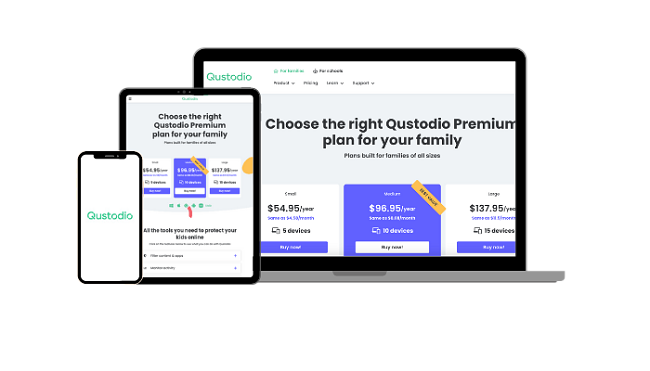
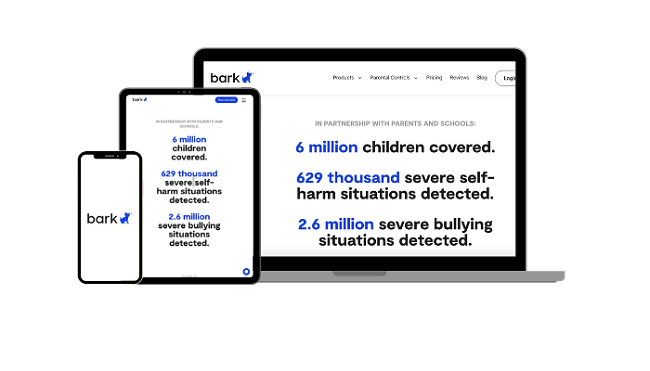
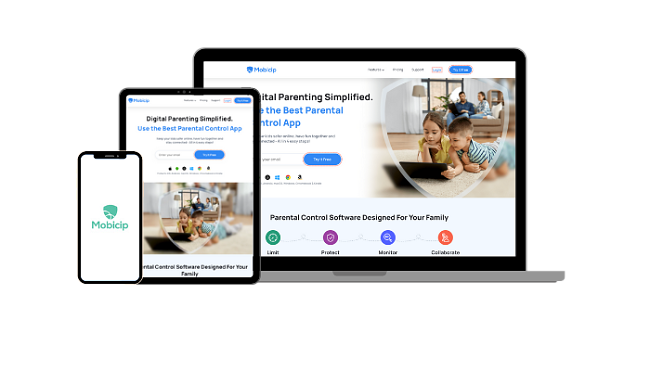


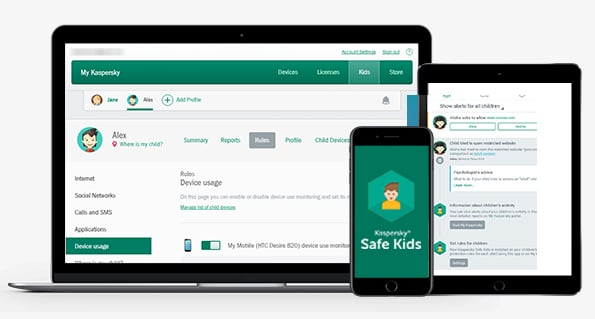

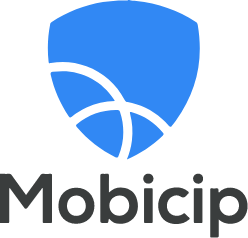


Leave a Comment
Cancel